3d Max Modelling Tips
+76
DESIÑO
m_cronin
nyakunam
june_nhar
ijestan
feelathome
hotarubi
JMO
abed
bongskeigle
Neil Joshua Rosario
kensweb
jomztin13
edosayla
nerie014
micoliver1226
brecky
bunny_blue06
jessieperedo@yahoo.com
vincent bevskelly f. viaj
jc01
rigor_vasquez
jparaiso
nerak_zuproc
Naruse8
ARNEL_PRO
brodger
Tororista
florenles
Norman
andro111985
bing1370
genesisg23
anthony_als
darkbeauty
kaLoi
fpj999
gambi
archi_ram
jhames joe albert infante
araic
ortzak
deosrock
boiling
westcoastwindblow
RADZCREEPER
nomeradona
Kaberto
nadzk3t09
a.espinosa
alwin
ytsejeffx
armageddon7380
charles_manson
arkitrix
OwpieH
onzki
zildian_nico
master_grayback
demonpepper
bokkins
Santiago3
Stryker
jovanie_
crayzard
archie.l
Galen
Butz_Arki
v_wrangler
Joaquin
darrelljay
manex
jean7
redrobinrules
pixelburn
render master
80 posters
Page 3 of 8
Page 3 of 8 •  1, 2, 3, 4, 5, 6, 7, 8
1, 2, 3, 4, 5, 6, 7, 8 
 3d Max Modelling Tips
3d Max Modelling Tips
First topic message reminder :
I will be starting this modelling thread... lagay ko mga modelling tips. And kung may mga request kayo, post nyo lang here. so stay tune lang here
I will be starting this modelling thread... lagay ko mga modelling tips. And kung may mga request kayo, post nyo lang here. so stay tune lang here

render master- Game Master

- Number of posts : 3274
Age : 104
Location : riyadh, saudi arabia
Registration date : 27/09/2008
 Re: 3d Max Modelling Tips
Re: 3d Max Modelling Tips
no problem, explore mo lang....some experimenting will doarchie.l wrote:tnx po sir ng marami,,, laking tulong to
render master- Game Master

- Number of posts : 3274
Registration date : 27/09/2008
 Re: 3d Max Modelling Tips
Re: 3d Max Modelling Tips
sakin sir ronel. simple lang rewust ko paano ba makita sa viewport ung inapply na materials?ska paano mag seperate ng layers?thanks
OwpieH- CGP Newbie

- Number of posts : 93
Age : 45
Location : Good Morning Doha
Registration date : 26/01/2009
 Re: 3d Max Modelling Tips
Re: 3d Max Modelling Tips
to Owpieh
here it is
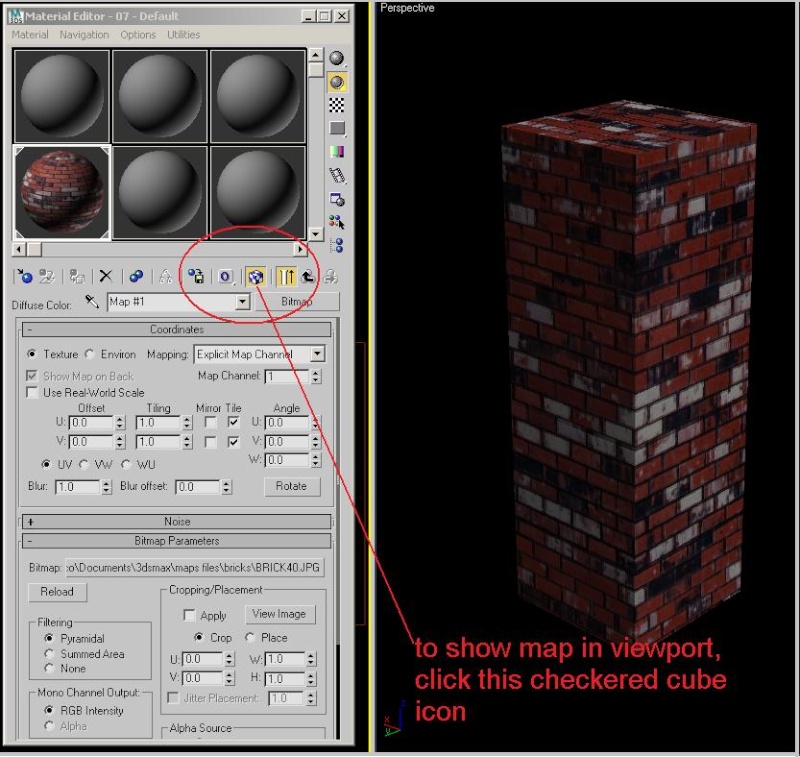
when your texture seems to be distorted in your viewport, check these

to separate layer
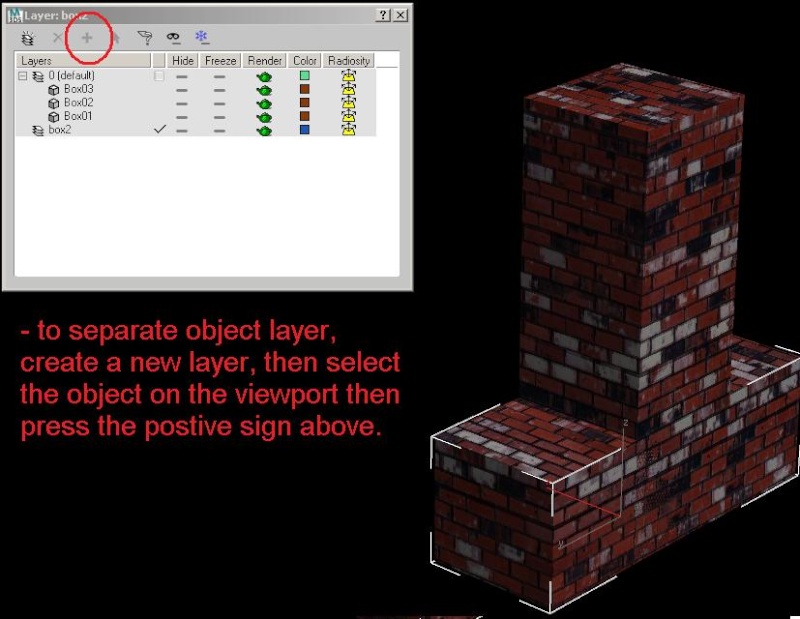

the foundation in learning 3D Max is found on its HELP FILES. Take time read it or you will miss a lot.
here it is
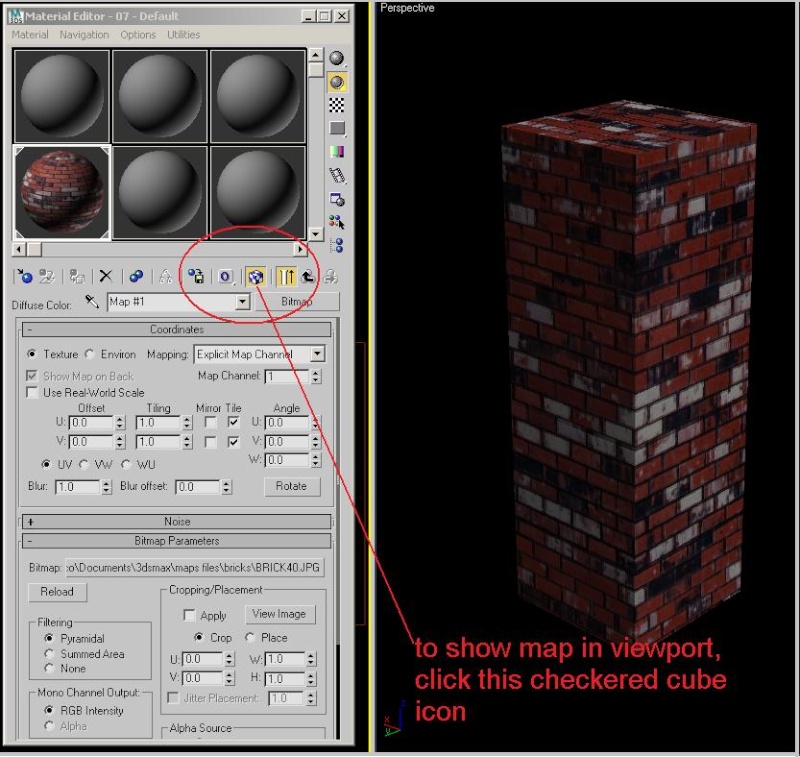
when your texture seems to be distorted in your viewport, check these

to separate layer
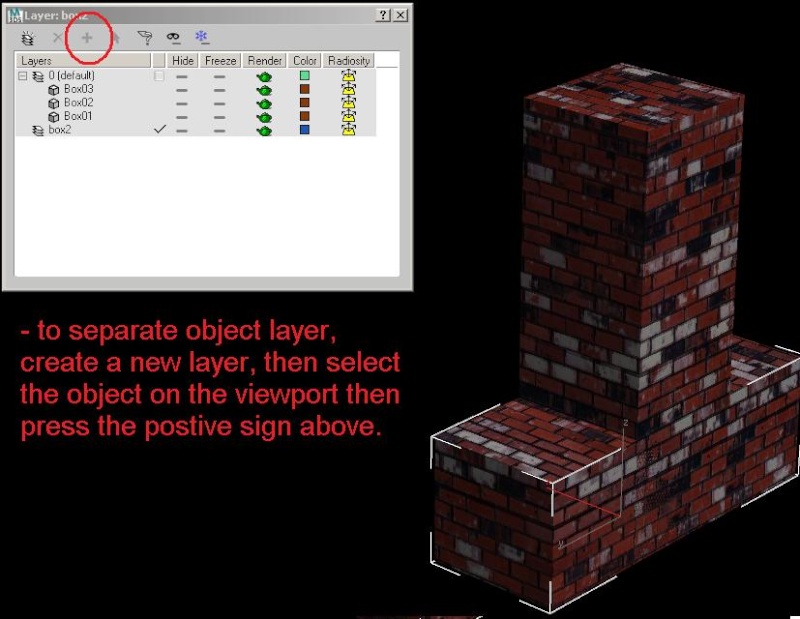

the foundation in learning 3D Max is found on its HELP FILES. Take time read it or you will miss a lot.
Last edited by render master on Sat May 30, 2009 3:54 pm; edited 1 time in total

render master- Game Master

- Number of posts : 3274
Age : 104
Location : riyadh, saudi arabia
Registration date : 27/09/2008
 Re: 3d Max Modelling Tips
Re: 3d Max Modelling Tips
tnx po sir ronel marami salamat
OwpieH- CGP Newbie

- Number of posts : 93
Age : 45
Location : Good Morning Doha
Registration date : 26/01/2009
 Re: 3d Max Modelling Tips
Re: 3d Max Modelling Tips
 ang galing naman nito sir ronel,,, very useful sa mga baguhan,,, salamat,,
ang galing naman nito sir ronel,,, very useful sa mga baguhan,,, salamat,, 
arkitrix- CGP Expert

- Number of posts : 2199
Age : 52
Location : Tacloban City
Registration date : 16/04/2009
 Re: 3d Max Modelling Tips
Re: 3d Max Modelling Tips
salamat sa tips
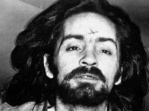
charles_manson- CGP Newbie

- Number of posts : 122
Age : 53
Location : samar,philippines
Registration date : 05/05/2009
 Re: 3d Max Modelling Tips
Re: 3d Max Modelling Tips
i hope theres alot of people like you whos sharibng the knowledge in doing something great...mabuhay kayo and God bless

armageddon7380- CGP Newbie

- Number of posts : 15
Age : 44
Location : abu dhabi uae
Registration date : 22/03/2009
 Re: 3d Max Modelling Tips
Re: 3d Max Modelling Tips
Sir Ronel.....ask ko lang po kung mayroon kayong tutorials sa pag-model ng sofa na may mga parang butas-butas like dun sa naka-attached na picture.

Salamat sa mga tutorials mo sir ronel......it improves my modeling skills

Salamat sa mga tutorials mo sir ronel......it improves my modeling skills
 Re: 3d Max Modelling Tips
Re: 3d Max Modelling Tips
ytsejeffx wrote:Sir Ronel.....ask ko lang po kung mayroon kayong tutorials sa pag-model ng sofa na may mga parang butas-butas like dun sa naka-attached na picture.
Salamat sa mga tutorials mo sir ronel......it improves my modeling skills
sige sir post ko..

render master- Game Master

- Number of posts : 3274
Age : 104
Location : riyadh, saudi arabia
Registration date : 27/09/2008
 Re: 3d Max Modelling Tips
Re: 3d Max Modelling Tips
salamat sa mga tuts idol!!!! undisputed ka talaga, na enjoy ako sa
kaka testing ok talaga! @ least nadagdagan ang nalaman ko sa max!

kaka testing ok talaga! @ least nadagdagan ang nalaman ko sa max!



alwin- CGP Expert

- Number of posts : 2176
Age : 51
Location : basurero sa cebu
Registration date : 22/01/2009
 Re: 3d Max Modelling Tips
Re: 3d Max Modelling Tips
whoooooraahhhhh master onel....galing nito...posmore...dami ko natutunan dun ahh  posmore
posmore
 posmore
posmore Re: 3d Max Modelling Tips
Re: 3d Max Modelling Tips
slamat po... 




nadzk3t09- CGP Newbie

- Number of posts : 22
Age : 45
Location : dubai
Registration date : 10/07/2009
 Re: 3d Max Modelling Tips
Re: 3d Max Modelling Tips
nice tuts po sir. i've learn a lot.. astig! 

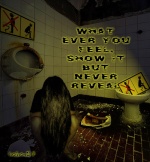
Kaberto- CGP Newbie

- Number of posts : 13
Age : 36
Location : Legapi City
Registration date : 10/04/2009
 Re: 3d Max Modelling Tips
Re: 3d Max Modelling Tips
more tuts po mga sir.. bago lang ako d2. its a long way to go para sakin. astig talaga d2 

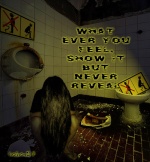
Kaberto- CGP Newbie

- Number of posts : 13
Age : 36
Location : Legapi City
Registration date : 10/04/2009
 Re: 3d Max Modelling Tips
Re: 3d Max Modelling Tips
My Request:
Tips po para sa paggawa ng site plan (import from Autocad)...esp. ung maraming parking slots at landscape. thanks!
Tips po para sa paggawa ng site plan (import from Autocad)...esp. ung maraming parking slots at landscape. thanks!

onzki- CGP Newbie

- Number of posts : 180
Age : 54
Location : PH, HK
Registration date : 05/05/2009
 Re: 3d Max Modelling Tips
Re: 3d Max Modelling Tips
onzki wrote:My Request:
Tips po para sa paggawa ng site plan (import from Autocad)...esp. ung maraming parking slots at landscape. thanks!
Anong gagawin sa site plan sir?

render master- Game Master

- Number of posts : 3274
Age : 104
Location : riyadh, saudi arabia
Registration date : 27/09/2008
 Aerial Perspective pala...
Aerial Perspective pala...
Hi render master... sorry mali term kong "site plan", mas suited pala ang "aerial perspective".. May ginagawa kasi ako ngayon na project, although sa ngayon massing lang muna ang buildings pero ung roads pwede ko na medyo i-detail. From Cad to Sketchup medyo nadalian ako pero sa Max hirap ako sa maliliit na detail like sidewalk + curb, parking line, road marks..etc. kaya gusto ko po sana humingi ng tips o advice sa tama or mas mabilis na workflow.. embed ko po dito ung image..render master wrote: Anong gagawin sa site plan sir?
Thank you!

 |
onzki- CGP Newbie

- Number of posts : 180
Age : 54
Location : PH, HK
Registration date : 05/05/2009
 Re: 3d Max Modelling Tips
Re: 3d Max Modelling Tips
bas ko to ang galing and daming info. thanks for sweating with this onel. and also thanks for your input roy...
 Re: 3d Max Modelling Tips
Re: 3d Max Modelling Tips
sir onel panu po iapply un batzal roof sa max,kasi po un 3d roof ko gawa sa cad tapos import sa max,problem ko po di ko po maiapply un batzal roof?
thanks sir.
thanks sir.

RADZCREEPER- CGP Newbie

- Number of posts : 30
Age : 41
Location : PINAS
Registration date : 14/06/2009
 Re: 3d Max Modelling Tips
Re: 3d Max Modelling Tips
wala na bang iba mga master! yun sa roof master yung iba ibang style sa pag model ng roof mga master..
westcoastwindblow- CGP Newbie

- Number of posts : 73
Age : 39
Location : hidden villige
Registration date : 11/08/2009
 Re: 3d Max Modelling Tips
Re: 3d Max Modelling Tips
RADZCREEPER wrote:sir onel panu po iapply un batzal roof sa max,kasi po un 3d roof ko gawa sa cad tapos import sa max,problem ko po di ko po maiapply un batzal roof?
thanks sir.
bro check this out. tutorial ni sir eric.
http://www.cgpinoy.org/mental-ray-tutorials-f44/pinoycad-3dsmax-advanced-lesson-2-t4024.htm

boiling- CGP Newbie

- Number of posts : 198
Age : 51
Location : Davao city, Sharjah U.A.E.
Registration date : 07/06/2009
 The Many Faces of 3d Max Modelling ( Cad Plan to Max Modelling )
The Many Faces of 3d Max Modelling ( Cad Plan to Max Modelling )
The Many Faces of 3d Max Modelling ( Cad Plan to Max Modelling )
A. Through AEC Method.
1. Here is my autocad plan for a simple house. This portion will focused on 3D Max AEC extended. For Autocad, i will bring that option on Autocad Software Thread.

2. I would use File Link Manager so in the future, i can update it eventually when there are some plan revisions.
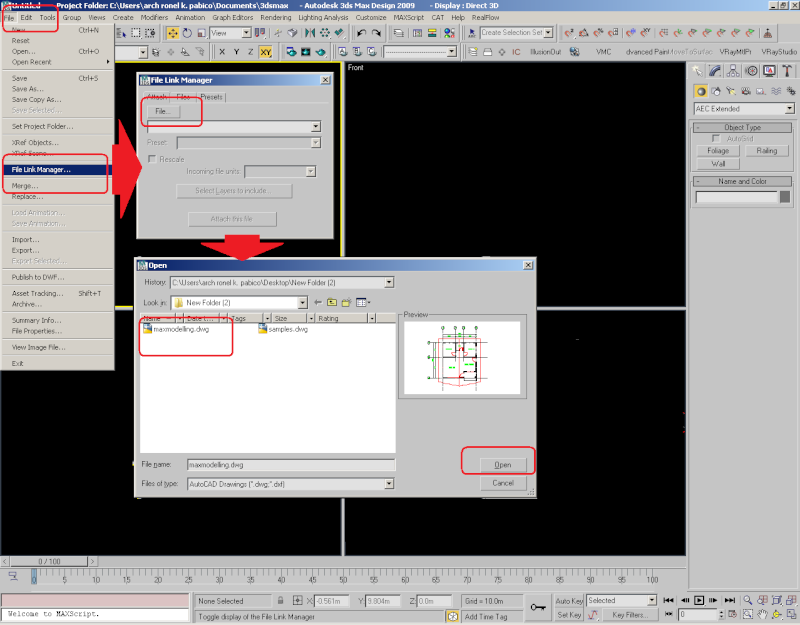
3. The autocad plan im using is in millimeter and my 3d max is in meter, in this case i will hit rescale.

4. And this is now the output.

5. Since the plan is well layered from autocad, all layers will automatically be in 3dMax, and if i want to off some layer i will just turn it off on 3dmax layer dialog box. Although you can do on the file link procedure, you can choose which layer you want to use.
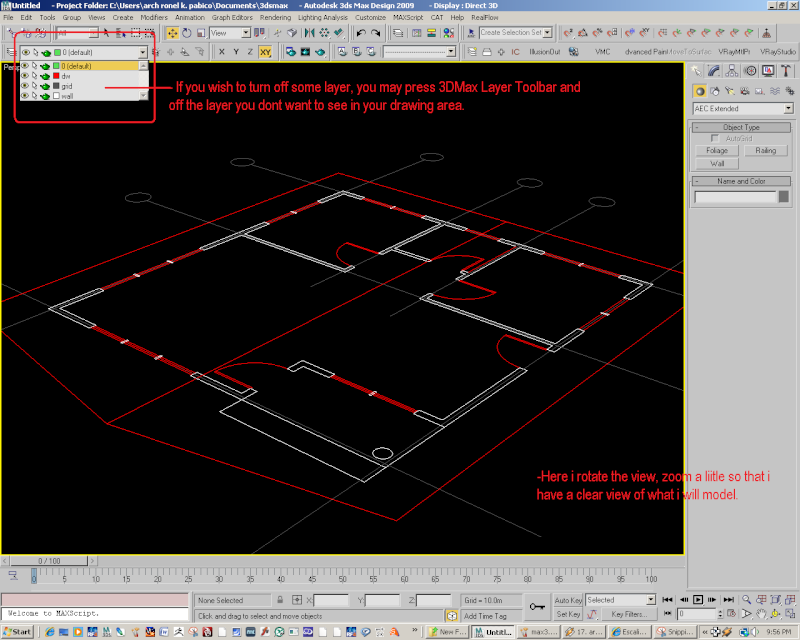
6. Now the preparation is almost complete, let us now set 3dMax on modelling. For a precise modelling, you need to use some important tools. Let us now use the snap. If the snaps toolbar is not yet activated on your menu see this image for procedures.

7. On using snaps tools, there are some things to remember.
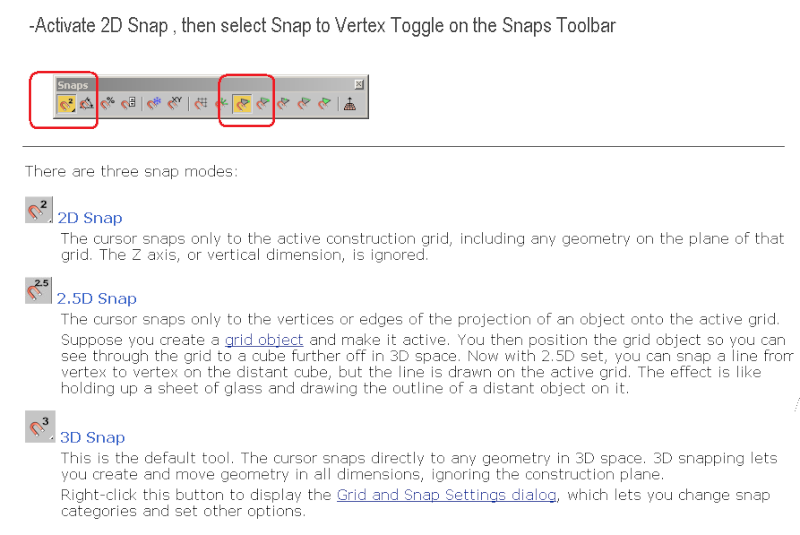
8. The next steps will explain further the usage of these snaps.

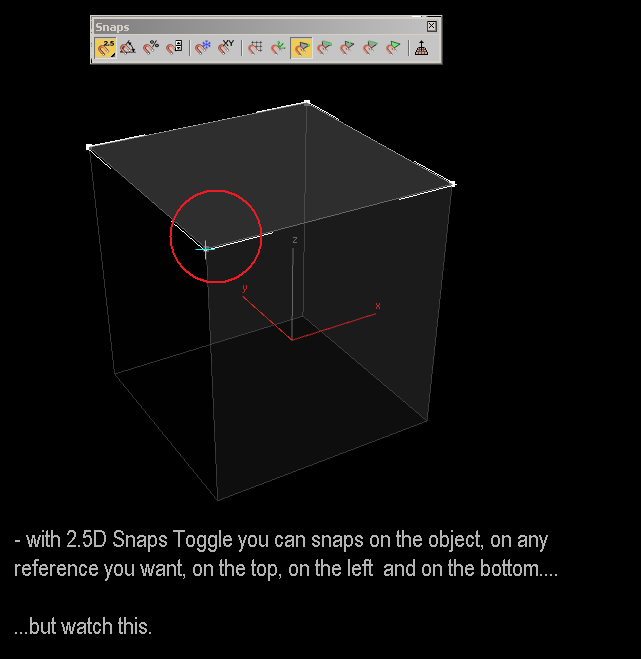
As you rotate the viewport, you will notice that the line you created was just lie on the grid 0,0 of the z axis.
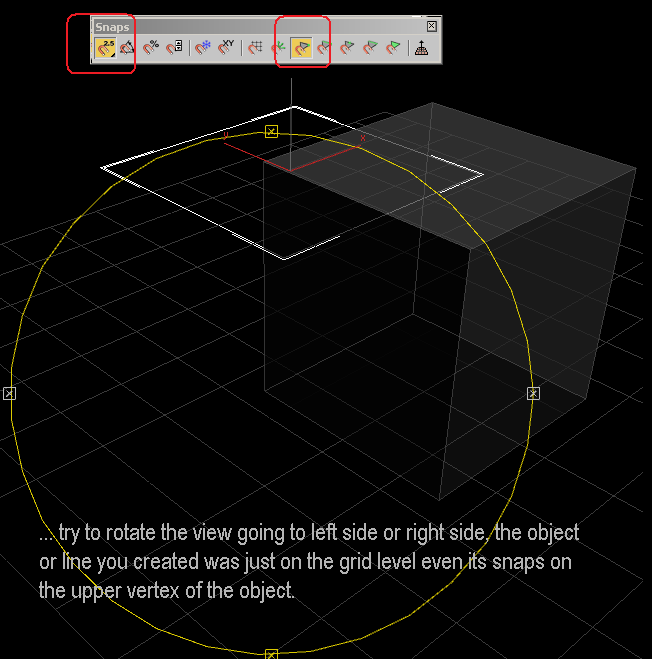
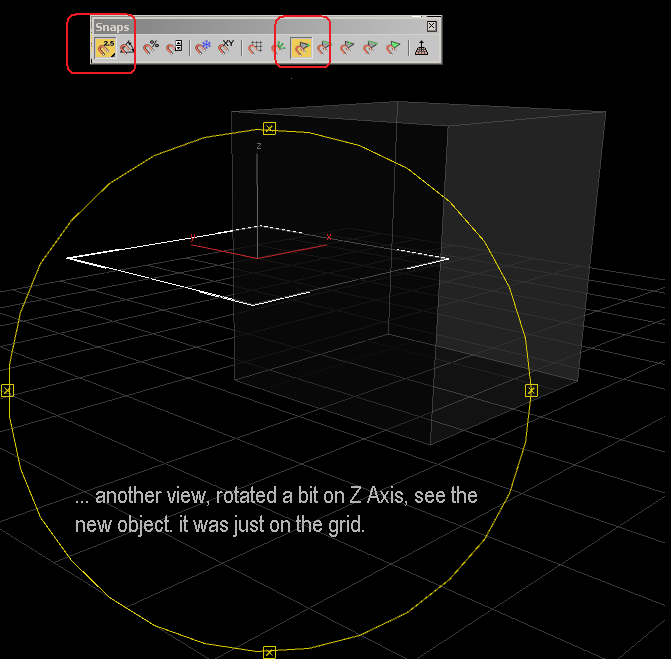
9. Now let us leave that matter for the meantime. Activate 2d Snaps toggle and the vertex toggle. On Creating Panel, choose AEC Extended and set the parameters accordingly.
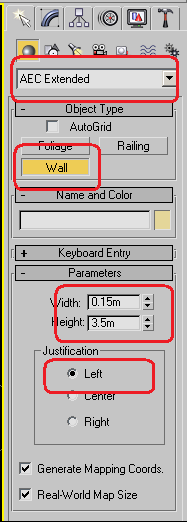
10. Maximize perspective viewport.

11. Then start creating your wall.

12. When you reached the last point accept yes to weld to weld points.
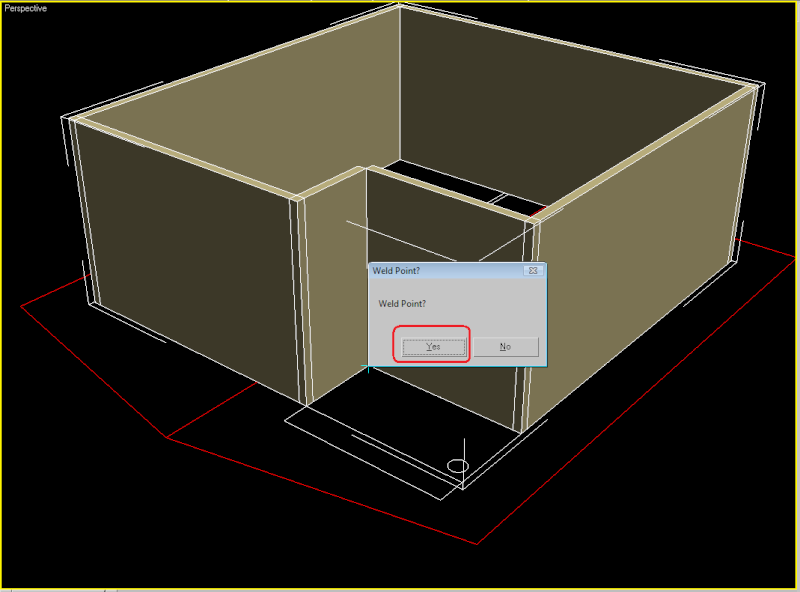
And now, you have a clean wall for your model.
... to be continued ....
A. Through AEC Method.
1. Here is my autocad plan for a simple house. This portion will focused on 3D Max AEC extended. For Autocad, i will bring that option on Autocad Software Thread.

2. I would use File Link Manager so in the future, i can update it eventually when there are some plan revisions.
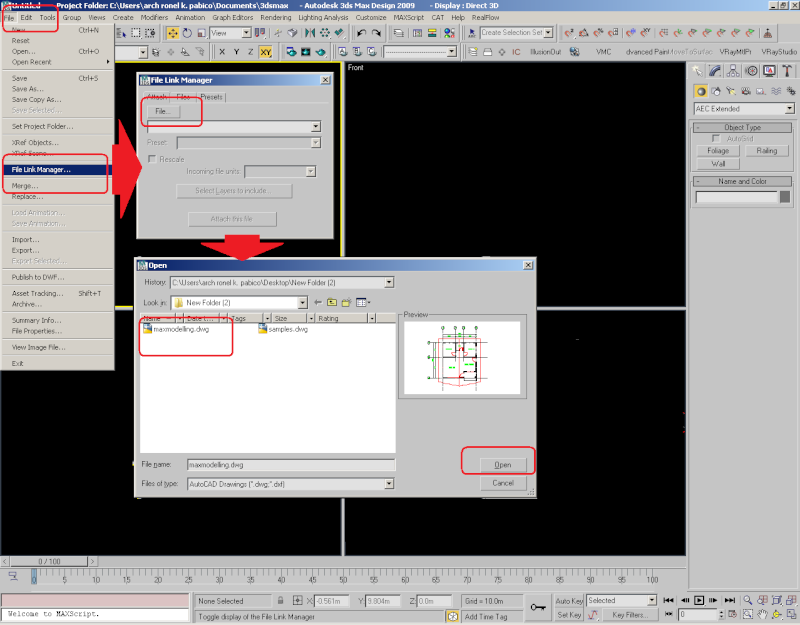
3. The autocad plan im using is in millimeter and my 3d max is in meter, in this case i will hit rescale.

4. And this is now the output.

5. Since the plan is well layered from autocad, all layers will automatically be in 3dMax, and if i want to off some layer i will just turn it off on 3dmax layer dialog box. Although you can do on the file link procedure, you can choose which layer you want to use.
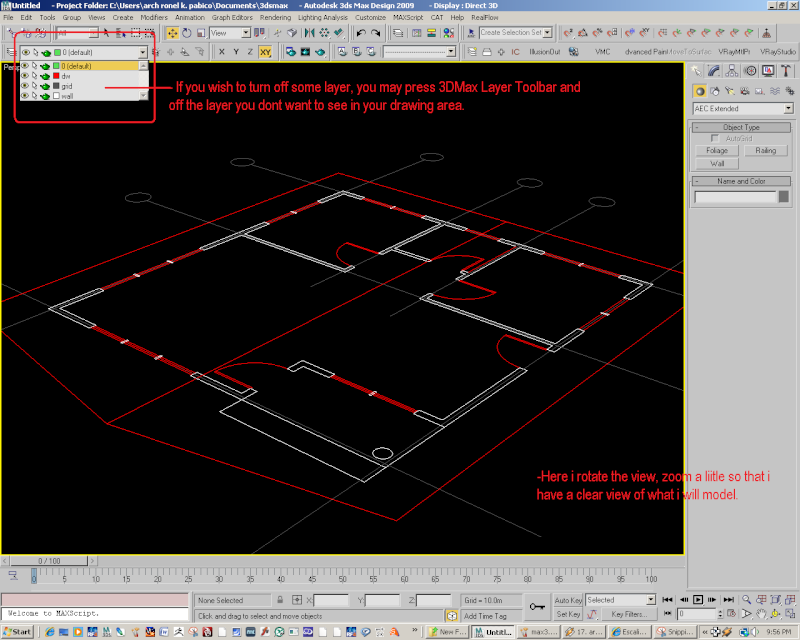
6. Now the preparation is almost complete, let us now set 3dMax on modelling. For a precise modelling, you need to use some important tools. Let us now use the snap. If the snaps toolbar is not yet activated on your menu see this image for procedures.

7. On using snaps tools, there are some things to remember.
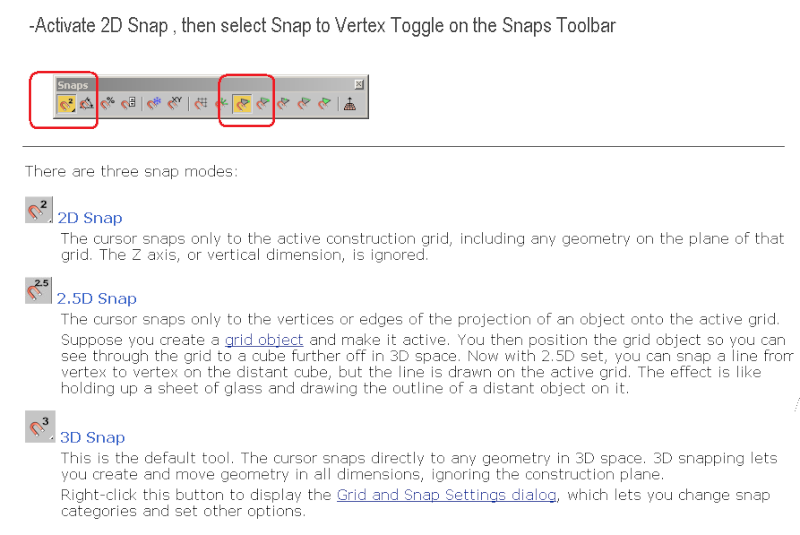
8. The next steps will explain further the usage of these snaps.

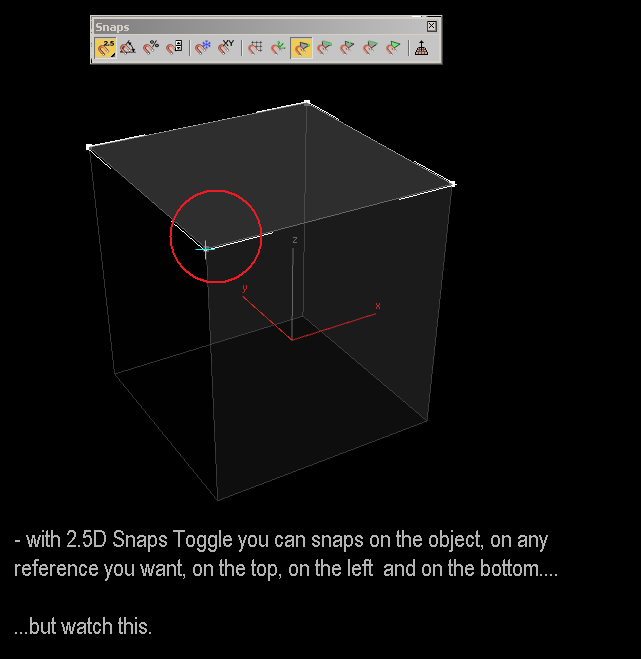
As you rotate the viewport, you will notice that the line you created was just lie on the grid 0,0 of the z axis.
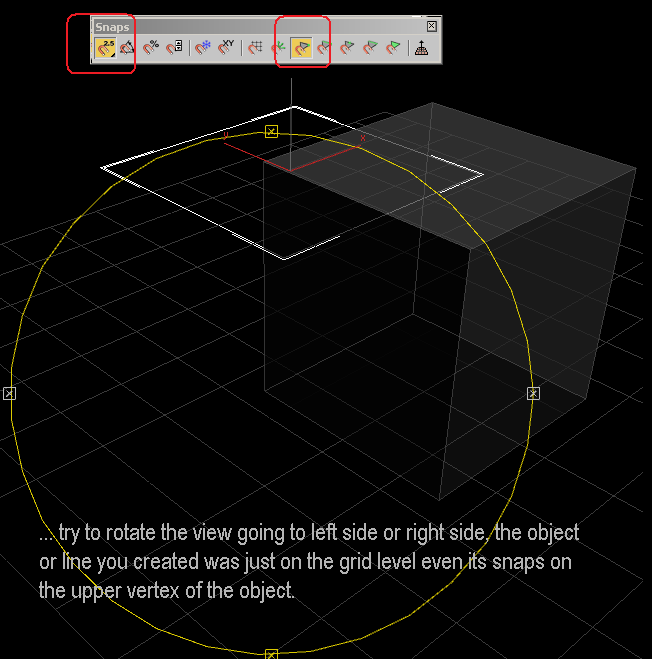
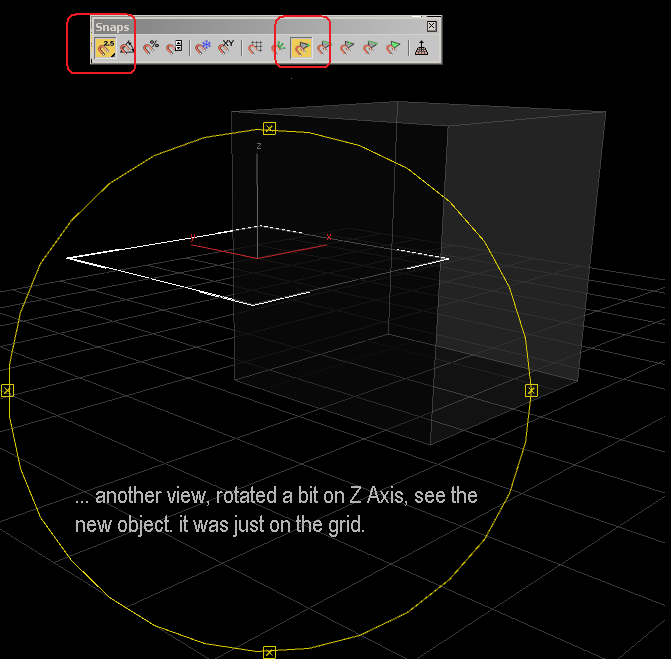
9. Now let us leave that matter for the meantime. Activate 2d Snaps toggle and the vertex toggle. On Creating Panel, choose AEC Extended and set the parameters accordingly.
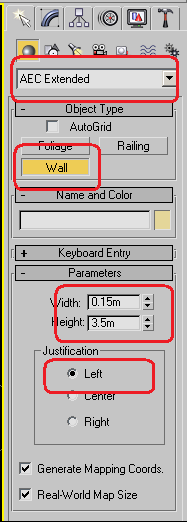
10. Maximize perspective viewport.

11. Then start creating your wall.

12. When you reached the last point accept yes to weld to weld points.
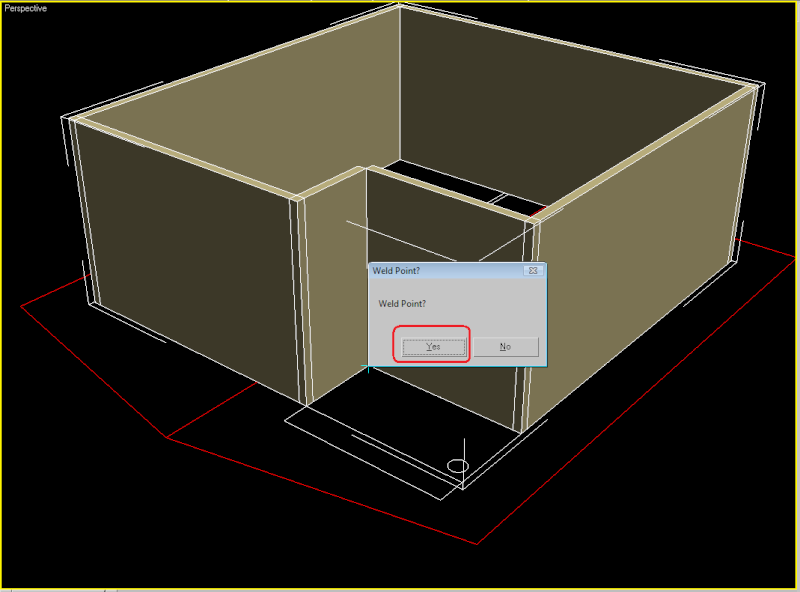
And now, you have a clean wall for your model.
... to be continued ....
Last edited by render master on Tue Sep 15, 2009 1:56 pm; edited 1 time in total

render master- Game Master

- Number of posts : 3274
Age : 104
Location : riyadh, saudi arabia
Registration date : 27/09/2008
 Re: 3d Max Modelling Tips
Re: 3d Max Modelling Tips
B. Doors and Windows ( AEC )
1. And now to create a Door and Windows - we will use the 3D Max AEC Components. Maximized Top viewport where you want to make your window. Activate AEC on Creating and Modifying panel and select Windows ( preferably Sliding Windows),
you may activate 2d Snaps plus vertex snap toggle,

Then drag to the window portion of the wall as seen on the plan. Dont worry about the preliminary sizes, you can adjust it later
 [img]
[img]
2. Then move it according to your preffered windows sill height.

3. There some cases that AEC Components is not properly link to the wall, you will notice and see it when the window if properly positioned is partially not seen and was covered up by the wall. To avoid this, select your window, go to the main toolbar and press Select and Link Icon, the cursor icon will change as seen on the image. Drag now the windows to the AEC wall. The windows will now stick to the wall.
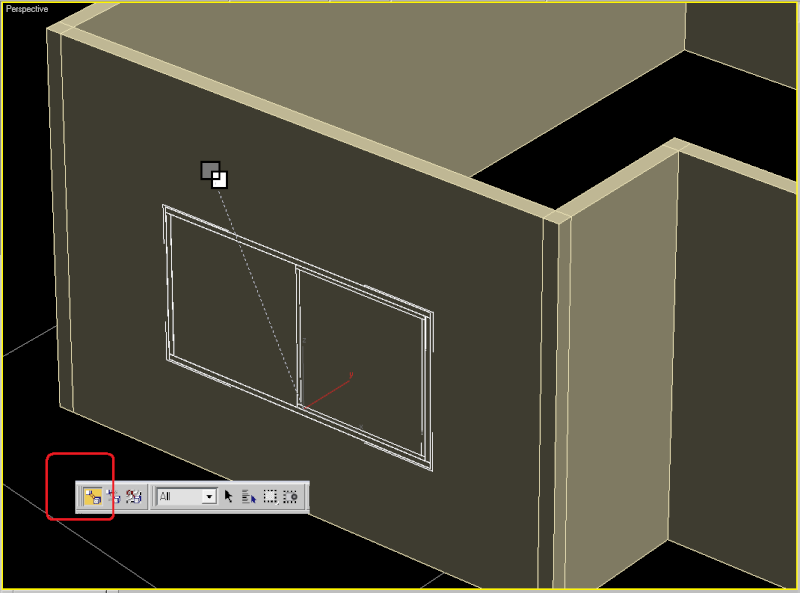

4. By exploring windows different profile, you can create different windows design out of it.
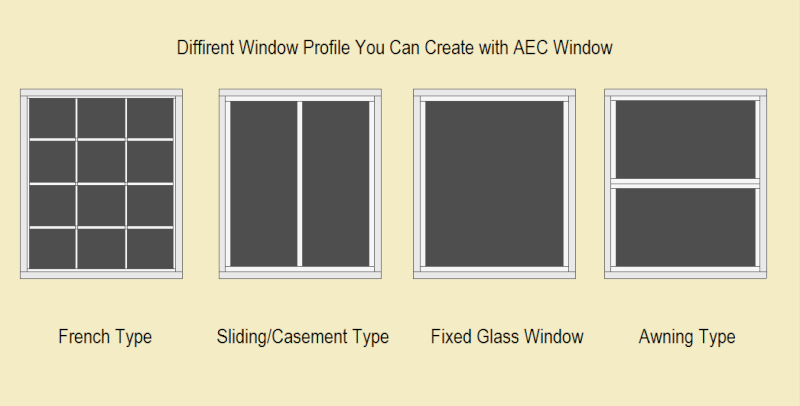
5. Do the same procedure for the door. but this time use Door AEC Component instead. Adjust to your prefered design
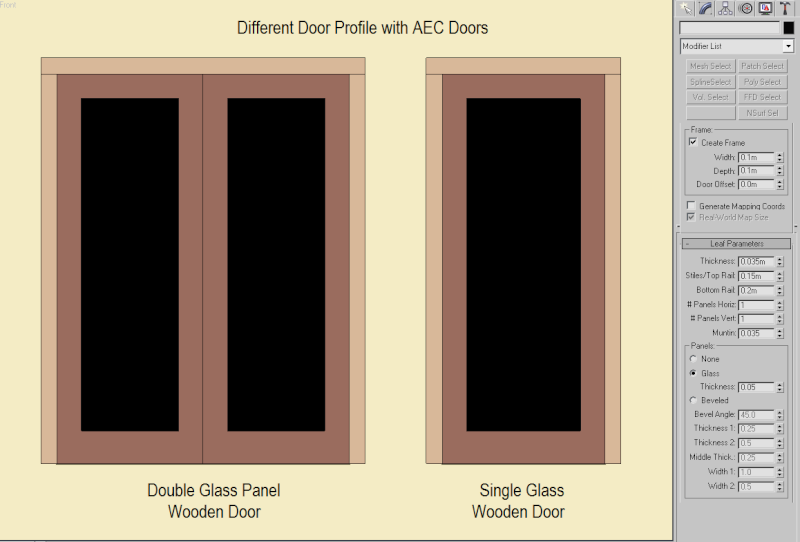
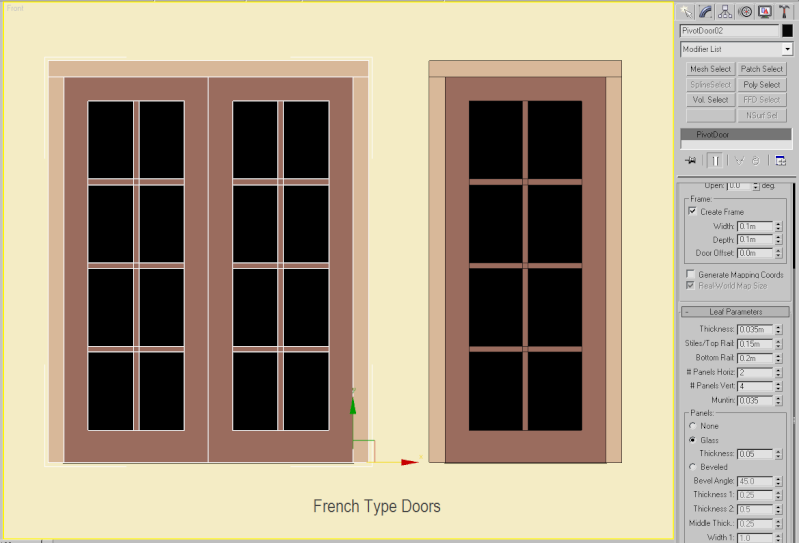
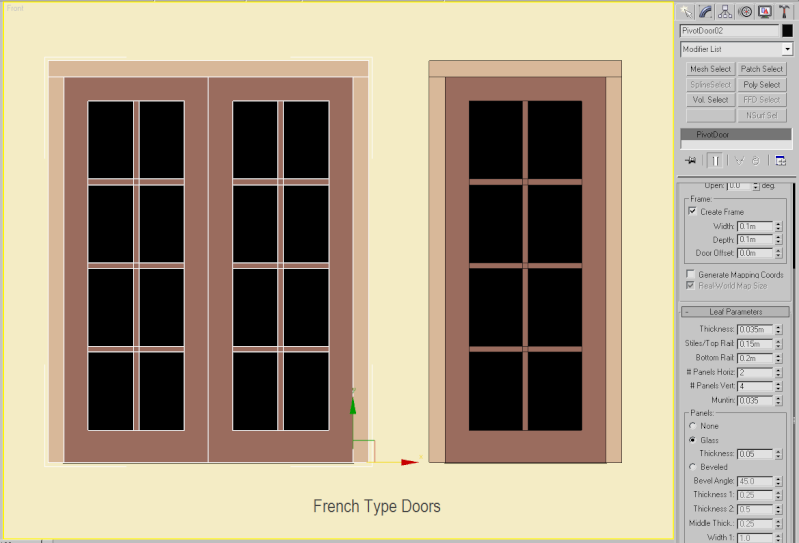

6. Complete all windows and doors as indicated on the plan

1. And now to create a Door and Windows - we will use the 3D Max AEC Components. Maximized Top viewport where you want to make your window. Activate AEC on Creating and Modifying panel and select Windows ( preferably Sliding Windows),
you may activate 2d Snaps plus vertex snap toggle,

Then drag to the window portion of the wall as seen on the plan. Dont worry about the preliminary sizes, you can adjust it later
 [img]
[img]2. Then move it according to your preffered windows sill height.

3. There some cases that AEC Components is not properly link to the wall, you will notice and see it when the window if properly positioned is partially not seen and was covered up by the wall. To avoid this, select your window, go to the main toolbar and press Select and Link Icon, the cursor icon will change as seen on the image. Drag now the windows to the AEC wall. The windows will now stick to the wall.
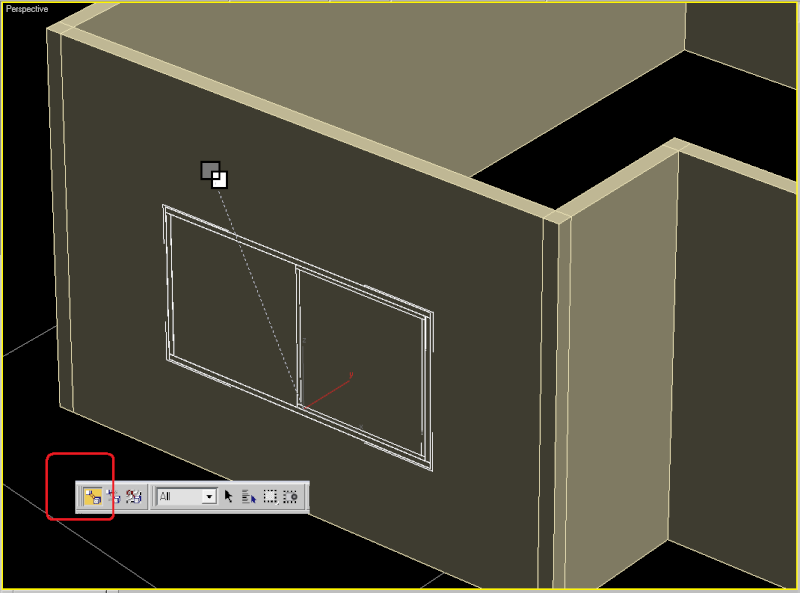

4. By exploring windows different profile, you can create different windows design out of it.
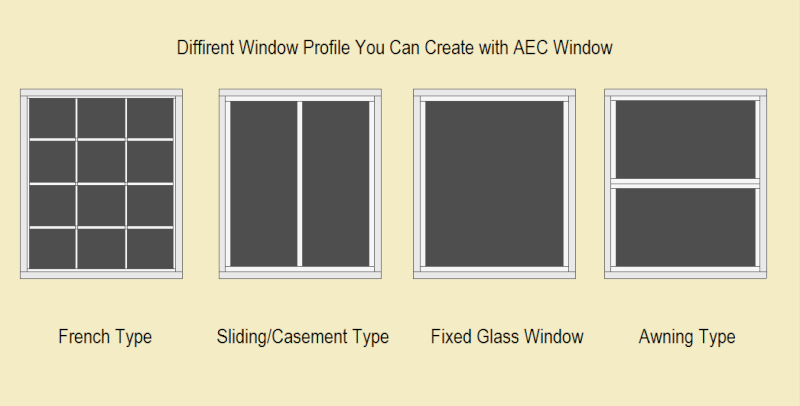
5. Do the same procedure for the door. but this time use Door AEC Component instead. Adjust to your prefered design
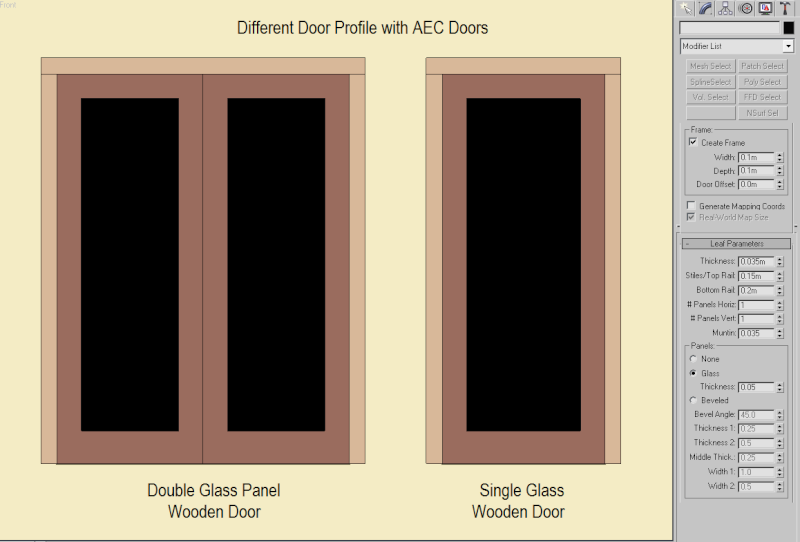
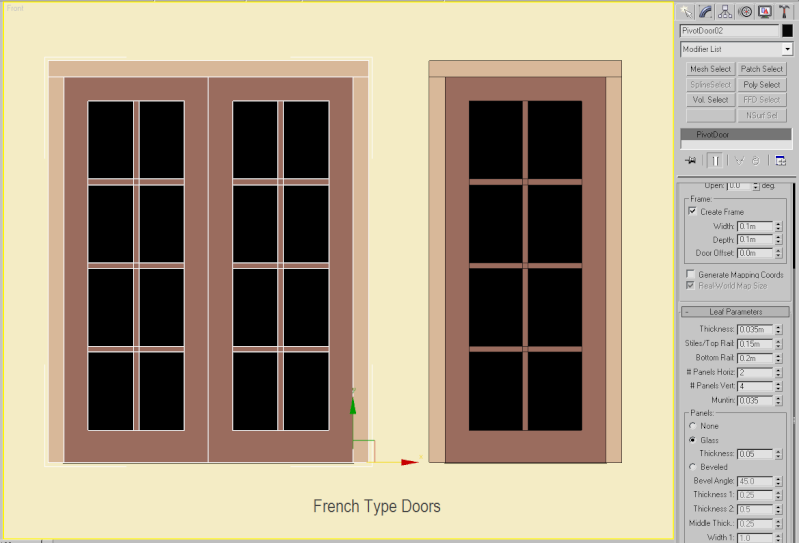
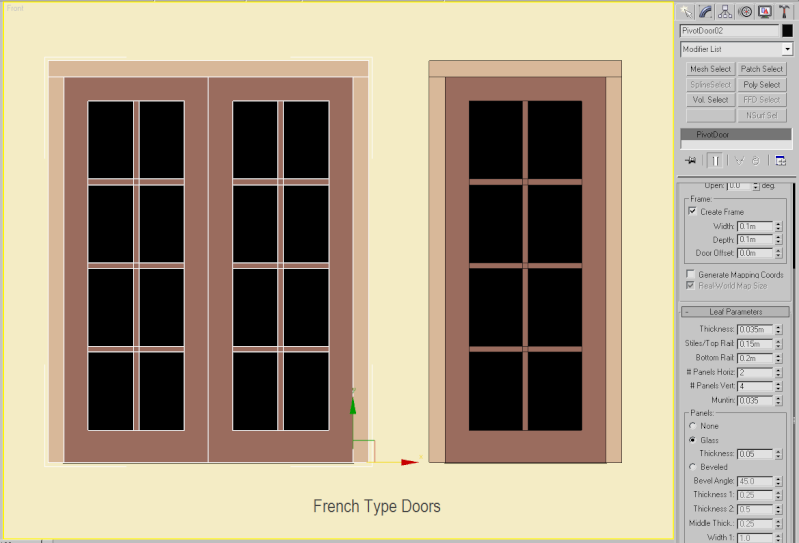

6. Complete all windows and doors as indicated on the plan

Last edited by render master on Tue Sep 15, 2009 1:54 pm; edited 1 time in total

render master- Game Master

- Number of posts : 3274
Age : 104
Location : riyadh, saudi arabia
Registration date : 27/09/2008
 Re: 3d Max Modelling Tips
Re: 3d Max Modelling Tips
reserve for continuation 2 

render master- Game Master

- Number of posts : 3274
Age : 104
Location : riyadh, saudi arabia
Registration date : 27/09/2008
 Re: 3d Max Modelling Tips
Re: 3d Max Modelling Tips
maraming salamat sir,antay me po un continuation.

RADZCREEPER- CGP Newbie

- Number of posts : 30
Age : 41
Location : PINAS
Registration date : 14/06/2009
Page 3 of 8 •  1, 2, 3, 4, 5, 6, 7, 8
1, 2, 3, 4, 5, 6, 7, 8 
 Similar topics
Similar topics» Sketchup Modelling Tips
» 3d Modelling
» Help on modelling
» Classical 3d modelling help!
» another SU and MAx combo in modelling
» 3d Modelling
» Help on modelling
» Classical 3d modelling help!
» another SU and MAx combo in modelling
Page 3 of 8
Permissions in this forum:
You cannot reply to topics in this forum









