3d Max Modelling Tips
+76
DESIÑO
m_cronin
nyakunam
june_nhar
ijestan
feelathome
hotarubi
JMO
abed
bongskeigle
Neil Joshua Rosario
kensweb
jomztin13
edosayla
nerie014
micoliver1226
brecky
bunny_blue06
jessieperedo@yahoo.com
vincent bevskelly f. viaj
jc01
rigor_vasquez
jparaiso
nerak_zuproc
Naruse8
ARNEL_PRO
brodger
Tororista
florenles
Norman
andro111985
bing1370
genesisg23
anthony_als
darkbeauty
kaLoi
fpj999
gambi
archi_ram
jhames joe albert infante
araic
ortzak
deosrock
boiling
westcoastwindblow
RADZCREEPER
nomeradona
Kaberto
nadzk3t09
a.espinosa
alwin
ytsejeffx
armageddon7380
charles_manson
arkitrix
OwpieH
onzki
zildian_nico
master_grayback
demonpepper
bokkins
Santiago3
Stryker
jovanie_
crayzard
archie.l
Galen
Butz_Arki
v_wrangler
Joaquin
darrelljay
manex
jean7
redrobinrules
pixelburn
render master
80 posters
Page 6 of 8
Page 6 of 8 •  1, 2, 3, 4, 5, 6, 7, 8
1, 2, 3, 4, 5, 6, 7, 8 
 3d Max Modelling Tips
3d Max Modelling Tips
First topic message reminder :
I will be starting this modelling thread... lagay ko mga modelling tips. And kung may mga request kayo, post nyo lang here. so stay tune lang here
I will be starting this modelling thread... lagay ko mga modelling tips. And kung may mga request kayo, post nyo lang here. so stay tune lang here

render master- Game Master

- Number of posts : 3274
Age : 104
Location : riyadh, saudi arabia
Registration date : 27/09/2008
 Re: 3d Max Modelling Tips
Re: 3d Max Modelling Tips
sana sir meron din tayong tutorial sa 3d max na magumpisa sa baba kagaya ng pagggawa ng bahay din na inuumpisahan sa foundation hanggang roof kasama na rin landscaping.. sana ganito para matulungan nyo kami na walang kaalam-alam sa 3d max na gustong matuto..yun ay kung pwede..heheh maraming salamat po 
micoliver1226- CGP Apprentice

- Number of posts : 619
Registration date : 10/02/2011
 Re: 3d Max Modelling Tips
Re: 3d Max Modelling Tips
i agree to micoliver1226
kahit po ung pinaka basik modeling like importing floorplan from cad then kung pano gagawin ung walls,windows,roof etc...
looking forward to that tutorial sir render master
im one of your fan here in your tutorial ..
more power to you and to CGPipz
kahit po ung pinaka basik modeling like importing floorplan from cad then kung pano gagawin ung walls,windows,roof etc...
looking forward to that tutorial sir render master
im one of your fan here in your tutorial ..
more power to you and to CGPipz

nerie014- CGP Newbie

- Number of posts : 64
Age : 35
Location : caloocan city, philippines
Registration date : 29/10/2010
 Re: 3d Max Modelling Tips
Re: 3d Max Modelling Tips
micoliver1226 wrote:sana sir meron din tayong tutorial sa 3d max na magumpisa sa baba kagaya ng pagggawa ng bahay din na inuumpisahan sa foundation hanggang roof kasama na rin landscaping.. sana ganito para matulungan nyo kami na walang kaalam-alam sa 3d max na gustong matuto..yun ay kung pwede..heheh maraming salamat po
nerie014 wrote:i agree to micoliver1226
kahit po ung pinaka basik modeling like importing floorplan from cad then kung pano gagawin ung walls,windows,roof etc...
looking forward to that tutorial sir render master
im one of your fan here in your tutorial ..
more power to you and to CGPipz
nasa tutorial section na lahat yan mga tsong. hagilapin nyo lang ang dami nang nag share. kayo na bahala maghagilap...di naman pwedeng laging spoonfeeding tayo..

Norman- CGP Expert

- Number of posts : 3228
Registration date : 21/06/2009
 Re: 3d Max Modelling Tips
Re: 3d Max Modelling Tips
opo sir,napuntahan ko na po yun tutorial section kaya lang deleted na po yung mga ibang tutorials..meron pong tips and tricks/tuorials kaya lang para sa mga advance users naman yata ang mga iyon..salamat po sa pag direct..f-41 wrote:micoliver1226 wrote:sana sir meron din tayong tutorial sa 3d max na magumpisa sa baba kagaya ng pagggawa ng bahay din na inuumpisahan sa foundation hanggang roof kasama na rin landscaping.. sana ganito para matulungan nyo kami na walang kaalam-alam sa 3d max na gustong matuto..yun ay kung pwede..heheh maraming salamat po nerie014 wrote:i agree to micoliver1226
nerie014 wrote:i agree to micoliver1226
kahit po ung pinaka basik modeling like importing floorplan from cad then kung pano gagawin ung walls,windows,roof etc...
looking forward to that tutorial sir render master
im one of your fan here in your tutorial ..
more power to you and to CGPipz
nasa tutorial section na lahat yan mga tsong. hagilapin nyo lang ang dami nang nag share. kayo na bahala maghagilap...di naman pwedeng laging spoonfeeding tayo..

micoliver1226- CGP Apprentice

- Number of posts : 619
Age : 44
Location : ilokos
Registration date : 10/02/2011
 Re: 3d Max Modelling Tips
Re: 3d Max Modelling Tips
stay tune... compiled ko iyong video.

render master- Game Master

- Number of posts : 3274
Age : 104
Location : riyadh, saudi arabia
Registration date : 27/09/2008
 Re: 3d Max Modelling Tips
Re: 3d Max Modelling Tips
looking forward to it render master..maraming pong salamatrender master wrote:stay tune... compiled ko iyong video.

micoliver1226- CGP Apprentice

- Number of posts : 619
Age : 44
Location : ilokos
Registration date : 10/02/2011
 Re: 3d Max Modelling Tips
Re: 3d Max Modelling Tips
@micoliver1226 I have a tutorial for that but some of its part hindi ko pa na upload kindly visit this area na lang
http://www.cgpinoy.org/t12590-pinoycad-lessons-exterior-modeling-and-rendering-in-mental-ray
hope naka tulong.
http://www.cgpinoy.org/t12590-pinoycad-lessons-exterior-modeling-and-rendering-in-mental-ray
hope naka tulong.
 Re: 3d Max Modelling Tips
Re: 3d Max Modelling Tips
many thanks sir edosayla..sobrang makatulong po ito..edosayla wrote:@micoliver1226 I have a tutorial for that but some of its part hindi ko pa na upload kindly visit this area na lang
[url=http://www.cgp .org/t12590-pinoycad-lessons-exterior-modeling-and-rendering-in-mental-ray]http://www.cgpinoy.org/t12590-pinoycad-lessons-exterior-modeling-and-rendering-in-mental-ray[/url]
hope naka tulong.

micoliver1226- CGP Apprentice

- Number of posts : 619
Age : 44
Location : ilokos
Registration date : 10/02/2011
 Re: 3d Max Modelling Tips
Re: 3d Max Modelling Tips
wow malaking tulong po to ang mga toturial at tips nyo... begginers din kasi ako...

jomztin13- CGP Newbie

- Number of posts : 6
Age : 39
Location : iloilo city
Registration date : 03/05/2011
 Re: 3d Max Modelling Tips
Re: 3d Max Modelling Tips
mga sir pahelp po... ano po yung mga settings nyo bago magrender sa 3dmax??

jomztin13- CGP Newbie

- Number of posts : 6
Age : 39
Location : iloilo city
Registration date : 03/05/2011
 Re: 3d Max Modelling Tips
Re: 3d Max Modelling Tips
jomztin13 wrote:mga sir pahelp po... ano po yung mga settings nyo bago magrender sa 3dmax??
marami, iba-iba. depende sa renderer. depende rin sa scene and i couldnt just give it to you, you have to know the different factor one by one. mahihirapan kang mag-troubleshoot kapag nagkaroon ng trouble.

render master- Game Master

- Number of posts : 3274
Age : 104
Location : riyadh, saudi arabia
Registration date : 27/09/2008
 Re: 3d Max Modelling Tips
Re: 3d Max Modelling Tips
Musta Render Master, salamat at hindi ka nag sasawang tumulong saming mga beginner... ngayon ko lang nakita itong thread and it is long way to go pa para malaman ang iba ibang technique sa 3dmax.
May ask lang sana ako if possible ang mga ito:
1.

Q:Possible bang magconnect into corner ang dalawang face that I selected ng mabilisan like using bridge method?
2.
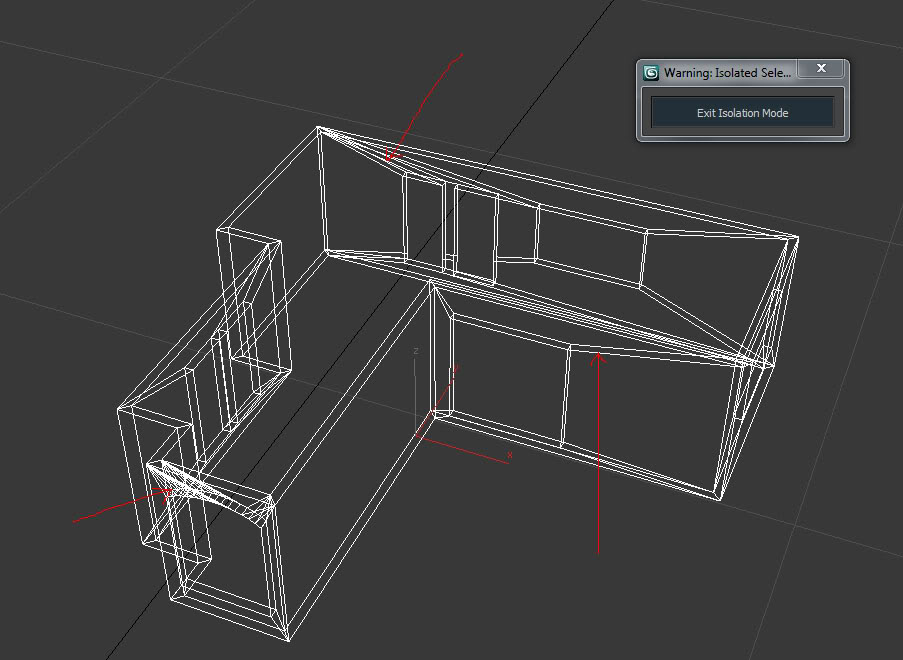
Q:Ginamitan ko ng subtraction ang pag butas ng mga window opening using box. May pag asa pa bang maging smooth ang bawat surface nito and to get rid of those unwanted lines?
Maraming salamat pards... God Bless
May ask lang sana ako if possible ang mga ito:
1.

Q:Possible bang magconnect into corner ang dalawang face that I selected ng mabilisan like using bridge method?
2.
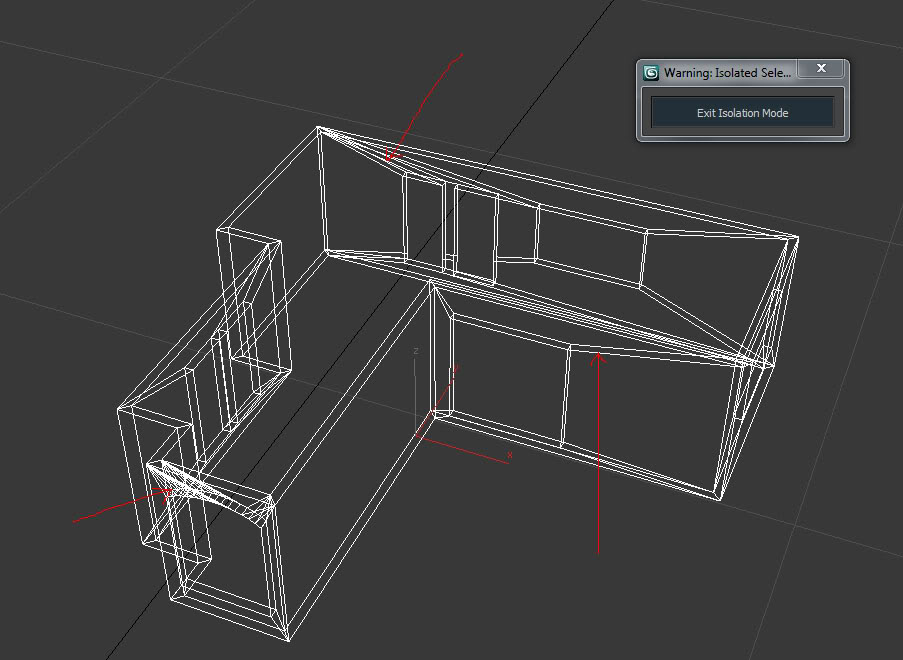
Q:Ginamitan ko ng subtraction ang pag butas ng mga window opening using box. May pag asa pa bang maging smooth ang bawat surface nito and to get rid of those unwanted lines?
Maraming salamat pards... God Bless


kensweb- CGP Apprentice

- Number of posts : 512
Age : 43
Location : Qatar
Registration date : 26/04/2011
 Re: 3d Max Modelling Tips
Re: 3d Max Modelling Tips
@ kensweb
1. bridge pa rin gamit ko with two segments, then reorient ko na lang ang corner vertex using transform type in. minsan move drag na lang iyong dalawang face, let them intersect then slice .
2. convert it o mesh if you want to get rid on those lines.
1. bridge pa rin gamit ko with two segments, then reorient ko na lang ang corner vertex using transform type in. minsan move drag na lang iyong dalawang face, let them intersect then slice .
2. convert it o mesh if you want to get rid on those lines.

render master- Game Master

- Number of posts : 3274
Age : 104
Location : riyadh, saudi arabia
Registration date : 27/09/2008
 Re: 3d Max Modelling Tips
Re: 3d Max Modelling Tips
ayus salamat render master

Neil Joshua Rosario- CGP Guru

- Number of posts : 1827
Age : 34
Location : Bangus City
Registration date : 02/06/2010
 Re: 3d Max Modelling Tips
Re: 3d Max Modelling Tips
render master wrote:@ kensweb
1. bridge pa rin gamit ko with two segments, then reorient ko na lang ang corner vertex using transform type in. minsan move drag na lang iyong dalawang face, let them intersect then slice .
2. convert it o mesh if you want to get rid on those lines.
Thanks master!


kensweb- CGP Apprentice

- Number of posts : 512
Age : 43
Location : Qatar
Registration date : 26/04/2011
 Re: 3d Max Modelling Tips
Re: 3d Max Modelling Tips
Ok as requested by Abed on this thread: http://www.cgpinoy.org/t21775-help-in-modelling-a-gridshell-structure , here is one of my procedure.
1. Create a cylinder, segments and sides to your preference. Convert it to poly, delete top and bottom polygon

2. Activate segment selection, select set of vertical lines as shown, hit ring it edit poly selection - this will select all lines parallel to your selection. Save it as your selection
3. On side view, select vertices at each level and start re-shaping it using move and uniform scale tool
4. In case you need to add some more vertices, select a segments set on your selected level, then hit connect

5. And here is the view after shaping the structure

6. To create the diagonal lines, select the polygon leaving the near top and bottom part ( as shown on the image) then hit tesselate settings. Choose polygon then ok

7. Full view of the model after tesselation

8. Now go to edge selection, then activate selection, the one you have save before. Hit remove under edit edges.
9. To add another horizontal segments to those newly created in-between vertex, select those vertices as shown in the image then hit connect

10. Duplicate now your structure, one is for the frames and the other is for the shell. Apply lattice modifier on the frame structure. Adjust sizes accordingly

11. Have your final settup
12. Sample render.
Soon will be the second approach using a spline
- spline ( structure profiles) --> polar array -->section --> surface --> edit poly --> lattice modifier
Good Luck!
1. Create a cylinder, segments and sides to your preference. Convert it to poly, delete top and bottom polygon

2. Activate segment selection, select set of vertical lines as shown, hit ring it edit poly selection - this will select all lines parallel to your selection. Save it as your selection
3. On side view, select vertices at each level and start re-shaping it using move and uniform scale tool
4. In case you need to add some more vertices, select a segments set on your selected level, then hit connect

5. And here is the view after shaping the structure

6. To create the diagonal lines, select the polygon leaving the near top and bottom part ( as shown on the image) then hit tesselate settings. Choose polygon then ok

7. Full view of the model after tesselation

8. Now go to edge selection, then activate selection, the one you have save before. Hit remove under edit edges.
9. To add another horizontal segments to those newly created in-between vertex, select those vertices as shown in the image then hit connect

10. Duplicate now your structure, one is for the frames and the other is for the shell. Apply lattice modifier on the frame structure. Adjust sizes accordingly

11. Have your final settup
12. Sample render.
Soon will be the second approach using a spline
- spline ( structure profiles) --> polar array -->section --> surface --> edit poly --> lattice modifier
Good Luck!
Last edited by render master on Wed Dec 14, 2011 9:38 pm; edited 1 time in total

render master- Game Master

- Number of posts : 3274
Age : 104
Location : riyadh, saudi arabia
Registration date : 27/09/2008
 Re: 3d Max Modelling Tips
Re: 3d Max Modelling Tips
bihira lang tayo makakita nang site na ganito! tulong to the max!!!!




 ! ito ang dapat sa iyo! architect !
! ito ang dapat sa iyo! architect !




 ! ito ang dapat sa iyo! architect !
! ito ang dapat sa iyo! architect !
alwin- CGP Expert

- Number of posts : 2176
Age : 51
Location : basurero sa cebu
Registration date : 22/01/2009
 Re: 3d Max Modelling Tips
Re: 3d Max Modelling Tips
napakahusay po! thanks to the max.

bongskeigle- CGP Guru

- Number of posts : 1958
Age : 41
Location : Zebu
Registration date : 06/05/2009
 Re: 3d Max Modelling Tips
Re: 3d Max Modelling Tips
huwaaaaaaaaaaaaawwwwwwwwwwwww!!! astig render master.maraming salamat po..mukhang masmadali nga sa sketchup.. ang ginawa ko sa sketchup mano mano eh.. useful to sa thesis ko. 
abed- CGP Newbie

- Number of posts : 152
Age : 34
Location : QC
Registration date : 25/06/2010
 Re: 3d Max Modelling Tips
Re: 3d Max Modelling Tips
You can save yourself steps 1 to 5 by simply using a spline to draft your half profile and applying a lathe
While a lattice aint wrong, there is much to be desired since this modifier create models that would not stand to close scrutiny. It leaves gaps in corners unless one covers it with the lattice's JOINTS.
One more reason why I do not suggest a lattice, you'll need to have enough segments to have a smooth surface. Isa pa, try making a dos por dos with it and you'll see what I mean. Without the ability to rotate the edges - lattice will remain a quick alternative.
I will still suggest turning your edges to splines and making them renderable. Using a smooth 4 or 6 edge subdivision makes a convicing tube or pipe without the expense of unecessary polygon. Try addign a 45 deg rot at 4 subdivisions and you have an instant dos pos dos follwing your path. What else is cooler than that eh?
While a lattice aint wrong, there is much to be desired since this modifier create models that would not stand to close scrutiny. It leaves gaps in corners unless one covers it with the lattice's JOINTS.
One more reason why I do not suggest a lattice, you'll need to have enough segments to have a smooth surface. Isa pa, try making a dos por dos with it and you'll see what I mean. Without the ability to rotate the edges - lattice will remain a quick alternative.
I will still suggest turning your edges to splines and making them renderable. Using a smooth 4 or 6 edge subdivision makes a convicing tube or pipe without the expense of unecessary polygon. Try addign a 45 deg rot at 4 subdivisions and you have an instant dos pos dos follwing your path. What else is cooler than that eh?
 Re: 3d Max Modelling Tips
Re: 3d Max Modelling Tips
v_wrangler wrote:You can save yourself steps 1 to 5 by simply using a spline to draft your half profile and applying a lathe
While a lattice aint wrong, there is much to be desired since this modifier create models that would not stand to close scrutiny. It leaves gaps in corners unless one covers it with the lattice's JOINTS.
One more reason why I do not suggest a lattice, you'll need to have enough segments to have a smooth surface. Isa pa, try making a dos por dos with it and you'll see what I mean. Without the ability to rotate the edges - lattice will remain a quick alternative.
I will still suggest turning your edges to splines and making them renderable. Using a smooth 4 or 6 edge subdivision makes a convicing tube or pipe without the expense of unecessary polygon. Try addign a 45 deg rot at 4 subdivisions and you have an instant dos pos dos follwing your path. What else is cooler than that eh?
thanks...im doing the second approach.

render master- Game Master

- Number of posts : 3274
Age : 104
Location : riyadh, saudi arabia
Registration date : 27/09/2008
 Re: 3d Max Modelling Tips
Re: 3d Max Modelling Tips
render master wrote:
thanks...im doing the second approach.
- spline ( structure profiles) --> polar array -->section --> surface --> edit poly --> lattice modifier
same thing - you can get rid of arrays , section and surface. A latte makes them cheaper by the dozen. Also try using making soplines from the edges - its better than lattice as I explained.
 Re: 3d Max Modelling Tips
Re: 3d Max Modelling Tips
i go with your suggested method. the first time i used it create a lot of lines / segments... thats the reason why i came up an alternative ways using cylinder instead. after reviewing the method, the mistakes was i make all vertices smooth not corner before lathe modifier. so i recreate again the method which will be the second approach. thanks for the support

render master- Game Master

- Number of posts : 3274
Age : 104
Location : riyadh, saudi arabia
Registration date : 27/09/2008
 Re: 3d Max Modelling Tips
Re: 3d Max Modelling Tips
Ok here is another work-around, using line / spline
1. Create a line ( profile of your structure), apply lathe modifier

2. Adjust it to your preference

3. Enhance and fine tune it
4. Go to edge selection, select all. Hit create new shape, choose linear. Add thickness.

5. Add material. Good luck!
1. Create a line ( profile of your structure), apply lathe modifier

2. Adjust it to your preference

3. Enhance and fine tune it
4. Go to edge selection, select all. Hit create new shape, choose linear. Add thickness.

5. Add material. Good luck!

render master- Game Master

- Number of posts : 3274
Age : 104
Location : riyadh, saudi arabia
Registration date : 27/09/2008
 Re: 3d Max Modelling Tips
Re: 3d Max Modelling Tips
Sir rendermaster bakit po pag nag gamit ako ng snap tools hindi po nag eexact s corner malayo nka 2 po ung snap and naka vertex, floor plan po ung binabakat ko..every time na iseselect ko laging gap parang my magnet..salamat po!

JMO- CGP Newbie

- Number of posts : 41
Age : 43
Location : Dasmariñas Ctiy, Cavite
Registration date : 01/04/2011
 Re: 3d Max Modelling Tips
Re: 3d Max Modelling Tips
JMO wrote:Sir rendermaster bakit po pag nag gamit ako ng snap tools hindi po nag eexact s corner malayo nka 2 po ung snap and naka vertex, floor plan po ung binabakat ko..every time na iseselect ko laging gap parang my magnet..salamat po!
check mo baka naka-active iyong snap to grid and or snap to pivot. snap to vertex lang activate mo.

render master- Game Master

- Number of posts : 3274
Age : 104
Location : riyadh, saudi arabia
Registration date : 27/09/2008
Page 6 of 8 •  1, 2, 3, 4, 5, 6, 7, 8
1, 2, 3, 4, 5, 6, 7, 8 
 Similar topics
Similar topics» Sketchup Modelling Tips
» 3d Modelling
» Help on modelling
» Classical 3d modelling help!
» another SU and MAx combo in modelling
» 3d Modelling
» Help on modelling
» Classical 3d modelling help!
» another SU and MAx combo in modelling
Page 6 of 8
Permissions in this forum:
You cannot reply to topics in this forum







