3d Max Modelling Tips
+76
DESIÑO
m_cronin
nyakunam
june_nhar
ijestan
feelathome
hotarubi
JMO
abed
bongskeigle
Neil Joshua Rosario
kensweb
jomztin13
edosayla
nerie014
micoliver1226
brecky
bunny_blue06
jessieperedo@yahoo.com
vincent bevskelly f. viaj
jc01
rigor_vasquez
jparaiso
nerak_zuproc
Naruse8
ARNEL_PRO
brodger
Tororista
florenles
Norman
andro111985
bing1370
genesisg23
anthony_als
darkbeauty
kaLoi
fpj999
gambi
archi_ram
jhames joe albert infante
araic
ortzak
deosrock
boiling
westcoastwindblow
RADZCREEPER
nomeradona
Kaberto
nadzk3t09
a.espinosa
alwin
ytsejeffx
armageddon7380
charles_manson
arkitrix
OwpieH
onzki
zildian_nico
master_grayback
demonpepper
bokkins
Santiago3
Stryker
jovanie_
crayzard
archie.l
Galen
Butz_Arki
v_wrangler
Joaquin
darrelljay
manex
jean7
redrobinrules
pixelburn
render master
80 posters
Page 7 of 8
Page 7 of 8 •  1, 2, 3, 4, 5, 6, 7, 8
1, 2, 3, 4, 5, 6, 7, 8 
 3d Max Modelling Tips
3d Max Modelling Tips
First topic message reminder :
I will be starting this modelling thread... lagay ko mga modelling tips. And kung may mga request kayo, post nyo lang here. so stay tune lang here
I will be starting this modelling thread... lagay ko mga modelling tips. And kung may mga request kayo, post nyo lang here. so stay tune lang here

render master- Game Master

- Number of posts : 3274
Age : 103
Location : riyadh, saudi arabia
Registration date : 27/09/2008
 Re: 3d Max Modelling Tips
Re: 3d Max Modelling Tips
JMO wrote:Sir rendermaster bakit po pag nag gamit ako ng snap tools hindi po nag eexact s corner malayo nka 2 po ung snap and naka vertex, floor plan po ung binabakat ko..every time na iseselect ko laging gap parang my magnet..salamat po!
check mo baka naka-active iyong snap to grid and or snap to pivot. snap to vertex lang activate mo.
render master- Game Master

- Number of posts : 3274
Registration date : 27/09/2008
 Re: 3d Max Modelling Tips
Re: 3d Max Modelling Tips
nice. TFS sir render master. 


hotarubi- CGP Apprentice

- Number of posts : 717
Age : 40
Location : Akita
Registration date : 18/11/2010
 Re: 3d Max Modelling Tips
Re: 3d Max Modelling Tips
hotarubi wrote:nice. TFS sir render master.
salamat, kulang pa nga, di pa na-uupdate.

render master- Game Master

- Number of posts : 3274
Age : 103
Location : riyadh, saudi arabia
Registration date : 27/09/2008
 Re: 3d Max Modelling Tips
Re: 3d Max Modelling Tips
sir patulong po, how can i make cladding (ie.aluminum cladding), 1 solution na alam ko po is by lattice,or by putting a cladding material (ung parang tile)., is there any way para mapabilis ung modeling like u are making real cladding material as a model?.
feelathome- CGP Newbie

- Number of posts : 17
Age : 34
Location : Middle East
Registration date : 04/02/2012
 Re: 3d Max Modelling Tips
Re: 3d Max Modelling Tips
could be box -->> polyedit
plane -->> polyedit pa rin
i dont think lattice will be fine for these.
plane -->> polyedit pa rin
i dont think lattice will be fine for these.

render master- Game Master

- Number of posts : 3274
Age : 103
Location : riyadh, saudi arabia
Registration date : 27/09/2008
 Re: 3d Max Modelling Tips
Re: 3d Max Modelling Tips
thanks sir, ung sa edit poly ba, i chamfer na lang ba yung edges? or any other option?thanks
feelathome- CGP Newbie

- Number of posts : 17
Age : 34
Location : Middle East
Registration date : 04/02/2012
 Re: 3d Max Modelling Tips
Re: 3d Max Modelling Tips
sir meron po akong line tapos na outline ko ng (0.20m) tapos na extrude ko para maging wall, may option po ba para madagdagan ung segment? balak ko sana gawing cladding..thanks
feelathome- CGP Newbie

- Number of posts : 17
Age : 34
Location : Middle East
Registration date : 04/02/2012
 Re: 3d Max Modelling Tips
Re: 3d Max Modelling Tips
feelathome wrote:sir meron po akong line tapos na outline ko ng (0.20m) tapos na extrude ko para maging wall, may option po ba para madagdagan ung segment? balak ko sana gawing cladding..thanks
one method base sa ginawa mo could be
1. line -->> spline selection -->> divide (nos of panels)-->> extrude ( add segments base on your number of panel)
2. add edit poly modifier, select spline -->>chamfer ( open) -->>select polygon ( those panels) -->> extrude
or
1. line -->> spline selection -->> divide (nos of panels)-->> extrude ( add segments base on your number of panel)
2. add edit poly modifier, select polygon ( those panel) -->> inset ( adjust inset base on your panel /groove size) -->> extrude
or
1. plane - define the L and w segments , apply edit poly modifier, polygon select -->> inset then extrude
and more.......

render master- Game Master

- Number of posts : 3274
Age : 103
Location : riyadh, saudi arabia
Registration date : 27/09/2008
 Re: 3d Max Modelling Tips
Re: 3d Max Modelling Tips
wow, thanks rendermaster, its a big help sakin. ty so much
feelathome- CGP Newbie

- Number of posts : 17
Age : 34
Location : Middle East
Registration date : 04/02/2012
 Re: 3d Max Modelling Tips
Re: 3d Max Modelling Tips
may isa pa po akong tanong sir, meron po kasi akong arc shape na wall, gusto ko sanang lagyan ng opening gaya ng arch opening pano ko po ma boolean un ng nasa tamang ayos, thanks
feelathome- CGP Newbie

- Number of posts : 17
Age : 34
Location : Middle East
Registration date : 04/02/2012
 Re: 3d Max Modelling Tips
Re: 3d Max Modelling Tips
Alam nyo mga igan, mas madali sana kayong matutulungan kung maghahagilap kayo ng sample picture ng gusto nyong imodel. Meron kasi kayong mga terminologies na hindi common sa aming hindi mga arkitektura
kaya hindi agad mapickup just by reading your descriptions here.
Just a suggestion.
kaya hindi agad mapickup just by reading your descriptions here.
Just a suggestion.
 Re: 3d Max Modelling Tips
Re: 3d Max Modelling Tips
[img] [/img]
[/img]
ganito sna gusto ko ma kuha,gagawa kasi sana ako ng arc wall na may column.thanks
 [/img]
[/img]ganito sna gusto ko ma kuha,gagawa kasi sana ako ng arc wall na may column.thanks
feelathome- CGP Newbie

- Number of posts : 17
Age : 34
Location : Middle East
Registration date : 04/02/2012
 Re: 3d Max Modelling Tips
Re: 3d Max Modelling Tips
There's a million ways to that in Max but I thought I'd just illustrate one way. I don't have time to write everything today so I'll just upload a max file, if you know how your modifiers work in max I am sure it will be self-explanatory. I left the modifiers so you get the idea.
http://dl.dropbox.com/u/9152482/ARC_2011.max
http://dl.dropbox.com/u/9152482/ARC_2011.max
 Re: 3d Max Modelling Tips
Re: 3d Max Modelling Tips
thanks sir Vertex for the heads up...

render master- Game Master

- Number of posts : 3274
Age : 103
Location : riyadh, saudi arabia
Registration date : 27/09/2008
 Re: 3d Max Modelling Tips
Re: 3d Max Modelling Tips
mga master paturo naman pano gumawa ng ceiling gaya ng mga toh, galing lang po sa google mga yan.. thanks in advance





ijestan- CGP Newbie

- Number of posts : 43
Age : 33
Location : Santiago City, Isabela
Registration date : 10/05/2012
 Re: 3d Max Modelling Tips
Re: 3d Max Modelling Tips
ijestan wrote:mga master paturo naman pano gumawa ng ceiling gaya ng mga toh, galing lang po sa google mga yan.. thanks in advance
[/img]
it can be created with just a plane or box combine with edit poly

render master- Game Master

- Number of posts : 3274
Age : 103
Location : riyadh, saudi arabia
Registration date : 27/09/2008
 Re: 3d Max Modelling Tips
Re: 3d Max Modelling Tips
galing. marami pa po bang tutorial dito for modeling a house.??

june_nhar- CGP Newbie

- Number of posts : 17
Age : 34
Location : Cebu City
Registration date : 25/05/2012
 Re: 3d Max Modelling Tips
Re: 3d Max Modelling Tips
sir render master.. gusto ko pong umangat na mga idea ko in modelling. lalo na sa max. ive been modelling kase sa su na for a long time. naisip ko na para mag exert na ako.. may mga alam na ako sa mga basics ng max. kunting aral pa sa edit poly modifier... ang hindi ko lang po mafigure out is yung pag gawa ng gutter sa roof. (sa moulding din po, siguro ganun din procedure) lalo sa mga irregular shape na roof. paanu po gawin un?? sa SU "follow me", eh sa max po?? kahit konting idea lng po, ako na po bahala magexpand.

nyakunam- CGP Apprentice

- Number of posts : 274
Age : 38
Location : Vigan City
Registration date : 04/03/2010
 Re: 3d Max Modelling Tips
Re: 3d Max Modelling Tips
nyakunam wrote:sir render master.. gusto ko pong umangat na mga idea ko in modelling. lalo na sa max. ive been modelling kase sa su na for a long time. naisip ko na para mag exert na ako.. may mga alam na ako sa mga basics ng max. kunting aral pa sa edit poly modifier... ang hindi ko lang po mafigure out is yung pag gawa ng gutter sa roof. (sa moulding din po, siguro ganun din procedure) lalo sa mga irregular shape na roof. paanu po gawin un?? sa SU "follow me", eh sa max po?? kahit konting idea lng po, ako na po bahala magexpand.
try to read this:
http://www.cgpinoy.org/t3358-creating-cornice-with-bevel-profile-modifier
http://www.cgpinoy.org/t2717-regarding-loft
http://www.cgpinoy.org/t201-modeling-creating-a-cornice-using-line
but most of the time im using sweep profile and railclone ( 3ds max plugins)
http://www.scriptspot.com/3ds-max/scripts/sweep-profile

render master- Game Master

- Number of posts : 3274
Age : 103
Location : riyadh, saudi arabia
Registration date : 27/09/2008
 Re: 3d Max Modelling Tips
Re: 3d Max Modelling Tips
Sobrang laking tulong yung mga links sir. salamat render master. All hail!

nyakunam- CGP Apprentice

- Number of posts : 274
Age : 38
Location : Vigan City
Registration date : 04/03/2010
 Re: 3d Max Modelling Tips
Re: 3d Max Modelling Tips
bookmarked

m_cronin- CGP Newbie

- Number of posts : 45
Age : 34
Location : Ilocos Norte
Registration date : 16/01/2013
 Re: 3d Max Modelling Tips
Re: 3d Max Modelling Tips
salamat sa mga tip master


DESIÑO- CGP Apprentice

- Number of posts : 407
Age : 42
Location : Jubail Industrial city,Saudi
Registration date : 10/08/2012
 Re: 3d Max Modelling Tips
Re: 3d Max Modelling Tips
render master wrote:B. Doors and Windows ( AEC )
sir tungkol dyan sa pre-generated na windows / doors, sir pano naman ang solution dyan na pag lalagyan ng material? kasi nun lalagyan ko na ng material ang bawat piece eh wala naman syang polgyon na command para ma pick or ma apply ko ang material dun sa window. glass & metal , pano yun sir?
at sir tanong ko lang dun sa render multiplier pwede rin po ba mag effect yun sa plane + vray fur or autograss? 1m x 1m din, then render multiplier?

snovey- CGP Newbie

- Number of posts : 84
Age : 37
Location : Metro Manila
Registration date : 22/05/2012
 Re: 3d Max Modelling Tips
Re: 3d Max Modelling Tips
snovey wrote:render master wrote:B. Doors and Windows ( AEC )
sir tungkol dyan sa pre-generated na windows / doors, sir pano naman ang solution dyan na pag lalagyan ng material?
at sir tanong ko lang dun sa render multiplier pwede rin po ba mag effect yun sa plane + vray fur or autograss? 1m x 1m din, then render multiplier?
1. You can use AEC Material Template - Window template ( default of 3ds max)
2. plane + vray fur - yes but not advisable
plane + autograss - yes

render master- Game Master

- Number of posts : 3274
Age : 103
Location : riyadh, saudi arabia
Registration date : 27/09/2008
 Re: 3d Max Modelling Tips
Re: 3d Max Modelling Tips
render master wrote:
1. You can use AEC Material Template - Window template ( default of 3ds max)
2. plane + vray fur - yes but not advisable
plane + autograss - yes
1. sir san po makikita yang window template (default of 3ds max) ?.
tinry ko rin syang convert to poly pero nawla yun effect nya sa wall, lagyan ko pa po sana ng detailed kaya lang nawawalan ng effect pag na convert na to poly kahit yun door, may solution ba dun?. or wag na lang i convert? sayang kasi kung mag lalagay pa ako ng segmet para mag bridge ng opening ng window dagdag poly count.
2. plane + autograss . tatandaan ko yan sir salamat
 na try ko na yun agad yung scale 1000 ng 1m x 1m galing.
na try ko na yun agad yung scale 1000 ng 1m x 1m galing.
snovey- CGP Newbie

- Number of posts : 84
Age : 37
Location : Metro Manila
Registration date : 22/05/2012
 Re: 3d Max Modelling Tips
Re: 3d Max Modelling Tips
d2 lng pla to salamat po sir,,, medyu ngangapa pa po pag dating sa modelling...

Viper_01- CGP Apprentice

- Number of posts : 509
Age : 42
Location : sa puso mo
Registration date : 04/05/2011
Page 7 of 8 •  1, 2, 3, 4, 5, 6, 7, 8
1, 2, 3, 4, 5, 6, 7, 8 
 Similar topics
Similar topics» Modelling a building in 3DS Max
» 3d Modelling
» Help on modelling
» Modelling help
» golf course 3d modelling
» 3d Modelling
» Help on modelling
» Modelling help
» golf course 3d modelling
Page 7 of 8
Permissions in this forum:
You cannot reply to topics in this forum|
|
|








