PUT YOUR VRAY SKETCHUP TIP AND TRICKS HERE.
+49
rjm_miranda2
inasia
mayonheyz
Arch.Jess
night_crow
juneP
RedSparda
EnnisBucci
crist
jakeark
zdesign
moothe
arch_redrante
arki_lynx
ryansantos
mEejan
lei23
utahjazz47
spear_09
arkimere
bestheart
kristinefair
urban_gulaman22
axel
ishae_clanx
CNgarcia
Joaquin
ONCIRE
corpsegrinder
tian-tian
skyscraper100
Muggz
x2fer
trac006
nheil29
mcgoogles
Critique1407
dickie_ilagan
jds
jam
francozizm
jhames joe albert infante
ERICK
m | 9 z
jenaro
wheay
Butz_Arki
torring
nomeradona
53 posters
Page 1 of 10
Page 1 of 10 • 1, 2, 3, 4, 5, 6, 7, 8, 9, 10 
 PUT YOUR VRAY SKETCHUP TIP AND TRICKS HERE.
PUT YOUR VRAY SKETCHUP TIP AND TRICKS HERE.
I realized ang dami pala nating mga experience or small tricks in using Vray Sketchup.. I am starting a post here to share these tips and tricks.. so mga VRAY SU users share nyo sa inyo.
1. Avoiding Color bleed trick.
VraySkethup has no Vray overidde material in correcting color bleeding. this is how you avoid it.
- Render your scene with IR (ist engine) and LC (second engine) you have to disable texture maps. Hit render. Once IR and LC has been calculated, stop rendering and saved the maps.
- Reload the saved IR and LC calcualtions.
- This time hit render again and enable texture maps.
2. Automatic Displacement
- Group the face you want to displace.
3. Using Normal Maps as Bump maps
- If you want a nice bump map, Normal maps works better than bump map. If you want to create a normal map. Download a photoshop Plugin - Nvidia...
yun klang muna.. isip pa tayo.
1. Avoiding Color bleed trick.
VraySkethup has no Vray overidde material in correcting color bleeding. this is how you avoid it.
- Render your scene with IR (ist engine) and LC (second engine) you have to disable texture maps. Hit render. Once IR and LC has been calculated, stop rendering and saved the maps.
- Reload the saved IR and LC calcualtions.
- This time hit render again and enable texture maps.
2. Automatic Displacement
- Group the face you want to displace.
3. Using Normal Maps as Bump maps
- If you want a nice bump map, Normal maps works better than bump map. If you want to create a normal map. Download a photoshop Plugin - Nvidia...
yun klang muna.. isip pa tayo.
 Re: PUT YOUR VRAY SKETCHUP TIP AND TRICKS HERE.
Re: PUT YOUR VRAY SKETCHUP TIP AND TRICKS HERE.
How Vray Sketchup calculates Displacement Value.
(using pixel unit against unit value)
Here are some dispalcement Maps (400x 400 pixels)
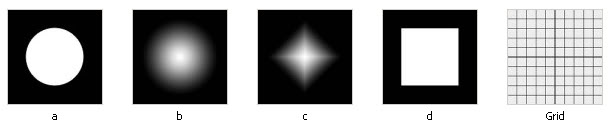
SU planes (in mm) to be used for Displacement (be sure they are grouped)


1 pixel is equivalent to 2 mm. next picture. displacement map has been applied to the grid.
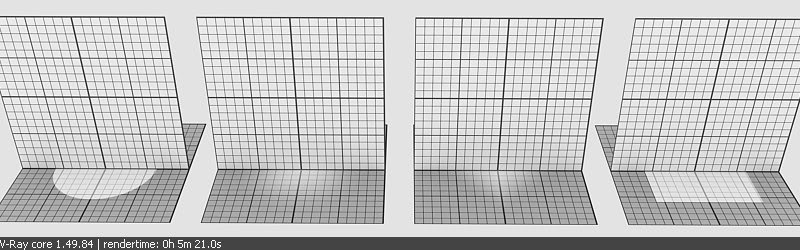
Here is the Test
dis = 1 :

dis = 10 :

dis = 18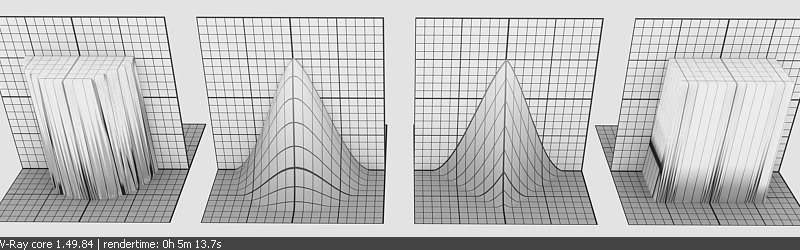
Conclusion= 1 unit is equal to 1 pixel displacement of the map. therefore when you do displacement, you need to consider how the map will be applied to the surface and how big is your displacement map.
(using pixel unit against unit value)
Here are some dispalcement Maps (400x 400 pixels)
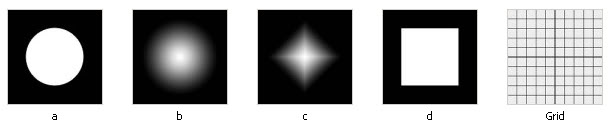
SU planes (in mm) to be used for Displacement (be sure they are grouped)


1 pixel is equivalent to 2 mm. next picture. displacement map has been applied to the grid.
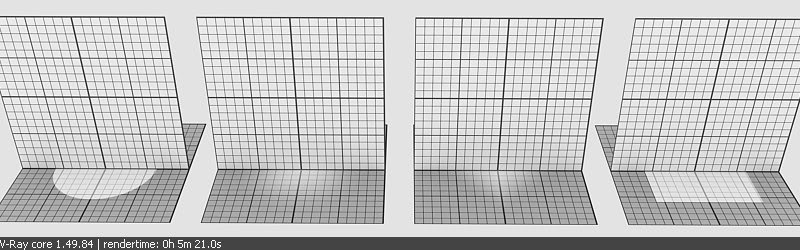
Here is the Test
dis = 1 :

dis = 10 :

dis = 18
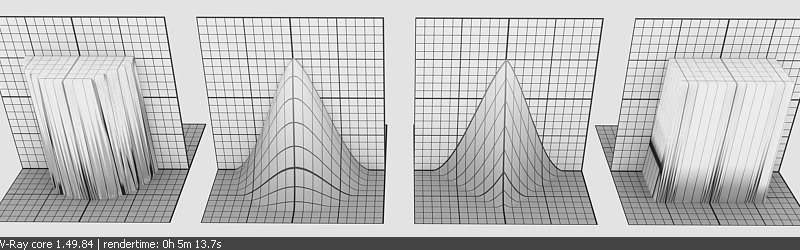
Conclusion= 1 unit is equal to 1 pixel displacement of the map. therefore when you do displacement, you need to consider how the map will be applied to the surface and how big is your displacement map.
 Re: PUT YOUR VRAY SKETCHUP TIP AND TRICKS HERE.
Re: PUT YOUR VRAY SKETCHUP TIP AND TRICKS HERE.
Thanks Guru Nomer for this thread........ 


torring- CGP Apprentice

- Number of posts : 658
Age : 55
Location : Tacloban City
Registration date : 04/01/2009
 Re: PUT YOUR VRAY SKETCHUP TIP AND TRICKS HERE.
Re: PUT YOUR VRAY SKETCHUP TIP AND TRICKS HERE.
torring, butz.. your welcome. Btw, if you have some tricks and quick tips share them here. minsan hindi natin napapansin. and surely we could learn from each other.
 Re: PUT YOUR VRAY SKETCHUP TIP AND TRICKS HERE.
Re: PUT YOUR VRAY SKETCHUP TIP AND TRICKS HERE.
if you are using the new sketchup Vray 1.5.
couple of tips
1. if you want the usual fake IES using opacity maps, you have to apply them on both side. it will not work when you apply on one face.
2. if you are working with texture, vray SU will only link the initial texture you used. if you edit that texture and put another map in sketchup, vray wont update the new map you applied in Sketchup. to avoid this, do not change the texture using edit mode in SU rather begin with a new texture and apply it a new on the face you want to edit.
couple of tips
1. if you want the usual fake IES using opacity maps, you have to apply them on both side. it will not work when you apply on one face.
2. if you are working with texture, vray SU will only link the initial texture you used. if you edit that texture and put another map in sketchup, vray wont update the new map you applied in Sketchup. to avoid this, do not change the texture using edit mode in SU rather begin with a new texture and apply it a new on the face you want to edit.
 Re: PUT YOUR VRAY SKETCHUP TIP AND TRICKS HERE.
Re: PUT YOUR VRAY SKETCHUP TIP AND TRICKS HERE.
Photomatch trick,
if you want to paint the photomatch picture to be included in render, export the model and 3ds and import it back into a new model and this time it will render normally.
if you want to paint the photomatch picture to be included in render, export the model and 3ds and import it back into a new model and this time it will render normally.
 Re: PUT YOUR VRAY SKETCHUP TIP AND TRICKS HERE.
Re: PUT YOUR VRAY SKETCHUP TIP AND TRICKS HERE.
wow! ngayon lang ako ulit naka visit. kadalasan kc daan daan lang ako. mejo bc. astig talga si sir nomer. salamat po.
 Re: PUT YOUR VRAY SKETCHUP TIP AND TRICKS HERE.
Re: PUT YOUR VRAY SKETCHUP TIP AND TRICKS HERE.
if you are using the new sketchup Vray 1.5.
couple of tips
1. if you want the usual fake IES using opacity maps, you have to apply them on both side. it will not work when you apply on one face.
2. if you are working with texture, vray SU will only link the initial texture you used. if you edit that texture and put another map in sketchup, vray wont update the new map you applied in Sketchup. to avoid this, do not change the texture using edit mode in SU rather begin with a new texture and apply it a new on the face you want to edit.
tama kayo sir...make sure ung surface is not color blue...diba may dalawang surface ang plane...make sure ung nakaexpose is ung isang side at dun ka maglalagay ng mat....or para sure...both surface....hehehehe,sir may epekto ba un kung both surface lagyan...dati kasi di ko naman iniisip un sa skp3 at skp4 ngyon lang ung ganun skp5-skp7
couple of tips
1. if you want the usual fake IES using opacity maps, you have to apply them on both side. it will not work when you apply on one face.
2. if you are working with texture, vray SU will only link the initial texture you used. if you edit that texture and put another map in sketchup, vray wont update the new map you applied in Sketchup. to avoid this, do not change the texture using edit mode in SU rather begin with a new texture and apply it a new on the face you want to edit.
tama kayo sir...make sure ung surface is not color blue...diba may dalawang surface ang plane...make sure ung nakaexpose is ung isang side at dun ka maglalagay ng mat....or para sure...both surface....hehehehe,sir may epekto ba un kung both surface lagyan...dati kasi di ko naman iniisip un sa skp3 at skp4 ngyon lang ung ganun skp5-skp7

jenaro- Peter Pran

- Number of posts : 3132
Age : 43
Location : sharjah
Registration date : 22/01/2009
 Re: PUT YOUR VRAY SKETCHUP TIP AND TRICKS HERE.
Re: PUT YOUR VRAY SKETCHUP TIP AND TRICKS HERE.
since skp 3 walang nagturo saken puro exp lang gawa ko...

jenaro- Peter Pran

- Number of posts : 3132
Age : 43
Location : sharjah
Registration date : 22/01/2009
 Re: PUT YOUR VRAY SKETCHUP TIP AND TRICKS HERE.
Re: PUT YOUR VRAY SKETCHUP TIP AND TRICKS HERE.
kung SU3 ka nagumpisa bro, i must say you are the vintage here. kasi ako su 4 ako. hehehehe.jenaro wrote:since skp 3 walang nagturo saken puro exp lang gawa ko...
 Re: PUT YOUR VRAY SKETCHUP TIP AND TRICKS HERE.
Re: PUT YOUR VRAY SKETCHUP TIP AND TRICKS HERE.
yap sir...medyo...2004 pa ako gumagamit ng skp...di pa nererelease sa pinas un...i still remember 2005 nerelease ang skp,nakapagbenta pa nga ako ng mga installer nun kasi medyo rare pa sya...nakapaghack ung tropa ko nun tapos binigay saken...kaso lang wala gaano akong growth kasi nung mga panahon na un eh parang nagiisa lang ako na gumagamit nun dahil di pa sya sikat...di pa sya hawak ng google...

jenaro- Peter Pran

- Number of posts : 3132
Age : 43
Location : sharjah
Registration date : 22/01/2009
 Re: PUT YOUR VRAY SKETCHUP TIP AND TRICKS HERE.
Re: PUT YOUR VRAY SKETCHUP TIP AND TRICKS HERE.
Bro ako SU4 din nagumpisa 2005 pa, nadaan ko lang sa @last site dati mayari ng SU at hinanap ko sa torrent site ng 3 buwan rear talaga noon. Mayroon forum ang @last noon doon ko naman nalaman basic nya. Ngayun lang ako nagvvray although aware ako sa vray2skp since its 1st release....

torring- CGP Apprentice

- Number of posts : 658
Age : 55
Location : Tacloban City
Registration date : 04/01/2009
 Re: PUT YOUR VRAY SKETCHUP TIP AND TRICKS HERE.
Re: PUT YOUR VRAY SKETCHUP TIP AND TRICKS HERE.
good to know that sir...naalala ko pa nga wala pang 3d na tree nuon...2d pa lahat ng trees...mano mano ako gumagawa ng puno...that was nuong skp3 pa...2005 nerelease sa UAP convention ang skp 4 kasabay ng rivet...may mga tropa akong bumili saken ng skp installer,nalulungkot nga ako nuon kasi di pa realistic ung render nya di pa nga render un eh...hehehhehe,cartoon daw gawa ko...ngstart ako ng walkthru nung skp4 den na stop na ako,natatawa pa nga ako kasi matinding secreto ko pa ung pano maililipat ang skp sa cad!mga 2005 un...nakakatuwa na marami na tayong user ng skp at mataas na ang tingin sa skp...at kaya na makipagsabayan ng skp sa ibang software...skp lang ang alam ko wala ng iba kasi nakikita ko na skp ang pinakamabisang software sa modelling at rendering...

jenaro- Peter Pran

- Number of posts : 3132
Age : 43
Location : sharjah
Registration date : 22/01/2009
 Re: PUT YOUR VRAY SKETCHUP TIP AND TRICKS HERE.
Re: PUT YOUR VRAY SKETCHUP TIP AND TRICKS HERE.
as we know Vray sketchup, doesnot support IES photometric. but here is a little cheeky workaround..
most of the things are from andeciulala's tutorial at ASGVIS but seem we have diffuculty on why it cant work with the new VraySR1.5.. Eric PM requested if i could spare time to make a tutoria to to share a special trick tutorial in faking IES. kasi hindi daw nya maintindihan yung kay andeciulala, hence i made this to explain how it works and what are the common things why it doesnot work especially in vray1.5.
so yun pagbigyan natin si eric from scratch tayo maguumpisa.
1. lets model the room
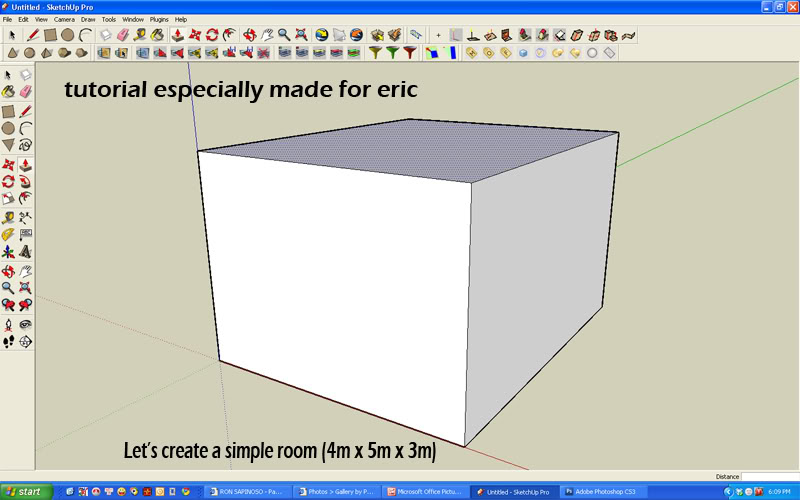
2. halina sa loob
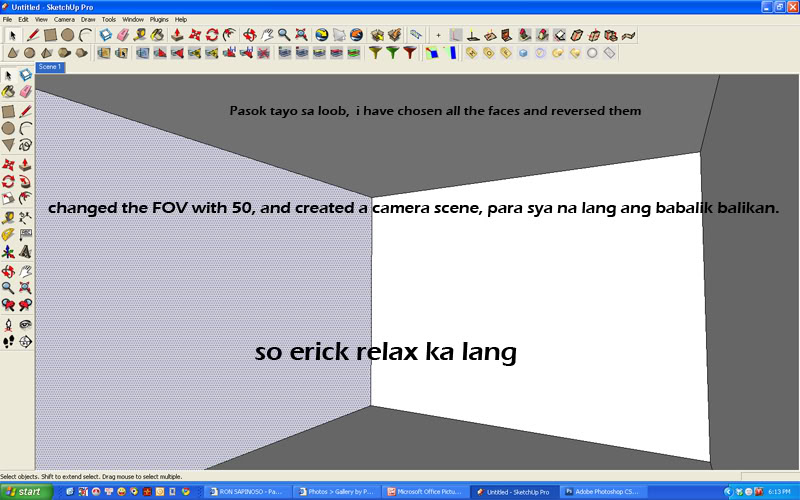
3. model the simple light receptacle
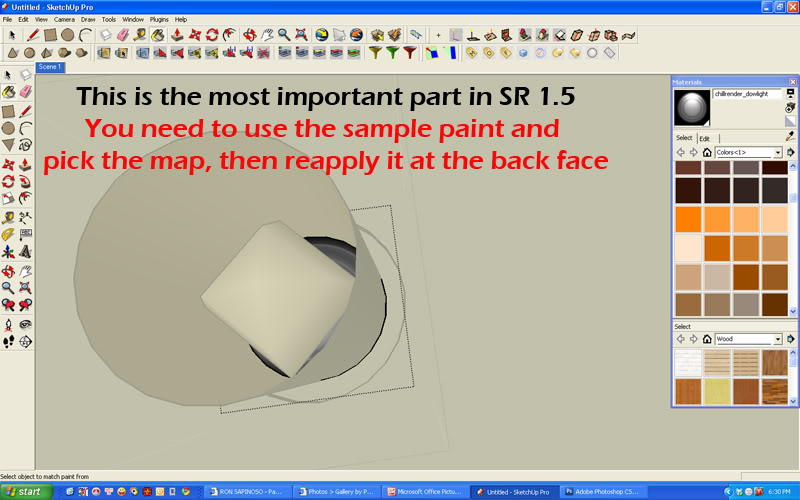
4. create the face and group it
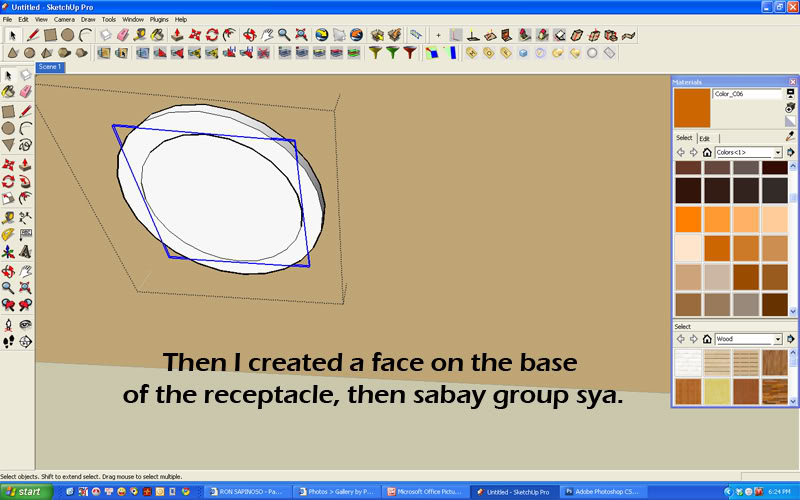
5. apply the diffuse material

by the diffuse material is from Chillrender "thanks chill.. imho this is the best opacity map for fake IES.
tapos pwede na nating gawing component yung light kasama na yung may opacity map at omni light (next vray mapping and the omni light
most of the things are from andeciulala's tutorial at ASGVIS but seem we have diffuculty on why it cant work with the new VraySR1.5.. Eric PM requested if i could spare time to make a tutoria to to share a special trick tutorial in faking IES. kasi hindi daw nya maintindihan yung kay andeciulala, hence i made this to explain how it works and what are the common things why it doesnot work especially in vray1.5.
so yun pagbigyan natin si eric from scratch tayo maguumpisa.
1. lets model the room
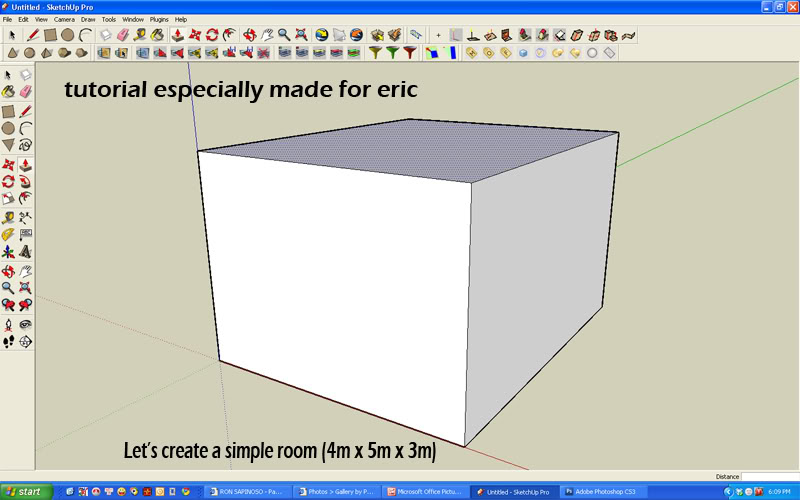
2. halina sa loob
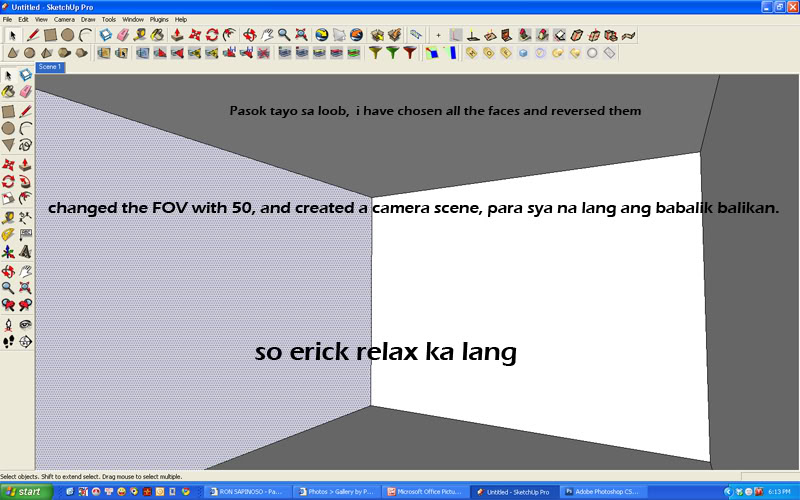
3. model the simple light receptacle
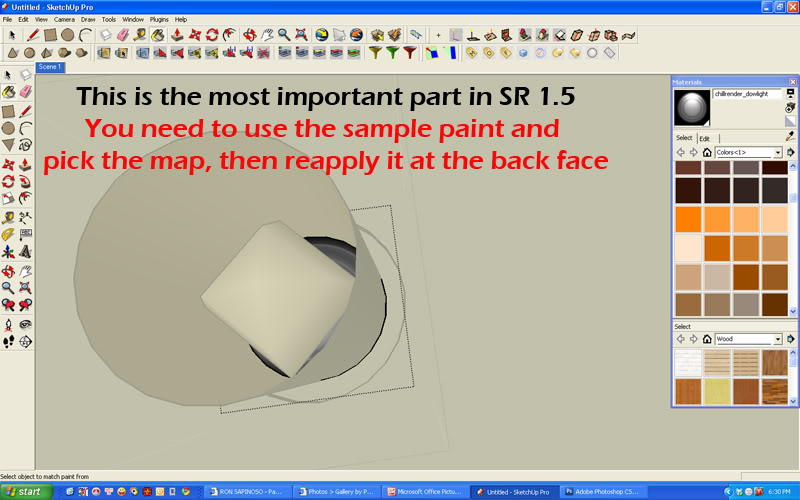
4. create the face and group it
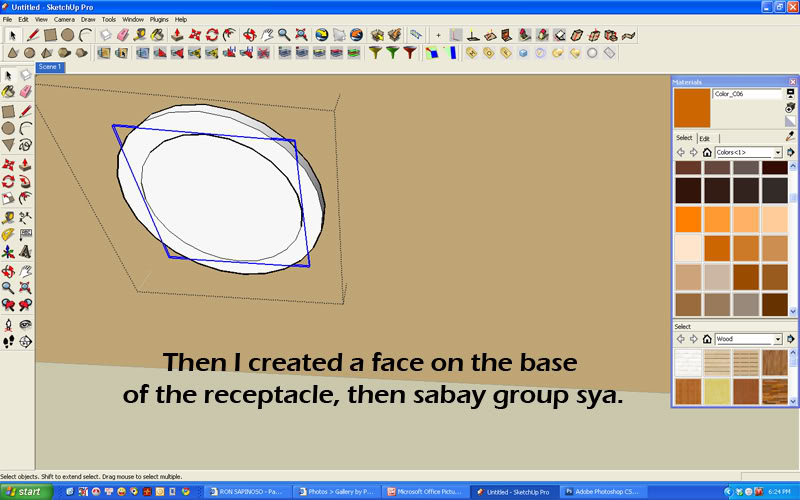
5. apply the diffuse material

by the diffuse material is from Chillrender "thanks chill.. imho this is the best opacity map for fake IES.
tapos pwede na nating gawing component yung light kasama na yung may opacity map at omni light (next vray mapping and the omni light
 Re: PUT YOUR VRAY SKETCHUP TIP AND TRICKS HERE.
Re: PUT YOUR VRAY SKETCHUP TIP AND TRICKS HERE.
correction duon sa last image... actually the right word shoul be diffuse map not opacity map.
 Re: PUT YOUR VRAY SKETCHUP TIP AND TRICKS HERE.
Re: PUT YOUR VRAY SKETCHUP TIP AND TRICKS HERE.
PArt 2: the Vray Material
The trick in making the IES work is this... you need to have an opacity map and this opacity should be in png... (if you are using vray1.5) so hayan convert ku na yung map into png
this is the original jpeg file of chillrender
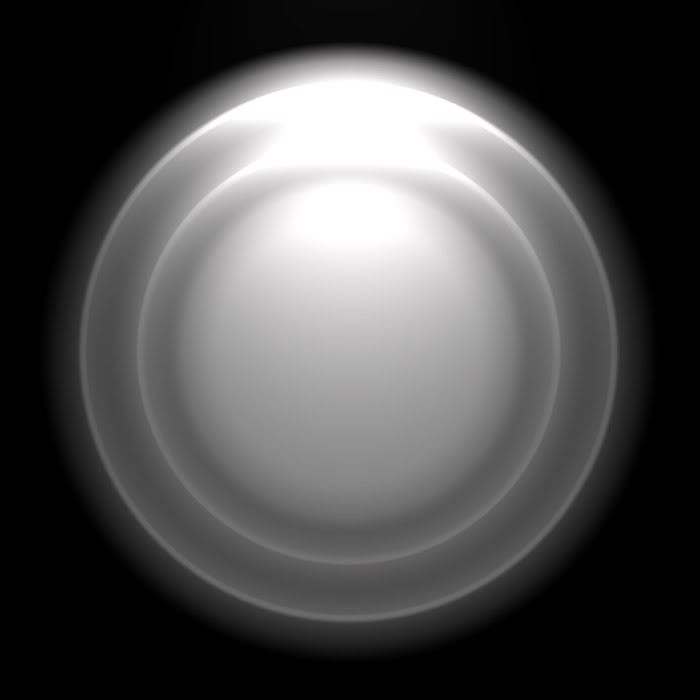
and here is the png file

to na yung vismat.. in vray 1.5 automatic na maglilink yung material so you dont have to do like the previous one na magcreate ka ng vraylink materials. sa VraySU 1.5 diretso na.. just click the material and add the opacity map (png file) duon sa slot.

The trick in making the IES work is this... you need to have an opacity map and this opacity should be in png... (if you are using vray1.5) so hayan convert ku na yung map into png
this is the original jpeg file of chillrender
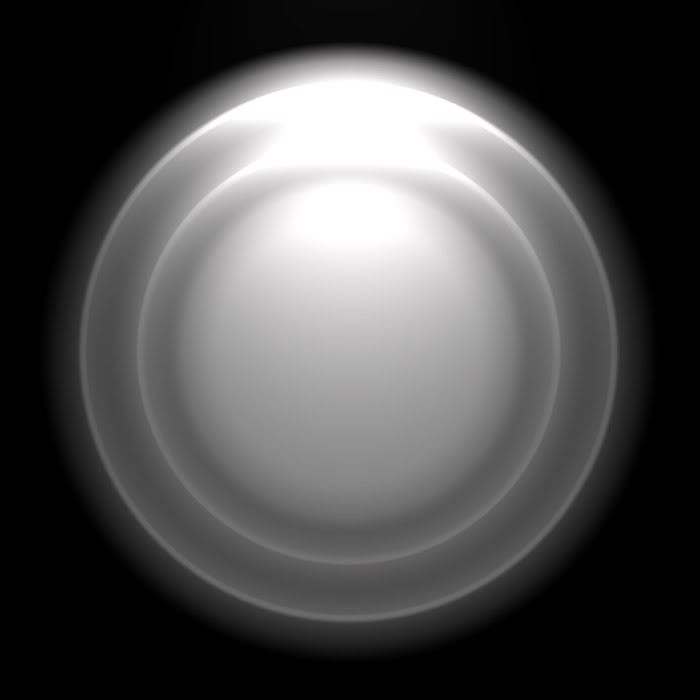
and here is the png file

to na yung vismat.. in vray 1.5 automatic na maglilink yung material so you dont have to do like the previous one na magcreate ka ng vraylink materials. sa VraySU 1.5 diretso na.. just click the material and add the opacity map (png file) duon sa slot.

 Re: PUT YOUR VRAY SKETCHUP TIP AND TRICKS HERE.
Re: PUT YOUR VRAY SKETCHUP TIP AND TRICKS HERE.
Part 3. Lighting
sa vray 1.5 lighting is kinda different with the previous one.
eto yung lighting parameters ko.
2 important things
-decay should be inverse.
- if you want to see the effect of the fake ies, do not radius shoul be 0... the smoothness of the shadow will be played by the opacity map and not the light.

sa vray 1.5 lighting is kinda different with the previous one.
eto yung lighting parameters ko.
2 important things
-decay should be inverse.
- if you want to see the effect of the fake ies, do not radius shoul be 0... the smoothness of the shadow will be played by the opacity map and not the light.

 Re: PUT YOUR VRAY SKETCHUP TIP AND TRICKS HERE.
Re: PUT YOUR VRAY SKETCHUP TIP AND TRICKS HERE.
PArt 4: test renders..
without fake IES
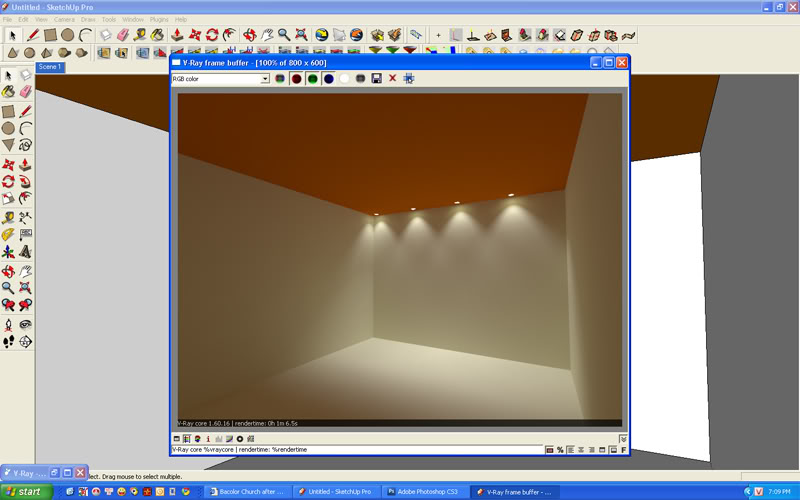

with fake ies
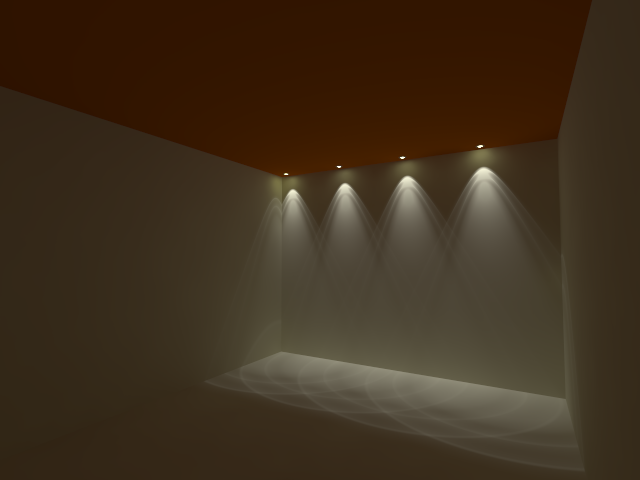
chillrender map
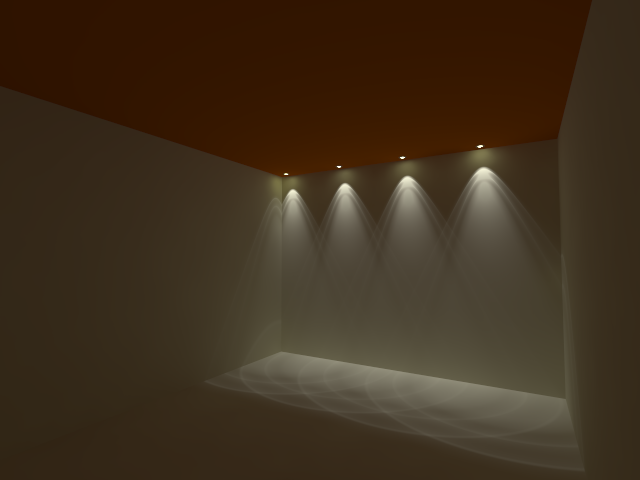
using different opacity map


without fake IES
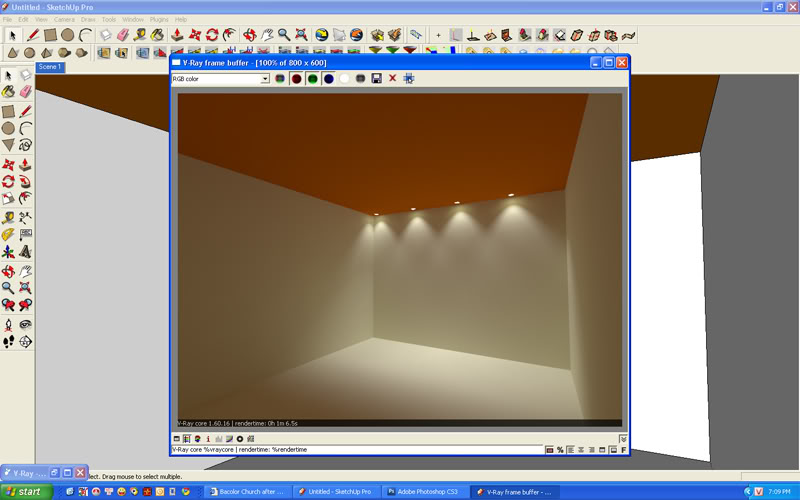

with fake ies
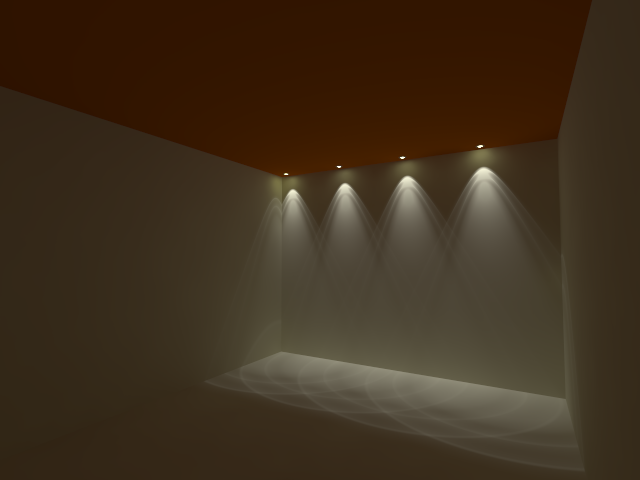
chillrender map
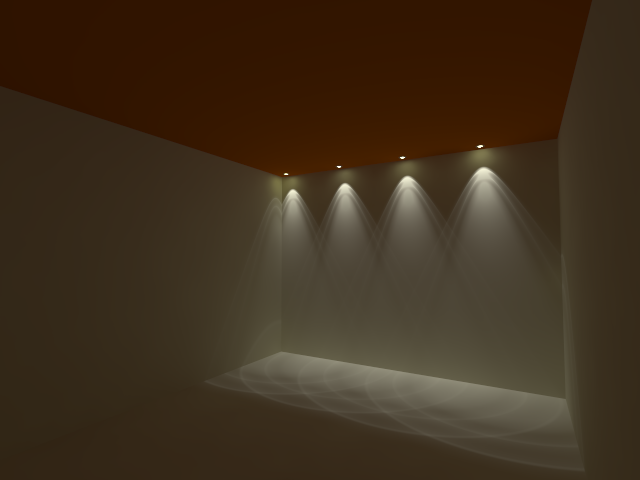
using different opacity map


 Re: PUT YOUR VRAY SKETCHUP TIP AND TRICKS HERE.
Re: PUT YOUR VRAY SKETCHUP TIP AND TRICKS HERE.
this one adding conrete floor and walls. o hayan Eric ha.. saya ka na nyan.
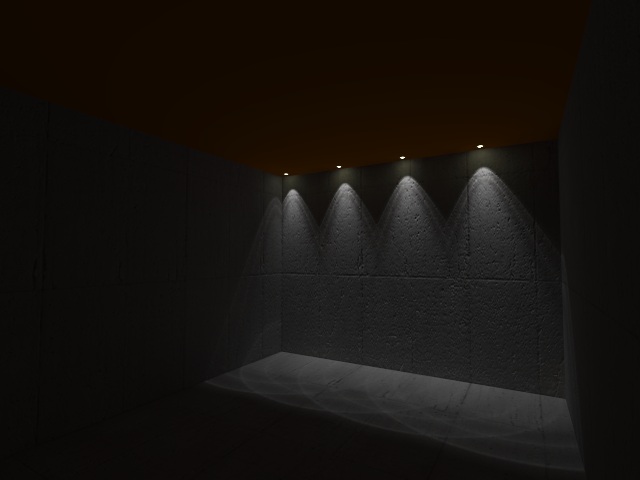
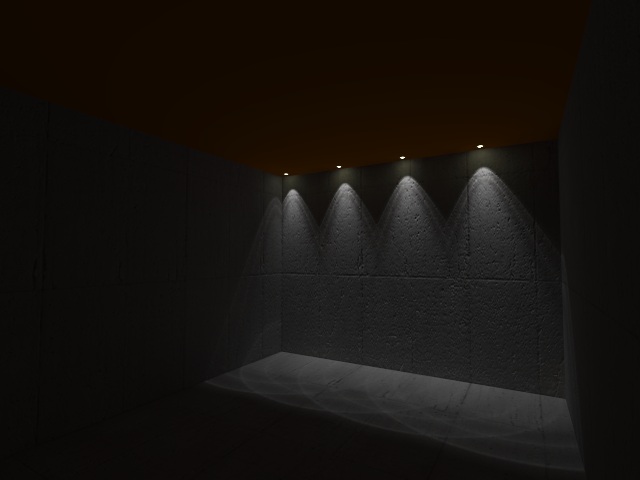
 Re: PUT YOUR VRAY SKETCHUP TIP AND TRICKS HERE.
Re: PUT YOUR VRAY SKETCHUP TIP AND TRICKS HERE.
galeng nito sir, mukhang mas ok pag omni lights ang gagamitin a, ive been using rec lights..i havent tried the 1.5 version though..astig k tlg sir nomer. 


m | 9 z- CGP Apprentice

- Number of posts : 292
Age : 39
Location : Kyusi
Registration date : 21/10/2008
 Re: PUT YOUR VRAY SKETCHUP TIP AND TRICKS HERE.
Re: PUT YOUR VRAY SKETCHUP TIP AND TRICKS HERE.
nomeradona wrote:this one adding conrete floor and walls. o hayan Eric ha.. saya ka na nyan.
talaga naman!!! wohooo... request granted ha... hmmm... thanks thanks sir guru master nomer... ibang klase talaga pag super over dedicated sa sketchup... one click ayos agad... tsk... what more can i say?? wala na... superb tutorials.. kelangan pala .png ung ilalagay sa transparency... di kase pinaliwanag ng maayos sa kabila.. hehehe... thanks again
 Re: PUT YOUR VRAY SKETCHUP TIP AND TRICKS HERE.
Re: PUT YOUR VRAY SKETCHUP TIP AND TRICKS HERE.
sir nomer ako may request din hehe
pano kapag gmagamit ako ng sun tpos omni sa interior tulad niyan 2matagal ung renderingtime ko 12-15hrs mahigit.. hmm, may detalyado ka ba na tutorials para imbis na sun e rec light nalang ung gmitin ko sa ext? at settings narin sir, para sa lumang Vray... sana meron Wish ko lang .. maraming salamat idol!!
pano kapag gmagamit ako ng sun tpos omni sa interior tulad niyan 2matagal ung renderingtime ko 12-15hrs mahigit.. hmm, may detalyado ka ba na tutorials para imbis na sun e rec light nalang ung gmitin ko sa ext? at settings narin sir, para sa lumang Vray... sana meron Wish ko lang .. maraming salamat idol!!


jhames joe albert infante- CGP Expert

- Number of posts : 2733
Age : 39
Location : San Mateo Isabela/Singapore
Registration date : 18/11/2008
 Re: PUT YOUR VRAY SKETCHUP TIP AND TRICKS HERE.
Re: PUT YOUR VRAY SKETCHUP TIP AND TRICKS HERE.
ek may mali sa setting mo bro... meron akong ginawa dati sige tingnan ku uli pero nasa asgvis yun inaglumahan na ng panahon.
 Re: PUT YOUR VRAY SKETCHUP TIP AND TRICKS HERE.
Re: PUT YOUR VRAY SKETCHUP TIP AND TRICKS HERE.
ERICK wrote:nomeradona wrote:this one adding conrete floor and walls. o hayan Eric ha.. saya ka na nyan.
talaga naman!!! wohooo... request granted ha... hmmm... thanks thanks sir guru master nomer... ibang klase talaga pag super over dedicated sa sketchup... one click ayos agad... tsk... what more can i say?? wala na... superb tutorials.. kelangan pala .png ung ilalagay sa transparency... di kase pinaliwanag ng maayos sa kabila.. hehehe... thanks again
o sige na.. basta sa susunod ikaw naman magshare ng knowledge mo sa iba.
Page 1 of 10 • 1, 2, 3, 4, 5, 6, 7, 8, 9, 10 
 Similar topics
Similar topics» Mini-the-Making Series using GOogle Sketchup and VRAY SketchUp
» How to get free Vray for sketchup 7 and sketchup 7 pro.
» Quick rendering using Vray Sketchup/ Vray SR
» sketchup with vray or 3ds max with vray... alin po mas OK.
» vray for sketchup
» How to get free Vray for sketchup 7 and sketchup 7 pro.
» Quick rendering using Vray Sketchup/ Vray SR
» sketchup with vray or 3ds max with vray... alin po mas OK.
» vray for sketchup
Page 1 of 10
Permissions in this forum:
You cannot reply to topics in this forum







