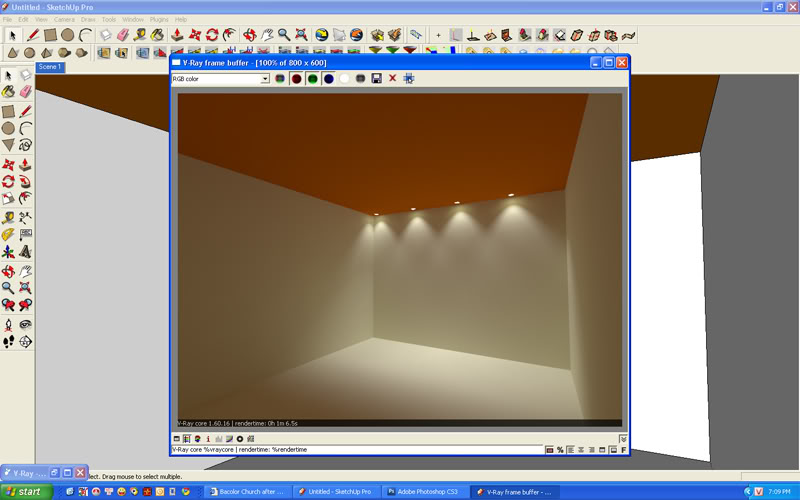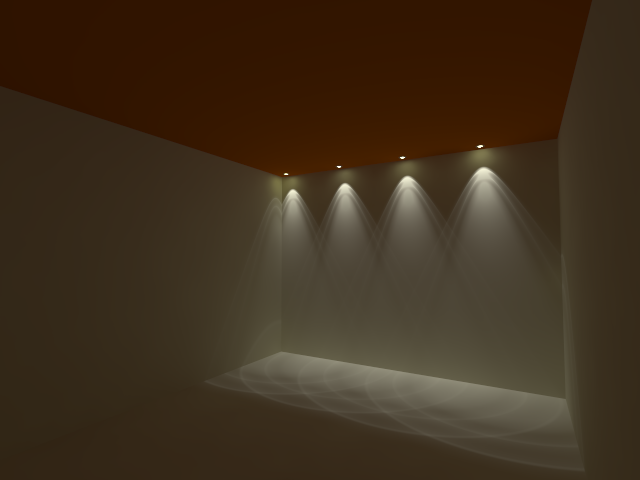PUT YOUR VRAY SKETCHUP TIP AND TRICKS HERE.
+49
rjm_miranda2
inasia
mayonheyz
Arch.Jess
night_crow
juneP
RedSparda
EnnisBucci
crist
jakeark
zdesign
moothe
arch_redrante
arki_lynx
ryansantos
mEejan
lei23
utahjazz47
spear_09
arkimere
bestheart
kristinefair
urban_gulaman22
axel
ishae_clanx
CNgarcia
Joaquin
ONCIRE
corpsegrinder
tian-tian
skyscraper100
Muggz
x2fer
trac006
nheil29
mcgoogles
Critique1407
dickie_ilagan
jds
jam
francozizm
jhames joe albert infante
ERICK
m | 9 z
jenaro
wheay
Butz_Arki
torring
nomeradona
53 posters
Page 8 of 10
Page 8 of 10 •  1, 2, 3, 4, 5, 6, 7, 8, 9, 10
1, 2, 3, 4, 5, 6, 7, 8, 9, 10 
 PUT YOUR VRAY SKETCHUP TIP AND TRICKS HERE.
PUT YOUR VRAY SKETCHUP TIP AND TRICKS HERE.
First topic message reminder :
I realized ang dami pala nating mga experience or small tricks in using Vray Sketchup.. I am starting a post here to share these tips and tricks.. so mga VRAY SU users share nyo sa inyo.
1. Avoiding Color bleed trick.
VraySkethup has no Vray overidde material in correcting color bleeding. this is how you avoid it.
- Render your scene with IR (ist engine) and LC (second engine) you have to disable texture maps. Hit render. Once IR and LC has been calculated, stop rendering and saved the maps.
- Reload the saved IR and LC calcualtions.
- This time hit render again and enable texture maps.
2. Automatic Displacement
- Group the face you want to displace.
3. Using Normal Maps as Bump maps
- If you want a nice bump map, Normal maps works better than bump map. If you want to create a normal map. Download a photoshop Plugin - Nvidia...
yun klang muna.. isip pa tayo.
I realized ang dami pala nating mga experience or small tricks in using Vray Sketchup.. I am starting a post here to share these tips and tricks.. so mga VRAY SU users share nyo sa inyo.
1. Avoiding Color bleed trick.
VraySkethup has no Vray overidde material in correcting color bleeding. this is how you avoid it.
- Render your scene with IR (ist engine) and LC (second engine) you have to disable texture maps. Hit render. Once IR and LC has been calculated, stop rendering and saved the maps.
- Reload the saved IR and LC calcualtions.
- This time hit render again and enable texture maps.
2. Automatic Displacement
- Group the face you want to displace.
3. Using Normal Maps as Bump maps
- If you want a nice bump map, Normal maps works better than bump map. If you want to create a normal map. Download a photoshop Plugin - Nvidia...
yun klang muna.. isip pa tayo.
 physical camera settings to achieve a desired .bmp background
physical camera settings to achieve a desired .bmp background
sir, magandang hapon po sa inyong lahat, 2 weeks na kong nag aaral ng VRAY for SU at eto ang favorite kong takbuhan sa tutorials. Sir NOms, Marami kaung naituro sa aming lahat.
Hingi lang po sana ako ng settings ng Physical camera para ma achieve yun .bmp image na gusto ko pagdating sa render. BLACK po kasi ang lumalabas eh, adjust ako ng adjust under PHYSICAL CAMERA pero no luck pa rin ako.
Maraming SALAMAT po
Hingi lang po sana ako ng settings ng Physical camera para ma achieve yun .bmp image na gusto ko pagdating sa render. BLACK po kasi ang lumalabas eh, adjust ako ng adjust under PHYSICAL CAMERA pero no luck pa rin ako.
Maraming SALAMAT po
utahjazz47- Number of posts : 3
Registration date : 09/11/2009
 Re: PUT YOUR VRAY SKETCHUP TIP AND TRICKS HERE.
Re: PUT YOUR VRAY SKETCHUP TIP AND TRICKS HERE.
ok bro.. my advise for a beginer like you is not to even touch the physical camera... follow the vray default.. adjust mo yung sun intensity mo. at the moment medyo washout ng kaunti yung vray sun.. so siguro babaan molang ang intensity ng sun mo...
sa interior naman na walang sun.. wag monang gamitin yung physical camera.. makikita mo na you will just use low intensity lights na parang yung sa manual..
btw. yung mga parameter ng manual mo (lalo na lighting) walang physical camera sila.
sa interior naman na walang sun.. wag monang gamitin yung physical camera.. makikita mo na you will just use low intensity lights na parang yung sa manual..
btw. yung mga parameter ng manual mo (lalo na lighting) walang physical camera sila.
 Re: PUT YOUR VRAY SKETCHUP TIP AND TRICKS HERE.
Re: PUT YOUR VRAY SKETCHUP TIP AND TRICKS HERE.
thanks sir noms, ok yun advise nyo dun sa low intensity pagdating sa interior, naglalagay na lang ako ng artificial light malapit sa bintana ko gaya ng mga tutorial nyo.
sir, tanong ko lang na possible mong ma achieve yun desired background (e.g. blue sky) mo pag final render mo na sa vray without using photoshop? para kasing yun dun sa background option under environment option e di magrereflect dun sa final render background mo. affected lang yun mga surface ng mga objects mo. tama po ba ko?
maraming slamat po talaga, mas gusto ko pa tong site na to kesa dun sa vray manual ko. heheheh
salamat salamat
sir, tanong ko lang na possible mong ma achieve yun desired background (e.g. blue sky) mo pag final render mo na sa vray without using photoshop? para kasing yun dun sa background option under environment option e di magrereflect dun sa final render background mo. affected lang yun mga surface ng mga objects mo. tama po ba ko?
maraming slamat po talaga, mas gusto ko pa tong site na to kesa dun sa vray manual ko. heheheh
salamat salamat
utahjazz47- Number of posts : 3
Age : 38
Location : Quezon City
Registration date : 09/11/2009
 Re: PUT YOUR VRAY SKETCHUP TIP AND TRICKS HERE.
Re: PUT YOUR VRAY SKETCHUP TIP AND TRICKS HERE.
kung gusto mo yung vray output. save mo na jpeg bro. pero advise ko parin na gamitin monalang yung sa photoshop.. yung mga passes design talaga para duon...
 Re: PUT YOUR VRAY SKETCHUP TIP AND TRICKS HERE.
Re: PUT YOUR VRAY SKETCHUP TIP AND TRICKS HERE.
san po nka2download ng vray?

lei23- CGP Apprentice

- Number of posts : 734
Age : 35
Location : naga city
Registration date : 15/11/2009
 Re: PUT YOUR VRAY SKETCHUP TIP AND TRICKS HERE.
Re: PUT YOUR VRAY SKETCHUP TIP AND TRICKS HERE.
lei23 wrote:san po nka2download ng vray?
sa asgvis.com bro, alam ko yung vray1.5 ang mdodownload mo doon.. goodluck bro. anyway vray for sketchup yan ah, yung sa vray for 3dsmax sa chaosgroup.com.. goodluck


mEejan- CGP Guru

- Number of posts : 1149
Age : 33
Location : angeles city
Registration date : 30/05/2009
 VRAY DOWNLOAD
VRAY DOWNLOAD
mEejan wrote:lei23 wrote:san po nka2download ng vray?
sa asgvis.com bro, alam ko yung vray1.5 ang mdodownload mo doon.. goodluck bro. anyway vray for sketchup yan ah, yung sa vray for 3dsmax sa chaosgroup.com.. goodluck
BRO, yun ba yun 30-day trial? san ba pwedeng makakuha ng full version nito? Mahal ba to ng parang autocad?
utahjazz47- Number of posts : 3
Age : 38
Location : Quezon City
Registration date : 09/11/2009

lei23- CGP Apprentice

- Number of posts : 734
Age : 35
Location : naga city
Registration date : 15/11/2009
 Re: PUT YOUR VRAY SKETCHUP TIP AND TRICKS HERE.
Re: PUT YOUR VRAY SKETCHUP TIP AND TRICKS HERE.
wala bang full version nun n pwedeng idownload..ung libre lang?

lei23- CGP Apprentice

- Number of posts : 734
Age : 35
Location : naga city
Registration date : 15/11/2009
 Re: PUT YOUR VRAY SKETCHUP TIP AND TRICKS HERE.
Re: PUT YOUR VRAY SKETCHUP TIP AND TRICKS HERE.
libre naman ha 30 days ngalang...lei23 wrote:wala bang full version nun n pwedeng idownload..ung libre lang?
 Re: PUT YOUR VRAY SKETCHUP TIP AND TRICKS HERE.
Re: PUT YOUR VRAY SKETCHUP TIP AND TRICKS HERE.
nomeradona wrote:and here is another render this time adding some furnitures. i used the same light parameters. and push the wall a bit para magkasya. its a bit dark, but if you want to increase the light all you we have to do is to increse the light intensity.. yung materials hindi ko pa nilagyan ng reflection.. so sa susunod na and i will also share the SKP to you guys para makita yung final settings. most of the tips above were applied here.
Yung mga objects i.e.furniture,vase,magazine,sofa etc....galing ba sa SU...or sa iba...pwedi pung makahingi

ryansantos- CGP Newbie

- Number of posts : 72
Age : 48
Location : Marikina
Registration date : 02/12/2009
 Re: PUT YOUR VRAY SKETCHUP TIP AND TRICKS HERE.
Re: PUT YOUR VRAY SKETCHUP TIP AND TRICKS HERE.
sir nomer user po ako ng lumang version ng vfsu.. nagtry po ako ng vray 1.5 bakit po ganun ang tgal magsimula mag render... low res pa po gamit ko... mas ok sna po ung 1.5 kya lng s rendering ang tagal... anu po pwde ko gawin muna sir nomer?

arki_lynx- CGP Apprentice

- Number of posts : 523
Age : 39
Location : ilocos sur, RP
Registration date : 15/10/2009
 Re: PUT YOUR VRAY SKETCHUP TIP AND TRICKS HERE.
Re: PUT YOUR VRAY SKETCHUP TIP AND TRICKS HERE.
ryan ang iba alam ko galing sa 3dwarehouse.. ang dami dun magsawa ka. paki google na lang yung 3d warehouse.
arki lynx. marami talaga ang nagrereklamo sa parsing time ng 1.5.. version 2 is out and i will tell you grabe ang bilis ng parsing. but again oly registered na bumili ng software can download the version 2.
kung 1.5 parsing ang problema i download mo yung reomove c-g materials na plugin na matatagpuan sa asgvis.com din..
arki lynx. marami talaga ang nagrereklamo sa parsing time ng 1.5.. version 2 is out and i will tell you grabe ang bilis ng parsing. but again oly registered na bumili ng software can download the version 2.
kung 1.5 parsing ang problema i download mo yung reomove c-g materials na plugin na matatagpuan sa asgvis.com din..
 Re: PUT YOUR VRAY SKETCHUP TIP AND TRICKS HERE.
Re: PUT YOUR VRAY SKETCHUP TIP AND TRICKS HERE.
tnx po sir nomer..

arki_lynx- CGP Apprentice

- Number of posts : 523
Age : 39
Location : ilocos sur, RP
Registration date : 15/10/2009
 Re: PUT YOUR VRAY SKETCHUP TIP AND TRICKS HERE.
Re: PUT YOUR VRAY SKETCHUP TIP AND TRICKS HERE.
ok po sir salamat!!ok n un kahit 30 days lang.

lei23- CGP Apprentice

- Number of posts : 734
Age : 35
Location : naga city
Registration date : 15/11/2009
 Re: PUT YOUR VRAY SKETCHUP TIP AND TRICKS HERE.
Re: PUT YOUR VRAY SKETCHUP TIP AND TRICKS HERE.
master nomer paano po ba maaalis yung grains sa render? ano po ba dapat and settings? kasi po even when im rendering exteriors, grany pa rin po,
thanks in advance sir
thanks in advance sir

skyscraper100- CGP Guru

- Number of posts : 1487
Age : 31
Location : Marikina city
Registration date : 04/12/2008
 Re: PUT YOUR VRAY SKETCHUP TIP AND TRICKS HERE.
Re: PUT YOUR VRAY SKETCHUP TIP AND TRICKS HERE.
i think its better for any question to be put duon sa Q and A for VraySU
noise threshold sa DMC sampler ibaba mo.. yung default ay .01 so gawin mo sigurong .005
ikalawa sa primary engine use Irradiance Map rather than DMC.
noise threshold sa DMC sampler ibaba mo.. yung default ay .01 so gawin mo sigurong .005
ikalawa sa primary engine use Irradiance Map rather than DMC.
 Re: PUT YOUR VRAY SKETCHUP TIP AND TRICKS HERE.
Re: PUT YOUR VRAY SKETCHUP TIP AND TRICKS HERE.
ay sorry po master
thansk for answering master, ill post my next qs to q & a
thansk for answering master, ill post my next qs to q & a

skyscraper100- CGP Guru

- Number of posts : 1487
Age : 31
Location : Marikina city
Registration date : 04/12/2008
 Re: PUT YOUR VRAY SKETCHUP TIP AND TRICKS HERE.
Re: PUT YOUR VRAY SKETCHUP TIP AND TRICKS HERE.
sir, im a new member of cg/pinoy but an old user of skp. n vray... but im still wonderin in exterior rendering paano ko ba malalagyan ng image picture yung render ko replacing the default sky..maraming salamat po mga bro.
mabuhay po kayo
mabuhay po kayo
arch_redrante- Number of posts : 4
Age : 45
Location : riyadh KSA
Registration date : 10/08/2009
 Re: PUT YOUR VRAY SKETCHUP TIP AND TRICKS HERE.
Re: PUT YOUR VRAY SKETCHUP TIP AND TRICKS HERE.
[quote="nomeradona"]i think its better for any question to be put duon sa Q and A for VraySU
noise threshold sa DMC sampler ibaba mo.. yung default ay .01 so gawin mo sigurong .005
ikalawa sa primary engine use Irradiance Map rather than DMC.[/qu
master nomer QMC ba ibig mo sabihin dito....
OT- meron na pala version 2 ang VRAY for SU?....try ko silipin...problema din kasi sa rendering time....di ko pa makuha ang lower time...
noise threshold sa DMC sampler ibaba mo.. yung default ay .01 so gawin mo sigurong .005
ikalawa sa primary engine use Irradiance Map rather than DMC.[/qu
master nomer QMC ba ibig mo sabihin dito....
OT- meron na pala version 2 ang VRAY for SU?....try ko silipin...problema din kasi sa rendering time....di ko pa makuha ang lower time...

moothe- CGP Apprentice

- Number of posts : 489
Age : 40
Location : cebu, philippines/ kolkata,india
Registration date : 21/06/2009
 Re: PUT YOUR VRAY SKETCHUP TIP AND TRICKS HERE.
Re: PUT YOUR VRAY SKETCHUP TIP AND TRICKS HERE.
kapag nagrender ka dapat nakasae yung diffuse mo at alpha. at yung image dapat pagsave mo png.arch_redrante wrote:sir, im a new member of cg/pinoy but an old user of skp. n vray... but im still wonderin in exterior rendering paano ko ba malalagyan ng image picture yung render ko replacing the default sky..maraming salamat po mga bro.
mabuhay po kayo
ngayun sa photoshop pagbukas ng image mo wala na yung background. pwede ka na muling pumili ng ibang bg.
 salamat po
salamat po
thanks sir try ko...galing sir
arch_redrante- Number of posts : 4
Age : 45
Location : riyadh KSA
Registration date : 10/08/2009
 Re: PUT YOUR VRAY SKETCHUP TIP AND TRICKS HERE.
Re: PUT YOUR VRAY SKETCHUP TIP AND TRICKS HERE.
nomeradona wrote:PArt 4: test renders..
without fake IES
with fake ies
chillrender map
using different opacity map
sir nomer di ko makuha sa SU 6, di po ba pwede dito yon.sir turo naman...
 Re: PUT YOUR VRAY SKETCHUP TIP AND TRICKS HERE.
Re: PUT YOUR VRAY SKETCHUP TIP AND TRICKS HERE.
zdesign please specify. i used SU6 here and vray sketchup. are you using vray sketchup.. what version.
 Re: PUT YOUR VRAY SKETCHUP TIP AND TRICKS HERE.
Re: PUT YOUR VRAY SKETCHUP TIP AND TRICKS HERE.
nomeradona wrote:zdesign please specify. i used SU6 here and vray sketchup. are you using vray sketchup.. what version.
vraySU 1.6 din po sir same procedure ginawa ko sir pero di lumabas e.pang vray1.5 lang po ba to di po ba pwede to sa higher version?
 Re: PUT YOUR VRAY SKETCHUP TIP AND TRICKS HERE.
Re: PUT YOUR VRAY SKETCHUP TIP AND TRICKS HERE.
pwede yan. bro. yung map mo ba na oang ies eh png file?
Page 8 of 10 •  1, 2, 3, 4, 5, 6, 7, 8, 9, 10
1, 2, 3, 4, 5, 6, 7, 8, 9, 10 
 Similar topics
Similar topics» Mini-the-Making Series using GOogle Sketchup and VRAY SketchUp
» How to get free Vray for sketchup 7 and sketchup 7 pro.
» Quick rendering using Vray Sketchup/ Vray SR
» sketchup with vray or 3ds max with vray... alin po mas OK.
» vray for sketchup
» How to get free Vray for sketchup 7 and sketchup 7 pro.
» Quick rendering using Vray Sketchup/ Vray SR
» sketchup with vray or 3ds max with vray... alin po mas OK.
» vray for sketchup
Page 8 of 10
Permissions in this forum:
You cannot reply to topics in this forum