PUT YOUR VRAY SKETCHUP TIP AND TRICKS HERE.
+49
rjm_miranda2
inasia
mayonheyz
Arch.Jess
night_crow
juneP
RedSparda
EnnisBucci
crist
jakeark
zdesign
moothe
arch_redrante
arki_lynx
ryansantos
mEejan
lei23
utahjazz47
spear_09
arkimere
bestheart
kristinefair
urban_gulaman22
axel
ishae_clanx
CNgarcia
Joaquin
ONCIRE
corpsegrinder
tian-tian
skyscraper100
Muggz
x2fer
trac006
nheil29
mcgoogles
Critique1407
dickie_ilagan
jds
jam
francozizm
jhames joe albert infante
ERICK
m | 9 z
jenaro
wheay
Butz_Arki
torring
nomeradona
53 posters
Page 3 of 10
Page 3 of 10 •  1, 2, 3, 4, 5, 6, 7, 8, 9, 10
1, 2, 3, 4, 5, 6, 7, 8, 9, 10 
 PUT YOUR VRAY SKETCHUP TIP AND TRICKS HERE.
PUT YOUR VRAY SKETCHUP TIP AND TRICKS HERE.
First topic message reminder :
I realized ang dami pala nating mga experience or small tricks in using Vray Sketchup.. I am starting a post here to share these tips and tricks.. so mga VRAY SU users share nyo sa inyo.
1. Avoiding Color bleed trick.
VraySkethup has no Vray overidde material in correcting color bleeding. this is how you avoid it.
- Render your scene with IR (ist engine) and LC (second engine) you have to disable texture maps. Hit render. Once IR and LC has been calculated, stop rendering and saved the maps.
- Reload the saved IR and LC calcualtions.
- This time hit render again and enable texture maps.
2. Automatic Displacement
- Group the face you want to displace.
3. Using Normal Maps as Bump maps
- If you want a nice bump map, Normal maps works better than bump map. If you want to create a normal map. Download a photoshop Plugin - Nvidia...
yun klang muna.. isip pa tayo.
I realized ang dami pala nating mga experience or small tricks in using Vray Sketchup.. I am starting a post here to share these tips and tricks.. so mga VRAY SU users share nyo sa inyo.
1. Avoiding Color bleed trick.
VraySkethup has no Vray overidde material in correcting color bleeding. this is how you avoid it.
- Render your scene with IR (ist engine) and LC (second engine) you have to disable texture maps. Hit render. Once IR and LC has been calculated, stop rendering and saved the maps.
- Reload the saved IR and LC calcualtions.
- This time hit render again and enable texture maps.
2. Automatic Displacement
- Group the face you want to displace.
3. Using Normal Maps as Bump maps
- If you want a nice bump map, Normal maps works better than bump map. If you want to create a normal map. Download a photoshop Plugin - Nvidia...
yun klang muna.. isip pa tayo.
 Re: PUT YOUR VRAY SKETCHUP TIP AND TRICKS HERE.
Re: PUT YOUR VRAY SKETCHUP TIP AND TRICKS HERE.
so here is the opacity Map. I called it Nomeradona_downlight para naman may ownership kuno...


 Re: PUT YOUR VRAY SKETCHUP TIP AND TRICKS HERE.
Re: PUT YOUR VRAY SKETCHUP TIP AND TRICKS HERE.
follow-up question... regarding IES, is it possible to widen it up? parang patusok po kase ung tama ng ilaw ung sa may bandang taas...
 Re: PUT YOUR VRAY SKETCHUP TIP AND TRICKS HERE.
Re: PUT YOUR VRAY SKETCHUP TIP AND TRICKS HERE.
just gutsy feeling. model mo yung receptacle mo pa wide bro. then yung opacity map this time stretch mo sa photoshop... another trick?
 Re: PUT YOUR VRAY SKETCHUP TIP AND TRICKS HERE.
Re: PUT YOUR VRAY SKETCHUP TIP AND TRICKS HERE.
i think it s really possible by re adjusting the figure of the opacity map.
 Re: PUT YOUR VRAY SKETCHUP TIP AND TRICKS HERE.
Re: PUT YOUR VRAY SKETCHUP TIP AND TRICKS HERE.
ok erick try this. i jsut skewed the map, but havenot tried it. kasi nasa school ako. paguwi try ko rin.
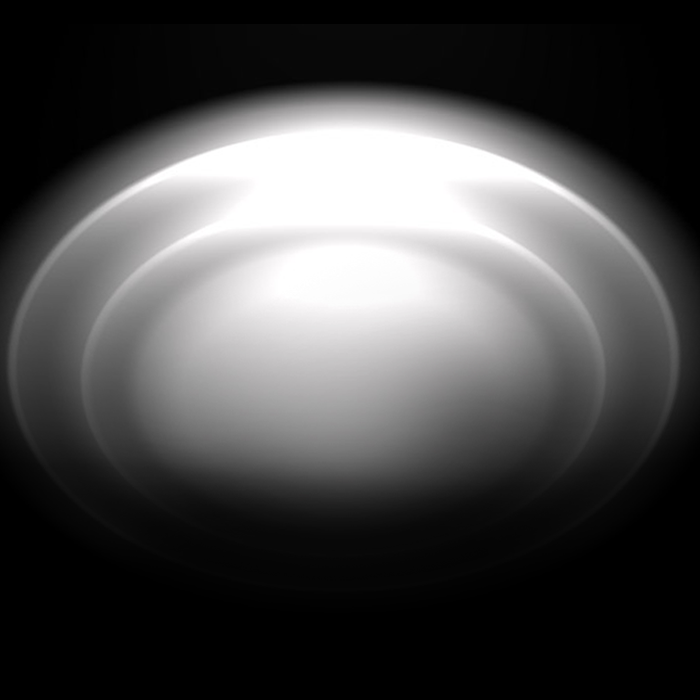
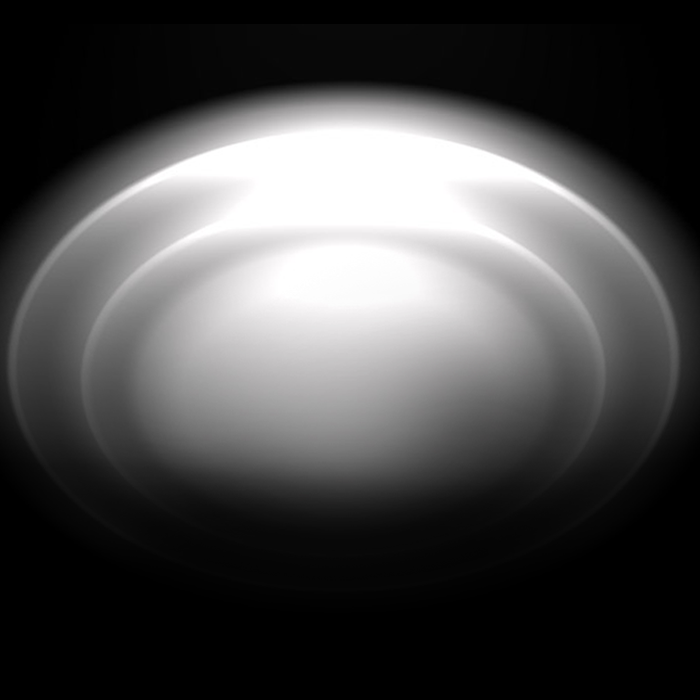
 Re: PUT YOUR VRAY SKETCHUP TIP AND TRICKS HERE.
Re: PUT YOUR VRAY SKETCHUP TIP AND TRICKS HERE.
nomeradona wrote:ok erick try this. i jsut skewed the map, but havenot tried it. kasi nasa school ako. paguwi try ko rin.
wow.. sunod sa luho ah.. hehehe.. cge boss try ko to.. me wino work out ulit ako na scene... thanks very much...
 Re: PUT YOUR VRAY SKETCHUP TIP AND TRICKS HERE.
Re: PUT YOUR VRAY SKETCHUP TIP AND TRICKS HERE.
gaqling ni sir nomer!paraparaan!hehehehhe...naalala ko tuloy ung panahon na la pang mga ganito,paraparaan din ung lighting pati ung reflection paraparaan din!hehehehhehe...thnx sa info sir...di ko lang nagets ung re adjust ung opacity map?hehehehhe...ung sa receptacle may idea na ako dun...sir ask ko lang nakakaapekto ba ung properties ng receptacle sa bagsak ng ilaw?for example ung refraction at reflection ng receptacle sa bounce ba ng light...thnx!

jenaro- Peter Pran

- Number of posts : 3132
Age : 43
Location : sharjah
Registration date : 22/01/2009
 Re: PUT YOUR VRAY SKETCHUP TIP AND TRICKS HERE.
Re: PUT YOUR VRAY SKETCHUP TIP AND TRICKS HERE.
jenaro wrote:gaqling ni sir nomer!paraparaan!hehehehhe...naalala ko tuloy ung panahon na la pang mga ganito,paraparaan din ung lighting pati ung reflection paraparaan din!hehehehhehe...thnx sa info sir...di ko lang nagets ung re adjust ung opacity map?hehehehhe...ung sa receptacle may idea na ako dun...sir ask ko lang nakakaapekto ba ung properties ng receptacle sa bagsak ng ilaw?for example ung refraction at reflection ng receptacle sa bounce ba ng light...thnx!
actually wild guess lang bro, kasi ang totoo non pinoproject kasi ng light yung map duon sa wall. again with this thing parang gusto kong i try naman sa colored tingnan kulang kung pwede.
 Re: PUT YOUR VRAY SKETCHUP TIP AND TRICKS HERE.
Re: PUT YOUR VRAY SKETCHUP TIP AND TRICKS HERE.
nomeradona wrote:jenaro wrote:gaqling ni sir nomer!paraparaan!hehehehhe...naalala ko tuloy ung panahon na la pang mga ganito,paraparaan din ung lighting pati ung reflection paraparaan din!hehehehhehe...thnx sa info sir...di ko lang nagets ung re adjust ung opacity map?hehehehhe...ung sa receptacle may idea na ako dun...sir ask ko lang nakakaapekto ba ung properties ng receptacle sa bagsak ng ilaw?for example ung refraction at reflection ng receptacle sa bounce ba ng light...thnx!
actually wild guess lang bro, kasi ang totoo non pinoproject kasi ng light yung map duon sa wall. again with this thing parang gusto kong i try naman sa colored tingnan kulang kung pwede.
why not ung color na lang ng light baguhin ser...??? watchthink?
 Re: PUT YOUR VRAY SKETCHUP TIP AND TRICKS HERE.
Re: PUT YOUR VRAY SKETCHUP TIP AND TRICKS HERE.
syempre pwede yun pero yung light yata nun colored, what i mean here is magproject ay object sa wall
 Re: PUT YOUR VRAY SKETCHUP TIP AND TRICKS HERE.
Re: PUT YOUR VRAY SKETCHUP TIP AND TRICKS HERE.
Workflow po in rendering an interior scene with natural lighting po..
1. Adjust nyo ang ang sun and shadow sa sketchup. Note na dapat mailawan ang loob ng interior scene nyo.
2. Use Sky in Environment GI, ganun din gawin sa Background.
3. Turn on Physical Camera, pagnaka off ito, puro puti lang makikita nyo sa pagrender nyo..
Shutter speed= Mas mababa mas maliwanag usually 20-30 set up ko nito
Film speed= Mas mataas mas maliwanag mga 300-500 set up ko.
Sana nakatulong to..
1. Adjust nyo ang ang sun and shadow sa sketchup. Note na dapat mailawan ang loob ng interior scene nyo.
2. Use Sky in Environment GI, ganun din gawin sa Background.
3. Turn on Physical Camera, pagnaka off ito, puro puti lang makikita nyo sa pagrender nyo..
Shutter speed= Mas mababa mas maliwanag usually 20-30 set up ko nito
Film speed= Mas mataas mas maliwanag mga 300-500 set up ko.
Sana nakatulong to..

mcgoogles- CGP Apprentice

- Number of posts : 740
Age : 33
Location : Davao City, Philippines
Registration date : 12/03/2009
 Re: PUT YOUR VRAY SKETCHUP TIP AND TRICKS HERE.
Re: PUT YOUR VRAY SKETCHUP TIP AND TRICKS HERE.
master, regarding po sa avoid color bleeding trick, di ko po makuha konting tulong po

mcgoogles- CGP Apprentice

- Number of posts : 740
Age : 33
Location : Davao City, Philippines
Registration date : 12/03/2009
 Re: PUT YOUR VRAY SKETCHUP TIP AND TRICKS HERE.
Re: PUT YOUR VRAY SKETCHUP TIP AND TRICKS HERE.
paano kaya kita matulungan? sige isaisahin natin
1. Render your scene with IR (ist engine) and LC (second engine). DIsable texture maps. To disable texture map... click global switches and tick override materials
2. Hit render. Once IR and LC has been calculated, stop rendering and save the calculations. How to save IR maps? Simply go to Irradiance map rollout. Sa bandang ilalim may Option na Current MAP. Click save and choose/create a folder where you want to save this calculation. this also will apply with Light Catche
3.Reload the saved IR and LC calcualtions. HOw to reload? Simply go to the Irradiane and Light Catche roll out. Go to Mode option and choose From file. Reload those calculations/maps that you have saved.
4.Hit render again, and this time untick the override material box under global switches.
1. Render your scene with IR (ist engine) and LC (second engine). DIsable texture maps. To disable texture map... click global switches and tick override materials
2. Hit render. Once IR and LC has been calculated, stop rendering and save the calculations. How to save IR maps? Simply go to Irradiance map rollout. Sa bandang ilalim may Option na Current MAP. Click save and choose/create a folder where you want to save this calculation. this also will apply with Light Catche
3.Reload the saved IR and LC calcualtions. HOw to reload? Simply go to the Irradiane and Light Catche roll out. Go to Mode option and choose From file. Reload those calculations/maps that you have saved.
4.Hit render again, and this time untick the override material box under global switches.
 Re: PUT YOUR VRAY SKETCHUP TIP AND TRICKS HERE.
Re: PUT YOUR VRAY SKETCHUP TIP AND TRICKS HERE.
thomthom secret....As you probably know, when you only have a colour instead of a texture in the diffuse channel, SU won't generate UV mapping.
So for instance, when you wanted an opacity map for a material with a plain colour, a work around often involves adding the opacity map to the default diffuse layer and set it's opacity to 0 so it's invisible, and then create a second diffuse layer which is visible.
What I just notices is that if you don't have any UV mapping, a map with UV tiling 1.0, 1.0 means the map will be 1 inch by 1 inch.
So you can calculate how large it needs to be. For instance, to make a map be 1000x1000x, you set the UV tiling to 0.0254, 0.0254.
Simply divide 25.4 by the length you want. (if you're using mm)
If you want a map to be 2400x1200mm:
U: 25.4 / 2400 = 0,010583
V: 25.4 / 1200 = 0,021166
This works fine for flat surfaces. Not sure how predictable it is if you got curved surface.
So for instance, when you wanted an opacity map for a material with a plain colour, a work around often involves adding the opacity map to the default diffuse layer and set it's opacity to 0 so it's invisible, and then create a second diffuse layer which is visible.
What I just notices is that if you don't have any UV mapping, a map with UV tiling 1.0, 1.0 means the map will be 1 inch by 1 inch.
So you can calculate how large it needs to be. For instance, to make a map be 1000x1000x, you set the UV tiling to 0.0254, 0.0254.
Simply divide 25.4 by the length you want. (if you're using mm)
If you want a map to be 2400x1200mm:
U: 25.4 / 2400 = 0,010583
V: 25.4 / 1200 = 0,021166
This works fine for flat surfaces. Not sure how predictable it is if you got curved surface.
 Re: PUT YOUR VRAY SKETCHUP TIP AND TRICKS HERE.
Re: PUT YOUR VRAY SKETCHUP TIP AND TRICKS HERE.
If you untick Batch Render in the General Switches you can work while you render.
 Re: PUT YOUR VRAY SKETCHUP TIP AND TRICKS HERE.
Re: PUT YOUR VRAY SKETCHUP TIP AND TRICKS HERE.
master nomer ask ko lng about 1 more prob kac sometimes pag may glass ka na material like window or book shelves na glass ang door nya... bakit parang na stretch ang mga object sa likod like books sa loob ng shelve or yung curtain sa likod ng window....
parang naging lens yung glass mo at na magnify ang mga object sa likod....
hope master mabigyan mo ako tips to fix it.......
parang naging lens yung glass mo at na magnify ang mga object sa likod....
hope master mabigyan mo ako tips to fix it.......

nheil29- CGP Apprentice

- Number of posts : 429
Age : 46
Location : davao
Registration date : 04/11/2008
 Re: PUT YOUR VRAY SKETCHUP TIP AND TRICKS HERE.
Re: PUT YOUR VRAY SKETCHUP TIP AND TRICKS HERE.
refraction. dapat may thickness ang glass at double sided.
 Re: PUT YOUR VRAY SKETCHUP TIP AND TRICKS HERE.
Re: PUT YOUR VRAY SKETCHUP TIP AND TRICKS HERE.
salamat po talaga master nomer.. cge try ko

nheil29- CGP Apprentice

- Number of posts : 429
Age : 46
Location : davao
Registration date : 04/11/2008
 Re: PUT YOUR VRAY SKETCHUP TIP AND TRICKS HERE.
Re: PUT YOUR VRAY SKETCHUP TIP AND TRICKS HERE.
sir nomer..pa request po kung pano maglagay ng mga magagandang halaman sa SU..ung nde po nkaka-lag ng scene.. clipmapping ata tawag dun?korek me if im wrong..
panay jologs na trees lang kc nalalagay ko..and kung makakapaglagay naman ako ng maganda..1 or 2 lng kc lag na sa SU..
TNX!!
panay jologs na trees lang kc nalalagay ko..and kung makakapaglagay naman ako ng maganda..1 or 2 lng kc lag na sa SU..
TNX!!

trac006- CGP Newbie

- Number of posts : 135
Age : 38
Location : PINAS
Registration date : 21/12/2008
 Re: PUT YOUR VRAY SKETCHUP TIP AND TRICKS HERE.
Re: PUT YOUR VRAY SKETCHUP TIP AND TRICKS HERE.
maganda lang ang clipmaps, billboard plants sa mga malalayo na , pero sa mga malapit sa camera, dapat 3d plants parin.
anyhow if you want to put clipmaps, billboards, madali lang naman dapat meron kang opacity map. ilagay mo yung opacity map sa transparency box.
i prefer png file para sa mga clipmaps.
anyhow if you want to put clipmaps, billboards, madali lang naman dapat meron kang opacity map. ilagay mo yung opacity map sa transparency box.
i prefer png file para sa mga clipmaps.
 Re: PUT YOUR VRAY SKETCHUP TIP AND TRICKS HERE.
Re: PUT YOUR VRAY SKETCHUP TIP AND TRICKS HERE.
Sir nomer, goodmorning. beginners level po ako sa vfsu 1.5, yung pinost kong exterior pov na mediterranean style, ang settings ko nun is default, i decided to use it because of the realistic shadow effect from the vray sun/sky. tinry ko yung ibang loaded preset settings especially yung ir_high.visopt, maganda ang output kya lang wlang shadow...ano kya ang kulang? 
One more thing, nagtry ako imbento ng aking settings, i turn off physical camera, background/environment = black, gi/sky black den i put a circular light nlang as sun to my model, somehow the output looks perfect but sabi nga dun sa SU manual
"If you do not want to use the physical camera it will be necessary to decrease the intensity of the sun by a significant amount, however, the sun and sky may not act in the way it was designed"
of which gusto ko nmang sundin yung procedure sa asgvis as per designed nila.
eto yung output ng imbento kong settings....ps napo yung sky nyan, originally black.

Gusto ko sanang matuto ng exterior output settings without using circular light, kya lang hndi ko mkuha despite nag come up nlang ako sa ganitong imbento kong settings. any advise sir nomer?
maraming salamat in advance....
One more thing, nagtry ako imbento ng aking settings, i turn off physical camera, background/environment = black, gi/sky black den i put a circular light nlang as sun to my model, somehow the output looks perfect but sabi nga dun sa SU manual
"If you do not want to use the physical camera it will be necessary to decrease the intensity of the sun by a significant amount, however, the sun and sky may not act in the way it was designed"
of which gusto ko nmang sundin yung procedure sa asgvis as per designed nila.
eto yung output ng imbento kong settings....ps napo yung sky nyan, originally black.

Gusto ko sanang matuto ng exterior output settings without using circular light, kya lang hndi ko mkuha despite nag come up nlang ako sa ganitong imbento kong settings. any advise sir nomer?
maraming salamat in advance....

x2fer- CGP Newbie

- Number of posts : 149
Age : 47
Location : Dubai
Registration date : 07/04/2009
 Re: PUT YOUR VRAY SKETCHUP TIP AND TRICKS HERE.
Re: PUT YOUR VRAY SKETCHUP TIP AND TRICKS HERE.
sir pahabol....omni lights pla yung ibig kong sabihin hindi circular...sensya npo. 

x2fer- CGP Newbie

- Number of posts : 149
Age : 47
Location : Dubai
Registration date : 07/04/2009
 Re: PUT YOUR VRAY SKETCHUP TIP AND TRICKS HERE.
Re: PUT YOUR VRAY SKETCHUP TIP AND TRICKS HERE.
problema ko naman pag naglalagay nako ng environment nagiging black yung background,,,marahil dahil nawala na yung vraysky,,,kaso kahit taasan ko ang mga multiplier sa enviroment levels,,wala paring nagbabago anu po kaya ang problema ko?

Muggz- CGP Guru

- Number of posts : 1569
Age : 41
Location : Zaragosa City/Sazi's Bar
Registration date : 03/02/2009
 Re: PUT YOUR VRAY SKETCHUP TIP AND TRICKS HERE.
Re: PUT YOUR VRAY SKETCHUP TIP AND TRICKS HERE.
ok karaniwang problema ng mga bago sa vray to.. but dont despair. at least yung asgvis ay medyo claro na to ngayon...This is the main readon why i want to make a tutorial para sa exterior.. yung bang apprach newbie para mafaling matutunan ito.
some points i wanted you to know...
1. Karamihan sa mga preset na nakalgay sa manual ng Vray for SU ay walang sun at walang camera. everything is default (im talkiing with vray 1.5 ok) kung vray for SU pa gamit mo.. naka off yung sun at camera...
2. If you Tick Override SU sun.. ibig sabihin you on the Omni light that is located with the same direction of the SU SUN. Ngayon eto PROBLEMA.. MASYADONG MALAKAS ANG INTENSITY NITO..
solutions. 1. go to the sun parameters and make the intensity lesser. yung default ay 1 so gawin mo siguro na .01 depende sa iyu bro.. (sa unang option na to camera is off)
Option2.. dont touch the sun, Enable the Physical camera. Physical camera works like a real camera. NGayon bakit nagiging black dahil sa camera.. kung baga parang na underexposed naman sya...
sa mga nagiging black solution of course is to adjust your exposure (IMHO play on the fstop value muna).
3. I notice that vray has problem with values. may mga settings na ang increment ay .05 lang at ang laki ng difference.. meron naman (especially when camera is on) you adjust mo yung lighitng ng 1000 halos parang walang effect, so parang confusing.
ang solusyon lalo na sa baguhan is wag kalikot ng kalikot muna. be sure you know what are you adjusting. so learn what is important first. and then basa ng basa, do some test render using low quality settings muna and study whats happening on the scene. take notes also and learn from your test.. there is nothing as enjoyable in this world other than discovery....
lastly each scene has different setting IMHO. there is no such as perfect settings. some setting might work on you and not with the others.
some points i wanted you to know...
1. Karamihan sa mga preset na nakalgay sa manual ng Vray for SU ay walang sun at walang camera. everything is default (im talkiing with vray 1.5 ok) kung vray for SU pa gamit mo.. naka off yung sun at camera...
2. If you Tick Override SU sun.. ibig sabihin you on the Omni light that is located with the same direction of the SU SUN. Ngayon eto PROBLEMA.. MASYADONG MALAKAS ANG INTENSITY NITO..
solutions. 1. go to the sun parameters and make the intensity lesser. yung default ay 1 so gawin mo siguro na .01 depende sa iyu bro.. (sa unang option na to camera is off)
Option2.. dont touch the sun, Enable the Physical camera. Physical camera works like a real camera. NGayon bakit nagiging black dahil sa camera.. kung baga parang na underexposed naman sya...
sa mga nagiging black solution of course is to adjust your exposure (IMHO play on the fstop value muna).
3. I notice that vray has problem with values. may mga settings na ang increment ay .05 lang at ang laki ng difference.. meron naman (especially when camera is on) you adjust mo yung lighitng ng 1000 halos parang walang effect, so parang confusing.
ang solusyon lalo na sa baguhan is wag kalikot ng kalikot muna. be sure you know what are you adjusting. so learn what is important first. and then basa ng basa, do some test render using low quality settings muna and study whats happening on the scene. take notes also and learn from your test.. there is nothing as enjoyable in this world other than discovery....
lastly each scene has different setting IMHO. there is no such as perfect settings. some setting might work on you and not with the others.
 Re: PUT YOUR VRAY SKETCHUP TIP AND TRICKS HERE.
Re: PUT YOUR VRAY SKETCHUP TIP AND TRICKS HERE.
Muggz wrote:problema ko naman pag naglalagay nako ng environment nagiging black yung background,,,marahil dahil nawala na yung vraysky,,,kaso kahit taasan ko ang mga multiplier sa enviroment levels,,wala paring nagbabago anu po kaya ang problema ko?
pre ano ang settings mo? OFF ba ang vray sun/sky mo?
kung sa environment rollout nman, hndi kya nkalimutan mong ichange yung kulay katabi nung "M" or kung balak mong maglagay ng scene(e.g. panoramic background trees and nature) clik mo yung "M" den set TYPE: bitmap, den clik mo uli yung "m" for the scene you want to load.
or nka ON ang physical camera mo at kulang lang nung adjustment na sabi ni sir nomer....

x2fer- CGP Newbie

- Number of posts : 149
Age : 47
Location : Dubai
Registration date : 07/04/2009
 Re: PUT YOUR VRAY SKETCHUP TIP AND TRICKS HERE.
Re: PUT YOUR VRAY SKETCHUP TIP AND TRICKS HERE.
Hi master nomer
sorry po kung magtatanong uli po ako, san po kya makakadownload ng free vray for sketchup materials, like glass, plastic etc?
salamat po
sorry po kung magtatanong uli po ako, san po kya makakadownload ng free vray for sketchup materials, like glass, plastic etc?
salamat po

skyscraper100- CGP Guru

- Number of posts : 1487
Age : 31
Location : Marikina city
Registration date : 04/12/2008
Page 3 of 10 •  1, 2, 3, 4, 5, 6, 7, 8, 9, 10
1, 2, 3, 4, 5, 6, 7, 8, 9, 10 
 Similar topics
Similar topics» Mini-the-Making Series using GOogle Sketchup and VRAY SketchUp
» How to get free Vray for sketchup 7 and sketchup 7 pro.
» Quick rendering using Vray Sketchup/ Vray SR
» sketchup with vray or 3ds max with vray... alin po mas OK.
» vray for sketchup
» How to get free Vray for sketchup 7 and sketchup 7 pro.
» Quick rendering using Vray Sketchup/ Vray SR
» sketchup with vray or 3ds max with vray... alin po mas OK.
» vray for sketchup
Page 3 of 10
Permissions in this forum:
You cannot reply to topics in this forum







