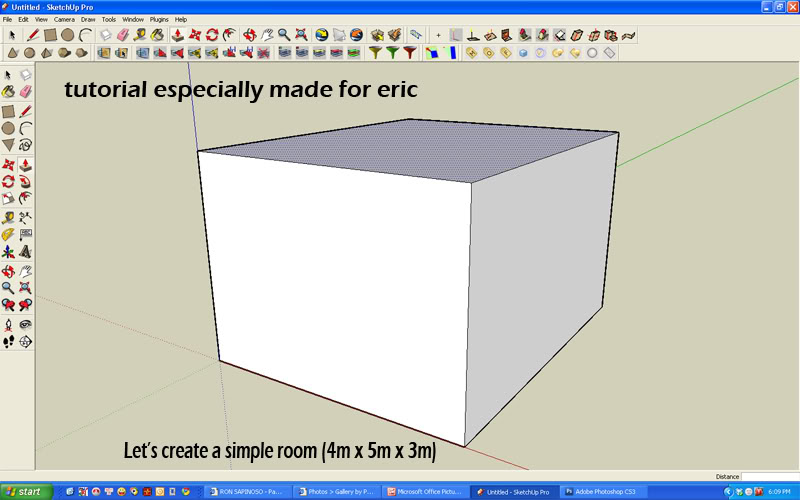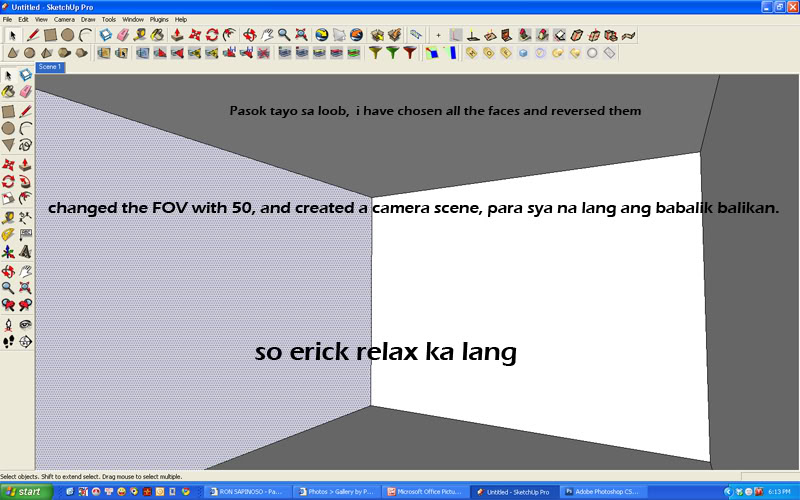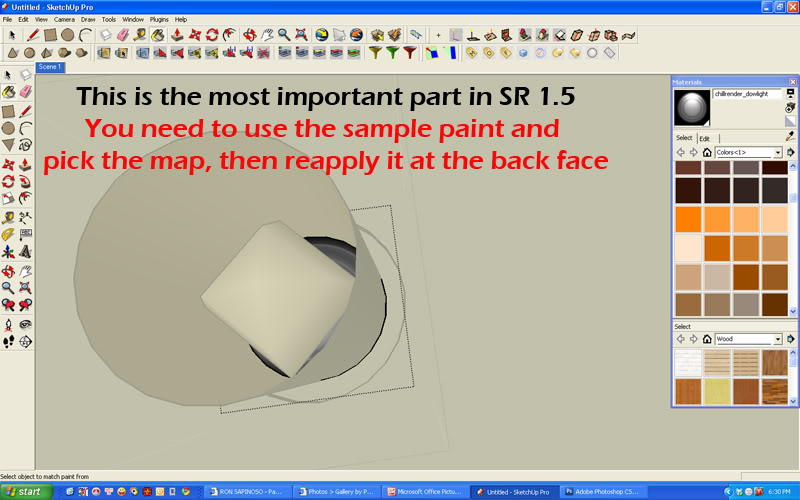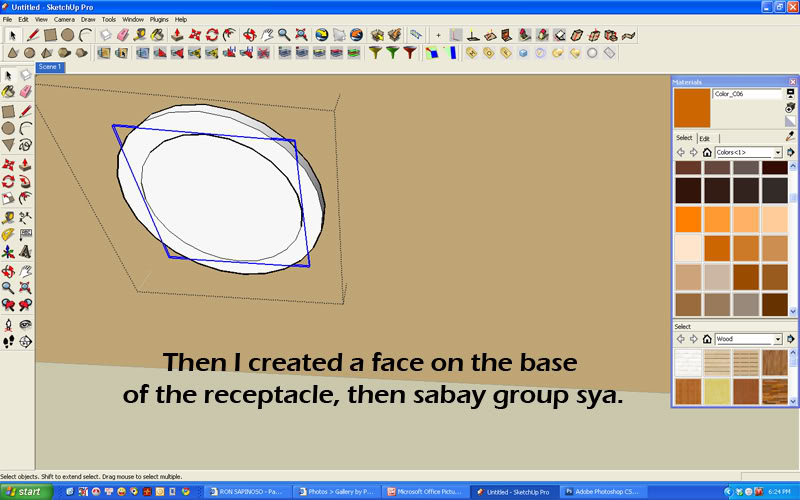PUT YOUR VRAY SKETCHUP TIP AND TRICKS HERE.
+49
rjm_miranda2
inasia
mayonheyz
Arch.Jess
night_crow
juneP
RedSparda
EnnisBucci
crist
jakeark
zdesign
moothe
arch_redrante
arki_lynx
ryansantos
mEejan
lei23
utahjazz47
spear_09
arkimere
bestheart
kristinefair
urban_gulaman22
axel
ishae_clanx
CNgarcia
Joaquin
ONCIRE
corpsegrinder
tian-tian
skyscraper100
Muggz
x2fer
trac006
nheil29
mcgoogles
Critique1407
dickie_ilagan
jds
jam
francozizm
jhames joe albert infante
ERICK
m | 9 z
jenaro
wheay
Butz_Arki
torring
nomeradona
53 posters
Page 10 of 10
Page 10 of 10 •  1, 2, 3, 4, 5, 6, 7, 8, 9, 10
1, 2, 3, 4, 5, 6, 7, 8, 9, 10
 PUT YOUR VRAY SKETCHUP TIP AND TRICKS HERE.
PUT YOUR VRAY SKETCHUP TIP AND TRICKS HERE.
First topic message reminder :
I realized ang dami pala nating mga experience or small tricks in using Vray Sketchup.. I am starting a post here to share these tips and tricks.. so mga VRAY SU users share nyo sa inyo.
1. Avoiding Color bleed trick.
VraySkethup has no Vray overidde material in correcting color bleeding. this is how you avoid it.
- Render your scene with IR (ist engine) and LC (second engine) you have to disable texture maps. Hit render. Once IR and LC has been calculated, stop rendering and saved the maps.
- Reload the saved IR and LC calcualtions.
- This time hit render again and enable texture maps.
2. Automatic Displacement
- Group the face you want to displace.
3. Using Normal Maps as Bump maps
- If you want a nice bump map, Normal maps works better than bump map. If you want to create a normal map. Download a photoshop Plugin - Nvidia...
yun klang muna.. isip pa tayo.
I realized ang dami pala nating mga experience or small tricks in using Vray Sketchup.. I am starting a post here to share these tips and tricks.. so mga VRAY SU users share nyo sa inyo.
1. Avoiding Color bleed trick.
VraySkethup has no Vray overidde material in correcting color bleeding. this is how you avoid it.
- Render your scene with IR (ist engine) and LC (second engine) you have to disable texture maps. Hit render. Once IR and LC has been calculated, stop rendering and saved the maps.
- Reload the saved IR and LC calcualtions.
- This time hit render again and enable texture maps.
2. Automatic Displacement
- Group the face you want to displace.
3. Using Normal Maps as Bump maps
- If you want a nice bump map, Normal maps works better than bump map. If you want to create a normal map. Download a photoshop Plugin - Nvidia...
yun klang muna.. isip pa tayo.
 Re: PUT YOUR VRAY SKETCHUP TIP AND TRICKS HERE.
Re: PUT YOUR VRAY SKETCHUP TIP AND TRICKS HERE.
alam ko may glosarry dati. pero check kulang. bro subukan mong pindutin sa google kita mo agad yan.
anyway GI. Global illumination
IES - Illuminating Engineering Society
anyway GI. Global illumination
IES - Illuminating Engineering Society
 Re: PUT YOUR VRAY SKETCHUP TIP AND TRICKS HERE.
Re: PUT YOUR VRAY SKETCHUP TIP AND TRICKS HERE.
thanks po,, so ung IES po ba ung parang mga artificial lightings? tapos ubg GI ung sun?nomeradona wrote:alam ko may glosarry dati. pero check kulang. bro subukan mong pindutin sa google kita mo agad yan.
anyway GI. Global illumination
IES - Illuminating Engineering Society
night_crow- Number of posts : 4
Age : 38
Location : mandaluyong
Registration date : 05/03/2010
 Re: PUT YOUR VRAY SKETCHUP TIP AND TRICKS HERE.
Re: PUT YOUR VRAY SKETCHUP TIP AND TRICKS HERE.
GI.. its just the global (total) illumination kasama na ang sun at iba ibang sources pa. pati yung ilang beses na pagbounced ng light kung saan saan man.
IES.. is an institute. para bang UAP hehehe. but they focus more on lighting. so paki research mo nalang kung ano ang IES Data..
IES is not artificial lighting at all...
Since bago ka palang. i guess learn the basic ABC first rather than some of this complicated things. baka ma overwhelm kalang, as you go on unti unting ma rereveal ang mga to sayo. par abng pagaaral ng photoshop. learn what is necessary at the moment para sa workflow mo. and not those mind boggling stuff...
bro since bata kapa kamo.. i suggest mag gatas ka muna... my worry is if you meat, baka di ka matunawan at igive up mo to. so learn simple things first.. one at a time...
IES.. is an institute. para bang UAP hehehe. but they focus more on lighting. so paki research mo nalang kung ano ang IES Data..
IES is not artificial lighting at all...
Since bago ka palang. i guess learn the basic ABC first rather than some of this complicated things. baka ma overwhelm kalang, as you go on unti unting ma rereveal ang mga to sayo. par abng pagaaral ng photoshop. learn what is necessary at the moment para sa workflow mo. and not those mind boggling stuff...
bro since bata kapa kamo.. i suggest mag gatas ka muna... my worry is if you meat, baka di ka matunawan at igive up mo to. so learn simple things first.. one at a time...
 Re: PUT YOUR VRAY SKETCHUP TIP AND TRICKS HERE.
Re: PUT YOUR VRAY SKETCHUP TIP AND TRICKS HERE.
put Questions under vray or SU Q&A
Last edited by nomeradona on Tue Mar 16, 2010 11:44 pm; edited 1 time in total
 Re: PUT YOUR VRAY SKETCHUP TIP AND TRICKS HERE.
Re: PUT YOUR VRAY SKETCHUP TIP AND TRICKS HERE.
thanks sir,, i'll follow your advice hehe,, i'm starting to read the manual,, hehe hope it would be a lot of help..nomeradona wrote:GI.. its just the global (total) illumination kasama na ang sun at iba ibang sources pa. pati yung ilang beses na pagbounced ng light kung saan saan man.
IES.. is an institute. para bang UAP hehehe. but they focus more on lighting. so paki research mo nalang kung ano ang IES Data..
IES is not artificial lighting at all...
Since bago ka palang. i guess learn the basic ABC first rather than some of this complicated things. baka ma overwhelm kalang, as you go on unti unting ma rereveal ang mga to sayo. par abng pagaaral ng photoshop. learn what is necessary at the moment para sa workflow mo. and not those mind boggling stuff...
bro since bata kapa kamo.. i suggest mag gatas ka muna... my worry is if you meat, baka di ka matunawan at igive up mo to. so learn simple things first.. one at a time...
night_crow- Number of posts : 4
Age : 38
Location : mandaluyong
Registration date : 05/03/2010
 Re: PUT YOUR VRAY SKETCHUP TIP AND TRICKS HERE.
Re: PUT YOUR VRAY SKETCHUP TIP AND TRICKS HERE.
elo p2long nmn po kc tnry q un tutorial about s fake ies ang kaso un problm d po umiilaw un mismo source ng light...ty 
kasi may takip he. kaya nga fake. so kung gusto mo i photoshop mo nalang or maglagay ka ng extra light.
kasi may takip he. kaya nga fake. so kung gusto mo i photoshop mo nalang or maglagay ka ng extra light.

kristinefair- CGP Newbie

- Number of posts : 18
Age : 35
Location : Caloocan
Registration date : 30/08/2009
 Re: PUT YOUR VRAY SKETCHUP TIP AND TRICKS HERE.
Re: PUT YOUR VRAY SKETCHUP TIP AND TRICKS HERE.
question po,, bakit po ayaw gumana ng rectangular light sa sketchup ko? nagcacast xa ng shadow pero di xa nag pproduce ng light kahit taasan ko p ung wattage,,,
night_crow- Number of posts : 4
Age : 38
Location : mandaluyong
Registration date : 05/03/2010
 Re: PUT YOUR VRAY SKETCHUP TIP AND TRICKS HERE.
Re: PUT YOUR VRAY SKETCHUP TIP AND TRICKS HERE.
bro i will stop answering questions. please put your question in the proper thread VraySU Q and A section. lilinisin ko ito at aalisin yung mga questions at answers.nomeradona wrote:put Questions under vray or SU Q&A
 Re: PUT YOUR VRAY SKETCHUP TIP AND TRICKS HERE.
Re: PUT YOUR VRAY SKETCHUP TIP AND TRICKS HERE.
Sir ang problem ko naman ngayon eh WHITE SPLOTCHES. lalo na kapag puti yung wall. iniisip ko baka sa lighting. inays ko na yung options at tinaasan ko na yung quality ng render pero may splotches pa rin. thanks. take note. WHITE SPLOTCHES. ndi yung black splotches na nangyayari kapag mataas yung noise. THANKS SIR
Arch.Jess- CGP Newbie

- Number of posts : 9
Age : 37
Location : Taguig, Metro Manila
Registration date : 19/03/2010
 Re: PUT YOUR VRAY SKETCHUP TIP AND TRICKS HERE.
Re: PUT YOUR VRAY SKETCHUP TIP AND TRICKS HERE.
sir here's my model . . kindly list here all the options that must be edited
http://www.mediafire.com/?dmnojkz2jl0
http://www.mediafire.com/?dmnojkz2jl0
Arch.Jess- CGP Newbie

- Number of posts : 9
Age : 37
Location : Taguig, Metro Manila
Registration date : 19/03/2010
 Re: PUT YOUR VRAY SKETCHUP TIP AND TRICKS HERE.
Re: PUT YOUR VRAY SKETCHUP TIP AND TRICKS HERE.
grabe tinapos ko ung thread.. HAHA
tnx sa lahat ng info... eto na mgiging reference ko pag may gusto ako malaman hhahaaha
tnx ulet..
tnx sa lahat ng info... eto na mgiging reference ko pag may gusto ako malaman hhahaaha
tnx ulet..
mayonheyz- CGP Newbie

- Number of posts : 9
Age : 36
Location : quezon city
Registration date : 08/11/2009
 Re: PUT YOUR VRAY SKETCHUP TIP AND TRICKS HERE.
Re: PUT YOUR VRAY SKETCHUP TIP AND TRICKS HERE.
anung klasing splotches pala ito. do you have a reference image. White splotches can be cause either by the rendering engine or perhaps the rectangular/omni light (affect specular has been tick) so akala natin minsan yung splotches na yun ay rendering leaks yun pala ay specular reflection ng mga vray lights..Arch.Jess wrote:Sir ang problem ko naman ngayon eh WHITE SPLOTCHES. lalo na kapag puti yung wall. iniisip ko baka sa lighting. inays ko na yung options at tinaasan ko na yung quality ng render pero may splotches pa rin. thanks. take note. WHITE SPLOTCHES. ndi yung black splotches na nangyayari kapag mataas yung noise. THANKS SIR
 Re: PUT YOUR VRAY SKETCHUP TIP AND TRICKS HERE.
Re: PUT YOUR VRAY SKETCHUP TIP AND TRICKS HERE.
sorry to pala model.. will look at this in my house.Arch.Jess wrote:sir here's my model . . kindly list here all the options that must be edited
http://www.mediafire.com/?dmnojkz2jl0
 Re: PUT YOUR VRAY SKETCHUP TIP AND TRICKS HERE.
Re: PUT YOUR VRAY SKETCHUP TIP AND TRICKS HERE.
Hi Nomeradona,
A big hi and salutation for your sincere effort to help and share your knowledge for those that wants to improve and learn, especially your effort to use the language of english as especially for us who have no understanding of your national language Filipino.
Thank you again.Salutations.
inasia
A big hi and salutation for your sincere effort to help and share your knowledge for those that wants to improve and learn, especially your effort to use the language of english as especially for us who have no understanding of your national language Filipino.
Thank you again.Salutations.
inasia
inasia- Number of posts : 3
Age : 72
Location : Thailand
Registration date : 17/05/2010
 Re: PUT YOUR VRAY SKETCHUP TIP AND TRICKS HERE.
Re: PUT YOUR VRAY SKETCHUP TIP AND TRICKS HERE.
hello po.. paano ko po ba malalaman ung distance ng camera ko sa object, kapag gusto kong gmitan ng DOF? thanks po mga masters..

rjm_miranda2- CGP Newbie

- Number of posts : 64
Age : 39
Location : Antipolo City
Registration date : 17/06/2010
 Re: PUT YOUR VRAY SKETCHUP TIP AND TRICKS HERE.
Re: PUT YOUR VRAY SKETCHUP TIP AND TRICKS HERE.
sir normer post naman po kau ng mga settings nyo one for interior and one for exterior.. para po un narin po ang gagamitin nming adjustments para mkagawa ng magandang output na render.. thanks po in advance.. 


rjm_miranda2- CGP Newbie

- Number of posts : 64
Age : 39
Location : Antipolo City
Registration date : 17/06/2010
 Re: PUT YOUR VRAY SKETCHUP TIP AND TRICKS HERE.
Re: PUT YOUR VRAY SKETCHUP TIP AND TRICKS HERE.
rj, may friend ako na nagbigay sakin ng mga render settings, parang kasama yata dun yung setting si sir nomer for exterior.
arki_jezs- CGP Newbie

- Number of posts : 28
Age : 38
Location : manila
Registration date : 14/06/2010
 Re: PUT YOUR VRAY SKETCHUP TIP AND TRICKS HERE.
Re: PUT YOUR VRAY SKETCHUP TIP AND TRICKS HERE.
nomeradona wrote:perhaps you have seen in vray 1.5 render viewport doesnot match with sketchup viewport, there is a nifty ruby that could handle this. download it from here
http://rapidshare.com/files/192372301/Thom_THom_Toys.rar.html
here is the small tutorial provided by thom thom how to snyc the camera...
sir nomer hindi ma ko download ito parang close yata . ito kasi problema ko sa vfsu camera sync. sana matulongan mo sa ako para maka download.TIA

zromel- CGP Guru

- Number of posts : 1044
Age : 36
Location : butuan/bxu
Registration date : 20/10/2010
 Re: PUT YOUR VRAY SKETCHUP TIP AND TRICKS HERE.
Re: PUT YOUR VRAY SKETCHUP TIP AND TRICKS HERE.
nomeradona wrote:as we know Vray sketchup, doesnot support IES photometric. but here is a little cheeky workaround..
most of the things are from andeciulala's tutorial at ASGVIS but seem we have diffuculty on why it cant work with the new VraySR1.5.. Eric PM requested if i could spare time to make a tutoria to to share a special trick tutorial in faking IES. kasi hindi daw nya maintindihan yung kay andeciulala, hence i made this to explain how it works and what are the common things why it doesnot work especially in vray1.5.
so yun pagbigyan natin si eric from scratch tayo maguumpisa.
1. lets model the room
2. halina sa loob
3. model the simple light receptacle
4. create the face and group it
5. apply the diffuse material
by the diffuse material is from Chillrender "thanks chill.. imho this is the best opacity map for fake IES.
tapos pwede na nating gawing component yung light kasama na yung may opacity map at omni light (next vray mapping and the omni light
i try this one on my vfsu 1.49.84 pero hindi po lumalabas yong fake ies

zromel- CGP Guru

- Number of posts : 1044
Age : 36
Location : butuan/bxu
Registration date : 20/10/2010
 Re: PUT YOUR VRAY SKETCHUP TIP AND TRICKS HERE.
Re: PUT YOUR VRAY SKETCHUP TIP AND TRICKS HERE.
dont use this with the new version. the new version support IES map already. this one is only applicable with the old version. read my ies tutorial post on how to do IES with the new version.
 Re: PUT YOUR VRAY SKETCHUP TIP AND TRICKS HERE.
Re: PUT YOUR VRAY SKETCHUP TIP AND TRICKS HERE.
zromel wrote:
sir nomer hindi ma ko download ito parang close yata . ito kasi problema ko sa vfsu camera sync. sana matulongan mo sa ako para maka download.TIA
go to asgvis.com or sketchucation.com. hanapin mo nalang dun.
 Re: PUT YOUR VRAY SKETCHUP TIP AND TRICKS HERE.
Re: PUT YOUR VRAY SKETCHUP TIP AND TRICKS HERE.
nomeradona wrote:zromel wrote:
sir nomer hindi ma ko download ito parang close yata . ito kasi problema ko sa vfsu camera sync. sana matulongan mo sa ako para maka download.TIA
go to asgvis.com or sketchucation.com. hanapin mo nalang dun.
thanks so much sir nomer i have it now
 .i make a new account in sketchucation ,my old account was not working
.i make a new account in sketchucation ,my old account was not working
zromel- CGP Guru

- Number of posts : 1044
Age : 36
Location : butuan/bxu
Registration date : 20/10/2010
 Re: PUT YOUR VRAY SKETCHUP TIP AND TRICKS HERE.
Re: PUT YOUR VRAY SKETCHUP TIP AND TRICKS HERE.
sir Nomer im trying to sort out lahat ng tuts mo i found so helpful to me lalo na bago lang ako sa SKP.. as page goes by i am amazed with your ideas... sa uulitin po 2log muna work nmn maya.. Gob Bless Sir.. Indeed your a SKP Guru!!!
listat0001- CGP Newbie

- Number of posts : 6
Age : 40
Location : Iloilo
Registration date : 13/06/2011
 Re: PUT YOUR VRAY SKETCHUP TIP AND TRICKS HERE.
Re: PUT YOUR VRAY SKETCHUP TIP AND TRICKS HERE.
Sir nomer,,im a newbie here,,patulong naman sa mga components tulad sa mga puno and vegetation..me tutorials po ba kayo lalo na sa Roof tiles..me free download ba?..thanks=]
archemist27- Number of posts : 4
Age : 36
Location : laguna,philippines
Registration date : 24/11/2011
 Re: PUT YOUR VRAY SKETCHUP TIP AND TRICKS HERE.
Re: PUT YOUR VRAY SKETCHUP TIP AND TRICKS HERE.
sa roof tiles bro. i will ask you to just use displacment mas magaan. i have shared my displacement material sa blog site ko.. www.sketchupvraymaterials.blogspot.com
 Re: PUT YOUR VRAY SKETCHUP TIP AND TRICKS HERE.
Re: PUT YOUR VRAY SKETCHUP TIP AND TRICKS HERE.
nomeradona wrote:sa roof tiles bro. i will ask you to just use displacment mas magaan. i have shared my displacement material sa blog site ko.. www.sketchupvraymaterials.blogspot.com
Okay master Nomer salamat..So TeXture yung gagamitin ko sa roof?..wala pong 3d model nun n Doemloadable?..mahirap kasi sa sketch up model ng roof materials sa 3d warehouse...anyways salamat sa reply.=]
archemist27- Number of posts : 4
Age : 36
Location : laguna,philippines
Registration date : 24/11/2011
Page 10 of 10 •  1, 2, 3, 4, 5, 6, 7, 8, 9, 10
1, 2, 3, 4, 5, 6, 7, 8, 9, 10
 Similar topics
Similar topics» Mini-the-Making Series using GOogle Sketchup and VRAY SketchUp
» How to get free Vray for sketchup 7 and sketchup 7 pro.
» Quick rendering using Vray Sketchup/ Vray SR
» sketchup with vray or 3ds max with vray... alin po mas OK.
» vray for sketchup
» How to get free Vray for sketchup 7 and sketchup 7 pro.
» Quick rendering using Vray Sketchup/ Vray SR
» sketchup with vray or 3ds max with vray... alin po mas OK.
» vray for sketchup
Page 10 of 10
Permissions in this forum:
You cannot reply to topics in this forum