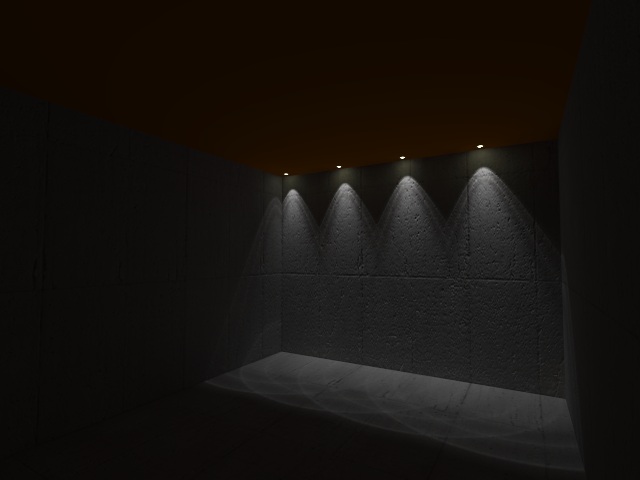PUT YOUR VRAY SKETCHUP TIP AND TRICKS HERE.
+49
rjm_miranda2
inasia
mayonheyz
Arch.Jess
night_crow
juneP
RedSparda
EnnisBucci
crist
jakeark
zdesign
moothe
arch_redrante
arki_lynx
ryansantos
mEejan
lei23
utahjazz47
spear_09
arkimere
bestheart
kristinefair
urban_gulaman22
axel
ishae_clanx
CNgarcia
Joaquin
ONCIRE
corpsegrinder
tian-tian
skyscraper100
Muggz
x2fer
trac006
nheil29
mcgoogles
Critique1407
dickie_ilagan
jds
jam
francozizm
jhames joe albert infante
ERICK
m | 9 z
jenaro
wheay
Butz_Arki
torring
nomeradona
53 posters
Page 2 of 10
Page 2 of 10 •  1, 2, 3, 4, 5, 6, 7, 8, 9, 10
1, 2, 3, 4, 5, 6, 7, 8, 9, 10 
 PUT YOUR VRAY SKETCHUP TIP AND TRICKS HERE.
PUT YOUR VRAY SKETCHUP TIP AND TRICKS HERE.
First topic message reminder :
I realized ang dami pala nating mga experience or small tricks in using Vray Sketchup.. I am starting a post here to share these tips and tricks.. so mga VRAY SU users share nyo sa inyo.
1. Avoiding Color bleed trick.
VraySkethup has no Vray overidde material in correcting color bleeding. this is how you avoid it.
- Render your scene with IR (ist engine) and LC (second engine) you have to disable texture maps. Hit render. Once IR and LC has been calculated, stop rendering and saved the maps.
- Reload the saved IR and LC calcualtions.
- This time hit render again and enable texture maps.
2. Automatic Displacement
- Group the face you want to displace.
3. Using Normal Maps as Bump maps
- If you want a nice bump map, Normal maps works better than bump map. If you want to create a normal map. Download a photoshop Plugin - Nvidia...
yun klang muna.. isip pa tayo.
I realized ang dami pala nating mga experience or small tricks in using Vray Sketchup.. I am starting a post here to share these tips and tricks.. so mga VRAY SU users share nyo sa inyo.
1. Avoiding Color bleed trick.
VraySkethup has no Vray overidde material in correcting color bleeding. this is how you avoid it.
- Render your scene with IR (ist engine) and LC (second engine) you have to disable texture maps. Hit render. Once IR and LC has been calculated, stop rendering and saved the maps.
- Reload the saved IR and LC calcualtions.
- This time hit render again and enable texture maps.
2. Automatic Displacement
- Group the face you want to displace.
3. Using Normal Maps as Bump maps
- If you want a nice bump map, Normal maps works better than bump map. If you want to create a normal map. Download a photoshop Plugin - Nvidia...
yun klang muna.. isip pa tayo.
 Re: PUT YOUR VRAY SKETCHUP TIP AND TRICKS HERE.
Re: PUT YOUR VRAY SKETCHUP TIP AND TRICKS HERE.
ERICK wrote:nomeradona wrote:this one adding conrete floor and walls. o hayan Eric ha.. saya ka na nyan.
talaga naman!!! wohooo... request granted ha... hmmm... thanks thanks sir guru master nomer... ibang klase talaga pag super over dedicated sa sketchup... one click ayos agad... tsk... what more can i say?? wala na... superb tutorials.. kelangan pala .png ung ilalagay sa transparency... di kase pinaliwanag ng maayos sa kabila.. hehehe... thanks again
o sige na.. basta sa susunod ikaw naman magshare ng knowledge mo sa iba.
 Re: PUT YOUR VRAY SKETCHUP TIP AND TRICKS HERE.
Re: PUT YOUR VRAY SKETCHUP TIP AND TRICKS HERE.
nomeradona wrote:ek may mali sa setting mo bro... meron akong ginawa dati sige tingnan ku uli pero nasa asgvis yun inaglumahan na ng panahon.
isa na namang kaaabangan.. hihihi.. thanks in advance
 Re: PUT YOUR VRAY SKETCHUP TIP AND TRICKS HERE.
Re: PUT YOUR VRAY SKETCHUP TIP AND TRICKS HERE.
nomeradona wrote:ERICK wrote:nomeradona wrote:this one adding conrete floor and walls. o hayan Eric ha.. saya ka na nyan.
talaga naman!!! wohooo... request granted ha... hmmm... thanks thanks sir guru master nomer... ibang klase talaga pag super over dedicated sa sketchup... one click ayos agad... tsk... what more can i say?? wala na... superb tutorials.. kelangan pala .png ung ilalagay sa transparency... di kase pinaliwanag ng maayos sa kabila.. hehehe... thanks again
o sige na.. basta sa susunod ikaw naman magshare ng knowledge mo sa iba.
opo ser... masusunod po...
 Re: PUT YOUR VRAY SKETCHUP TIP AND TRICKS HERE.
Re: PUT YOUR VRAY SKETCHUP TIP AND TRICKS HERE.
actually pwede din ang rectangular lights pero mas type ko omni hehehe.m | 9 z wrote:galeng nito sir, mukhang mas ok pag omni lights ang gagamitin a, ive been using rec lights..i havent tried the 1.5 version though..astig k tlg sir nomer.
 Re: PUT YOUR VRAY SKETCHUP TIP AND TRICKS HERE.
Re: PUT YOUR VRAY SKETCHUP TIP AND TRICKS HERE.
and here is another render this time adding some furnitures. i used the same light parameters. and push the wall a bit para magkasya. its a bit dark, but if you want to increase the light all you we have to do is to increse the light intensity.. yung materials hindi ko pa nilagyan ng reflection.. so sa susunod na and i will also share the SKP to you guys para makita yung final settings. most of the tips above were applied here.


 Re: PUT YOUR VRAY SKETCHUP TIP AND TRICKS HERE.
Re: PUT YOUR VRAY SKETCHUP TIP AND TRICKS HERE.
lupetz talaga sir... 


francozizm- CGP Newbie

- Number of posts : 186
Age : 43
Location : Quezon City
Registration date : 09/11/2008
 Re: PUT YOUR VRAY SKETCHUP TIP AND TRICKS HERE.
Re: PUT YOUR VRAY SKETCHUP TIP AND TRICKS HERE.
perhaps you have seen in vray 1.5 render viewport doesnot match with sketchup viewport, there is a nifty ruby that could handle this. download it from here
http://rapidshare.com/files/192372301/Thom_THom_Toys.rar.html
here is the small tutorial provided by thom thom how to snyc the camera...

http://rapidshare.com/files/192372301/Thom_THom_Toys.rar.html
here is the small tutorial provided by thom thom how to snyc the camera...

 Re: PUT YOUR VRAY SKETCHUP TIP AND TRICKS HERE.
Re: PUT YOUR VRAY SKETCHUP TIP AND TRICKS HERE.
ah...sa SU7 yan ryt sir?la pa akong SU pro 7 kaya may mga area akong di maexplore pa...nagiging prob nga yang size issue kaya minsan para safe eh ung view port ng screen normally ginagamit para kuha lahat...thnx sir sa info!

jenaro- Peter Pran

- Number of posts : 3132
Age : 43
Location : sharjah
Registration date : 22/01/2009
 need help...
need help...
mga master lupit nyo...tanong ko lng kung pano maset ung rendering camera sa vray for sketchup?ung kita mo na ung bounderies o area na irerender mo using two point perspective...san din po ako mkakadownload ng latest vray for sketchup???....salamat...
jam- Number of posts : 3
Age : 40
Location : manila
Registration date : 03/02/2009
 Re: PUT YOUR VRAY SKETCHUP TIP AND TRICKS HERE.
Re: PUT YOUR VRAY SKETCHUP TIP AND TRICKS HERE.
jam wrote:mga master lupit nyo...tanong ko lng kung pano maset ung rendering camera sa vray for sketchup?ung kita mo na ung bounderies o area na irerender mo using two point perspective...san din po ako mkakadownload ng latest vray for sketchup???....salamat...
you can find it here... www.asgvis.com
 Re: PUT YOUR VRAY SKETCHUP TIP AND TRICKS HERE.
Re: PUT YOUR VRAY SKETCHUP TIP AND TRICKS HERE.
sir salamat sa pag share ... correct me if im wrong. ako kc ies ko gnagamit ko vray rectangular light.... na experience ko kc nung gumawa ako ng conference room ung difference ng rendering time pag omni sa vray rec.. after po nun never kona gnamit omni kaya mga renders ko dna lumalagpas sa 30 min khit sa core2duo lng.. baka may masmalalim ka tricks sa omni na dpanamin alam ... sa color bleeding dko maintindhan panu sesave ung materials, cguro need ko muna ma try.... ang ma share ko naman sa color bleeding lalo na pag gi ang gamit eh ung floor face ang pinaka nag cocontribute ng color bleed kung anu kulay ng floor ayun ung mag cocolor bleed kc dun unang mag babounce ang light next ang walls .... ang diskarte ng iba po mahina gi then vray rec sa windows effective po un pero mabagal ang rendering.... sa experience ko po binabawasan ko reflection ng floor or i auto color ko sa ps hehhehe .... sana may na ma share din ako kaso wal time. keep on teaching us sir nomer you rock 

 Re: PUT YOUR VRAY SKETCHUP TIP AND TRICKS HERE.
Re: PUT YOUR VRAY SKETCHUP TIP AND TRICKS HERE.
sir salamat sa pag share ... correct me if im wrong. ako kc ies ko gnagamit ko vray rectangular light.... na experience ko kc nung gumawa ako ng conference room ung difference ng rendering time pag omni sa vray rec.. after po nun never kona gnamit omni kaya mga renders ko dna lumalagpas sa 30 min khit sa core2duo lng.. baka may masmalalim ka tricks sa omni na dpanamin alam ... sa color bleeding dko maintindhan panu sesave ung materials, cguro need ko muna ma try.... ang ma share ko naman sa color bleeding lalo na pag gi ang gamit eh ung floor face ang pinaka nag cocontribute ng color bleed kung anu kulay ng floor ayun ung mag cocolor bleed kc dun unang mag babounce ang light next ang walls .... ang diskarte ng iba po mahina gi then vray rec sa windows effective po un pero mabagal ang rendering.... sa experience ko po binabawasan ko reflection ng floor or i auto color ko sa ps hehhehe .... sana may na ma share din ako kaso wal time. keep on teaching us sir nomer you rock
yang color bleeding eh ngooccur kapag light cache gamit mo as secondary engine...regarding sa omni at rec lighting di ko pa napapasin pero in terms ng size kaya cguro mas matagal ang rec...sir bago lng din ako sa pagrerender...si trial an error ako...buti na nga lang dito sa cgpinoy kahit papano may ngguguide saten!matagal na po ba kayo sir jds gumagamit ng SU?additional lang din sir may epekto ang mabilis na render sa scale ng model...
yang color bleeding eh ngooccur kapag light cache gamit mo as secondary engine...regarding sa omni at rec lighting di ko pa napapasin pero in terms ng size kaya cguro mas matagal ang rec...sir bago lng din ako sa pagrerender...si trial an error ako...buti na nga lang dito sa cgpinoy kahit papano may ngguguide saten!matagal na po ba kayo sir jds gumagamit ng SU?additional lang din sir may epekto ang mabilis na render sa scale ng model...

jenaro- Peter Pran

- Number of posts : 3132
Age : 43
Location : sharjah
Registration date : 22/01/2009
 Re: PUT YOUR VRAY SKETCHUP TIP AND TRICKS HERE.
Re: PUT YOUR VRAY SKETCHUP TIP AND TRICKS HERE.
sna matuto rin ako niyan... cno kayang mabait dito...


 Re: PUT YOUR VRAY SKETCHUP TIP AND TRICKS HERE.
Re: PUT YOUR VRAY SKETCHUP TIP AND TRICKS HERE.
jds wrote:sir salamat sa pag share ... correct me if im wrong. ako kc ies ko gnagamit ko vray rectangular light.... na experience ko kc nung gumawa ako ng conference room ung difference ng rendering time pag omni sa vray rec.. after po nun never kona gnamit omni kaya mga renders ko dna lumalagpas sa 30 min khit sa core2duo lng.. baka may masmalalim ka tricks sa omni na dpanamin alam ... sa color bleeding dko maintindhan panu sesave ung materials, cguro need ko muna ma try.... ang ma share ko naman sa color bleeding lalo na pag gi ang gamit eh ung floor face ang pinaka nag cocontribute ng color bleed kung anu kulay ng floor ayun ung mag cocolor bleed kc dun unang mag babounce ang light next ang walls .... ang diskarte ng iba po mahina gi then vray rec sa windows effective po un pero mabagal ang rendering.... sa experience ko po binabawasan ko reflection ng floor or i auto color ko sa ps hehhehe .... sana may na ma share din ako kaso wal time. keep on teaching us sir nomer you rock
sige jeff isa isahin natin.
lighting..ganon jeff, i did not realized na mas mabilis pala yung rectangular sa omni. the way i knew pareho lang daw sabi ni damien yun. anyway its nice to know that. siguro maganda rin na magexperiment again. it doesnot matter naman kung omni man o rectangular duon sa IES. but there is one thing why i lean more on omni when it comes to lighting and that is the soft shadow mas madaling i adjust ang omni kaysa sa rectangular. kasi yung rectangular depende sa size, samantalng yung omni is depends on the radius parameter na nasa rollout.
sa color bleeding naman. pwede mong isave ang map..sa IR, LC ar Photon but not QMC.. under sa LC, IR or QMC meron save map duon, press mo lang yung jeff masasave na yung calculation nya. tapos i reload munalang. meron din dun sa baba kung paano mo iload yung map. so ang trick nga ay yung una magrender ka na nakaoverride yung materials (clay render) then save mo yung mga calculatuion.. reload mo yung mga calcualtions and this time uncheck yung override materials. so precisely na sinabi mo say red yung wall magbobounce yung red na yun duon sa nakapaligid. kaya nga yun ang trick, kung baga hindi mo muna iapply yung texture at icalculate mo yung mga bounces. kapag nasave munasya i didisregard na yung ni load mong materials. so wala ngang color bleed.
 Re: PUT YOUR VRAY SKETCHUP TIP AND TRICKS HERE.
Re: PUT YOUR VRAY SKETCHUP TIP AND TRICKS HERE.
jenaro wrote:sir salamat sa pag share ... correct me if im wrong. ako kc ies ko gnagamit ko vray rectangular light.... na experience ko kc nung gumawa ako ng conference room ung difference ng rendering time pag omni sa vray rec.. after po nun never kona gnamit omni kaya mga renders ko dna lumalagpas sa 30 min khit sa core2duo lng.. baka may masmalalim ka tricks sa omni na dpanamin alam ... sa color bleeding dko maintindhan panu sesave ung materials, cguro need ko muna ma try.... ang ma share ko naman sa color bleeding lalo na pag gi ang gamit eh ung floor face ang pinaka nag cocontribute ng color bleed kung anu kulay ng floor ayun ung mag cocolor bleed kc dun unang mag babounce ang light next ang walls .... ang diskarte ng iba po mahina gi then vray rec sa windows effective po un pero mabagal ang rendering.... sa experience ko po binabawasan ko reflection ng floor or i auto color ko sa ps hehhehe .... sana may na ma share din ako kaso wal time. keep on teaching us sir nomer you rock
yang color bleeding eh ngooccur kapag light cache gamit mo as secondary engine...regarding sa omni at rec lighting di ko pa napapasin pero in terms ng size kaya cguro mas matagal ang rec...sir bago lng din ako sa pagrerender...si trial an error ako...buti na nga lang dito sa cgpinoy kahit papano may ngguguide saten!matagal na po ba kayo sir jds gumagamit ng SU?additional lang din sir may epekto ang mabilis na render sa scale ng model...
jeff is correct tol, kahit IR or LC pa yan color bleed will occur lalo na yung unang tama ng lighting ay isa malaking surface.
that is the reason sa MAx merong silang material na Override material which is gagamitin mo sa malalaking area, lalong lalo na sa unang tinatamaan ng lighitng. (look onel's note). sa vraysu naman walang ganun materials, nevertheless the trick was shared which is kind off the same principle.
 Re: PUT YOUR VRAY SKETCHUP TIP AND TRICKS HERE.
Re: PUT YOUR VRAY SKETCHUP TIP AND TRICKS HERE.
si jeff, si erick, si chill, mababait ang mga yan....dickie_ilagan wrote:sna matuto rin ako niyan... cno kayang mabait dito...
 Re: PUT YOUR VRAY SKETCHUP TIP AND TRICKS HERE.
Re: PUT YOUR VRAY SKETCHUP TIP AND TRICKS HERE.
sir nomer.... rectangular lights are indeed faster to render than omni... as of my experience... but as what you've said its better to control soft shadows of omni than the latter...
 Re: PUT YOUR VRAY SKETCHUP TIP AND TRICKS HERE.
Re: PUT YOUR VRAY SKETCHUP TIP AND TRICKS HERE.
galing ng analysis nyo mga master...tama un...may point kayo...  sir nomer ask ko lang nung ginamit ko ibang secondary engine (light cache) nawala ung color bleeding...can u give me ang insight sa mga engine na un?thnx sir!
sir nomer ask ko lang nung ginamit ko ibang secondary engine (light cache) nawala ung color bleeding...can u give me ang insight sa mga engine na un?thnx sir!
 sir nomer ask ko lang nung ginamit ko ibang secondary engine (light cache) nawala ung color bleeding...can u give me ang insight sa mga engine na un?thnx sir!
sir nomer ask ko lang nung ginamit ko ibang secondary engine (light cache) nawala ung color bleeding...can u give me ang insight sa mga engine na un?thnx sir!
jenaro- Peter Pran

- Number of posts : 3132
Age : 43
Location : sharjah
Registration date : 22/01/2009
 Re: PUT YOUR VRAY SKETCHUP TIP AND TRICKS HERE.
Re: PUT YOUR VRAY SKETCHUP TIP AND TRICKS HERE.
no idea man.. the best is to do a test job... just create a room, color the floor red. let the sunlight penetrate the floor first. now render with other engine (qmc, photon etc) then save that file.. do again another render this time using light catche. if the color bleeding disappear then you are right on your theory.
 Re: PUT YOUR VRAY SKETCHUP TIP AND TRICKS HERE.
Re: PUT YOUR VRAY SKETCHUP TIP AND TRICKS HERE.
AsFarAsIKnow...
QMC/DMC = is the most precise in terms of computing light bounces, if a small light enters a room, it still manage to spread the light in low discrepancy sequences but having you slow rendering time... while..
LIGHT CACHE = is mostly used aside from fast rendering, it handles multiple light bounce coming from the light source, upto where the bounce will end...
giving you fair lighted scene...
hope i got it right... you can correct me anytime...
QMC/DMC = is the most precise in terms of computing light bounces, if a small light enters a room, it still manage to spread the light in low discrepancy sequences but having you slow rendering time... while..
LIGHT CACHE = is mostly used aside from fast rendering, it handles multiple light bounce coming from the light source, upto where the bounce will end...
giving you fair lighted scene...
hope i got it right... you can correct me anytime...
 Re: PUT YOUR VRAY SKETCHUP TIP AND TRICKS HERE.
Re: PUT YOUR VRAY SKETCHUP TIP AND TRICKS HERE.
actually sir nomer natry ko na un...si trial and error ako kasi,hehehhehehe...mayron akong mga 1 scene pic using ibat ibang combination ng engine...inoobserve ko din ung tym nila at pano gumana ung kanilang parerender...pero theory ko lang naman un sabi ni sir nomer...maybe im wrong...try nyo na lang din...marami pa ako din need na malaman...

jenaro- Peter Pran

- Number of posts : 3132
Age : 43
Location : sharjah
Registration date : 22/01/2009
 Re: PUT YOUR VRAY SKETCHUP TIP AND TRICKS HERE.
Re: PUT YOUR VRAY SKETCHUP TIP AND TRICKS HERE.
eh sir paano naman po gumawa ng sariling IES light sa PS??

Critique1407- CGP Apprentice

- Number of posts : 288
Age : 38
Location : Pampanga
Registration date : 09/11/2008
 Re: PUT YOUR VRAY SKETCHUP TIP AND TRICKS HERE.
Re: PUT YOUR VRAY SKETCHUP TIP AND TRICKS HERE.
hehehe yan ang itanong natin kay chillrender. sakanya nagaling to eh...
 Re: PUT YOUR VRAY SKETCHUP TIP AND TRICKS HERE.
Re: PUT YOUR VRAY SKETCHUP TIP AND TRICKS HERE.
hi guys another fresh trick here. this came from the question of Vinh, paano kung gusto ko na hindi umabot ang ies effect sa floor. kapag naman ininahan yung light e namamatay naman. i though i know the answer. so i said play on the decay thinking sketchup vray work like SU.. hindi pala. anyway i observed on whats happening on the scene, therefore what i did instead of trying to tweak the light i did a new Opacity map.. The trick is use an opacity map in such a way it has gradient from black to light sa may bandang ibaba and this one will be what i called "fake decay".... kapag nga naman walang support ang daming naiisip no. but personally i am happy with the result and the same happiness i want to share immediately with you guys ( siempre sa mga pinoy muna hahahaha)
eto yung IES effect using Chillrenders map (the same sa naunang tutorial)

in this render you could still see the effect of those fake ies on the floor. So no decay is happening.
here is another render with fake decay (using the same map but applied some gradient color below it.

eto yung IES effect using Chillrenders map (the same sa naunang tutorial)

in this render you could still see the effect of those fake ies on the floor. So no decay is happening.
here is another render with fake decay (using the same map but applied some gradient color below it.

 Re: PUT YOUR VRAY SKETCHUP TIP AND TRICKS HERE.
Re: PUT YOUR VRAY SKETCHUP TIP AND TRICKS HERE.
so here is the opacity Map. I called it Nomeradona_downlight para naman may ownership kuno...


Page 2 of 10 •  1, 2, 3, 4, 5, 6, 7, 8, 9, 10
1, 2, 3, 4, 5, 6, 7, 8, 9, 10 
 Similar topics
Similar topics» Mini-the-Making Series using GOogle Sketchup and VRAY SketchUp
» How to get free Vray for sketchup 7 and sketchup 7 pro.
» Quick rendering using Vray Sketchup/ Vray SR
» sketchup with vray or 3ds max with vray... alin po mas OK.
» vray for sketchup
» How to get free Vray for sketchup 7 and sketchup 7 pro.
» Quick rendering using Vray Sketchup/ Vray SR
» sketchup with vray or 3ds max with vray... alin po mas OK.
» vray for sketchup
Page 2 of 10
Permissions in this forum:
You cannot reply to topics in this forum