REVIT TUTORIAL
+58
Butz_Arki
abdullahglor
m_cronin
markmanalang
rictolorioiii
Josephleo
trying hard
mang_gusting13
zagvot
markitekdesign
tochep
PinoyAZ
quel
arkitektongmanhid
ANGELBALILZ
axel
SHOGUN
archiphil2000
TheGreatIam
brecky
magrevit
ninong
boomebron
dairween
brrydelrosario
vhychenq
arkitek09
markthomas
crush
archichard
ebalong
Bulgojacks
•harry•
kira_01
LOOKER
one9dew
jm art
Raigoki
juraxe
tsich
nanding_paguiligan
hans
71veedub
Invincible
nerak_zuproc
koyang hose
gic
Muhandis_Madani
eugene233
extrude
jean7
Muggz
Stryker
render master
torring
jenaro
3DZONE
engel_hg
62 posters
:: Tutorials :: Revit Tutorials
Page 6 of 7
Page 6 of 7 •  1, 2, 3, 4, 5, 6, 7
1, 2, 3, 4, 5, 6, 7 
 REVIT TUTORIAL
REVIT TUTORIAL
First topic message reminder :
HI GUYS MUSTA IM NEW HERE.. PANSIN KO LNG HEHEHE LA YATA REVIT TUTORIAL DITO HMM IF THERE IS SOMEONE HAVE QUESTION IN REVIT MAYBE I CAN HELP YOU. PARA MAY MA SHARE NAMAN. THANKS
HMM IF THERE IS SOMEONE HAVE QUESTION IN REVIT MAYBE I CAN HELP YOU. PARA MAY MA SHARE NAMAN. THANKS
HI GUYS MUSTA IM NEW HERE.. PANSIN KO LNG HEHEHE LA YATA REVIT TUTORIAL DITO
engel_hg- CGP Newbie

- Number of posts : 124
Age : 43
Location : Sa lupa na aking sinilangan, PILIPINAS
Registration date : 06/07/2009
 Re: REVIT TUTORIAL
Re: REVIT TUTORIAL
TheGreatIam wrote:@zagvot
sir meron free PDF sa web...babasahin mo lang...: )
matututo kana in a day
@markitek
sir kamusta?balik Pinas na?pasensya na sir...wala ako nagawa
oo nga sir meron salamat sa paalala
medyo busy sa work kaya di maka focus sa revit
zagvot- CGP Newbie

- Number of posts : 91
Registration date : 27/12/2011
 Re: REVIT TUTORIAL
Re: REVIT TUTORIAL
Sir bakit po ung isang floor level ko po di lumalabas ung hatch ng floor po samantalang ung ibang floor nakikita naman po ung floor hatch? sana po matulungan niyo po ako.

mang_gusting13- CGP Newbie

- Number of posts : 77
Registration date : 20/05/2012
 Re: REVIT TUTORIAL
Re: REVIT TUTORIAL
mang_gusting type vv, chek mo sir visibility ng floors baka naka-uncheck lang. kasi ang visibility overides ay setting per view sir. meaning kung ano man ang palitan mo sa visibility overides ng current view ay di maapektuhan ang ibang views. hope it helps..

trying hard- CGP Newbie

- Number of posts : 108
Age : 95
Location : P.O. G, L.A.
Registration date : 08/12/2011
 Re: REVIT TUTORIAL
Re: REVIT TUTORIAL
Thanks po it helps a lot how about po ung sa aluminum cladding po. papaano po ba ung paggawa po nun na sa wall po. wala po kasi sumagot doon po sa question ko po sa isang topic po.

mang_gusting13- CGP Newbie

- Number of posts : 77
Registration date : 20/05/2012
 Re: REVIT TUTORIAL
Re: REVIT TUTORIAL
pinakamabilis sir ay i-paint(type pt) mo lang yung wall ng gusto mong material.
but basically kailangan mong gumawa ng wall type para sa component na yan. like these links:
https://www.youtube.com/watch?v=BaF6l-tMi8s
https://www.youtube.com/watch?v=UNig_5t-LP0
pero kung di pa kailangan ang work precision at quantity take off, all you need is an image of a
aluminum cladding tapos ipaint mo na lang.
tambay ka sa revitcity.com sir..
but basically kailangan mong gumawa ng wall type para sa component na yan. like these links:
https://www.youtube.com/watch?v=BaF6l-tMi8s
https://www.youtube.com/watch?v=UNig_5t-LP0
pero kung di pa kailangan ang work precision at quantity take off, all you need is an image of a
aluminum cladding tapos ipaint mo na lang.
tambay ka sa revitcity.com sir..

trying hard- CGP Newbie

- Number of posts : 108
Age : 95
Location : P.O. G, L.A.
Registration date : 08/12/2011
 Re: REVIT TUTORIAL
Re: REVIT TUTORIAL
salamat sa info po. i don't know what's the problem with revitcity kasi di ko siya maaccess dito sa africa pero sa ibang country naaccess siya.

mang_gusting13- CGP Newbie

- Number of posts : 77
Registration date : 20/05/2012
 Re: REVIT TUTORIAL
Re: REVIT TUTORIAL
mang_gusting13 wrote:Thanks po it helps a lot how about po ung sa aluminum cladding po. papaano po ba ung paggawa po nun na sa wall po. wala po kasi sumagot doon po sa question ko po sa isang topic po.
sir pag aluminum cladding merong dalawang way
yung isa model in place >> category >> walls
or yung isa gagawa kayo sir nang wall
then changed to curtain wall...sa edit type properties sa left
palitan nyo yung composition nang basic wall then yung basic wall palitan nyo properties nang aluminum (kayo na magspecify nang material)
then yung horizontal at vertical mullions set to NONE or either modify kayo profile para maging spacing lang siya...
yung pangatlo...gagawa kayo sir nang curtain wall profile with custom mullion na adaptive...which..sa ngayon complicated siya siguro ito mas ok kung may video...which wala ako access..T_T
TheGreatIam- CGP Newbie

- Number of posts : 155
Age : 35
Location : Singapore
Registration date : 03/08/2010
 Re: REVIT TUTORIAL
Re: REVIT TUTORIAL
Sir saan po ba ako makakakuha ng mga free BIM Libraries po? May alam po ba kayong mga site po?

mang_gusting13- CGP Newbie

- Number of posts : 77
Registration date : 20/05/2012
 Re: REVIT TUTORIAL
Re: REVIT TUTORIAL
http://www.arcat.com/bim/bim_objects.shtmlmang_gusting13 wrote:Sir saan po ba ako makakakuha ng mga free BIM Libraries po? May alam po ba kayong mga site po?
http://www.ledalite.com/service/revit

render master- Game Master

- Number of posts : 3274
Age : 104
Location : riyadh, saudi arabia
Registration date : 27/09/2008
 Re: REVIT TUTORIAL
Re: REVIT TUTORIAL
Thanks sir render master. meron binigay sakin ung officemate ko na portuguese site na kandamakmak kaso nawala ko sayang.

mang_gusting13- CGP Newbie

- Number of posts : 77
Registration date : 20/05/2012
 Re: REVIT TUTORIAL
Re: REVIT TUTORIAL
mang_gusting13 wrote:Thanks sir render master. meron binigay sakin ung officemate ko na portuguese site na kandamakmak kaso nawala ko sayang.
bim ba need mo or families?

render master- Game Master

- Number of posts : 3274
Age : 104
Location : riyadh, saudi arabia
Registration date : 27/09/2008
 Re: REVIT TUTORIAL
Re: REVIT TUTORIAL
families po that I can put on my library to be use. wala po akong access sa revitcity dito sa africa ewan ko po kung bakit.

mang_gusting13- CGP Newbie

- Number of posts : 77
Registration date : 20/05/2012
 Re: REVIT TUTORIAL
Re: REVIT TUTORIAL
mang_gusting13 wrote:Sir bakit po ung isang floor level ko po di lumalabas ung hatch ng floor po samantalang ung ibang floor nakikita naman po ung floor hatch? sana po matulungan niyo po ako.
Hi sir, i hope you got this. but for reference. hatch pattern is also control by setting of the "Detail Level" located at the lower level beside the scale view. to show the pattern just choice fine.. as you said sa ibng floor na kikita naman diba kaya malamang detail view lng yan. or kung wla ang floor check your "Visibility Setting" you can also try to copy the view of the other floor using View template na nakikita yung pattern. in the new features ng 2013 you can assign now a view template for all the particular view na gusto mo na magiging mag kakatulad ang appearance nila.
engel_hg- CGP Newbie

- Number of posts : 124
Age : 43
Location : Sa lupa na aking sinilangan, PILIPINAS
Registration date : 06/07/2009
 Re: REVIT TUTORIAL
Re: REVIT TUTORIAL
Hi Revit users. Bago lang din ako rito sa CG at beginner rin sa BIM. As of now Im trying to start my first interior model. Mga sir, paano yong baseboard sweep for end wrapping (like the T-shape wall), the 3-ends are not wrapping para sana maganda termination ng baseboard, so yong thickness ng walls ko is walang baseboard. Baka meron po sa inyong familiar rito - need your help pls. Salamat po.=))
PinoyAZ- CGP Newbie

- Number of posts : 14
Age : 44
Location : Phoenix, AZ
Registration date : 05/04/2012
 Re: REVIT TUTORIAL
Re: REVIT TUTORIAL
mang_gusting13 wrote:Thanks po it helps a lot how about po ung sa aluminum cladding po. papaano po ba ung paggawa po nun na sa wall po. wala po kasi sumagot doon po sa question ko po sa isang topic po.
Hi sir, well regarding this one, actually sa revit there are few way to do this. this will depend kung anong LOD ang involve for the pero gawin natin LOD 300 that requires info and detail that can use for BOQ, you can use Curtail Wall Panel Para mas mag mukhang Aluminum Cladding, pwede mo rin syang lagyan ng frame if you want. at ma co-count ang panel sa BOQ for complex shape naman. pwede gawin muna sa "massing" then yung face lagyan mo ng Curtain System then choice your Curtain panel type na naka set for Cladding. another option naman is Using Part apply to wall you can manually layout yung cladding but always turn on the "part" pwede rin syang magamit sa BOQ, then simple way nlng yung for visualization purpose use wall then create a pattern base sa size ng cladding mo but make sure "model Pattern" gamit mo.. define mo narin thickness at material sa wall..
Sample Curtaiin panel wall for cladding :
engel_hg- CGP Newbie

- Number of posts : 124
Age : 43
Location : Sa lupa na aking sinilangan, PILIPINAS
Registration date : 06/07/2009
 Re: REVIT TUTORIAL
Re: REVIT TUTORIAL
Hi Engel medyo familiar ka sa Revit sir. Ung akin naman is ung sa " sweep end wrapping" for example ung baseboard. Paano gawin yon sir? thanks
PinoyAZ- CGP Newbie

- Number of posts : 14
Age : 44
Location : Phoenix, AZ
Registration date : 05/04/2012
 Re: REVIT TUTORIAL
Re: REVIT TUTORIAL
PinoyAZ wrote:Hi Revit users. Bago lang din ako rito sa CG at beginner rin sa BIM. As of now Im trying to start my first interior model. Mga sir, paano yong baseboard sweep for end wrapping (like the T-shape wall), the 3-ends are not wrapping para sana maganda termination ng baseboard, so yong thickness ng walls ko is walang baseboard. Baka meron po sa inyong familiar rito - need your help pls. Salamat po.=))
Kung may snap shot ka sana mas ok.. pero you can use model in place then sweap. para ma wrap mo yung wall.. or pwede naman yung wall sweap mo "modify Returns" kaya lng isang turn lng yun kaya yung sweap both side terminate mo sa middle end ng wall
as shown in the image:

engel_hg- CGP Newbie

- Number of posts : 124
Age : 43
Location : Sa lupa na aking sinilangan, PILIPINAS
Registration date : 06/07/2009
 Re: REVIT TUTORIAL
Re: REVIT TUTORIAL
mang_gusting13 wrote:families po that I can put on my library to be use. wala po akong access sa revitcity dito sa africa ewan ko po kung bakit.
Hi sir, Kung sa office kayo nag a-access baka naka block sa server nyo. or kung sa bahay naman at hindi talaga sya ma access talagang naka block. pwede rin under ng revit "insert Tab" pinaka dulo at naka online kayo pwede kayo mag search sa Autodesk Seek. may mga free family din dyan kaya lng medyo kunti lng..
engel_hg- CGP Newbie

- Number of posts : 124
Age : 43
Location : Sa lupa na aking sinilangan, PILIPINAS
Registration date : 06/07/2009
 Re: REVIT TUTORIAL
Re: REVIT TUTORIAL
oo nga po sir konti nga lang po isa lang doon ung nakuha na magagamit sa proect ko po. may alam po ba kayong ibang site pa po?

mang_gusting13- CGP Newbie

- Number of posts : 77
Registration date : 20/05/2012
 Re: REVIT TUTORIAL
Re: REVIT TUTORIAL
gusto ko matuto ng revit pero kasi sanay po ako sa autocad na puro shortcut ang gamit. actually di po ako marunong ng icon dahil yung previous cad ko ay corrupted at walang icon then i learned using shortcuts and use it eversince. ang tanong ko lang po . ang revit po ba at autocad ay pareho ng shortcut commands thank you

Josephleo- CGP Newbie

- Number of posts : 34
Age : 37
Location : Oman
Registration date : 29/05/2012
 Re: REVIT TUTORIAL
Re: REVIT TUTORIAL
Josephleo wrote:gusto ko matuto ng revit pero kasi sanay po ako sa autocad na puro shortcut ang gamit. actually di po ako marunong ng icon dahil yung previous cad ko ay corrupted at walang icon then i learned using shortcuts and use it eversince. ang tanong ko lang po . ang revit po ba at autocad ay pareho ng shortcut commands thank you
magka-iba.
http://davidddriver.com/Product/Freebies/Revit/Revit%20keyboard%20ShortcutsVert.pdf
http://revitstructureblog.files.wordpress.com/2011/08/revit-structure-2012-commands-and-shortcuts.pdf

render master- Game Master

- Number of posts : 3274
Age : 104
Location : riyadh, saudi arabia
Registration date : 27/09/2008
 Re: REVIT TUTORIAL
Re: REVIT TUTORIAL
hello mga sir, nakuha ko na ung baseboard sweep(wrapping) sa T-shape
wall.. salamat Engel!.. kakatuwa if nakukuha kung paano gawin. may bago
po akong inquiry about the baluster pattern. Tried doing it but the time
trying to lengthen or shorten, pattern is not working properly but the
rectangular enclosing the pattern is good. Tried using the increments
(revit) can't do it right mga sir. How to access the increment feature ba for baluster spacing? Help pls. thanks!
wall.. salamat Engel!.. kakatuwa if nakukuha kung paano gawin. may bago
po akong inquiry about the baluster pattern. Tried doing it but the time
trying to lengthen or shorten, pattern is not working properly but the
rectangular enclosing the pattern is good. Tried using the increments
(revit) can't do it right mga sir. How to access the increment feature ba for baluster spacing? Help pls. thanks!
PinoyAZ- CGP Newbie

- Number of posts : 14
Age : 44
Location : Phoenix, AZ
Registration date : 05/04/2012
 Re: REVIT TUTORIAL
Re: REVIT TUTORIAL
mga master, dami palang revit user dito, mabuti may nag post ng revit dito, i am using revit almost 1year na, mostly my design came from revit then enhance in 3dsmax... more power CG Pinoy...
my first design in revit & 3dsmax. comments & suggestion are very welcome mga master...
https://www.facebook.com/media/set/?set=a.459023477471944.107677.100000928877607&type=3
http://www.rictolorioiii.tk/index.php/my-works/3d-designing
sori sa site hindi ko pa na update...
my first design in revit & 3dsmax. comments & suggestion are very welcome mga master...
https://www.facebook.com/media/set/?set=a.459023477471944.107677.100000928877607&type=3
http://www.rictolorioiii.tk/index.php/my-works/3d-designing
sori sa site hindi ko pa na update...
 Re: REVIT TUTORIAL
Re: REVIT TUTORIAL
render master wrote:Josephleo wrote:gusto ko matuto ng revit pero kasi sanay po ako sa autocad na puro shortcut ang gamit. actually di po ako marunong ng icon dahil yung previous cad ko ay corrupted at walang icon then i learned using shortcuts and use it eversince. ang tanong ko lang po . ang revit po ba at autocad ay pareho ng shortcut commands thank you
magka-iba.
http://davidddriver.com/Product/Freebies/Revit/Revit%20keyboard%20ShortcutsVert.pdf
http://revitstructureblog.files.wordpress.com/2011/08/revit-structure-2012-commands-and-shortcuts.pdf
malaki ang deperensya nya sir, ex. sa cad ang move = M sa revit move= MV, pero maganda ang revit for me kc magagawa ko kng ano ang gs2 ko nga model, except people & car modelling kasi more complicated na. lahat ng gawa ko ako ang nag design sa family, but you can download some finished family also.
www.revitcity.com
 Re: REVIT TUTORIAL
Re: REVIT TUTORIAL
engel_hg wrote:Hi guys musta im back sensya medyo kararating ko lng kasi dito sa riyadh eh.. sino taga saudi dito hehehe.. la lng share ko lng 2ng link na napulot ko baka makatulong din sa inyo thanks
1) Revit Architecture: http://usa.autodesk.com/adsk/servlet/index?siteID=123112&id=5810048&linkID=9243097
2) Revit Structure: http://usa.autodesk.com/adsk/servlet/index?siteID=123112&id=3640760&linkID=9243180
3) AutoCAD Structural Detailing: http://usa.autodesk.com/adsk/servlet/index?siteID=123112&id=13111928
4) Revit MEP: http://usa.autodesk.com/adsk/servlet/index?id=13081621&siteID=123112&linkID=9243140
links to Family Creation Guides:
1) Revit Architecture: http://usa.autodesk.com/adsk/servlet/index?id=13080413&siteID=123112&linkID=9243097
2) Revit Structure: http://usa.autodesk.com/adsk/servlet/index?siteID=123112&id=13113125&linkID=9243180
3) Revit MEP: http://usa.autodesk.com/adsk/servlet/index?id=13092938&siteID=123112&linkID=9243140
Blogs:
1) Revit Architecture: http://revitclinic.typepad.com/ (http://revitclinic.typepad.com/)
http://buildz.blogspot.com/ (http://buildz.blogspot.com/)
2) Revit Structure: http://bimandbeam.typepad.com/ (http://bimandbeam.typepad.com/)
3) Revit MEP: http://inside-the-system.typepad.com/ (http://inside-the-system.typepad.com/)
sir angel riyadh ka din, riyadh dn ako, your post give big helps to the revit users... more power...
 Re: REVIT TUTORIAL
Re: REVIT TUTORIAL
rictolorioiii wrote:mga master, dami palang revit user dito, mabuti may nag post ng revit dito, i am using revit almost 1year na, mostly my design came from revit then enhance in 3dsmax... more power CG Pinoy...
my first design in revit & 3dsmax. comments & suggestion are very welcome mga master...
https://www.facebook.com/media/set/?set=a.459023477471944.107677.100000928877607&type=3
http://www.rictolorioiii.tk/index.php/my-works/3d-designing
sori sa site hindi ko pa na update...
nice details sir... enhancement na lang kulang ( color correction / composition/ entourage)

render master- Game Master

- Number of posts : 3274
Age : 104
Location : riyadh, saudi arabia
Registration date : 27/09/2008
Page 6 of 7 •  1, 2, 3, 4, 5, 6, 7
1, 2, 3, 4, 5, 6, 7 
 Similar topics
Similar topics» Revit Architecture Tutorial
» Basic Tutorial for Revit Structure
» Modern House(update with setting, post pro tutorial,grass scatter tutorial)
» Autocad/Revit Operator or magttraining ng revit sa office basta marunong mag-autocad
» Autocad/Revit Operator or magttraining ng revit sa office basta marunong ng autocad
» Basic Tutorial for Revit Structure
» Modern House(update with setting, post pro tutorial,grass scatter tutorial)
» Autocad/Revit Operator or magttraining ng revit sa office basta marunong mag-autocad
» Autocad/Revit Operator or magttraining ng revit sa office basta marunong ng autocad
:: Tutorials :: Revit Tutorials
Page 6 of 7
Permissions in this forum:
You cannot reply to topics in this forum







