REVIT TUTORIAL
+58
Butz_Arki
abdullahglor
m_cronin
markmanalang
rictolorioiii
Josephleo
trying hard
mang_gusting13
zagvot
markitekdesign
tochep
PinoyAZ
quel
arkitektongmanhid
ANGELBALILZ
axel
SHOGUN
archiphil2000
TheGreatIam
brecky
magrevit
ninong
boomebron
dairween
brrydelrosario
vhychenq
arkitek09
markthomas
crush
archichard
ebalong
Bulgojacks
•harry•
kira_01
LOOKER
one9dew
jm art
Raigoki
juraxe
tsich
nanding_paguiligan
hans
71veedub
Invincible
nerak_zuproc
koyang hose
gic
Muhandis_Madani
eugene233
extrude
jean7
Muggz
Stryker
render master
torring
jenaro
3DZONE
engel_hg
62 posters
:: Tutorials :: Revit Tutorials
Page 1 of 7
Page 1 of 7 • 1, 2, 3, 4, 5, 6, 7 
 REVIT TUTORIAL
REVIT TUTORIAL
HI GUYS MUSTA IM NEW HERE.. PANSIN KO LNG HEHEHE LA YATA REVIT TUTORIAL DITO  HMM IF THERE IS SOMEONE HAVE QUESTION IN REVIT MAYBE I CAN HELP YOU. PARA MAY MA SHARE NAMAN. THANKS
HMM IF THERE IS SOMEONE HAVE QUESTION IN REVIT MAYBE I CAN HELP YOU. PARA MAY MA SHARE NAMAN. THANKS
engel_hg- CGP Newbie

- Number of posts : 124
Age : 43
Location : Sa lupa na aking sinilangan, PILIPINAS
Registration date : 06/07/2009
 Re: REVIT TUTORIAL
Re: REVIT TUTORIAL
Welcome to CGP sir Engel, thanks for the Help and Tutorials...OK, let me start...I want to know, what is the Difference of ACAD Revit from the Traditional ACAD method??
( Sir Engel, avoid mo yung all caps mo
 )
)
( Sir Engel, avoid mo yung all caps mo
 )
)
3DZONE- Cube Spinner

- Number of posts : 3834
Age : 49
Location : Abu Dhabi U.A.E.
Registration date : 20/12/2008
 Re: REVIT TUTORIAL
Re: REVIT TUTORIAL
welcome bro...revit user ka din pala!  post ka lang bro ng kahit basic tutorials lang for future ref. dito...
post ka lang bro ng kahit basic tutorials lang for future ref. dito... 
 post ka lang bro ng kahit basic tutorials lang for future ref. dito...
post ka lang bro ng kahit basic tutorials lang for future ref. dito... 

jenaro- Peter Pran

- Number of posts : 3132
Age : 43
Location : sharjah
Registration date : 22/01/2009
 Revit and Cad
Revit and Cad
3DZONE wrote:Welcome to CGP sir Engel, thanks for the Help and Tutorials...OK, let me start...I want to know, what is the Difference of ACAD Revit from the Traditional ACAD method??
( Sir Engel, avoid mo yung all caps mo
)
Hi Guys tnx for the Reply and sir 3DZONE. About the difference of Revit to Cad? Well in Cad we are doing in the 2d evirorment. except nlng kung switch natin sya sa 3d mode. pero we are doing in cad is 2d line parin. sample when you are doing a plan in cad. you will first draw a line parallel to each other. but still that is a line. But in revit we we are working in a 3D evirorment and also like un actuall construction inside your Pc base on the setting cofiguration and the way you work. which is for architectural and modelling purposes pag gumawa ka ng wall as in wall talaga yun. you can put materials dun sa wall mo hehe. and higit sa lahat madaling mag revise. kaya naging Revit name nya "REVIT" Revise instantly and marami talagang pinag kaiba. which mas masarap gamitin kaysa sa cad. Pero d ko naman isinasang tabi ang CAD coz im also a cad specialist before kahit ngayun im still using cad kaya lng limut na iba. for some of my project. sabi nga eh kung saan ka masaya. ge lng gawin mo diba.. nag aaral din ako mag VRAY ngayun.. hehe pero d pa ganun ka lufet.

engel_hg- CGP Newbie

- Number of posts : 124
Age : 43
Location : Sa lupa na aking sinilangan, PILIPINAS
Registration date : 06/07/2009
 Re: REVIT TUTORIAL
Re: REVIT TUTORIAL
Nice to know this thread 'tol, i'm interested to learn this, kaso walang time busy palagi. I prefer revit rather than arch'l desktop & archicad, btw this softwares are called BIM (Building Information Modelling).

torring- CGP Apprentice

- Number of posts : 658
Age : 55
Location : Tacloban City
Registration date : 04/01/2009
 Difference of Revit to Acad
Difference of Revit to Acad
Hi guys share ko lng to video ng pinag kaiba ng REvit to cad yun lng tnx 

engel_hg- CGP Newbie

- Number of posts : 124
Age : 43
Location : Sa lupa na aking sinilangan, PILIPINAS
Registration date : 06/07/2009
 Re: REVIT TUTORIAL
Re: REVIT TUTORIAL
thanks engel_hg for the heads up.... 
actually Revit is good, kase nga model base sya, maganda sya sa concept planning at presentation especially kapag rush na talaga, only mahirap kapag detailing na lalo na kapag mga prefab items na ( imho)
but with the introduction of autocad architeture especialy the version 2009 and 2010 medyo naenhance na ng todo ang features at interface ng autocad. you can built a 3d wall and of course you can put windows and doors all in 3d plus the modifying factor for all this items, in a split seconds. capable din sa autocad architecture ang quantity take-off. medyo konti nga lang ang mga tutorials about this new features.
anyway revit is good too, and im a revit user too. you can post any revit queeries here and i know there are lots of revit user out there.

actually Revit is good, kase nga model base sya, maganda sya sa concept planning at presentation especially kapag rush na talaga, only mahirap kapag detailing na lalo na kapag mga prefab items na ( imho)
but with the introduction of autocad architeture especialy the version 2009 and 2010 medyo naenhance na ng todo ang features at interface ng autocad. you can built a 3d wall and of course you can put windows and doors all in 3d plus the modifying factor for all this items, in a split seconds. capable din sa autocad architecture ang quantity take-off. medyo konti nga lang ang mga tutorials about this new features.
anyway revit is good too, and im a revit user too. you can post any revit queeries here and i know there are lots of revit user out there.

render master- Game Master

- Number of posts : 3274
Age : 104
Location : riyadh, saudi arabia
Registration date : 27/09/2008
 Re: REVIT TUTORIAL
Re: REVIT TUTORIAL
nice opening for the revit sir engel...! galeng....! maganda revit... lalo n s modeling... detalyado talga saka nde sia time consuming... just like engel said,,,, while u were doing doing the plan... tumatayo na ung building mo... complete working drawing na... hehehe...! sana lang makapagpost ka ng mga basic to advance tutorials here sir engel.... looking forward for that....! welcome to cgp nga pala! 


Stryker- The Architect

- Number of posts : 1875
Age : 46
Location : Tagaytay City
Registration date : 12/12/2008
 Re: REVIT TUTORIAL
Re: REVIT TUTORIAL
wow madami palang katokayo dito!thnx bro engle...sana dumami pa tayo,para mas lalong magimprove tayo,medyo nastop na ako kasi sa revit.
ot:stryker musta proj?hehehhe...reviter ka din pala ha!
ot:stryker musta proj?hehehhe...reviter ka din pala ha!


jenaro- Peter Pran

- Number of posts : 3132
Age : 43
Location : sharjah
Registration date : 22/01/2009
 Re: REVIT TUTORIAL
Re: REVIT TUTORIAL
i may say,,Revit is the smartest tool ever happened in autodesk,,,at me mental ray pa,,,

Muggz- CGP Guru

- Number of posts : 1569
Age : 41
Location : Zaragosa City/Sazi's Bar
Registration date : 03/02/2009
 Re: REVIT TUTORIAL
Re: REVIT TUTORIAL
Nice! Engel 4 opening this thread...
I agree with Muggz. S revit kc ung plan is floor by floor d gaya s 3D ng CAD n kita lahat ng levels, mahirap mag-edit pag overlap ang object.
query nga ako... dun sa estm8 ng revit me nakapagsabi kc s kin na arki na puwede mong i-incorporate yung size ng material let us say CHB, tapos lalabas dun sa stm8 sheet niya ung quantity-(pieces at hindi area), pano ba un? Excel sheet program p kc gamit ko sa stm8 using stm8 factors...
I agree with Muggz. S revit kc ung plan is floor by floor d gaya s 3D ng CAD n kita lahat ng levels, mahirap mag-edit pag overlap ang object.
query nga ako... dun sa estm8 ng revit me nakapagsabi kc s kin na arki na puwede mong i-incorporate yung size ng material let us say CHB, tapos lalabas dun sa stm8 sheet niya ung quantity-(pieces at hindi area), pano ba un? Excel sheet program p kc gamit ko sa stm8 using stm8 factors...
jean7- CGP Newbie

- Number of posts : 91
Age : 47
Location : 'pinas
Registration date : 14/01/2009
 Re: REVIT TUTORIAL
Re: REVIT TUTORIAL
yap pede nga bro...kasi kaw mgaasign ng size ng chb.may mga choices un.jean7 wrote:Nice! Engel 4 opening this thread...
I agree with Muggz. S revit kc ung plan is floor by floor d gaya s 3D ng CAD n kita lahat ng levels, mahirap mag-edit pag overlap ang object.
query nga ako... dun sa estm8 ng revit me nakapagsabi kc s kin na arki na puwede mong i-incorporate yung size ng material let us say CHB, tapos lalabas dun sa stm8 sheet niya ung quantity-(pieces at hindi area), pano ba un? Excel sheet program p kc gamit ko sa stm8 using stm8 factors...

jenaro- Peter Pran

- Number of posts : 3132
Age : 43
Location : sharjah
Registration date : 22/01/2009
 Re: REVIT TUTORIAL
Re: REVIT TUTORIAL
bilis ah! thnx jen'... mahanap nga...
jean7- CGP Newbie

- Number of posts : 91
Age : 47
Location : 'pinas
Registration date : 14/01/2009
 Re: REVIT TUTORIAL
Re: REVIT TUTORIAL
jean7 wrote:Nice! Engel 4 opening this thread...
I agree with Muggz. S revit kc ung plan is floor by floor d gaya s 3D ng CAD n kita lahat ng levels, mahirap mag-edit pag overlap ang object.
query nga ako... dun sa estm8 ng revit me nakapagsabi kc s kin na arki na puwede mong i-incorporate yung size ng material let us say CHB, tapos lalabas dun sa stm8 sheet niya ung quantity-(pieces at hindi area), pano ba un? Excel sheet program p kc gamit ko sa stm8 using stm8 factors...
hi jean7, nice query. well about this meron material take off properties, pero may 3rd party software talaga to maximazie this option, or gaya nga ng nasabi mo na excel sheet parin gamit mo diba. pwede mo rin gawin yung formula na yun sa revit medyo mabusisi nga lng din minsan kasi dami mung cocustomize. sa pag kaka alam ko hehehe

engel_hg- CGP Newbie

- Number of posts : 124
Age : 43
Location : Sa lupa na aking sinilangan, PILIPINAS
Registration date : 06/07/2009
 Re: REVIT TUTORIAL
Re: REVIT TUTORIAL
jean7 wrote:Nice! Engel 4 opening this thread...
I agree with Muggz. S revit kc ung plan is floor by floor d gaya s 3D ng CAD n kita lahat ng levels, mahirap mag-edit pag overlap ang object.
query nga ako... dun sa estm8 ng revit me nakapagsabi kc s kin na arki na puwede mong i-incorporate yung size ng material let us say CHB, tapos lalabas dun sa stm8 sheet niya ung quantity-(pieces at hindi area), pano ba un? Excel sheet program p kc gamit ko sa stm8 using stm8 factors...
hmmm sa Revit, given lang ang volume and area plus the materials ( wall specs) then sa excell gumagawa kami ng formulation para kapag update mo give nya ang nos of pcs.
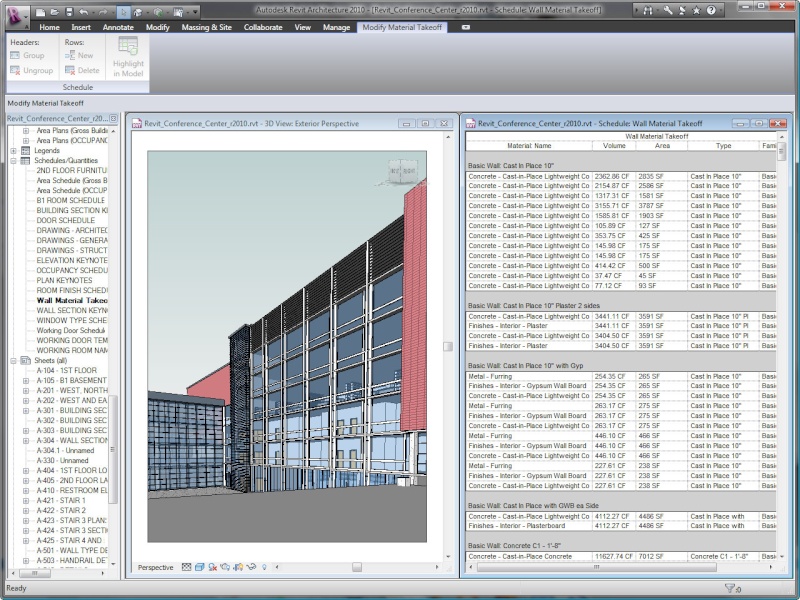
Not for software competition but just an info. With the release of Autocad Architecture 2009~2010, BOM is laready capable same with Revit
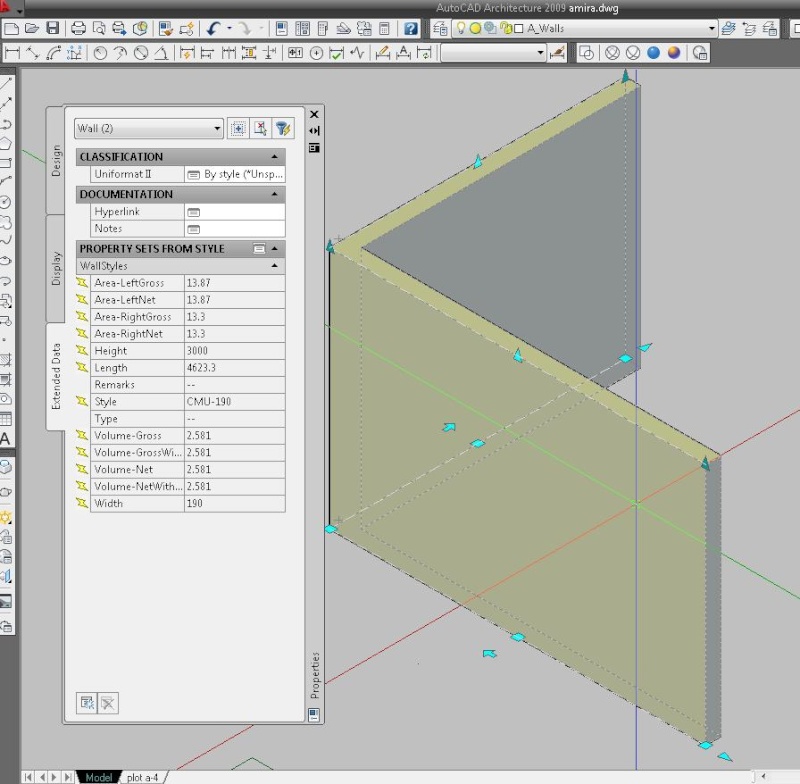



render master- Game Master

- Number of posts : 3274
Age : 104
Location : riyadh, saudi arabia
Registration date : 27/09/2008
 Re: REVIT TUTORIAL
Re: REVIT TUTORIAL
tnx to all, sa info..
sir ronel, all around kayo ah!...
sir ronel, all around kayo ah!...

jean7- CGP Newbie

- Number of posts : 91
Age : 47
Location : 'pinas
Registration date : 14/01/2009
 Revit user din
Revit user din
Sir engel nauna k pa magpost skin dito sa cg. anyway salamat sa pagopen mo ng forum. Learned a lot about revit because of this guy. Thanks a lot tol. hehehe. 

extrude- CGP Newbie

- Number of posts : 8
Age : 42
Location : Manila Philippines
Registration date : 06/02/2009
 Re: REVIT TUTORIAL
Re: REVIT TUTORIAL
sir paano ba ang pag gawa ng circular stair sa revit.
eugene233- CGP Newbie

- Number of posts : 22
Age : 44
Location : Marikina/Bicutan Taguig
Registration date : 14/05/2009
 Re: REVIT TUTORIAL
Re: REVIT TUTORIAL
tagal ko na nag hahanap ng thread na ganito. para ma improve at makapag share ng kaunti.. I using Revit. pero concentrate in structure.. actually pwede modifi sa schedule and quantities. just add the parameter.. sa "schedule properties" choose yung calculated value " then gawa lang kayo ng formula since i assume na marunong kayo sa excel, makakagawa kayo ng formula given naman ang area or volume diba?
Please share naman if meron kayo alam regarding Revit MEP Families. "How to create"
Thanks
Please share naman if meron kayo alam regarding Revit MEP Families. "How to create"
Thanks
Muhandis_Madani- CGP Newbie

- Number of posts : 26
Age : 46
Location : Makati Manila
Registration date : 20/08/2009
 Re: REVIT TUTORIAL
Re: REVIT TUTORIAL
@eugene233
Steps in how to create circular stair- go to Home - stair- pick arc sign - (modify desired stair properties) like depth of tread, no. of riser, then finish stair. trt to modify ulit para sa exact need mo.. pick mo yung oject then edit sketch. (if possible mas maganda kung naka set na din yung base level at yung top level.. ..
hope naipaliwanag ko ng maigi----------
Steps in how to create circular stair- go to Home - stair- pick arc sign - (modify desired stair properties) like depth of tread, no. of riser, then finish stair. trt to modify ulit para sa exact need mo.. pick mo yung oject then edit sketch. (if possible mas maganda kung naka set na din yung base level at yung top level.. ..
hope naipaliwanag ko ng maigi----------
Muhandis_Madani- CGP Newbie

- Number of posts : 26
Age : 46
Location : Makati Manila
Registration date : 20/08/2009
 Re: REVIT TUTORIAL
Re: REVIT TUTORIAL
Hi To all.. add ko lang ang pinagkaiba ng revit versus Cad in my point of view.
1.madaling mag 3D sa Revit kaysa sa Cad- Why? parametric ang revit madaling imodify.
Ex; Beam and Column, just assign just the size then pick nalng ng pick sa tamang lugar.
Sa cad to do it need to extrude and extrude,(except for ADT).
2. Ang revits ay di lang pang pang drafting, Modeling Ginagamit din ito sa design especially sa revit MEP.
3. Negative about revit- malaki masyado ang kinakain na bites. Especially kung gagamit ka ng link file.
4. good about revit- you can create a central file and local file, para makapag work ng sabay. Sa Auto cad isa lang ang pwede mag bukas ng iisang file.
5. Meron sya clash analysis para Makita kung meron di nag tatama sa design.
6.ang revit ay mas mahal kaysa sa CAD, cost of software, and high pay job.
Eto muna mga dude!!!!!!!!! Sa susunod ulit try ko pa pag aralan.. di pa me specialist.
Sa mga nag nanais na matuto ng revit try to learn Revit Family!!!!!!!!!!!!!
@torring
try to look our website.. www.intelibuild.com
di lang naman revit consider na BIM (i guess). kasi dami pa ibang software na ginagamit sa pag model eh.. like- pro-steel, ADT. ABS, pwede din micro station,
To ALL sino ba pwede mag share ng revit Families
1.madaling mag 3D sa Revit kaysa sa Cad- Why? parametric ang revit madaling imodify.
Ex; Beam and Column, just assign just the size then pick nalng ng pick sa tamang lugar.
Sa cad to do it need to extrude and extrude,(except for ADT).
2. Ang revits ay di lang pang pang drafting, Modeling Ginagamit din ito sa design especially sa revit MEP.
3. Negative about revit- malaki masyado ang kinakain na bites. Especially kung gagamit ka ng link file.
4. good about revit- you can create a central file and local file, para makapag work ng sabay. Sa Auto cad isa lang ang pwede mag bukas ng iisang file.
5. Meron sya clash analysis para Makita kung meron di nag tatama sa design.
6.ang revit ay mas mahal kaysa sa CAD, cost of software, and high pay job.
Eto muna mga dude!!!!!!!!! Sa susunod ulit try ko pa pag aralan.. di pa me specialist.
Sa mga nag nanais na matuto ng revit try to learn Revit Family!!!!!!!!!!!!!
@torring
try to look our website.. www.intelibuild.com
di lang naman revit consider na BIM (i guess). kasi dami pa ibang software na ginagamit sa pag model eh.. like- pro-steel, ADT. ABS, pwede din micro station,
To ALL sino ba pwede mag share ng revit Families
Muhandis_Madani- CGP Newbie

- Number of posts : 26
Age : 46
Location : Makati Manila
Registration date : 20/08/2009
 Re: REVIT TUTORIAL
Re: REVIT TUTORIAL
Hi guys musta im back sensya medyo kararating ko lng kasi dito sa riyadh eh.. sino taga saudi dito hehehe.. la lng share ko lng 2ng link na napulot ko baka makatulong din sa inyo tnx 
1) Revit Architecture: http://usa.autodesk.com/adsk/servlet/index?siteID=123112&id=5810048&linkID=9243097
2) Revit Structure: http://usa.autodesk.com/adsk/servlet/index?siteID=123112&id=3640760&linkID=9243180
3) AutoCAD Structural Detailing: http://usa.autodesk.com/adsk/servlet/index?siteID=123112&id=13111928
4) Revit MEP: http://usa.autodesk.com/adsk/servlet/index?id=13081621&siteID=123112&linkID=9243140
links to Family Creation Guides:
1) Revit Architecture: http://usa.autodesk.com/adsk/servlet/index?id=13080413&siteID=123112&linkID=9243097
2) Revit Structure: http://usa.autodesk.com/adsk/servlet/index?siteID=123112&id=13113125&linkID=9243180
3) Revit MEP: http://usa.autodesk.com/adsk/servlet/index?id=13092938&siteID=123112&linkID=9243140
Blogs:
1) Revit Architecture: http://revitclinic.typepad.com/ (http://revitclinic.typepad.com/)
http://buildz.blogspot.com/ (http://buildz.blogspot.com/)
2) Revit Structure: http://bimandbeam.typepad.com/ (http://bimandbeam.typepad.com/)
3) Revit MEP: http://inside-the-system.typepad.com/ (http://inside-the-system.typepad.com/)

1) Revit Architecture: http://usa.autodesk.com/adsk/servlet/index?siteID=123112&id=5810048&linkID=9243097
2) Revit Structure: http://usa.autodesk.com/adsk/servlet/index?siteID=123112&id=3640760&linkID=9243180
3) AutoCAD Structural Detailing: http://usa.autodesk.com/adsk/servlet/index?siteID=123112&id=13111928
4) Revit MEP: http://usa.autodesk.com/adsk/servlet/index?id=13081621&siteID=123112&linkID=9243140
links to Family Creation Guides:
1) Revit Architecture: http://usa.autodesk.com/adsk/servlet/index?id=13080413&siteID=123112&linkID=9243097
2) Revit Structure: http://usa.autodesk.com/adsk/servlet/index?siteID=123112&id=13113125&linkID=9243180
3) Revit MEP: http://usa.autodesk.com/adsk/servlet/index?id=13092938&siteID=123112&linkID=9243140
Blogs:
1) Revit Architecture: http://revitclinic.typepad.com/ (http://revitclinic.typepad.com/)
http://buildz.blogspot.com/ (http://buildz.blogspot.com/)
2) Revit Structure: http://bimandbeam.typepad.com/ (http://bimandbeam.typepad.com/)
3) Revit MEP: http://inside-the-system.typepad.com/ (http://inside-the-system.typepad.com/)

engel_hg- CGP Newbie

- Number of posts : 124
Age : 43
Location : Sa lupa na aking sinilangan, PILIPINAS
Registration date : 06/07/2009
 Re: REVIT TUTORIAL
Re: REVIT TUTORIAL
HI good day,, ako galing dyan sa Riyadh, way back 2004-2006...
Ask ko pala sino pala ang maka help sakin, need ko ng procedure how to merge yung prosteel to revit.... bala kasi balak ng boss ok na mag trial ng ganun eh,, gusto nya kasi gawin ang modelling at steel detailing sa prosteel then yung concrete at yung documentation sa revit..
thanks in advance!!!!!!!!!!!!
Ask ko pala sino pala ang maka help sakin, need ko ng procedure how to merge yung prosteel to revit.... bala kasi balak ng boss ok na mag trial ng ganun eh,, gusto nya kasi gawin ang modelling at steel detailing sa prosteel then yung concrete at yung documentation sa revit..
thanks in advance!!!!!!!!!!!!
Muhandis_Madani- CGP Newbie

- Number of posts : 26
Age : 46
Location : Makati Manila
Registration date : 20/08/2009
 Re: REVIT TUTORIAL
Re: REVIT TUTORIAL
ask ko lng po system requirements ng revit nakalagay kasi sa site e 3GB with rendering tapos ang screen resolution e 1280*1024. pupwede ba sa laptop to w/ 1GB ram & 1280*800 screen resolution? thanks!
gic- Number of posts : 3
Age : 45
Location : pinas
Registration date : 08/09/2009
 Re: REVIT TUTORIAL
Re: REVIT TUTORIAL
System requirement minimum lang yung ibinibigay nila para makapag install or makagawa ka sa PC or loptop.. - actually pwede naman yun nag lang medyo mabagal na sya kaunting galaw di mo mairotate.. how much more kung rendering pa ang pag uusapan? Experience ko sa PC ko,, 3Gigz at coreduo, etc, pero ang bagal na nya kasi medyo malaki na yung file. how much more sa loptop???? try mo din para malaman mo ang resulta at i share u naman samin ok...
thanks
(pwede u din naman i-uninstall if di uubra)
thanks
(pwede u din naman i-uninstall if di uubra)
Muhandis_Madani- CGP Newbie

- Number of posts : 26
Age : 46
Location : Makati Manila
Registration date : 20/08/2009
Page 1 of 7 • 1, 2, 3, 4, 5, 6, 7 
 Similar topics
Similar topics» Revit Architecture Tutorial
» Basic Tutorial for Revit Structure
» Modern House(update with setting, post pro tutorial,grass scatter tutorial)
» Autocad/Revit Operator or magttraining ng revit sa office basta marunong mag-autocad
» Autocad/Revit Operator or magttraining ng revit sa office basta marunong ng autocad
» Basic Tutorial for Revit Structure
» Modern House(update with setting, post pro tutorial,grass scatter tutorial)
» Autocad/Revit Operator or magttraining ng revit sa office basta marunong mag-autocad
» Autocad/Revit Operator or magttraining ng revit sa office basta marunong ng autocad
:: Tutorials :: Revit Tutorials
Page 1 of 7
Permissions in this forum:
You cannot reply to topics in this forum






