Modern House(update with setting, post pro tutorial,grass scatter tutorial)
+56
rick_rock
hotarubi
BoySkan
Valiant
oRangE.n.GreeN
juliuschamp
RETAKS_06
khadary
aces
acen
AUSTRIA
graint
johnolive100
ArtDescry
czar12_03
mhyles
zromel
angeloramosgonzales
gmwom
arkirein
archi7192011
Agda
phranq
christiange
yaug_03
micoliver1226
dedspecdam
theomatheus
jjcatuiran
penzlake21
mokong
deosrock
i3dness
julcab
bokkins
herald_101683
qcksilver
kurdaps!
zdesign
mez
reggie0711
bizkong
nomeradona
effreymm
thanthan
xtianatix
vilpang
ortzak
ibeh27
juv21
qnald
ARIST
jhero
M_Shadows
ERICK
RQUI
60 posters
Page 1 of 4
Page 1 of 4 • 1, 2, 3, 4 
 Modern House(update with setting, post pro tutorial,grass scatter tutorial)
Modern House(update with setting, post pro tutorial,grass scatter tutorial)
Hello guys. I want to share my latest work/design. Hopefully masimulan na siya next year kung dumating yung nagpagawa.
(LWF)
Software: sketchup, 3D Studio Max 2011, Vray 2.0, Adobe Photoshop, knoll
I hope you like it. Thanks and Godbless.
Pasensiya na po Admin medyo maraming images.












SETTINGS:
usually i use catmull-rom pero madalas shinasharpen ko ang image sa ps. nagiging doble ang sharpness ng image kaya ang nagiging resulta ay cg-ish ang itsura.. Imho mas madaling controllin ang sharpness ng image sa ps.




sketchup model: I usually start my plans with autocad and import it to sketchup. it's easier for me to conceptualize my design using this software. after finishing,removing unwanted objects, and purging I export the file to 3ds and import it to 3dsmax. fillet/chamfer of edges are done in 3dmax..

GRASS: using peterguthrie's tutorial.

http://www.peterguthrie.net/blog/2009/03/vray-grass-tutorial-part-1/
http://www.peterguthrie.net/blog/2009/04/vray-grass-tutorial-part-2/
here's a simple tutorial for my foreground plants/grass:
1.create a plane with high segments

2.right click and convert it to editable poly

3.drag down the modifier panel until you see paint deformation

4.tick the push/pull button and start creating your gound and contours. next step is by using relax to smoothen it.

5.on the modifier list select turbosmooth

6.select multiscatter and set how much you like it to.

7.heres the result. when you render you'll see the outcome...

8.you'll get better result when you scatter different scale/type of grass..
**note: don't forget to proxy your scattered model..
Post Pro tutorial at the 1st page.
(LWF)
Software: sketchup, 3D Studio Max 2011, Vray 2.0, Adobe Photoshop, knoll
I hope you like it. Thanks and Godbless.
Pasensiya na po Admin medyo maraming images.













SETTINGS:
usually i use catmull-rom pero madalas shinasharpen ko ang image sa ps. nagiging doble ang sharpness ng image kaya ang nagiging resulta ay cg-ish ang itsura.. Imho mas madaling controllin ang sharpness ng image sa ps.




sketchup model: I usually start my plans with autocad and import it to sketchup. it's easier for me to conceptualize my design using this software. after finishing,removing unwanted objects, and purging I export the file to 3ds and import it to 3dsmax. fillet/chamfer of edges are done in 3dmax..

GRASS: using peterguthrie's tutorial.

http://www.peterguthrie.net/blog/2009/03/vray-grass-tutorial-part-1/
http://www.peterguthrie.net/blog/2009/04/vray-grass-tutorial-part-2/
here's a simple tutorial for my foreground plants/grass:
1.create a plane with high segments

2.right click and convert it to editable poly

3.drag down the modifier panel until you see paint deformation

4.tick the push/pull button and start creating your gound and contours. next step is by using relax to smoothen it.

5.on the modifier list select turbosmooth

6.select multiscatter and set how much you like it to.

7.heres the result. when you render you'll see the outcome...

8.you'll get better result when you scatter different scale/type of grass..

**note: don't forget to proxy your scattered model..
Post Pro tutorial at the 1st page.

Last edited by RQUI on Mon Sep 05, 2011 10:58 am; edited 11 times in total (Reason for editing : added tutorials)

RQUI- CGP Guru

- Number of posts : 1218
Age : 36
Location : Manila
Registration date : 10/09/2010
 Re: Modern House(update with setting, post pro tutorial,grass scatter tutorial)
Re: Modern House(update with setting, post pro tutorial,grass scatter tutorial)
Post Pro. (i used different steps/method in some images. Just want to share the steps I use in this image)
1.here's the raw render duplicated

2.curve adjustment: brighten the image and adjust the contrast

3.merge the curve layer and layer 0 copy then apply some mask. brush/paint the unwanted overbrighen/dark part

4. duplicate everything and merge

5.duplicate again the layer for bloom effect coming from the sun

6.adjust the level(ctrl+l) then click ok

7.next step is hue/saturation. tick Colorize on the lower right part then make the layer bit yellowish

8.we'll try to blur the image using gaussian blur


9.set the layer to screen mode then adjust the opacity

10.next step is adding some fog effect on the background using zdepth(3dmax).

11.again set the mode to screen and adjust the opacity.

12.duplicate and merge again everything

13.we're going to add some dof using zdepth(again!) paste the layer on the channel tab then hide it.
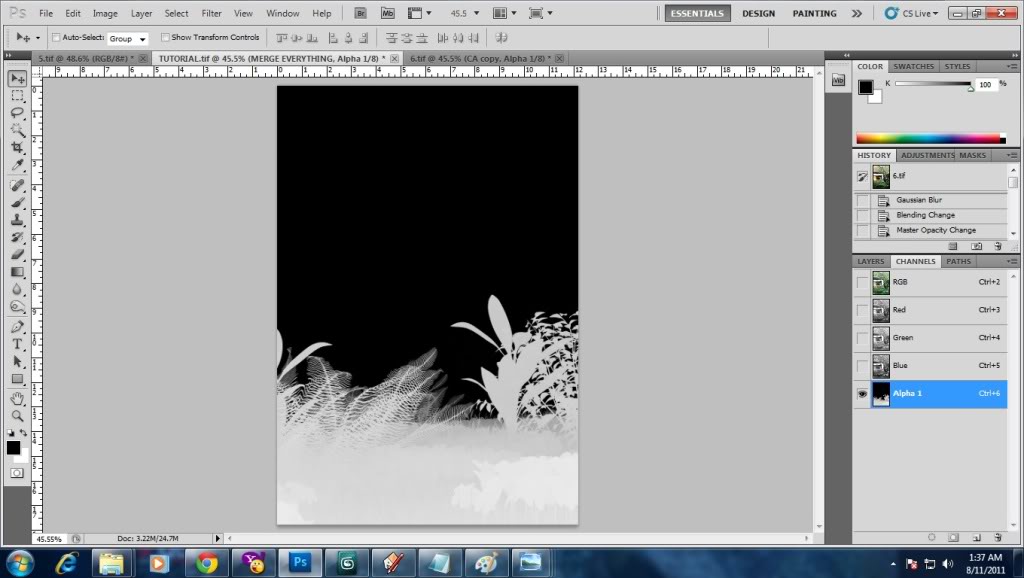
14.using lens blur we're going to create a dof effect.


15.next part is adding some CA and vignetting effect. be careful with this step. over doing this will ruin the whole image.


16. duplicate the CA layer and apply vignetting. add some mask on the layer to erase the unwanted effect. then merge with the CA layer.



17.sharpen the image using this method


18.create another empty layer filled with black color. i used knoll light factory for my lens flares. after putting the flare into position i set the mode to screen mode and adjust the opacity.(better to set this after the CA so the flares won't be ruined by the CA's)


19. now i finalize my output by adding the mood using color balance. next step is to add/finalize the curve(brightness and contrast.

20. final step is to add some noise. set it to multiply mode and adjust the opacity. believe me kahit di halata gaganda kahit papaano.

21.here's the final output

1.here's the raw render duplicated

2.curve adjustment: brighten the image and adjust the contrast

3.merge the curve layer and layer 0 copy then apply some mask. brush/paint the unwanted overbrighen/dark part

4. duplicate everything and merge

5.duplicate again the layer for bloom effect coming from the sun

6.adjust the level(ctrl+l) then click ok

7.next step is hue/saturation. tick Colorize on the lower right part then make the layer bit yellowish

8.we'll try to blur the image using gaussian blur


9.set the layer to screen mode then adjust the opacity

10.next step is adding some fog effect on the background using zdepth(3dmax).

11.again set the mode to screen and adjust the opacity.

12.duplicate and merge again everything

13.we're going to add some dof using zdepth(again!) paste the layer on the channel tab then hide it.
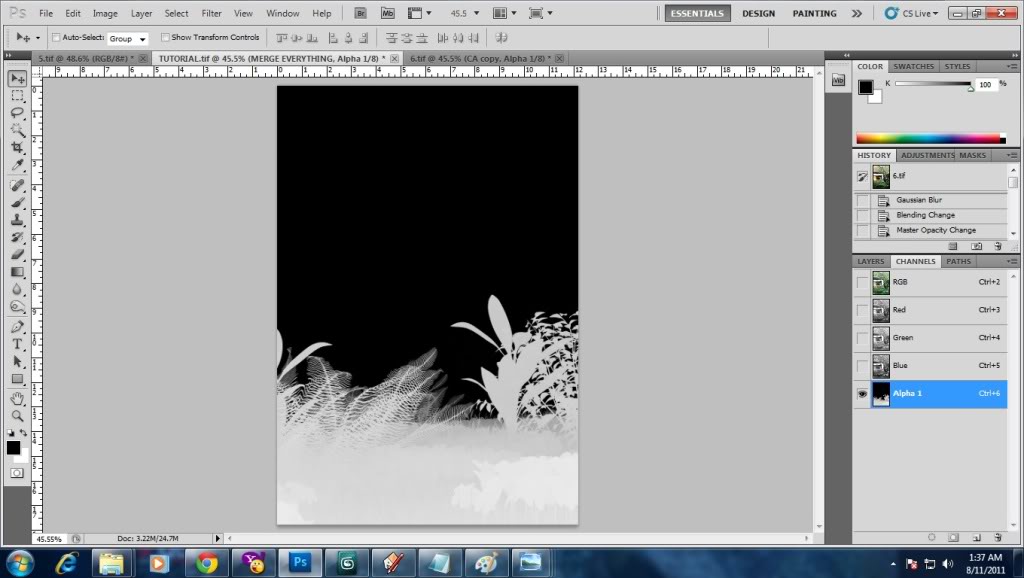
14.using lens blur we're going to create a dof effect.


15.next part is adding some CA and vignetting effect. be careful with this step. over doing this will ruin the whole image.


16. duplicate the CA layer and apply vignetting. add some mask on the layer to erase the unwanted effect. then merge with the CA layer.



17.sharpen the image using this method


18.create another empty layer filled with black color. i used knoll light factory for my lens flares. after putting the flare into position i set the mode to screen mode and adjust the opacity.(better to set this after the CA so the flares won't be ruined by the CA's)


19. now i finalize my output by adding the mood using color balance. next step is to add/finalize the curve(brightness and contrast.

20. final step is to add some noise. set it to multiply mode and adjust the opacity. believe me kahit di halata gaganda kahit papaano.

21.here's the final output

Last edited by RQUI on Thu Aug 11, 2011 4:47 am; edited 4 times in total (Reason for editing : typographical error)

RQUI- CGP Guru

- Number of posts : 1218
Age : 36
Location : Manila
Registration date : 10/09/2010
 Re: Modern House(update with setting, post pro tutorial,grass scatter tutorial)
Re: Modern House(update with setting, post pro tutorial,grass scatter tutorial)
very nice dude... like the 1st image... kaya naparami dude, kase paulit ulit lang ung dof mo though nagvary sya sa focus, but just keep it only one view per dof image... post pa!!!
 Re: Modern House(update with setting, post pro tutorial,grass scatter tutorial)
Re: Modern House(update with setting, post pro tutorial,grass scatter tutorial)
ERICK wrote:very nice dude... like the 1st image... kaya naparami dude, kase paulit ulit lang ung dof mo though nagvary sya sa focus, but just keep it only one view per dof image... post pa!!!
thank you sir.hehe mukhang dadami pa nga sir tuts.


RQUI- CGP Guru

- Number of posts : 1218
Age : 36
Location : Manila
Registration date : 10/09/2010
 Re: Modern House(update with setting, post pro tutorial,grass scatter tutorial)
Re: Modern House(update with setting, post pro tutorial,grass scatter tutorial)
1st - the BEST. mas okay siya sa landscape rather than portrait.
sir rqui, parang sumusonod ka po sa yapak ni sir bizkong ah...
ung ibang views lang, maniniknik view sir - nawala focus sa bahay.
di kailangan gumapang sa damuhan yun cam pag ganto... ehe
sir rqui, parang sumusonod ka po sa yapak ni sir bizkong ah...
ung ibang views lang, maniniknik view sir - nawala focus sa bahay.
di kailangan gumapang sa damuhan yun cam pag ganto... ehe

M_Shadows- CGP Apprentice

- Number of posts : 336
Age : 98
Location : Manila
Registration date : 04/07/2011
 Re: Modern House(update with setting, post pro tutorial,grass scatter tutorial)
Re: Modern House(update with setting, post pro tutorial,grass scatter tutorial)
M_Shadows wrote:1st - the BEST. mas okay siya sa landscape rather than portrait.
sir rqui, parang sumusonod ka po sa yapak ni sir bizkong ah...
ung ibang views lang, maniniknik view sir - nawala focus sa bahay.
di kailangan gumapang sa damuhan yun cam pag ganto... ehe
thank you sir. ayan tinanggal ko na po ibang views.

RQUI- CGP Guru

- Number of posts : 1218
Age : 36
Location : Manila
Registration date : 10/09/2010

jhero- CGP Apprentice

- Number of posts : 934
Registration date : 28/04/2010
 Re: Modern House(update with setting, post pro tutorial,grass scatter tutorial)
Re: Modern House(update with setting, post pro tutorial,grass scatter tutorial)
Nice design, nakulangan lang ako ng landscape/lawn, or sadya talagang wala?napabayaang tumubo yung ibat-ibang klase ng damo.
Pero in terms of artistic rendering presentations, na parang nasa gitna nga siya ng gubat, ang galing, panalo! Tuts na diyan, he he, ano bang ginamit na mga models dito sa mga damo, at kung ano-ano pa?, dami nito. Ayos din yung bato, may lumot pa. Overall impressive, i like it!
Pero in terms of artistic rendering presentations, na parang nasa gitna nga siya ng gubat, ang galing, panalo! Tuts na diyan, he he, ano bang ginamit na mga models dito sa mga damo, at kung ano-ano pa?, dami nito. Ayos din yung bato, may lumot pa. Overall impressive, i like it!


ARIST- CGP Guru

- Number of posts : 1396
Age : 44
Location : ALLACAPAN, CAGAYAN (REGION 2) / TAGUIG CITY / TUGUEGARAO CITY
Registration date : 21/12/2009
 Re: Modern House(update with setting, post pro tutorial,grass scatter tutorial)
Re: Modern House(update with setting, post pro tutorial,grass scatter tutorial)
Just saw this on EVERMOTION!! breath-taking nga naman,. Pananlo ka talaga Sir RQUI<< Simply the best here!..lets party!! 
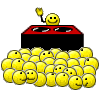
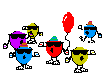

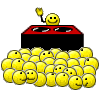
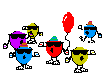

qnald- CGP Apprentice

- Number of posts : 990
Age : 36
Location : pampanga
Registration date : 15/08/2010
 Re: Modern House(update with setting, post pro tutorial,grass scatter tutorial)
Re: Modern House(update with setting, post pro tutorial,grass scatter tutorial)
jhero wrote:wow galing bro
ARIST wrote:Nice design, nakulangan lang ako ng landscape/lawn, or sadya talagang wala?napabayaang tumubo yung ibat-ibang klase ng damo.
Pero in terms of artistic rendering presentations, na parang nasa gitna nga siya ng gubat, ang galing, panalo! Tuts na diyan, he he, ano bang ginamit na mga models dito sa mga damo, at kung ano-ano pa?, dami nito. Ayos din yung bato, may lumot pa. Overall impressive, i like it!
salamat po mga sir. nakapost na po setting at grass method. gawin ko lang po post pro tuts.


RQUI- CGP Guru

- Number of posts : 1218
Age : 36
Location : Manila
Registration date : 10/09/2010
 Re: Modern House(update with setting, post pro tutorial,grass scatter tutorial)
Re: Modern House(update with setting, post pro tutorial,grass scatter tutorial)
qnald wrote:Just saw this on EVERMOTION!! breath-taking nga naman,. Pananlo ka talaga Sir RQUI<< Simply the best here!..lets party!!
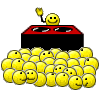
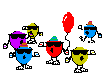
nako bro maraming salamat!


RQUI- CGP Guru

- Number of posts : 1218
Age : 36
Location : Manila
Registration date : 10/09/2010
 Re: Modern House(update with setting, post pro tutorial,grass scatter tutorial)
Re: Modern House(update with setting, post pro tutorial,grass scatter tutorial)
panalo ito....excellent sir...tfs.. 

 Re: Modern House(update with setting, post pro tutorial,grass scatter tutorial)
Re: Modern House(update with setting, post pro tutorial,grass scatter tutorial)
Perfect.Napakaganda sir!

ibeh27- CGP Newbie

- Number of posts : 129
Age : 35
Location : Marikina/San Juan
Registration date : 12/01/2011
 Re: Modern House(update with setting, post pro tutorial,grass scatter tutorial)
Re: Modern House(update with setting, post pro tutorial,grass scatter tutorial)
juv21 wrote:panalo ito....excellent sir...tfs..
ibeh27 wrote:Perfect.Napakaganda sir!
salamat po sa pagdaan....


RQUI- CGP Guru

- Number of posts : 1218
Age : 36
Location : Manila
Registration date : 10/09/2010
 Re: Modern House(update with setting, post pro tutorial,grass scatter tutorial)
Re: Modern House(update with setting, post pro tutorial,grass scatter tutorial)
RQUI wrote:thank you sir. ayan tinanggal ko na po ibang views.
nandun pa rin ibang views bro.... may anaconda pa atang bantay...
sa damuhan. ang haba nga eh at ang taba - brown [image 2, 9, 11]
thanks a lot sa settings. looking forward to the tuts and more posts!
Last edited by M_Shadows on Wed Aug 10, 2011 8:15 pm; edited 1 time in total

M_Shadows- CGP Apprentice

- Number of posts : 336
Age : 98
Location : Manila
Registration date : 04/07/2011
 Re: Modern House(update with setting, post pro tutorial,grass scatter tutorial)
Re: Modern House(update with setting, post pro tutorial,grass scatter tutorial)
M_Shadows wrote:RQUI wrote:thank you sir. ayan tinanggal ko na po ibang views.
nandun pa rin ibang views bro.... may anaconda pa atang bantay...
ang haba nga eh at ang taba - color brown [image 2, 9, 11]
thanks a lot sa settings. looking forward to the tuts and more posts!
ugat po yan sir..hehe medyo basa kasi ang output. yup doing more tuts.


RQUI- CGP Guru

- Number of posts : 1218
Age : 36
Location : Manila
Registration date : 10/09/2010
 Re: Modern House(update with setting, post pro tutorial,grass scatter tutorial)
Re: Modern House(update with setting, post pro tutorial,grass scatter tutorial)
galing talaga sa evermotion muna ako nag post haha...keep it up kid 

 Re: Modern House(update with setting, post pro tutorial,grass scatter tutorial)
Re: Modern House(update with setting, post pro tutorial,grass scatter tutorial)
wow!!! very nice sir rqui.. you're great!!...

 ....
....
TFS sir:D ...


 ....
....TFS sir:D ...

vilpang- CGP Guru

- Number of posts : 1100
Age : 60
Location : dubai uae
Registration date : 28/06/2011
 Re: Modern House(update with setting, post pro tutorial,grass scatter tutorial)
Re: Modern House(update with setting, post pro tutorial,grass scatter tutorial)
ortzak wrote:galing talaga sa evermotion muna ako nag post haha...keep it up kid
vilpang wrote:wow!!! very nice sir rqui.. you're great!!...

....
TFS sir:D ...
thank you po master ortzak and vilpang...


RQUI- CGP Guru

- Number of posts : 1218
Age : 36
Location : Manila
Registration date : 10/09/2010
 Re: Modern House(update with setting, post pro tutorial,grass scatter tutorial)
Re: Modern House(update with setting, post pro tutorial,grass scatter tutorial)
 bangis!
bangis!
xtianatix- CGP Newbie

- Number of posts : 182
Age : 35
Location : Caloocan
Registration date : 14/02/2011
 Re: Modern House(update with setting, post pro tutorial,grass scatter tutorial)
Re: Modern House(update with setting, post pro tutorial,grass scatter tutorial)
hanep, ibang level kana talaga sir RQUI.  galing
galing
 Re: Modern House(update with setting, post pro tutorial,grass scatter tutorial)
Re: Modern House(update with setting, post pro tutorial,grass scatter tutorial)
Sayo pala ito galing sir. Nakita korin ito sa evermotion. Galing thanks for sharing.

effreymm- CGP Guru

- Number of posts : 1617
Age : 45
Location : Sunshine City Laoag/Ilocos Norte/Doha Qatar
Registration date : 17/07/2009
 Re: Modern House(update with setting, post pro tutorial,grass scatter tutorial)
Re: Modern House(update with setting, post pro tutorial,grass scatter tutorial)
xtianatix wrote:pang-competition quality!
bangis!
thanthan wrote:hanep, ibang level kana talaga sir RQUI.galing
effreymm wrote:Sayo pala ito galing sir. Nakita korin ito sa evermotion. Galing thanks for sharing.
thank you po sa pagdaan mga sir. salamat po..


RQUI- CGP Guru

- Number of posts : 1218
Age : 36
Location : Manila
Registration date : 10/09/2010
 Re: Modern House(update with setting, post pro tutorial,grass scatter tutorial)
Re: Modern House(update with setting, post pro tutorial,grass scatter tutorial)
maraming salamat dito bro.
 Re: Modern House(update with setting, post pro tutorial,grass scatter tutorial)
Re: Modern House(update with setting, post pro tutorial,grass scatter tutorial)
nomeradona wrote:maraming salamat dito bro.
thank you po sir nomer!


RQUI- CGP Guru

- Number of posts : 1218
Age : 36
Location : Manila
Registration date : 10/09/2010
Page 1 of 4 • 1, 2, 3, 4 
 Similar topics
Similar topics» Modern Balinese Duplexes (With grass and glass tutorials update)
» modern house (with update)
» Modern House(UPDATE)
» Simple Two-Storey Modern House (update)
» Second Post ( Modern House )
» modern house (with update)
» Modern House(UPDATE)
» Simple Two-Storey Modern House (update)
» Second Post ( Modern House )
Page 1 of 4
Permissions in this forum:
You cannot reply to topics in this forum









