plate no. 3 - prints & plains... (w/ settings)
+131
sunshine
donskiekong
clark_3d
tamma
alwin
3Deemon
jeb_uap
zdesign
rangalua
ONCIRE
APP's
chupalok
IONIC
alias_kenneth
archlucky743
explicitARKI
ISTOYTISOY
lord_clef
Harvane
midnasty21
totalreal
anthony_als
jhayarsamson
francozizm
-Petrucci-
westcoastwindblow
m | 9 z
bong2x
Ar_Can_EVSU
Invincible
maychelle
lobsang rampa
advent1989
inneridea
bestheart
mindworx
boy um_um
shannak
yrique
jolicoeur030488
onzki
demonpepper
DELL1520
kumagelo
yaug_03
3dpjumong2007
kyofuu
b3werdna
rica
a.espinosa
xxdarcxx
vamp_lestat
snow_blind
lance
Leslie Adona
Mastersketzzz
bongskeigle
jomzkie23
coffeeholic
Norman
AUSTRIA
aldrinv2
ytsejeffx
jefferson01
3D newbie
ARCHITHEKTHURA
celes
Nico.Patdu
SunDance
Alapaap
ishae_clanx
mailman
mikhael
hcortz
Alicecocoz
ortzak
v_wrangler
Probi
tian-tian
shift_81
soul_ruiz
agent7
denz_arki2008
carla3d
epjarchitect
princessjay
Muggz
skyscraper100
gamer_11
mammoo_03
jay3design
jhaamm
dennisgabriel
nomeradona
cubi_o:
valeriano-abanador
jackyrulezs
archi_ram
cutechay
MR. HOCK
Piratados
mokong
jiloskie
master_grayback
korpz
ERICK
kurdaps!
keitzkoy
novice
Crainelee
blackmaled
jhames joe albert infante
arki_TINZ
ergo
Butz_Arki
arkiedmund
whey09
cloud20
CNgarcia
champorado
reggie0711
cgil
archbmc77
AJ Cortez
JAKE
bokkins
Noel_Diaz
Stryker
callow_arki28
3DZONE
christine
135 posters
:: 3d Gallery :: Exteriors
Page 4 of 9
Page 4 of 9 •  1, 2, 3, 4, 5, 6, 7, 8, 9
1, 2, 3, 4, 5, 6, 7, 8, 9 
 plate no. 3 - prints & plains... (w/ settings)
plate no. 3 - prints & plains... (w/ settings)
First topic message reminder :
Mabuhay CGP! my 3rd post within almost a year hehehe.. just sharing my latest practice, a simple french country inspired bedroom... in my dream vacation venue haha special thanks to sirs arkiedmund, erick & archithekthura for the tips & tricks. Simple lang po ito.. my first attempt on vray physical cam & sun.. please forgive me for the flaws.. comments & suggestions would be greatly appreciated.. maraming salamat CGP!
special thanks to sirs arkiedmund, erick & archithekthura for the tips & tricks. Simple lang po ito.. my first attempt on vray physical cam & sun.. please forgive me for the flaws.. comments & suggestions would be greatly appreciated.. maraming salamat CGP! 
3ds max 09, vray, ps


-> high res
thanks for viewing
----------------------------------------------------
as per sir mushroom's request...
SETTINGS
WIRES (please click image for full size)



VRAY RENDER SETUP

*render time for each image is around 45mins - 1 hour in quad.. hindi pa po kasi ako sanay w/ vray proxy
LIGHTS & CAMERA SETUP

i would like to thank master guru for the army of tutorials he transferred to my hard disk.. & for vray sun & physical cam setups, i found these very helpful:
vray sun
http://www.spot3d.com/vray/help/150R1/examples_vraysun_sky.htm
vray physical camera
http://www.vrayelite.com/MBM_VrayElite/Tutorials/Html/Html/JP_09.html
http://www.spot3d.com/vray/help/150R1/vrayphysicalcamera_params.htm
MATERIALS
i usually enhance some of my materials ng PS before i use it in a certain scene.. thanks to sir bokkins' bump/
displacement tests (here's the thread -> Understanding UV Mapping & Displacement ) w/c i really found handy especially for the bumps w/c i use.. thank you very much sir bokkins.
(please click image for full size)





other materials were defaults from evermotion.. i just adjusted some of the tilings, bump values & most of the subdivs.. min is 16.. highest is around 40.. pasensya na po medyo marami i uploaded the other mats settings here. Para po sa post processing, curves, levels, gamma correction & unsharp mask filter sa photoshop
i uploaded the other mats settings here. Para po sa post processing, curves, levels, gamma correction & unsharp mask filter sa photoshop 
pagpasensyahan nyo na po itong settings ko very basic lang. sana po nakatulong kahit konti lalo na po sa mga nagsisimula palang tulad ko.. sana po matulungan nyo ko para ma-improve pa.. any suggestions po im sure makakatulong ng marami. special thanks to sir mushroom para sa suporta at tiwala, masters arkiedmund, ericktorio, pakunat, novice & master guru ARCHITHEKTHURA para sa walang humpay na guidance. pasensya na po medyo madrama.. sobrang thankful lang talaga ako hehe.. & of course, thank you very much CGPinoy.
Mabuhay CGP! my 3rd post within almost a year hehehe.. just sharing my latest practice, a simple french country inspired bedroom... in my dream vacation venue haha

3ds max 09, vray, ps


-> high res
thanks for viewing
----------------------------------------------------
as per sir mushroom's request...
SETTINGS
WIRES (please click image for full size)



VRAY RENDER SETUP

*render time for each image is around 45mins - 1 hour in quad.. hindi pa po kasi ako sanay w/ vray proxy
LIGHTS & CAMERA SETUP

i would like to thank master guru for the army of tutorials he transferred to my hard disk.. & for vray sun & physical cam setups, i found these very helpful:
vray sun
http://www.spot3d.com/vray/help/150R1/examples_vraysun_sky.htm
vray physical camera
http://www.vrayelite.com/MBM_VrayElite/Tutorials/Html/Html/JP_09.html
http://www.spot3d.com/vray/help/150R1/vrayphysicalcamera_params.htm
MATERIALS
i usually enhance some of my materials ng PS before i use it in a certain scene.. thanks to sir bokkins' bump/
displacement tests (here's the thread -> Understanding UV Mapping & Displacement ) w/c i really found handy especially for the bumps w/c i use.. thank you very much sir bokkins.
(please click image for full size)





other materials were defaults from evermotion.. i just adjusted some of the tilings, bump values & most of the subdivs.. min is 16.. highest is around 40.. pasensya na po medyo marami
pagpasensyahan nyo na po itong settings ko very basic lang. sana po nakatulong kahit konti lalo na po sa mga nagsisimula palang tulad ko.. sana po matulungan nyo ko para ma-improve pa.. any suggestions po im sure makakatulong ng marami. special thanks to sir mushroom para sa suporta at tiwala, masters arkiedmund, ericktorio, pakunat, novice & master guru ARCHITHEKTHURA para sa walang humpay na guidance. pasensya na po medyo madrama.. sobrang thankful lang talaga ako hehe.. & of course, thank you very much CGPinoy.

Last edited by christine on Mon Jun 29, 2009 4:16 am; edited 4 times in total (Reason for editing : posted settings)
 Re: plate no. 3 - prints & plains... (w/ settings)
Re: plate no. 3 - prints & plains... (w/ settings)
princessjay wrote:great job tin!!!sana mai front page na ulit dito para mailagay natin to... looking forward on your next plate.




wow thank you sir nilo. i'm a big fan of your works. thanks for the very uplifting comments.. maraming salamat po for dropping by..

 Re: plate no. 3 - prints & plains... (w/ settings)
Re: plate no. 3 - prints & plains... (w/ settings)
epjarchitect wrote:Perfect!!! grabe mam super galing niyo....thnks for sharing with us...kailan pa kaya ako makagawa nang tulad niyan? keep on posting!!!
thank you sir.. di naman po ako kagalingan.. im sure kaya nyo rin po gumawa ng mas higit pa dito. thanks for dropping by

carla3d wrote:hi sis musta?.., galing mo na talaga wa na ko sey.,.iba talaga pag inspired.,.,hihihi.,., aabangan ko plate no.4 mo im sure mapapawow nanaman ako hehe.,.,.paturo naman mam tin.,., more power girls.,.,!!!!
hey sis carla.. ok naman. sana ok ka lang din dyan
 pero im sure ikaw din.. ako nga dapat paturo sayo eh galing galing mo kaya. post ka na rin ha para todo girl power na. thanks for dropping by sis. tc
pero im sure ikaw din.. ako nga dapat paturo sayo eh galing galing mo kaya. post ka na rin ha para todo girl power na. thanks for dropping by sis. tc 
 Re: plate no. 3 - prints & plains... (w/ settings)
Re: plate no. 3 - prints & plains... (w/ settings)
galing maam........................
iba talaga ang inspired.............
iba talaga ang inspired.............

denz_arki2008- Punk Zappa

- Number of posts : 1346
Registration date : 23/09/2008
 Re: plate no. 3 - prints & plains... (w/ settings)
Re: plate no. 3 - prints & plains... (w/ settings)
wow! ang galing mo naman mam..... tips nga rin mam pano magkaroon ng ganyang output!

agent7- CGP Apprentice

- Number of posts : 309
Age : 40
Location : Qatar / Pangasinan
Registration date : 20/01/2009
 Re: plate no. 3 - prints & plains... (w/ settings)
Re: plate no. 3 - prints & plains... (w/ settings)
denz_arki2008 wrote:galing maam........................
iba talaga ang inspired.............
thanks sir denz_arkidol
agent7 wrote:wow! ang galing mo naman mam..... tips nga rin mam pano magkaroon ng ganyang output!
hi sir thank you po ah.. naku kayang kaya nyo po mas higit pa dito.. hmmm ang ginagawa ko po kasi is i compare my output w/ real pictures.. ginagawa kong inspirasyon yun to achieve a specific lighting effect w/c i want for my scene as well as yung output ng materials.. what i have observed, sa real photos, normal lang ang burns but it has to be on the right spots sa 3d scene.. importante rin may depth.. ma-emphasize dark & bright areas para mas realistic. sa materials naman po min subdiv ko is 16, pag may reflection 20, sa vray light 20, noise threshold .005 para malinis.. hindi ko man ma-perfect, i just dont stop until perpekto na at least sa paningin ko man lang at..Photoshop is my bestfriend

 Re: plate no. 3 - prints & plains... (w/ settings)
Re: plate no. 3 - prints & plains... (w/ settings)
astIg ah... Lufet na ni maam Tine hehe... teka ang lau ng Pics ni supEr mastEr Jay hehe... kuha k rin maam ng view dun...



soul_ruiz- CGP Newbie

- Number of posts : 49
Age : 40
Location : qatar
Registration date : 19/09/2008
 Re: plate no. 3 - prints & plains... (w/ settings)
Re: plate no. 3 - prints & plains... (w/ settings)
soul_ruiz wrote:astIg ah... Lufet na ni maam Tine hehe... teka ang lau ng Pics ni supEr mastEr Jay hehe... kuha k rin maam ng view dun...
hahahaha thanks soul. actually meron.. for my view only haha. joke. thanks sa pagbisita

 Re: plate no. 3 - prints & plains... (w/ settings)
Re: plate no. 3 - prints & plains... (w/ settings)
thanks mam! bait mo talaga!

agent7- CGP Apprentice

- Number of posts : 309
Age : 40
Location : Qatar / Pangasinan
Registration date : 20/01/2009
 Re: plate no. 3 - prints & plains... (w/ settings)
Re: plate no. 3 - prints & plains... (w/ settings)
awesome mam, sana makagawa ako nyan

shift_81- CGP Newbie

- Number of posts : 26
Age : 43
Location : PH
Registration date : 19/06/2009
 Re: plate no. 3 - prints & plains... (w/ settings)
Re: plate no. 3 - prints & plains... (w/ settings)
agent7 wrote:thanks mam! bait mo talaga!
you're welcome sir
shift_81 wrote:awesome mam, sana makagawa ako nyan
thank you sir. kaya nyo po yan.. i'm sure you can do better

 Re: plate no. 3 - prints & plains... (w/ settings)
Re: plate no. 3 - prints & plains... (w/ settings)
wow maam,... para sa akin, perfect pagkagawa., pinagaralan mabuti yung design... both render tska render SUPERB!! 


tian-tian- CGP Apprentice

- Number of posts : 405
Age : 38
Location : tacloban/Quezon City
Registration date : 18/11/2008
 Re: plate no. 3 - prints & plains... (w/ settings)
Re: plate no. 3 - prints & plains... (w/ settings)
Whewww! I only have one word to say....stunning! 


Probi- CGP Newbie

- Number of posts : 76
Age : 44
Location : QC /Shanghai
Registration date : 06/02/2009
 Re: plate no. 3 - prints & plains... (w/ settings)
Re: plate no. 3 - prints & plains... (w/ settings)
tian-tian wrote:wow maam,... para sa akin, perfect pagkagawa., pinagaralan mabuti yung design... both render tska render SUPERB!!
Probi wrote:Whewww! I only have one word to say....stunning!
maraming maraming salamat po sir tian-tian & probi

 Re: plate no. 3 - prints & plains... (w/ settings)
Re: plate no. 3 - prints & plains... (w/ settings)
I have no complaints as the overall look and angle. There are some GI spots in the ceilings and wall corners whichh could be fixed by upping the irradiance or lc depending on what you use.
What strikes me most is the resemblance of the color tones and the near monochromatics evident from the works of groom. While it isn't bad and understandable (when hearts speak the same languages), I wished I could see a more different tine color scheme or style. Take that as a compliment!
As for the use of post pro - It helps to think that there is no postpro after a render. The reason is really more about training the senses. It helps a lot to be able to predict what every pixel will turn out once you push a button or tick the color slots or put a particular diffuse within the application.
While photoshop makes our life easier, it will make your life worse when the situation calls for its absence.
I'll expand on the use of samplings later. My trains coming.
What strikes me most is the resemblance of the color tones and the near monochromatics evident from the works of groom. While it isn't bad and understandable (when hearts speak the same languages), I wished I could see a more different tine color scheme or style. Take that as a compliment!
As for the use of post pro - It helps to think that there is no postpro after a render. The reason is really more about training the senses. It helps a lot to be able to predict what every pixel will turn out once you push a button or tick the color slots or put a particular diffuse within the application.
While photoshop makes our life easier, it will make your life worse when the situation calls for its absence.
I'll expand on the use of samplings later. My trains coming.
 Re: plate no. 3 - prints & plains... (w/ settings)
Re: plate no. 3 - prints & plains... (w/ settings)
Great render maam..better than most I've seen here made by guys hehe

Alicecocoz- CGP Apprentice

- Number of posts : 328
Age : 43
Location : Pampanga
Registration date : 19/12/2008
 Re: plate no. 3 - prints & plains... (w/ settings)
Re: plate no. 3 - prints & plains... (w/ settings)
mam ang linis namn nito galing galing namn mo magrender hu mam! ayos mam..post more 


hcortz- CGP Apprentice

- Number of posts : 939
Age : 39
Location : cebu
Registration date : 02/03/2009
 Re: plate no. 3 - prints & plains... (w/ settings)
Re: plate no. 3 - prints & plains... (w/ settings)
v_wrangler wrote:I have no complaints as the overall look and angle. There are some GI spots in the ceilings and wall corners whichh could be fixed by upping the irradiance or lc depending on what you use.
What strikes me most is the resemblance of the color tones and the near monochromatics evident from the works of groom. While it isn't bad and understandable (when hearts speak the same languages), I wished I could see a more different tine color scheme or style. Take that as a compliment!
As for the use of post pro - It helps to think that there is no postpro after a render. The reason is really more about training the senses. It helps a lot to be able to predict what every pixel will turn out once you push a button or tick the color slots or put a particular diffuse within the application.
While photoshop makes our life easier, it will make your life worse when the situation calls for its absence.
I'll expand on the use of samplings later. My trains coming.
wow thank you so much for dropping by sir V. such an honor..
yup photoshop has really been my best friend and yeah i can't imagine 'after renders' without it.

 Re: plate no. 3 - prints & plains... (w/ settings)
Re: plate no. 3 - prints & plains... (w/ settings)
ortzak wrote:i like the lighting...superb
Alicecocoz wrote:Great render maam..better than most I've seen here made by guys hehe
hcortz wrote:mam ang linis namn nito galing galing namn mo magrender hu mam! ayos mam..post more
Thanks a lot mga bro ha. sa uulitin

 Re: plate no. 3 - prints & plains... (w/ settings)
Re: plate no. 3 - prints & plains... (w/ settings)
ang galing naman nito madam christine!!! saludo ko sa powers mo!!! ang ganda ng texturing...composition...lighting and rendering!!! ang linis!!! jaw-dropping scene!!! i'm a fan of this work madam!!! 






mikhael- CGP Apprentice

- Number of posts : 394
Age : 44
Location : bulacan, sharjah, dubai. africa, manila
Registration date : 22/10/2008
 Re: plate no. 3 - prints & plains... (w/ settings)
Re: plate no. 3 - prints & plains... (w/ settings)
ang linis ng pagkakagawa, sarap mahiga..galing.. 





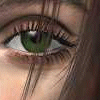
mailman- CGP Apprentice

- Number of posts : 503
Age : 45
Location : dubai
Registration date : 01/04/2009
 Re: plate no. 3 - prints & plains... (w/ settings)
Re: plate no. 3 - prints & plains... (w/ settings)
mikhael wrote:ang galing naman nito madam christine!!! saludo ko sa powers mo!!! ang ganda ng texturing...composition...lighting and rendering!!! ang linis!!! jaw-dropping scene!!! i'm a fan of this work madam!!!

woww.. maraming salamat po sir mikhael for the overwhelming comments. i am actually a fan of your works.. thanks a lot sir for dropping by

mailman wrote:ang linis ng pagkakagawa, sarap mahiga..galing..

thank you sir mailman

 Re: plate no. 3 - prints & plains... (w/ settings)
Re: plate no. 3 - prints & plains... (w/ settings)
Ganda........just like the maker!hehehehehhe mam coment lang yung signature medyo mataas just lower it ok na!! 


ishae_clanx- CGP Guru

- Number of posts : 1266
Age : 43
Location : Kalinga City and Baguio City
Registration date : 18/03/2009
 Re: plate no. 3 - prints & plains... (w/ settings)
Re: plate no. 3 - prints & plains... (w/ settings)
ishae_clanx wrote:Ganda........just like the maker!hehehehehhe mam coment lang yung signature medyo mataas just lower it ok na!!
nyek. hehehe. ok sir noted..
 maraming salamat po sa pagbisita
maraming salamat po sa pagbisita Re: plate no. 3 - prints & plains... (w/ settings)
Re: plate no. 3 - prints & plains... (w/ settings)
Nice Tin..iba talaga ang girl mitikalosa..

Alapaap- CGP Apprentice

- Number of posts : 903
Age : 88
Location : Rataq
Registration date : 20/10/2008
 Re: plate no. 3 - prints & plains... (w/ settings)
Re: plate no. 3 - prints & plains... (w/ settings)

SunDance- The Scavenger

- Number of posts : 1152
Age : 103
Location : cafeteria aroma
Registration date : 23/09/2008
Page 4 of 9 •  1, 2, 3, 4, 5, 6, 7, 8, 9
1, 2, 3, 4, 5, 6, 7, 8, 9 
 Similar topics
Similar topics» prelim plate
» Major Plate no. 1
» proposed office/residence,white plains
» City Hall (Plate)
» plate no. 2 - Living Room...
» Major Plate no. 1
» proposed office/residence,white plains
» City Hall (Plate)
» plate no. 2 - Living Room...
:: 3d Gallery :: Exteriors
Page 4 of 9
Permissions in this forum:
You cannot reply to topics in this forum







