3D Max Lighting and Rendering Tips
+35
veloso
lukdoberder
tutik
rexanteria
mez
cloud20
acemahal27
archike_10
brodger
tian-tian
TheGothStudent
arkidudz
maninang
archie.l
cadmagic
Bosepvance
pricklypineapple
mr dream
nadzk3t09
3D newbie
ortzak
OwpieH
jefferson01
celes
pixelburn
v_wrangler
AJ Cortez
ARCHITHEKTHURA
Stryker
icefrik19
kurdaps!
reinner
patz_28
3DZONE
render master
39 posters
Page 1 of 4
Page 1 of 4 • 1, 2, 3, 4 
 3D Max Lighting and Rendering Tips
3D Max Lighting and Rendering Tips
I will be starting this Lighting and Rendering Tips... i will be putting here lighting and rendering tips, techniques, and tweaking . And if you have some request , just post it in here.

render master- Game Master

- Number of posts : 3274
Age : 104
Location : riyadh, saudi arabia
Registration date : 27/09/2008
 Re: 3D Max Lighting and Rendering Tips
Re: 3D Max Lighting and Rendering Tips
Pwede start tayo sa Vray Sun??? gusto ko pa malaman yung ibang magagawa nito eh...for Exterior or Interior...thanks in advance 

3DZONE- Cube Spinner

- Number of posts : 3834
Age : 49
Location : Abu Dhabi U.A.E.
Registration date : 20/12/2008
 Re: 3D Max Lighting and Rendering Tips
Re: 3D Max Lighting and Rendering Tips
Ako rin sir sa lighting din po...different lighting moods sa exterior sir

patz_28- CGP Apprentice

- Number of posts : 687
Age : 43
Location : VIGAN CITY - MAKATI
Registration date : 13/12/2008
 Re: 3D Max Lighting and Rendering Tips
Re: 3D Max Lighting and Rendering Tips
pwede po request ung pag gamit po ng IES? salamats po in advance mga sirs/mams

reinner- CGP Newbie

- Number of posts : 39
Age : 41
Location : Kuwait
Registration date : 03/05/2009
 Re: 3D Max Lighting and Rendering Tips
Re: 3D Max Lighting and Rendering Tips
reinner wrote:pwede po request ung pag gamit po ng IES? salamats po in advance mga sirs/mams
Photometric light > Free point .....
Web Parameters..click NONE and chose IES light/file in your library...
Hope that helps...
 Re: 3D Max Lighting and Rendering Tips
Re: 3D Max Lighting and Rendering Tips
patz_28 wrote:Ako rin sir sa lighting din po...different lighting moods sa exterior sir
>>> Share your Vray Settings Thread<<<
 Re: 3D Max Lighting and Rendering Tips
Re: 3D Max Lighting and Rendering Tips
wow!! ang bilis nmn nun!! fastest reply ever 
salamat po @kurdaps!
salamat po @kurdaps!

reinner- CGP Newbie

- Number of posts : 39
Age : 41
Location : Kuwait
Registration date : 03/05/2009
 Re: 3D Max Lighting and Rendering Tips
Re: 3D Max Lighting and Rendering Tips
reinner wrote:wow!! ang bilis nmn nun!! fastest reply ever
salamat po @kurdaps!
Welcome Sir...
 Re: 3D Max Lighting and Rendering Tips
Re: 3D Max Lighting and Rendering Tips
mgandang mood nang sun setting sir..tnx

icefrik19- CGP Guru

- Number of posts : 1043
Age : 39
Location : LaNDofSAND&NINjaS
Registration date : 18/01/2009
 Re: 3D Max Lighting and Rendering Tips
Re: 3D Max Lighting and Rendering Tips
reinner wrote:pwede po request ung pag gamit po ng IES? salamats po in advance mga sirs/mams
see this one sir
>>>Basic IES Lighting<<<

render master- Game Master

- Number of posts : 3274
Age : 104
Location : riyadh, saudi arabia
Registration date : 27/09/2008
 Re: 3D Max Lighting and Rendering Tips
Re: 3D Max Lighting and Rendering Tips
sir kurdaps... how about ung vray ies? same as photometric ba ito? TIA

Stryker- The Architect

- Number of posts : 1875
Age : 46
Location : Tagaytay City
Registration date : 12/12/2008
 Re: 3D Max Lighting and Rendering Tips
Re: 3D Max Lighting and Rendering Tips
Stryker wrote:sir kurdaps... how about ung vray ies? same as photometric ba ito? TIA
You mean......rendering IES in Vray?
 Re: 3D Max Lighting and Rendering Tips
Re: 3D Max Lighting and Rendering Tips
[img]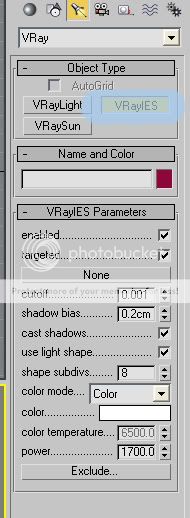 [/img]
[/img]
eto sir daps...TIA
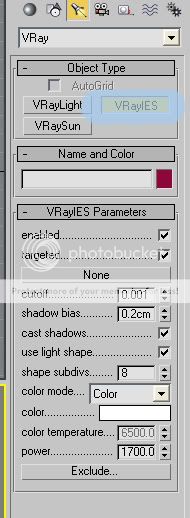 [/img]
[/img] eto sir daps...TIA

Stryker- The Architect

- Number of posts : 1875
Age : 46
Location : Tagaytay City
Registration date : 12/12/2008
 Re: 3D Max Lighting and Rendering Tips
Re: 3D Max Lighting and Rendering Tips
Stryker wrote:[img][/img]
eto sir daps...TIA
Wala me nito sa Max-Vray ko Sir...
Anybody used the same version?
 Re: 3D Max Lighting and Rendering Tips
Re: 3D Max Lighting and Rendering Tips
Yeah i think it is almost the same. It came with vray sp2 sir daps.Regardless if your using max 2008 or 2009. 
Been using it for quite a while and must say theres a difference with rendering time. Vray Ies render faster than photometrics..Yun lng po yung observation ko.

Been using it for quite a while and must say theres a difference with rendering time. Vray Ies render faster than photometrics..Yun lng po yung observation ko.

ARCHITHEKTHURA- The Groom

- Number of posts : 1122
Age : 64
Location : Dubai,United Arab Emirates
Registration date : 05/05/2009
 Re: 3D Max Lighting and Rendering Tips
Re: 3D Max Lighting and Rendering Tips
ARCHITHEKTHURA wrote:Yeah i think it is almost the same. It came with vray sp2 sir daps.Regardless if your using max 2008 or 2009.
Been using it for quite a while and must say theres a difference with rendering time. Vray Ies render faster than photometrics..Yun lng po yung observation ko.
Hmmmmmm...
Thanks for the info...
 Re: 3D Max Lighting and Rendering Tips
Re: 3D Max Lighting and Rendering Tips
max 2009 vray sp2 sir... gamit ko... ! nde ko pa nagamit yan vray ies n yan kaya natanong ko e heheh
anyways thanks sir architektura for the info...
anyways thanks sir architektura for the info...


Stryker- The Architect

- Number of posts : 1875
Age : 46
Location : Tagaytay City
Registration date : 12/12/2008
 Re: 3D Max Lighting and Rendering Tips
Re: 3D Max Lighting and Rendering Tips
How bout some tips on making materials look white? I would set my color selector to 255,255,255...but in the rendering, the material would still look off-white...any tips?
 Re: 3D Max Lighting and Rendering Tips
Re: 3D Max Lighting and Rendering Tips
AJ Cortez wrote:How bout some tips on making materials look white? I would set my color selector to 255,255,255...but in the rendering, the material would still look off-white...any tips?
When you say off white? Overbrights? Light color can also affect material diffuse, BTW.
Anyways, here's one tip when cooking up real world 8-bit materials:
No material can return more light than it could receive, Which means - all the elements like diffuse, specularity, reflections, refractions, self-illumination etcetera should pretty sum up to a hundred percent unless you are simulating a daylight bulb.
It's a good practice to turn down the intensities of primary colors, so if you have a white object and you know it will be lit, must reflect and must show specularity - do not set the diffuse colors to 255,255,255 - because for sure when the lighting adds up - it will no longer be white, it will be overbright.
Same thing with primaries, red, blue or green (specially yellows if you will be showing work in an NTSC screen),
lower the value to at least 5 steps - so for RGB 255,000,000 make that at least 250,000,000.
 Re: 3D Max Lighting and Rendering Tips
Re: 3D Max Lighting and Rendering Tips
Thanks for the tips V, I'll have to try this out. I don't really have a problem with the overbrights, it's more that the whites tend to look more like a really light grey.
 Re: 3D Max Lighting and Rendering Tips
Re: 3D Max Lighting and Rendering Tips
in architecture
off white - White containing a slight amount of gray, yellow, or other light color.
yan din problem ko minsan!!! nde kaya sa effect parin ng light yun, as sir V is refering to? (in this case the white returns the light to the camera, and dahil sa mababa ung intensity, it turns out to be greyish) heheh! medyo naguluhan narin ako!!
off white - White containing a slight amount of gray, yellow, or other light color.
yan din problem ko minsan!!! nde kaya sa effect parin ng light yun, as sir V is refering to? (in this case the white returns the light to the camera, and dahil sa mababa ung intensity, it turns out to be greyish) heheh! medyo naguluhan narin ako!!


pixelburn- CGP Guru

- Number of posts : 1436
Age : 40
Location : Dubai, SAN PEDRO, LAGUNA, Brunei Darrusalam
Registration date : 09/04/2009
 Re: 3D Max Lighting and Rendering Tips
Re: 3D Max Lighting and Rendering Tips
Whites in your scene should be based on how whites look in the Material Editor. Just make sure that you set the same renderer for both the scene and ME.
If the whites in Material look fine, then the greys in your renderings could be the result of other factors:
1. Lights, or lights affecting diffuse or shadows
2. Global Illumination or bounces from other materials
3. Gamma settings
If the whites in Material look fine, then the greys in your renderings could be the result of other factors:
1. Lights, or lights affecting diffuse or shadows
2. Global Illumination or bounces from other materials
3. Gamma settings
 Re: 3D Max Lighting and Rendering Tips
Re: 3D Max Lighting and Rendering Tips
that's one integer 1/255
While it aint wrong. Its like suntok sa hangin. It doesn't hurt and it doesn't have a range to show any visible difference at all.
While it aint wrong. Its like suntok sa hangin. It doesn't hurt and it doesn't have a range to show any visible difference at all.
 Re: 3D Max Lighting and Rendering Tips
Re: 3D Max Lighting and Rendering Tips
it usually happens when uve got an offwhite wall next to a chalk white wall.
sometimes i cheat on this. i use a standard material with a bit of self - illumination. but i don't use 255,255,255 - it's somewhere bet 235-250. it's all about the perception of white, really.
sometimes i cheat on this. i use a standard material with a bit of self - illumination. but i don't use 255,255,255 - it's somewhere bet 235-250. it's all about the perception of white, really.

celes- Pogi

- Number of posts : 2958
Age : 52
Location : Singapore
Registration date : 25/11/2008
Page 1 of 4 • 1, 2, 3, 4 
 Similar topics
Similar topics» rendering tips
» I'm in need of realistic rendering tips (exterior)
» Texturing, Rendering, Lighting - Exterior
» tips and tricks in rendering aerial perspective
» vray rendering, paturo po ng mga techniques at tips mga masters :D
» I'm in need of realistic rendering tips (exterior)
» Texturing, Rendering, Lighting - Exterior
» tips and tricks in rendering aerial perspective
» vray rendering, paturo po ng mga techniques at tips mga masters :D
Page 1 of 4
Permissions in this forum:
You cannot reply to topics in this forum






