Share your Vray Settings Here
+57
aesonck
jparaiso
Hakan-Adana
Troy
jaked
noobvisualizer
reekx
archmanlapao
ben
arkibons
jasperjohn
TheGreatIam
ryan yan
juan
MANOLiTE
anmarj1258
baltazar
maningdada
muvrix
pangahas
poorboy
Galaites07
TariqRaheel
darkbeauty
kristinefair
qcksilver
kaLoi
westcoastwindblow
loveholic
august_destura13
AndreMaia
renderbeads
epjarchitect
champorado
dotesign
3DZONE
nadzk3t09
bakugan
wyulethe
jovanie_
ERICK
Nico.Patdu
pugot ulo
silvercrown
wheay
a.espinosa
ckosio
pedio84
Noel_Diaz
dpyxl
Butz_Arki
WURPWURPS
Spectator
render master
ben_ARKHIKULTURA
dickie_ilagan
bokkins
61 posters
Page 4 of 5
Page 4 of 5 •  1, 2, 3, 4, 5
1, 2, 3, 4, 5 
 Share your Vray Settings Here
Share your Vray Settings Here
First topic message reminder :
Hi guys, you can share your vray settings in this thread. here's my DRAFT Setttings.
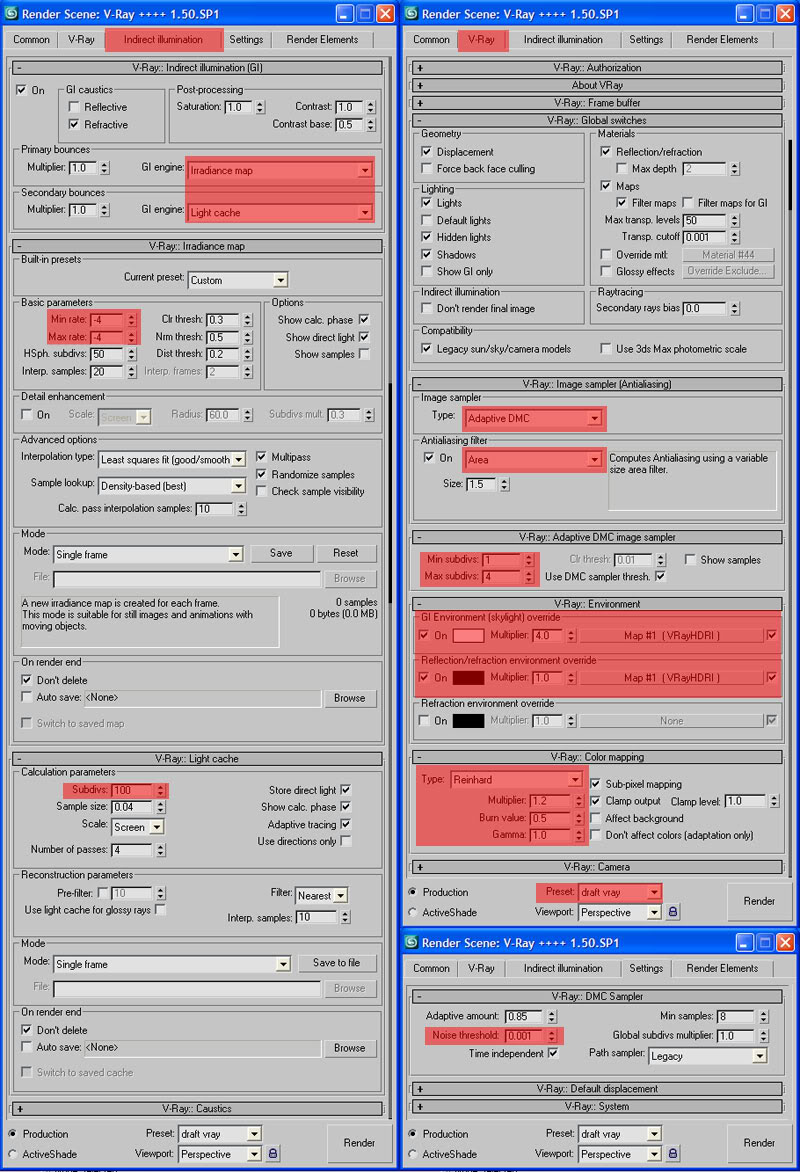
1st bounce: irradiance map
2nd bounce: lightcache
Irradiance map
very very low -4,-4 - very fast, low quality
very low -4,-3 - fast and just ok
go higher if you want better quality
Lightcache
50-100 is draft, low quality
500 is good
2000 is very good in terms of quality but longer rendertime
Environment
you can use hdri on both GI environment and reflection
I used REINHARD here.
Save as preset. I named mine as "vray draft". In this way, you don't need to go through the setup all over again. good luck!
Hi guys, you can share your vray settings in this thread. here's my DRAFT Setttings.
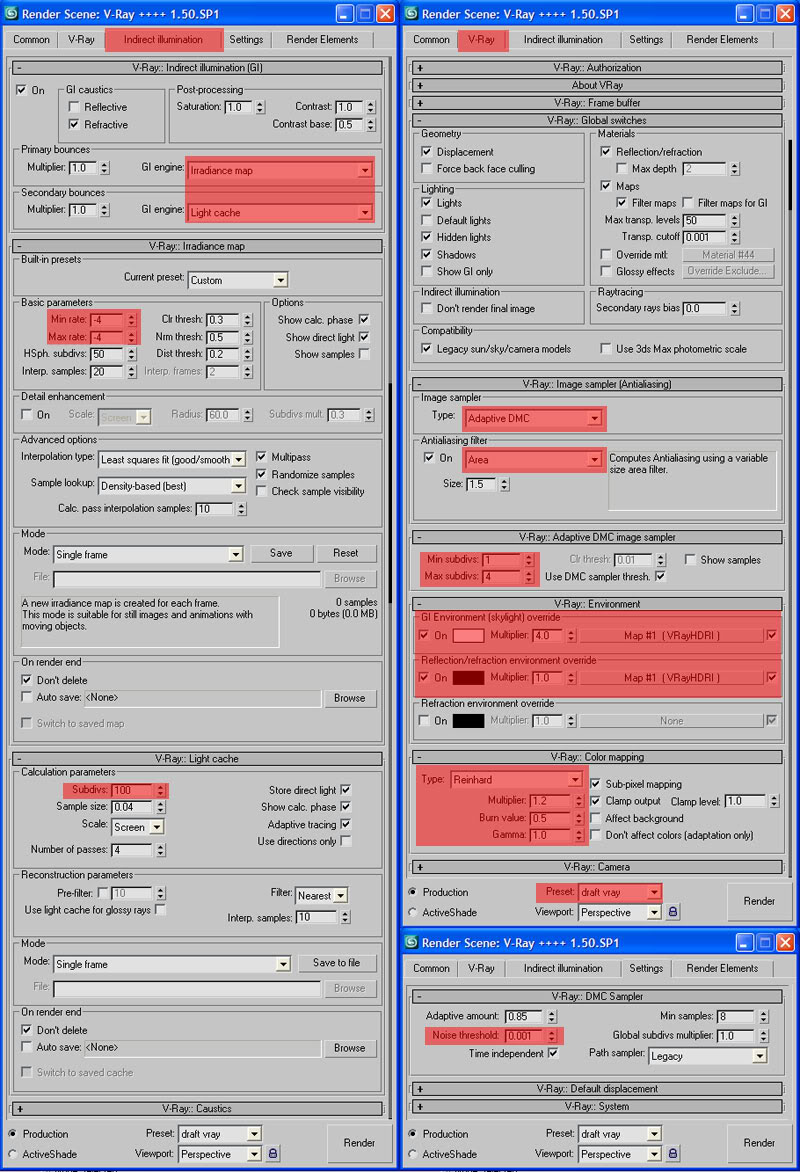
1st bounce: irradiance map
2nd bounce: lightcache
Irradiance map
very very low -4,-4 - very fast, low quality
very low -4,-3 - fast and just ok
go higher if you want better quality
Lightcache
50-100 is draft, low quality
500 is good
2000 is very good in terms of quality but longer rendertime
Environment
you can use hdri on both GI environment and reflection
I used REINHARD here.
Save as preset. I named mine as "vray draft". In this way, you don't need to go through the setup all over again. good luck!

Last edited by bokkins on Sun Dec 07, 2008 10:37 pm; edited 4 times in total
 Re: Share your Vray Settings Here
Re: Share your Vray Settings Here
wala ba kayo setting jan mga sir yun mabilis then quality yun render gamit ko kasi very low lang ok sana kaso tagal inaabot ako 5 hours.
westcoastwindblow- CGP Newbie

- Number of posts : 73
Registration date : 11/08/2009
 Re: Share your Vray Settings Here
Re: Share your Vray Settings Here
tnx sa mga settings n share nyo, laking tulong nito saken.. anyway, ano po bang mgandang version ng vray para sa 3ds max 9? im a newbie here.. tnx

kaLoi- CGP Newbie

- Number of posts : 17
Age : 35
Location : Antipolo City
Registration date : 06/02/2010
 Re: Share your Vray Settings Here
Re: Share your Vray Settings Here
install ako bukas ng max and vray,salamat po sa mga tips

qcksilver- CGP Guru

- Number of posts : 1940
Age : 42
Location : bahrain/pampanga
Registration date : 08/02/2010
 Re: Share your Vray Settings Here
Re: Share your Vray Settings Here
lgy dn po kau settings ng vray for SU d p q mrnng 3dmax >.<

kristinefair- CGP Newbie

- Number of posts : 18
Age : 35
Location : Caloocan
Registration date : 30/08/2009
 Re: Share your Vray Settings Here
Re: Share your Vray Settings Here
thanks for sharing mga sir!

darkbeauty- CGP Newbie

- Number of posts : 65
Age : 44
Location : Dubai, UAE
Registration date : 10/02/2010
 Re: Share your Vray Settings Here
Re: Share your Vray Settings Here
salamat sa inyo mga masters...

poorboy- CGP Newbie

- Number of posts : 29
Age : 40
Location : philippines
Registration date : 16/05/2010
 Re: Share your Vray Settings Here
Re: Share your Vray Settings Here
Question lang mga sir ano ba equivalent ng specular map sa vray
pangahas- CGP Newbie

- Number of posts : 175
Age : 41
Location : Philippines : Manila : Parañaque
Registration date : 01/03/2009
 Urban Area(with wires and settings)
Urban Area(with wires and settings)
vray cam

vray settings





dito po yung output mga sir
http://www.cgpinoy.org/architectural-f3/urban-areawith-wires-and-settings-t11755.htm

vray settings





dito po yung output mga sir
http://www.cgpinoy.org/architectural-f3/urban-areawith-wires-and-settings-t11755.htm

pedio84- CGP Guru

- Number of posts : 1421
Age : 40
Location : ozamiz, dubai,ksa,doha
Registration date : 09/11/2008
 Re: Share your Vray Settings Here
Re: Share your Vray Settings Here
sir, mga idol, repapips.... 
bago lang po ako d2 pero to the highest level pala mga idol ko d2...
pahelp naman po...
share ko lang yung rendering settings ko..kasi parang madilim xa at saka paano po mapapabilis yung render time?
gamet ko po standard camera..ano po ba mas magandang gamitin sa vray camera?
yung laptop specs ko pa centrino 2 yung processor 2.1 at yung memory 3g yung video po built in 512 nvidia
paano ko po mas mapapaliwanag confuse lang kasi ako sa mga settings
e2 po yung output ng settings ko..
[img] Uploaded with ImageShack.us[/img]
Uploaded with ImageShack.us[/img]
e2 po yung settings ko po..!
[img] Uploaded with ImageShack.us[/img]
Uploaded with ImageShack.us[/img]
[img] Uploaded with ImageShack.us[/img]
Uploaded with ImageShack.us[/img]
pa help na lang po paano ko po mas mapapaganda yung quality thank mga idol

bago lang po ako d2 pero to the highest level pala mga idol ko d2...
pahelp naman po...
share ko lang yung rendering settings ko..kasi parang madilim xa at saka paano po mapapabilis yung render time?
gamet ko po standard camera..ano po ba mas magandang gamitin sa vray camera?
yung laptop specs ko pa centrino 2 yung processor 2.1 at yung memory 3g yung video po built in 512 nvidia
paano ko po mas mapapaliwanag confuse lang kasi ako sa mga settings
e2 po yung output ng settings ko..
[img]
 Uploaded with ImageShack.us[/img]
Uploaded with ImageShack.us[/img]e2 po yung settings ko po..!
[img]
 Uploaded with ImageShack.us[/img]
Uploaded with ImageShack.us[/img][img]
 Uploaded with ImageShack.us[/img]
Uploaded with ImageShack.us[/img]pa help na lang po paano ko po mas mapapaganda yung quality thank mga idol

muvrix- CGP Newbie

- Number of posts : 32
Age : 47
Location : pinas
Registration date : 23/05/2010
 Re: Share your Vray Settings Here
Re: Share your Vray Settings Here
maraming salamat po sir... laking tulong po ito lalo na sa bagohan tulad ko...thanks po ulit sir.... 


baltazar- CGP Newbie

- Number of posts : 58
Age : 44
Location : E-guinea, tacloban city
Registration date : 24/05/2010
 Re: Share your Vray Settings Here
Re: Share your Vray Settings Here
AWESOME MASTERS!!! 


anmarj1258- CGP Apprentice

- Number of posts : 327
Age : 40
Location : Philippines
Registration date : 05/06/2010
 Re: Share your Vray Settings Here
Re: Share your Vray Settings Here
sir bokkins. pwede ba yan sa extrior renderings?

MANOLiTE- CGP Apprentice

- Number of posts : 257
Age : 47
Location : Cebu City
Registration date : 19/06/2010
 Re: Share your Vray Settings Here
Re: Share your Vray Settings Here
galing nito mga masters..malaking tulong po ito..salamat
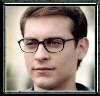
juan- CGP Newbie

- Number of posts : 108
Age : 39
Location : Cebu
Registration date : 26/05/2010
 Re: Share your Vray Settings Here
Re: Share your Vray Settings Here
SIR PWDE UMINGI NG WORK FLOW OR SETTING SA VRAY MAX 9 THAX

ryan yan- CGP Newbie

- Number of posts : 13
Age : 38
Location : Cebu City
Registration date : 12/06/2010
 Re: Share your Vray Settings Here
Re: Share your Vray Settings Here
mga sir..anu po bang settings ginamit po dito sa model na ito?
http://www.cgpinoy.org/architectural-f3/exterior_updated-t12936.htm
ty po..ganda kasi e
http://www.cgpinoy.org/architectural-f3/exterior_updated-t12936.htm
ty po..ganda kasi e
TheGreatIam- CGP Newbie

- Number of posts : 155
Age : 35
Location : Singapore
Registration date : 03/08/2010
 Re: Share your Vray Settings Here
Re: Share your Vray Settings Here
MASTERS, san po kaya adjustment ng shadows? masyado xeng dark yung projection ng shadow ko eh..TIA

jasperjohn- CGP Newbie

- Number of posts : 163
Age : 38
Location : Jeddah, KSA
Registration date : 21/08/2010
 Re: Share your Vray Settings Here
Re: Share your Vray Settings Here
http://www.cgpinoy.org/architectural-f3/urban-areawith-wires-and-settings-t11755.htm[/quote[/url]]pedio84 wrote:vray cam
vray settings
dito po yung output mga sir
[url=http://www.cgpinoy.org/architectural-f3/urban-areawith-wires-and-settings-t11755.htm
sir nice output!! ilang source of light ba? is it vray sun? thanks a lot for sharing!

arkibons- CGP Expert

- Number of posts : 2618
Age : 50
Location : manila, makati, samar
Registration date : 20/02/2009
 Re: Share your Vray Settings Here
Re: Share your Vray Settings Here
arkibons wrote:http://www.cgpinoy.org/architectural-f3/urban-areawith-wires-and-settings-t11755.htm[/quote[/url]]pedio84 wrote:vray cam
vray settings
dito po yung output mga sir
[url=http://www.cgpinoy.org/architectural-f3/urban-areawith-wires-and-settings-t11755.htm
sir nice output!! ilang source of light ba? is it vray sun? thanks a lot for sharing!
yes sir vray sun gamit ko in default settings.

pedio84- CGP Guru

- Number of posts : 1421
Age : 40
Location : ozamiz, dubai,ksa,doha
Registration date : 09/11/2008
 Re: Share your Vray Settings Here
Re: Share your Vray Settings Here
hmmmmnnn..  exterior setting.. bakit yung sakin di visible yung mga detail like ung mga curve lines sa wall. di makuha sa camera adjustment (using v-ray physical cam.) yung output meron syang flush that lighten some particular portion na lumalabo at yun nga di na makita yung deatail ng design.
exterior setting.. bakit yung sakin di visible yung mga detail like ung mga curve lines sa wall. di makuha sa camera adjustment (using v-ray physical cam.) yung output meron syang flush that lighten some particular portion na lumalabo at yun nga di na makita yung deatail ng design.

ben- CGP Newbie

- Number of posts : 136
Registration date : 09/01/2011
 Re: Share your Vray Settings Here
Re: Share your Vray Settings Here
my advice is don't go 0.001 noise threshold in dmc/qmc sampler im sure 100% it will take time in render. you can make other set up with same result. noise threshold 0.004/0.005 and min/max subvds. 3/6 in image sampler and uncheck the color threshold.Good luck.
regarding the color mapping set up make lower your burn value in to 0.25-0.30 (reinhard)
regarding the color mapping set up make lower your burn value in to 0.25-0.30 (reinhard)

archmanlapao- CGP Newbie

- Number of posts : 76
Age : 44
Location : agusan del sur
Registration date : 11/01/2011
 Re: Share your Vray Settings Here
Re: Share your Vray Settings Here
Salamat mga master, magagamit ko mga to 


reekx- CGP Newbie

- Number of posts : 21
Age : 41
Location : philippines
Registration date : 17/12/2008
 Re: Share your Vray Settings Here
Re: Share your Vray Settings Here
Master,
tanong lang po. error po ba ito?
warning: camera matrix is not orthonormal 'max compatible shadecontext' is ON
warning: standard materials and lights may shade incorrectly.
nag-import lang po ako gamit sa sketchup.
At ang settings naman sa 3dsmax vray ginaya ko kay master bokkins.
Pa share naman po ng Settings nyo sa Vray 2.0. lalo na po yun night scene. May mga bago na kasi na setting. maganda kasi mag render pag may Lights + IES.
nag search po ako para sa mga settings. kung hindi po madilim, ang white naman parang umiilaw pag render.
tanong lang po. error po ba ito?
warning: camera matrix is not orthonormal 'max compatible shadecontext' is ON
warning: standard materials and lights may shade incorrectly.
nag-import lang po ako gamit sa sketchup.
At ang settings naman sa 3dsmax vray ginaya ko kay master bokkins.
Pa share naman po ng Settings nyo sa Vray 2.0. lalo na po yun night scene. May mga bago na kasi na setting. maganda kasi mag render pag may Lights + IES.
nag search po ako para sa mga settings. kung hindi po madilim, ang white naman parang umiilaw pag render.

noobvisualizer- CGP Newbie

- Number of posts : 9
Age : 41
Location : Pais de Pamparon
Registration date : 19/09/2010
 Re: Share your Vray Settings Here
Re: Share your Vray Settings Here
ask ko lang po kung gumagamit puba kayu ng plug-in na Power render? 

Page 4 of 5 •  1, 2, 3, 4, 5
1, 2, 3, 4, 5 
 Similar topics
Similar topics» Share settings ng Vray
» Share your render options/settings and Vismats here
» vray settings
» Azzaro Mirdiff City Center with Settings (my share for future generation)
» Help sa Settings in vray for 3ds max
» Share your render options/settings and Vismats here
» vray settings
» Azzaro Mirdiff City Center with Settings (my share for future generation)
» Help sa Settings in vray for 3ds max
Page 4 of 5
Permissions in this forum:
You cannot reply to topics in this forum








