Share your Vray Settings Here
+57
aesonck
jparaiso
Hakan-Adana
Troy
jaked
noobvisualizer
reekx
archmanlapao
ben
arkibons
jasperjohn
TheGreatIam
ryan yan
juan
MANOLiTE
anmarj1258
baltazar
maningdada
muvrix
pangahas
poorboy
Galaites07
TariqRaheel
darkbeauty
kristinefair
qcksilver
kaLoi
westcoastwindblow
loveholic
august_destura13
AndreMaia
renderbeads
epjarchitect
champorado
dotesign
3DZONE
nadzk3t09
bakugan
wyulethe
jovanie_
ERICK
Nico.Patdu
pugot ulo
silvercrown
wheay
a.espinosa
ckosio
pedio84
Noel_Diaz
dpyxl
Butz_Arki
WURPWURPS
Spectator
render master
ben_ARKHIKULTURA
dickie_ilagan
bokkins
61 posters
Page 1 of 5
Page 1 of 5 • 1, 2, 3, 4, 5 
 Share your Vray Settings Here
Share your Vray Settings Here
Hi guys, you can share your vray settings in this thread. here's my DRAFT Setttings. 
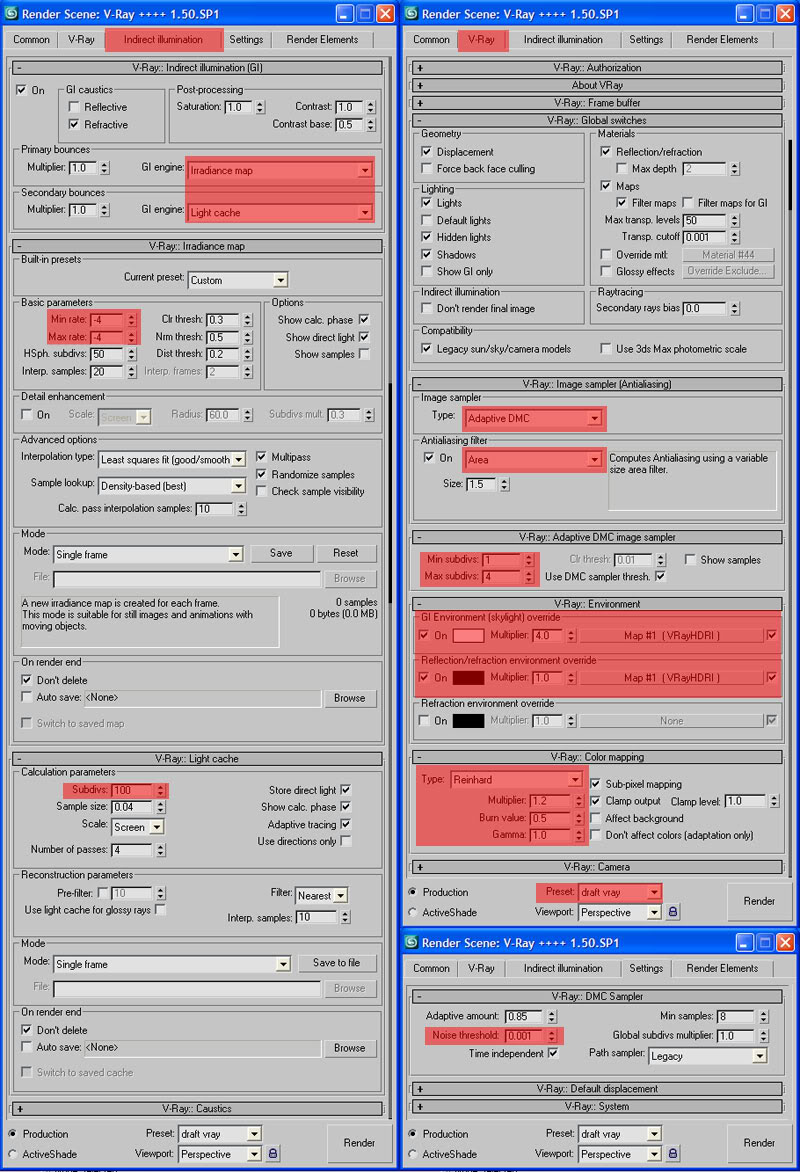
1st bounce: irradiance map
2nd bounce: lightcache
Irradiance map
very very low -4,-4 - very fast, low quality
very low -4,-3 - fast and just ok
go higher if you want better quality
Lightcache
50-100 is draft, low quality
500 is good
2000 is very good in terms of quality but longer rendertime
Environment
you can use hdri on both GI environment and reflection
I used REINHARD here.
Save as preset. I named mine as "vray draft". In this way, you don't need to go through the setup all over again. good luck!
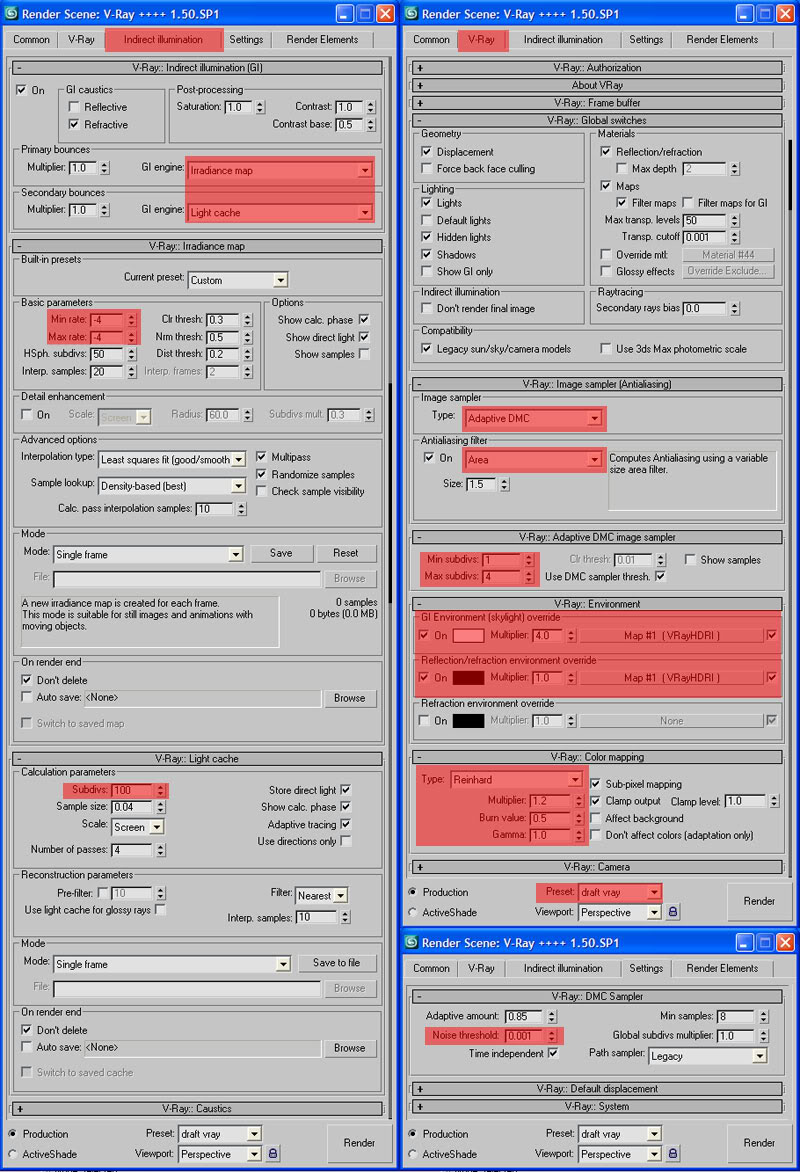
1st bounce: irradiance map
2nd bounce: lightcache
Irradiance map
very very low -4,-4 - very fast, low quality
very low -4,-3 - fast and just ok
go higher if you want better quality
Lightcache
50-100 is draft, low quality
500 is good
2000 is very good in terms of quality but longer rendertime
Environment
you can use hdri on both GI environment and reflection
I used REINHARD here.
Save as preset. I named mine as "vray draft". In this way, you don't need to go through the setup all over again. good luck!

Last edited by bokkins on Sun Dec 07, 2008 10:37 pm; edited 4 times in total
 Re: Share your Vray Settings Here
Re: Share your Vray Settings Here
some added tips na din with vray....
make a simple small scale scene line torus/teapot with a ground plane.... pra may result agad rendering nio (low and hi-powered pc's pwede). you can also make testings on some areas like
1)- irradiance preset custom to a low settings and make sure show calc phase is click on, make a quick preview render.... notice the render view port (mabilis) db...?? gagawin mo lang ito just for previewing test settings and to speed things up, later mo na lang iset ang preset to med or high for final rendering output....
2)- in vray image sampler -
on type adaptive sampling - works best than QMC but try the difference with your satisfaction
on Aliasing filter - for better quality we can set it to mitchell-netravali
3)- and in cases for better GI skylight vrayHDRi, pwede ka ring gumawa ng idependent material just drag-and-drop the
vrayHDRi from GI skylight to a vacant slot on your material editor and tweak on settings...
4- and lastly save your preset...under preset pull down menu.... para madali mo na set next time you need vray again...
hope it helps too...

make a simple small scale scene line torus/teapot with a ground plane.... pra may result agad rendering nio (low and hi-powered pc's pwede). you can also make testings on some areas like
1)- irradiance preset custom to a low settings and make sure show calc phase is click on, make a quick preview render.... notice the render view port (mabilis) db...?? gagawin mo lang ito just for previewing test settings and to speed things up, later mo na lang iset ang preset to med or high for final rendering output....
2)- in vray image sampler -
on type adaptive sampling - works best than QMC but try the difference with your satisfaction
on Aliasing filter - for better quality we can set it to mitchell-netravali
3)- and in cases for better GI skylight vrayHDRi, pwede ka ring gumawa ng idependent material just drag-and-drop the
vrayHDRi from GI skylight to a vacant slot on your material editor and tweak on settings...
4- and lastly save your preset...under preset pull down menu.... para madali mo na set next time you need vray again...
hope it helps too...
 Re: Share your Vray Settings Here
Re: Share your Vray Settings Here
sir bokkins thx po sa pg share ng settings a.. bago p lng po kc ako e.. ppraktis po mg 3ds max salamat po ulit !!
ben_ARKHIKULTURA- CGP Newbie

- Number of posts : 19
Age : 35
Location : bacoor, cavite
Registration date : 11/10/2008
 Re: Share your Vray Settings Here
Re: Share your Vray Settings Here
here's more info on vray...
http://www.spot3d.com/vray/help/150SP1/index.htm


http://www.spot3d.com/vray/help/150SP1/index.htm
Last edited by dickie_ilagan on Sat Oct 18, 2008 3:00 am; edited 1 time in total
 Re: Share your Vray Settings Here
Re: Share your Vray Settings Here
sir DK salamat po sa pgbibigay ng guides sa vray!! khit papano nkasunod n ako sa tamang scene.. hehe salamat sa inyo ng marami!!
ben_ARKHIKULTURA- CGP Newbie

- Number of posts : 19
Age : 35
Location : bacoor, cavite
Registration date : 11/10/2008
 Re: Share your Vray Settings Here
Re: Share your Vray Settings Here
guys.... Updated vray manual part 2 in pdf format is already available. Its derived from aversis vray manual i compiled into one consisitng of samples and some vray tutorials. 


render master- Game Master

- Number of posts : 3274
Age : 104
Location : riyadh, saudi arabia
Registration date : 27/09/2008
 Re: Share your Vray Settings Here
Re: Share your Vray Settings Here
Sir post more trick tips and techniques.. kahit SU o kaya max.. natuto po ako sa pinost nyo.. gusto ko pang matuto pa ng marami.. thanks in advance!! it could help me a lot 

Spectator- Number of posts : 3
Registration date : 17/10/2008
 HI-RES po meron po ba kayo?
HI-RES po meron po ba kayo?
dickie_ilagan wrote:some added tips na din with vray....
make a simple small scale scene line torus/teapot with a ground plane.... pra may result agad rendering nio (low and hi-powered pc's pwede). you can also make testings on some areas like
1)- irradiance preset custom to a low settings and make sure show calc phase is click on, make a quick preview render.... notice the render view port (mabilis) db...?? gagawin mo lang ito just for previewing test settings and to speed things up, later mo na lang iset ang preset to med or high for final rendering output....
2)- in vray image sampler -
on type adaptive sampling - works best than QMC but try the difference with your satisfaction
on Aliasing filter - for better quality we can set it to mitchell-netravali
3)- and in cases for better GI skylight vrayHDRi, pwede ka ring gumawa ng idependent material just drag-and-drop the
vrayHDRi from GI skylight to a vacant slot on your material editor and tweak on settings...
4- and lastly save your preset...under preset pull down menu.... para madali mo na set next time you need vray again...
hope it helps too...
SIR ASK KO LANG, draft lang to diba>>???? may settings po ba kayo na pang "HI-RES"??
 Re: Share your Vray Settings Here
Re: Share your Vray Settings Here
yes bro draft lang to. taasan mo lang ang irmap and lightcache pwede ng hires to. or gandahan mo lang ung mga materials. un din kasi ang ngpapabagal pro ngpapaganda most of the time.
 Re: Share your Vray Settings Here
Re: Share your Vray Settings Here
ask ko lang po, ginamit ko po yung setting na yan tapos tinaas an ko yung light cache to 1000, pero grainy parin sya eh!
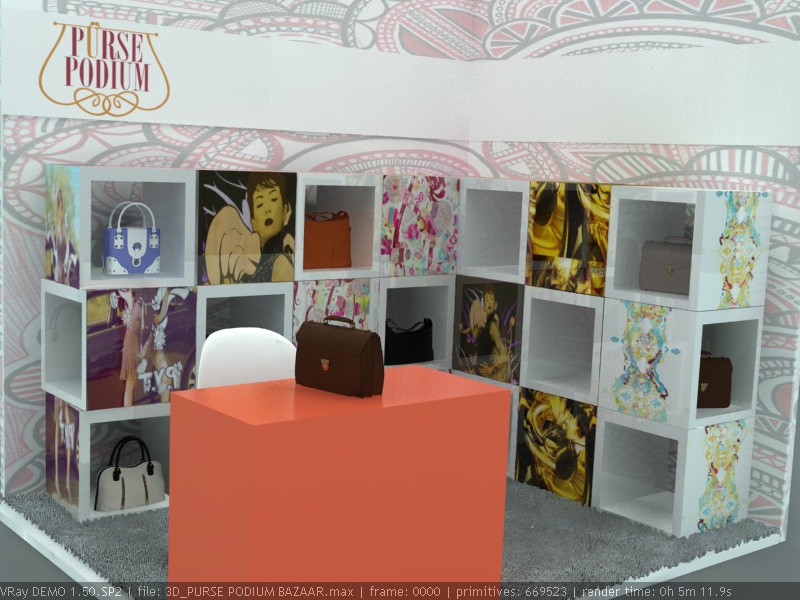
eto po yung settings ko,
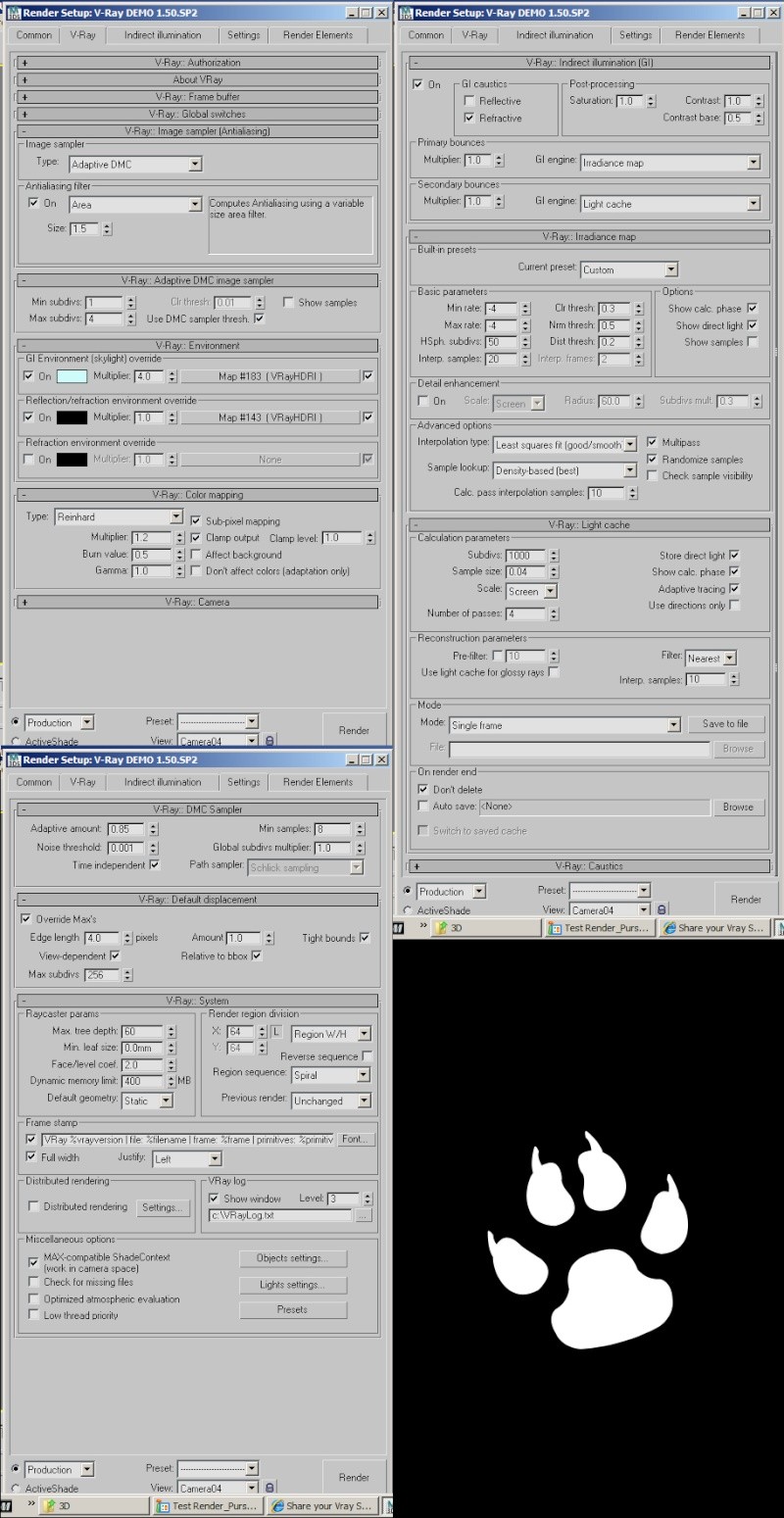
ano po ba yung mali rine? salamat!
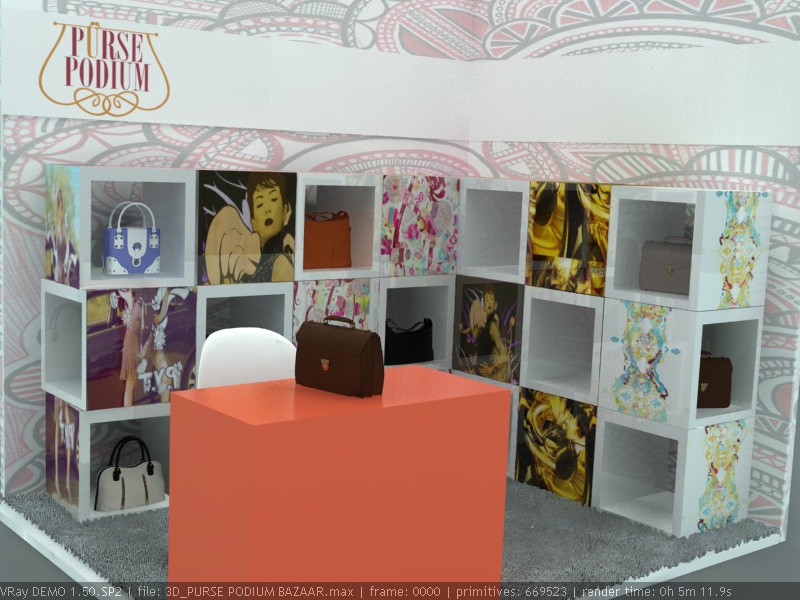
eto po yung settings ko,
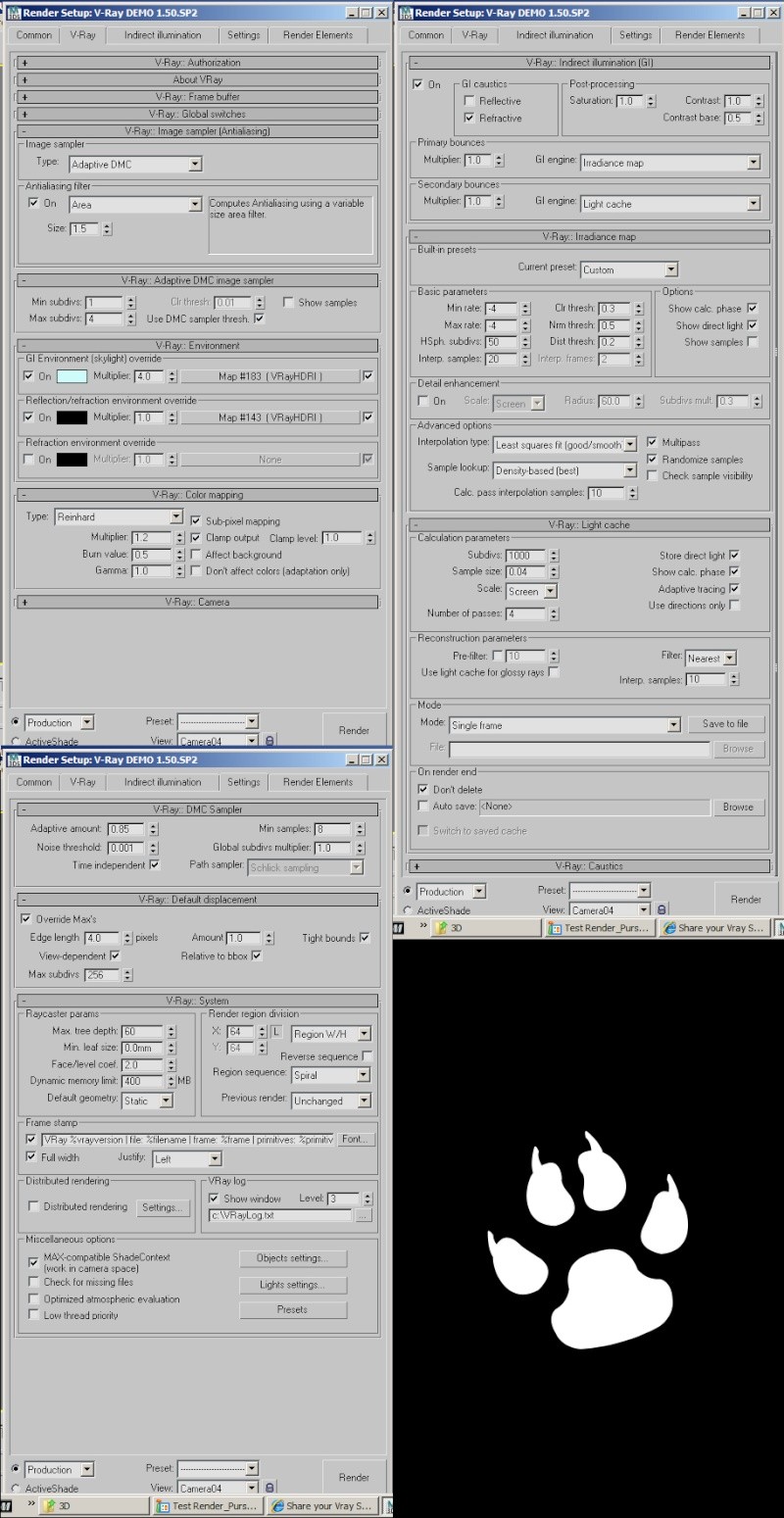
ano po ba yung mali rine? salamat!
 Re: Share your Vray Settings Here
Re: Share your Vray Settings Here
palitan mo din ung irradiance map from custom to medium. tapos ung noise threshold at least 0.005. that's it.
 Re: Share your Vray Settings Here
Re: Share your Vray Settings Here
AY SYA! MARAMENG SAL-AMAT, MASTER BOKKINS! SANA AY DI KA MAGSAWA BAGA, LALO NA SOBRANG KULIT KONG BATA!
YOUR THE BEST!
YOUR THE BEST!

 Re: Share your Vray Settings Here
Re: Share your Vray Settings Here
ang kulit mo nga bro. hyper pa. capital letters pa talaga. observe mo naman sana forum ethics minsan. pro ok lang, medyo may freedom naman tayo dito sa forum natin. 

 Re: Share your Vray Settings Here
Re: Share your Vray Settings Here
almost the same din kay sir bokks..
- minsan i-check interpolation sa materials dialog box, same sa reflection and refraction under material..match mo lang yung value sa IRR set mo (min and max).. save 15-20%less render time..
- my AA , 8 max subs.. depende sa scene, pero stress test sa system ko. same sa HSph ng IRR ko, usually 30 okie na for small scene, 50 for quality.
- try to check your material, 8subs okie na, 22sub na max ko.
hth, different horse, for different course..
- minsan i-check interpolation sa materials dialog box, same sa reflection and refraction under material..match mo lang yung value sa IRR set mo (min and max).. save 15-20%less render time..
- my AA , 8 max subs.. depende sa scene, pero stress test sa system ko. same sa HSph ng IRR ko, usually 30 okie na for small scene, 50 for quality.
- try to check your material, 8subs okie na, 22sub na max ko.
hth, different horse, for different course..
dpyxl- CGP Apprentice

- Number of posts : 577
Age : 43
Location : Bahrain
Registration date : 16/10/2008
 SETTING the VRAY REndereR
SETTING the VRAY REndereR
Nadownload kulang po ito sa internet, universal setting po ito, sana p0 makatulong,,,,
SETTING THE VRAY RENDERER
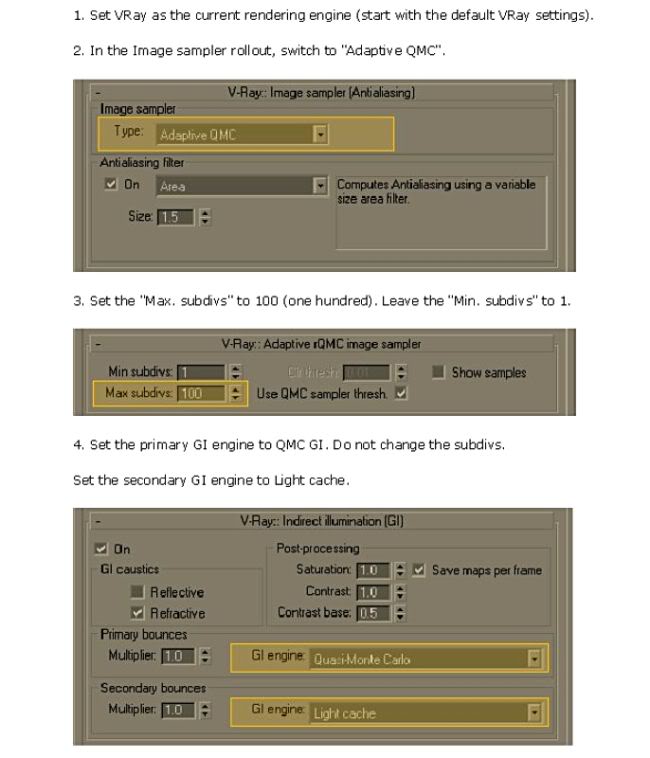
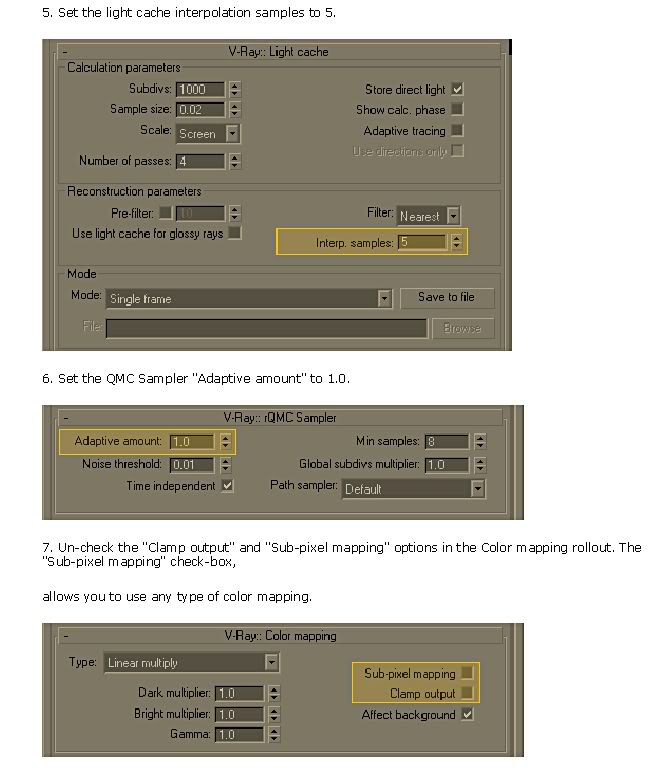
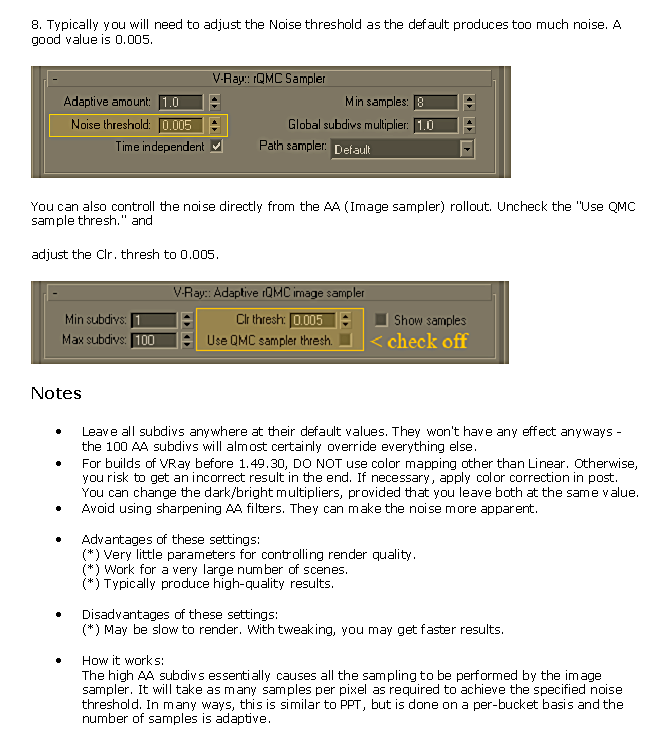
mga CGberks na sa inyo parin ang desisyon ng paggamit ng iba-ibang settings,,, at try rin po natin mag iba-ibang settings para malaman natin kung saan tayo nagku2lang,,, settings compatibility lang poh,,,,
SETTING THE VRAY RENDERER
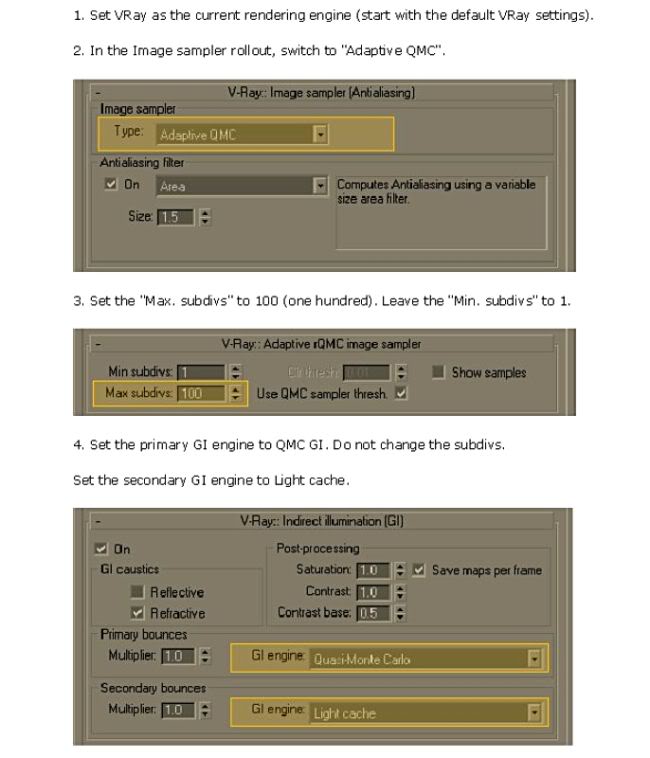
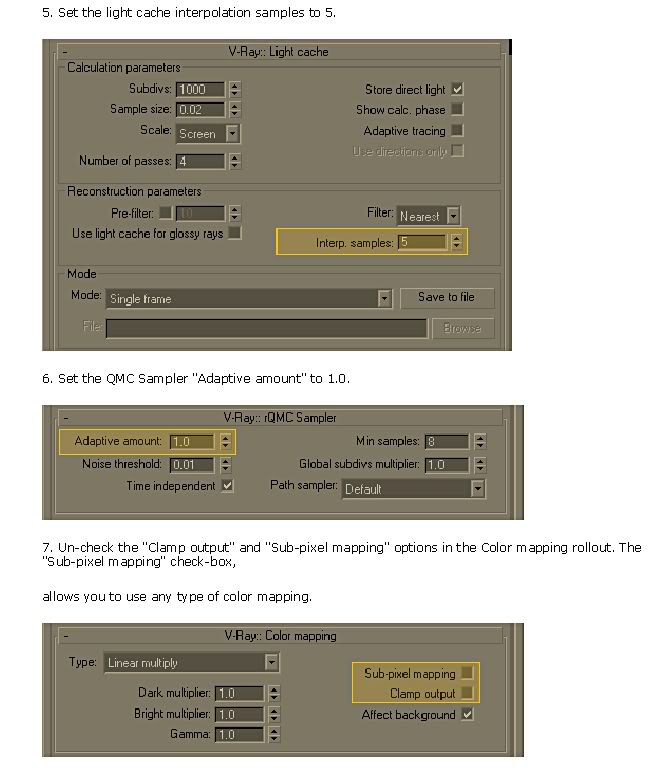
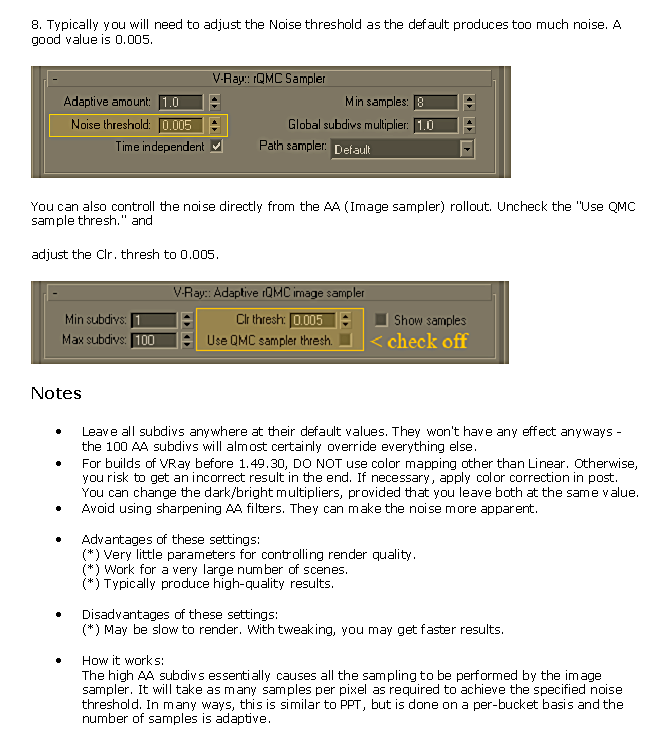
mga CGberks na sa inyo parin ang desisyon ng paggamit ng iba-ibang settings,,, at try rin po natin mag iba-ibang settings para malaman natin kung saan tayo nagku2lang,,, settings compatibility lang poh,,,,


Noel_Diaz- CGP Guru

- Number of posts : 1470
Age : 38
Location : PAMPANGA
Registration date : 07/11/2008
 Re: Share your Vray Settings Here
Re: Share your Vray Settings Here
kietsmark wrote:thanks sir. care to post result of this settings?
ur welcome sir..... try ko pa po mag post ng ibang tutorials para po makatulong sa mga CGberks.....


Noel_Diaz- CGP Guru

- Number of posts : 1470
Age : 38
Location : PAMPANGA
Registration date : 07/11/2008
 Re: Share your Vray Settings Here
Re: Share your Vray Settings Here
kung irradiance map po gamit nyo using medium preset just check (CHECK SAMPLE VISIBILITY) mas maganda po li2taw ung render,,, to make fast render change the SINGLE FRAME to BUCKET MODE,,, sa light cache po use 1000-1500 for subdvsion, sample size = 0.025,scale = world , no. of passes = 4,,,, un lang po sana makatulong..... master boks,,, tnks for posting.... 


Noel_Diaz- CGP Guru

- Number of posts : 1470
Age : 38
Location : PAMPANGA
Registration date : 07/11/2008
 Re: Share your Vray Settings Here
Re: Share your Vray Settings Here
ito po gamit kong settings sana makatulong!!!! VRAY 1.50 SP2-max09
image sampler =ADAPTIVE DMC - max. subdv. = 6
filter = CATMULL-ROM
color mapping = REINHARD - burn value = 0.5
using BRUTE FORCE for primary and LIGHT CACHE for seconadry bounces
BRUTE FORCE, subdivs = 16 to 22
LIGHT CACHE, subdivs = 1000 -1500, sample size= 0.025, screen= world, no. of passes = 4.......
VRAY: DMC SAMPLER
Adaptive amount = 0.7 Min Samples = 16
Noise threshold = 0.0 Global subdivs = 2.0
VRAY: SYSTEM
Max tree depth = 60
Face level/coef = 2.0
default geometry = static
using IRRADIANCE MAP & LIGHT CACHE
using medium preset or high preset
change single frame to bucket mode.....
sana maka2long po ito,,,,

image sampler =ADAPTIVE DMC - max. subdv. = 6
filter = CATMULL-ROM
color mapping = REINHARD - burn value = 0.5
using BRUTE FORCE for primary and LIGHT CACHE for seconadry bounces
BRUTE FORCE, subdivs = 16 to 22
LIGHT CACHE, subdivs = 1000 -1500, sample size= 0.025, screen= world, no. of passes = 4.......
VRAY: DMC SAMPLER
Adaptive amount = 0.7 Min Samples = 16
Noise threshold = 0.0 Global subdivs = 2.0
VRAY: SYSTEM
Max tree depth = 60
Face level/coef = 2.0
default geometry = static
using IRRADIANCE MAP & LIGHT CACHE
using medium preset or high preset
change single frame to bucket mode.....
sana maka2long po ito,,,,


Noel_Diaz- CGP Guru

- Number of posts : 1470
Age : 38
Location : PAMPANGA
Registration date : 07/11/2008
 re:render settings
re:render settings
 thanks s settings tol try ko gamitin yan...astig k talaga
thanks s settings tol try ko gamitin yan...astig k talaga
pedio84- CGP Guru

- Number of posts : 1421
Age : 40
Location : ozamiz, dubai,ksa,doha
Registration date : 09/11/2008
 Re: Share your Vray Settings Here
Re: Share your Vray Settings Here
salamat sir.....naliwanagan ako. 

ckosio- CGP Apprentice

- Number of posts : 303
Age : 92
Location : Calif
Registration date : 23/09/2008
 Re: Share your Vray Settings Here
Re: Share your Vray Settings Here
FOR SINGLE QUAD CORE RIG SETTINGS WITH VRAY RC5 PLUG-IN (TIME CONSUMING BUT THE OUTPUT IS GOOD FOR ME)..JUST SHARING MY SETTINGS... 

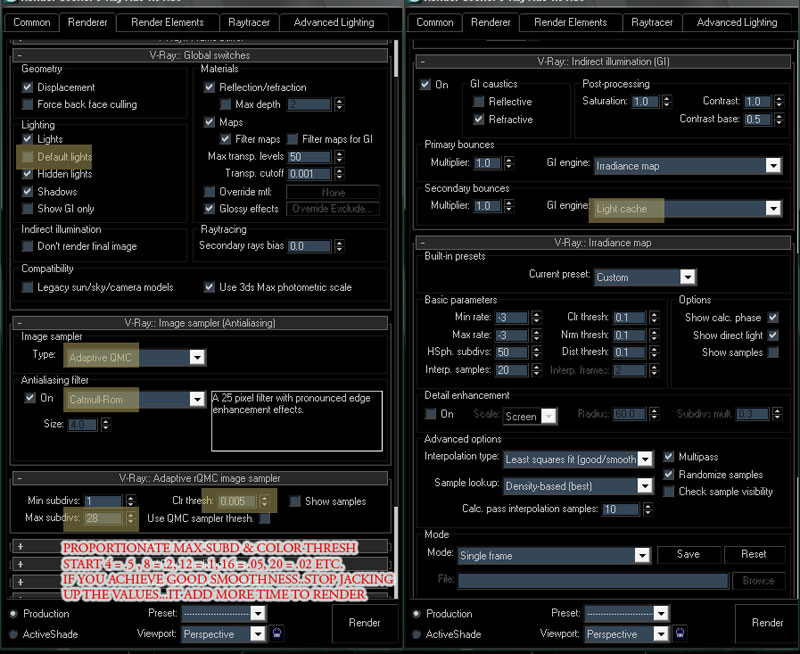
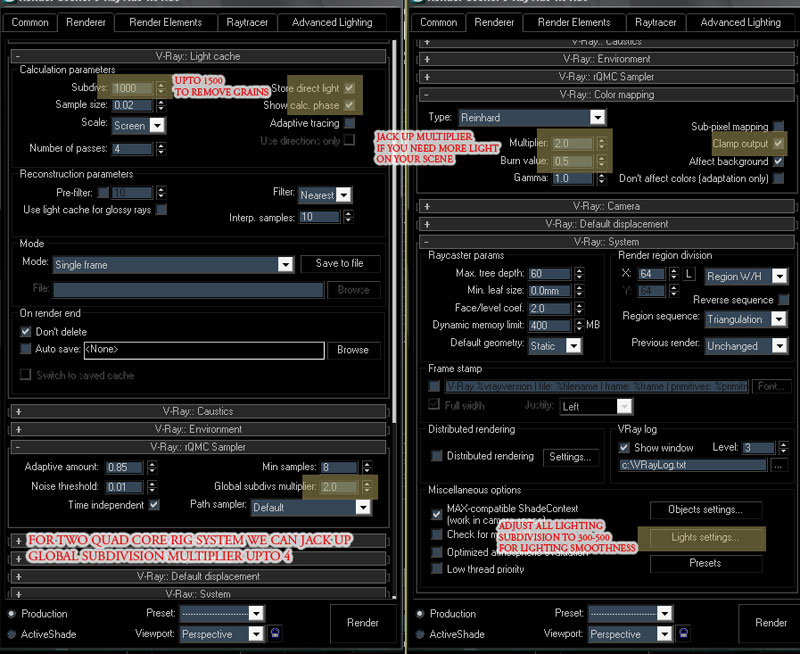
SANA PO MAKATULONG..
ALEX
www.alex-espinosa.8k.com


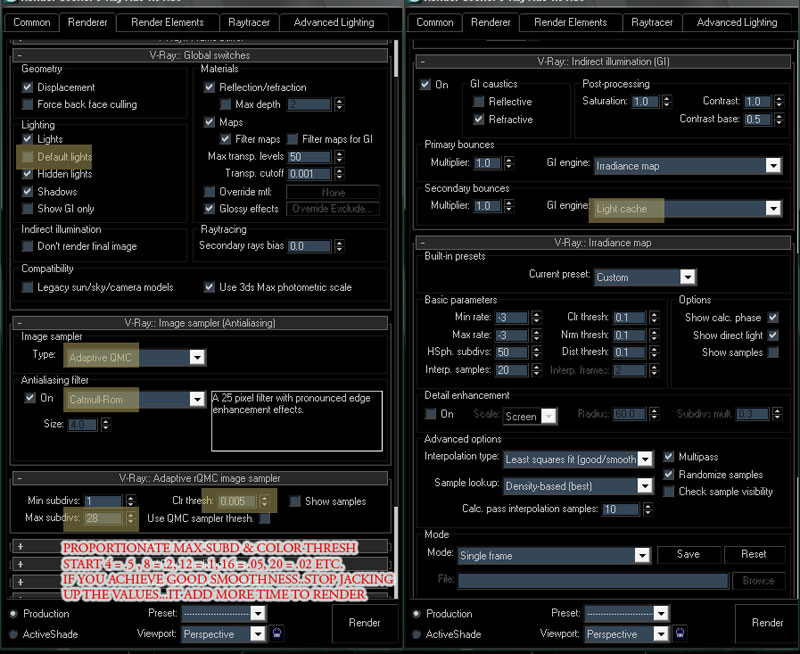
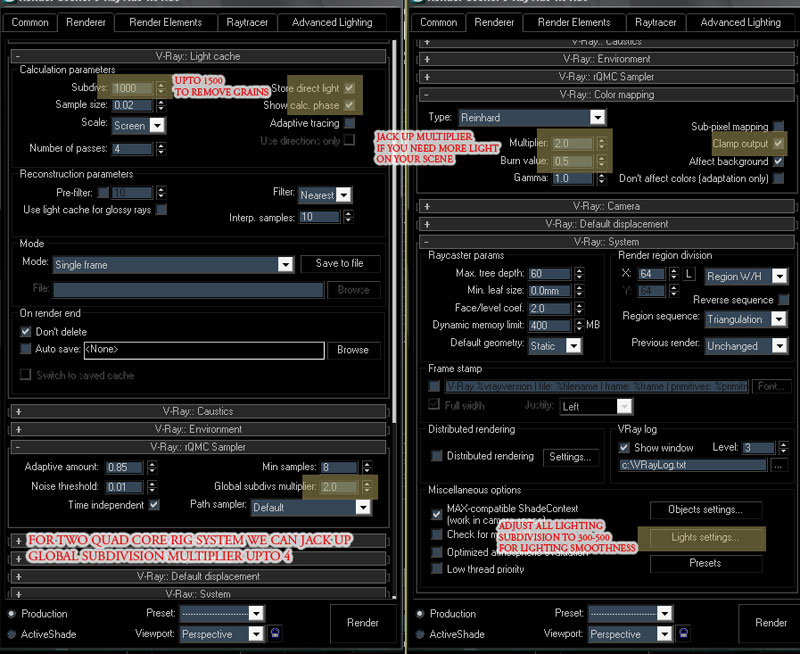
SANA PO MAKATULONG..
ALEX
www.alex-espinosa.8k.com
Page 1 of 5 • 1, 2, 3, 4, 5 
 Similar topics
Similar topics» Share settings ng Vray
» Share your render options/settings and Vismats here
» vray settings
» Azzaro Mirdiff City Center with Settings (my share for future generation)
» Help sa Settings in vray for 3ds max
» Share your render options/settings and Vismats here
» vray settings
» Azzaro Mirdiff City Center with Settings (my share for future generation)
» Help sa Settings in vray for 3ds max
Page 1 of 5
Permissions in this forum:
You cannot reply to topics in this forum








