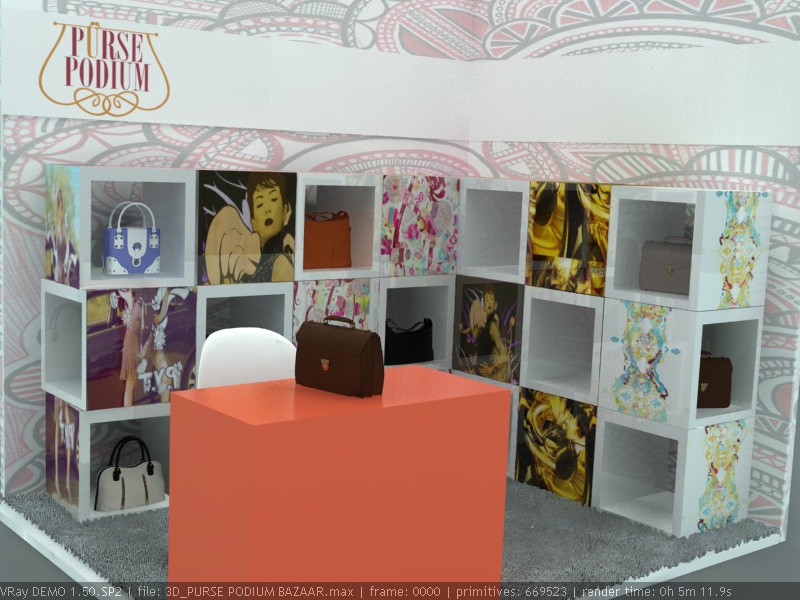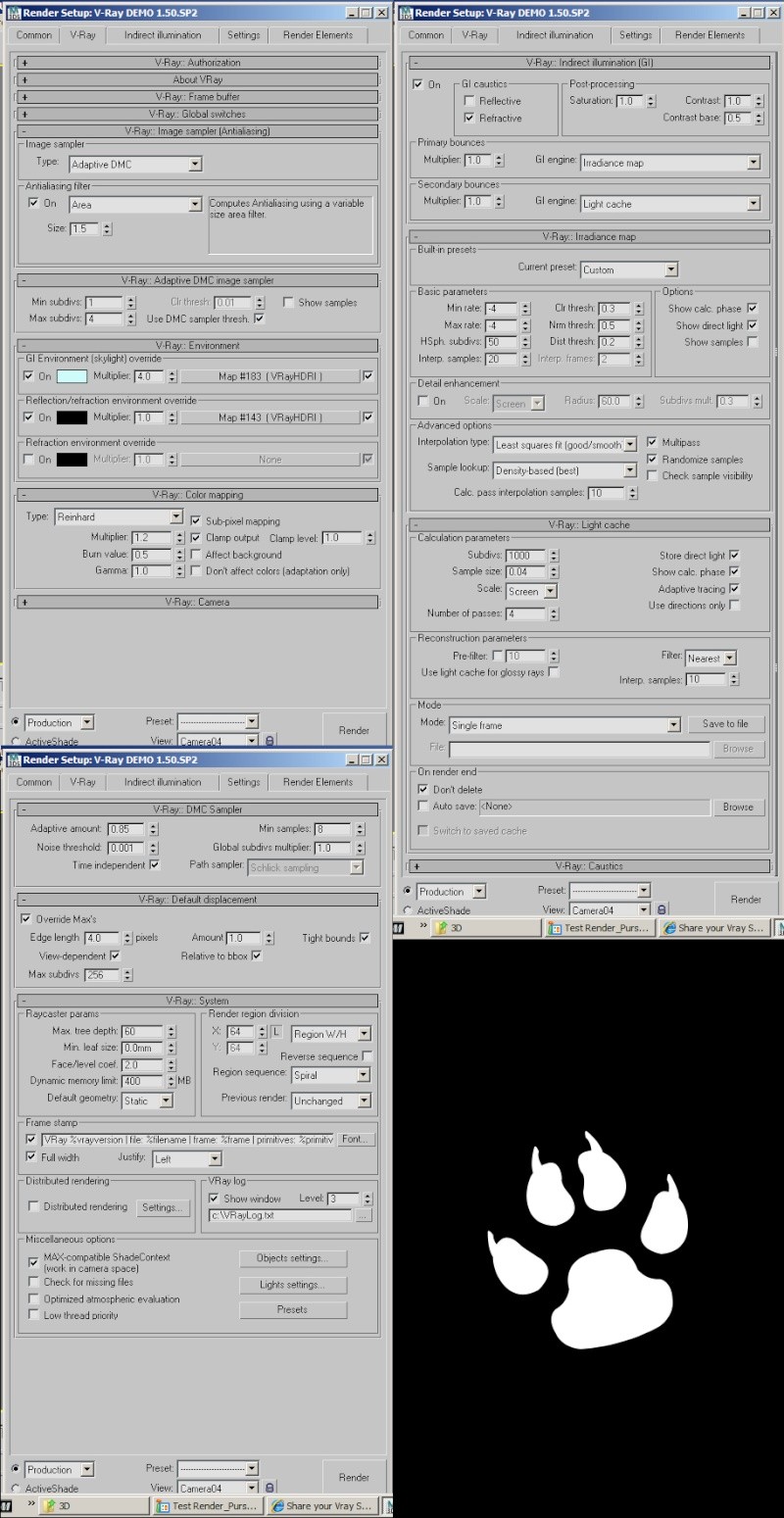Share your Vray Settings Here
+57
aesonck
jparaiso
Hakan-Adana
Troy
jaked
noobvisualizer
reekx
archmanlapao
ben
arkibons
jasperjohn
TheGreatIam
ryan yan
juan
MANOLiTE
anmarj1258
baltazar
maningdada
muvrix
pangahas
poorboy
Galaites07
TariqRaheel
darkbeauty
kristinefair
qcksilver
kaLoi
westcoastwindblow
loveholic
august_destura13
AndreMaia
renderbeads
epjarchitect
champorado
dotesign
3DZONE
nadzk3t09
bakugan
wyulethe
jovanie_
ERICK
Nico.Patdu
pugot ulo
silvercrown
wheay
a.espinosa
ckosio
pedio84
Noel_Diaz
dpyxl
Butz_Arki
WURPWURPS
Spectator
render master
ben_ARKHIKULTURA
dickie_ilagan
bokkins
61 posters
Page 3 of 5
Page 3 of 5 •  1, 2, 3, 4, 5
1, 2, 3, 4, 5 
 Share your Vray Settings Here
Share your Vray Settings Here
First topic message reminder :
Hi guys, you can share your vray settings in this thread. here's my DRAFT Setttings.
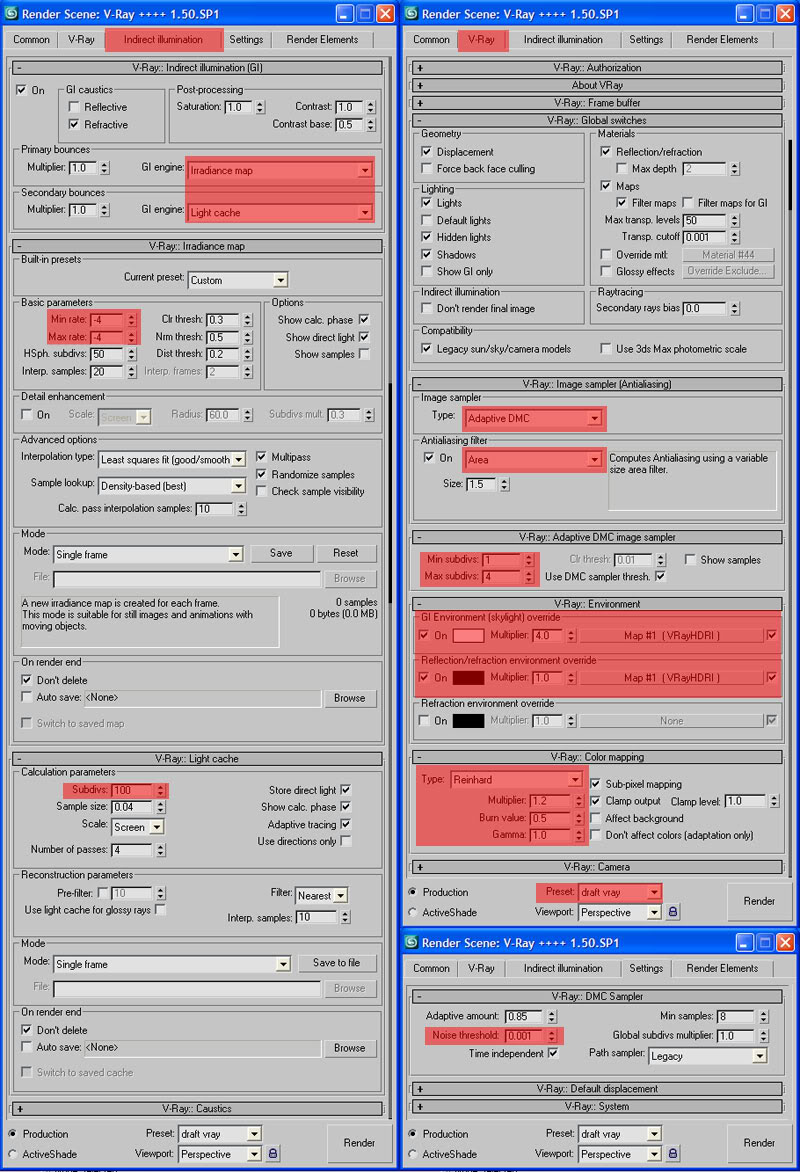
1st bounce: irradiance map
2nd bounce: lightcache
Irradiance map
very very low -4,-4 - very fast, low quality
very low -4,-3 - fast and just ok
go higher if you want better quality
Lightcache
50-100 is draft, low quality
500 is good
2000 is very good in terms of quality but longer rendertime
Environment
you can use hdri on both GI environment and reflection
I used REINHARD here.
Save as preset. I named mine as "vray draft". In this way, you don't need to go through the setup all over again. good luck!
Hi guys, you can share your vray settings in this thread. here's my DRAFT Setttings.
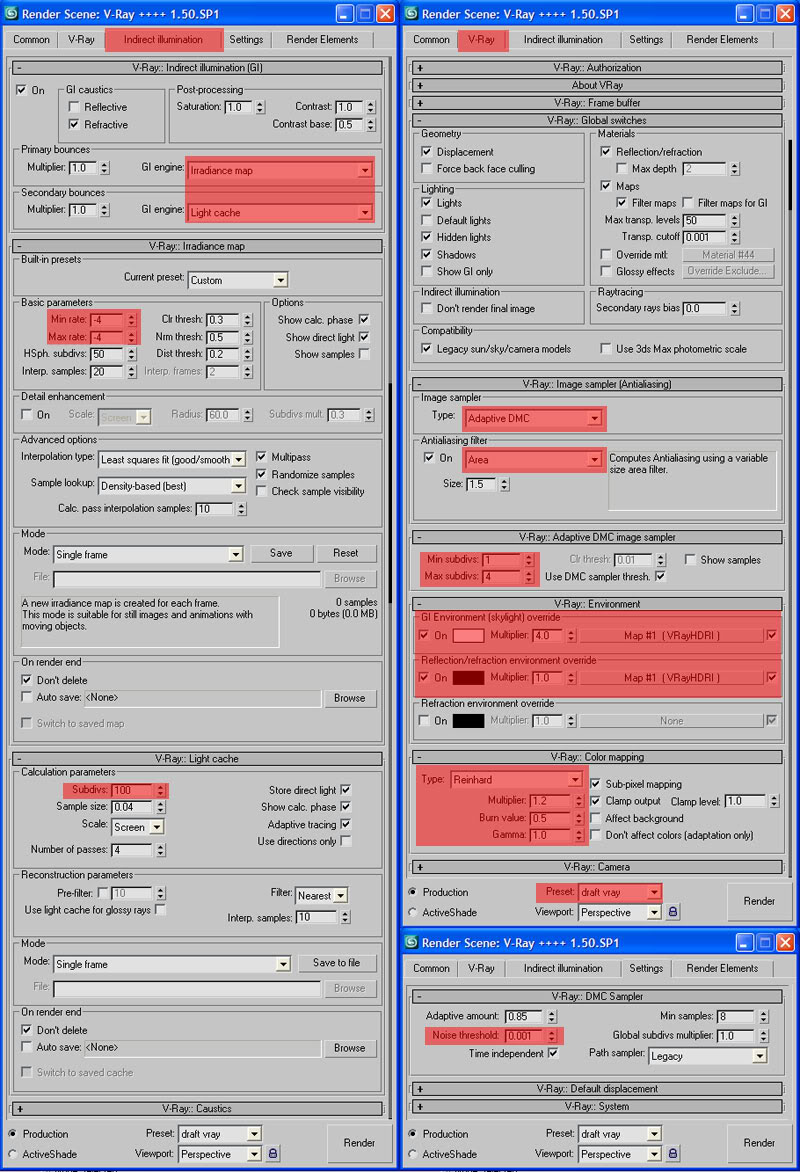
1st bounce: irradiance map
2nd bounce: lightcache
Irradiance map
very very low -4,-4 - very fast, low quality
very low -4,-3 - fast and just ok
go higher if you want better quality
Lightcache
50-100 is draft, low quality
500 is good
2000 is very good in terms of quality but longer rendertime
Environment
you can use hdri on both GI environment and reflection
I used REINHARD here.
Save as preset. I named mine as "vray draft". In this way, you don't need to go through the setup all over again. good luck!

Last edited by bokkins on Sun Dec 07, 2008 10:37 pm; edited 4 times in total
 Re: Share your Vray Settings Here
Re: Share your Vray Settings Here
@pedio84
sir, vray 1.5 RC3 ba gamit niu? coz i have seen it in your renderings, maraming bugs yan if am not mistaken. So just left using it and the use the new one, it's Vray SP1 Final for 3DMAX 8, 9 and 2008... hope this will help. And ipost mu ulet sir kung anung pagbabago, same settings din gamitin mu ha? pero latest version ng Vray.
sir, vray 1.5 RC3 ba gamit niu? coz i have seen it in your renderings, maraming bugs yan if am not mistaken. So just left using it and the use the new one, it's Vray SP1 Final for 3DMAX 8, 9 and 2008... hope this will help. And ipost mu ulet sir kung anung pagbabago, same settings din gamitin mu ha? pero latest version ng Vray.
pugot ulo- CGP Newbie

- Number of posts : 191
Registration date : 15/10/2008
 Re: Share your Vray Settings Here
Re: Share your Vray Settings Here
senxa na po boss bokkins..yaan u po d na mauulit. 
sir pugot ulo.paano po ba malalaman if madami bugs ang scene?kaya pala lagi ng application error.
ok po try ko idownload ang vray sp1.thanks.po sa comment
sir pugot ulo.paano po ba malalaman if madami bugs ang scene?kaya pala lagi ng application error.
ok po try ko idownload ang vray sp1.thanks.po sa comment

pedio84- CGP Guru

- Number of posts : 1421
Age : 40
Location : ozamiz, dubai,ksa,doha
Registration date : 09/11/2008
 Re: Share your Vray Settings Here
Re: Share your Vray Settings Here
pugot ulo wrote:@pedio84
sir, vray 1.5 RC3 ba gamit niu? coz i have seen it in your renderings, maraming bugs yan if am not mistaken. So just left using it and the use the new one, it's Vray SP1 Final for 3DMAX 8, 9 and 2008... hope this will help. And ipost mu ulet sir kung anung pagbabago, same settings din gamitin mu ha? pero latest version ng Vray.
i havent encountered any problems yet using RC3 bro... actually i learned a lot from it... but then updgraded to RC5 eventually...
 Re: Share your Vray Settings Here
Re: Share your Vray Settings Here
VRAY Build 1.50.SP1
===================
Modified features:
(*) Compatibility with 3ds Max 2008;
(*) If registered as a service, the V-Ray license server will be restarted
automatically if it closes unexpectedly;
(*) VRayMtl has texture maps for anisotropy and anisotropy orientation;
(*) The "Clamp output" option now always affects the image, regardless of
the "Don't affect colors" option for the color mapping;
(*) VRayProxy has a Scale parameter that allows it to work with the
"Rescale World Units" utility;
(*) Schlick sampling is now the only path sampler supported by V-Ray;
(*) More reliable communication between V-Ray and the V-Ray license
server;
(*) Added "Taper" parameter to VRayFur;
(*) VRayCompTex can now be used as a bump map;
(*) Color mapping will not affect background seen on matte objects if
"Affect background" option is off;
Bug fixes:
(*) Restarting spawner on a machine causes clients to crash (when not
rendering);
(*) Crash when rendering renderable splines;
(*) Crash at end of rendering when using VRayDomeCamera;
(*) Crash when rendering VRayLight's with the scanline renderer;
(*) Multi/sub materials with both a refractive and opacity-mapped
materials rendered the refractive materials wrong;
(*) The V-Ray license server did not list the number of engaged/free
licesnes properly in the status web page;
(*) The Panorama Exporter utility did not work properly;
(*) VRayDirt could fall in an infinite cycle when applied on transparent
objects itself;
(*) When used with the -channel option, VRImg2EXR created additional empty
channels in the resulting .exr file;
(*) Inconsistent noise patterns between identical frames in animation;
(*) Crashes under VIZ 2008 when loading scenes with VRayMtl materials with
the "Show map in viewport" button and DirectX viewport display;
(*) The number of light cache samples taken on the image could be lower
than specified by the light cache Subdivs value;
(*) VRayToon did not work with camera clipping;
(*) VRayLight in skylight portal mode with the "Simple" option checked
used the 3ds Max background, rather than the GI environment override
specified in the V-Ray Environment rollout.
(*) VRayLight with multiplier 0.0 now renders as though the light is
turned off (resulting in faster renders in this case);
(*) Reduced memory consumption per connection for the V-Ray license
server;
(*) VRaySun did not produce shadow render elements (VRayShadow,
VRayMatteShadow etc) render elements;
(*) The 3ds Max Composite material could produce incorrect alpha when used
with transparent VRayMtl materials;
(*) Slow rendering of objects with alpha contribution less than or equal
to 0.0;
(*) Distributed rendering though BackBurner was not working properly;
(*) VRaySky could produce negative colors when the sun is below the
horizon;
(*) The raw lighting render elements did not respect opacity mapping;
(*) The V-Ray scene converter script does not disable maps in the
resulting VRayMtl materials when there are no map assigned in the original
ones;
(*) Objects not visible to GI blocked caustics;
(*) Dark edges on glossy materials with VRayEdgesTex as bump map;
===================
Modified features:
(*) Compatibility with 3ds Max 2008;
(*) If registered as a service, the V-Ray license server will be restarted
automatically if it closes unexpectedly;
(*) VRayMtl has texture maps for anisotropy and anisotropy orientation;
(*) The "Clamp output" option now always affects the image, regardless of
the "Don't affect colors" option for the color mapping;
(*) VRayProxy has a Scale parameter that allows it to work with the
"Rescale World Units" utility;
(*) Schlick sampling is now the only path sampler supported by V-Ray;
(*) More reliable communication between V-Ray and the V-Ray license
server;
(*) Added "Taper" parameter to VRayFur;
(*) VRayCompTex can now be used as a bump map;
(*) Color mapping will not affect background seen on matte objects if
"Affect background" option is off;
Bug fixes:
(*) Restarting spawner on a machine causes clients to crash (when not
rendering);
(*) Crash when rendering renderable splines;
(*) Crash at end of rendering when using VRayDomeCamera;
(*) Crash when rendering VRayLight's with the scanline renderer;
(*) Multi/sub materials with both a refractive and opacity-mapped
materials rendered the refractive materials wrong;
(*) The V-Ray license server did not list the number of engaged/free
licesnes properly in the status web page;
(*) The Panorama Exporter utility did not work properly;
(*) VRayDirt could fall in an infinite cycle when applied on transparent
objects itself;
(*) When used with the -channel option, VRImg2EXR created additional empty
channels in the resulting .exr file;
(*) Inconsistent noise patterns between identical frames in animation;
(*) Crashes under VIZ 2008 when loading scenes with VRayMtl materials with
the "Show map in viewport" button and DirectX viewport display;
(*) The number of light cache samples taken on the image could be lower
than specified by the light cache Subdivs value;
(*) VRayToon did not work with camera clipping;
(*) VRayLight in skylight portal mode with the "Simple" option checked
used the 3ds Max background, rather than the GI environment override
specified in the V-Ray Environment rollout.
(*) VRayLight with multiplier 0.0 now renders as though the light is
turned off (resulting in faster renders in this case);
(*) Reduced memory consumption per connection for the V-Ray license
server;
(*) VRaySun did not produce shadow render elements (VRayShadow,
VRayMatteShadow etc) render elements;
(*) The 3ds Max Composite material could produce incorrect alpha when used
with transparent VRayMtl materials;
(*) Slow rendering of objects with alpha contribution less than or equal
to 0.0;
(*) Distributed rendering though BackBurner was not working properly;
(*) VRaySky could produce negative colors when the sun is below the
horizon;
(*) The raw lighting render elements did not respect opacity mapping;
(*) The V-Ray scene converter script does not disable maps in the
resulting VRayMtl materials when there are no map assigned in the original
ones;
(*) Objects not visible to GI blocked caustics;
(*) Dark edges on glossy materials with VRayEdgesTex as bump map;
pugot ulo- CGP Newbie

- Number of posts : 191
Registration date : 15/10/2008
 Re: Share your Vray Settings Here
Re: Share your Vray Settings Here
ERICK wrote:pugot ulo wrote:@pedio84
sir, vray 1.5 RC3 ba gamit niu? coz i have seen it in your renderings, maraming bugs yan if am not mistaken. So just left using it and the use the new one, it's Vray SP1 Final for 3DMAX 8, 9 and 2008... hope this will help. And ipost mu ulet sir kung anung pagbabago, same settings din gamitin mu ha? pero latest version ng Vray.
i havent encountered any problems yet using RC3 bro... actually i learned a lot from it... but then updgraded to RC5 eventually...
sir erick...thanks.pero what do you think on my rendering ksi i think there's something wrong hope you tell me. coz im just using vray lately,di ko pa maxado gamay.i put vray lights in every opening of the scene with the intensity of 3.5 ung 2 vray lights na same direction as the directional light and 2.5 ung isang vray light. i put also 1 omni light outside the scene to be an ambient light ksi me nkita akong tutorial na un ang ginamit nya.please rply.


pedio84- CGP Guru

- Number of posts : 1421
Age : 40
Location : ozamiz, dubai,ksa,doha
Registration date : 09/11/2008
 Re: Share your Vray Settings Here
Re: Share your Vray Settings Here
WURPWURPS wrote:ask ko lang po, ginamit ko po yung setting na yan tapos tinaas an ko yung light cache to 1000, pero grainy parin sya eh!
eto po yung settings ko,
ano po ba yung mali rine? salamat!
try mo na bang check yung vray system-light settings sa render dialog box
diffuse subdivision jock-up mo from 300-500 lahat ng lights mo,,,,or
noise threshold sa rQMC sampler bring it down to 0.01 (default value) and global subd multiplier-2.0
hope this work,,
alex
 V-RAY Parameters Explain
V-RAY Parameters Explain
xenxa na po d2 ko na lang po ilalagay ksi d2 narin ung tute e..
------------General-----------
A special material - the VRayMtl - is provided with the V-Ray renderer. This allows for better physically correct illumination energy distribution) in the scene, faster rendering, more convenient reflection and refraction parameters. Within the VRayMtl you can apply different texture maps, control the reflections and refractions, add bump and displacement maps, force direct GI calculations, and choose the BRDF for the material.
----------Parameters-----------
Basic parameters
Diffuse
Diffuse - this is the diffuse color of the material. Note the actual diffuse color of the surface also depends on the reflection and refraction colors.
Roughness - this parameter can be used to simulate rough surfaces or surfaces covered with dust (for example, skin, or the surface of the Moon).
-----------Reflection----------
Reflect - reflection color. Note that the reflection color dims the diffuse surface color based on the Energy preservation option.
Fresnel reflections - checking this option makes the reflection strength dependent on the viewing angle of the surface. Some materials in nature (glass etc) reflect light in this manner. Note that the Fresnel effect depends on the index of refraction as well.
Fresnel IOR - the IOR to use when calculating Fresnel reflections. Normally this is locked to the Refraction IOR parameter, but you can unlock it for finer control.
Hilight glossiness - this determines the shape of the hilight on the material. Normally this parameter is locked to the Reflection glossiness value in order to produce physically accurate results.
Reflection glossiness - controls the sharpness of reflections. A value of 1.0 means perfect mirror-like reflection; lower values produce blurry or glossy reflections. Use the Subdivs parameter below to control the quality of glossy reflections.
Subdivs - controls the quality of glossy reflections. Lower values will render faster, but the result will be more noisy. Higher values take longer, but produce smoother results.
Use interpolation - V-Ray can use a caching scheme similar to the irradiance map to speed up rendering of glossy reflections.
Check this option to turn caching on.
Max depth - the number of times a ray can be reflected. Scenes with lots of reflective and refractive surfaces may require higher values to look right.
Exit color - if a ray has reached its maximum reflection depth, this color will be returned without tracing the ray further.
-----------Refraction------------
Refract - refraction color. Note that the actual refraction color depends on the reflection color as well.
IOR - index of refraction for the material, which describes the way light bends when crossing the material surface. A value of 1.0 means the light will not change direction.
Glossiness - controls the sharpness of refractions. A value of 1.0 means perfect glass-like refraction; lower values produce blurry or glossy reractions. Use the Subdivs parameter below to control the quality of glossy refractions.
Subdivs - controls the quality of glossy refractions. Lower values will render faster, but the result will be more noisy. Higher values take longer, but produce smoother results. This parameter also controls the quality of the translucent effect.
Use interpolation - V-Ray can use a caching scheme similar to the irradiance map to speed up rendering of glossy refractions and translucency. Check this option to turn caching on.
Max depth - the number of times a ray can be refracted. Scenes with lots of refractive and reflective surfaces may require higher values to look right.
Exit color - if this is on, and a ray has reached the maximum refraction depth, the ray will be terminated and the exit color returned. When this is off, the ray will not be refracted, but will be continued without changes.
Fog color - the attenuation of light as it passes through the material. This option allows to simulate the fact that thick objects look less transparent than thin objects. Note that the effect of the fog color depends on the absolute size of the objects and is therefore scene-dependent. The fog color also determines the look of the object when using translucency.
Fog multiplier - the strength of the fog effect. Smaller values reduce the effect of the fog, making the material more transparent. Larger values increase the fog effect, making the material more opaque. In more precise terms, this is the inverse of the distance at which a ray inside the object is attenuated with am amount equal to the Fog color.
Fog bias - this parameter allows to change the way the fog color is applied; by adjusting this parameter you can make thin parts of the object to appear more transparent than normal, or less transparent than normal.
Affect shadows - this will cause the material to cast transparent shadows, depending on the refraction color and the fog color. This only works with V-Ray shadows and lights.
Affect alpha - this will cause the material to transmit the alpha of the refracted objects, instead of displaying an opaque alpha. Note that currently this works only with clear (non-glossy) refractions.
---------Translucency------------
Type - selects the algorithm for calculating translucency (also called sub-surface scattering). Note that refraction must be enabled for this effect to be visible. Currently only single-bounce scattering is supported. The possible values are:
None - no translucency is calculated for the material;
Hard (wax) model - this model is specifically suited for hard materials like marble;
Soft (water) model - this model is mostly for compatibility with older V-Ray versions (1.09.x);
Hybrid model - this is the most realistic sss model and is suitable for simulating skin, milk, fruit juice and other translucent materials.
Back-side color - normally the color of the sub-surface scattering effect depends on the Fog color; this parameter allows you to additionally tint the SSS effect.
Thickness - this limits the rays that will be traced below the surface. This is useful if you do not want or don't need to trace the whole sub-surface volume.
Light multiplier - a multiplier for the translucent effect.
Scatter coefficient - the amount of scattering inside the object. 0.0 means rays will be scattered in all directions; 1.0 means a ray cannot change its direction inside the sub-surface volume.
Forward/backward coefficient - controls the direction of scattering for a ray. 0.0 means a ray can only go forward (away from the surface, inside the object); 0.5 means that a ray has an equal chance of going forward or backward; 1.0 means a ray will be scattered backward (towards the surface, to the outside of the object).
----------BRDF----------
The BRDF parameters determine the type of the hilights and glossy reflections for the material. There parameters have an effect only if the reflection color is different from black and reflection glossiness is different than 1.0.
Type - this determines the type of BRDF (the shape of the hilight):
Phong - Phong hilight/reflections
Blinn - Blinn hilight/reflections
Ward - Ward hilight/reflections
Anisotropy - determines the shape of the hilight. A value of 0.0 means isotropic hilights. Negative and positive values simulate "brushed" surfaces.
Rotation - determines the orientation of the anisotropic effect in degrees (rotation in degrees). Different brushed surfaces can be simulated by using a texture map
for the anisotropy rotation parameter.
Local axis - controls how the direction for the anisotropic effect is chosen:
Local axis - the direction is based on the selected local object axis.
Map channel - the direction is based on the selected mapping channel.
Options
Trace reflections - if this is off, reflections will not be traced, even if the reflection color is greater than black. You can turn this off to produce only hilights. Note that when this is off, the diffuse color will not be dimmed by the reflection color, as would happen normally.
Trace refractions - if this is off, refractions will not traced, even if the refraction color is greater than black.
Cutoff - this is a threshold below which reflections/refractions will not be traced. V-Ray tries to estimate the contribution of reflections/refractions to the image, and if it is below this threshold, these effects are not computed. Do not set this to 0.0 as it may cause excessively long render times in some cases.
Environment priority - this specifies how to determine the environment to use if a reflected or refracted ray goes through several materials each of which has an environment override.
Double-sided - if this is true, V-Ray will flip the normal for back-facing surfaces with this material. Otherwise, the lighting on the "outer" side of the material will be computed always. You can use this to achieve a fake translucent effect for thin objects like paper.
Reflect on back side - if this is true, reflections will be computed for back-facing surfaces too. Note that this affects total internal reflections too (when refractions are computed).
Use irradiance map - if this is true, the irradiance map will be used to approximate diffuse indirect illumination for the material. If this is off, brute force GI will be used. You can use this for objects in the scene which have small details and are not approximated very well by the irradiance map.
Treat glossy rays as GI rays - this specifies on what occasions glossy rays will be treated as GI rays:
Never - glossy rays are never treated as GI rays.
Only for GI rays - glossy rays will be treated as GI rays only when GI is being evaluated. This can speed up rendering of scenes with glossy reflections and is the default.
Always - glossy rays are always treated as GI rays. A side effect is that the Secondary GI engine will be used for glossy rays. For example, if the primary engine is irradiance map, and the secondary is light cache, the glossy rays will use the light cache (which is a lot faster).
Energy preservation mode - determines how the diffuse, reflection and refraction color affect each other. V-Ray tries to keep the total amount of light reflected off a surface to be less that or equal to the light falling on the surface (as this happens in the real life). For this purpose, the following rule is applied: the reflection level dims the diffuse and refraction levels (a pure white reflection will remove any diffuse and refraction effects), and the refraction level dims the diffuse level (a pure white refraction color will remove any diffuse effects). This parameter determines whether the dimming happens separately for the RGB components, or is based on the intensity.
RGB - this mode causes dimming to be performed separately on the RGB components. For example, a pure white diffuse color and pure red reflection color will give a surface with cyan diffuse color (because the red component is already taken by the reflection).
Monochrome - this mode causes dimming to be performed based on the intensity of the diffuse/reflection/refraction levels.
----------Maps------------
These determine the various texture maps used by the material.
Reflect interpolation
These determine the options for the interpolation of glossy reflections. They are very similar to the options for the irradiance map. Note that it is not recommended to use interpolation for animations, since this may cause severe flickering.
Refract interpolation
These determine the options for the interpolation of glossy reflections. They are very similar to the options for the irradiance map. Note that it is not recommended to use interpolation for animations, since this may cause severe flickering.
Notes
Use the VRayMtl whenever possible in your scenes. This material is specifically optimized for V-Ray and often GI and lighting is computed much faster for V-Ray materials than for standard 3ds Max materials. Many V-Ray features (e.g. light cache, photon mapping, render elements) are guaranteed to work properly only with VRayMtl and other V-Ray compliant materials.
VRayMtl can produce reflections/refractions for matte objects.
------------General-----------
A special material - the VRayMtl - is provided with the V-Ray renderer. This allows for better physically correct illumination energy distribution) in the scene, faster rendering, more convenient reflection and refraction parameters. Within the VRayMtl you can apply different texture maps, control the reflections and refractions, add bump and displacement maps, force direct GI calculations, and choose the BRDF for the material.
----------Parameters-----------
Basic parameters
Diffuse
Diffuse - this is the diffuse color of the material. Note the actual diffuse color of the surface also depends on the reflection and refraction colors.
Roughness - this parameter can be used to simulate rough surfaces or surfaces covered with dust (for example, skin, or the surface of the Moon).
-----------Reflection----------
Reflect - reflection color. Note that the reflection color dims the diffuse surface color based on the Energy preservation option.
Fresnel reflections - checking this option makes the reflection strength dependent on the viewing angle of the surface. Some materials in nature (glass etc) reflect light in this manner. Note that the Fresnel effect depends on the index of refraction as well.
Fresnel IOR - the IOR to use when calculating Fresnel reflections. Normally this is locked to the Refraction IOR parameter, but you can unlock it for finer control.
Hilight glossiness - this determines the shape of the hilight on the material. Normally this parameter is locked to the Reflection glossiness value in order to produce physically accurate results.
Reflection glossiness - controls the sharpness of reflections. A value of 1.0 means perfect mirror-like reflection; lower values produce blurry or glossy reflections. Use the Subdivs parameter below to control the quality of glossy reflections.
Subdivs - controls the quality of glossy reflections. Lower values will render faster, but the result will be more noisy. Higher values take longer, but produce smoother results.
Use interpolation - V-Ray can use a caching scheme similar to the irradiance map to speed up rendering of glossy reflections.
Check this option to turn caching on.
Max depth - the number of times a ray can be reflected. Scenes with lots of reflective and refractive surfaces may require higher values to look right.
Exit color - if a ray has reached its maximum reflection depth, this color will be returned without tracing the ray further.
-----------Refraction------------
Refract - refraction color. Note that the actual refraction color depends on the reflection color as well.
IOR - index of refraction for the material, which describes the way light bends when crossing the material surface. A value of 1.0 means the light will not change direction.
Glossiness - controls the sharpness of refractions. A value of 1.0 means perfect glass-like refraction; lower values produce blurry or glossy reractions. Use the Subdivs parameter below to control the quality of glossy refractions.
Subdivs - controls the quality of glossy refractions. Lower values will render faster, but the result will be more noisy. Higher values take longer, but produce smoother results. This parameter also controls the quality of the translucent effect.
Use interpolation - V-Ray can use a caching scheme similar to the irradiance map to speed up rendering of glossy refractions and translucency. Check this option to turn caching on.
Max depth - the number of times a ray can be refracted. Scenes with lots of refractive and reflective surfaces may require higher values to look right.
Exit color - if this is on, and a ray has reached the maximum refraction depth, the ray will be terminated and the exit color returned. When this is off, the ray will not be refracted, but will be continued without changes.
Fog color - the attenuation of light as it passes through the material. This option allows to simulate the fact that thick objects look less transparent than thin objects. Note that the effect of the fog color depends on the absolute size of the objects and is therefore scene-dependent. The fog color also determines the look of the object when using translucency.
Fog multiplier - the strength of the fog effect. Smaller values reduce the effect of the fog, making the material more transparent. Larger values increase the fog effect, making the material more opaque. In more precise terms, this is the inverse of the distance at which a ray inside the object is attenuated with am amount equal to the Fog color.
Fog bias - this parameter allows to change the way the fog color is applied; by adjusting this parameter you can make thin parts of the object to appear more transparent than normal, or less transparent than normal.
Affect shadows - this will cause the material to cast transparent shadows, depending on the refraction color and the fog color. This only works with V-Ray shadows and lights.
Affect alpha - this will cause the material to transmit the alpha of the refracted objects, instead of displaying an opaque alpha. Note that currently this works only with clear (non-glossy) refractions.
---------Translucency------------
Type - selects the algorithm for calculating translucency (also called sub-surface scattering). Note that refraction must be enabled for this effect to be visible. Currently only single-bounce scattering is supported. The possible values are:
None - no translucency is calculated for the material;
Hard (wax) model - this model is specifically suited for hard materials like marble;
Soft (water) model - this model is mostly for compatibility with older V-Ray versions (1.09.x);
Hybrid model - this is the most realistic sss model and is suitable for simulating skin, milk, fruit juice and other translucent materials.
Back-side color - normally the color of the sub-surface scattering effect depends on the Fog color; this parameter allows you to additionally tint the SSS effect.
Thickness - this limits the rays that will be traced below the surface. This is useful if you do not want or don't need to trace the whole sub-surface volume.
Light multiplier - a multiplier for the translucent effect.
Scatter coefficient - the amount of scattering inside the object. 0.0 means rays will be scattered in all directions; 1.0 means a ray cannot change its direction inside the sub-surface volume.
Forward/backward coefficient - controls the direction of scattering for a ray. 0.0 means a ray can only go forward (away from the surface, inside the object); 0.5 means that a ray has an equal chance of going forward or backward; 1.0 means a ray will be scattered backward (towards the surface, to the outside of the object).
----------BRDF----------
The BRDF parameters determine the type of the hilights and glossy reflections for the material. There parameters have an effect only if the reflection color is different from black and reflection glossiness is different than 1.0.
Type - this determines the type of BRDF (the shape of the hilight):
Phong - Phong hilight/reflections
Blinn - Blinn hilight/reflections
Ward - Ward hilight/reflections
Anisotropy - determines the shape of the hilight. A value of 0.0 means isotropic hilights. Negative and positive values simulate "brushed" surfaces.
Rotation - determines the orientation of the anisotropic effect in degrees (rotation in degrees). Different brushed surfaces can be simulated by using a texture map
for the anisotropy rotation parameter.
Local axis - controls how the direction for the anisotropic effect is chosen:
Local axis - the direction is based on the selected local object axis.
Map channel - the direction is based on the selected mapping channel.
Options
Trace reflections - if this is off, reflections will not be traced, even if the reflection color is greater than black. You can turn this off to produce only hilights. Note that when this is off, the diffuse color will not be dimmed by the reflection color, as would happen normally.
Trace refractions - if this is off, refractions will not traced, even if the refraction color is greater than black.
Cutoff - this is a threshold below which reflections/refractions will not be traced. V-Ray tries to estimate the contribution of reflections/refractions to the image, and if it is below this threshold, these effects are not computed. Do not set this to 0.0 as it may cause excessively long render times in some cases.
Environment priority - this specifies how to determine the environment to use if a reflected or refracted ray goes through several materials each of which has an environment override.
Double-sided - if this is true, V-Ray will flip the normal for back-facing surfaces with this material. Otherwise, the lighting on the "outer" side of the material will be computed always. You can use this to achieve a fake translucent effect for thin objects like paper.
Reflect on back side - if this is true, reflections will be computed for back-facing surfaces too. Note that this affects total internal reflections too (when refractions are computed).
Use irradiance map - if this is true, the irradiance map will be used to approximate diffuse indirect illumination for the material. If this is off, brute force GI will be used. You can use this for objects in the scene which have small details and are not approximated very well by the irradiance map.
Treat glossy rays as GI rays - this specifies on what occasions glossy rays will be treated as GI rays:
Never - glossy rays are never treated as GI rays.
Only for GI rays - glossy rays will be treated as GI rays only when GI is being evaluated. This can speed up rendering of scenes with glossy reflections and is the default.
Always - glossy rays are always treated as GI rays. A side effect is that the Secondary GI engine will be used for glossy rays. For example, if the primary engine is irradiance map, and the secondary is light cache, the glossy rays will use the light cache (which is a lot faster).
Energy preservation mode - determines how the diffuse, reflection and refraction color affect each other. V-Ray tries to keep the total amount of light reflected off a surface to be less that or equal to the light falling on the surface (as this happens in the real life). For this purpose, the following rule is applied: the reflection level dims the diffuse and refraction levels (a pure white reflection will remove any diffuse and refraction effects), and the refraction level dims the diffuse level (a pure white refraction color will remove any diffuse effects). This parameter determines whether the dimming happens separately for the RGB components, or is based on the intensity.
RGB - this mode causes dimming to be performed separately on the RGB components. For example, a pure white diffuse color and pure red reflection color will give a surface with cyan diffuse color (because the red component is already taken by the reflection).
Monochrome - this mode causes dimming to be performed based on the intensity of the diffuse/reflection/refraction levels.
----------Maps------------
These determine the various texture maps used by the material.
Reflect interpolation
These determine the options for the interpolation of glossy reflections. They are very similar to the options for the irradiance map. Note that it is not recommended to use interpolation for animations, since this may cause severe flickering.
Refract interpolation
These determine the options for the interpolation of glossy reflections. They are very similar to the options for the irradiance map. Note that it is not recommended to use interpolation for animations, since this may cause severe flickering.
Notes
Use the VRayMtl whenever possible in your scenes. This material is specifically optimized for V-Ray and often GI and lighting is computed much faster for V-Ray materials than for standard 3ds Max materials. Many V-Ray features (e.g. light cache, photon mapping, render elements) are guaranteed to work properly only with VRayMtl and other V-Ray compliant materials.
VRayMtl can produce reflections/refractions for matte objects.
 Re: Share your Vray Settings Here
Re: Share your Vray Settings Here
mga bro's and master's thanks a lot sa tutorial nyu.. mejo bago lng me d2 kya ito nkikigulo hehe...
marami kaung natutulungan,,,
tnx tnx (.n_n.)
marami kaung natutulungan,,,
tnx tnx (.n_n.)

wyulethe- CGP Newbie

- Number of posts : 14
Age : 37
Location : manaoag, pangasinan
Registration date : 28/06/2009
 Re: Share your Vray Settings Here
Re: Share your Vray Settings Here
malaking tulong din 2 sa akin maraming salamat master bokkins.

bakugan- CGP Guru

- Number of posts : 1984
Age : 49
Location : Al Ahsa, KSA / Tacloban City
Registration date : 02/04/2009
 Re: Share your Vray Settings Here
Re: Share your Vray Settings Here
sir tnx sa mga tutorials mo mlaking tulong to...gling sir print ko nlng pra may copy ako tnx ulit.... 


nadzk3t09- CGP Newbie

- Number of posts : 22
Age : 45
Location : dubai
Registration date : 10/07/2009
 Re: Share your Vray Settings Here
Re: Share your Vray Settings Here
It was posted from other thread, I just want to share my part...











3DZONE- Cube Spinner

- Number of posts : 3834
Age : 49
Location : Abu Dhabi U.A.E.
Registration date : 20/12/2008
 Re: Share your Vray Settings Here
Re: Share your Vray Settings Here
galing... sana lahat ng tao marunong magshare tulad dito....... hehehehehe... tulad din ng mga taong nagshare magturo sakin ng max sa dati office.. salamat .. salamat dinn sa inyo lahat

dotesign- CGP Newbie

- Number of posts : 195
Age : 37
Location : MAKATI
Registration date : 22/07/2009
 Re: Share your Vray Settings Here
Re: Share your Vray Settings Here
Sana may sample image pag nag-share ng settings.suggestion lang naman 

 OO nga may point ka dun!!
OO nga may point ka dun!!
sana nga.. para makita namin ung final outputchamporado wrote:Sana may sample image pag nag-share ng settings.suggestion lang naman

dotesign- CGP Newbie

- Number of posts : 195
Age : 37
Location : MAKATI
Registration date : 22/07/2009
 Re: Share your Vray Settings Here
Re: Share your Vray Settings Here
Bro salamat nitong guide ha big help for me..dickie_ilagan wrote:here's more info on vray...
http://www.spot3d.com/vray/help/150SP1/index.htm

 Re: Share your Vray Settings Here
Re: Share your Vray Settings Here
Sir bokkins salamat sa thread..marami kaming natutunan nito..share nalang ako pagbalik ko galing bakasyon, uwi muna pinas...at sa lahat na nag share maraming salamat!!! malaking tulong po ito lalo na sa mga baguhan..
 Re: Share your Vray Settings Here
Re: Share your Vray Settings Here
Isa po akong baguhan. Salamat po sa pag share. Malaking tulong na din po.

renderbeads- CGP Newbie

- Number of posts : 165
Age : 45
Location : Singapore, Cagayan de Oro City
Registration date : 19/01/2009
 VERY GOOD EXCELENT
VERY GOOD EXCELENT
studying 3D, I am novice here in the forum, and I am estundando 3d, a lot good those you change of information that helps us the novice is a lot obliged see you soon, my ingles and very bad excuses
AndreMaia- Number of posts : 1
Age : 48
Location : Brazil
Registration date : 06/11/2009
 Re: Share your Vray Settings Here
Re: Share your Vray Settings Here
Olá! Nao tem problema amiga. Eu sou Filipino e trabalhar em Luanda, Angola. É um prazer esse nós ajudar. muito obrigado.

august_destura13- CGP Apprentice

- Number of posts : 232
Age : 43
Registration date : 11/11/2008
 Re: Share your Vray Settings Here
Re: Share your Vray Settings Here
august_destura13 wrote:Olá! Nao tem problema amiga. Eu sou Filipino e trabalhar em Luanda, Angola. É um prazer esse nós ajudar. muito obrigado.
????
 Re: Share your Vray Settings Here
Re: Share your Vray Settings Here
Translation of portuguese to english. - Hi! No problem my friend. I´m a Filipino working in Luanda, Angola. It´s a pleasure that we can help. Thank you very much.

august_destura13- CGP Apprentice

- Number of posts : 232
Age : 43
Registration date : 11/11/2008
 Re: Share your Vray Settings Here
Re: Share your Vray Settings Here
AndreMaia, Oi, tudo bem?
which part of Brazil are you from?
enjoy your stay here.
which part of Brazil are you from?
enjoy your stay here.
Guest- Guest
 Re: Share your Vray Settings Here
Re: Share your Vray Settings Here
3DZONE wrote:It was posted from other thread, I just want to share my part...
Bosing, ang galing ng mga plant entourage mo. San ka ba nakakuha nang mga yan?
loveholic- CGP Newbie

- Number of posts : 8
Age : 51
Location : Cebu
Registration date : 08/12/2009
 Re: Share your Vray Settings Here
Re: Share your Vray Settings Here
Mga boss.. almost the same lang ba ang setting ng VRAY sp1 at sp2?
Upgrade kasi ako to 3dmax2009 kaya palit na naman ng vray.
Upgrade kasi ako to 3dmax2009 kaya palit na naman ng vray.
loveholic- CGP Newbie

- Number of posts : 8
Age : 51
Location : Cebu
Registration date : 08/12/2009
 Re: Share your Vray Settings Here
Re: Share your Vray Settings Here
Baka pwede po may makapagshare po ng vray setting for exterior presentation for high res po. maraming salamat po.

august_destura13- CGP Apprentice

- Number of posts : 232
Age : 43
Registration date : 11/11/2008
 Re: Share your Vray Settings Here
Re: Share your Vray Settings Here
wala ba kayo setting jan mga sir yun mabilis then quality yun render gamit ko kasi very low lang ok sana kaso tagal inaabot ako 5 hours.
westcoastwindblow- CGP Newbie

- Number of posts : 73
Age : 39
Location : hidden villige
Registration date : 11/08/2009
Page 3 of 5 •  1, 2, 3, 4, 5
1, 2, 3, 4, 5 
 Similar topics
Similar topics» Share settings ng Vray
» Share your render options/settings and Vismats here
» vray settings
» Azzaro Mirdiff City Center with Settings (my share for future generation)
» Help sa Settings in vray for 3ds max
» Share your render options/settings and Vismats here
» vray settings
» Azzaro Mirdiff City Center with Settings (my share for future generation)
» Help sa Settings in vray for 3ds max
Page 3 of 5
Permissions in this forum:
You cannot reply to topics in this forum