Share your Vray Settings Here
+57
aesonck
jparaiso
Hakan-Adana
Troy
jaked
noobvisualizer
reekx
archmanlapao
ben
arkibons
jasperjohn
TheGreatIam
ryan yan
juan
MANOLiTE
anmarj1258
baltazar
maningdada
muvrix
pangahas
poorboy
Galaites07
TariqRaheel
darkbeauty
kristinefair
qcksilver
kaLoi
westcoastwindblow
loveholic
august_destura13
AndreMaia
renderbeads
epjarchitect
champorado
dotesign
3DZONE
nadzk3t09
bakugan
wyulethe
jovanie_
ERICK
Nico.Patdu
pugot ulo
silvercrown
wheay
a.espinosa
ckosio
pedio84
Noel_Diaz
dpyxl
Butz_Arki
WURPWURPS
Spectator
render master
ben_ARKHIKULTURA
dickie_ilagan
bokkins
61 posters
Page 2 of 5
Page 2 of 5 •  1, 2, 3, 4, 5
1, 2, 3, 4, 5 
 Share your Vray Settings Here
Share your Vray Settings Here
First topic message reminder :
Hi guys, you can share your vray settings in this thread. here's my DRAFT Setttings.
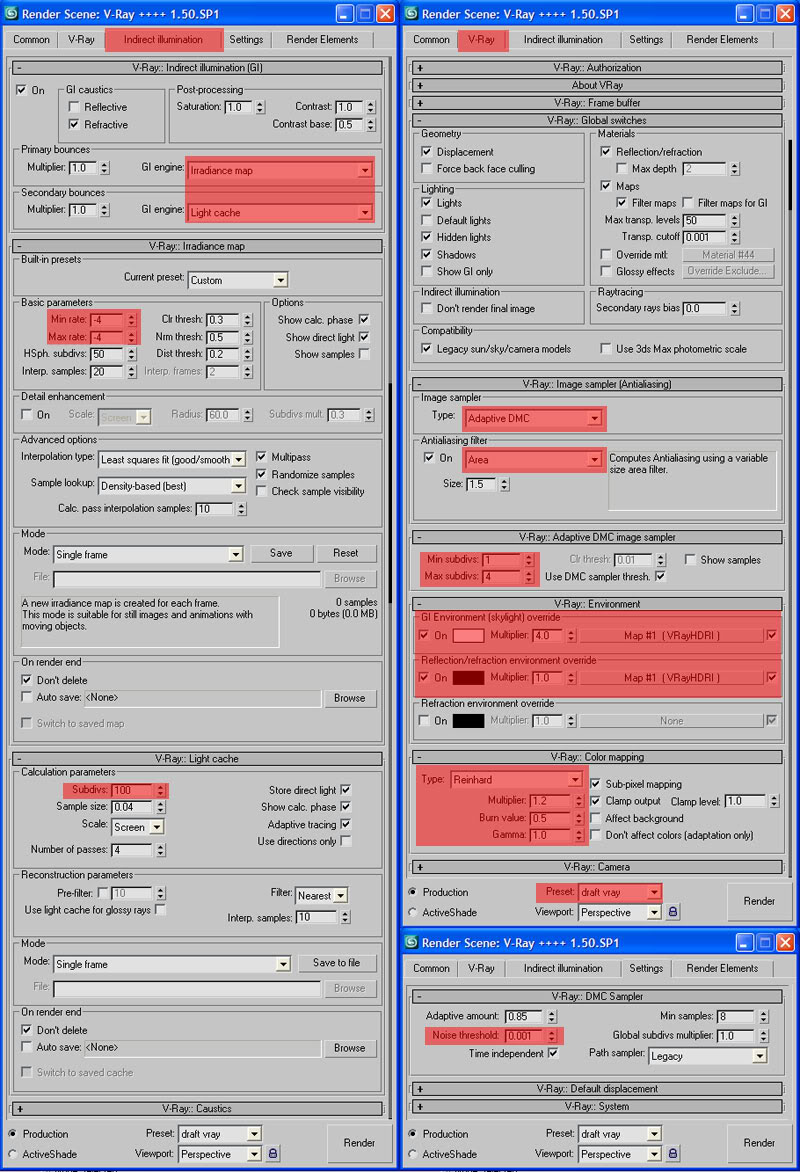
1st bounce: irradiance map
2nd bounce: lightcache
Irradiance map
very very low -4,-4 - very fast, low quality
very low -4,-3 - fast and just ok
go higher if you want better quality
Lightcache
50-100 is draft, low quality
500 is good
2000 is very good in terms of quality but longer rendertime
Environment
you can use hdri on both GI environment and reflection
I used REINHARD here.
Save as preset. I named mine as "vray draft". In this way, you don't need to go through the setup all over again. good luck!
Hi guys, you can share your vray settings in this thread. here's my DRAFT Setttings.
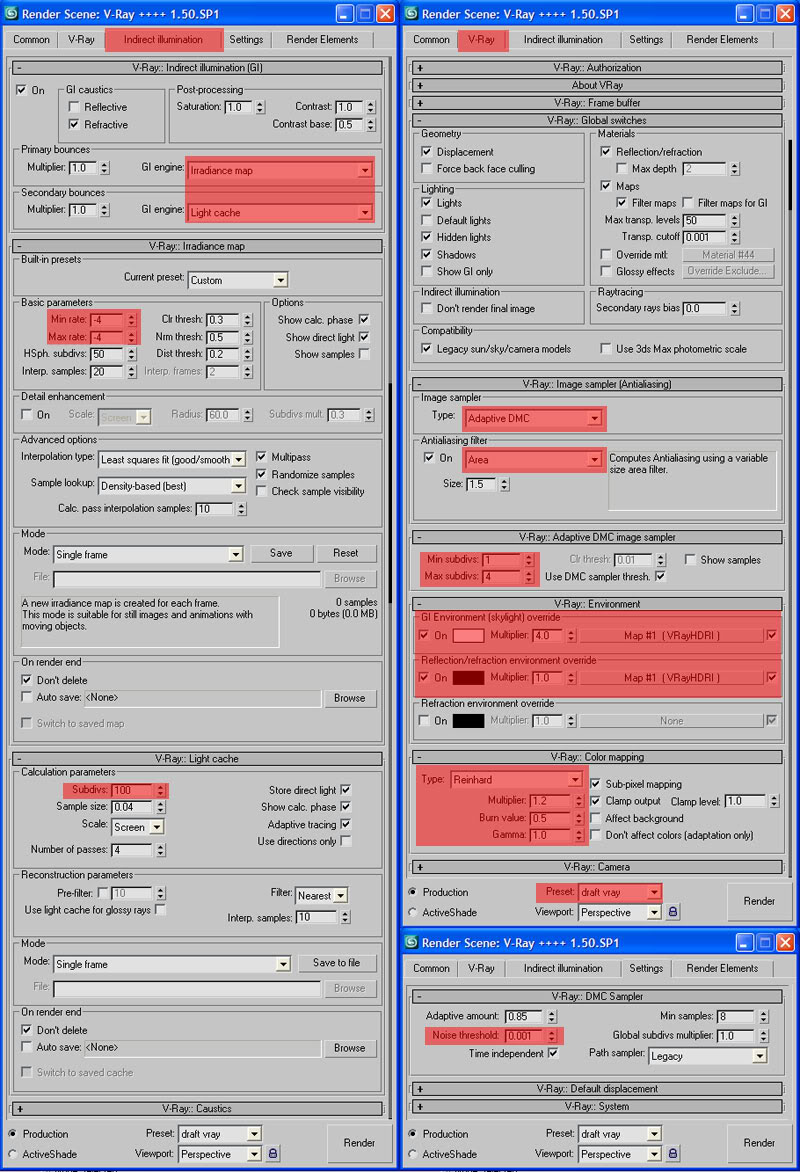
1st bounce: irradiance map
2nd bounce: lightcache
Irradiance map
very very low -4,-4 - very fast, low quality
very low -4,-3 - fast and just ok
go higher if you want better quality
Lightcache
50-100 is draft, low quality
500 is good
2000 is very good in terms of quality but longer rendertime
Environment
you can use hdri on both GI environment and reflection
I used REINHARD here.
Save as preset. I named mine as "vray draft". In this way, you don't need to go through the setup all over again. good luck!

Last edited by bokkins on Sun Dec 07, 2008 10:37 pm; edited 4 times in total
 Re: Share your Vray Settings Here
Re: Share your Vray Settings Here
Try mo nalng bro, i did try each of the settings posted here, played with the settings also, infused some of the suggestions, and noting render times, quality, etc.... u won't get wrong kase they've explained it very well naman...wheay wrote:wala po bang mga sample output ng mga settings? thanks po.
Try it bro, and you'll understand and learn alot that way


silvercrown- CGP Apprentice

- Number of posts : 981
Age : 49
Location : Toronto, Mandaue, Polomolok
Registration date : 05/11/2008
 Re: Share your Vray Settings Here
Re: Share your Vray Settings Here
wheay...follow the link below for sample output
tama c sir silvercrown..try mo kahit region render lang muna para makita mo differences ng mga settings here sa mga tutor natin sa cgpinoy...
http://www.cgpinoy.org/architectural-f3/paint-showroom-t966.htm
tama c sir silvercrown..try mo kahit region render lang muna para makita mo differences ng mga settings here sa mga tutor natin sa cgpinoy...

http://www.cgpinoy.org/architectural-f3/paint-showroom-t966.htm
 Re: Share your Vray Settings Here
Re: Share your Vray Settings Here
The anti-aliasing algorithm that you use has a big impact on rendering time.
If you don't have glossies, MB, DOF use adaptive subdivision.
If you have lots of glossy reflections, glossy refractions, MB or DOF use adaptive QMC
If you want predictability in render times or if you want to work in drafts use Fixed.
If you don't have glossies, MB, DOF use adaptive subdivision.
If you have lots of glossy reflections, glossy refractions, MB or DOF use adaptive QMC
If you want predictability in render times or if you want to work in drafts use Fixed.
Guest- Guest
 Re: Share your Vray Settings Here
Re: Share your Vray Settings Here
sir wrangler,
gamit ko rin dati adaptive subdivision but if the scene get busy,,nagcrash na sya...one tutorial gave me some tips on how to see the diff sa dalawa..
adaptive subdivision - eats a lot of cpu usage (under window task manager>performance) on rendering time pag reach na nya 100% cpu usage..dasal n lang para di magcrash max mo..heheeheh
adaptive QMC - medyo stable (that's why i prefer using this anti-aliasing)
fixed - preferred ko on exterior rendering which gives more detail
(same as above settings pero jack-up ko ang value ng fixed rate - 8 , 12 , 16 etc. pag reach ko na certain detail and smoothness ng rendering..stop na) see sample of fixed rate output:
http://www.cgpinoy.org/architectural-f3/outdoor-seating-first-post-on-cgpinoy-t928.htm
yun lang po mga bro's...
thanks for the discussion..
alex


gamit ko rin dati adaptive subdivision but if the scene get busy,,nagcrash na sya...one tutorial gave me some tips on how to see the diff sa dalawa..
adaptive subdivision - eats a lot of cpu usage (under window task manager>performance) on rendering time pag reach na nya 100% cpu usage..dasal n lang para di magcrash max mo..heheeheh
adaptive QMC - medyo stable (that's why i prefer using this anti-aliasing)
fixed - preferred ko on exterior rendering which gives more detail
(same as above settings pero jack-up ko ang value ng fixed rate - 8 , 12 , 16 etc. pag reach ko na certain detail and smoothness ng rendering..stop na) see sample of fixed rate output:
http://www.cgpinoy.org/architectural-f3/outdoor-seating-first-post-on-cgpinoy-t928.htm
yun lang po mga bro's...
thanks for the discussion..
alex


 Re: Share your Vray Settings Here
Re: Share your Vray Settings Here
@ a.espinosa, sir ask ko lng po bout sa settings na pinost nio, ginamit ko naman po ung settings nio and ang kinalabasan is blurry, halos wala na po makita sa picture.
1. anu po ba cam na ginamit nio?
2. vray sun? direct light?
3. anu po multiplier ng vray light nio?
Iv been using 3DSMAX2009 and VRAY 1.50 SP2
Intel Quadcore Xeon E5320, 4GB Ram, Nvidia Quadro FX 4600, Windows XP
Help po.
1. anu po ba cam na ginamit nio?
2. vray sun? direct light?
3. anu po multiplier ng vray light nio?
Iv been using 3DSMAX2009 and VRAY 1.50 SP2
Intel Quadcore Xeon E5320, 4GB Ram, Nvidia Quadro FX 4600, Windows XP
Help po.
pugot ulo- CGP Newbie

- Number of posts : 191
Registration date : 15/10/2008
 Re: Share your Vray Settings Here
Re: Share your Vray Settings Here
pugot ulo, since u are using vray render engine, try to use vray phys cam, use vray for your lighting...pugot ulo wrote:@ a.espinosa, sir ask ko lng po bout sa settings na pinost nio, ginamit ko naman po ung settings nio and ang kinalabasan is blurry, halos wala na po makita sa picture.
1. anu po ba cam na ginamit nio?
2. vray sun? direct light?
3. anu po multiplier ng vray light nio?
Help po.
u should learn lighting and manipulating the camera, scour the net dami kang makukuhang resources...
heres some tuts:
sun and sky
http://www.spot3d.com/vray/help/150R1/vraysun_sky_param.htm#general
camera:
http://www.spot3d.com/vray/help/150R1/vrayphysicalcamera_params.htm

silvercrown- CGP Apprentice

- Number of posts : 981
Age : 49
Location : Toronto, Mandaue, Polomolok
Registration date : 05/11/2008
 Re: Share your Vray Settings Here
Re: Share your Vray Settings Here
wow, marami pong salamat sir silvercrown.. i will study this.
pugot ulo- CGP Newbie

- Number of posts : 191
Registration date : 15/10/2008
 Re: Share your Vray Settings Here
Re: Share your Vray Settings Here
pugot ulo,
ask ko lang ano ba yang project mo interior or exterior ba?
-vray cam lang po gamit ko most of the time. @24mm
-lighting interior (for reinhard color mapping / same settings as above)
windows - vraylight plane - multiplier 1, color-254,244.232, invisible chk, affect diff chk
pinlights - photometric light with ies web parameters , multiplier 10% color-254,244.232
sun outside - vraylight sphere, multiplier-2, color-217,225,229 radius-300 (for mm units), no decay, affect diffuse
hope this help,
alex
ask ko lang ano ba yang project mo interior or exterior ba?
-vray cam lang po gamit ko most of the time. @24mm
-lighting interior (for reinhard color mapping / same settings as above)
windows - vraylight plane - multiplier 1, color-254,244.232, invisible chk, affect diff chk
pinlights - photometric light with ies web parameters , multiplier 10% color-254,244.232
sun outside - vraylight sphere, multiplier-2, color-217,225,229 radius-300 (for mm units), no decay, affect diffuse
hope this help,
alex
 Re: Share your Vray Settings Here
Re: Share your Vray Settings Here
a.espinosa wrote:
sun outside - vraylight sphere, multiplier-2, color-217,225,229 radius-300 (for mm units), no decay, affect diffuse
alex
Some hints above the sun....
The sun is always directional - the rays do not bend or go 360 like an omni or a spotlight or a spherical light.
But then again - its cg so if it looks good then it got to be good.
Guest- Guest
 Re: Share your Vray Settings Here
Re: Share your Vray Settings Here
oopp sir wrangler,,,
di ko pala sinabi n kailangan ilayo yang vray light sphere na yan...your right the light is going 360 kaya kailangan ilayo and itaas to achieve some shadowing going inside your scene...sensya n po tao lang
di ko pala sinabi n kailangan ilayo yang vray light sphere na yan...your right the light is going 360 kaya kailangan ilayo and itaas to achieve some shadowing going inside your scene...sensya n po tao lang
 Re: Share your Vray Settings Here
Re: Share your Vray Settings Here
@ alex espinosa
sir, interior po..
ayun, kagagawa ko lang ng settings niu ng vray light, ies web lights at sun outside with vray cam... the result is all black,,, i think sa vray cam lang to (tama po ba?)... ayusin ko na lang po settings. salamat po ng marame
sir, interior po..
ayun, kagagawa ko lang ng settings niu ng vray light, ies web lights at sun outside with vray cam... the result is all black,,, i think sa vray cam lang to (tama po ba?)... ayusin ko na lang po settings. salamat po ng marame
pugot ulo- CGP Newbie

- Number of posts : 191
Registration date : 15/10/2008
 Re: Share your Vray Settings Here
Re: Share your Vray Settings Here
v_wrangler wrote:a.espinosa wrote:
sun outside - vraylight sphere, multiplier-2, color-217,225,229 radius-300 (for mm units), no decay, affect diffuse
alex
Some hints above the sun....
The sun is always directional - the rays do not bend or go 360 like an omni or a spotlight or a spherical light.
But then again - its cg so if it looks good then it got to be good.
Thanks sir Vertex for the heads up


render master- Game Master

- Number of posts : 3274
Age : 104
Location : riyadh, saudi arabia
Registration date : 27/09/2008
 Re: Share your Vray Settings Here
Re: Share your Vray Settings Here
bossing wrangler n render master..pabasa po ng settings nyo...testing ko baka mas ok yung sa inyo...umaabot kasi ako ng 4-6 hrs pag ganito gamit ko...complete with lighting setup sir...pls
thanks sir in advance,
alex
thanks sir in advance,
alex
 Re: Share your Vray Settings Here
Re: Share your Vray Settings Here
a.espinosa wrote:bossing wrangler n render master..pabasa po ng settings nyo...testing ko baka mas ok yung sa inyo...umaabot kasi ako ng 4-6 hrs pag ganito gamit ko...complete with lighting setup sir...pls
thanks sir in advance,
alex
Rereglahin ako sa papuri mo,
I'll try to cook something up when I find time. But please remember that setup is on a case by case basis - my workflow may or may not work for you. On top of my head, your renders take so much time because of the spherical light, you are basically telling vray to shoot light rays in an average of six directions - and most of it goes to oblivion. And the larger the light - the larger your sampling need to compensate for the shadows...
I always try to make things simple - if a standard directional can suffice, I'd use that - if not I'll take it a step forward and use a a vraysun..
Whenever I light a full cg scene, I always try to override my materials with a white vraymat and start my test renders this way. This allow me to focus on the lighting, my shadow samplings and my white balances (very important!)
Once I get a good distibution of illumination, this is the time to test renders with all materials on...
Give it a try.
Guest- Guest
 Re: Share your Vray Settings Here
Re: Share your Vray Settings Here
a.espinosa wrote:bossing wrangler n render master..pabasa po ng settings nyo...testing ko baka mas ok yung sa inyo...umaabot kasi ako ng 4-6 hrs pag ganito gamit ko...complete with lighting setup sir...pls
thanks sir in advance,
alex
sige post ko kapag nakakuha ako ng time.... tweak mo na lang to fit in your scene, it may or may not work good sa rendering. its a caase to case...

render master- Game Master

- Number of posts : 3274
Age : 104
Location : riyadh, saudi arabia
Registration date : 27/09/2008
 Re: Share your Vray Settings Here
Re: Share your Vray Settings Here
salamat sa settings boss noel 

Nico.Patdu- CGP Guru

- Number of posts : 1406
Age : 38
Location : pale blue dot
Registration date : 03/11/2008
 Re: Share your Vray Settings Here
Re: Share your Vray Settings Here
Noel_Diaz wrote:kietsmark wrote:thanks sir. care to post result of this settings?
ur welcome sir..... try ko pa po mag post ng ibang tutorials para po makatulong sa mga CGberks.....
hi i agree with kiets, pls post your vray render result even with simple teapot and plane...
and also for the benefit of other newbie in the community...
 Re: Share your Vray Settings Here
Re: Share your Vray Settings Here
sir, can we have the result image of these settings? thanks!
pugot ulo- CGP Newbie

- Number of posts : 191
Registration date : 15/10/2008
 my vray- renderer settings
my vray- renderer settings
hello to all cgp berks. i want to share my vray settings. and to all cgp master i would be gladly honored if you give me some advice thanks. 
my scene was imported from autocadd and scaled in meter.
i used 1 omni light to be an ambient light



 [img][/img]
[img][/img]

my scene was imported from autocadd and scaled in meter.
i used 1 omni light to be an ambient light



 [img][/img]
[img][/img]Last edited by pedio84 on Wed Dec 10, 2008 9:34 am; edited 2 times in total

pedio84- CGP Guru

- Number of posts : 1421
Age : 40
Location : ozamiz, dubai,ksa,doha
Registration date : 09/11/2008
 Re: Share your Vray Settings Here
Re: Share your Vray Settings Here

Last edited by pedio84 on Tue Dec 09, 2008 1:14 am; edited 1 time in total

pedio84- CGP Guru

- Number of posts : 1421
Age : 40
Location : ozamiz, dubai,ksa,doha
Registration date : 09/11/2008
 Re: Share your Vray Settings Here
Re: Share your Vray Settings Here
thanks sa settings bro. but can we see the the final result? 


pedio84- CGP Guru

- Number of posts : 1421
Age : 40
Location : ozamiz, dubai,ksa,doha
Registration date : 09/11/2008
 Re: Share your Vray Settings Here
Re: Share your Vray Settings Here
check nyo nalang ang results. para makita nyo talaga. not all pc specs are the same. also, Im merging this to share your vray thread. thanks noel. 
 Re: Share your Vray Settings Here
Re: Share your Vray Settings Here
thanks pedio. lets avoid p2p sharing online as much as possible, ok? I'm merging this to "share your vray settings here" thread.
 Re: Share your Vray Settings Here
Re: Share your Vray Settings Here
@pedio84
sir, vray 1.5 RC3 ba gamit niu? coz i have seen it in your renderings, maraming bugs yan if am not mistaken. So just left using it and the use the new one, it's Vray SP1 Final for 3DMAX 8, 9 and 2008... hope this will help. And ipost mu ulet sir kung anung pagbabago, same settings din gamitin mu ha? pero latest version ng Vray.
sir, vray 1.5 RC3 ba gamit niu? coz i have seen it in your renderings, maraming bugs yan if am not mistaken. So just left using it and the use the new one, it's Vray SP1 Final for 3DMAX 8, 9 and 2008... hope this will help. And ipost mu ulet sir kung anung pagbabago, same settings din gamitin mu ha? pero latest version ng Vray.
pugot ulo- CGP Newbie

- Number of posts : 191
Registration date : 15/10/2008
Page 2 of 5 •  1, 2, 3, 4, 5
1, 2, 3, 4, 5 
 Similar topics
Similar topics» Share settings ng Vray
» Share your render options/settings and Vismats here
» vray settings
» Azzaro Mirdiff City Center with Settings (my share for future generation)
» Help sa Settings in vray for 3ds max
» Share your render options/settings and Vismats here
» vray settings
» Azzaro Mirdiff City Center with Settings (my share for future generation)
» Help sa Settings in vray for 3ds max
Page 2 of 5
Permissions in this forum:
You cannot reply to topics in this forum







