AutoCAD Tips & Tricks of the Day
+51
JMO
lambo_san
arlodesign
zagvot
cadmagic
trying hard
edj03
manlomz
broodwar1126
aesonck
bimbim
graint
brodger
garcia_davewarren
LOOKER
kirk_505
chito
3dpjumong2007
dwin_0921
one9dew
Chokobim
afterdark
qcksilver
bakugan
ishae_clanx
Muhandis_Madani
phranq
archie.l
monetteski
gerbaux
xchan21
archrene
Stryker
olivArch
Muggz
reggie0711
francozizm
darwinzzkie
SunDance
render master
3DZONE
jean7
arkiedmund
riderman555
agent7
whey09
Butz_Arki
Jack n'd Box
bokkins
ERICK
oRangE.n.GreeN
55 posters
:: Software Discussion :: AutoCad
Page 4 of 5
Page 4 of 5 •  1, 2, 3, 4, 5
1, 2, 3, 4, 5 
 AutoCAD Tips & Tricks of the Day
AutoCAD Tips & Tricks of the Day
First topic message reminder :
.
February 19 2009
Command:EXTRIM
To see this command in action, draw a rectangle with LOTS of lines going through it. Then type EXTRIM and select the rectangle. You are then prompted to “specify the side to trim on: “. If you pick outside the box, it trims everything crossing the box around the outside and you are left with just the lines in the middle. If you select inside the box, it trims all the lines inside the rectangle and leaves the lines on the outside. Sounds a little confusing? Give it a try and it will make perfect sense.
Very cool!
.
.
February 19 2009
Command:EXTRIM
To see this command in action, draw a rectangle with LOTS of lines going through it. Then type EXTRIM and select the rectangle. You are then prompted to “specify the side to trim on: “. If you pick outside the box, it trims everything crossing the box around the outside and you are left with just the lines in the middle. If you select inside the box, it trims all the lines inside the rectangle and leaves the lines on the outside. Sounds a little confusing? Give it a try and it will make perfect sense.
Very cool!
.
Last edited by oRangE.n.GreeN on Wed Feb 25, 2009 2:00 am; edited 1 time in total

oRangE.n.GreeN- CGP Guru

- Number of posts : 1078
Age : 97
Location : Sultanate of Oman
Registration date : 08/11/2008
 Re: AutoCAD Tips & Tricks of the Day
Re: AutoCAD Tips & Tricks of the Day
monetteski wrote:sir tanong ko po ulit, sa autocad po ba possible po ba ung kahit na naiopen na nya ung drawing file pro di po nya pede edit or copy?
sa folder na kinalalagyan ng drawing mo, right click mo ung icon tapos, properties, tapos change mo ung attribute to read-only
di na masasave un, kailangan mag save as another file name bago mo masave yun
 Re: AutoCAD Tips & Tricks of the Day
Re: AutoCAD Tips & Tricks of the Day
*****copy to a notepad then save as art.lisp or whatever name you would *****want
*****gives you an area of a close pline, command
(defun c:art ()
(graphscr)
(setvar "cmdecho" 0)
(setq text_s (getvar "textsize"))
(setq sel (entsel "\nSelect joint polyline: "))
(command "area" "e" sel)
(setq ar (rtos (* (getvar "area") 0.000001) 2 2))
(princ "AREA IS = ") (princ ar) (princ " SQ. M.") (princ)
(initget "Yes No")
(setq ans (getkword "\nDo you want to write the area: "))
(if (= ans "Yes")
(progn
(setq txt (strcat ar " SM."))
(setq pt (getpoint (strcat "\nPick text point <" txt ">: ")))
(command "text" "mc" pt text_s "" txt)
)
) (princ)
)
(princ)
*****gives you an area of a close pline, command
(defun c:art ()
(graphscr)
(setvar "cmdecho" 0)
(setq text_s (getvar "textsize"))
(setq sel (entsel "\nSelect joint polyline: "))
(command "area" "e" sel)
(setq ar (rtos (* (getvar "area") 0.000001) 2 2))
(princ "AREA IS = ") (princ ar) (princ " SQ. M.") (princ)
(initget "Yes No")
(setq ans (getkword "\nDo you want to write the area
(if (= ans "Yes")
(progn
(setq txt (strcat ar " SM."))
(setq pt (getpoint (strcat "\nPick text point <" txt ">: ")))
(command "text" "mc" pt text_s "" txt)
)
) (princ)
)
(princ)
 Re: AutoCAD Tips & Tricks of the Day
Re: AutoCAD Tips & Tricks of the Day
(defun c:MM ()
(prompt "\nselect first text to be merged: ")
(setq e1 (entget (car (entsel))))
(prompt "nselect second text to be merged: ")
(setq e3 (car (entsel)))
(setq e2 (entget e3))
(setq d (assoc 1 e1))
(setq tx1 (cdr d))
(setq tx2 (cdr (assoc 1 e2)))
(setq tx3 (strcat tx1 tx2))
(setq e1 (subst (cons 1 tx3) d e1))
(entmod e1)
(command "erase" e3""))
(prompt "\nselect first text to be merged: ")
(setq e1 (entget (car (entsel))))
(prompt "nselect second text to be merged: ")
(setq e3 (car (entsel)))
(setq e2 (entget e3))
(setq d (assoc 1 e1))
(setq tx1 (cdr d))
(setq tx2 (cdr (assoc 1 e2)))
(setq tx3 (strcat tx1 tx2))
(setq e1 (subst (cons 1 tx3) d e1))
(entmod e1)
(command "erase" e3""))
 Re: AutoCAD Tips & Tricks of the Day
Re: AutoCAD Tips & Tricks of the Day
(DEFUN C:cap ()
(prompt "\npick a line of text: ")
(SETQ E1 (ENTGET (CAR (ENTSEL))))
(SETQ D (ASSOC 1 E1))
(SETQ TXT (CDR D))
(SETQ TXT (STRCASE TXT))
(SETQ E1 (SUBST (CONS 1 TXT) D E1))
(ENTMOD E1)
)
(prompt "\npick a line of text: ")
(SETQ E1 (ENTGET (CAR (ENTSEL))))
(SETQ D (ASSOC 1 E1))
(SETQ TXT (CDR D))
(SETQ TXT (STRCASE TXT))
(SETQ E1 (SUBST (CONS 1 TXT) D E1))
(ENTMOD E1)
)
 Re: AutoCAD Tips & Tricks of the Day
Re: AutoCAD Tips & Tricks of the Day
(defun c:1 ()(setq xxx (ssget))
(command ".change" xxx "" "p" "c" "1" ""))(princ)
(defun c:2 ()(setq xxx (ssget))
(command ".change" xxx "" "p" "c" "2" ""))(princ)
(defun c:3 ()(setq xxx (ssget))
(command ".change" xxx "" "p" "c" "3" ""))(princ)
(defun c:4 ()(setq xxx (ssget))
(command ".change" xxx "" "p" "c" "4" ""))(princ)
(defun c:5 ()(setq xxx (ssget))
(command ".change" xxx "" "p" "c" "5" ""))(princ)
(defun c:6 ()(setq xxx (ssget))
(command ".change" xxx "" "p" "c" "6" ""))(princ)
(defun c:7 ()(setq xxx (ssget))
(command ".change" xxx "" "p" "c" "7" ""))(princ)
(defun c:8 ()(setq xxx (ssget))
(command ".change" xxx "" "p" "c" "8" ""))(princ)
(defun c:9 ()(setq xxx (ssget))
(command ".change" xxx "" "p" "c" "9" ""))(princ)
(defun c:10 ()(setq xxx (ssget))
(command ".change" xxx "" "p" "c" "10" ""))(princ)
(defun c:11 ()(setq xxx (ssget))
(command ".change" xxx "" "p" "c" "11" ""))(princ)
(defun c:12 ()(setq xxx (ssget))
(command ".change" xxx "" "p" "c" "12" ""))(princ)
(defun c:13 ()(setq xxx (ssget))
(command ".change" xxx "" "p" "c" "13" ""))(princ)
(defun c:14 ()(setq xxx (ssget))
(command ".change" xxx "" "p" "c" "14" ""))(princ)
(defun c:15 ()(setq xxx (ssget))
(command ".change" xxx "" "p" "c" "15" ""))(princ)
(defun c:33 ()(setq xxx (ssget))
(command ".change" xxx "" "p" "c" "30" ""))(princ)
(defun c:50 ()(setq xxx (ssget))
(command ".change" xxx "" "p" "c" "50" ""))(princ)
(defun c:32 ()(setq xxx (ssget))
(command ".change" xxx "" "p" "c" "32" ""))(princ)
(defun c:90 ()(setq xxx (ssget))
(command ".change" xxx "" "p" "c" "90" ""))(princ)
(defun c:132()(setq xxx (ssget))
(command ".change" xxx "" "p" "c" "132" ""))(princ)
(command ".change" xxx "" "p" "c" "1" ""))(princ)
(defun c:2 ()(setq xxx (ssget))
(command ".change" xxx "" "p" "c" "2" ""))(princ)
(defun c:3 ()(setq xxx (ssget))
(command ".change" xxx "" "p" "c" "3" ""))(princ)
(defun c:4 ()(setq xxx (ssget))
(command ".change" xxx "" "p" "c" "4" ""))(princ)
(defun c:5 ()(setq xxx (ssget))
(command ".change" xxx "" "p" "c" "5" ""))(princ)
(defun c:6 ()(setq xxx (ssget))
(command ".change" xxx "" "p" "c" "6" ""))(princ)
(defun c:7 ()(setq xxx (ssget))
(command ".change" xxx "" "p" "c" "7" ""))(princ)
(defun c:8 ()(setq xxx (ssget))
(command ".change" xxx "" "p" "c" "8" ""))(princ)
(defun c:9 ()(setq xxx (ssget))
(command ".change" xxx "" "p" "c" "9" ""))(princ)
(defun c:10 ()(setq xxx (ssget))
(command ".change" xxx "" "p" "c" "10" ""))(princ)
(defun c:11 ()(setq xxx (ssget))
(command ".change" xxx "" "p" "c" "11" ""))(princ)
(defun c:12 ()(setq xxx (ssget))
(command ".change" xxx "" "p" "c" "12" ""))(princ)
(defun c:13 ()(setq xxx (ssget))
(command ".change" xxx "" "p" "c" "13" ""))(princ)
(defun c:14 ()(setq xxx (ssget))
(command ".change" xxx "" "p" "c" "14" ""))(princ)
(defun c:15 ()(setq xxx (ssget))
(command ".change" xxx "" "p" "c" "15" ""))(princ)
(defun c:33 ()(setq xxx (ssget))
(command ".change" xxx "" "p" "c" "30" ""))(princ)
(defun c:50 ()(setq xxx (ssget))
(command ".change" xxx "" "p" "c" "50" ""))(princ)
(defun c:32 ()(setq xxx (ssget))
(command ".change" xxx "" "p" "c" "32" ""))(princ)
(defun c:90 ()(setq xxx (ssget))
(command ".change" xxx "" "p" "c" "90" ""))(princ)
(defun c:132()(setq xxx (ssget))
(command ".change" xxx "" "p" "c" "132" ""))(princ)
 Re: AutoCAD Tips & Tricks of the Day
Re: AutoCAD Tips & Tricks of the Day
(defun c:hi ()(setq xxx (ssget))
(command ".change" xxx "" "P" "lt" "hidden" ""))(princ)
(defun c:hi2 ()(setq xxx (ssget))
(command ".change" xxx "" "P" "lt" "hidden2" ""))(princ)
(defun c:hix2 ()(setq xxx (ssget))
(command ".change" xxx "" "P" "lt" "hiddenx2" ""))(princ)
(defun c:ph ()(setq xxx (ssget))
(command ".change" xxx "" "P" "lt" "phantom" ""))(princ)
(defun c:ph2 ()(setq xxx (ssget))
(command ".change" xxx "" "P" "lt" "phantom2" ""))(princ)
(defun c:phx2 ()(setq xxx (ssget))
(command ".change" xxx "" "P" "lt" "phantomx2" ""))(princ)
(defun c:ce ()(setq xxx (ssget))
(command ".change" xxx "" "P" "lt" "center" ""))(princ)
(defun c:ce2 ()(setq xxx (ssget))
(command ".change" xxx "" "P" "lt" "center2" ""))(princ)
(defun c:cex2 ()(setq xxx (ssget))
(command ".change" xxx "" "P" "lt" "centerx2" ""))(princ)
(defun c:con ()(setq xxx (ssget))
(command ".change" xxx "" "P" "lt" "continuous" ""))(princ)
(command ".change" xxx "" "P" "lt" "hidden" ""))(princ)
(defun c:hi2 ()(setq xxx (ssget))
(command ".change" xxx "" "P" "lt" "hidden2" ""))(princ)
(defun c:hix2 ()(setq xxx (ssget))
(command ".change" xxx "" "P" "lt" "hiddenx2" ""))(princ)
(defun c:ph ()(setq xxx (ssget))
(command ".change" xxx "" "P" "lt" "phantom" ""))(princ)
(defun c:ph2 ()(setq xxx (ssget))
(command ".change" xxx "" "P" "lt" "phantom2" ""))(princ)
(defun c:phx2 ()(setq xxx (ssget))
(command ".change" xxx "" "P" "lt" "phantomx2" ""))(princ)
(defun c:ce ()(setq xxx (ssget))
(command ".change" xxx "" "P" "lt" "center" ""))(princ)
(defun c:ce2 ()(setq xxx (ssget))
(command ".change" xxx "" "P" "lt" "center2" ""))(princ)
(defun c:cex2 ()(setq xxx (ssget))
(command ".change" xxx "" "P" "lt" "centerx2" ""))(princ)
(defun c:con ()(setq xxx (ssget))
(command ".change" xxx "" "P" "lt" "continuous" ""))(princ)
 Re: AutoCAD Tips & Tricks of the Day
Re: AutoCAD Tips & Tricks of the Day
I THINK THIS IS ALMOST THESAME IN CADALYST...
HERE IS THE LSP MEDYO MAHABA LANG.
;;; CADALYST 08/07 Tip 2228: Trim-In-Out.lsp Trim Inside or Outside a Box (c) 2007 Raymond Rizkallah
;;;
;;; [C:TI] Function to trim & clean-up, inside box area in your drawing.
;;; [C:TO] Function to trim & clean-up, outside box area in your drawing.
;;; By Raymond Rizkallah - Mar.97 / Apr. 07
;;; ---------------------------------------------------------------------
(DEFUN RTD (a) (* (/ a pi) 180.0))
(DEFUN DTR (a) (* pi (/ a 180.0)))
(defun reset-trimd ()
(setq
nv (getdist
(strcat "\nOffset distance for trimming <" (rtos v) ">: ")
)
)
(if nv
(setq v nv)
)
)
;;end reset-trimd;=======================================================================
(defun C:TI ()
(command "undo" "m" "undo" "g")
(if (null (numberp v))
(setq v 3)
)
(setq v1 (/ v (sin (dtr 45))))
;HYPO
(setvar "cmdecho" 0)
(setvar "highlight" 0)
(setvar "orthomode" 0)
(setvar "osmode" 0)
(setvar "snapmode" 0)
(initget "P")
(setq ptx1 (getpoint "\nPrecision/: "))
(if (= ptx1 "P")
(progn
(reset-trimd)
(C:TI)
) ;if01
(progn
(initget 32)
(setq ptx2 (getcorner ptx1 "\nOther corner: "))
(setq pt1 (list (min (car ptx1) (car ptx2))
(min (cadr ptx1) (cadr ptx2))
)
)
(setq pt2 (list (max (car ptx1) (car ptx2))
(max (cadr ptx1) (cadr ptx2))
)
)
(setq pta pt1
pfa (polar pta (dtr 45) v1)
)
(setq ptb (list (car pt2) (cadr pt1))
pfb (polar ptb (dtr 135) v1)
)
(setq ptc pt2
pfc (polar ptc (dtr 225) v1)
)
(setq ptd (list (car pt1) (cadr pt2))
pfd (polar ptd (dtr 315) v1)
)
(grdraw pta ptb 2)
(grdraw ptb ptc 2)
(grdraw ptc ptd 2)
(grdraw ptd pta 2)
(command "pline" pta "w" 0 0 ptb ptc ptd "c" "select" "l" "")
(repeat 3
(command "trim" "p" "" "f" pfa pfb "" "f" pfb pfc "" "f" pfc pfd
"" "f" pfd pfa "" "")
)
(command "erase" "w" pt1 pt2 "p" "")
(command "undo" "e")
(setvar "highlight" 1)
(setvar "cmdecho" 1)
(prin1)
)
)
;;end if01
)
;;end trimd-in;=======================================================================
(defun C:TO ()
(command "undo" "m" "undo" "g")
(if (null (numberp v))
(setq v 3)
)
(setq v1 (/ v (sin (dtr 45))))
;HYPO
(setvar "cmdecho" 0)
(setvar "highlight" 0)
(setvar "orthomode" 0)
(setvar "osmode" 0)
(setvar "snapmode" 0)
(initget "P")
(setq ptx1 (getpoint "\nPrecision/: "))
(if (= ptx1 "P")
(progn
(reset-trimd)
(C:TO)
)
;if01
(progn
(setq ptx2 (getcorner ptx1 "\nOther corner: "))
(setq pt1 (list (min (car ptx1) (car ptx2))
(min (cadr ptx1) (cadr ptx2))
)
)
(setq pt3 (list (max (car ptx1) (car ptx2))
(max (cadr ptx1) (cadr ptx2))
)
)
(setq pt2 (list (car pt3) (cadr pt1))
pt4 (list (car pt1) (cadr pt3))
)
(grdraw pt1 pt2 2)
(grdraw pt2 pt3 2)
(grdraw pt3 pt4 2)
(grdraw pt4 pt1 2)
(initget 1)
(setq d (getdist ptx2 "\nShow cutting width :"))
(if (< d (* 3 v))
(setq d (* 3 v))
)
(setq p1 (polar pt2 (dtr 270) d)
p1a (polar p1 (dtr 45) v1)
p2 (polar p1 0 d)
p2a (polar p2 (dtr 135) v1)
p4 (polar pt3 (dtr 90) d)
p4a (polar p4 (dtr 315) v1)
p3 (polar p4 0 d)
p3a (polar p3 (dtr 225) v1)
)
(setq p5 (polar pt1 (dtr 270) d)
p5a (polar p5 (dtr 135) v1)
p6 (polar p5 (dtr 180) d)
p6a (polar p6 (dtr 45) v1)
p8 (polar pt4 (dtr 90) d)
p8a (polar p8 (dtr 225) v1)
p7 (polar p8 (dtr 180) d)
p7a (polar p7 (dtr 315) v1)
)
(setq p9 (polar pt1 (dtr 180) d)
p9a (polar p9 (dtr 315) v1)
p10 (polar pt2 (dtr 0) d)
p10a (polar p10 (dtr 225) v1)
p11 (polar pt3 (dtr 0) d)
p11a (polar p11 (dtr 135) v1)
p12 (polar pt4 (dtr 180) d)
p12a (polar p12 (dtr 45) v1)
)
(command "pline" p1 p2 p3 p4 "c" "select" "l" "")
(repeat 3
(command "trim" "p" "" "f" p1a p2a "" "f" p2a p3a "" "f" p3a p4a
"" "f" p4a p1a "" "")
)
(command "erase" "w" p1 p3 "p" "")
(command "pline" p5 p6 p7 p8 "c" "select" "l" "")
(repeat 3
(command "trim" "p" "" "f" p5a p6a "" "f" p6a p7a "" "f" p7a p8a
"" "f" p8a p5a "" "")
)
(command "erase" "w" p6 p8 "p" "")
(command "pline" p9 p6 p2 p10 "c" "select" "l" "")
(repeat 3
(command "trim" "p" "" "f" p9a p6a "" "f"
p6a p2a "" "f" p2a p10a "" "f" p10a
p9a "" ""
)
)
(command "erase" "w" p6 p10 "p" "")
(command "pline" p12 p11 p3 p7 "c" "select" "l" "")
(repeat 3
(command "trim" "p" "" "f" p12a p11a "" "f"
p11a p3a "" "f" p3a p7a "" "f" p7a
p12a "" ""
)
)
(command "erase" "w" p12 p3 "p" "")
(command "undo" "e")
(setvar "highlight" 1)
(setvar "cmdecho" 1)
(prin1)
)
)
;;end if01
)
;;end trimd-out;=======================================================================
HERE IS THE LSP MEDYO MAHABA LANG.
;;; CADALYST 08/07 Tip 2228: Trim-In-Out.lsp Trim Inside or Outside a Box (c) 2007 Raymond Rizkallah
;;;
;;; [C:TI] Function to trim & clean-up, inside box area in your drawing.
;;; [C:TO] Function to trim & clean-up, outside box area in your drawing.
;;; By Raymond Rizkallah - Mar.97 / Apr. 07
;;; ---------------------------------------------------------------------
(DEFUN RTD (a) (* (/ a pi) 180.0))
(DEFUN DTR (a) (* pi (/ a 180.0)))
(defun reset-trimd ()
(setq
nv (getdist
(strcat "\nOffset distance for trimming <" (rtos v) ">: ")
)
)
(if nv
(setq v nv)
)
)
;;end reset-trimd;=======================================================================
(defun C:TI ()
(command "undo" "m" "undo" "g")
(if (null (numberp v))
(setq v 3)
)
(setq v1 (/ v (sin (dtr 45))))
;HYPO
(setvar "cmdecho" 0)
(setvar "highlight" 0)
(setvar "orthomode" 0)
(setvar "osmode" 0)
(setvar "snapmode" 0)
(initget "P")
(setq ptx1 (getpoint "\nPrecision/
(if (= ptx1 "P")
(progn
(reset-trimd)
(C:TI)
) ;if01
(progn
(initget 32)
(setq ptx2 (getcorner ptx1 "\nOther corner: "))
(setq pt1 (list (min (car ptx1) (car ptx2))
(min (cadr ptx1) (cadr ptx2))
)
)
(setq pt2 (list (max (car ptx1) (car ptx2))
(max (cadr ptx1) (cadr ptx2))
)
)
(setq pta pt1
pfa (polar pta (dtr 45) v1)
)
(setq ptb (list (car pt2) (cadr pt1))
pfb (polar ptb (dtr 135) v1)
)
(setq ptc pt2
pfc (polar ptc (dtr 225) v1)
)
(setq ptd (list (car pt1) (cadr pt2))
pfd (polar ptd (dtr 315) v1)
)
(grdraw pta ptb 2)
(grdraw ptb ptc 2)
(grdraw ptc ptd 2)
(grdraw ptd pta 2)
(command "pline" pta "w" 0 0 ptb ptc ptd "c" "select" "l" "")
(repeat 3
(command "trim" "p" "" "f" pfa pfb "" "f" pfb pfc "" "f" pfc pfd
"" "f" pfd pfa "" "")
)
(command "erase" "w" pt1 pt2 "p" "")
(command "undo" "e")
(setvar "highlight" 1)
(setvar "cmdecho" 1)
(prin1)
)
)
;;end if01
)
;;end trimd-in;=======================================================================
(defun C:TO ()
(command "undo" "m" "undo" "g")
(if (null (numberp v))
(setq v 3)
)
(setq v1 (/ v (sin (dtr 45))))
;HYPO
(setvar "cmdecho" 0)
(setvar "highlight" 0)
(setvar "orthomode" 0)
(setvar "osmode" 0)
(setvar "snapmode" 0)
(initget "P")
(setq ptx1 (getpoint "\nPrecision/
(if (= ptx1 "P")
(progn
(reset-trimd)
(C:TO)
)
;if01
(progn
(setq ptx2 (getcorner ptx1 "\nOther corner: "))
(setq pt1 (list (min (car ptx1) (car ptx2))
(min (cadr ptx1) (cadr ptx2))
)
)
(setq pt3 (list (max (car ptx1) (car ptx2))
(max (cadr ptx1) (cadr ptx2))
)
)
(setq pt2 (list (car pt3) (cadr pt1))
pt4 (list (car pt1) (cadr pt3))
)
(grdraw pt1 pt2 2)
(grdraw pt2 pt3 2)
(grdraw pt3 pt4 2)
(grdraw pt4 pt1 2)
(initget 1)
(setq d (getdist ptx2 "\nShow cutting width :"))
(if (< d (* 3 v))
(setq d (* 3 v))
)
(setq p1 (polar pt2 (dtr 270) d)
p1a (polar p1 (dtr 45) v1)
p2 (polar p1 0 d)
p2a (polar p2 (dtr 135) v1)
p4 (polar pt3 (dtr 90) d)
p4a (polar p4 (dtr 315) v1)
p3 (polar p4 0 d)
p3a (polar p3 (dtr 225) v1)
)
(setq p5 (polar pt1 (dtr 270) d)
p5a (polar p5 (dtr 135) v1)
p6 (polar p5 (dtr 180) d)
p6a (polar p6 (dtr 45) v1)
p8 (polar pt4 (dtr 90) d)
p8a (polar p8 (dtr 225) v1)
p7 (polar p8 (dtr 180) d)
p7a (polar p7 (dtr 315) v1)
)
(setq p9 (polar pt1 (dtr 180) d)
p9a (polar p9 (dtr 315) v1)
p10 (polar pt2 (dtr 0) d)
p10a (polar p10 (dtr 225) v1)
p11 (polar pt3 (dtr 0) d)
p11a (polar p11 (dtr 135) v1)
p12 (polar pt4 (dtr 180) d)
p12a (polar p12 (dtr 45) v1)
)
(command "pline" p1 p2 p3 p4 "c" "select" "l" "")
(repeat 3
(command "trim" "p" "" "f" p1a p2a "" "f" p2a p3a "" "f" p3a p4a
"" "f" p4a p1a "" "")
)
(command "erase" "w" p1 p3 "p" "")
(command "pline" p5 p6 p7 p8 "c" "select" "l" "")
(repeat 3
(command "trim" "p" "" "f" p5a p6a "" "f" p6a p7a "" "f" p7a p8a
"" "f" p8a p5a "" "")
)
(command "erase" "w" p6 p8 "p" "")
(command "pline" p9 p6 p2 p10 "c" "select" "l" "")
(repeat 3
(command "trim" "p" "" "f" p9a p6a "" "f"
p6a p2a "" "f" p2a p10a "" "f" p10a
p9a "" ""
)
)
(command "erase" "w" p6 p10 "p" "")
(command "pline" p12 p11 p3 p7 "c" "select" "l" "")
(repeat 3
(command "trim" "p" "" "f" p12a p11a "" "f"
p11a p3a "" "f" p3a p7a "" "f" p7a
p12a "" ""
)
)
(command "erase" "w" p12 p3 "p" "")
(command "undo" "e")
(setvar "highlight" 1)
(setvar "cmdecho" 1)
(prin1)
)
)
;;end if01
)
;;end trimd-out;=======================================================================

Chokobim- CGP Newbie

- Number of posts : 86
Age : 59
Location : Laguna/Tokyo
Registration date : 13/11/2009
 Re: AutoCAD Tips & Tricks of the Day
Re: AutoCAD Tips & Tricks of the Day
Share din po ko baka makatulong po 
Command: Zoomfactor
Function:Enable to zoom your drawing more faster using your mouse roller(set to 100)
pre-requisite command of zoomfactor
Command: Mbuttonpan
Function: To set the use of your mouse roller(set to 1 for pan & 0 for unpan)
Command: Zoomfactor
Function:Enable to zoom your drawing more faster using your mouse roller(set to 100)
pre-requisite command of zoomfactor
Command: Mbuttonpan
Function: To set the use of your mouse roller(set to 1 for pan & 0 for unpan)


one9dew- CGP Apprentice

- Number of posts : 817
Location : M.E./G.T.C./I.N./I.S.
Registration date : 06/03/2010
 changing model to lay0ut n many more views shortcuts
changing model to lay0ut n many more views shortcuts
hi to all this is lsp
if your using lay-out most,,just type T1 and willl go directly to lay-out
type T0 n back to model n many more..
;;; Program Lisp
;;; This Lisp allows you to change Views.
;;;
;;;****************************************************************************
(defun c:t1 () (command "tilemode" "1"))
(defun c:t0 () (command "tilemode" "0"))
(defun c:v1 () (command "vports" "si"))
(defun c:v2h () (command "vports" "2" "h"))
(defun c:v2v () (command "vports" "2" "v"))
(defun c:vd () (command "vports" "d"))
(defun c:2v () (command "view" "w" "1" pause pause "view" "w" "2" pause pause
"vports" "2" pause "cvport" "2" "view" "r" "1" "cvport" "3" "view" "r" "2"))
(defun c:vd () (command "view" "d"))
(defun c:vr () (command "view" "r"))
(defun c:vs () (command "view" "s"))
(defun c:vw () (command "view" "w" pause "none" pause "none"))
(defun c:v? () (command "view" "?" ""))
;;;*****************************END OF PROGRAM************************

if your using lay-out most,,just type T1 and willl go directly to lay-out
type T0 n back to model n many more..
;;; Program Lisp
;;; This Lisp allows you to change Views.
;;;
;;;****************************************************************************
(defun c:t1 () (command "tilemode" "1"))
(defun c:t0 () (command "tilemode" "0"))
(defun c:v1 () (command "vports" "si"))
(defun c:v2h () (command "vports" "2" "h"))
(defun c:v2v () (command "vports" "2" "v"))
(defun c:vd () (command "vports" "d"))
(defun c:2v () (command "view" "w" "1" pause pause "view" "w" "2" pause pause
"vports" "2" pause "cvport" "2" "view" "r" "1" "cvport" "3" "view" "r" "2"))
(defun c:vd () (command "view" "d"))
(defun c:vr () (command "view" "r"))
(defun c:vs () (command "view" "s"))
(defun c:vw () (command "view" "w" pause "none" pause "none"))
(defun c:v? () (command "view" "?" ""))
;;;*****************************END OF PROGRAM************************


dwin_0921- CGP Newbie

- Number of posts : 166
Age : 36
Location : Ilocano
Registration date : 01/09/2009
 Re: AutoCAD Tips & Tricks of the Day
Re: AutoCAD Tips & Tricks of the Day
share ko rin..fast layer creation (customized)...and changing to 'current layer' command...
;Layer Manager
(DEFUN C:AD()
(PROMPT "<<< ADD LAYERS 1-7,TEXT >>> ")
(COMMAND "LAYER" "M" 1 "C" 1 "" "LW" "0.15" "" "")
(COMMAND "LAYER" "M" 2 "C" 2 "" "LW" "0.2" "" "")
(COMMAND "LAYER" "M" 3 "C" 3 "" "LW" "0.3" "" "")
(COMMAND "LAYER" "M" 4 "C" 4 "" "LW" "0.25" "" "")
(COMMAND "LAYER" "M" 5 "C" 5 "" "LW" "0.25" "" "")
(COMMAND "LAYER" "M" 6 "C" 6 "" "LW" "0.3" "" "")
(COMMAND "LAYER" "M" 7 "C" 7 "" "LW" "0.30" "" "")
(COMMAND "LAYER" "M" 8 "C" 8 "" "LW" "0.25" "" "")
(COMMAND "LAYER" "M" "TEXT" "C" 3 "" "LW" "0.25" "" "")
)
(DEFUN C:AD2()
(PROMPT "<<< ADD LAYERS Architectural >>> ")
(COMMAND "LAYER" "M" "WALL" "C" 4 "" "LW" "0.25" "" "")
(COMMAND "LAYER" "M" "COLUMN" "C" 7 "" "LW" "0.3" "" "")
(COMMAND "LAYER" "M" "DOOR" "C" 2 "" "LW" "0.2" "" "")
(COMMAND "LAYER" "M" "WINDOW" "C" 2 "" "LW" "0.2" "" "")
(COMMAND "LAYER" "M" "GRID" "C" 7 "" "LW" "0.15" "" "")
(COMMAND "LAYER" "M" "MOULDING" "C" 2 "" "LW" "0.2" "" "")
(COMMAND "LAYER" "M" "FURNITURE" "C" 8 "" "LW" "0.2" "" "")
(COMMAND "LAYER" "M" "FIXTURES" "C" 23 "" "LW" "0.2" "" "")
(COMMAND "LAYER" "M" "BORDER" "C" 6 "" "LW" "0.8" "" "")
(COMMAND "LAYER" "M" "JAMB" "C" 13 "" "LW" "0.25" "" "")
(COMMAND "LAYER" "M" "LABEL" "C" 3 "" "LW" "0.3" "" "")
(COMMAND "LAYER" "M" "ROOF" "C" 1 "" "LW" "0.2" "" "")
(COMMAND "LAYER" "M" "TILES" "C" 1 "" "LW" "0.2" "" "")
(COMMAND "LAYER" "M" "SLAB" "C" 7 "" "LW" "0.3" "" "")
(COMMAND "LAYER" "M" "HATCH" "C" 1 "" "LW" "0.05" "" "")
)
;Change Current Layer
(DEFUN C:W1(/ A)
(SETQ A (SSGET))
(COMMAND "CHANGE" A "" "p" "LA" "1" "C" "1" ""))
(DEFUN C:W2(/ A)
(SETQ A (SSGET))
(COMMAND "CHANGE" A "" "p" "LA" "2" "C" "2" ""))
;....
;****
hope it helps, tip na rin.. most shortcut commands i use are letters on left part of keyboard for production reasons, mas mabilis kapain...
;Layer Manager
(DEFUN C:AD()
(PROMPT "<<< ADD LAYERS 1-7,TEXT >>> ")
(COMMAND "LAYER" "M" 1 "C" 1 "" "LW" "0.15" "" "")
(COMMAND "LAYER" "M" 2 "C" 2 "" "LW" "0.2" "" "")
(COMMAND "LAYER" "M" 3 "C" 3 "" "LW" "0.3" "" "")
(COMMAND "LAYER" "M" 4 "C" 4 "" "LW" "0.25" "" "")
(COMMAND "LAYER" "M" 5 "C" 5 "" "LW" "0.25" "" "")
(COMMAND "LAYER" "M" 6 "C" 6 "" "LW" "0.3" "" "")
(COMMAND "LAYER" "M" 7 "C" 7 "" "LW" "0.30" "" "")
(COMMAND "LAYER" "M" 8 "C" 8 "" "LW" "0.25" "" "")
(COMMAND "LAYER" "M" "TEXT" "C" 3 "" "LW" "0.25" "" "")
)
(DEFUN C:AD2()
(PROMPT "<<< ADD LAYERS Architectural >>> ")
(COMMAND "LAYER" "M" "WALL" "C" 4 "" "LW" "0.25" "" "")
(COMMAND "LAYER" "M" "COLUMN" "C" 7 "" "LW" "0.3" "" "")
(COMMAND "LAYER" "M" "DOOR" "C" 2 "" "LW" "0.2" "" "")
(COMMAND "LAYER" "M" "WINDOW" "C" 2 "" "LW" "0.2" "" "")
(COMMAND "LAYER" "M" "GRID" "C" 7 "" "LW" "0.15" "" "")
(COMMAND "LAYER" "M" "MOULDING" "C" 2 "" "LW" "0.2" "" "")
(COMMAND "LAYER" "M" "FURNITURE" "C" 8 "" "LW" "0.2" "" "")
(COMMAND "LAYER" "M" "FIXTURES" "C" 23 "" "LW" "0.2" "" "")
(COMMAND "LAYER" "M" "BORDER" "C" 6 "" "LW" "0.8" "" "")
(COMMAND "LAYER" "M" "JAMB" "C" 13 "" "LW" "0.25" "" "")
(COMMAND "LAYER" "M" "LABEL" "C" 3 "" "LW" "0.3" "" "")
(COMMAND "LAYER" "M" "ROOF" "C" 1 "" "LW" "0.2" "" "")
(COMMAND "LAYER" "M" "TILES" "C" 1 "" "LW" "0.2" "" "")
(COMMAND "LAYER" "M" "SLAB" "C" 7 "" "LW" "0.3" "" "")
(COMMAND "LAYER" "M" "HATCH" "C" 1 "" "LW" "0.05" "" "")
)
;Change Current Layer
(DEFUN C:W1(/ A)
(SETQ A (SSGET))
(COMMAND "CHANGE" A "" "p" "LA" "1" "C" "1" ""))
(DEFUN C:W2(/ A)
(SETQ A (SSGET))
(COMMAND "CHANGE" A "" "p" "LA" "2" "C" "2" ""))
;....
;****
hope it helps, tip na rin.. most shortcut commands i use are letters on left part of keyboard for production reasons, mas mabilis kapain...
jean7- CGP Newbie

- Number of posts : 91
Age : 46
Location : 'pinas
Registration date : 14/01/2009
 Re: AutoCAD Tips & Tricks of the Day
Re: AutoCAD Tips & Tricks of the Day
sa mahilig mag3d actually may command din ito sa lower versions nalimutan ko na kasi he he he, but for versions 2008 up" flatshot "helps you create your 2d elevations from your 3d workpiece..
 Re: AutoCAD Tips & Tricks of the Day
Re: AutoCAD Tips & Tricks of the Day
sorry for intercept, to Sir Boks check nyo lang po baka hindi pa nakainstall yung express toolbar po, I'm a nyo one member here.I enjoy all of your works.
thanks
thanks
chito- CGP Newbie

- Number of posts : 35
Age : 48
Location : Gen. Trias Cavite /Riyadh
Registration date : 31/12/2009
 Re: AutoCAD Tips & Tricks of the Day
Re: AutoCAD Tips & Tricks of the Day
ayun nagwork.. thanks!
kirk_505- CGP Newbie

- Number of posts : 9
Age : 37
Location : Makati
Registration date : 29/07/2010
 Re: AutoCAD Tips & Tricks of the Day
Re: AutoCAD Tips & Tricks of the Day
ayun nagwork.. thanks!
kirk_505- CGP Newbie

- Number of posts : 9
Age : 37
Location : Makati
Registration date : 29/07/2010
 Re: AutoCAD Tips & Tricks of the Day
Re: AutoCAD Tips & Tricks of the Day
http://cad-notes.com/2010/06/100-autocad-tips-you-should-know/
this is a good read,,, in my 7 years of working with cad ngayon ko lang nalaman mag oblique ng dimensions. Applicable din pala ang trim command sa dimensions. at customizable pala ang multi-line... hehehe
this is a good read,,, in my 7 years of working with cad ngayon ko lang nalaman mag oblique ng dimensions. Applicable din pala ang trim command sa dimensions. at customizable pala ang multi-line... hehehe
LOOKER- CGP Newbie

- Number of posts : 131
Age : 44
Location : phils
Registration date : 01/05/2010
 Re: AutoCAD Tips & Tricks of the Day
Re: AutoCAD Tips & Tricks of the Day
mga sir tulong.
1. mga sir problema ko kasi ung mga line na hindi nasa elevation zero. pagtitingnan mo s plano nasa one plane sya pero pag inilagay mo s elevation iba iba level nya.
2. pagnag fifilet ako ayaw mag meet ng dalawang line. tapos nakalagay don line is not coplanar pero pagginamit ko naman ang extend nagmemeet nmn sya.
salamat.
1. mga sir problema ko kasi ung mga line na hindi nasa elevation zero. pagtitingnan mo s plano nasa one plane sya pero pag inilagay mo s elevation iba iba level nya.
2. pagnag fifilet ako ayaw mag meet ng dalawang line. tapos nakalagay don line is not coplanar pero pagginamit ko naman ang extend nagmemeet nmn sya.
salamat.
garcia_davewarren- CGP Newbie

- Number of posts : 84
Age : 39
Location : quezon city, philippines
Registration date : 15/08/2010
 Re: AutoCAD Tips & Tricks of the Day
Re: AutoCAD Tips & Tricks of the Day
try mo FLATTEN command bro.
HTH..Godbless CGP!
HTH..Godbless CGP!

brodger- CGP Guru

- Number of posts : 1747
Age : 46
Location : ligid ha Daguitan X Burawon
Registration date : 14/05/2010
 Re: AutoCAD Tips & Tricks of the Day
Re: AutoCAD Tips & Tricks of the Day
brodger wrote:try mo FLATTEN command bro.
HTH..Godbless CGP!
salamat sir. malaking tulong.
garcia_davewarren- CGP Newbie

- Number of posts : 84
Age : 39
Location : quezon city, philippines
Registration date : 15/08/2010
 Re: AutoCAD Tips & Tricks of the Day
Re: AutoCAD Tips & Tricks of the Day
Hi guys,
Hingi sana ng tulong.
Pag nag attached ako ng photo sa autocad file at pinadala ko dun sa client thru e mail, laging kasama yung folder na pinaglalagyan nung photos na naka attached dun sa autocad file. Meron po bang paraan para mabuksan nya yung autocad file at nandun parin yung photos kahit hinde na isama sa pagpapadala yung folder na pinaglalagayan ng mga photos? HInde pwede ipadala ng naka "PDF" kasi -i-edit pa nila sa destination yung file.Thanks in advance.
Hingi sana ng tulong.
Pag nag attached ako ng photo sa autocad file at pinadala ko dun sa client thru e mail, laging kasama yung folder na pinaglalagyan nung photos na naka attached dun sa autocad file. Meron po bang paraan para mabuksan nya yung autocad file at nandun parin yung photos kahit hinde na isama sa pagpapadala yung folder na pinaglalagayan ng mga photos? HInde pwede ipadala ng naka "PDF" kasi -i-edit pa nila sa destination yung file.Thanks in advance.

graint- CGP Apprentice

- Number of posts : 234
Age : 52
Location : qatar
Registration date : 27/10/2009
 here's my workaround...
here's my workaround...
graint wrote:Hi guys,
Hingi sana ng tulong.
Pag nag attached ako ng photo sa autocad file at pinadala ko dun sa client thru e mail, laging kasama yung folder na pinaglalagyan nung photos na naka attached dun sa autocad file. Meron po bang paraan para mabuksan nya yung autocad file at nandun parin yung photos kahit hinde na isama sa pagpapadala yung folder na pinaglalagayan ng mga photos? HInde pwede ipadala ng naka "PDF" kasi -i-edit pa nila sa destination yung file.Thanks in advance.
ito workaround ko jan, you just need to have PAINT or PHOTOSHOP in your pc to do the trick
- just type INSERTOBJ, a window will open, click tickbox of CREATE NEW, piliin mo from the list PAINTBRUSH PICTURE
- mag-open un PAINT na meron blank image, now find your file in your computer, right click mo then OPEN WITH > PAINT, another PAINT window will open, click the SELECT TOOL then select mo un pic mo, after selecting your pic, right click then COPY, or Control C. Go back to your first blank image then press CONTROL V. After the image has been copied close PAINT, no need to save. As you can see, un image has now been transfered sa ACAD, embeded na cia.
You can also select ADOBE PHOTOSHOP IMAGE dun sa INSERT OBJECT window, but the case is mas malaking file size and nake-create niya, minsan masyado nagiging sharp un image me mga blotches sa image na nake-create sa ACAD so i suggested na PAINT na lang
PROS:
- pic will be embeded
- no need to reference files
CONS:
- dwg file size varies depends dun sa pic na gagamitin mo kaya monitor your file size
- minsan me image saturation
NOTE:
-INSERTOBJ command eh pwede rin gamitin to embed Excel, Powerpoint, Word Docs, actually same process, just need to copy the info dun sa provided blank image ng ACAD.
Hope this helps! Good day!

bimbim- CGP Newbie

- Number of posts : 21
Age : 43
Location : Mandaluyong
Registration date : 01/04/2011
 Re: AutoCAD Tips & Tricks of the Day
Re: AutoCAD Tips & Tricks of the Day
@bimbim
TFS!
TFS!

aesonck- CGP Expert

- Number of posts : 2448
Age : 43
Location : Philippines. La Trinidad-Visayas
Registration date : 13/07/2010
 Re: AutoCAD Tips & Tricks of the Day
Re: AutoCAD Tips & Tricks of the Day
[img:4871]http://www.cgpinoy.org/ [/img]
[/img]
Align Dimensions into one line:
Command: DIMSPACE
-select base dimenion
-then select all dimensions you want to align with the base
-Enter value or [Auto]: type "0" here
-press Enter
 [/img]
[/img]Align Dimensions into one line:
Command: DIMSPACE
-select base dimenion
-then select all dimensions you want to align with the base
-Enter value or [Auto]
-press Enter

broodwar1126- CGP Apprentice

- Number of posts : 307
Age : 50
Location : Taguig City
Registration date : 02/07/2009
 Re: AutoCAD Tips & Tricks of the Day
Re: AutoCAD Tips & Tricks of the Day
bimbim wrote:graint wrote:Hi guys,
Hingi sana ng tulong.
Pag nag attached ako ng photo sa autocad file at pinadala ko dun sa client thru e mail, laging kasama yung folder na pinaglalagyan nung photos na naka attached dun sa autocad file. Meron po bang paraan para mabuksan nya yung autocad file at nandun parin yung photos kahit hinde na isama sa pagpapadala yung folder na pinaglalagayan ng mga photos? HInde pwede ipadala ng naka "PDF" kasi -i-edit pa nila sa destination yung file.Thanks in advance.
ito workaround ko jan, you just need to have PAINT or PHOTOSHOP in your pc to do the trick
- just type INSERTOBJ, a window will open, click tickbox of CREATE NEW, piliin mo from the list PAINTBRUSH PICTURE
- mag-open un PAINT na meron blank image, now find your file in your computer, right click mo then OPEN WITH > PAINT, another PAINT window will open, click the SELECT TOOL then select mo un pic mo, after selecting your pic, right click then COPY, or Control C. Go back to your first blank image then press CONTROL V. After the image has been copied close PAINT, no need to save. As you can see, un image has now been transfered sa ACAD, embeded na cia.
You can also select ADOBE PHOTOSHOP IMAGE dun sa INSERT OBJECT window, but the case is mas malaking file size and nake-create niya, minsan masyado nagiging sharp un image me mga blotches sa image na nake-create sa ACAD so i suggested na PAINT na lang
PROS:
- pic will be embeded
- no need to reference files
CONS:
- dwg file size varies depends dun sa pic na gagamitin mo kaya monitor your file size
- minsan me image saturation
NOTE:
-INSERTOBJ command eh pwede rin gamitin to embed Excel, Powerpoint, Word Docs, actually same process, just need to copy the info dun sa provided blank image ng ACAD.
Hope this helps! Good day!
Sir maraming salamat ,,,,tagal kung hinanap to,,,


manlomz- CGP Apprentice

- Number of posts : 303
Age : 41
Location : Bohol,Qatar
Registration date : 18/09/2009
 Re: AutoCAD Tips & Tricks of the Day
Re: AutoCAD Tips & Tricks of the Day
nice,pls. give some instances where we encounter this comand

edj03- CGP Newbie

- Number of posts : 27
Age : 33
Location : quezon city
Registration date : 22/09/2011
 Re: AutoCAD Tips & Tricks of the Day
Re: AutoCAD Tips & Tricks of the Day
edj03 wrote:nice,pls. give some instances where we encounter this comand
inserted images - can be used on plotting perspective image along with the plans
- can be used as logo if you want to
- gamit din minsan kapag presentation ng plans with finishes
excell - gamit namin if using tables with computation ( electrical loads computation, etch.) bar chart, pie chart and more.
_________________
architectural illustrator / 3d generalist

render master- Game Master

- Number of posts : 3274
Age : 103
Location : riyadh, saudi arabia
Registration date : 27/09/2008
 Re: AutoCAD Tips & Tricks of the Day
Re: AutoCAD Tips & Tricks of the Day
dwin_0921 wrote:hi to all this is lsp
if your using lay-out most,,just type T1 and willl go directly to lay-out
type T0 n back to model n many more..
;;; Program Lisp
;;; This Lisp allows you to change Views.
;;;
;;;****************************************************************************
(defun c:t1 () (command "tilemode" "1"))
(defun c:t0 () (command "tilemode" "0"))
(defun c:v1 () (command "vports" "si"))
(defun c:v2h () (command "vports" "2" "h"))
(defun c:v2v () (command "vports" "2" "v"))
(defun c:vd () (command "vports" "d"))
(defun c:2v () (command "view" "w" "1" pause pause "view" "w" "2" pause pause
"vports" "2" pause "cvport" "2" "view" "r" "1" "cvport" "3" "view" "r" "2"))
(defun c:vd () (command "view" "d"))
(defun c:vr () (command "view" "r"))
(defun c:vs () (command "view" "s"))
(defun c:vw () (command "view" "w" pause "none" pause "none"))
(defun c:v? () (command "view" "?" ""))
;;;*****************************END OF PROGRAM************************
meron din kapareho shortcut to. if you're in model space, just press ctr + pgdn(page down), if in layout space press ctr + pgup(page up). pareho nga ba sir dwin?
ako din share ko rin other commands na ginagamit namin:
1. find - if you'd like to instantly change a word or words on your labelings, annotations and it even works on attributes. we can use this also in selecting the texts where the a certain word/s is located
2. filter - we use this mainly on selecting entities. kapareho din ito nung quick select sa properties tab kaya lang mas madami lang syang option.
3. in relation to selecting objects, while using a modify tool(like move etc), type L(last), P(previous), WP(window polygon), CP(cross polygon). very effective kapag maraming objects. sa command line type select then press f1 na lang para mas maintindihan.
4. clipit - para din syang xclip na ginagamit para sa blocks at xrefs. pero ito naman kung may curved boundaries tayo.
5. field - effective to sa complexed projects. pang-automate ng mga labels/annotations, attributes, sheet sets etc
6. ncopy - to duplicate objects from blocks or xrefs on your current drawing.

trying hard- CGP Newbie

- Number of posts : 108
Age : 95
Location : P.O. G, L.A.
Registration date : 08/12/2011
Page 4 of 5 •  1, 2, 3, 4, 5
1, 2, 3, 4, 5 
 Similar topics
Similar topics» Any tips and tricks in using XREFS for faster AUTOCAD PRODUCTION???
» 3ds Max Tips/Tricks of the Day
» 15 of the most used Tips & Tricks MAX
» Hypershot Tips and tricks
» 15 most used TIPS and Tricks in mAXS
» 3ds Max Tips/Tricks of the Day
» 15 of the most used Tips & Tricks MAX
» Hypershot Tips and tricks
» 15 most used TIPS and Tricks in mAXS
:: Software Discussion :: AutoCad
Page 4 of 5
Permissions in this forum:
You cannot reply to topics in this forum|
|
|







