DOF Using Lens Shader
+3
edosayla
Norman
logikpixel
7 posters
Page 1 of 1
 DOF Using Lens Shader
DOF Using Lens Shader
Here is a much effective rendering DOF in mental ray.
It's quite faster than my previous tutorial
First you have to check if you have the Lens Shader "unhidden" from the architectural_max.mi file.
It is normally located here:
C:\Program Files\Autodesk\3ds Max 2009\mentalray\shaders_standard\include
Open the .mi file with any text editor like notepad. Search for "gui_mia_lens_bokeh".
Just before the word hidden add a hash (#). Save and close.
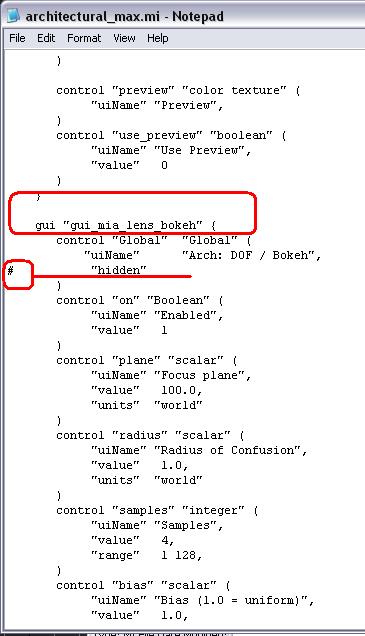
Now you have DOF/Bokeh Lens shader available.
Unlike my old DOF tutorial I used the Multi-Pass Effect back then, here you don't do anything with the camera's parameters. Just leave it as it is and let the shader do all the work.
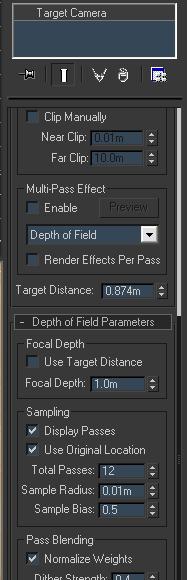
On the Render Setup go to Camera Effects roll-out. On Camera Shaders click on "None" of the Lens' sample box. Select Arch: DOF / Bokeh.

To have full control of the shader, just drag and drop the shader to an empty slot in the Material Editor.

Render. Enjoy!

*The scene is simply lit by three sky portals with mib blackbodies as their custom color sources.
It's quite faster than my previous tutorial
First you have to check if you have the Lens Shader "unhidden" from the architectural_max.mi file.
It is normally located here:
C:\Program Files\Autodesk\3ds Max 2009\mentalray\shaders_standard\include
Open the .mi file with any text editor like notepad. Search for "gui_mia_lens_bokeh".
Just before the word hidden add a hash (#). Save and close.
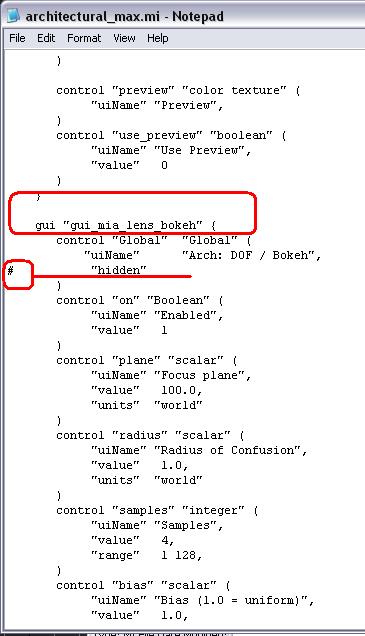
Now you have DOF/Bokeh Lens shader available.
Unlike my old DOF tutorial I used the Multi-Pass Effect back then, here you don't do anything with the camera's parameters. Just leave it as it is and let the shader do all the work.
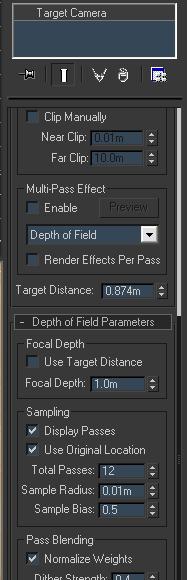
On the Render Setup go to Camera Effects roll-out. On Camera Shaders click on "None" of the Lens' sample box. Select Arch: DOF / Bokeh.

To have full control of the shader, just drag and drop the shader to an empty slot in the Material Editor.

Render. Enjoy!

*The scene is simply lit by three sky portals with mib blackbodies as their custom color sources.
 Re: DOF Using Lens Shader
Re: DOF Using Lens Shader
what?!!!ganyan lang ka simple yun!!!!!ang galing!!!!

Norman- CGP Expert

- Number of posts : 3228
Registration date : 21/06/2009
 Re: DOF Using Lens Shader
Re: DOF Using Lens Shader
Heheh..V-ray user kayo sir di ba? Subukan mo 'to. Although hindi gaya sa vray cam na directly sa parameters mo tini-tweak madali din lang kung nakasanayan mo. 
 Re: DOF Using Lens Shader
Re: DOF Using Lens Shader
uu nga sir..napapaisip ako kung pwede e-apply yan sa vray....pero parang gusto ko rin e-try yung mental ray...si marcellino ksama ko yun e sya mahilig mag MR...na yayaya na rin nya akong mag try....paguwi ko nga susubukan ko....hehehe....thanks man!!!

Norman- CGP Expert

- Number of posts : 3228
Registration date : 21/06/2009
 Re: DOF Using Lens Shader
Re: DOF Using Lens Shader
Wow galing master logik  mga kapatid maganda ang MR pag na discover nyo lng mga hidden stuff nya ...
mga kapatid maganda ang MR pag na discover nyo lng mga hidden stuff nya ... 
 Re: DOF Using Lens Shader
Re: DOF Using Lens Shader
edosayla wrote:Wow galing master logikmga kapatid maganda ang MR pag na discover nyo lng mga hidden stuff nya ...
tama kayo sir ed...si marcelino mukhang nadiscover na e...sa mga tuts nyo rin galing......

Norman- CGP Expert

- Number of posts : 3228
Registration date : 21/06/2009
 Re: DOF Using Lens Shader
Re: DOF Using Lens Shader
thanks po!

darkbeauty- CGP Newbie

- Number of posts : 65
Age : 44
Location : Dubai, UAE
Registration date : 10/02/2010
 Re: DOF Using Lens Shader
Re: DOF Using Lens Shader
thanks sir hinihintay ko talaga to from you!!!  nasubukan ko to Sir pixel kaya lang talaga bang matagal magrender? or yan ang tamang setting? thanks ulit sa share!!!
nasubukan ko to Sir pixel kaya lang talaga bang matagal magrender? or yan ang tamang setting? thanks ulit sa share!!! 


marcelinoiii- CGP Guru

- Number of posts : 1125
Age : 42
Location : Singapore
Registration date : 29/07/2009
 Re: DOF Using Lens Shader
Re: DOF Using Lens Shader
@sir bokkins: Wala pong anuman. Just something to give back dito sa community.
@darkbeauty: Welcome po.
@marcelino: Yes, yan ang tamang settings. Maraming rason kung bakit maaaring mabagal ang render mo. Baka pwede natin masilip yung screengrab nung render settings mo. Post mo na lang dito for discussion at makita na din ng iba.
@darkbeauty: Welcome po.
@marcelino: Yes, yan ang tamang settings. Maraming rason kung bakit maaaring mabagal ang render mo. Baka pwede natin masilip yung screengrab nung render settings mo. Post mo na lang dito for discussion at makita na din ng iba.
 Re: DOF Using Lens Shader
Re: DOF Using Lens Shader
guys napabalik ako dito coz I'm trying bokeh effect... napansin ko nabanggit pala ni f41 name ko twice pa wehehe f41, norman, pre hehe try mo na din nag MR...
Sir Logik, post ko maya ang setting ko pag ok na render, sana magawa ko.
Sir Logik, post ko maya ang setting ko pag ok na render, sana magawa ko.


marcelinoiii- CGP Guru

- Number of posts : 1125
Age : 42
Location : Singapore
Registration date : 29/07/2009
 Re: DOF Using Lens Shader
Re: DOF Using Lens Shader
wow thanks po galing , puede rinsiya sa vray?




jakeark- CGP Newbie

- Number of posts : 117
Age : 40
Location : philipines
Registration date : 07/02/2010
 Re: DOF Using Lens Shader
Re: DOF Using Lens Shader
marcelinoiii wrote:guys napabalik ako dito coz I'm trying bokeh effect... napansin ko nabanggit pala ni f41 name ko twice pa wehehe f41, norman, pre hehe try mo na din nag MR...
Sir Logik, post ko maya ang setting ko pag ok na render, sana magawa ko.
Sige bro mas maganda ang discussion kung ipo-post mo yung settings lalu na kung may mga katanungan. Maaari pang makita ng iba na gustong magtanong kung papaano ito gawin. Hintayin ko at try kong sagutin, kung hindi man masagot nandyan naman si sir edosayla at ibang mga masters para sumagot.
jakeark wrote:wow thanks po galing , puede rinsiya sa vray?

Wala pong anuman. Hindi ito pwede sa Vray. May ibang paraan po kasi sa iba't ibang render engine.
 Similar topics
Similar topics» MENTAL RAY'S NEW SHADER-METASL/DIRECTX SHADER and MENTAL MILL (Software Discussion)
» Toon Shader Tutorial
» 35mm f1.8 lens or 50mm f1.8 lens?
» Activating Production Shader in Mental Ray
» CarPaint Shader
» Toon Shader Tutorial
» 35mm f1.8 lens or 50mm f1.8 lens?
» Activating Production Shader in Mental Ray
» CarPaint Shader
Page 1 of 1
Permissions in this forum:
You cannot reply to topics in this forum










