Maximizing AEC Foliage Capabilities
+13
roycristobal
mammoo_03
atelier82
deosrock
alucard
meljaqs
Stryker
kieko
ortzak
Muggz
Godsmak
akoy
render master
17 posters
Page 1 of 1
 Maximizing AEC Foliage Capabilities
Maximizing AEC Foliage Capabilities
For newbies and alike:
3d Max has a lot to offer in terms of creating entourage. Even wtihout those expensive plugins and trees model, you can create one for your own - its just inside your 3d max. With just some little effort you can have those natures beaty on your renderings.
When i was new in 3d max, i was disapointed too with the AEC foliage. When i put it on the scene, i have those bright colored trees and branches. But now i just realized, they are just giving us some efforts to work on our own, to create composition out of it. And they are right, it was there for some purpose.
In here, i created some small steps to maximize the usage of 3D Max AEC Foliage. AEC foliage system can be access on Creating and Modifying Panel of 3d max. For this one i choose the Banyan Tree.

And this is a sample render with its default materials

The foliage when drop on the scene have its own default material and can be accessed by selecting one empty slot then press get material. (see image reference). Or take the eeydropper tools and select the trees. This will automatically take the materials of your aec object.

All of its material component are listed in the following manner.

For the leaves, i just provide a gradient ramp, so i have leaves color variation, and for the trunks i just look for some bark images for the bumps and perlin marble ( 3d max procedural maps) for the diffuse map.

Then i drag to copy that trunk material for the branches
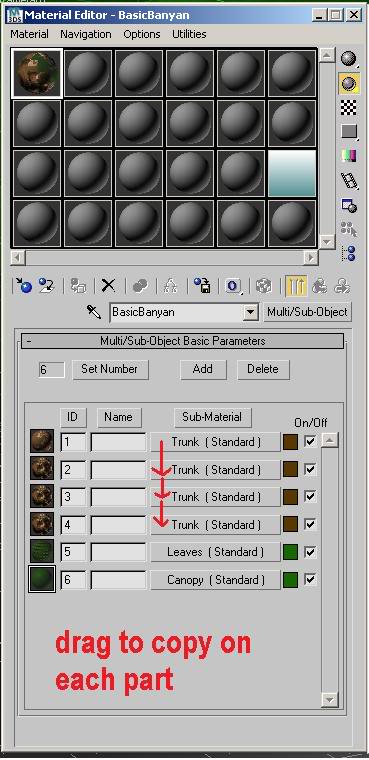
In order to have a nice shade of leaves, just copy the tree and adjust the parameters by unticking the branches, roots and trunks, leaving only the leaves. Then rotate it a bit. See the image below just like what i do to some of my pine tree foliage

And this one now the result of the new composited material

and the vray rendered

With these, you can even create your own libraries of foliage.
3d Max has a lot to offer in terms of creating entourage. Even wtihout those expensive plugins and trees model, you can create one for your own - its just inside your 3d max. With just some little effort you can have those natures beaty on your renderings.
When i was new in 3d max, i was disapointed too with the AEC foliage. When i put it on the scene, i have those bright colored trees and branches. But now i just realized, they are just giving us some efforts to work on our own, to create composition out of it. And they are right, it was there for some purpose.
In here, i created some small steps to maximize the usage of 3D Max AEC Foliage. AEC foliage system can be access on Creating and Modifying Panel of 3d max. For this one i choose the Banyan Tree.

And this is a sample render with its default materials

The foliage when drop on the scene have its own default material and can be accessed by selecting one empty slot then press get material. (see image reference). Or take the eeydropper tools and select the trees. This will automatically take the materials of your aec object.

All of its material component are listed in the following manner.

For the leaves, i just provide a gradient ramp, so i have leaves color variation, and for the trunks i just look for some bark images for the bumps and perlin marble ( 3d max procedural maps) for the diffuse map.

Then i drag to copy that trunk material for the branches
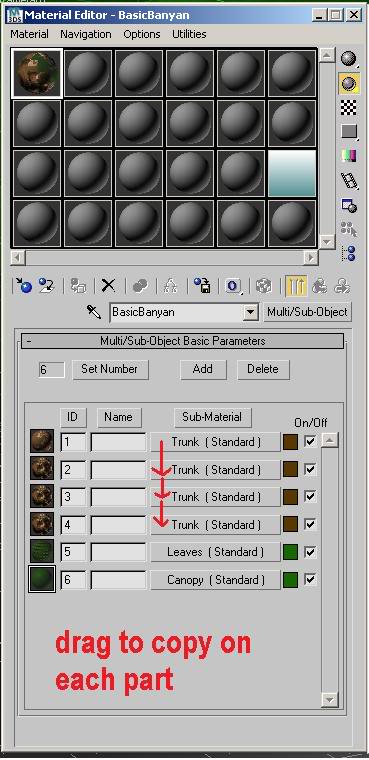
In order to have a nice shade of leaves, just copy the tree and adjust the parameters by unticking the branches, roots and trunks, leaving only the leaves. Then rotate it a bit. See the image below just like what i do to some of my pine tree foliage

And this one now the result of the new composited material

and the vray rendered

With these, you can even create your own libraries of foliage.

render master- Game Master

- Number of posts : 3274
Age : 104
Location : riyadh, saudi arabia
Registration date : 27/09/2008
 Re: Maximizing AEC Foliage Capabilities
Re: Maximizing AEC Foliage Capabilities
wow galeng sir kala ko ganun lang yung foliage hehehe 


akoy- CGP Guru

- Number of posts : 1929
Age : 39
Location : aparri
Registration date : 01/09/2009
 Re: Maximizing AEC Foliage Capabilities
Re: Maximizing AEC Foliage Capabilities
Sir napakanda nitong turo nyo, salamat ng marami
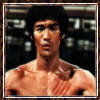
Godsmak- CGP Newbie

- Number of posts : 8
Age : 42
Location : La Union
Registration date : 07/12/2009

Muggz- CGP Guru

- Number of posts : 1569
Age : 41
Location : Zaragosa City/Sazi's Bar
Registration date : 03/02/2009
 Re: Maximizing AEC Foliage Capabilities
Re: Maximizing AEC Foliage Capabilities
abay maganda pala din yun..ma try nga minsan.
Shukran again master
Shukran again master

 Re: Maximizing AEC Foliage Capabilities
Re: Maximizing AEC Foliage Capabilities
astig ang tutorial for refining AEC..
i also used this nung nagstart pa ako scanline p nun..
i also used this nung nagstart pa ako scanline p nun..

kieko- CGP Guru

- Number of posts : 1428
Age : 37
Location : Pampanga
Registration date : 08/04/2009
 Re: Maximizing AEC Foliage Capabilities
Re: Maximizing AEC Foliage Capabilities
magandang pamalit sa huge trees ng ever pag walang available,, 

Muggz- CGP Guru

- Number of posts : 1569
Age : 41
Location : Zaragosa City/Sazi's Bar
Registration date : 03/02/2009
 Re: Maximizing AEC Foliage Capabilities
Re: Maximizing AEC Foliage Capabilities
ayos galing sir....! thanks again! 


Stryker- The Architect

- Number of posts : 1875
Age : 46
Location : Tagaytay City
Registration date : 12/12/2008
 Re: Maximizing AEC Foliage Capabilities
Re: Maximizing AEC Foliage Capabilities
ang galing salamat po sa information sir. matry nga to
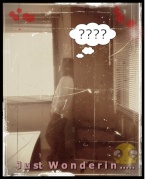
meljaqs- CGP Apprentice

- Number of posts : 202
Age : 46
Location : jeddah saudi arabia,bacolod, iloilo , laguna
Registration date : 23/12/2009
 Re: Maximizing AEC Foliage Capabilities
Re: Maximizing AEC Foliage Capabilities
maraming salamat sa info sir. malaking tulong po ito sa akin. galing talaga ng mga tao dito. nakakabilib! 


alucard- CGP Newbie

- Number of posts : 57
Age : 47
Location : Doha Qatar
Registration date : 27/02/2010
 Re: Maximizing AEC Foliage Capabilities
Re: Maximizing AEC Foliage Capabilities
nice tutorials.... 


atelier82- CGP Apprentice

- Number of posts : 604
Age : 41
Location : Dubai U.A.E.
Registration date : 19/05/2009
 Re: Maximizing AEC Foliage Capabilities
Re: Maximizing AEC Foliage Capabilities
HELP MGA MASTER, TRY KO SYA PERO IBA OUTPUT, PANO ILAGAY UNG MATERIAL DU N SA TREE NA IBA KULAY NG TUNKS, LEAVES AT BRANCHES, KC NUNG IDRAG KO UNG MATERIAL SA TREE IISA KULAY NILA. HINDI GAYA NUNG NASA OUTPUT MO SIR.

roycristobal- CGP Apprentice

- Number of posts : 306
Age : 47
Location : Doha Qatar/Isabela
Registration date : 26/04/2010
 Re: Maximizing AEC Foliage Capabilities
Re: Maximizing AEC Foliage Capabilities
roycristobal wrote:HELP MGA MASTER, TRY KO SYA PERO IBA OUTPUT, PANO ILAGAY UNG MATERIAL DU N SA TREE NA IBA KULAY NG TUNKS, LEAVES AT BRANCHES, KC NUNG IDRAG KO UNG MATERIAL SA TREE IISA KULAY NILA. HINDI GAYA NUNG NASA OUTPUT MO SIR.
review the process and dont use all capital letter.

render master- Game Master

- Number of posts : 3274
Age : 104
Location : riyadh, saudi arabia
Registration date : 27/09/2008
 Re: Maximizing AEC Foliage Capabilities
Re: Maximizing AEC Foliage Capabilities
Ok po master, salamat po

roycristobal- CGP Apprentice

- Number of posts : 306
Age : 47
Location : Doha Qatar/Isabela
Registration date : 26/04/2010
 Re: Maximizing AEC Foliage Capabilities
Re: Maximizing AEC Foliage Capabilities
nice tutorials sir render master...malaking tulong ito...salamat po na marami..

lei23- CGP Apprentice

- Number of posts : 734
Age : 35
Location : naga city
Registration date : 15/11/2009
 Re: Maximizing AEC Foliage Capabilities
Re: Maximizing AEC Foliage Capabilities
gandang tutorial nagamit ko na ito base sa youtube tutorial pero mas detailed itong gawa mo sir thanks

genesisg23- CGP Newbie

- Number of posts : 164
Age : 44
Location : tabingdagat
Registration date : 06/01/2010
 Re: Maximizing AEC Foliage Capabilities
Re: Maximizing AEC Foliage Capabilities
Yehey!salamat may bago na naman akong natutunan 


Kayeen- CGP Newbie

- Number of posts : 16
Age : 36
Location : Naga City
Registration date : 07/02/2010
 Re: Maximizing AEC Foliage Capabilities
Re: Maximizing AEC Foliage Capabilities
Thank's po render master! 

brodger- CGP Guru

- Number of posts : 1747
Age : 46
Location : ligid ha Daguitan X Burawon
Registration date : 14/05/2010
 Similar topics
Similar topics» Maximizing RAM
» Foliage tree
» The Best Foliage/Grass renderings I've ever seen !!!
» Speed vs Quality (Maximizing Polygon in 3D Max)
» Foliage tree
» The Best Foliage/Grass renderings I've ever seen !!!
» Speed vs Quality (Maximizing Polygon in 3D Max)
Page 1 of 1
Permissions in this forum:
You cannot reply to topics in this forum








