Speed vs Quality (Maximizing Polygon in 3D Max)
+12
sebastianeeron
v_wrangler
Neil Joshua Rosario
DJ_mike
theomatheus
ar_monzter
glesdey
a.espinosa
mhyles
deosrock
christiange
render master
16 posters
Page 1 of 1
 Speed vs Quality (Maximizing Polygon in 3D Max)
Speed vs Quality (Maximizing Polygon in 3D Max)
In here, i would like to show some helpful modifiers that will maximize the use of polygons to
our models. But before I go so far, have take a look first on the idea on which factor our project
must consider, is it the quality or the speed. Of course both must consider, decent renders at an
appropriate time. But sometimes these two dont works at the same time, so these tips might come handy.
So basically, one factor affecting our rendertime are the number of polys, and here are some methods on
how to reduce them without sacrificing the quality.
A. MULTIRES - The MultiRes modifier reduces the memory overhead needed to render models
by decreasing the number of vertices and polygons. This is useful not only within 3ds Max Design
but for content creators who export models for use outside of the program, such as in Web-based
3D applications.
So here is our sample, form evermotion archmodels, the number of polys and vertices can be seen
on its active viewport ( just press 7 on your keyboard to show it)
1. Select your model, go to modifier list and select MultiRes.
2. After selection, hit Generate to activate and process the modifier

3. Under Resolution, you will see now the tabulation of polygons and vertices. Now under Vertices,
make it 75 instead of 100 then hit generate. The polys and vertices are dramatically reduced.and here is the comparison
And the rendered image comparison....so far a bit was change but not noticeble. And if you will just use this
model 5 meters away from the viewer, you cant determine that it was modified
4. How about making it 50. Almost half of the total polys will be deducted. Here is the comparison of thier tabulated polys
5. And here is the rendered image comparison. As long as the rendered image is acceptable,
you are free to lessen its vertices count
6. Okay, how about making it in 25 percent, still the artifacts is not noticeable
Just imagine the scenario, if this model was copied ten times, you can save a lot of polys
7. And if, say you want to preserve a certain parts of the models as it is, or i mean you want to preserve the details.
Bring back the original mesh at 100 percent, hit generate. Then go to sub-level of the MultiRes Modifier, select vertices.
On the model, select the areas you want to preserve its details ( window selection) then go to MultiRes Parameters.
Under generation Parameters, tick to activate Maintain Base Vertices, then hit generate......
It will convert the whole mesh except the area you selected.
So thats it for now and let us go to the other modifier.
Next is Optimized Modifier.....for continuation

render master- Game Master

- Number of posts : 3274
Age : 104
Location : riyadh, saudi arabia
Registration date : 27/09/2008
 Re: Speed vs Quality (Maximizing Polygon in 3D Max)
Re: Speed vs Quality (Maximizing Polygon in 3D Max)
nice one sir. very helpful
Mabuhay ka!
Mabuhay ka!


christiange- CGP Apprentice

- Number of posts : 240
Age : 42
Location : dubai
Registration date : 24/08/2010
 Re: Speed vs Quality (Maximizing Polygon in 3D Max)
Re: Speed vs Quality (Maximizing Polygon in 3D Max)
sir onel maraming salamat very helpful talaga ito 


mhyles- CGP Apprentice

- Number of posts : 352
Age : 69
Location : riyadh sa lugar ng mga cute kung na saan ang cute
Registration date : 29/01/2011
 Re: Speed vs Quality (Maximizing Polygon in 3D Max)
Re: Speed vs Quality (Maximizing Polygon in 3D Max)
isa na naman kaalaman mula sa ating walang kaparis na master onel...maraming salamat po!!!! 

 Re: Speed vs Quality (Maximizing Polygon in 3D Max)
Re: Speed vs Quality (Maximizing Polygon in 3D Max)
thanks for sharing master...i learned a lot...mabuhay ka! 


glesdey- CGP Newbie

- Number of posts : 13
Age : 44
Location : middle of east & west
Registration date : 09/12/2010
 Re: Speed vs Quality (Maximizing Polygon in 3D Max)
Re: Speed vs Quality (Maximizing Polygon in 3D Max)
galing nito. malaking tulong ito master! thanks for sharing! 


ar_monzter- CGP Apprentice

- Number of posts : 260
Age : 33
Location : Pasig City
Registration date : 06/06/2010
 Re: Speed vs Quality (Maximizing Polygon in 3D Max)
Re: Speed vs Quality (Maximizing Polygon in 3D Max)
ganun pala yun..ang galing nito  salamat sir
salamat sir 
 salamat sir
salamat sir 

theomatheus- CGP Guru

- Number of posts : 1387
Age : 41
Location : planet obsidian panopticon
Registration date : 06/07/2009
 Re: Speed vs Quality (Maximizing Polygon in 3D Max)
Re: Speed vs Quality (Maximizing Polygon in 3D Max)
Ok to sir! thanks for sharing! master talaga! 


DJ_mike- CGP Newbie

- Number of posts : 47
Age : 48
Location : manila
Registration date : 24/06/2010
 Re: Speed vs Quality (Maximizing Polygon in 3D Max)
Re: Speed vs Quality (Maximizing Polygon in 3D Max)
salamat master

Neil Joshua Rosario- CGP Guru

- Number of posts : 1827
Age : 34
Location : Bangus City
Registration date : 02/06/2010
 Re: Speed vs Quality (Maximizing Polygon in 3D Max)
Re: Speed vs Quality (Maximizing Polygon in 3D Max)
The problem with procedural polygon reduction tools is that they do not care about the UV mapping. The higher the value you use, the higher the probabbilities that it will have a negative effect on how your objects are mapped. They ultimately destroy the UVs because they are dependant on the vertices.
Of course this is fine if the materials do not require UV Mapping like that of the above example.
One way to get over this limitation is to learn how to use Normal maps, Retopologize or model them yourself.
If yo uhave multitudes of the same object, either you instance them or if you are a vray user - just use proxies.
Of course this is fine if the materials do not require UV Mapping like that of the above example.
One way to get over this limitation is to learn how to use Normal maps, Retopologize or model them yourself.
If yo uhave multitudes of the same object, either you instance them or if you are a vray user - just use proxies.
 Re: Speed vs Quality (Maximizing Polygon in 3D Max)
Re: Speed vs Quality (Maximizing Polygon in 3D Max)
galing..... salamat master.... 



sebastianeeron- CGP Newbie

- Number of posts : 135
Age : 50
Location : bahrain/tarlac/la union
Registration date : 06/01/2010
 Re: Speed vs Quality (Maximizing Polygon in 3D Max)
Re: Speed vs Quality (Maximizing Polygon in 3D Max)
I agree with v_wrangler's remarks and suggestions.
In my experience ProOptimizer works a lot better than MultiRes, minus the selection feature (although you'd probably be writing about this later). Of course rendering involves more than just the number of polygons. Your image sampling settings are actually more crucial. So as the quality of GI and shadow you choose to use. The biggest problem hi-poly scenes can cause is 'running out of memory'. For which the solution is better memory management and more RAM of course.
As for keeping details while maintaining speed in a heavy/dense scene, Vray proxies are the way to go. This is all assuming that memory is not an issue....
In my experience ProOptimizer works a lot better than MultiRes, minus the selection feature (although you'd probably be writing about this later). Of course rendering involves more than just the number of polygons. Your image sampling settings are actually more crucial. So as the quality of GI and shadow you choose to use. The biggest problem hi-poly scenes can cause is 'running out of memory'. For which the solution is better memory management and more RAM of course.
As for keeping details while maintaining speed in a heavy/dense scene, Vray proxies are the way to go. This is all assuming that memory is not an issue....
Last edited by Frank on Fri Feb 25, 2011 5:47 am; edited 1 time in total (Reason for editing : typo)
Frank- CGP Newbie

- Number of posts : 41
Age : 44
Location : Consolacion, Cebu
Registration date : 07/03/2009
 Re: Speed vs Quality (Maximizing Polygon in 3D Max)
Re: Speed vs Quality (Maximizing Polygon in 3D Max)
ayos to. dagdag kaalaman n nmn. sakto sa gngwa ko ngayon. thanks a lot for sharing!

wukside- CGP Newbie

- Number of posts : 25
Age : 39
Location : Dubai
Registration date : 07/02/2011
 Re: Speed vs Quality (Maximizing Polygon in 3D Max)
Re: Speed vs Quality (Maximizing Polygon in 3D Max)
thank you sir for sharing. the team appreciate it so much. god bless sir...
 Re: Speed vs Quality (Maximizing Polygon in 3D Max)
Re: Speed vs Quality (Maximizing Polygon in 3D Max)
v_wrangler wrote:The problem with procedural polygon reduction tools is that they do not care about the UV mapping. The higher the value you use, the higher the probabbilities that it will have a negative effect on how your objects are mapped. They ultimately destroy the UVs because they are dependant on the vertices.
Of course this is fine if the materials do not require UV Mapping like that of the above example.
One way to get over this limitation is to learn how to use Normal maps, Retopologize or model them yourself.
If yo uhave multitudes of the same object, either you instance them or if you are a vray user - just use proxies.
Thanks for these. I overlooked this one.

render master- Game Master

- Number of posts : 3274
Age : 104
Location : riyadh, saudi arabia
Registration date : 27/09/2008
 Re: Speed vs Quality (Maximizing Polygon in 3D Max)
Re: Speed vs Quality (Maximizing Polygon in 3D Max)
malaking tulong to master thanks for sharing 

Last edited by bokkins on Thu Mar 03, 2011 2:00 am; edited 1 time in total (Reason for editing : edited textspeak)

Dhyon'D'Man- CGP Apprentice

- Number of posts : 335
Age : 45
Location : Cebu City Philippines
Registration date : 07/04/2009
 Similar topics
Similar topics» Maximizing RAM
» Maximizing AEC Foliage Capabilities
» Broken tip of polygon
» polygon na sumusunod sa camera
» HELP : low polygon sketchup exported files to 3DS max
» Maximizing AEC Foliage Capabilities
» Broken tip of polygon
» polygon na sumusunod sa camera
» HELP : low polygon sketchup exported files to 3DS max
Page 1 of 1
Permissions in this forum:
You cannot reply to topics in this forum








