Default Scanline Renderer in 5 Easy Steps (For Small Interior Spaces)
+22
Abdel_khafidz@yahoo.com
dhandora
eragasco
enigma
roycristobal
kamaynicain
TariqRaheel
darkbeauty
taga_probins
quicksilver21
vamp_lestat
alwin
jhaamm
NOCHI
Muggz
jhames joe albert infante
nomeradona
Jameskee
xboy360
Butz_Arki
abl_langs
bokkins
26 posters
Page 1 of 2
Page 1 of 2 • 1, 2 
 Default Scanline Renderer in 5 Easy Steps (For Small Interior Spaces)
Default Scanline Renderer in 5 Easy Steps (For Small Interior Spaces)
Hi guys. Finally, natapos ko din itong default scanline tutorial ko. mga references ko nito ay sina smoke3d at enigma, thank you mga idol ko. hehe.  I tried to simply this tutorial para mas mabilis maintindihan at maalala. Marami pang ibang ways to do scanline, and this tutorial is one way. sana magustuhan nyo. ok, lets start!
I tried to simply this tutorial para mas mabilis maintindihan at maalala. Marami pang ibang ways to do scanline, and this tutorial is one way. sana magustuhan nyo. ok, lets start! 
This tutorial will focus on how to use the 3d studio max default scanline renderer for small interior spaces. for this tutorial, we will be needing a textured interior model. You can download the model here. CLICK ME.

STEP 1 - Add 1 omni light in the middle of your scene, this will serve as your ambient/fill light, you can increase or decrease its value depending on how you wanted your scene being lit. Check the "use" and "show" on your far attenuation, this will dictate the coverage of your fill light. On advance effects rollout, check ambient only.

Hi-res --> https://2img.net/h/i20.photobucket.com/albums/b236/bokkins/tutorials/bigstep1-1.jpg
STEP 2 - Add 16 omni lights, split it into two layers of 8's. I call this "the omni field". This will enhance your shadows. Again, use far attenuation as not to over brighten your scene. In your shadow map params, change the size to 64, this will fade your shadow to a minimum.
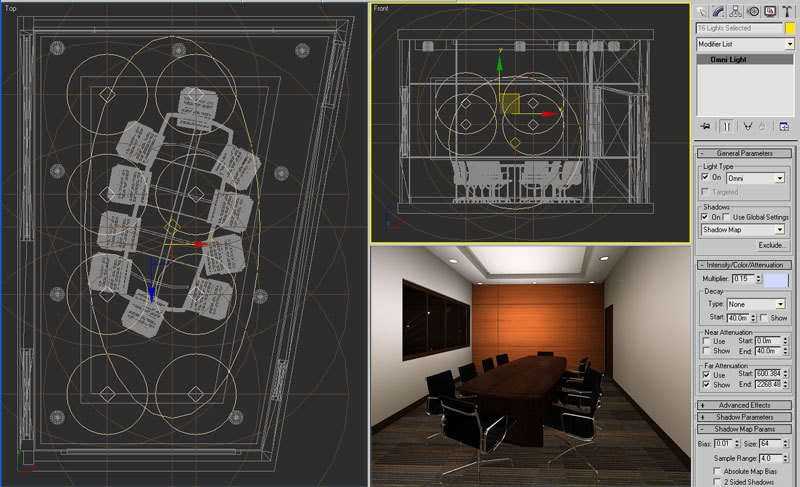
Hi-res --> https://2img.net/h/i20.photobucket.com/albums/b236/bokkins/tutorials/bigstep2.jpg
STEP 3 - Add your IES Lights
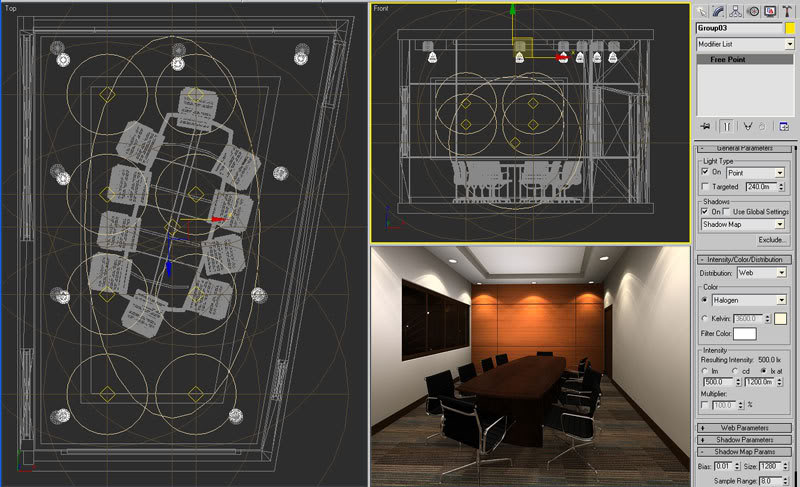
Hi-res --> https://2img.net/h/i20.photobucket.com/albums/b236/bokkins/tutorials/bigstep3.jpg
STEP 4 - Add a direct light directly on top of the center to further enhance the shadow on the flloor.

Hi-res --> https://2img.net/h/i20.photobucket.com/albums/b236/bokkins/tutorials/bigstep4-1.jpg
STEP 5 - Add an ambiently only omni right below your table to darken the shadow cast by the lights. use a negative value to introduce dark light into the scene. and we're done! Hope you enjoyed the tutorial as I did while doing this. Yay!

Hi-res --> https://2img.net/h/i20.photobucket.com/albums/b236/bokkins/tutorials/bigstep5.jpg
 I tried to simply this tutorial para mas mabilis maintindihan at maalala. Marami pang ibang ways to do scanline, and this tutorial is one way. sana magustuhan nyo. ok, lets start!
I tried to simply this tutorial para mas mabilis maintindihan at maalala. Marami pang ibang ways to do scanline, and this tutorial is one way. sana magustuhan nyo. ok, lets start! This tutorial will focus on how to use the 3d studio max default scanline renderer for small interior spaces. for this tutorial, we will be needing a textured interior model. You can download the model here. CLICK ME.

STEP 1 - Add 1 omni light in the middle of your scene, this will serve as your ambient/fill light, you can increase or decrease its value depending on how you wanted your scene being lit. Check the "use" and "show" on your far attenuation, this will dictate the coverage of your fill light. On advance effects rollout, check ambient only.

Hi-res --> https://2img.net/h/i20.photobucket.com/albums/b236/bokkins/tutorials/bigstep1-1.jpg
STEP 2 - Add 16 omni lights, split it into two layers of 8's. I call this "the omni field". This will enhance your shadows. Again, use far attenuation as not to over brighten your scene. In your shadow map params, change the size to 64, this will fade your shadow to a minimum.
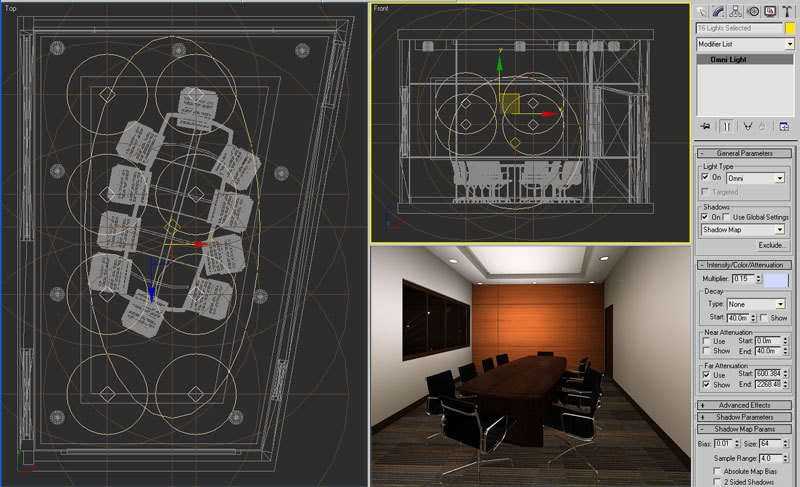
Hi-res --> https://2img.net/h/i20.photobucket.com/albums/b236/bokkins/tutorials/bigstep2.jpg
STEP 3 - Add your IES Lights
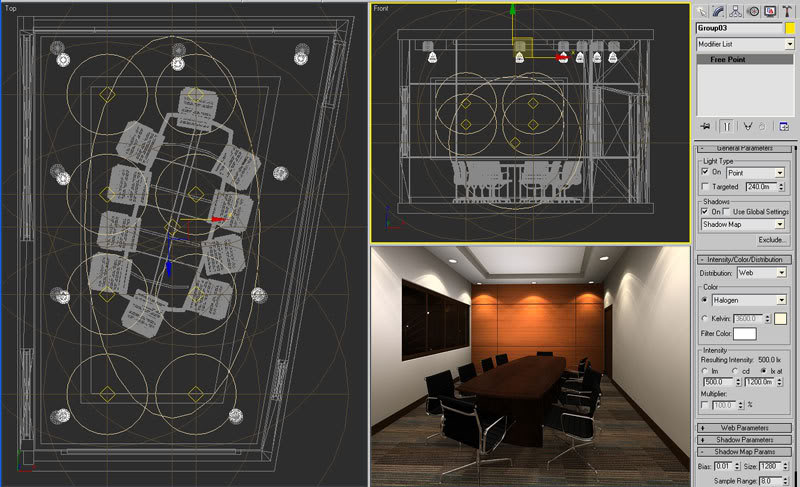
Hi-res --> https://2img.net/h/i20.photobucket.com/albums/b236/bokkins/tutorials/bigstep3.jpg
STEP 4 - Add a direct light directly on top of the center to further enhance the shadow on the flloor.

Hi-res --> https://2img.net/h/i20.photobucket.com/albums/b236/bokkins/tutorials/bigstep4-1.jpg
STEP 5 - Add an ambiently only omni right below your table to darken the shadow cast by the lights. use a negative value to introduce dark light into the scene. and we're done! Hope you enjoyed the tutorial as I did while doing this. Yay!


Hi-res --> https://2img.net/h/i20.photobucket.com/albums/b236/bokkins/tutorials/bigstep5.jpg
 Re: Default Scanline Renderer in 5 Easy Steps (For Small Interior Spaces)
Re: Default Scanline Renderer in 5 Easy Steps (For Small Interior Spaces)
wow! thanks for sharing sir bokks! ganda ng pagka timpla ng shadows sa scanline mo.. 


abl_langs- CGP Apprentice

- Number of posts : 476
Age : 40
Location : SG
Registration date : 08/10/2008
 Re: Default Scanline Renderer in 5 Easy Steps (For Small Interior Spaces)
Re: Default Scanline Renderer in 5 Easy Steps (For Small Interior Spaces)
Thanks din mga bro. I'm happy you like it. 
 Re: Default Scanline Renderer in 5 Easy Steps (For Small Interior Spaces)
Re: Default Scanline Renderer in 5 Easy Steps (For Small Interior Spaces)
Waaaaa...ngayon ko lang nakita ito ah. Thanks for sharing Sir Boks, ang ganda pa nung end result. For sure magagamit ko yung techniques dito sa mga interior spaces sa project ko ngaun. 
 Re: Default Scanline Renderer in 5 Easy Steps (For Small Interior Spaces)
Re: Default Scanline Renderer in 5 Easy Steps (For Small Interior Spaces)
Thanks for sharing sir... it helps a lot 


Jameskee- CGP Newbie

- Number of posts : 112
Age : 38
Location : DXB
Registration date : 04/11/2008
 Re: Default Scanline Renderer in 5 Easy Steps (For Small Interior Spaces)
Re: Default Scanline Renderer in 5 Easy Steps (For Small Interior Spaces)
thanks for sharing this master bokks.
 Re: Default Scanline Renderer in 5 Easy Steps (For Small Interior Spaces)
Re: Default Scanline Renderer in 5 Easy Steps (For Small Interior Spaces)
ok to sir ah!! try nga hehe

jhames joe albert infante- CGP Expert

- Number of posts : 2733
Age : 39
Location : San Mateo Isabela/Singapore
Registration date : 18/11/2008
 Re: Default Scanline Renderer in 5 Easy Steps (For Small Interior Spaces)
Re: Default Scanline Renderer in 5 Easy Steps (For Small Interior Spaces)
thank you tahnk you,,,sir
makakatulong ito sa mga gaya kong
starter palang ng max,,,
makakatulong ito sa mga gaya kong
starter palang ng max,,,


Muggz- CGP Guru

- Number of posts : 1569
Age : 41
Location : Zaragosa City/Sazi's Bar
Registration date : 03/02/2009
 Re: Default Scanline Renderer in 5 Easy Steps (For Small Interior Spaces)
Re: Default Scanline Renderer in 5 Easy Steps (For Small Interior Spaces)
Wow.. tnx po.. now I'm convinced na meron din pa lang side ung max na pagka user friendly.. considering us newbies.. salamat po sa tots.. 


NOCHI- CGP Newbie

- Number of posts : 88
Age : 41
Location : Tarlac City
Registration date : 02/10/2008
 Re: Default Scanline Renderer in 5 Easy Steps (For Small Interior Spaces)
Re: Default Scanline Renderer in 5 Easy Steps (For Small Interior Spaces)
wow... kala ko nung una vray.. hehehe... (hindi kc nagbasa... naku.. hehehe)
turbo friendly sir... tanx tanx sa tutorial....
turbo friendly sir... tanx tanx sa tutorial....


jhaamm- CGP Newbie

- Number of posts : 77
Age : 37
Location : Baguio City
Registration date : 07/04/2009
 Re: Default Scanline Renderer in 5 Easy Steps (For Small Interior Spaces)
Re: Default Scanline Renderer in 5 Easy Steps (For Small Interior Spaces)
ganda po sir nang tuts na to!

alwin- CGP Expert

- Number of posts : 2176
Age : 51
Location : basurero sa cebu
Registration date : 22/01/2009
 Re: Default Scanline Renderer in 5 Easy Steps (For Small Interior Spaces)
Re: Default Scanline Renderer in 5 Easy Steps (For Small Interior Spaces)
perfect scanline master bokkins...tnx for this... ngaun ko lang nakita toh

vamp_lestat- CGP Guru

- Number of posts : 1930
Age : 41
Location : Davao City, Philippines
Registration date : 27/11/2008
 Re: Default Scanline Renderer in 5 Easy Steps (For Small Interior Spaces)
Re: Default Scanline Renderer in 5 Easy Steps (For Small Interior Spaces)
hello po, san po kaya pwedeng makapag download ng textured model ng room, deleted na raw kasi ang file sa rapid share. Thanks!

quicksilver21- CGP Newbie

- Number of posts : 7
Age : 46
Location : Makati, Philippines
Registration date : 26/01/2010
 Re: Default Scanline Renderer in 5 Easy Steps (For Small Interior Spaces)
Re: Default Scanline Renderer in 5 Easy Steps (For Small Interior Spaces)
scanline rules!!! at least meron na kming idea kg paano gumawa ng fake g.i. sa scanline esp sa interiors..sa ganung daming light at ska sa soft shadows, how long ung rendering time bro?

taga_probins- CGP Apprentice

- Number of posts : 210
Age : 43
Location : VAULT 101
Registration date : 26/02/2009
 Re: Default Scanline Renderer in 5 Easy Steps (For Small Interior Spaces)
Re: Default Scanline Renderer in 5 Easy Steps (For Small Interior Spaces)
galing sir! ngayon lang ako nakakita ng scanline render na ganito ka-ganda..
thanks for sharing..
thanks for sharing..

darkbeauty- CGP Newbie

- Number of posts : 65
Age : 44
Location : Dubai, UAE
Registration date : 10/02/2010
 Re: Default Scanline Renderer in 5 Easy Steps (For Small Interior Spaces)
Re: Default Scanline Renderer in 5 Easy Steps (For Small Interior Spaces)
nice & thanks.........................
 Re: Default Scanline Renderer in 5 Easy Steps (For Small Interior Spaces)
Re: Default Scanline Renderer in 5 Easy Steps (For Small Interior Spaces)
ang husay nga pagkagawa at pag pa liwanag. mabuhay ang pinoy!

kamaynicain- CGP Newbie

- Number of posts : 88
Age : 51
Location : ksa
Registration date : 25/01/2010
 Re: Default Scanline Renderer in 5 Easy Steps (For Small Interior Spaces)
Re: Default Scanline Renderer in 5 Easy Steps (For Small Interior Spaces)
This is great, ask ko lng master wat unit ginamit mo jan, millimeters ginmit ko pero overbright sya. tnx

roycristobal- CGP Apprentice

- Number of posts : 306
Age : 47
Location : Doha Qatar/Isabela
Registration date : 26/04/2010
 Re: Default Scanline Renderer in 5 Easy Steps (For Small Interior Spaces)
Re: Default Scanline Renderer in 5 Easy Steps (For Small Interior Spaces)
nice one boks! this principle also applies for large interior spaces. (remember the centennial post ha ha  ) u just have to manage your light settings to control rendering time,esp. if you plan to use it for production with very tight deadlines. hail to smoke3D!
) u just have to manage your light settings to control rendering time,esp. if you plan to use it for production with very tight deadlines. hail to smoke3D!
some more points...
to achieve softer shadows, add more arrays of omnis with shadowmaps set to low and manageable values.
add omnis to simulate bounced lighting. a red wall covering would bounce red gi so i would simulate that by adding an omni with an omni with a red color value. depends on you scene actually.
add an omni with a negative intensity value to remove/lessen light from unwanted areas.
some more points...
to achieve softer shadows, add more arrays of omnis with shadowmaps set to low and manageable values.
add omnis to simulate bounced lighting. a red wall covering would bounce red gi so i would simulate that by adding an omni with an omni with a red color value. depends on you scene actually.
add an omni with a negative intensity value to remove/lessen light from unwanted areas.

enigma- CGP Newbie

- Number of posts : 104
Age : 45
Location : Philippines
Registration date : 21/09/2008
 Re: Default Scanline Renderer in 5 Easy Steps (For Small Interior Spaces)
Re: Default Scanline Renderer in 5 Easy Steps (For Small Interior Spaces)
good tutorials po sir bokks. i usually do default scanlines rendering with light trace. maganda output kaso bagal sa pc ko.
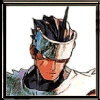
eragasco- CGP Apprentice

- Number of posts : 470
Age : 38
Location : Cabanatuan City
Registration date : 07/07/2009
 Re: Default Scanline Renderer in 5 Easy Steps (For Small Interior Spaces)
Re: Default Scanline Renderer in 5 Easy Steps (For Small Interior Spaces)
aha vray must die tutorials..... astig
thanks Master Bokkins cheers
cheers
thanks Master Bokkins
 cheers
cheers Re: Default Scanline Renderer in 5 Easy Steps (For Small Interior Spaces)
Re: Default Scanline Renderer in 5 Easy Steps (For Small Interior Spaces)
thank you so much sir bokkins sa knowledge.. laking tulong po to.
Abdel_khafidz@yahoo.com- Number of posts : 2
Age : 39
Location : zamboanga city
Registration date : 24/10/2010

aesonck- CGP Expert

- Number of posts : 2448
Age : 44
Location : Philippines. La Trinidad-Visayas
Registration date : 13/07/2010
 Re: Default Scanline Renderer in 5 Easy Steps (For Small Interior Spaces)
Re: Default Scanline Renderer in 5 Easy Steps (For Small Interior Spaces)
hello sir..ganda..light tracer po ba ito or radiosity?thanks

symphonicmetal- CGP Newbie

- Number of posts : 12
Age : 40
Location : Manila-Dubai,United Arab Emirates
Registration date : 15/04/2010
Page 1 of 2 • 1, 2 
 Similar topics
Similar topics» 3ds max scanline renderer with skylight and light tracer
» 3ds Max 2009 rendering with default scanline: Proposed 3 storey residential
» 3ds Max 2009 rendering with default scanline: Proposed 3 storey residential (updated)
» Innovative ideas for small spaces
» Small Spaces Living Room
» 3ds Max 2009 rendering with default scanline: Proposed 3 storey residential
» 3ds Max 2009 rendering with default scanline: Proposed 3 storey residential (updated)
» Innovative ideas for small spaces
» Small Spaces Living Room
Page 1 of 2
Permissions in this forum:
You cannot reply to topics in this forum









 thnx sir kinns
thnx sir kinns