Creating Random Grass
+56
sketchupmaster
Tak8314
mez
stillshady
jhero
ARCWILL
edmar
donskiekong
Bosepvance
DragonBoi
go_jerome
aesonck
DOMESON
maningdada
ARIST
jv_maC's
sandwich20m
confi
ar_monzter
juan
jepoyeah
bobpen
meljaqs
andro111985
nahumreigh
ichi
qui gon
nuje
corpsegrinder
westcoastwindblow
nyop
nomeradona
nheil29
markuz23
anthony_als
pintura
Ar_Can_EVSU
Invincible
pixelburn
DELL1520
edosayla
dumzblood
penzlake21
agent7
pedio84
deosrock
remlex
Norman
Gunther_08
lord_clef
ramzARKI
jhames joe albert infante
virus
phranq
bongskeigle
bokkins
60 posters
Page 3 of 3
Page 3 of 3 •  1, 2, 3
1, 2, 3
 Creating Random Grass
Creating Random Grass
First topic message reminder :
Hi guys, as promised, ito na ang random grass tutorial ko from my recent post na Balinese Duplexes. Ok let's start.
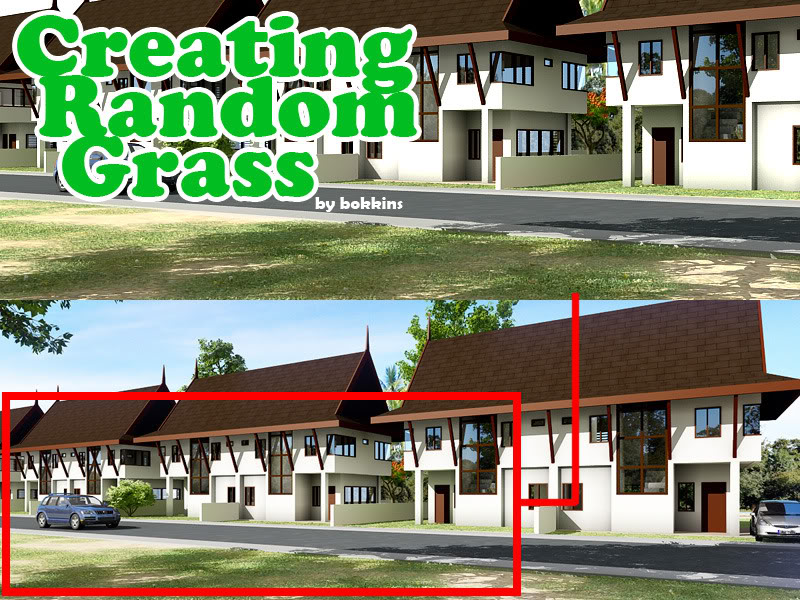
Here are the materials I used. This is the very same resolution I used.
Grass Material

Sand Material

And here's the process. First, I used two(2) Planes for this technique. top plane is the grass material with opacity(cellular) and the bottom plane is my sand material, make sure there's only a little gap between the two as not to create so much shadow. you may use standard material or vray material if you are adding displacement to the grass.
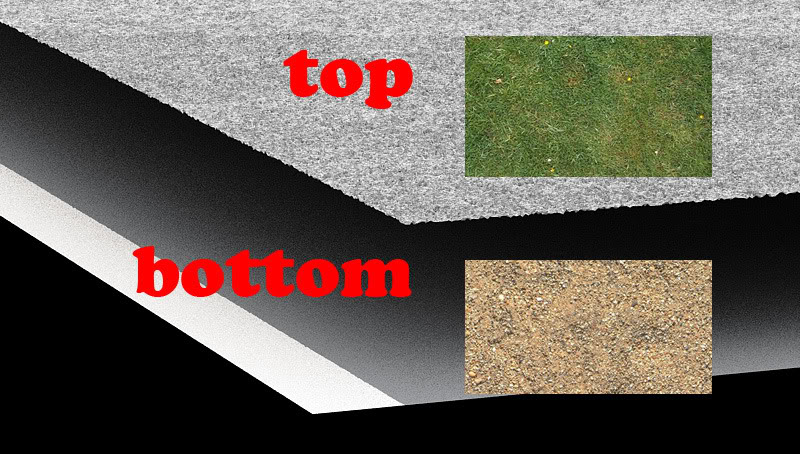
This is the setting of the top layer with opacity
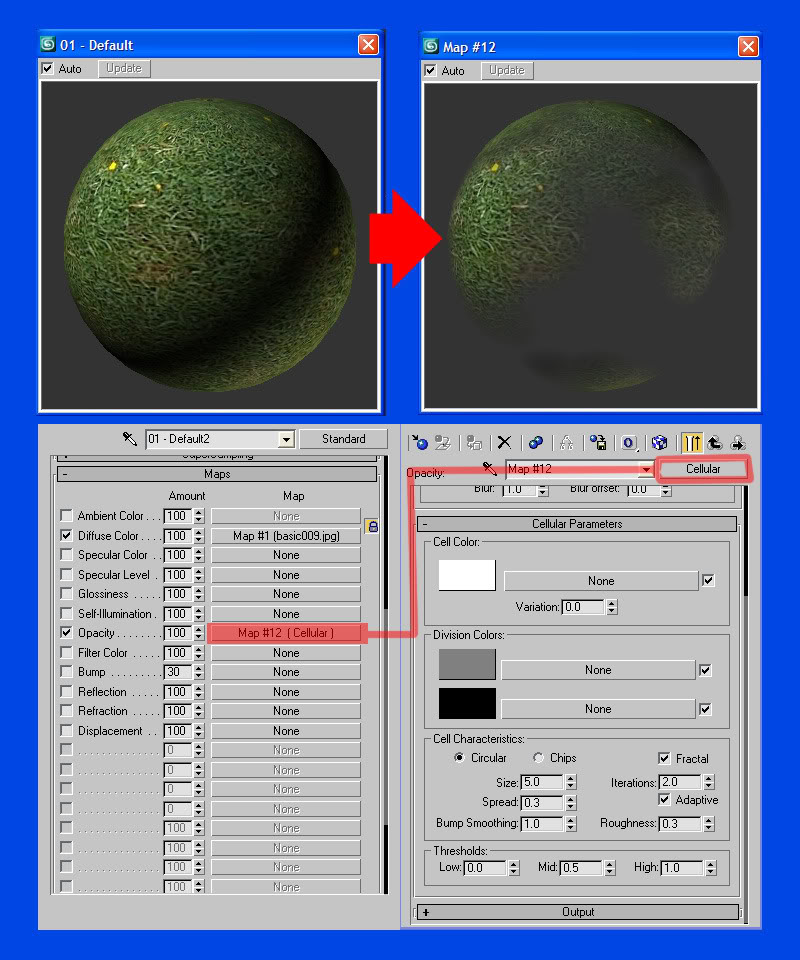
This is how it will look on an aerial view
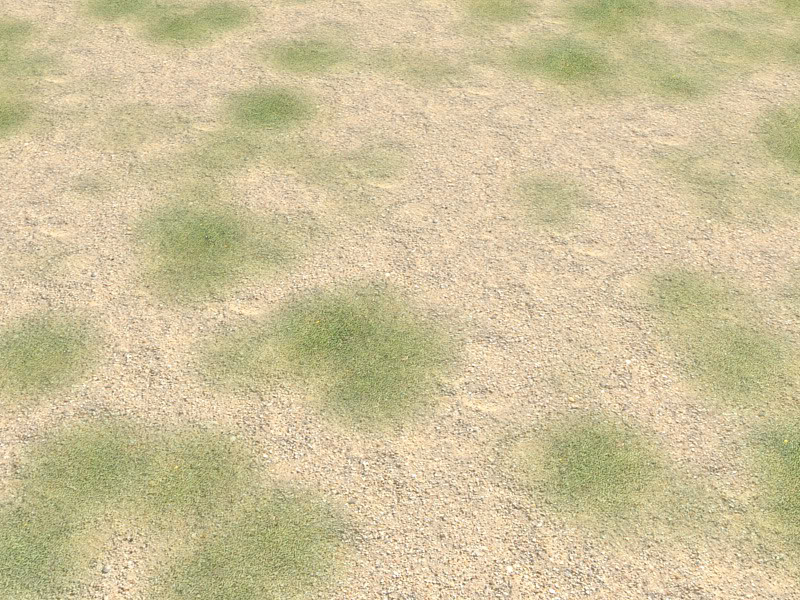
Finish! You may also use a different material on your bottom layer. eg. grass, mud, stones, etc. Hope you enjoyed my simple tutorial!
Hi guys, as promised, ito na ang random grass tutorial ko from my recent post na Balinese Duplexes. Ok let's start.
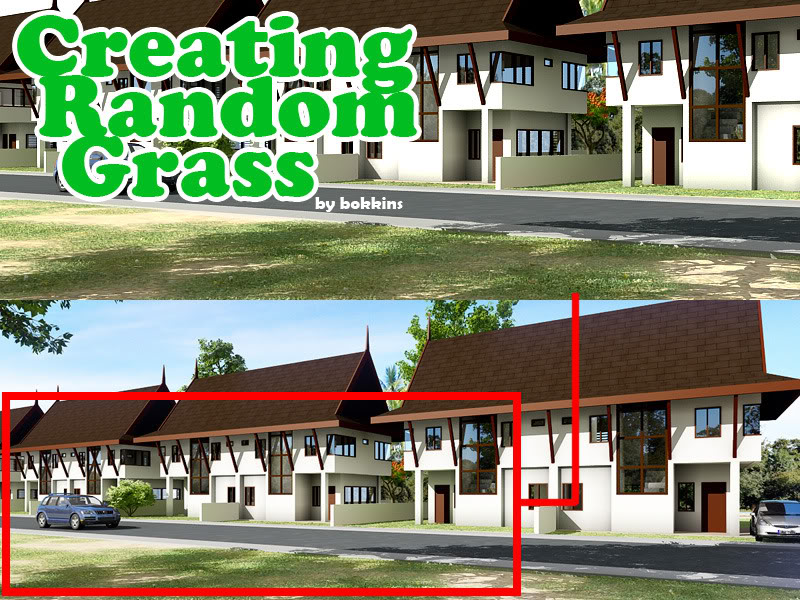
Here are the materials I used. This is the very same resolution I used.
Grass Material

Sand Material

And here's the process. First, I used two(2) Planes for this technique. top plane is the grass material with opacity(cellular) and the bottom plane is my sand material, make sure there's only a little gap between the two as not to create so much shadow. you may use standard material or vray material if you are adding displacement to the grass.
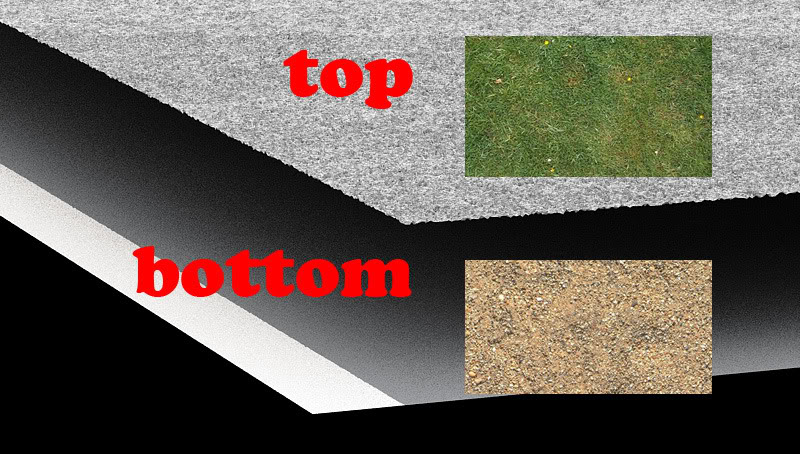
This is the setting of the top layer with opacity
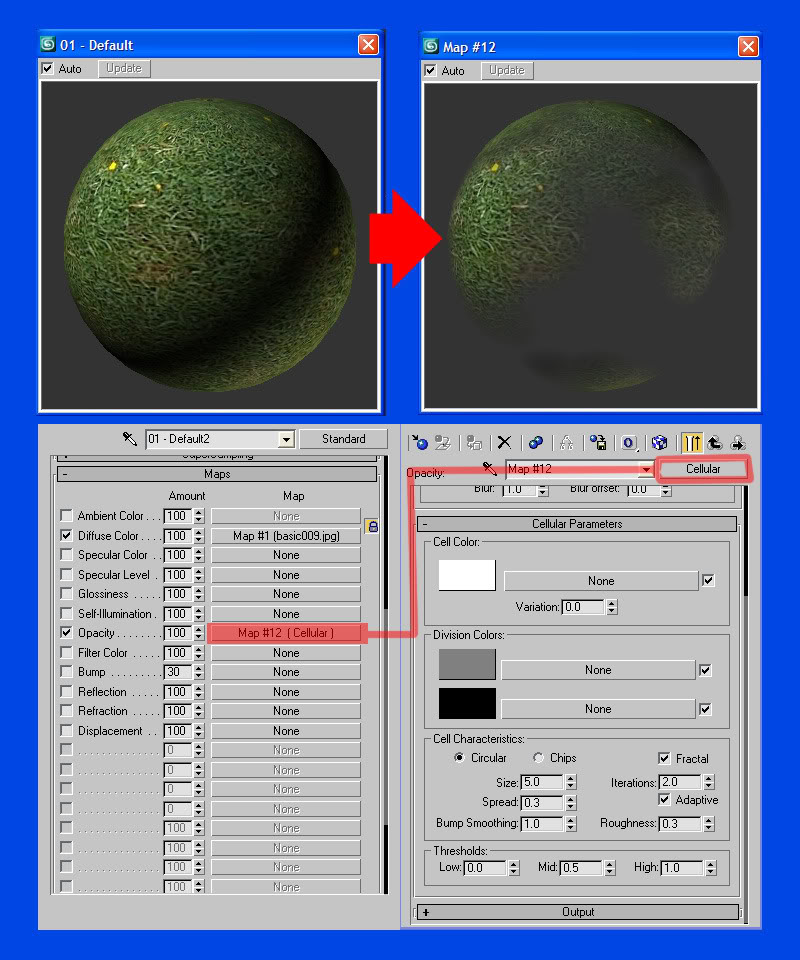
This is how it will look on an aerial view
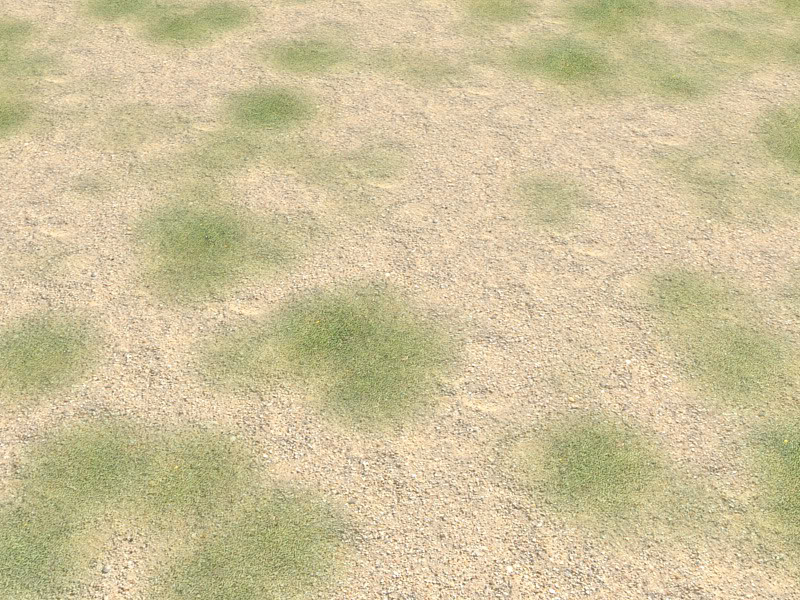
Finish! You may also use a different material on your bottom layer. eg. grass, mud, stones, etc. Hope you enjoyed my simple tutorial!
 Re: Creating Random Grass
Re: Creating Random Grass
thanks sir bokkins at sir edosayla.. nahanap ko din to nag message pako sa iyo para matulungan..eto lang pala. thank you and keep on sharing pa sa mga beginners.
Last edited by sandwich20m on Sun Jul 04, 2010 1:28 am; edited 1 time in total (Reason for editing : nasolve ko na probelm ko)
sandwich20m- CGP Newbie

- Number of posts : 95
Registration date : 03/06/2010
 Re: Creating Random Grass
Re: Creating Random Grass
wow..tnx sir books!laking tulong nito....gingawa ko kasi puro PS ang BG ko. 


jv_maC's- CGP Newbie

- Number of posts : 65
Age : 37
Location : Pasig City,Philippines
Registration date : 24/01/2010
 Re: Creating Random Grass
Re: Creating Random Grass
Thanks sir, i'll apply this one! 


ARIST- CGP Guru

- Number of posts : 1396
Age : 44
Location : ALLACAPAN, CAGAYAN (REGION 2) / TAGUIG CITY / TUGUEGARAO CITY
Registration date : 21/12/2009
 Re: Creating Random Grass
Re: Creating Random Grass
nice sir bokkins,great help s kgya kong bguhan'
-gling nu tlga. :
-gling nu tlga. :


DOMESON- CGP Newbie

- Number of posts : 36
Age : 43
Location : KSA
Registration date : 08/05/2010
 Re: Creating Random Grass
Re: Creating Random Grass
DOMESON wrote:nice sir bokkins,great help s kgya kong bguhan'
-gling nu tlga. :
Sa mga baguhan, Please magbasa ng rules. Bawal po ang text speak.
 :: Tutorials :: 3d Studio Max Tutorials Page 1 of 4 • Share • Actions !
:: Tutorials :: 3d Studio Max Tutorials Page 1 of 4 • Share • Actions !
Thanks sa lahat ng post mo...Have a nice Day

aesonck- CGP Expert

- Number of posts : 2448
Age : 44
Location : Philippines. La Trinidad-Visayas
Registration date : 13/07/2010
 Re: Creating Random Grass
Re: Creating Random Grass
cool! ganun pala ang use ng cellular! thanks sir bokks! try ko kaya gamitin sa ibang way to. thanks!

go_jerome- CGP Newbie

- Number of posts : 84
Age : 39
Location : Manila
Registration date : 07/07/2010
 Re: Creating Random Grass
Re: Creating Random Grass
Salamatunon! Dakulang tabang ini!

DragonBoi- CGP Newbie

- Number of posts : 5
Age : 40
Location : quezon city
Registration date : 22/07/2010
 Re: Creating Random Grass
Re: Creating Random Grass
thanks for sharing sir bokkins.

Bosepvance- CGP Apprentice

- Number of posts : 462
Age : 43
Location : Makati
Registration date : 20/10/2008
 Re: Creating Random Grass
Re: Creating Random Grass
thank you sir for this tutorial!!

donskiekong- CGP Newbie

- Number of posts : 191
Age : 33
Location : panabo city
Registration date : 27/08/2009
 Re: Creating Random Grass
Re: Creating Random Grass
salmat sir
ARCWILL- Number of posts : 1
Age : 41
Location : batangas
Registration date : 18/11/2010
 Re: Creating Random Grass
Re: Creating Random Grass
thanks sir bokks ganda nito

jhero- CGP Apprentice

- Number of posts : 934
Registration date : 28/04/2010
 Re: Creating Random Grass
Re: Creating Random Grass
galing sir..ive been searching for grass maps that would appear random..your tutorial is a great help.thanks for posting sir boks! 

 Re: Creating Random Grass
Re: Creating Random Grass
great! thanks for this sir bokks 


mez- CGP Expert

- Number of posts : 2692
Location : dxb
Registration date : 24/07/2010
 Re: Creating Random Grass
Re: Creating Random Grass
pwede din po ba gamitin yan sa wall tulad ng "lumot" na style ng render?

Tak8314- CGP Newbie

- Number of posts : 79
Age : 38
Location : pampanga
Registration date : 05/06/2010
 Re: Creating Random Grass
Re: Creating Random Grass
Tak8314 wrote:pwede din po ba gamitin yan sa wall tulad ng "lumot" na style ng render?
Yup, try to experiment. Madaming pwedeng paggamitan to.
 Re: Creating Random Grass
Re: Creating Random Grass
Hi Friends,
1st Thank you Bokkins
its fantastic tutorial . . . i like this . . . but i'm not using 3Ds max . . .
i'm using Sketchup Pro 8 . . . .
I read your tutorial and made this grass in Sketchup PRO 8 + Vray 1.49.00

1st Thank you Bokkins
its fantastic tutorial . . . i like this . . . but i'm not using 3Ds max . . .
i'm using Sketchup Pro 8 . . . .
I read your tutorial and made this grass in Sketchup PRO 8 + Vray 1.49.00


sketchupmaster- Number of posts : 4
Age : 33
Location : MooN
Registration date : 12/04/2011
 Re: Creating Random Grass
Re: Creating Random Grass
Hey Bokkins,
Nice tutorial! Just to simplify things, you can actually combine the two textures (without opacity) in a VrayCompTex with a masking procedural map (like noise).
VrayCompTex even has a few blending modes which also changes the effect a bit.
Nice tutorial! Just to simplify things, you can actually combine the two textures (without opacity) in a VrayCompTex with a masking procedural map (like noise).
VrayCompTex even has a few blending modes which also changes the effect a bit.
 Re: Creating Random Grass
Re: Creating Random Grass
I think same concept lang, it's just that this one is applicable to non-vray. Thanks badong for the information on the vray version.
 Re: Creating Random Grass
Re: Creating Random Grass
Wow galing Sir , Thanks for sharing it malaking tolung po.

reybits- CGP Apprentice

- Number of posts : 282
Age : 38
Location : Qatar/Bohol,Philippines
Registration date : 10/02/2011
 Re: Creating Random Grass
Re: Creating Random Grass
san pwede mkapagdownload free ng autograss? for vray 2.0 3dmax 2012
glennrock- Number of posts : 1
Age : 42
Location : cavite
Registration date : 17/09/2012
 Re: Creating Random Grass
Re: Creating Random Grass
nice meron nanaman akong natutunan ngayon araw na yo hehhe nice idol...

chrisanne12- CGP Newbie

- Number of posts : 10
Age : 36
Location : quezon city
Registration date : 10/08/2012
Page 3 of 3 •  1, 2, 3
1, 2, 3
 Similar topics
Similar topics» SU Random Grass (thank sir boks)
» creating grass in 3d max
» Creating Realistic Grass VRAY SU
» random interior....
» RANDOM SHOTS
» creating grass in 3d max
» Creating Realistic Grass VRAY SU
» random interior....
» RANDOM SHOTS
Page 3 of 3
Permissions in this forum:
You cannot reply to topics in this forum







