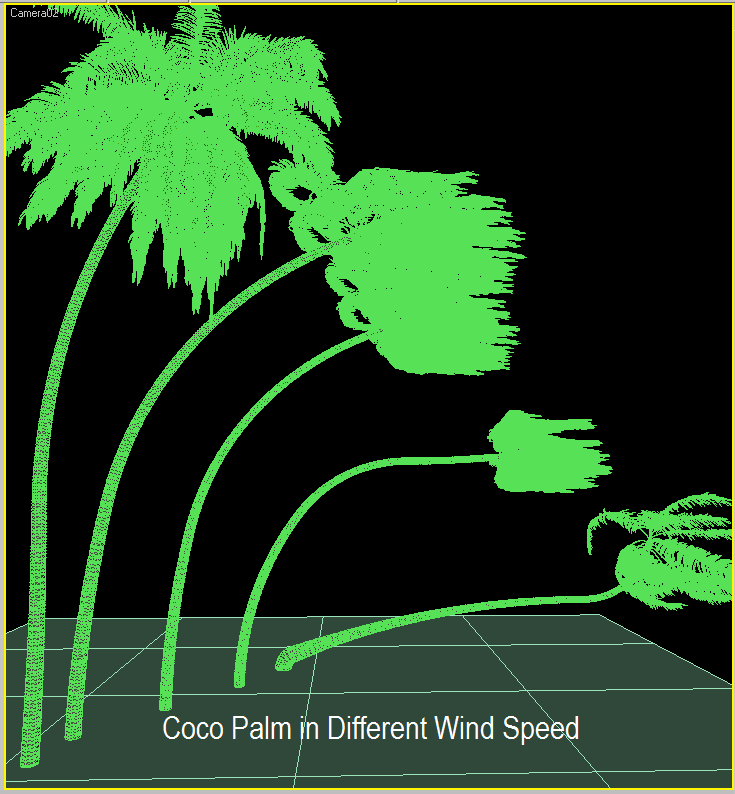Tree Storm Tutorials
+13
mammoo_03
anthony_als
penzlake21
3Dmon
ortzak
ONCIRE
lolo_anno
bongskeigle
dumzblood
deosrock
Muggz
alwin
render master
17 posters
Page 1 of 1
 Tree Storm Tutorials
Tree Storm Tutorials
TREE STORM, the plugin for 3ds Max , is a breakthrough product, the first 4D modeler for trees ever developed. The plugin allows you to model trees in real-time directly into the Max scene without using DXF and 3DS files, and, thanks to its fourth dimension - the dimension of time, you can animate trees on the wind.
, is a breakthrough product, the first 4D modeler for trees ever developed. The plugin allows you to model trees in real-time directly into the Max scene without using DXF and 3DS files, and, thanks to its fourth dimension - the dimension of time, you can animate trees on the wind.

Image courtesy of Maria Jahn, artist, Germany
I will not tackle here how to install Tree Storm. I will just go directly on how to manipulate Tree Storm.
1. Assuming you have successfully installed Tree Storm Plugins, then let us now activate it. To use Tree Storm, go to creating and modifying panel.
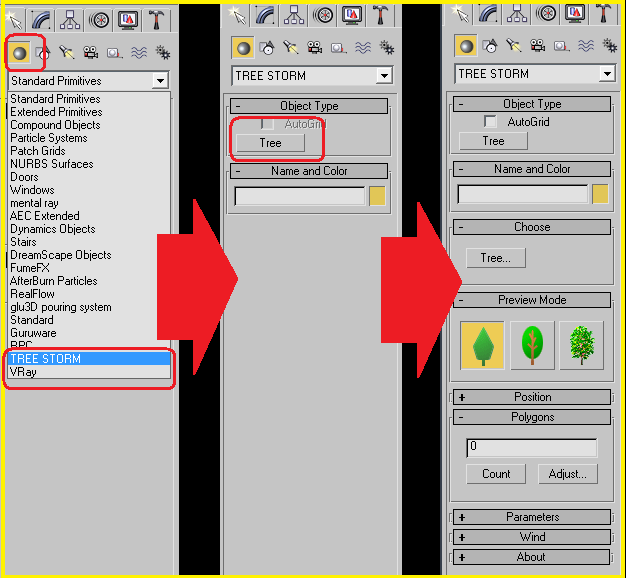
2. While on the viewport, regeneration time, you may activate tree storm mode. just click on the tree symbols you prefered.
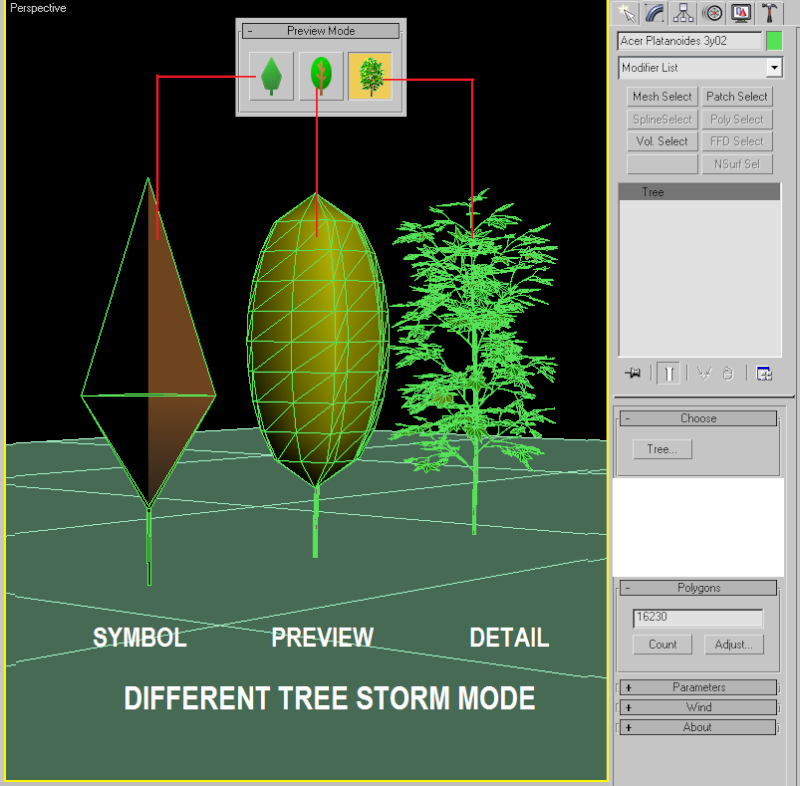
3. To adjust tree storm polys, just go to Polygon Properties, then hit adjust.

In here, you can find the parameter on how to tune-in Tree Storm.
Element: The principal elements of a broadleaf tree are classified in ten groups:
• Trunk - the main stem of the tree.
• Bough - the branches that grow from the trunk.
• Branch 1 - the branches of the first generation stemming from the boughs.
• Branch 2 - the branches of the second generation.
• Branch 3 - the branches of the third generation.
• Twig - the branches of the last generation.
• Caps - the end caps for all the branches and leaf stems.
• Envelope - the tree crown envelope.
• Leaf Stem - the stems of leaves.
• Leaf - the leaves.
C/PL: Each class of tree elements can be modeled at two different levels of detail, or it can be excluded from the model all together.
For example, if you check (C stands for Complex) for the trunk, the trunk will be modeled as a sequence of cylindrical segments of the chosen transversal resolution.
By checking (PL stands for PolyLine), the trunk will be modeled as a sequence of one-polygon stripe segments. If both check boxes are unchecked, the trunk will not be modeled.
Count: TREE STORM will count the polygons for a particular tree and will display the size per tree element group in Polygons and Fraction columns and overall size of the tree in polygons at the bottom left corner of the window.
Transversal Resolution: Defines, for each cylindrical segment of a particular class of tree elements, the number of polygons it is composed of.
Curving Resolution: Sets the number of segments (longitudinal resolution) for a particular class of tree elements. Measured in degrees, it defines the maximum allowable angle between two neighboring segments. Smaller angle means higher curving resolution and will result in smoother curvatures.
Foliage Reduction: Allows you to reduce the amount of leaves on the model.
UV: UV checkboxes enable you to set the UV texture mapping coordinates for different classes of tree elements. If the UV for a particular class is checked, the Color per Vertex information for this class is turned off. The UVs will make a texture map follow the direction of tree elements growth.

Plates: Opens up “Leaf Plates” window, which allows you to replace the leaves with "leaf plates" and set the number of leaf plate-groups.
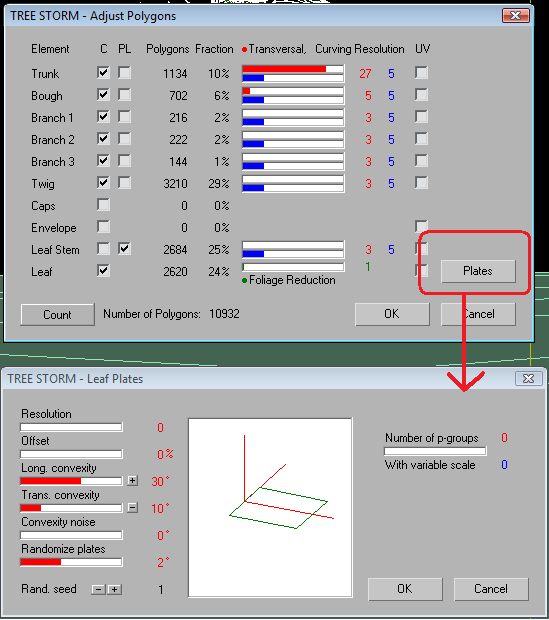
4. If you wish to see trees moving on the wind, set the wind speed, direction, turbulences, and gusts, activate the wind, and position the trees on the scene. No manual work, just set the parameters, and render. TREE STORM will do its job beautyfully, managing all the trees during animation. Just go to parameters and tick the small box for Wind, then hit adjust if you want to modify wind forces base on your prefered trees movement.
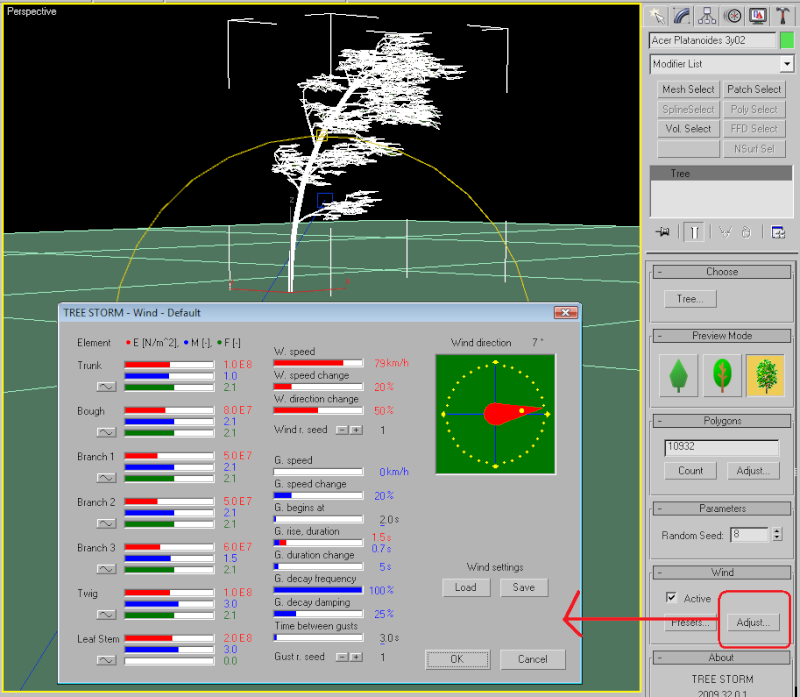
Some samples
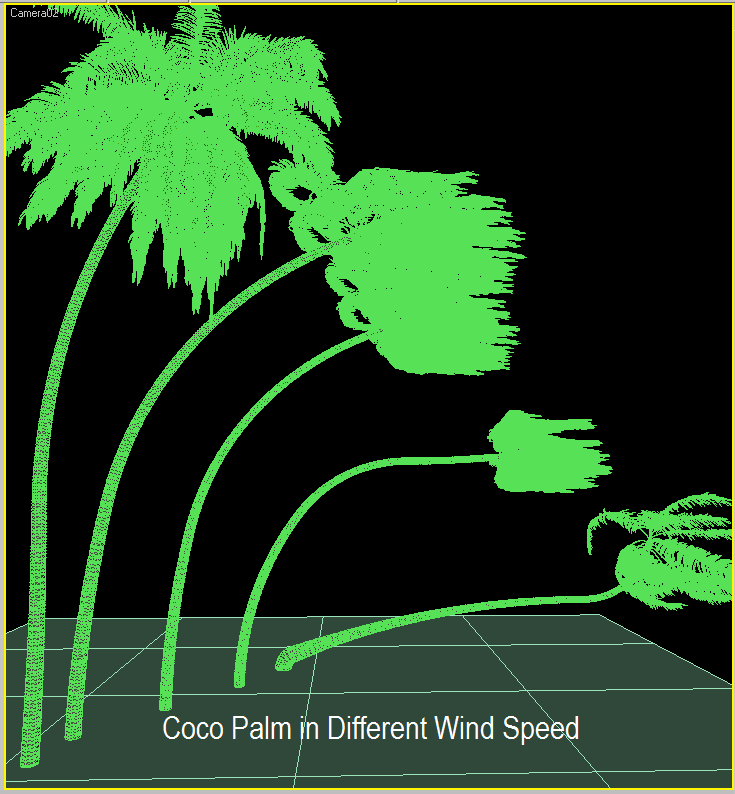
 , is a breakthrough product, the first 4D modeler for trees ever developed. The plugin allows you to model trees in real-time directly into the Max scene without using DXF and 3DS files, and, thanks to its fourth dimension - the dimension of time, you can animate trees on the wind.
, is a breakthrough product, the first 4D modeler for trees ever developed. The plugin allows you to model trees in real-time directly into the Max scene without using DXF and 3DS files, and, thanks to its fourth dimension - the dimension of time, you can animate trees on the wind. 
Image courtesy of Maria Jahn, artist, Germany
I will not tackle here how to install Tree Storm. I will just go directly on how to manipulate Tree Storm.
1. Assuming you have successfully installed Tree Storm Plugins, then let us now activate it. To use Tree Storm, go to creating and modifying panel.
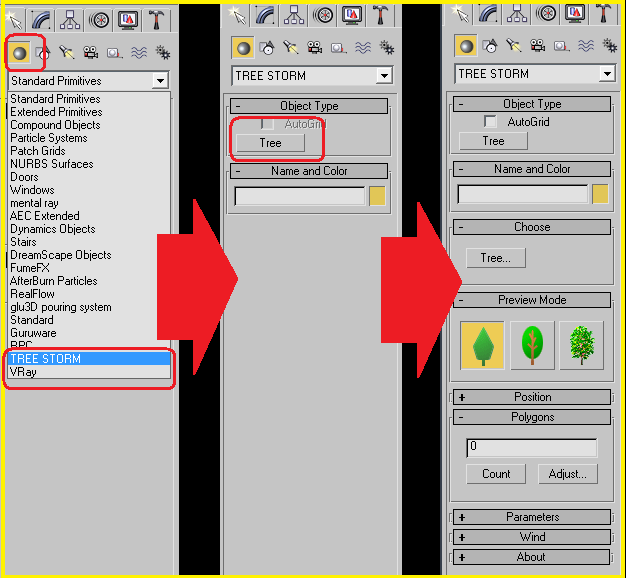
2. While on the viewport, regeneration time, you may activate tree storm mode. just click on the tree symbols you prefered.
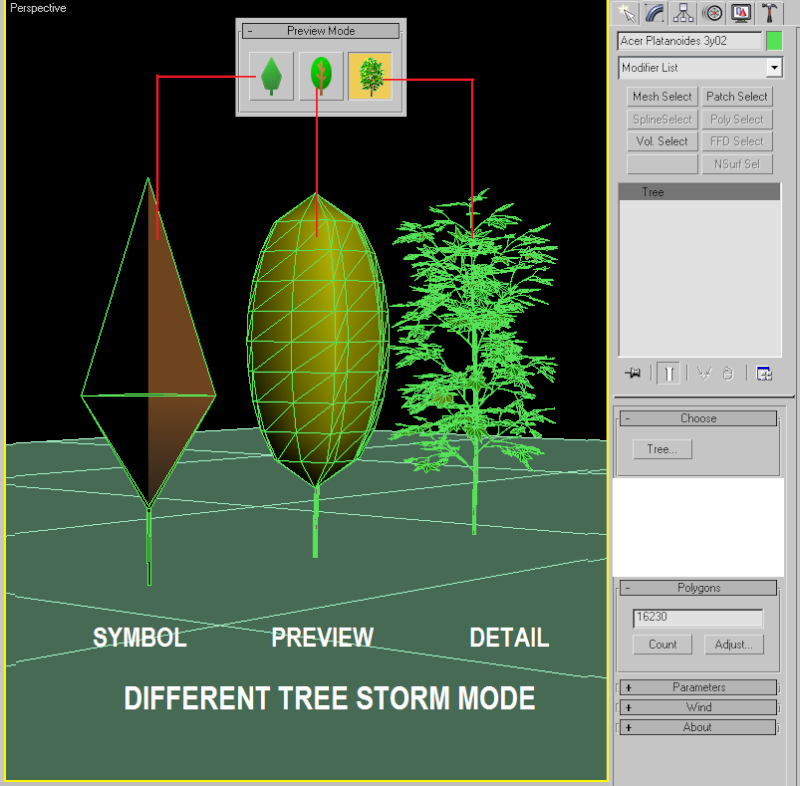
3. To adjust tree storm polys, just go to Polygon Properties, then hit adjust.

In here, you can find the parameter on how to tune-in Tree Storm.
Element: The principal elements of a broadleaf tree are classified in ten groups:
• Trunk - the main stem of the tree.
• Bough - the branches that grow from the trunk.
• Branch 1 - the branches of the first generation stemming from the boughs.
• Branch 2 - the branches of the second generation.
• Branch 3 - the branches of the third generation.
• Twig - the branches of the last generation.
• Caps - the end caps for all the branches and leaf stems.
• Envelope - the tree crown envelope.
• Leaf Stem - the stems of leaves.
• Leaf - the leaves.
C/PL: Each class of tree elements can be modeled at two different levels of detail, or it can be excluded from the model all together.
For example, if you check
By checking
Count: TREE STORM will count the polygons for a particular tree and will display the size per tree element group in Polygons and Fraction columns and overall size of the tree in polygons at the bottom left corner of the window.
Transversal Resolution: Defines, for each cylindrical segment of a particular class of tree elements, the number of polygons it is composed of.
Curving Resolution: Sets the number of segments (longitudinal resolution) for a particular class of tree elements. Measured in degrees, it defines the maximum allowable angle between two neighboring segments. Smaller angle means higher curving resolution and will result in smoother curvatures.
Foliage Reduction: Allows you to reduce the amount of leaves on the model.
UV: UV checkboxes enable you to set the UV texture mapping coordinates for different classes of tree elements. If the UV for a particular class is checked, the Color per Vertex information for this class is turned off. The UVs will make a texture map follow the direction of tree elements growth.

Plates: Opens up “Leaf Plates” window, which allows you to replace the leaves with "leaf plates" and set the number of leaf plate-groups.
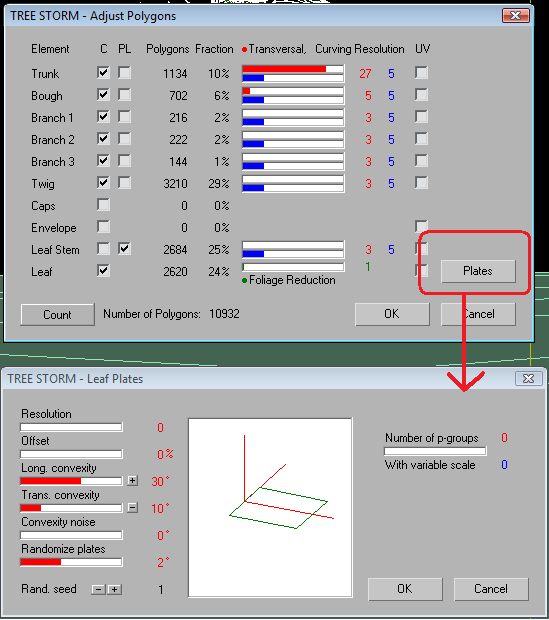
4. If you wish to see trees moving on the wind, set the wind speed, direction, turbulences, and gusts, activate the wind, and position the trees on the scene. No manual work, just set the parameters, and render. TREE STORM will do its job beautyfully, managing all the trees during animation. Just go to parameters and tick the small box for Wind, then hit adjust if you want to modify wind forces base on your prefered trees movement.
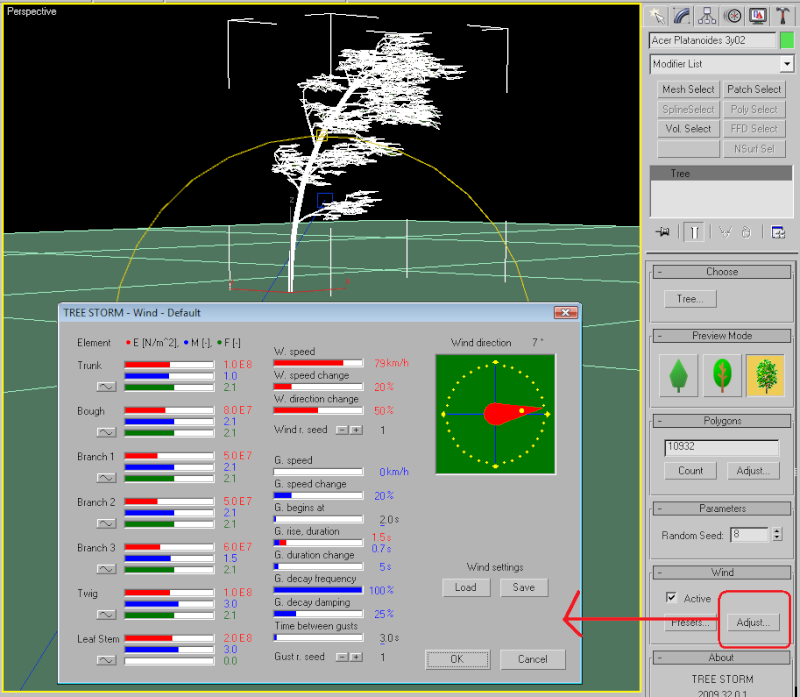
Some samples