Share your Photoshop quick tricks here..
+11
eyecon01
balongeisler
Ar_Can_EVSU
ishae_clanx
bokkins
p3dro
kurdaps!
3DZONE
render master
Norman
nomeradona
15 posters
:: Tutorials :: Photoshop Tutorials
Page 1 of 3
Page 1 of 3 • 1, 2, 3 
 Share your Photoshop quick tricks here..
Share your Photoshop quick tricks here..
minsan parang hirap gumawa ng tutorial.. so sige quick tricks nalang muna.. pansin ko ang dami talagang mga bagay na pwedeng mashare.....
1. memorize and use shortcuts...
1. memorize and use shortcuts...
 Re: Share your Photoshop quick tricks here..
Re: Share your Photoshop quick tricks here..
2. if you want to add make up, eye liner sa mga portraits. create a new layer and paint the color you , use soft light as blending mode.
3. if you want to highlights your bump materials after rendering... use unsharp mask filter.
chie ilabas muna yung tricks mo lalo na sa pagmaster mo ng pen tool.
3. if you want to highlights your bump materials after rendering... use unsharp mask filter.
chie ilabas muna yung tricks mo lalo na sa pagmaster mo ng pen tool.
 Re: Share your Photoshop quick tricks here..
Re: Share your Photoshop quick tricks here..
4. IMAGE RESIZING
right click on TAB or IMAGE - IMAGE SIZE
Pixel Dimensions: change the pixel to PERCENT ... change 100 to 110 or 220
SAME DPI (RESOLUTION)
your image will be bigger with the same pixel.. (ACTUAL PIXEL) .. also bigger in file size
another is making it REALLY BIG and helping the printer to print without killing the pc.
IMAGE - IMAGE SIZE - uncheck the RESAMPLE IMAGE and type in your desired WIDTH or HEIGHT
same pixel, same file size but different dimension
right click on TAB or IMAGE - IMAGE SIZE
Pixel Dimensions: change the pixel to PERCENT ... change 100 to 110 or 220
SAME DPI (RESOLUTION)
your image will be bigger with the same pixel.. (ACTUAL PIXEL) .. also bigger in file size
another is making it REALLY BIG and helping the printer to print without killing the pc.
IMAGE - IMAGE SIZE - uncheck the RESAMPLE IMAGE and type in your desired WIDTH or HEIGHT
same pixel, same file size but different dimension
Guest- Guest
 Re: Share your Photoshop quick tricks here..
Re: Share your Photoshop quick tricks here..
err.. pag tinatamad ako magbukas ng illustrator panggawa ng "padron" or pattern na ibibigay sa fabricator namin.. i do it in Photoshop , syempre PEN TOOL .. tas pwede ko din gamitin un sa 3dmax ..
EXPORT PATHS AS ILLUSTRATOR
them IMPORT ko na lang un AI file sa 3dmax
you can also open it in Illustrator
EXPORT PATHS AS ILLUSTRATOR
them IMPORT ko na lang un AI file sa 3dmax
you can also open it in Illustrator
Guest- Guest
 Re: Share your Photoshop quick tricks here..
Re: Share your Photoshop quick tricks here..
galing mam chie...oo nga no, pwde path from AI to max....di ko naisip yun......

Norman- CGP Expert

- Number of posts : 3228
Registration date : 21/06/2009
 Re: Share your Photoshop quick tricks here..
Re: Share your Photoshop quick tricks here..
ito po sa akin, very useful
ctrl + alt + space bar = zoom out
ctrl + space bar = zoom in
space bar = pan
ctrl + alt + space bar = zoom out
ctrl + space bar = zoom in
space bar = pan

Norman- CGP Expert

- Number of posts : 3228
Registration date : 21/06/2009
 Re: Share your Photoshop quick tricks here..
Re: Share your Photoshop quick tricks here..
hmmmm mukhang mapapasabak lahat ng tips and tricks ko dito ah.... thanks sir nomer for starting this one. 
Mga girls, sino puede mahiraman ng picture For Photoshop Skin Smoothing Techniques..

Mga girls, sino puede mahiraman ng picture For Photoshop Skin Smoothing Techniques..
Last edited by render master on Tue Sep 08, 2009 6:29 am; edited 2 times in total

render master- Game Master

- Number of posts : 3274
Age : 104
Location : riyadh, saudi arabia
Registration date : 27/09/2008
 Re: Share your Photoshop quick tricks here..
Re: Share your Photoshop quick tricks here..
sir onel, labas nyo na yung mga top secret Photoshop techniques nyo...hehe...wait ko......

Norman- CGP Expert

- Number of posts : 3228
Registration date : 21/06/2009
 Re: Share your Photoshop quick tricks here..
Re: Share your Photoshop quick tricks here..
my share.....
-to delete multiple guidelines instantly, press CTRL + ;
-to resize your brush tool, press " [ " (smaller) and " ] " ( Bigger )
isip pa ko...
-to delete multiple guidelines instantly, press CTRL + ;
-to resize your brush tool, press " [ " (smaller) and " ] " ( Bigger )
isip pa ko...

3DZONE- Cube Spinner

- Number of posts : 3834
Age : 49
Location : Abu Dhabi U.A.E.
Registration date : 20/12/2008
 Re: Share your Photoshop quick tricks here..
Re: Share your Photoshop quick tricks here..
tingnan mo ang dami parin nating di alam sa photoshop..... chie tama ka duon sa percent sa image size... saka yung sa mala ai workflow.
 Re: Share your Photoshop quick tricks here..
Re: Share your Photoshop quick tricks here..
Press
"tab"
"f" again and again and again.....you will see the command/s.
"tab"
"f" again and again and again.....you will see the command/s.
 Re: Share your Photoshop quick tricks here..
Re: Share your Photoshop quick tricks here..
Rendermaster ONEL .. alin picture na naman yan???? pakita mo muna sakin ha..
Nomer... un sa image size.. medyo nagsabunan kmi dati ng outsource printer ko for the bloody cat and dog billboard banner (sm megammal) kce napakalaki ng file.. kaya tinuruan nya ko ng madaling paraan para hindi ako sumira ng kinabukasan ng plotter
about the AI workflow .. produkto ng katamaran lang kce yan
pero dba it works naman.. kce same din naman, vector din.
you can also customize/personalize and do your own BRUSH and PATTERN, and GRADIENT default colors..
Nomer... un sa image size.. medyo nagsabunan kmi dati ng outsource printer ko for the bloody cat and dog billboard banner (sm megammal) kce napakalaki ng file.. kaya tinuruan nya ko ng madaling paraan para hindi ako sumira ng kinabukasan ng plotter
about the AI workflow .. produkto ng katamaran lang kce yan
pero dba it works naman.. kce same din naman, vector din.
you can also customize/personalize and do your own BRUSH and PATTERN, and GRADIENT default colors..
Guest- Guest
 Re: Share your Photoshop quick tricks here..
Re: Share your Photoshop quick tricks here..
chie kailangan ko yun kasi yun ang problema sa pagpoproduce ng yearbook at iba ibapang mga advert para sa school. isiapin mo katakut takut na malalking file ang kailangang ipadala. with that makakabawas talaga....
 Re: Share your Photoshop quick tricks here..
Re: Share your Photoshop quick tricks here..
I think some of you miss this......
"double click on the screen to open a file"
"double click on the screen to open a file"
 Re: Share your Photoshop quick tricks here..
Re: Share your Photoshop quick tricks here..
here is a quickie... minsan baka kailangan sa pageenance ng lighting...
picture 1. copy layer... then apply filter/render/lighting effects.. choose omni as lighting type.
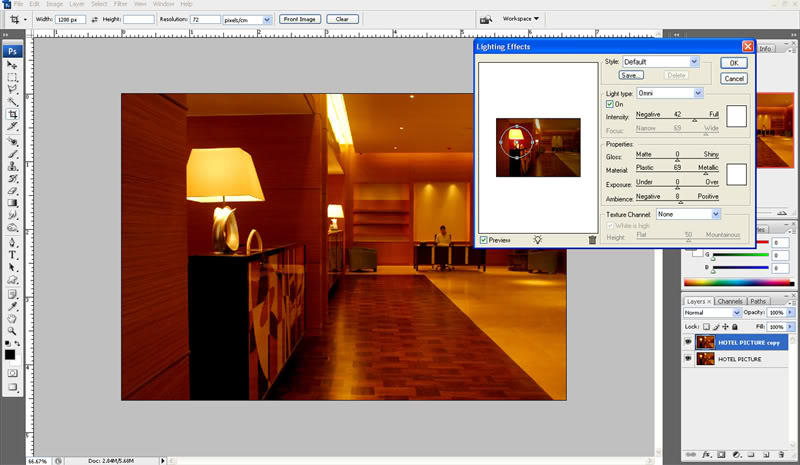
ilagay mo lang yung omni sa lugar mo na gustong enhance yung light... you can always adjsut the opacity of the top layer on howm much effect you want...

picture 1. copy layer... then apply filter/render/lighting effects.. choose omni as lighting type.
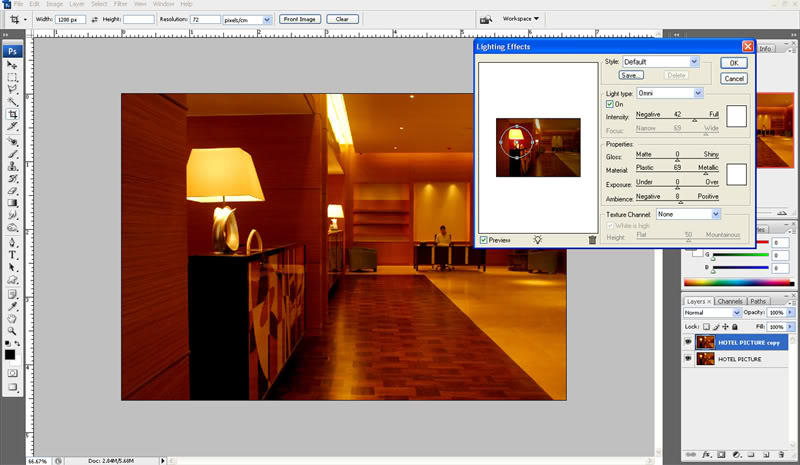
ilagay mo lang yung omni sa lugar mo na gustong enhance yung light... you can always adjsut the opacity of the top layer on howm much effect you want...

 Re: Share your Photoshop quick tricks here..
Re: Share your Photoshop quick tricks here..
oo nga no.. nice one daps.. puro double click nalang ako ngayun.kurdaps! wrote:I think some of you miss this......
"double click on the screen to open a file"

 Re: Share your Photoshop quick tricks here..
Re: Share your Photoshop quick tricks here..
kurdaps! wrote:I think some of you miss this......
"double click on the screen to open a file"
pwede din from file folder drag to photoshop un file.
nomeradona wrote:chie kailangan ko yun kasi yun ang problema sa pagpoproduce ng yearbook at iba ibapang mga advert para sa school. isiapin mo katakut takut na malalking file ang kailangang ipadala. with that makakabawas talaga....
hehehe.. nice ...
pag A4 until A1 pwede ka mag 300dpi ... and anything bigger ng 6ft you can use 80dpi pababa ..
you can do the 12ft or more na ang gamit mo at 70dpi .. basta lagi mo ACTUAL PIXEL para makita mo kung pixelized or ok pa.
Guest- Guest
 Re: Share your Photoshop quick tricks here..
Re: Share your Photoshop quick tricks here..
f-fortyone wrote:ito po sa akin, very useful
ctrl + alt + space bar = zoom out
ctrl + space bar = zoom in
space bar = pan
parang mas madali ito parang 3ds max na rin ang dating
Preferences > General > Zoom with Scroll wheel
ctrl + R : Ruler
click+ drag the upper left corner to align it from zero

p3dro- CGP Newbie

- Number of posts : 134
Age : 51
Location : Kuwait
Registration date : 29/03/2009
 Re: Share your Photoshop quick tricks here..
Re: Share your Photoshop quick tricks here..
f-fortyone wrote:ito po sa akin, very useful
ctrl + alt + space bar = zoom out
ctrl + space bar = zoom in
space bar = pan
err... . sa mouse ma zoom in and zoom out mo na din.. dun sa wheel ng mouse..
Guest- Guest
 Re: Share your Photoshop quick tricks here..
Re: Share your Photoshop quick tricks here..
uu naman...e pano kung wla po..... 


Norman- CGP Expert

- Number of posts : 3228
Registration date : 21/06/2009
 Re: Share your Photoshop quick tricks here..
Re: Share your Photoshop quick tricks here..
ito pa po...
brush or eraser
click tpos hold shift then click ulit = gives you alignment between 2 clicks
brush or eraser
click tpos hold shift then click ulit = gives you alignment between 2 clicks

Norman- CGP Expert

- Number of posts : 3228
Registration date : 21/06/2009
 Re: Share your Photoshop quick tricks here..
Re: Share your Photoshop quick tricks here..
3DZONE wrote:my share.....
-to delete multiple guidelines instantly, press CTRL + ;
-to resize your brush tool, press " [ " (smaller) and " ] " ( Bigger )
isip pa ko...
hold ctrl then "[" or "]" to adjust feather on brushes or eraser.
 Re: Share your Photoshop quick tricks here..
Re: Share your Photoshop quick tricks here..
KettleRenderer wrote:f-fortyone wrote:ito po sa akin, very useful
ctrl + alt + space bar = zoom out
ctrl + space bar = zoom in
space bar = pan
err... . sa mouse ma zoom in and zoom out mo na din.. dun sa wheel ng mouse..
yup, mouse wheel to zoom in and out. while press the mouse wheel to pan. useful ung pan pag naka-lasso ka.
 Re: Share your Photoshop quick tricks here..
Re: Share your Photoshop quick tricks here..
To enhance more your image ( say day dream effect, glow effect) sir nomer pahiram image ha
-Duplicate the original layer.
-Make the new layer active
-go to filter, distort then diffuse


-Duplicate the original layer.
-Make the new layer active
-go to filter, distort then diffuse


Last edited by render master on Tue Sep 08, 2009 8:25 am; edited 1 time in total

render master- Game Master

- Number of posts : 3274
Age : 104
Location : riyadh, saudi arabia
Registration date : 27/09/2008
 Re: Share your Photoshop quick tricks here..
Re: Share your Photoshop quick tricks here..
To gather up all your key board shortcut in photoshop
-go to edit
-just below select KEYBOARD SHORTCUTS or press Alt + Shift + Ctrl + K
- then press Summarize
- Save the file in any location.
- All key board shortcut will be compiled.
syempre open that file para makita nyo lahat ng keyboard shortcut nyo in photoshop
-go to edit
-just below select KEYBOARD SHORTCUTS or press Alt + Shift + Ctrl + K
- then press Summarize
- Save the file in any location.
- All key board shortcut will be compiled.
syempre open that file para makita nyo lahat ng keyboard shortcut nyo in photoshop
Last edited by render master on Tue Sep 08, 2009 8:24 am; edited 1 time in total

render master- Game Master

- Number of posts : 3274
Age : 104
Location : riyadh, saudi arabia
Registration date : 27/09/2008
Page 1 of 3 • 1, 2, 3 
 Similar topics
Similar topics» quick job - pay $100 USD
» Quick Job
» 3ds Max Tips/Tricks of the Day
» 15 of the most used Tips & Tricks MAX
» simple quick job
» Quick Job
» 3ds Max Tips/Tricks of the Day
» 15 of the most used Tips & Tricks MAX
» simple quick job
:: Tutorials :: Photoshop Tutorials
Page 1 of 3
Permissions in this forum:
You cannot reply to topics in this forum






