simple house modelling by f41
+17
Reve24
TariqRaheel
Butz_Arki
darkbeauty
wyulethe
Kaberto
alwin
scofield14
jenaro
gamer_11
jefferson01
yaug_03
westcoastwindblow
bokkins
Stryker
deosrock
Norman
21 posters
Page 1 of 2
Page 1 of 2 • 1, 2 
 simple house modelling by f41
simple house modelling by f41
second share ko ng tips mga pips....para sa mga baguhan pong mag model I hope makatulong po sa inyo...first thing, mahirap pala gumawa ng modelling tutorial, pero try ko para sa inyo. and para kay sir erick,, request nya ito e. matagal na nya ako kinukulit.
isang diskarte palang ito sa max. pero syempre basic tyo lagi magsisimula, and pag nakuha nyo ito makukuha nyo na rin yung whole idea ng modelling sa max. eventually, kayo mismo makaka figure kung paano gagawin.....
check nyo rin yung http://www.cgpinoy.org/3d-studio-max-tutorials-f46/3d-max-modelling-tips-t3696.htm para sa dagdag pang kaalaman.......yung mga tinuturo nila is very much useful.
before we start remember you can use keyboard shortcuts [b]F2[b], [b]F3[b] and [b]F4[b] for [b]wire toggles[b] try nyo very useful yan sa modelling meron din ito sa SU.
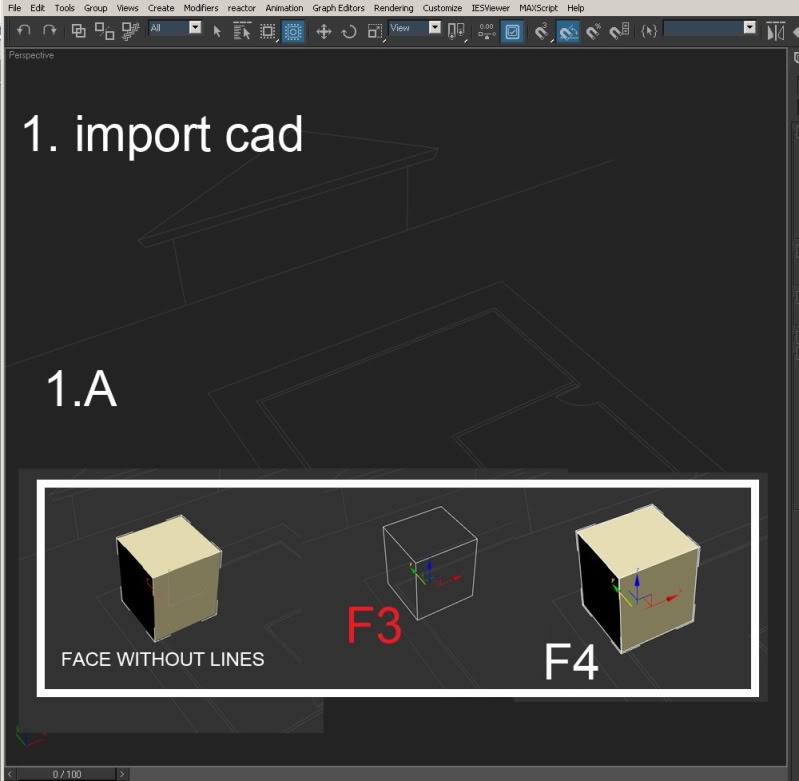
1. First, import muna na tyo ng file; Ito po yung link, di ko na po tuturo hehe.....modelling na po tyo mag focus.
http://www.caddigest.com/subjects/autocad/tutorials/select/081803_parsai_import_max.htm
1.A ito yung sample ng F2, F3 and F4 for wire toggles
Note: make sure tama yung scale nyo from architectural and decimal…minsan malaki impact pag mali yng scale na ginamit nyo pag import sa max...
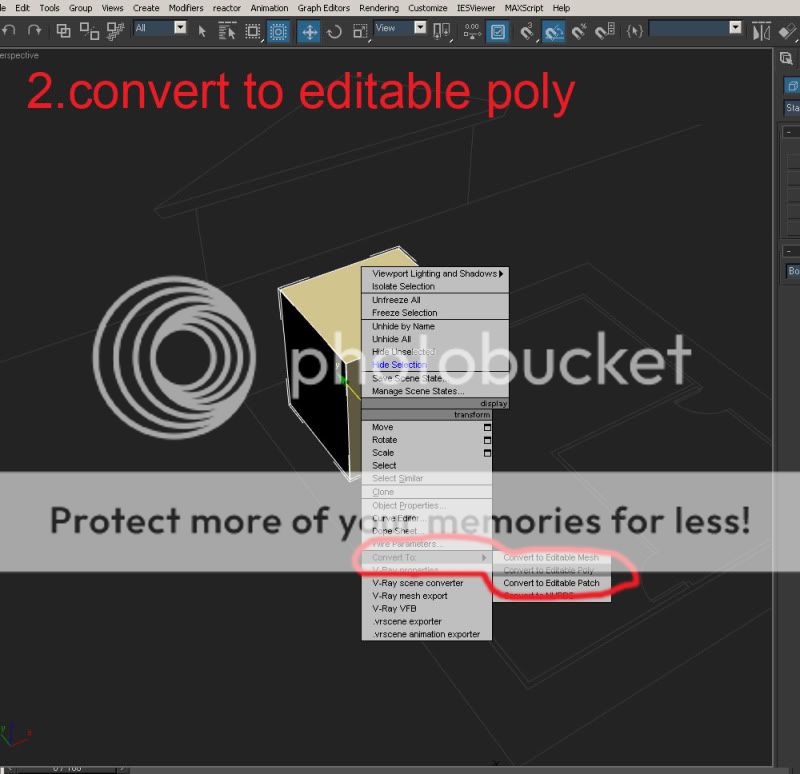
2. RIGHT CLICK>convert to editable poly
NOTE: e-freeze nyo yung cad file nyo para di magalaw: RIGHT CLICK>freeze selection.

3.a go to VERTEX under MODIFY TAB tab
3.b go to snaps toggles…same idea with osnaps sa autocad….Tutorial: http://animation.about.com/od/3danimationtutorials/ss/3dsmax_less1p4_4.htm
3.c TOPVIEW, select vertex
3.d then MOVE, since snaps toggle is on, maharanis nyo yung group of points nag aapply yung snaps sa autocad object nyo
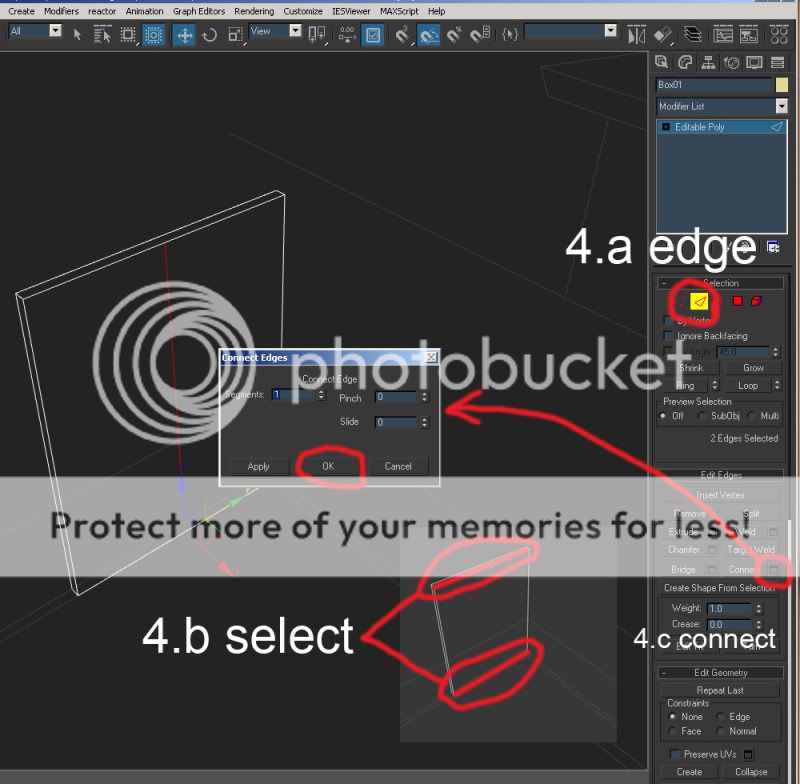
Since you have a wall now. We can start to modify our block.
4.a go to EDGE
4.b SELECT nyo yung upper line ng wall and yung lower line, parallel to each other.
4.c click connect icon on the right side. Then may window na lalabas Kita nyo yung segment? Segment determines the CUT ng face. For now 1 lang ang kailangan natin(try nyo na ring paglaruan yung PINCH and SLIDE).
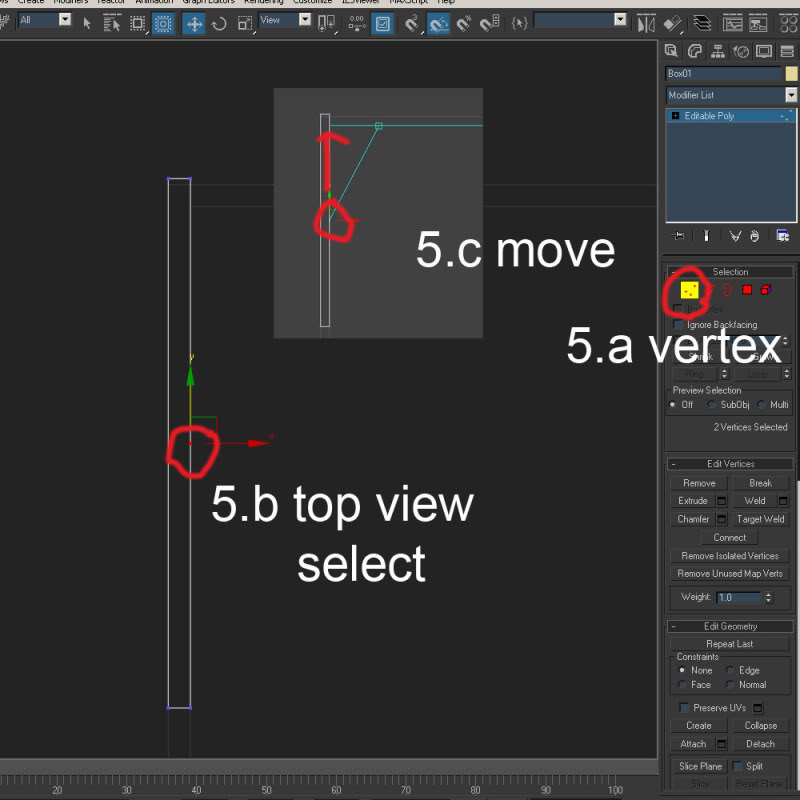
5. Top view ulit tyo.
5.a balik tyo sa VERTEX
5.b from TOP VIEW, select natin yung naging point dun sa ginawa nating cut from procedure 4.
5.c MOVE natin yung line according sa cad file na in import natin.
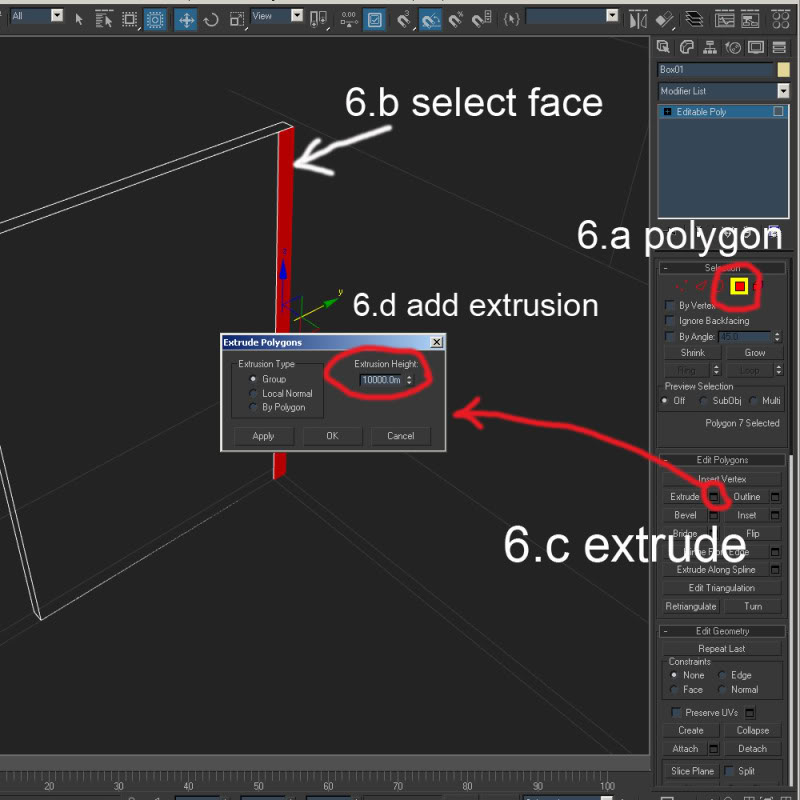
6.a Dun tyo sa POLYGON naman pumunta.
6.b select FACE then
6.c EXTRUDE: a new window will pop out.- you’ll see sa EXTRUSION HEIGHT PARAMETER lagyan nyo ng value.

7.a move natin yung FACE na in-extrude base sa cad file ulit.
7.b once done. Repeat natin yung procedure(from4 to 7) kung paano magdagdag ng line and mag extrude
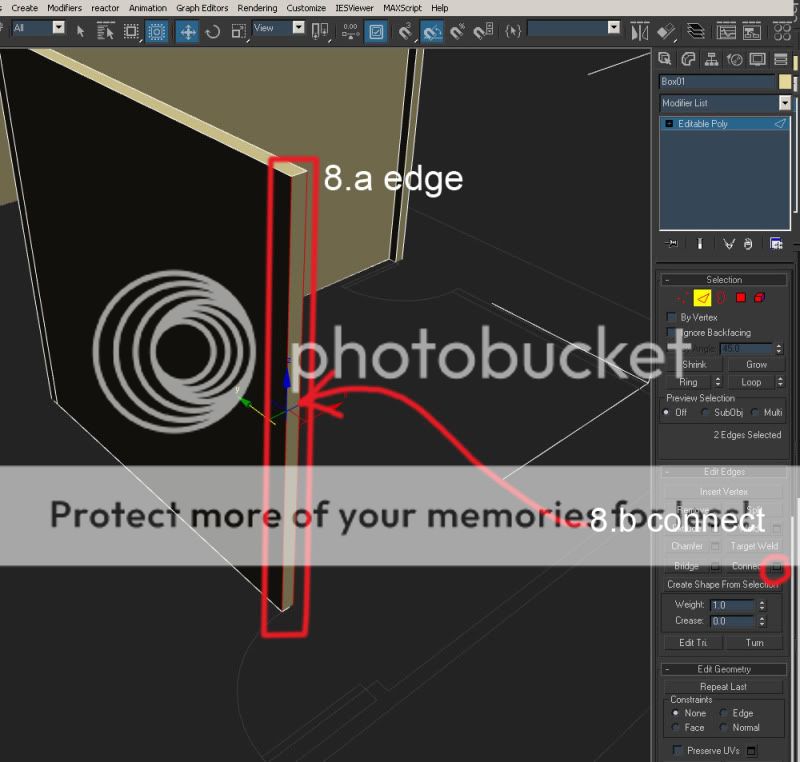
8. Pagdating natin sa door ganito yung gagawin nating procedure
8.a from [b]EDGE[b] option, still under editable poly. Select natin yung two VERTICAL LINE
8.b using CONNECT tool add tyo ulit ng line
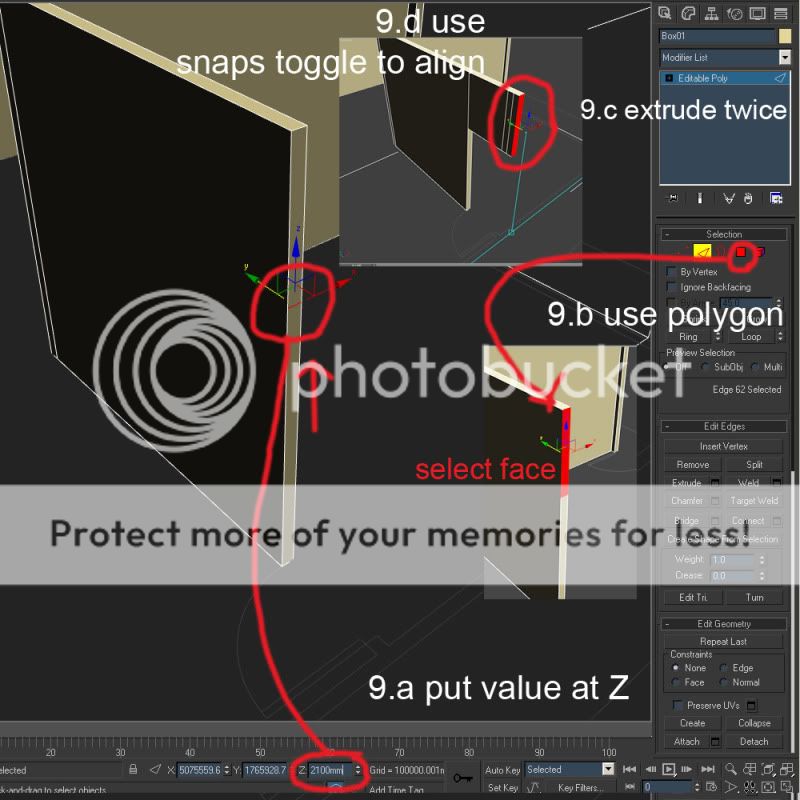
9. Ito medyo tricky at nakakalito, I hope ma-deliver ko at maintindihan nyo.
9.a once negkaroon na tyo ng cut sa two vertical lines we can add its height using the z-coordinates. Since our standard door is 2100 lagay ko yung value na yan. So we can assume na tama nga yung height natin
9.b balik tyo poly, click nating yung face above our door entrance. Saka tyo mag adjust according sa cad.
9.c EXTRUDE e tayo
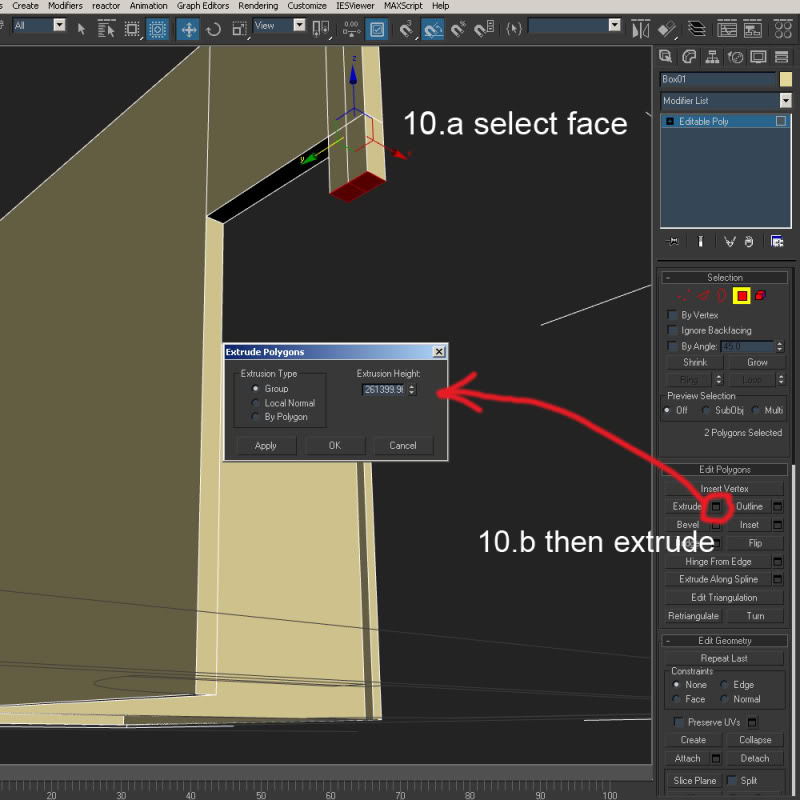
10.a Select FACE tayo yung nasa ilalim
10.b then saka tayo mag EXTRUDE pababa….
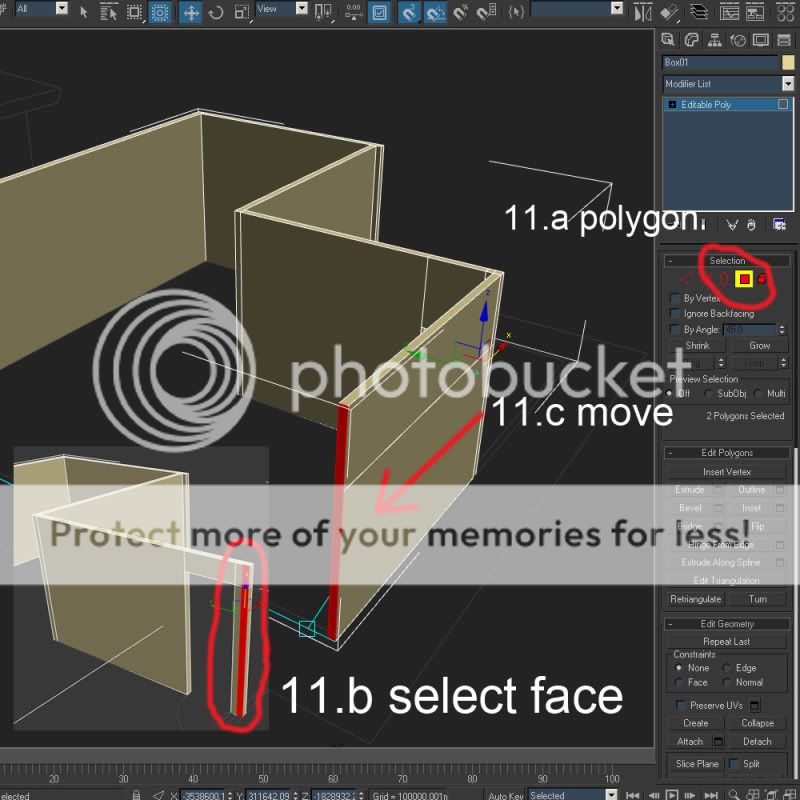
11.a still in POLYGON
11.b select natin yung FACE ulit sa sides, tpos saka tayo mag extrude
11.c saka tayo mag move ulit according sa cad file natin
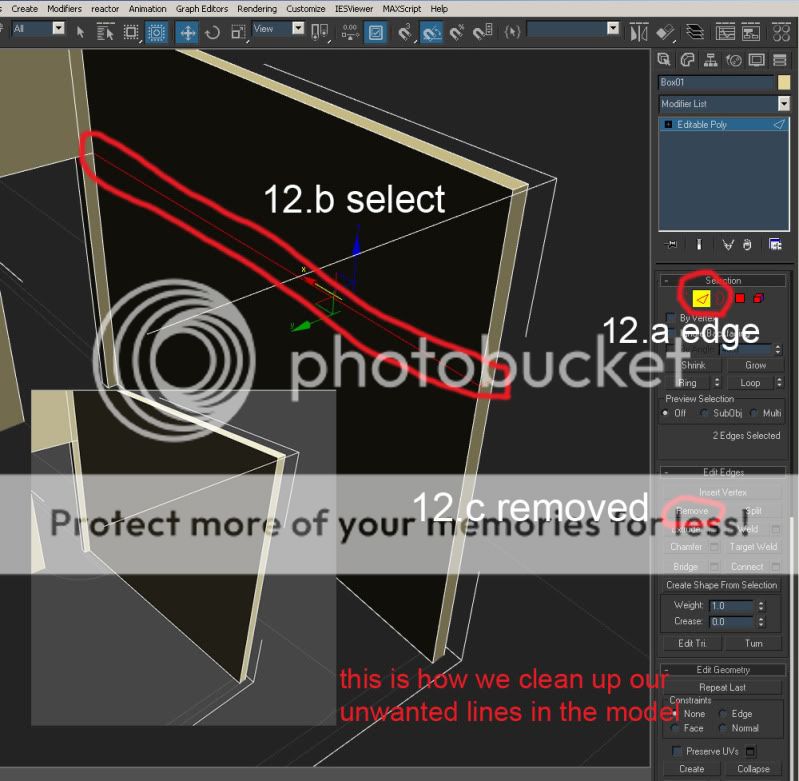
12.a go to EDGE
12.b ikot natin yung view from kabilang side may makikita tayo projected line sa center ng wall, kailangan natin burahin yan. SELECT natin yung line
12.c then press REMOVE button
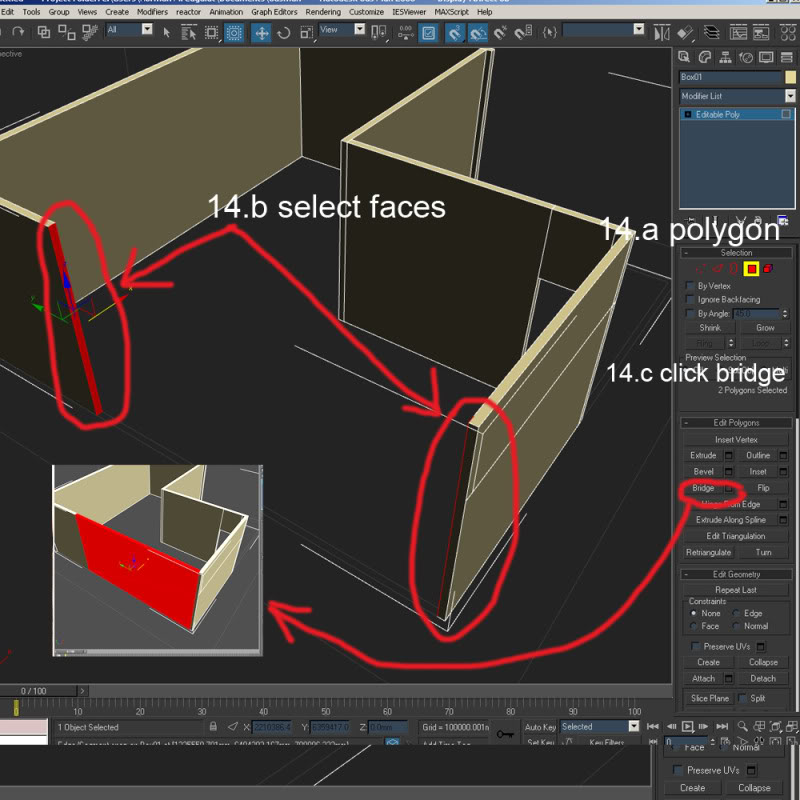
14. HEHE……nagkamali na ako sa numbering ng photo…kaya 14 na yung step, ignore na natin yung step 13.
14.a [b]POLYGON[b](I hope familiar na kayo sa mga icon, (VERTEX, EDGE, POLYGON, OBJECT)
14.b click natin both yung parehong ending ng wall (using CTRL+CLICK, multiple selection ang labas)
14.c tapos click BRIDGE

15. Dito tayo mag start ng ROOF
15.a go to CREATE TAB
15.b from TOP VIEW, gawa tayo ng box according sa cad file(naka freeze), pag nagawa natin convert natin ulit ng EDITABLE POLY
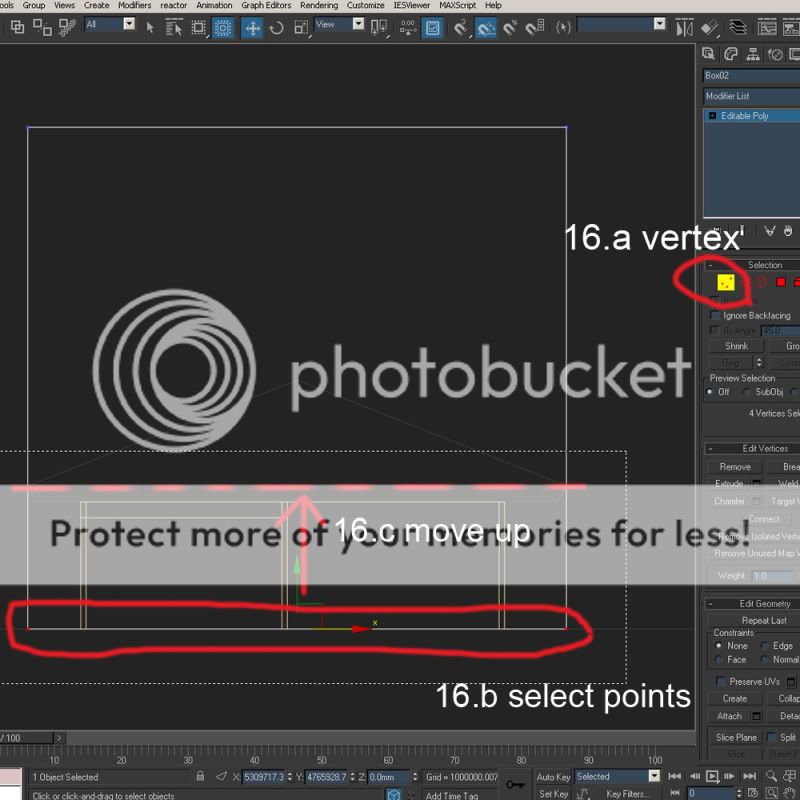
16.a from VERTEX
16.b from front view, SELECT natin yung [b]vertex points[b] sa baba.
16.c saka natin itaas.
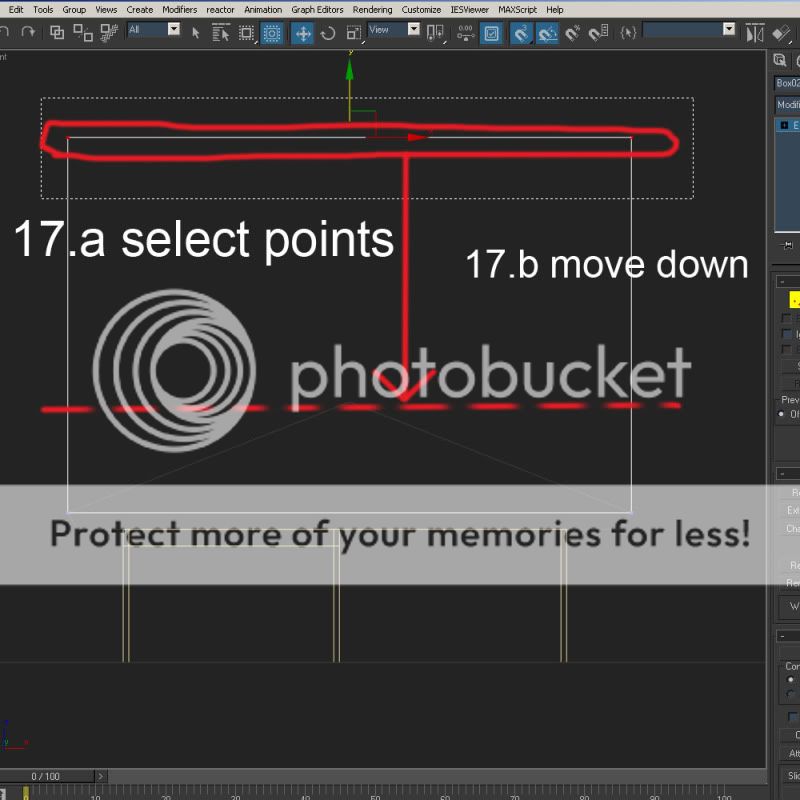
17. Still in FRONT VIEW
17.a SELECT natin yung upper VERTEX POINTS.
17.b saka natin ibaba according sa apex ng roof
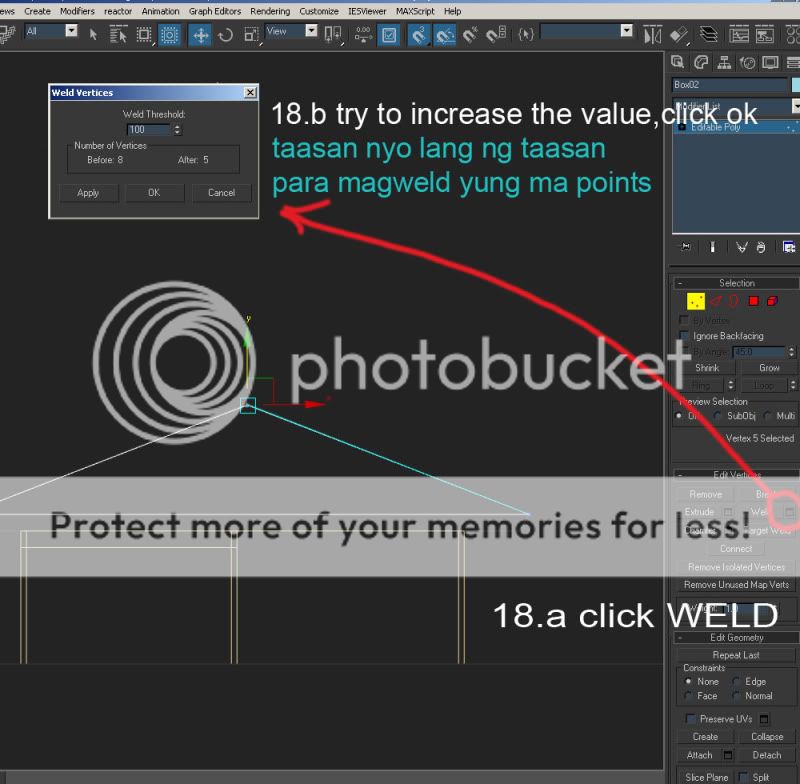
18. Isa pang tricky part from WELD tool
18.a click WELD
18.b saka nyo taasan yung value ng WELD THRESHOLS, it means yung each parameter ng VERTEXPOINTS lalaki since tinataasan nyo yung VALUE so mag we-weld yung mga sine-lect nyong VERTEX POINTS(I insist pag aralan nyo ito essential sya sa concept ng 3d modeling ng max
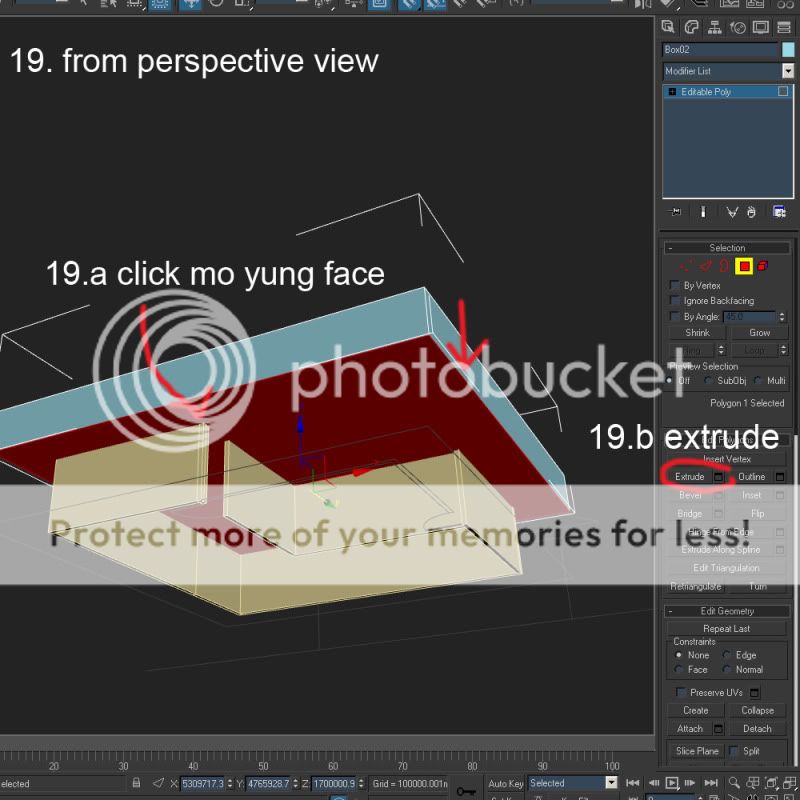
19. From perpective view punta tayo sa bottom view ng roof natin.
19.a from POLYGON, click natin yung face sa baba.
19.b EXTRUDE

20. balik tyo FRONT VIEW, move natin pataas yung enex-trude nating face

21.a still in VERTEX
21.b SELECT natin yung vertex point ng latest extruded face natin
21.c using scale tool, try nyong e-adjust yung size ng vertex. ALRIGHT?

Simple modeling po……concept lang ito ng pag 3 3d sa max. you can start with these steps. Dito muna tayo sa basic….
Suggestion ko lang, pag nag import kayo ng anything these are the basic kung paano nyo e-modify yung mga object nyo SPECIALLY galing sa SU, from weld ng mga points, and pag REMOVED ng mga lines.
I hope makatulong po sa inyo…….GOOD Luck mga ka CGPIPs……kung may gusto po kayong linawing PM nyo lang po ako mga mam at sir..salamat po…
isang diskarte palang ito sa max. pero syempre basic tyo lagi magsisimula, and pag nakuha nyo ito makukuha nyo na rin yung whole idea ng modelling sa max. eventually, kayo mismo makaka figure kung paano gagawin.....
check nyo rin yung http://www.cgpinoy.org/3d-studio-max-tutorials-f46/3d-max-modelling-tips-t3696.htm para sa dagdag pang kaalaman.......yung mga tinuturo nila is very much useful.
before we start remember you can use keyboard shortcuts [b]F2[b], [b]F3[b] and [b]F4[b] for [b]wire toggles[b] try nyo very useful yan sa modelling meron din ito sa SU.
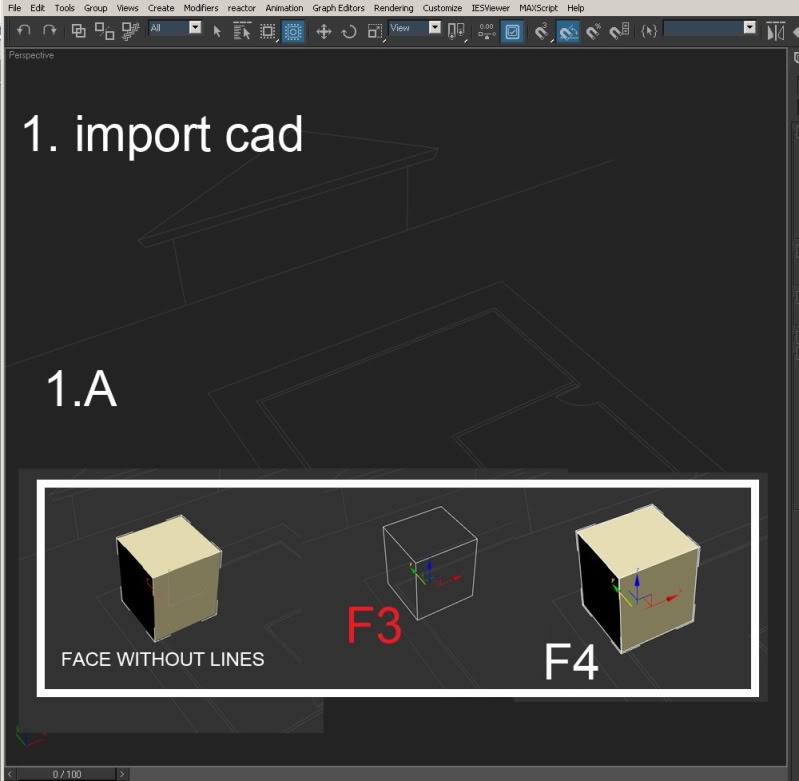
1. First, import muna na tyo ng file; Ito po yung link, di ko na po tuturo hehe.....modelling na po tyo mag focus.
http://www.caddigest.com/subjects/autocad/tutorials/select/081803_parsai_import_max.htm
1.A ito yung sample ng F2, F3 and F4 for wire toggles
Note: make sure tama yung scale nyo from architectural and decimal…minsan malaki impact pag mali yng scale na ginamit nyo pag import sa max...
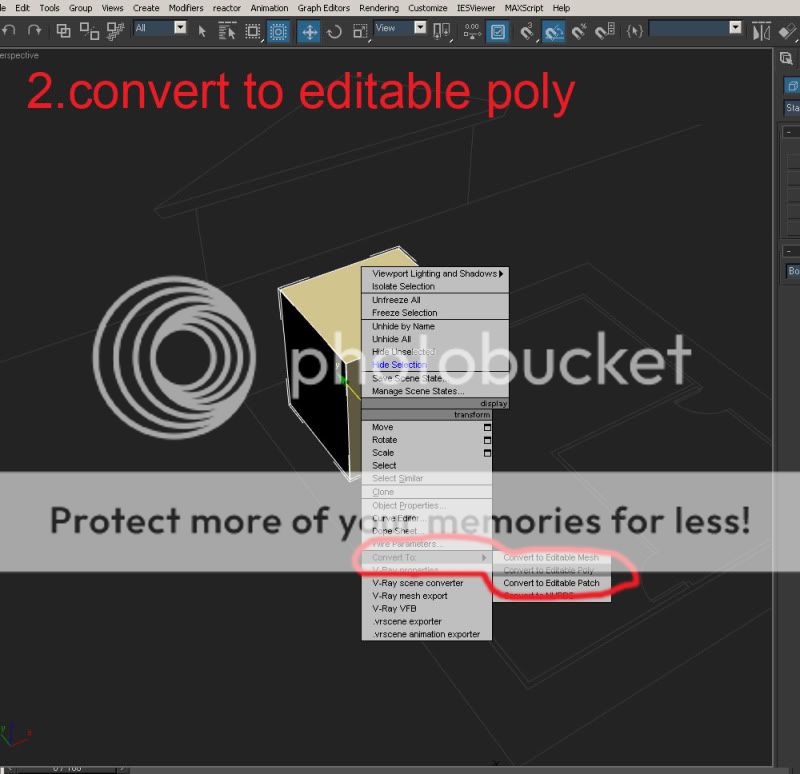
2. RIGHT CLICK>convert to editable poly
NOTE: e-freeze nyo yung cad file nyo para di magalaw: RIGHT CLICK>freeze selection.

3.a go to VERTEX under MODIFY TAB tab
3.b go to snaps toggles…same idea with osnaps sa autocad….Tutorial: http://animation.about.com/od/3danimationtutorials/ss/3dsmax_less1p4_4.htm
3.c TOPVIEW, select vertex
3.d then MOVE, since snaps toggle is on, maharanis nyo yung group of points nag aapply yung snaps sa autocad object nyo
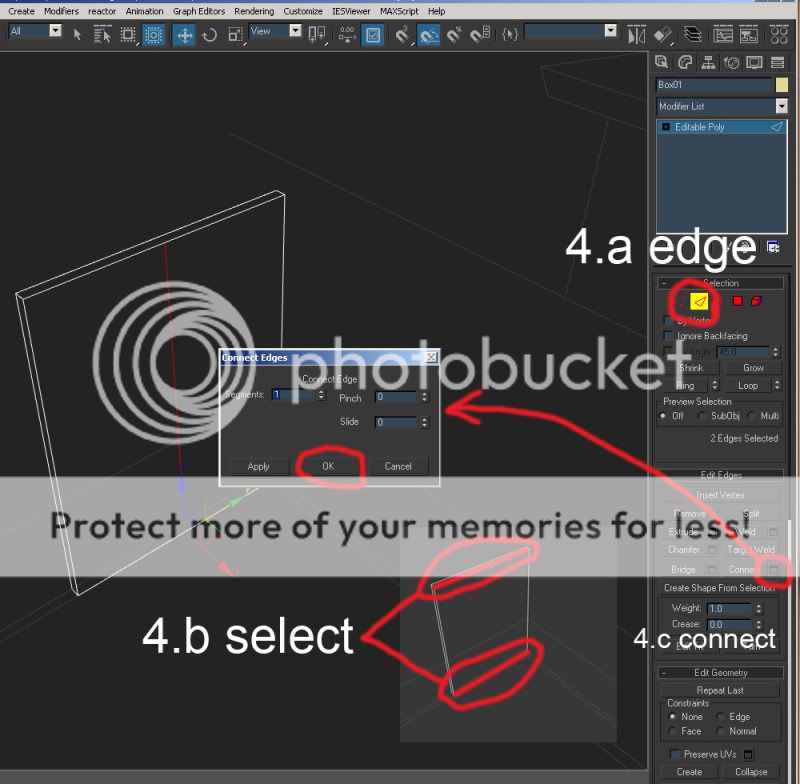
Since you have a wall now. We can start to modify our block.
4.a go to EDGE
4.b SELECT nyo yung upper line ng wall and yung lower line, parallel to each other.
4.c click connect icon on the right side. Then may window na lalabas Kita nyo yung segment? Segment determines the CUT ng face. For now 1 lang ang kailangan natin(try nyo na ring paglaruan yung PINCH and SLIDE).
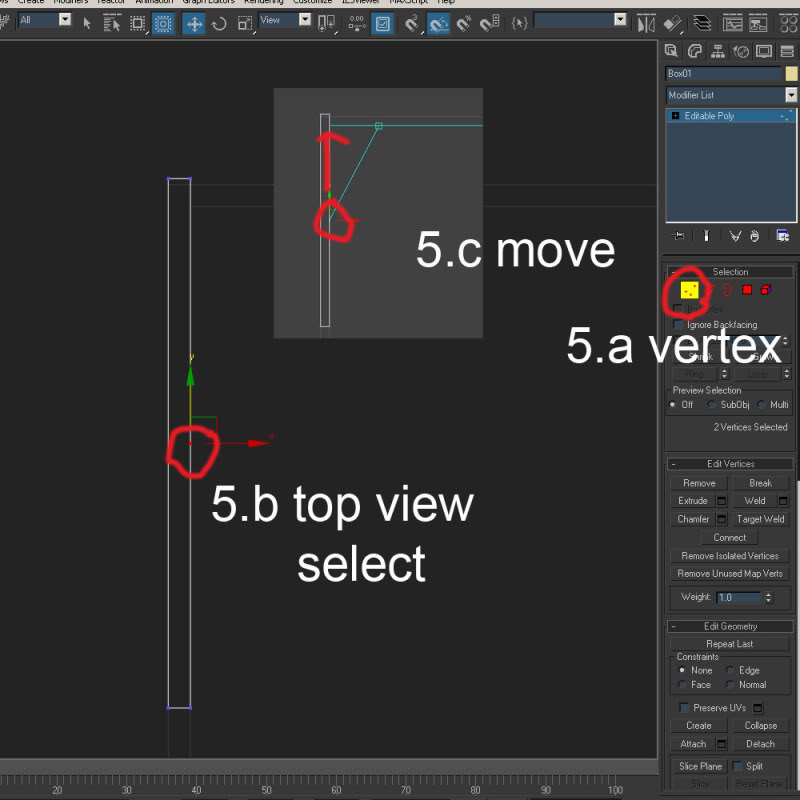
5. Top view ulit tyo.
5.a balik tyo sa VERTEX
5.b from TOP VIEW, select natin yung naging point dun sa ginawa nating cut from procedure 4.
5.c MOVE natin yung line according sa cad file na in import natin.
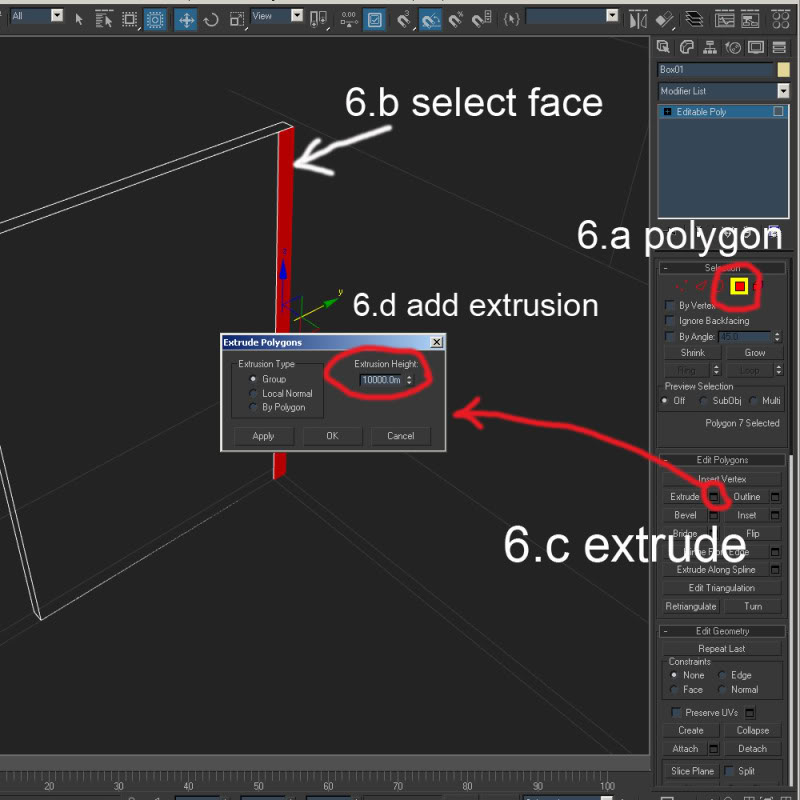
6.a Dun tyo sa POLYGON naman pumunta.
6.b select FACE then
6.c EXTRUDE: a new window will pop out.- you’ll see sa EXTRUSION HEIGHT PARAMETER lagyan nyo ng value.

7.a move natin yung FACE na in-extrude base sa cad file ulit.
7.b once done. Repeat natin yung procedure(from4 to 7) kung paano magdagdag ng line and mag extrude
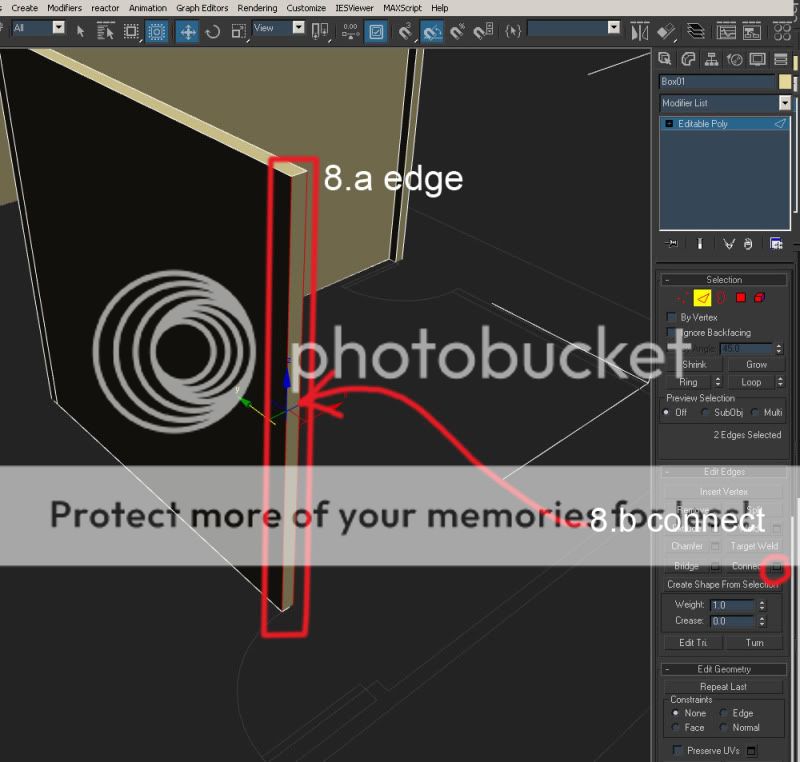
8. Pagdating natin sa door ganito yung gagawin nating procedure
8.a from [b]EDGE[b] option, still under editable poly. Select natin yung two VERTICAL LINE
8.b using CONNECT tool add tyo ulit ng line
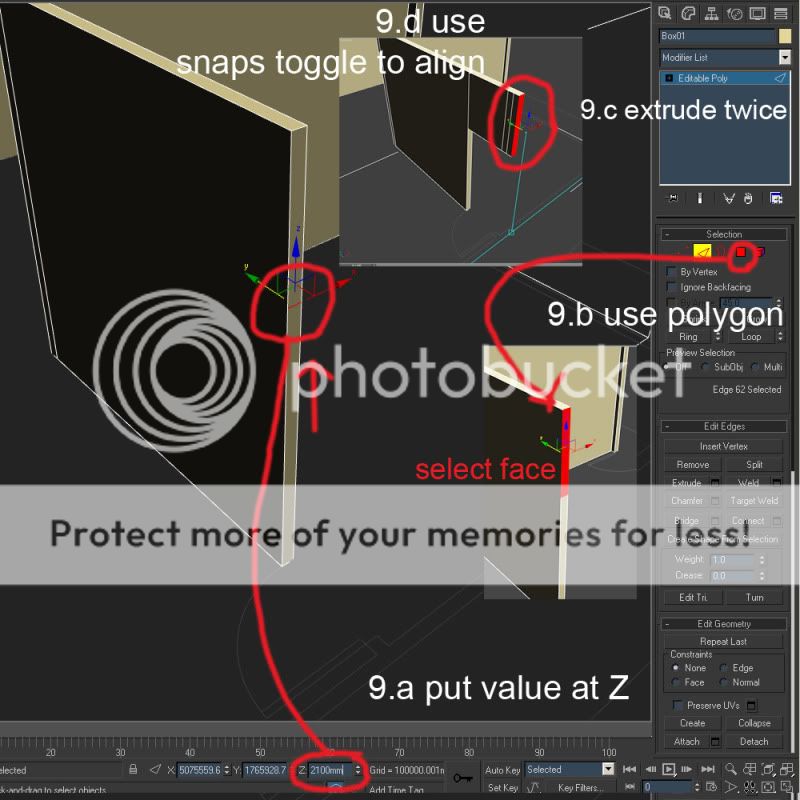
9. Ito medyo tricky at nakakalito, I hope ma-deliver ko at maintindihan nyo.
9.a once negkaroon na tyo ng cut sa two vertical lines we can add its height using the z-coordinates. Since our standard door is 2100 lagay ko yung value na yan. So we can assume na tama nga yung height natin
9.b balik tyo poly, click nating yung face above our door entrance. Saka tyo mag adjust according sa cad.
9.c EXTRUDE e tayo
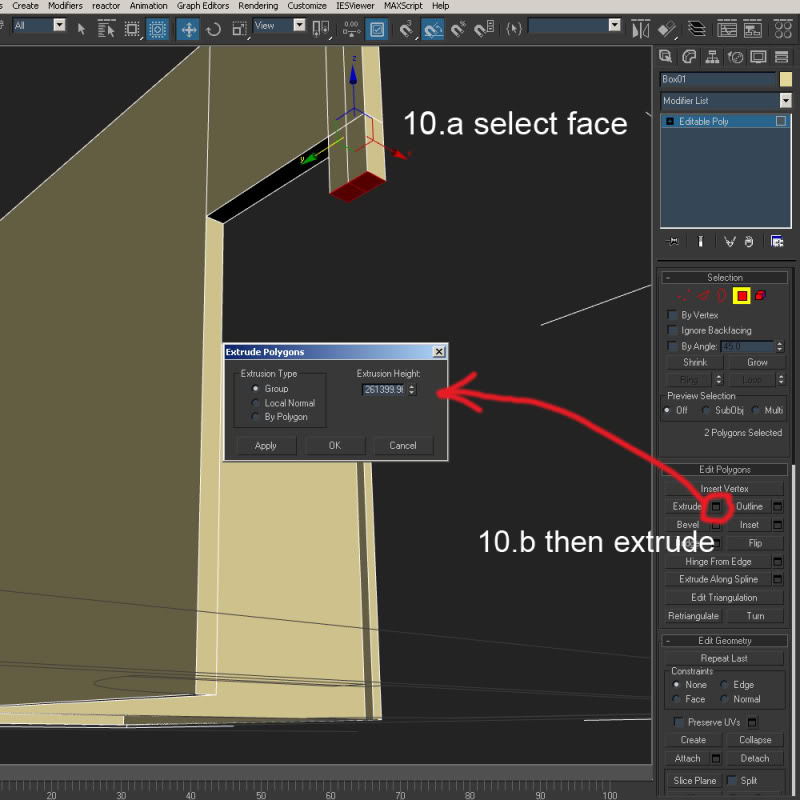
10.a Select FACE tayo yung nasa ilalim
10.b then saka tayo mag EXTRUDE pababa….
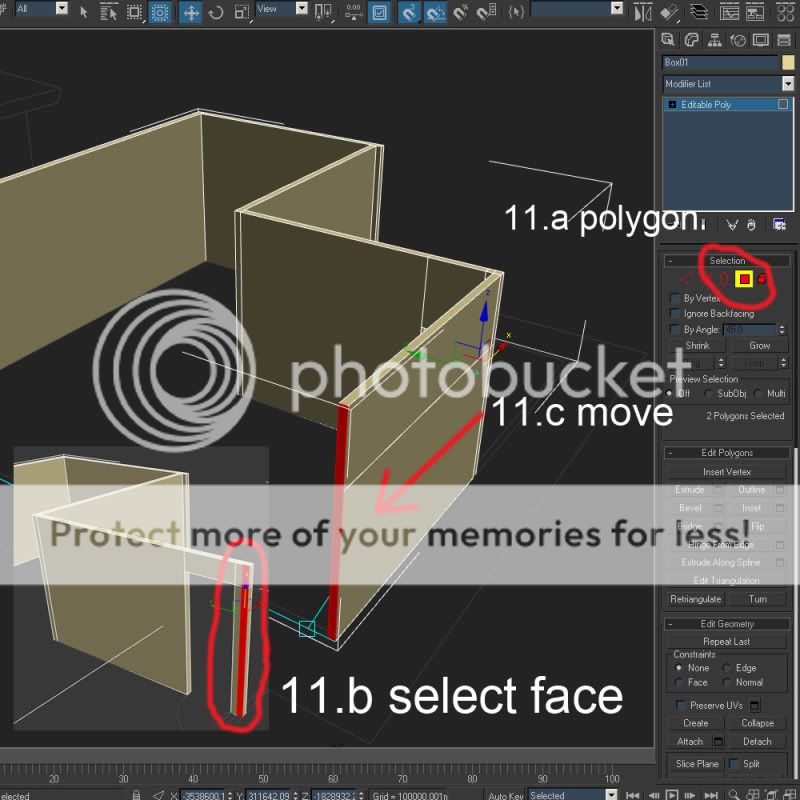
11.a still in POLYGON
11.b select natin yung FACE ulit sa sides, tpos saka tayo mag extrude
11.c saka tayo mag move ulit according sa cad file natin
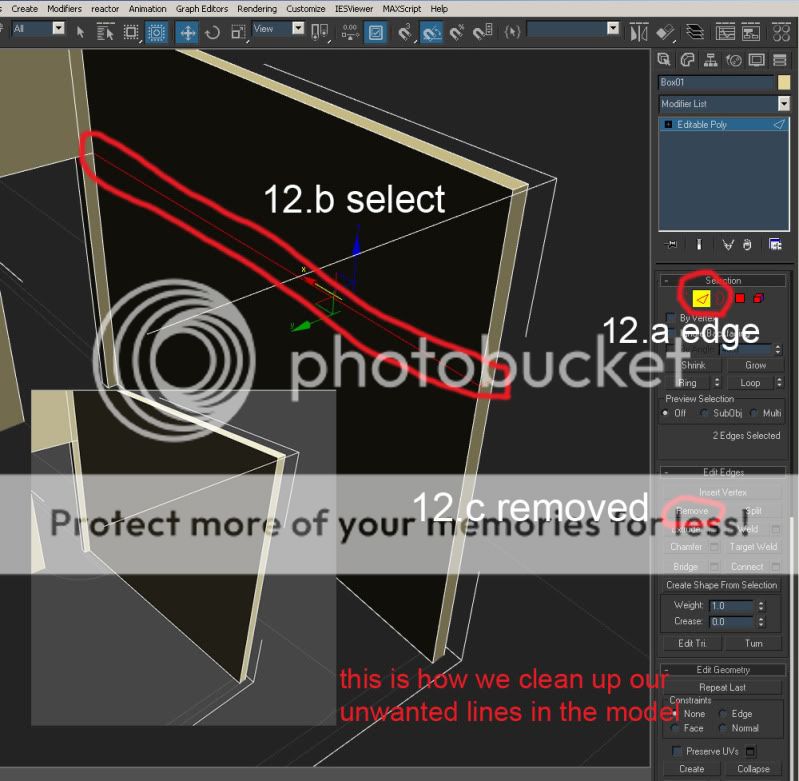
12.a go to EDGE
12.b ikot natin yung view from kabilang side may makikita tayo projected line sa center ng wall, kailangan natin burahin yan. SELECT natin yung line
12.c then press REMOVE button
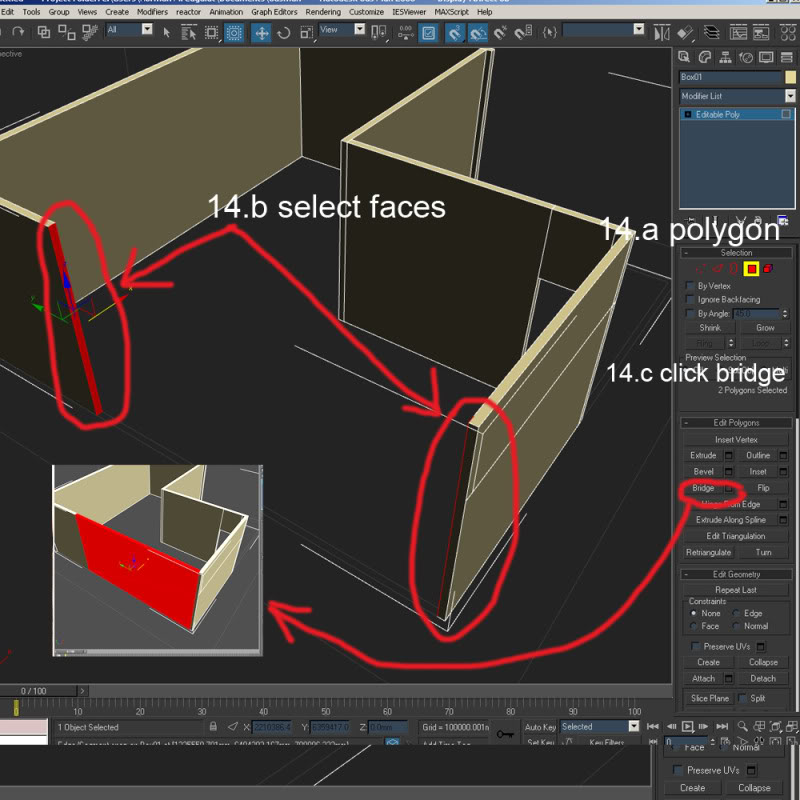
14. HEHE……nagkamali na ako sa numbering ng photo…kaya 14 na yung step, ignore na natin yung step 13.
14.a [b]POLYGON[b](I hope familiar na kayo sa mga icon, (VERTEX, EDGE, POLYGON, OBJECT)
14.b click natin both yung parehong ending ng wall (using CTRL+CLICK, multiple selection ang labas)
14.c tapos click BRIDGE

15. Dito tayo mag start ng ROOF
15.a go to CREATE TAB
15.b from TOP VIEW, gawa tayo ng box according sa cad file(naka freeze), pag nagawa natin convert natin ulit ng EDITABLE POLY
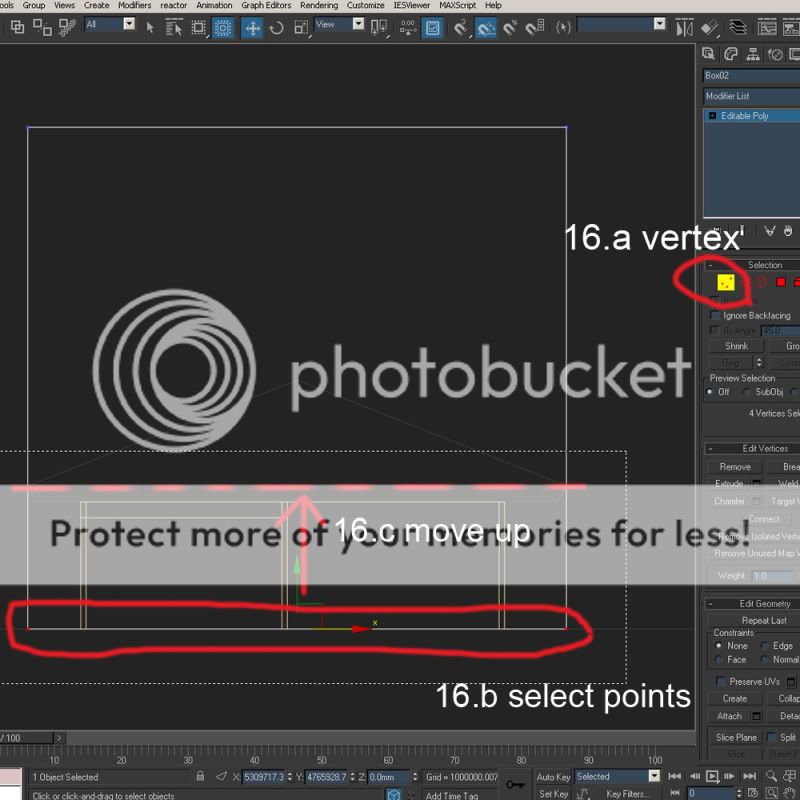
16.a from VERTEX
16.b from front view, SELECT natin yung [b]vertex points[b] sa baba.
16.c saka natin itaas.
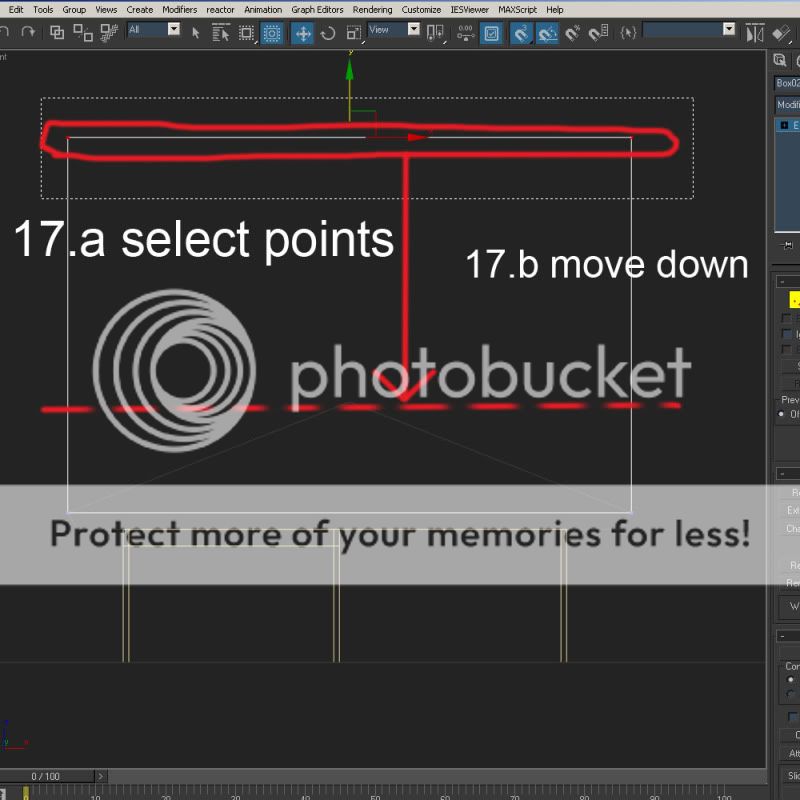
17. Still in FRONT VIEW
17.a SELECT natin yung upper VERTEX POINTS.
17.b saka natin ibaba according sa apex ng roof
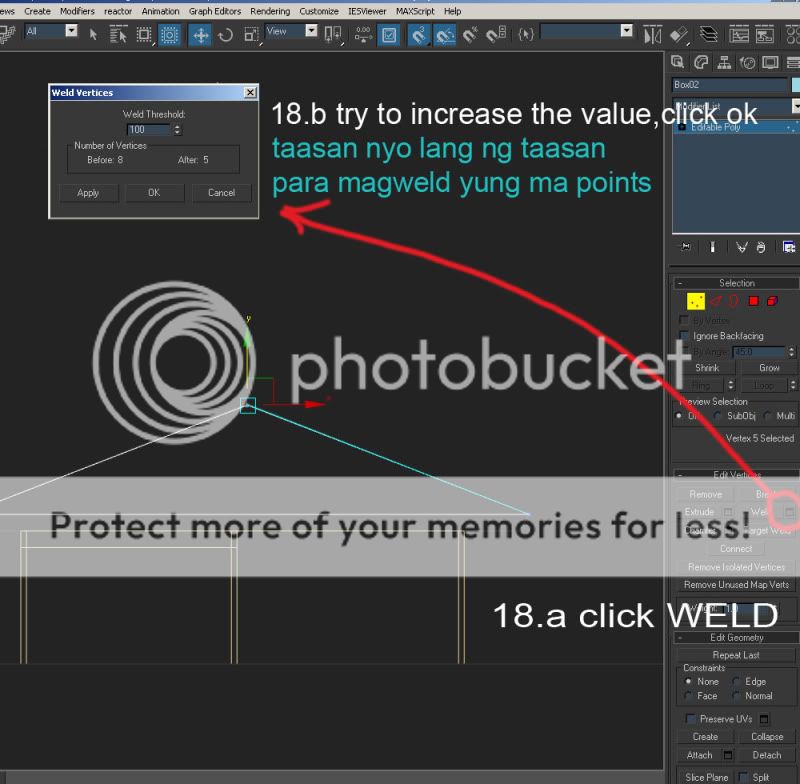
18. Isa pang tricky part from WELD tool
18.a click WELD
18.b saka nyo taasan yung value ng WELD THRESHOLS, it means yung each parameter ng VERTEXPOINTS lalaki since tinataasan nyo yung VALUE so mag we-weld yung mga sine-lect nyong VERTEX POINTS(I insist pag aralan nyo ito essential sya sa concept ng 3d modeling ng max
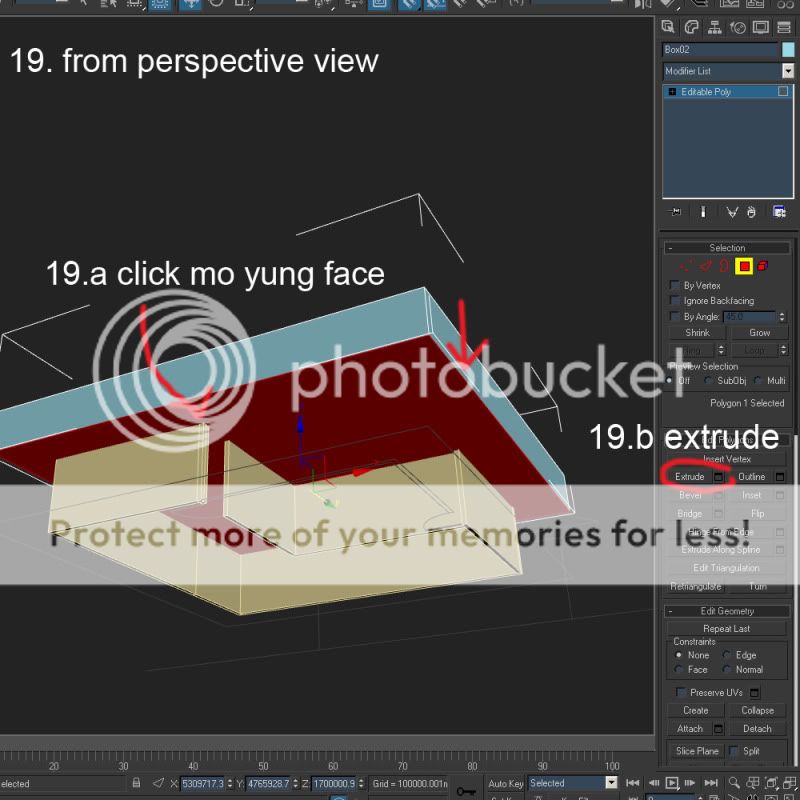
19. From perpective view punta tayo sa bottom view ng roof natin.
19.a from POLYGON, click natin yung face sa baba.
19.b EXTRUDE

20. balik tyo FRONT VIEW, move natin pataas yung enex-trude nating face

21.a still in VERTEX
21.b SELECT natin yung vertex point ng latest extruded face natin
21.c using scale tool, try nyong e-adjust yung size ng vertex. ALRIGHT?

Simple modeling po……concept lang ito ng pag 3 3d sa max. you can start with these steps. Dito muna tayo sa basic….
Suggestion ko lang, pag nag import kayo ng anything these are the basic kung paano nyo e-modify yung mga object nyo SPECIALLY galing sa SU, from weld ng mga points, and pag REMOVED ng mga lines.
I hope makatulong po sa inyo…….GOOD Luck mga ka CGPIPs……kung may gusto po kayong linawing PM nyo lang po ako mga mam at sir..salamat po…

Norman- CGP Expert

- Number of posts : 3228
Registration date : 21/06/2009
 Re: simple house modelling by f41
Re: simple house modelling by f41
-nice tutorials for beginners like us!
--thanx for sharing your knowledge...
--thanx for sharing your knowledge...
 Re: simple house modelling by f41
Re: simple house modelling by f41
Nice tutorial sir.... galing,...post more....! Ask ko naman ano procedure mo ng pagbutas ng mga window opening... boolean? or same procedure n ginawa mo s door? thanks

Stryker- The Architect

- Number of posts : 1875
Age : 45
Location : Tagaytay City
Registration date : 12/12/2008
 Re: simple house modelling by f41
Re: simple house modelling by f41
welcome parekoy......deosrock wrote:-nice tutorials for beginners like us!
--thanx for sharing your knowledge...
di ako gumagamit ng boolean bro...bihira....post ako ng isang diskarte later,kaw pa!!!.........pero tignan mo din yung tutorial ni sir render master baka meron na....Stryker wrote:Nice tutorial sir.... galing,...post more....! Ask ko naman ano procedure mo ng pagbutas ng mga window opening... boolean? or same procedure n ginawa mo s door? thanks
welcome sir bok, para sa mga kababayan din natin ito....bokkins wrote:wow, thanks for sharing bro! galing nito! keep it up!

Norman- CGP Expert

- Number of posts : 3228
Registration date : 21/06/2009
 Re: simple house modelling by f41
Re: simple house modelling by f41
galing po ng tutorial , ano po susunod, yung 2 storey naman po model nyo yun may mga atic medyo na hihirap ako roof ng ganun style..
westcoastwindblow- CGP Newbie

- Number of posts : 73
Age : 38
Location : hidden villige
Registration date : 11/08/2009
 Re: simple house modelling by f41
Re: simple house modelling by f41
Stryker wrote:Nice tutorial sir.... galing,...post more....! Ask ko naman ano procedure mo ng pagbutas ng mga window opening... boolean? or same procedure n ginawa mo s door? thanks
ito po pano gumawa ng window....
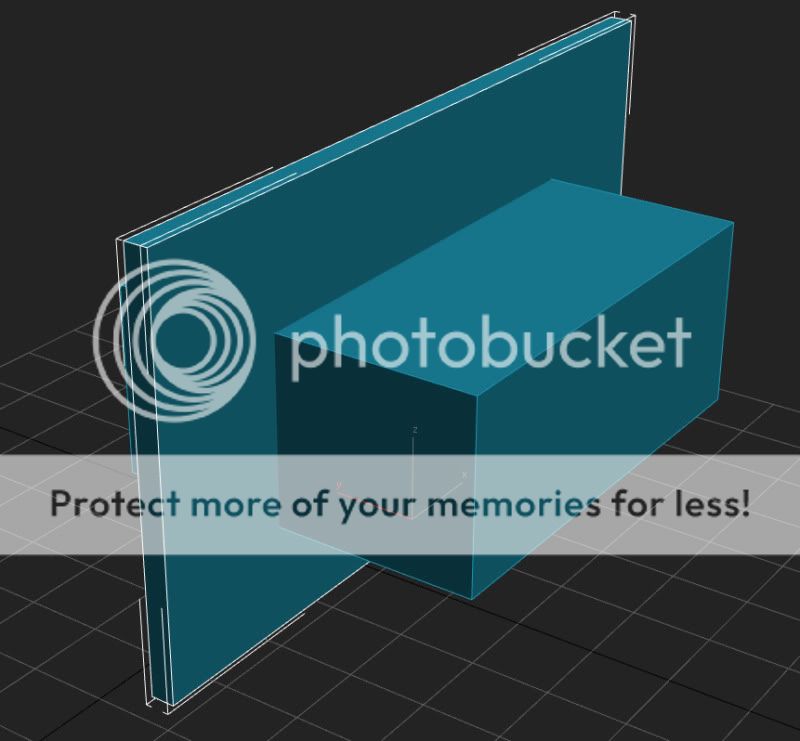
gawa tayo ng two box. yung malaking box represent the wall, yung smaller box yng size ng window natin

1. Go to CREATE tab
2. GEOMETRY
3. COMPOUND OBJECTS
4. PROBOOLEAN
5. PARAMETERS
- UNION
- INTERSECTION
- SUBTRACTION
- MERGE
- IMPRINT
- COOKIE
since magbubutas tayo SUBTRACTION ang piliin natin
6. START PICKING
7. CLICK natin yung smaller box
isa palang ito sa mga technique mga guys...hope makatulong sa inyo....itong ganitong idea
(sorry guys, di ko na pansin yung numbering....ito inayos ko na....)
Last edited by f-fortyone on Sat Aug 29, 2009 8:11 pm; edited 1 time in total (Reason for editing : image changed......)

Norman- CGP Expert

- Number of posts : 3228
Registration date : 21/06/2009
 Re: simple house modelling by f41
Re: simple house modelling by f41
bro what's the difference between boolean and pro boolean? Thanks for the tutorials, a great help for us newbies 


yaug_03- CGP Guru

- Number of posts : 1911
Age : 40
Location : Cainta,Rizal
Registration date : 05/07/2009
 Re: simple house modelling by f41
Re: simple house modelling by f41
ung proboolean kc mas malinis cya mgbutas d gaya ng boolean lng... and ung pro boolean pick k lng ng pick ng mga object n gagamitin mo para pangbutas unlike sa boolean hindi kailangan pa yana convet ulit ng poly or mesh para boolean k ulit..

jefferson01- CGP Apprentice

- Number of posts : 475
Age : 36
Location : valenzuela City
Registration date : 19/09/2008
 Re: simple house modelling by f41
Re: simple house modelling by f41
f-fortyone wrote:Stryker wrote:Nice tutorial sir.... galing,...post more....! Ask ko naman ano procedure mo ng pagbutas ng mga window opening... boolean? or same procedure n ginawa mo s door? thanks
ito po pano gumawa ng window....
gawa tayo ng two box. yung malaking box represent the wall, yung smaller box yng size ng window natin
1. Go to CREATE tab
2. GEOMETRY
3. COMPOUND OBJECTS
4. PROBOOLEAN
5. PARAMETERS
- UNION
- INTERSECTION
- SUBTRACTION
- MERGE
- IMPRINT
- COOKIE
since magbubutas tayo SUBTRACTION ang piliin natin
6. START PICKING
7. CLICK natin yung smaller box
isa palang ito sa mga technique mga guys...hope makatulong sa inyo....itong ganitong idea
thanks bro... tama pala gingawa ko... akala ko may iba ka pa method para gumawa ng window opening...!


Stryker- The Architect

- Number of posts : 1875
Age : 45
Location : Tagaytay City
Registration date : 12/12/2008
 Re: simple house modelling by f41
Re: simple house modelling by f41
@Stryker
madami pang way dude..case to case basis yung pag gawa...
@jefferson01
thanks sa pagsagot......hehe..iniiisip ko din kung anung sasagot ko kay sir yaug_03
@westcoastwindblow
sunod natin yan bro......
madami pang way dude..case to case basis yung pag gawa...
@jefferson01
thanks sa pagsagot......hehe..iniiisip ko din kung anung sasagot ko kay sir yaug_03
@westcoastwindblow
sunod natin yan bro......

Norman- CGP Expert

- Number of posts : 3228
Registration date : 21/06/2009
 Re: simple house modelling by f41
Re: simple house modelling by f41
[quote="f-fortyone"]@Stryker
madami pang way dude..case to case basis yung pag gawa...
yup tama bro..case to case basis tlga...dpnde naman yun kung anu siskarte mo diba??anyway..nice tuts..simple pero very useful!!!!
madami pang way dude..case to case basis yung pag gawa...
yup tama bro..case to case basis tlga...dpnde naman yun kung anu siskarte mo diba??anyway..nice tuts..simple pero very useful!!!!


gamer_11- CGP Apprentice

- Number of posts : 848
Age : 38
Location : Al Bay , Kuwait City
Registration date : 14/10/2008
 Re: simple house modelling by f41
Re: simple house modelling by f41
thnx for sharing bro...madami kang matutulungan for this! 


jenaro- Peter Pran

- Number of posts : 3132
Age : 42
Location : sharjah
Registration date : 22/01/2009
 Re: simple house modelling by f41
Re: simple house modelling by f41
thank you po , tamang tama para sa mga noob like me
scofield14- CGP Newbie

- Number of posts : 17
Age : 35
Location : las pinas
Registration date : 16/08/2009
 Re: simple house modelling by f41
Re: simple house modelling by f41
malaking tulong ito brow sa mga members!

alwin- CGP Expert

- Number of posts : 2176
Age : 50
Location : basurero sa cebu
Registration date : 22/01/2009
 Re: simple house modelling by f41
Re: simple house modelling by f41
Maraming salamat po sis s patuloy n pagsuporta...n inspired ako s tuts n 2... napakalaking tulong lalong lalo n s mga baguhan gaya namin...thanks more post and more power.
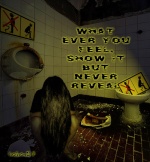
Kaberto- CGP Newbie

- Number of posts : 13
Age : 35
Location : Legapi City
Registration date : 10/04/2009
 Re: simple house modelling by f41
Re: simple house modelling by f41
ma'am maraming maraming salamt po d2 hehhe sa sketchup p po kc aq ng momodel. malaking tulong po to hehehe

wyulethe- CGP Newbie

- Number of posts : 14
Age : 36
Location : manaoag, pangasinan
Registration date : 28/06/2009
 Re: simple house modelling by f41
Re: simple house modelling by f41
thanks po!!!

darkbeauty- CGP Newbie

- Number of posts : 65
Age : 43
Location : Dubai, UAE
Registration date : 10/02/2010
 Re: simple house modelling by f41
Re: simple house modelling by f41
thanks to all!!!! ill post more!!!

Norman- CGP Expert

- Number of posts : 3228
Registration date : 21/06/2009
 Re: simple house modelling by f41
Re: simple house modelling by f41
sir pwed bang malaman paano mang import nang cad to max.bgo p ksi ako.tanks and more power.
Reve24- Number of posts : 1
Age : 49
Location : General Santos City
Registration date : 13/05/2010
 Re: simple house modelling by f41
Re: simple house modelling by f41
Reve24 wrote:sir pwed bang malaman paano mang import nang cad to max.bgo p ksi ako.tanks and more power.
ito pre na search ko lang sa google
http://www.recipester.org/Recipe:Import_AutoCAD_drawing_files_in_3ds_MAX_35246746
mabilis lang gawin, may direct import ang max. under files>import> search mo yung cad file. make it sure na you are using same units para di ka mahirap sa conversion ng autocad mo sa max.

Norman- CGP Expert

- Number of posts : 3228
Registration date : 21/06/2009
 Re: simple house modelling by f41
Re: simple house modelling by f41
Salamat po! very informative to...

DragonBoi- CGP Newbie

- Number of posts : 5
Age : 40
Location : quezon city
Registration date : 22/07/2010
Page 1 of 2 • 1, 2 
Page 1 of 2
Permissions in this forum:
You cannot reply to topics in this forum|
|
|









