Mental Ray Displacement (with file download!!!!)
+9
genesisg23
xcaliber14
qcksilver
jakeark
markuz23
bokkins
agent7
edosayla
logikpixel
13 posters
Page 1 of 2
Page 1 of 2 • 1, 2 
 Mental Ray Displacement (with file download!!!!)
Mental Ray Displacement (with file download!!!!)
Hindi kasing tindi ng mga tutorials ni Sir Edosayla but nonetheless useful for those wanting to learn mental ray.
This not different from Jeff Patton's displacement technique. Mad props to Jeff!
This is applicable for carpets and grass. But this time we'll be making a simple grass displacement.
Here in my example is a simple plane.
I've added a tessellate modifier.

Start with a Mental ray material shader.
This is pretty much easy to follow.
These are the material settings.

First, on the Basic Shaders I've used a DGS Material on the Surface slot.
And on the Diffuse slot of DGS apply the grass material.
Make sure that Glossy Highlights is black, unless you want glossy grass/carpet!
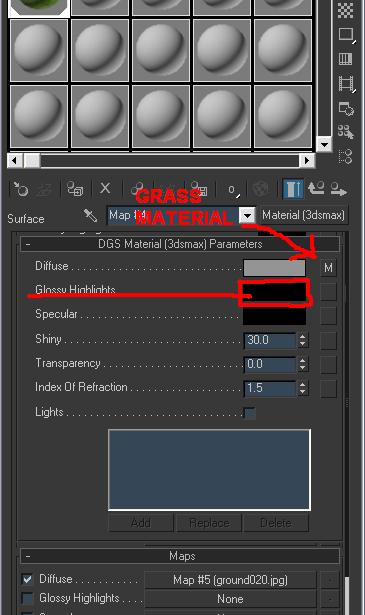
Second, on the Extended Shaders under Displacement, I've used a Height Map Displacement.
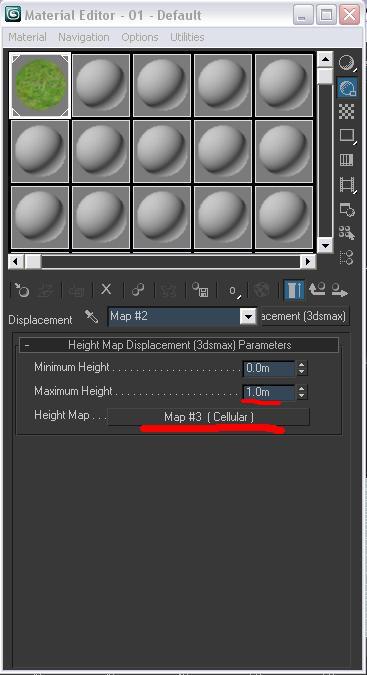
For the Height Map I've used a Cellular map. The numbers here are variable.
Just tweak them to your preference.

Lastly, Under the Renderer tab, on the Shadows & Displacement rollout:

1. Edge Length - The higher the amount the faster the render but then you lose
the finer details.
2. Max Displace - The height set in here should be higher than what you
specified in the Maximum height in your displacement to avoid errors.
3. Max Subdivision - I've used a small amount here because I have tessellated my plane already.
4. Smoothing - Uncheck it. We don't want smooth grass.
And here is the outcome.

This not different from Jeff Patton's displacement technique. Mad props to Jeff!

This is applicable for carpets and grass. But this time we'll be making a simple grass displacement.
Here in my example is a simple plane.
I've added a tessellate modifier.

Start with a Mental ray material shader.
This is pretty much easy to follow.
These are the material settings.

First, on the Basic Shaders I've used a DGS Material on the Surface slot.
And on the Diffuse slot of DGS apply the grass material.
Make sure that Glossy Highlights is black, unless you want glossy grass/carpet!
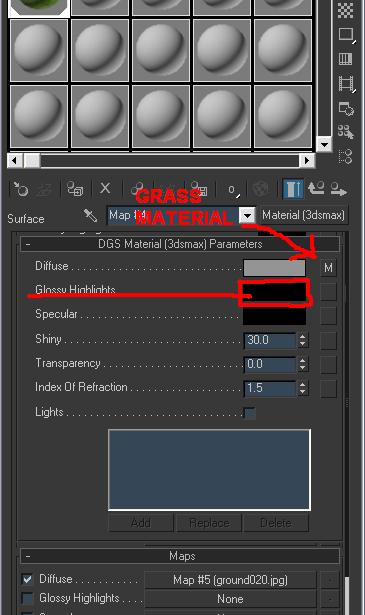
Second, on the Extended Shaders under Displacement, I've used a Height Map Displacement.
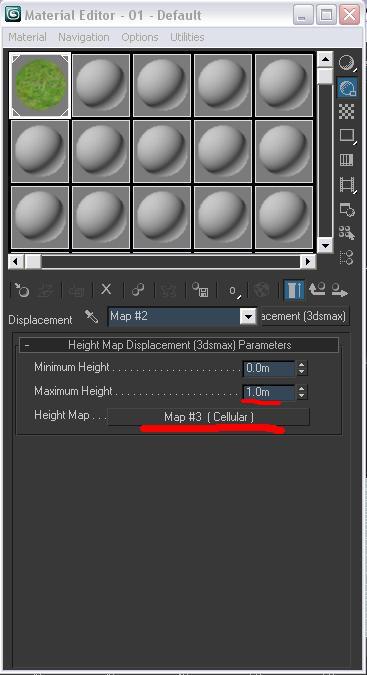
For the Height Map I've used a Cellular map. The numbers here are variable.
Just tweak them to your preference.

Lastly, Under the Renderer tab, on the Shadows & Displacement rollout:

1. Edge Length - The higher the amount the faster the render but then you lose
the finer details.
2. Max Displace - The height set in here should be higher than what you
specified in the Maximum height in your displacement to avoid errors.
3. Max Subdivision - I've used a small amount here because I have tessellated my plane already.
4. Smoothing - Uncheck it. We don't want smooth grass.
And here is the outcome.

Last edited by logikpixel on Sun Apr 04, 2010 1:32 pm; edited 3 times in total
 Re: Mental Ray Displacement (with file download!!!!)
Re: Mental Ray Displacement (with file download!!!!)
ano kaba sir .. galing nga eh.. keep posting sir sa mga tutorials .. 
 Re: Mental Ray Displacement (with file download!!!!)
Re: Mental Ray Displacement (with file download!!!!)
Hehehe, basta ba ikaw ay laging may pino-post din na mental ray tutorials! 
 Re: Mental Ray Displacement (with file download!!!!)
Re: Mental Ray Displacement (with file download!!!!)
tnx sa tutorial sir!godbless!

agent7- CGP Apprentice

- Number of posts : 309
Age : 40
Location : Qatar / Pangasinan
Registration date : 20/01/2009
 Re: Mental Ray Displacement (with file download!!!!)
Re: Mental Ray Displacement (with file download!!!!)
wow!!! galing nito! mukhang completo na tayo sa mental ray ah. thanks bro! 

 Re: Mental Ray Displacement (with file download!!!!)
Re: Mental Ray Displacement (with file download!!!!)
sir, isa tong kapaki-pakinabang na kaalaman!!! salamt!! 


markuz23- CGP Apprentice

- Number of posts : 299
Age : 42
Location : ajman.uae
Registration date : 27/08/2009

jakeark- CGP Newbie

- Number of posts : 117
Age : 40
Location : philipines
Registration date : 07/02/2010
 Re: Mental Ray Displacement (with file download!!!!)
Re: Mental Ray Displacement (with file download!!!!)
jakeark wrote:galing tnx
Walang problema. Check mo yung mga video tutorials series ni sir Erick a.k.a edosayla. Marami kang matututunan.

qcksilver- CGP Guru

- Number of posts : 1940
Age : 42
Location : bahrain/pampanga
Registration date : 08/02/2010
 Re: Mental Ray Displacement (with file download!!!!)
Re: Mental Ray Displacement (with file download!!!!)
baka pwede po step by step po, ano po size nung plane? or kung ano man ung ginamitan nyo ng tessellate modifier, di kasi same ng result sakin eh, pls? thanks

xcaliber14- CGP Newbie

- Number of posts : 12
Age : 43
Location : singapore
Registration date : 18/03/2010
 Re: Mental Ray Displacement (with file download!!!!)
Re: Mental Ray Displacement (with file download!!!!)
[img] [/img]
[/img]
mga bosing eto result ko patulong nmn pano, cnunod ko step by step di ko alam bakit magkaiba tyo output, pm nalang po or reply dito maraming salamat po
 [/img]
[/img]mga bosing eto result ko patulong nmn pano, cnunod ko step by step di ko alam bakit magkaiba tyo output, pm nalang po or reply dito maraming salamat po

xcaliber14- CGP Newbie

- Number of posts : 12
Age : 43
Location : singapore
Registration date : 18/03/2010
 Re: Mental Ray Displacement (with file download!!!!)
Re: Mental Ray Displacement (with file download!!!!)
Baka pwede mo i-post yung settings na ginamit mo dyan sa render mo. Marami kasing factors kung bakit hindi umubra sa iyo.
Gaya nung material. Sa blank na material slot click and use DGS na material. This step is essential.
Yung plane ang nilagyan ng tessellate modifier. Step by step na yun. Try mo ulitin yung procedure, taking note na wala ka lalampasan sa mga steps.
Keep practicing. Makukuha mo rin yan.
Hope this helps.
Gaya nung material. Sa blank na material slot click and use DGS na material. This step is essential.
Yung plane ang nilagyan ng tessellate modifier. Step by step na yun. Try mo ulitin yung procedure, taking note na wala ka lalampasan sa mga steps.
Keep practicing. Makukuha mo rin yan.
Hope this helps.
 Re: Mental Ray Displacement (with file download!!!!)
Re: Mental Ray Displacement (with file download!!!!)
ung size ba ng plane sir hindi factor? naka 3000x3000 ung unit na ginamit ko jan eh, baka mshado maliit ung diplacement?

xcaliber14- CGP Newbie

- Number of posts : 12
Age : 43
Location : singapore
Registration date : 18/03/2010
 Re: Mental Ray Displacement (with file download!!!!)
Re: Mental Ray Displacement (with file download!!!!)
to create a scene its very important na gumamit ka ng real world scale para ma achieve mo ang tamang settings ... try to do it on a scaled dimension para ma check mo kung ok or hindi
 Re: Mental Ray Displacement (with file download!!!!)
Re: Mental Ray Displacement (with file download!!!!)
edosayla wrote:to create a scene its very important na gumamit ka ng real world scale para ma achieve mo ang tamang settings ... try to do it on a scaled dimension para ma check mo kung ok or hindi
Spot-on sir Eric! Tumpak! Working with real-world scale helps. Hindi uubra ng tama ang settings kung hindi tama ang scaling mo sa scene. You will have to tweak until kailanganin mong gumamit ng mga "old-school" tricks para ma-achieve mo, which is may I say long method.
Heto mas maganda basahin. Mas detalyado ang mga instructions. Hope this helps. http://3dsmaxrendering.blogspot.com/2008/05/ultimate-mental-ray-grass-shader.html
 Mental ray grass displacement scene download
Mental ray grass displacement scene download
Ok, for those finding this little instructional a little bit crazy to follow here is the Max file for download. It's in 3dsmax 2009 version. You can do whatever you want with it. You can scrutinize and dissect it and get the hang of setting up displacement for yourself.
Have fun with it and enjoy.
http://www.sendspace.com/file/x890dt
Have fun with it and enjoy.
http://www.sendspace.com/file/x890dt
Last edited by logikpixel on Sun Apr 04, 2010 1:31 pm; edited 1 time in total (Reason for editing : removed :doublethu: on title. :))
 Re: Mental Ray Displacement (with file download!!!!)
Re: Mental Ray Displacement (with file download!!!!)
galing sir thanks

genesisg23- CGP Newbie

- Number of posts : 164
Age : 44
Location : tabingdagat
Registration date : 06/01/2010
 Re: Mental Ray Displacement (with file download!!!!)
Re: Mental Ray Displacement (with file download!!!!)
thanks for sharing sir. newbie here.. explore muna ako para madami pa matutunan..

sandwich20m- CGP Newbie

- Number of posts : 95
Age : 43
Location : cavite
Registration date : 03/06/2010
 Re: Mental Ray Displacement (with file download!!!!)
Re: Mental Ray Displacement (with file download!!!!)
salamat sir, malaking tulong 'to.
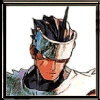
eragasco- CGP Apprentice

- Number of posts : 470
Age : 38
Location : Cabanatuan City
Registration date : 07/07/2009
 Re: Mental Ray Displacement (with file download!!!!)
Re: Mental Ray Displacement (with file download!!!!)
wow! cool galing sir... salamat sa dagdag ka alaman sir....... 

flashoverkill- CGP Newbie

- Number of posts : 55
Age : 45
Location : Canetown,Victorias city
Registration date : 25/05/2010
 Re: Mental Ray Displacement (with file download!!!!)
Re: Mental Ray Displacement (with file download!!!!)
@ all: Walang anuman mga bro. Palawakin niyo pa kaalaman ninyo. Baka pwede nyo i-upload mga trial renders ninyo sa displacement dito at madiscuss natin kung anu-ano pang pwedeng baguhin o i-tweak sa settings para mas mapadali pa ang pagrerender ng scene na merong displacement.

 Re: Mental Ray Displacement (with file download!!!!)
Re: Mental Ray Displacement (with file download!!!!)
edosayla wrote:thanks master logikmore please ...
Kulit din ni sir Eric. Alam mo na to di ba?

 Re: Mental Ray Displacement (with file download!!!!)
Re: Mental Ray Displacement (with file download!!!!)
hehehe isa pa master ha ... hehehe sabi na nga thanks e hehehe  hintay lng natin mga kapatid marami pang tinatago yan si master logik
hintay lng natin mga kapatid marami pang tinatago yan si master logik 
 QUICKER SET-UP of displacement
QUICKER SET-UP of displacement
May mabilis na setup para sa displacement ng mental ray. Sa loob ng Arch & Design, sa pinakailalim makikita yung Mental ray Connection, sa Extended Shaders, i-click yung lock icon para magamit ang Displacement map.

Piliin ang 3D displacement(3dsmax).
Ilagay ang displacement (bitmap) image sa Extrusion map.
Pihitin ayon sa kagustuhang taas at lakas gamit ang Displacement Length at Extrusion Strength
Enjoy!

Piliin ang 3D displacement(3dsmax).
Ilagay ang displacement (bitmap) image sa Extrusion map.
Pihitin ayon sa kagustuhang taas at lakas gamit ang Displacement Length at Extrusion Strength
Enjoy!
Page 1 of 2 • 1, 2 
 Similar topics
Similar topics» Grass in mental ray (Non-displacement method)
» how to import sketchup file to 3dmax file
» rb file to rbs file conversion inquiry
» MENTAL RAY'S NEW SHADER-METASL/DIRECTX SHADER and MENTAL MILL (Software Discussion)
» MENTAL RAY'S NEW SHADER-METASL/DIRECTX SHADER and MENTAL MILL
» how to import sketchup file to 3dmax file
» rb file to rbs file conversion inquiry
» MENTAL RAY'S NEW SHADER-METASL/DIRECTX SHADER and MENTAL MILL (Software Discussion)
» MENTAL RAY'S NEW SHADER-METASL/DIRECTX SHADER and MENTAL MILL
Page 1 of 2
Permissions in this forum:
You cannot reply to topics in this forum









