Importing Autocad Models to 3D Max
+18
ronzcobella
jaybin
qcksilver
jasperjohn
johnolive100
charles_manson
alwin
onzki
pedio84
Yhanixes
Stryker
agent7
3D newbie
3DZONE
ERICK
cloud20
pixelburn
render master
22 posters
Page 2 of 2
Page 2 of 2 •  1, 2
1, 2
 Importing Autocad Models to 3D Max
Importing Autocad Models to 3D Max
First topic message reminder :
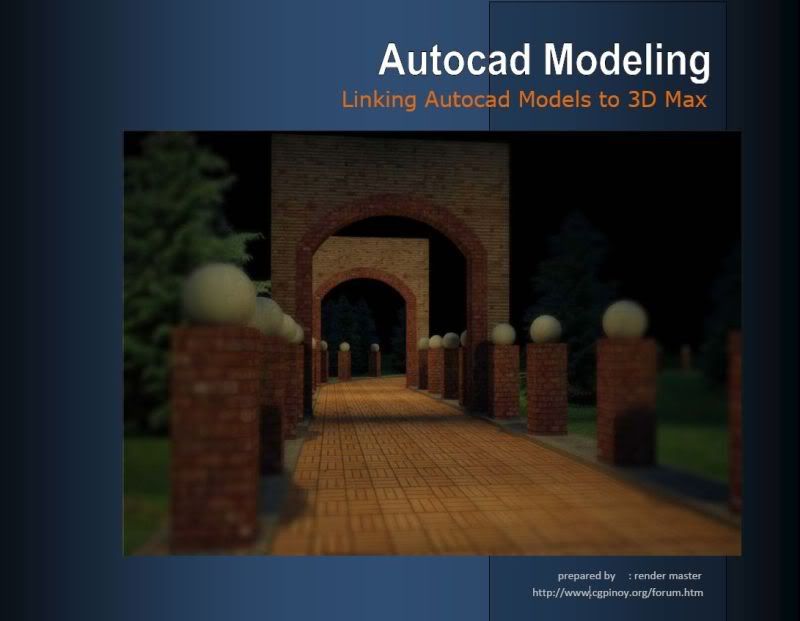
This topic was always asked eversince, so i bring it now here, my workflow on importing Autocad Models to 3d Max.
I would like to share my workflow the proper way of linking Autocad Models to 3d Max. The procedures, the pros and cons and some important issues concerning the method.
Procedure 1
1. In Autocad I must first establish the units in meters as well as in 3d max. Although in Autocad you can model in any unit and rescaled it during the file linking process. But the issue there is the memory and the regeneration of your models in modeling procedures. It is okay if you are modeling a simple objects, but when it comes to a more complicated models, it meant a lot.
Now let me show this image to explain something about smoothing curves surfaces. If you are a cad modeler, and your intention is to render it in Autocad, this two command will be familiar to you. VIEWRES and FACETRES.
First is the VIEWRES Command
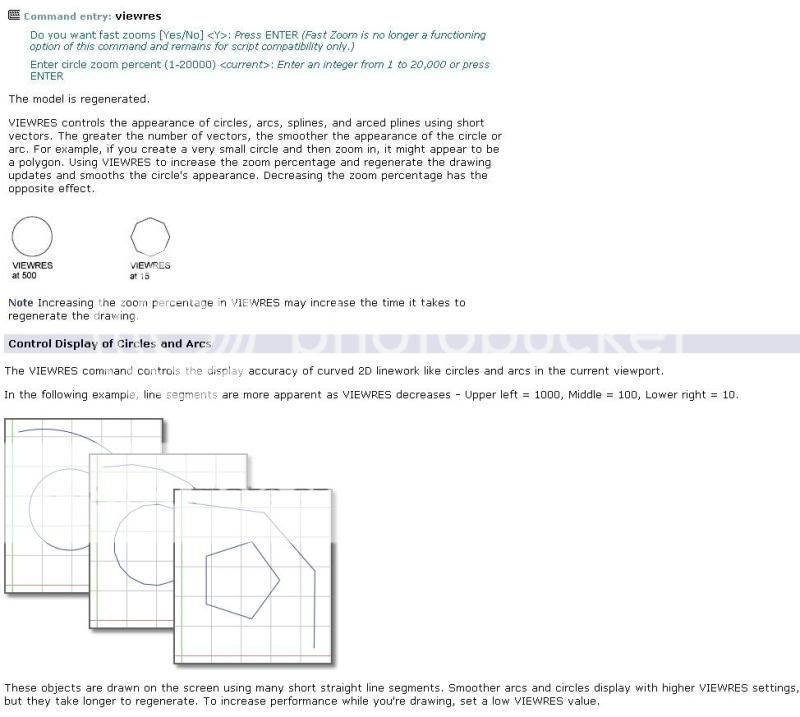
And the second is the FACETRES COMMAND
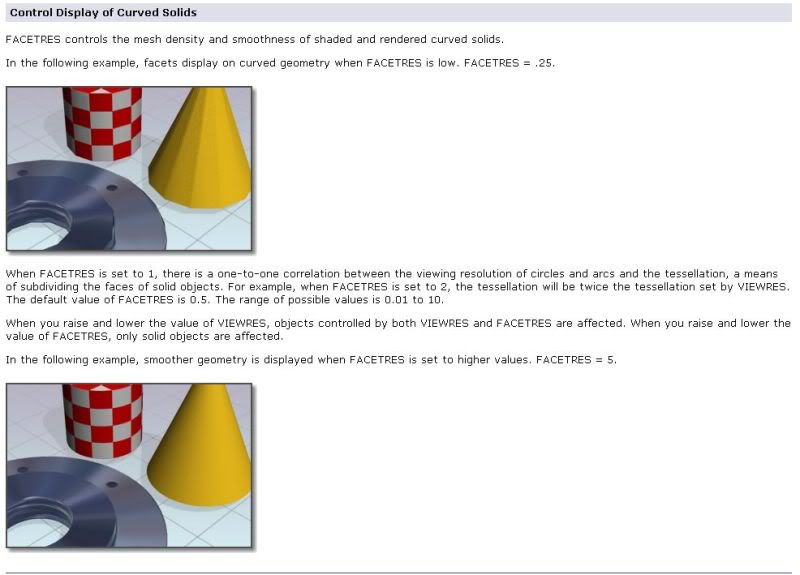
This two commands will clearly state how to manipulate all those curve and arched models you have.
You can also access it via Option commands.
Command: Options
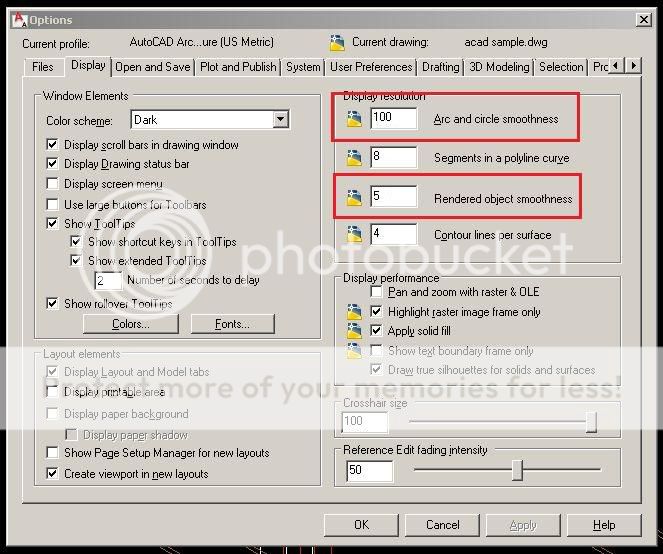
Let me now give you some illustration of the work flows.
Here are one Sample Cad Models with Low Facetres and Viewres value
As you can see, all the arch, and sphere are all segmented
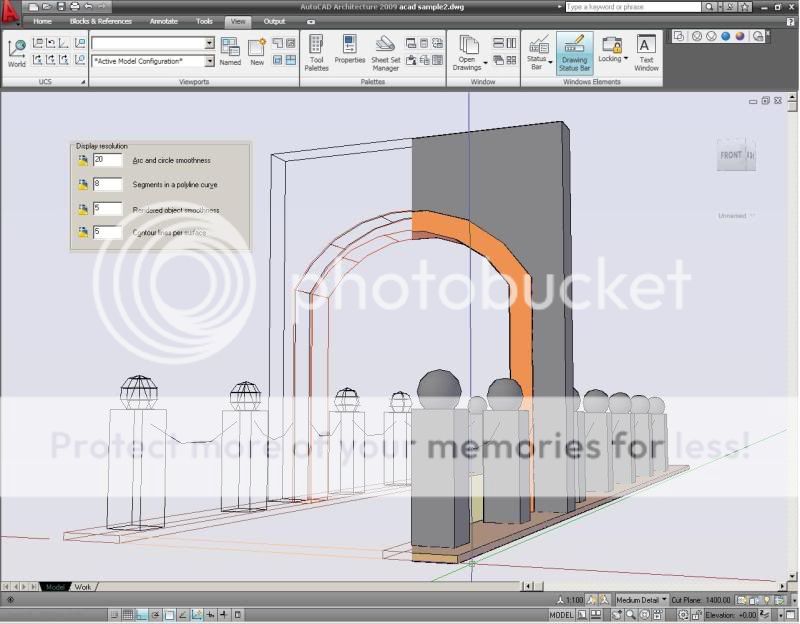
Same model with High Facetres and Viewrtes Value
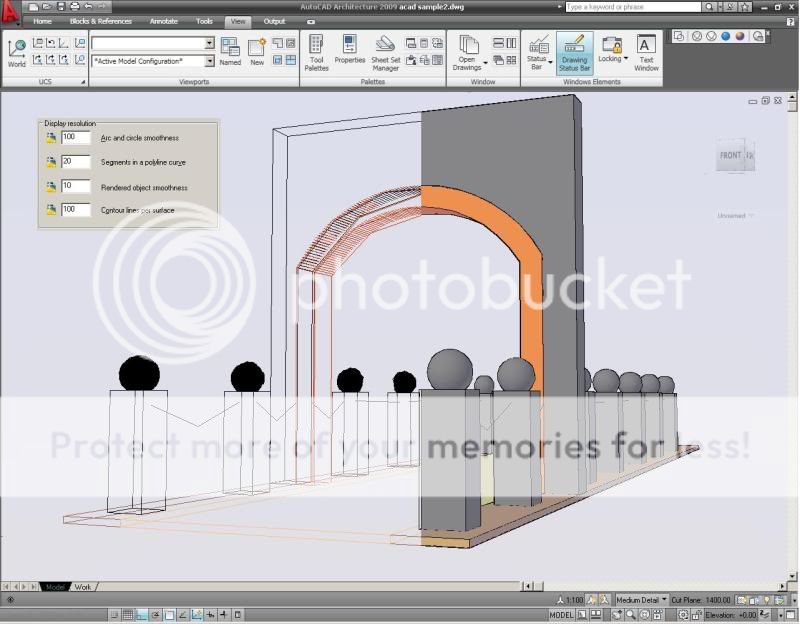
The amount of both Facetres and Viewres when adjusted will significantly smooth the surface of both
the arched and the sphere models.
The question is, Is it necessary to adjust the amount of the Facetres and Viewres value? The answer will be base on your preference in modeling. If your intention is to render it in Autocad itself, then its a must, otherwise you will have all those segmented rendered object. Now if your intention is to bring it to your 3D Max program for final rendering, I advised to make a closer look to some of the illustration and procedures that follows.
Procedure 2 - Units Settings
I will be using the samples with Low Viewres and Facetres value.
AutoCad Units = millimeter
Set my units first in 3d Max to meters
-Open 3D Max and change my unit to meter.
-Go to Customized, then to Units
-Change the Sytem Unit Settings, and Display Units Scale
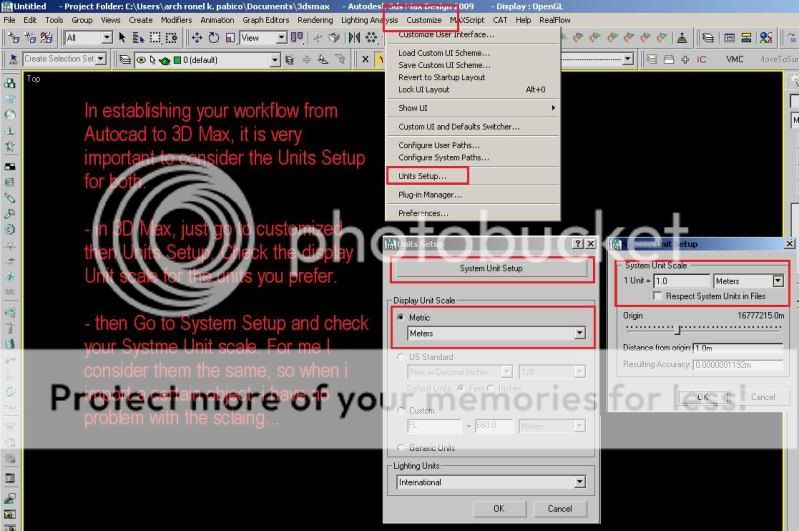
Procedure 3 - FILE LINK MAMANAGER
-Go to File Menu, then File Link Manager
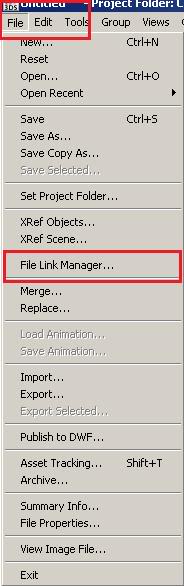
-Then look for my Autocad Files
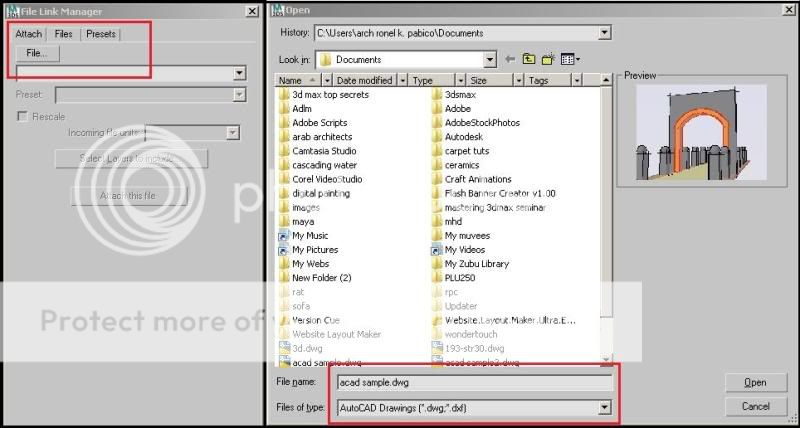
With no rescaling, i can get a result of this. All my sphere and arch model will get a smooth surface. Well its fine as I said especially if you are dealing with just simple objects, but when it comes to a more complicated ones, it meant a lots, regeneration of your drawing will takes time and the memory usage will boost up.
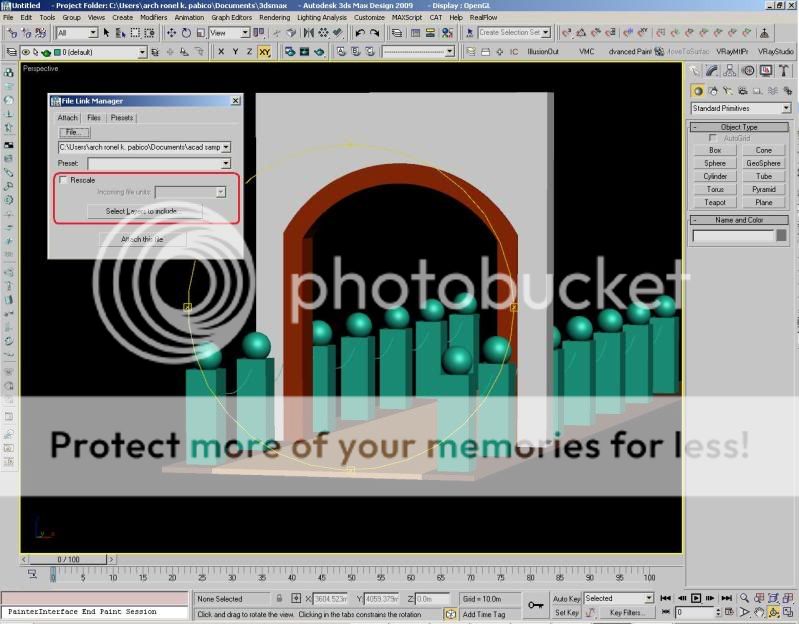
Now let us reset our 3d Max.
Or just detached your Autocad Models by hitting Detach Button.
On the File Link Manager Dialog Box go to Files and hit Detach, this will unload the models in the scene.
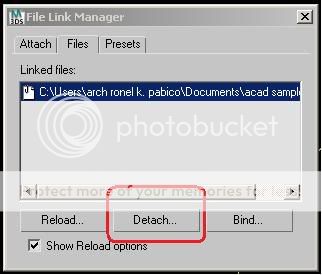
Redo the File Linking procedures, but for this time, hit rescale on dialog box shown
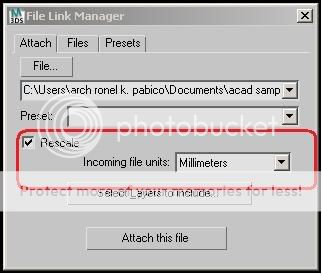
I will now get like this image

It’s okay if you have those segmented arcs and sphere, we will fixed it sooner. Regeneration of the drawing is quite faster and the memory it will take is much smaller. We will let 3D Max to do the job in smoothing the models
Procedure 4
To continue, go to Files of the File Link Manager Dialog Box. Tick the box on the Reload Option. Then press Reload. On reload option box, go to Basic then on Smooth Angle, adjust the value to 45.0, and on Maximum Surface Deviation for 3d Surface, make it 0.0m. Press ok, and all the arc and sphere model will smoothen. This is useful specially if you are dealing with large models. So you may or may not adjust both the viewres and facetres value to a higher amount that only takes so much time regenerating your models.
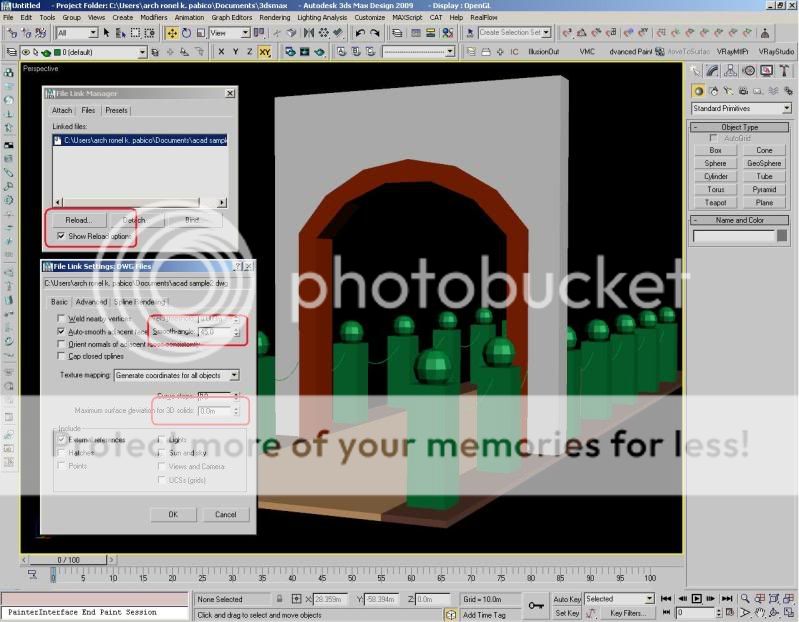
This is now the final view after adjusting the Smooth angle and Surface deviation.
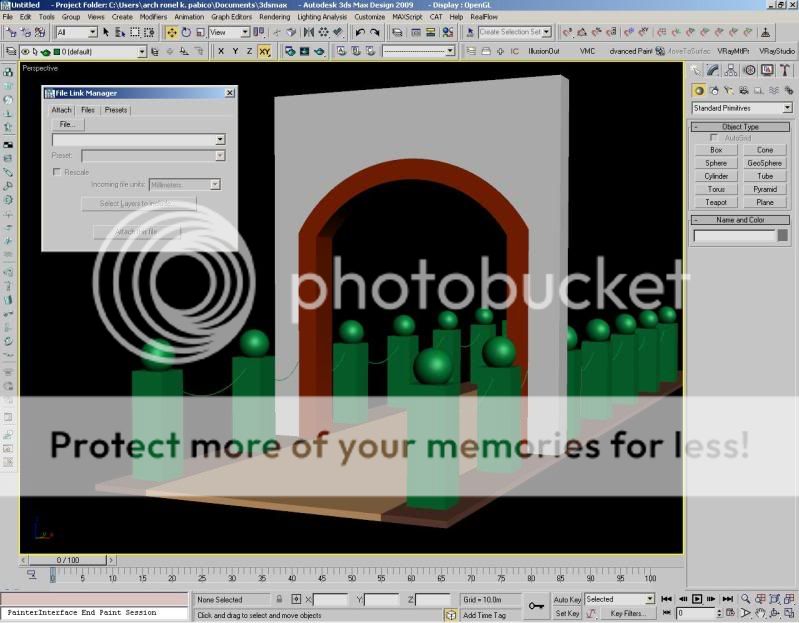
Final Composition with some Opacity Mapping for the Trees
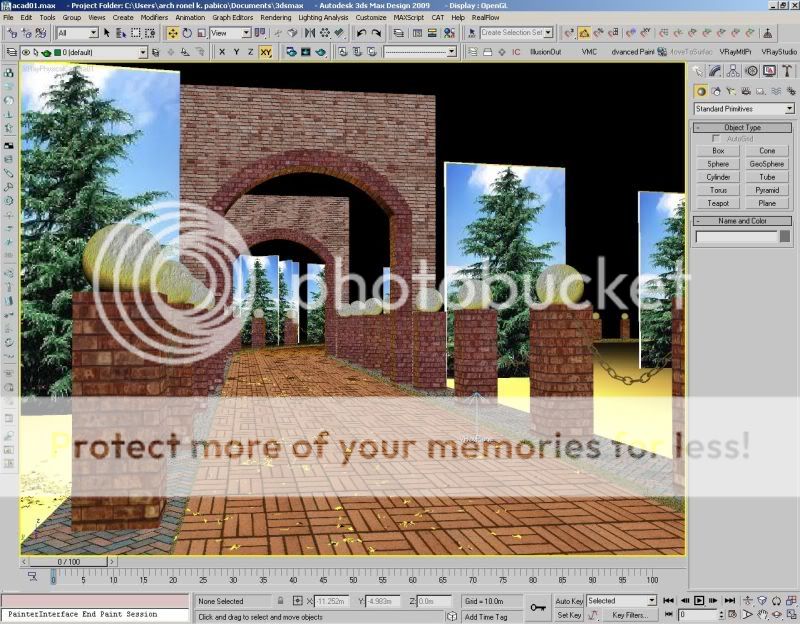
Rendered Image Sample

And another Sample

Procedure 5
Sometimes we dont have to model all in Autocad. Lines and splines are just enough. In these example, the handrail i use are just a poly lines
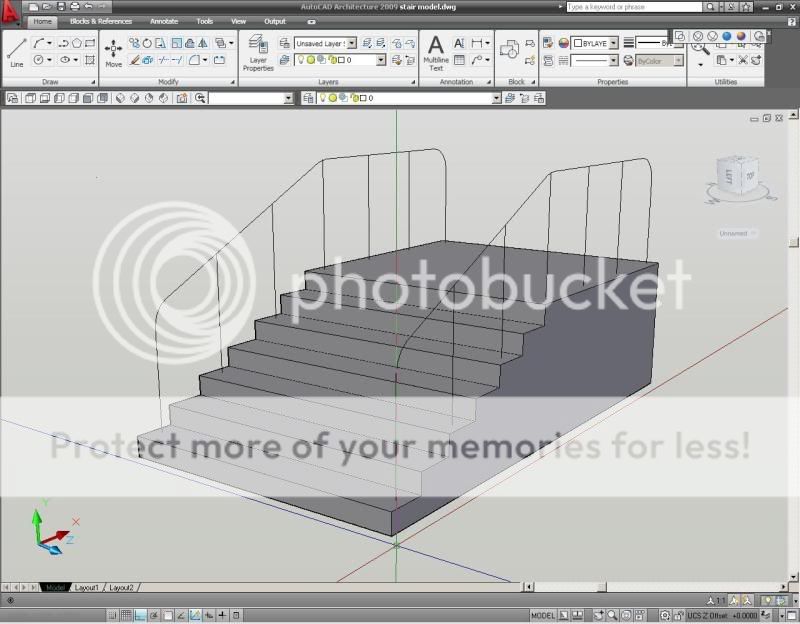
File Link to 3D Max
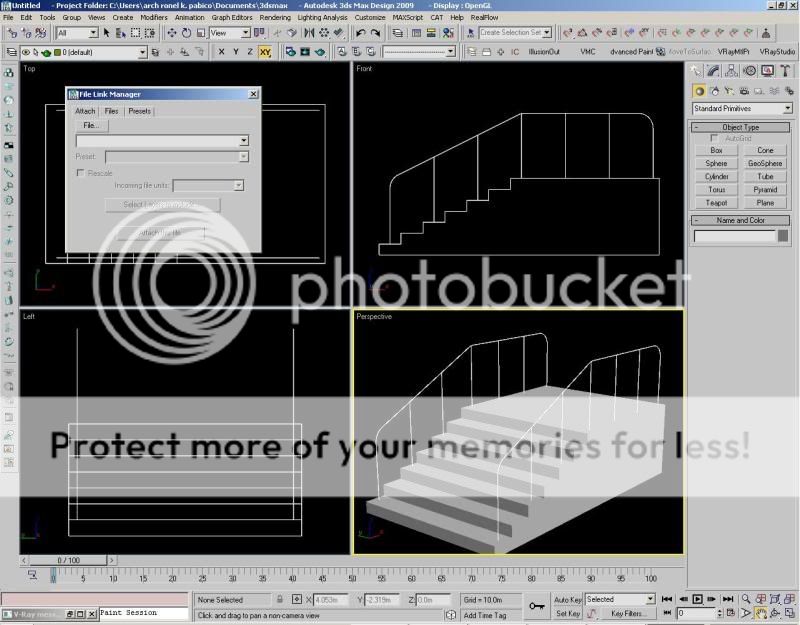
Adjust the Spline Settings on the Reload Option, and i got this tubular Handrails
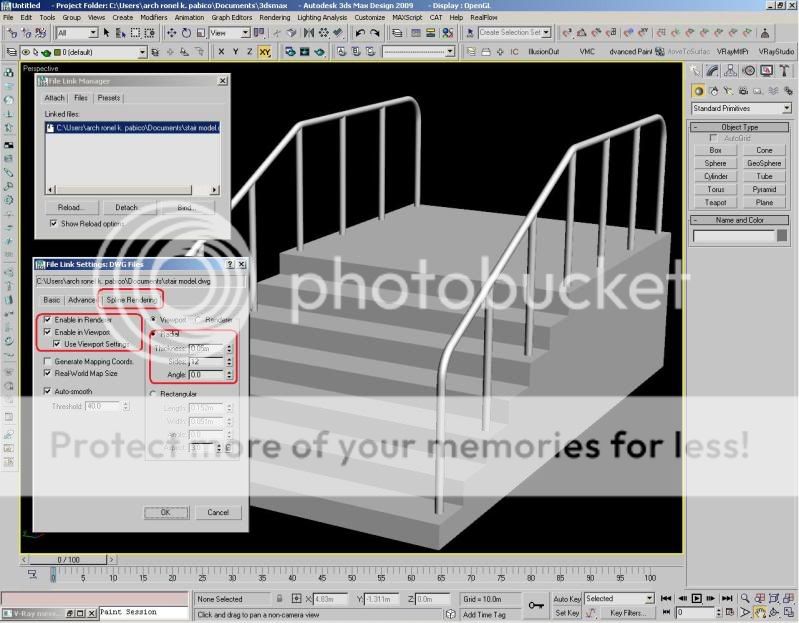
Or a rectangular handrails
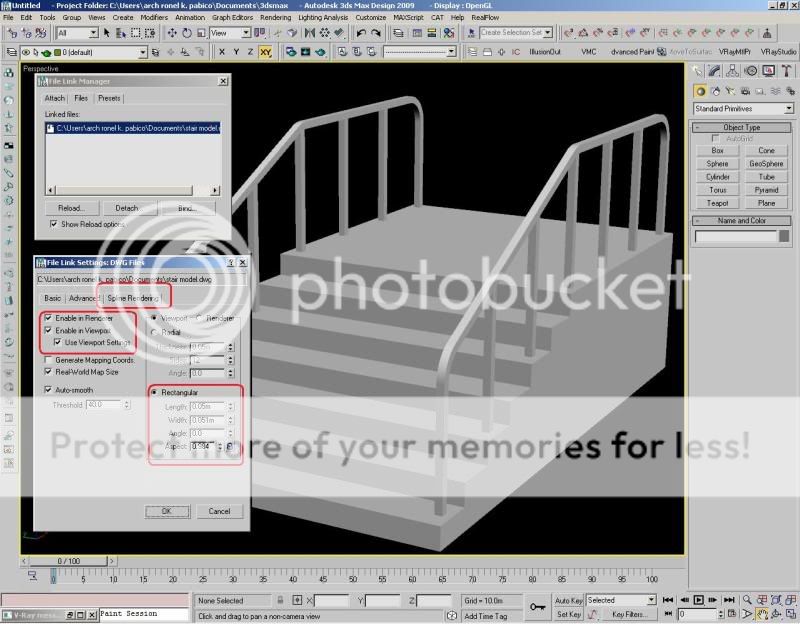
Hope it helps.
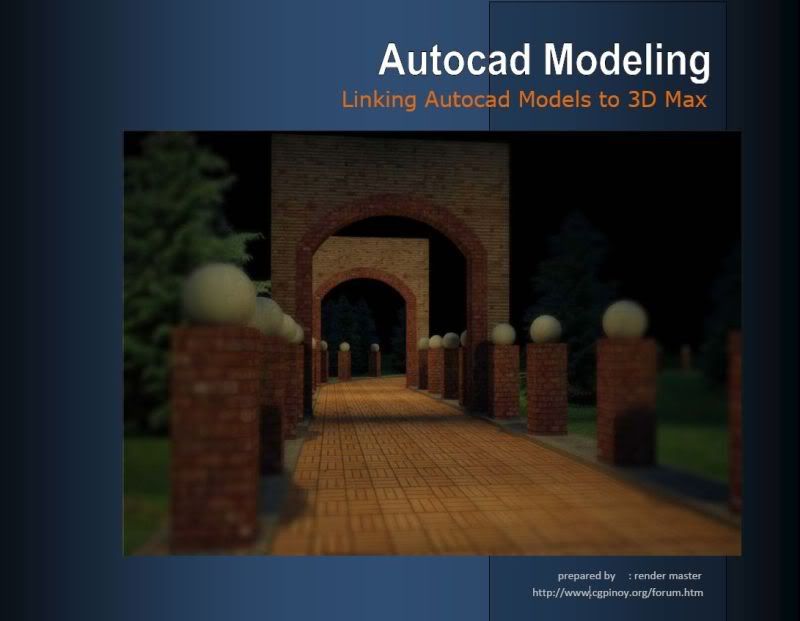
This topic was always asked eversince, so i bring it now here, my workflow on importing Autocad Models to 3d Max.
I would like to share my workflow the proper way of linking Autocad Models to 3d Max. The procedures, the pros and cons and some important issues concerning the method.
Procedure 1
1. In Autocad I must first establish the units in meters as well as in 3d max. Although in Autocad you can model in any unit and rescaled it during the file linking process. But the issue there is the memory and the regeneration of your models in modeling procedures. It is okay if you are modeling a simple objects, but when it comes to a more complicated models, it meant a lot.
Now let me show this image to explain something about smoothing curves surfaces. If you are a cad modeler, and your intention is to render it in Autocad, this two command will be familiar to you. VIEWRES and FACETRES.
First is the VIEWRES Command
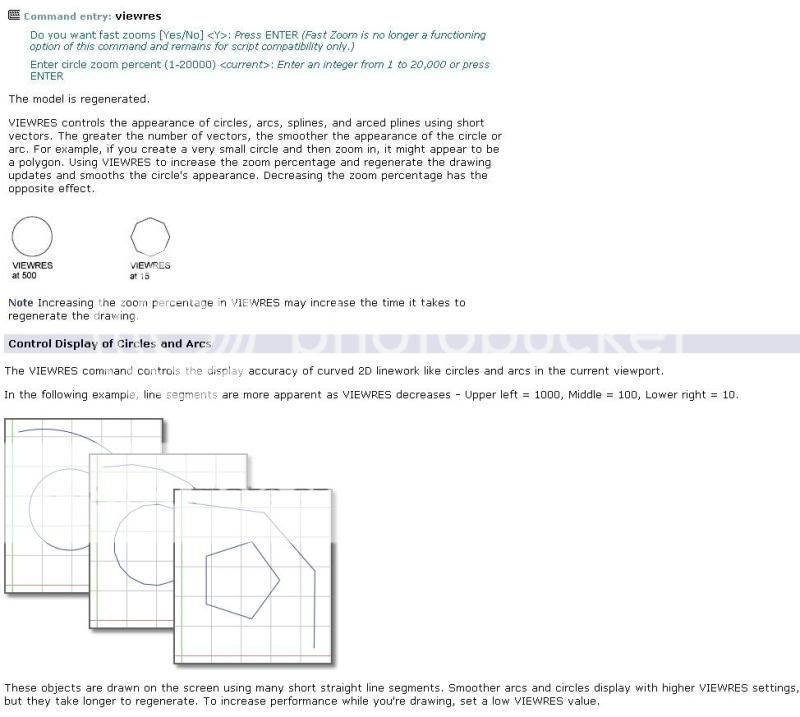
And the second is the FACETRES COMMAND
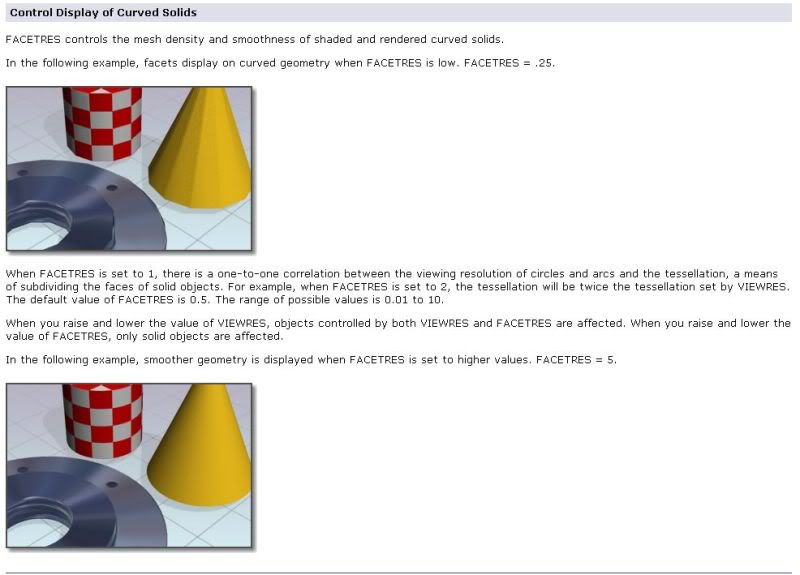
This two commands will clearly state how to manipulate all those curve and arched models you have.
You can also access it via Option commands.
Command: Options
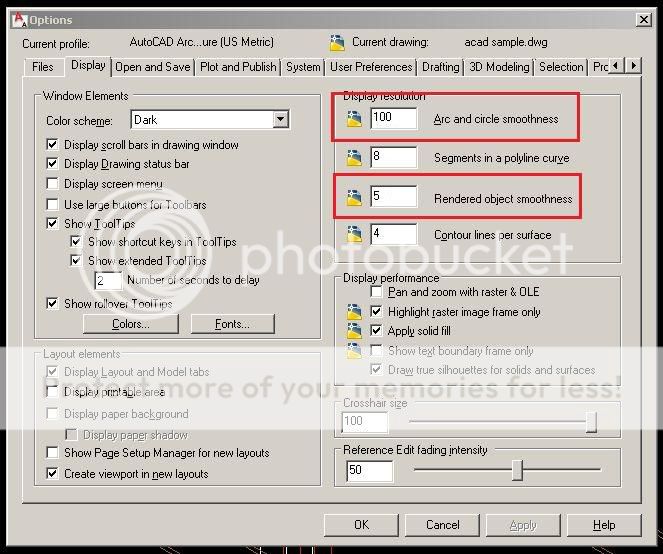
Let me now give you some illustration of the work flows.
Here are one Sample Cad Models with Low Facetres and Viewres value
As you can see, all the arch, and sphere are all segmented
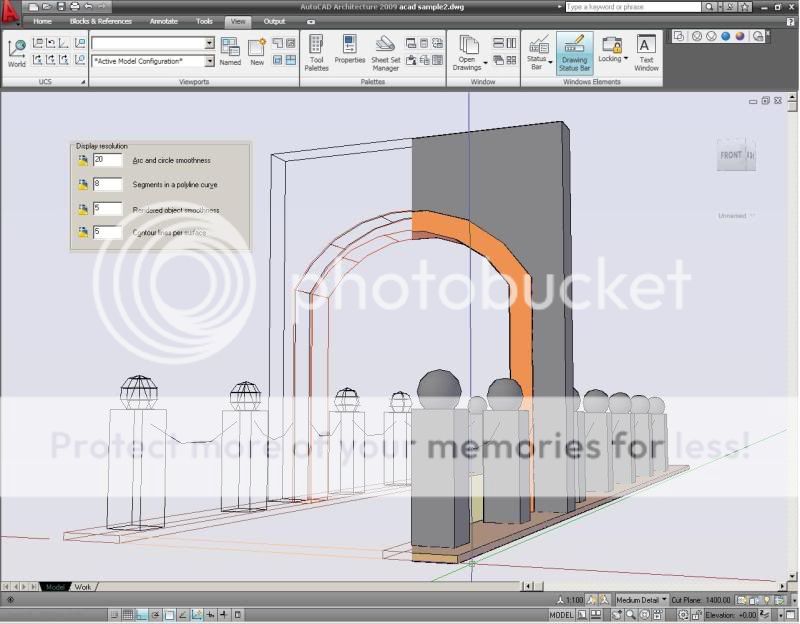
Same model with High Facetres and Viewrtes Value
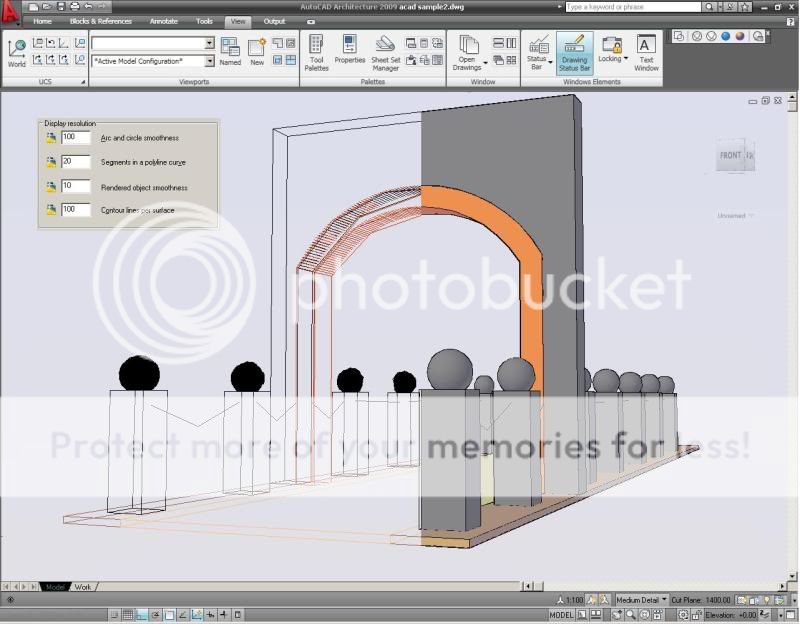
The amount of both Facetres and Viewres when adjusted will significantly smooth the surface of both
the arched and the sphere models.
The question is, Is it necessary to adjust the amount of the Facetres and Viewres value? The answer will be base on your preference in modeling. If your intention is to render it in Autocad itself, then its a must, otherwise you will have all those segmented rendered object. Now if your intention is to bring it to your 3D Max program for final rendering, I advised to make a closer look to some of the illustration and procedures that follows.
Procedure 2 - Units Settings
I will be using the samples with Low Viewres and Facetres value.
AutoCad Units = millimeter
Set my units first in 3d Max to meters
-Open 3D Max and change my unit to meter.
-Go to Customized, then to Units
-Change the Sytem Unit Settings, and Display Units Scale
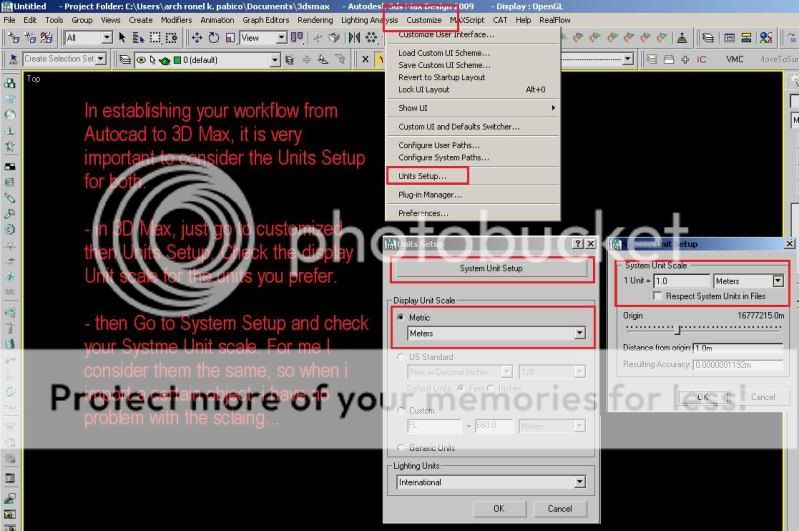
Procedure 3 - FILE LINK MAMANAGER
-Go to File Menu, then File Link Manager
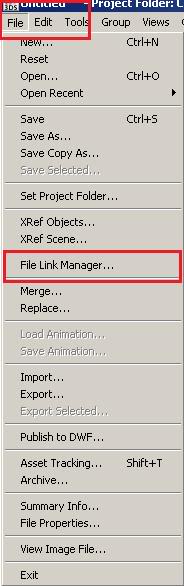
-Then look for my Autocad Files
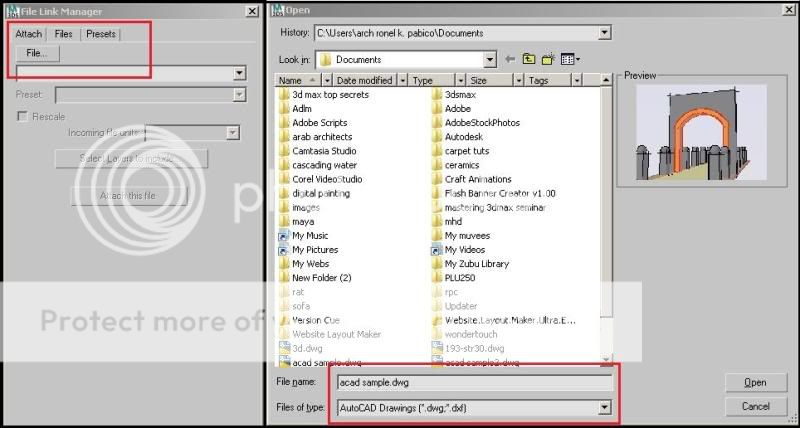
With no rescaling, i can get a result of this. All my sphere and arch model will get a smooth surface. Well its fine as I said especially if you are dealing with just simple objects, but when it comes to a more complicated ones, it meant a lots, regeneration of your drawing will takes time and the memory usage will boost up.
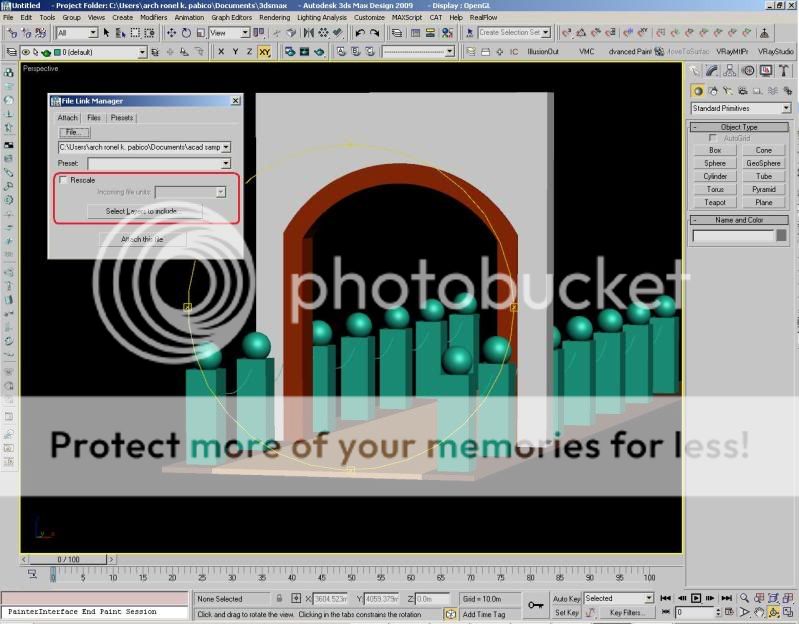
Now let us reset our 3d Max.
Or just detached your Autocad Models by hitting Detach Button.
On the File Link Manager Dialog Box go to Files and hit Detach, this will unload the models in the scene.
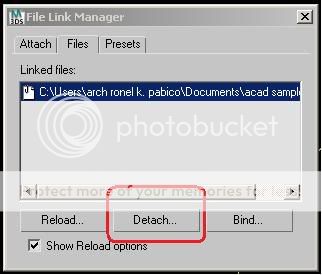
Redo the File Linking procedures, but for this time, hit rescale on dialog box shown
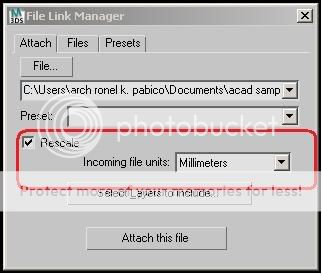
I will now get like this image

It’s okay if you have those segmented arcs and sphere, we will fixed it sooner. Regeneration of the drawing is quite faster and the memory it will take is much smaller. We will let 3D Max to do the job in smoothing the models
Procedure 4
To continue, go to Files of the File Link Manager Dialog Box. Tick the box on the Reload Option. Then press Reload. On reload option box, go to Basic then on Smooth Angle, adjust the value to 45.0, and on Maximum Surface Deviation for 3d Surface, make it 0.0m. Press ok, and all the arc and sphere model will smoothen. This is useful specially if you are dealing with large models. So you may or may not adjust both the viewres and facetres value to a higher amount that only takes so much time regenerating your models.
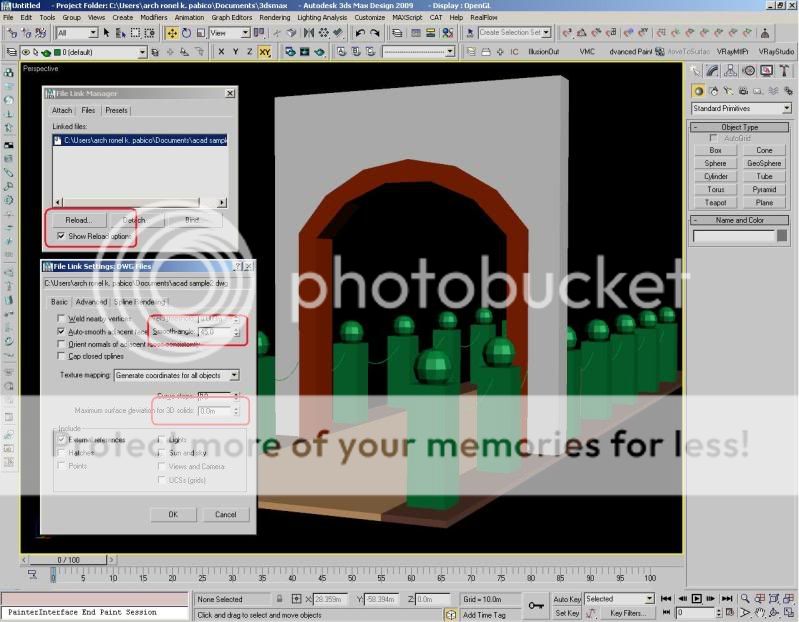
This is now the final view after adjusting the Smooth angle and Surface deviation.
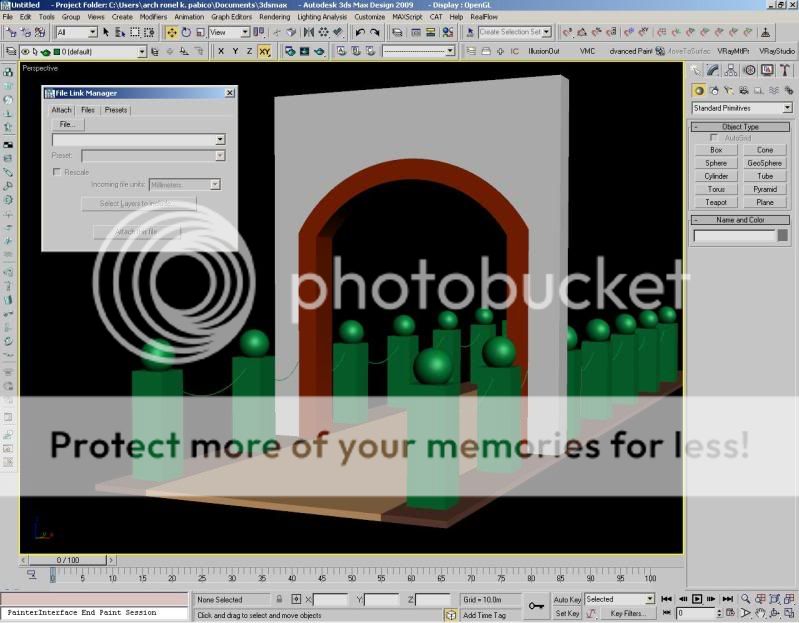
Final Composition with some Opacity Mapping for the Trees
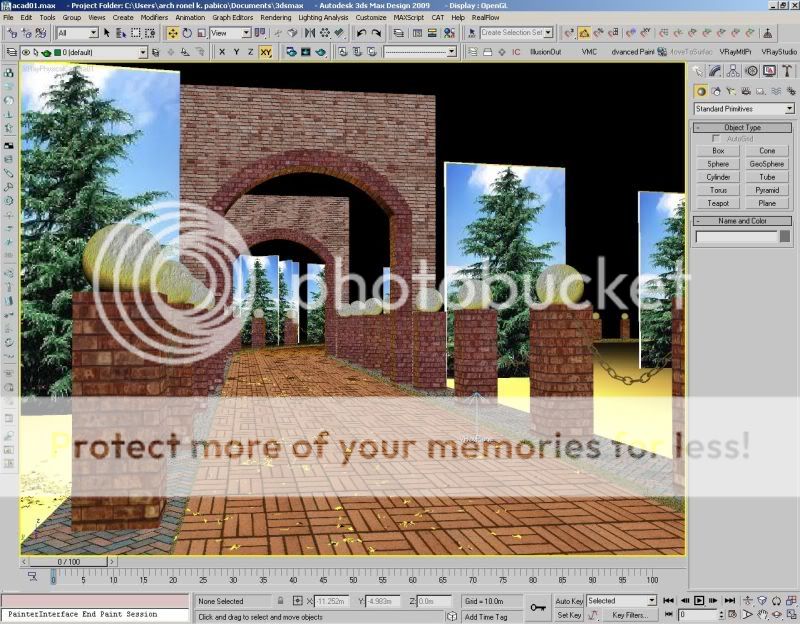
Rendered Image Sample

And another Sample

Procedure 5
Sometimes we dont have to model all in Autocad. Lines and splines are just enough. In these example, the handrail i use are just a poly lines
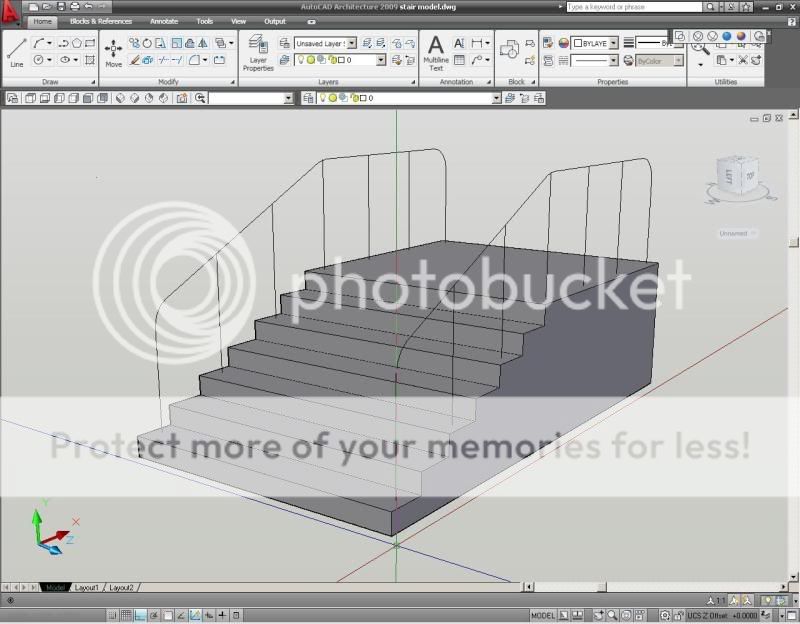
File Link to 3D Max
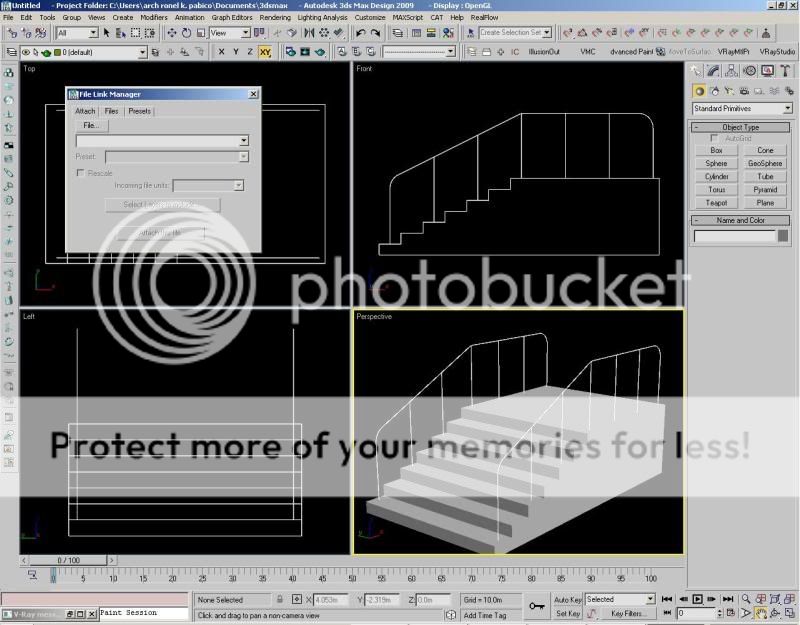
Adjust the Spline Settings on the Reload Option, and i got this tubular Handrails
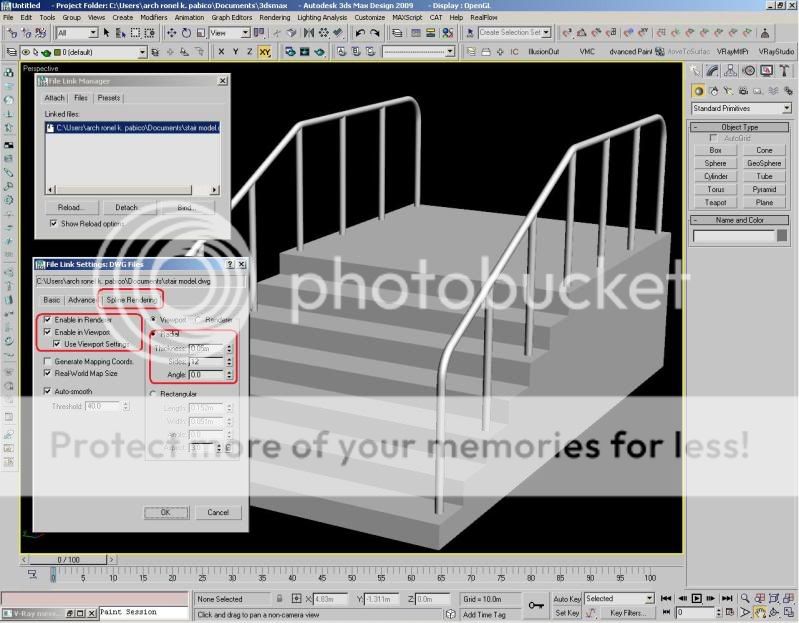
Or a rectangular handrails
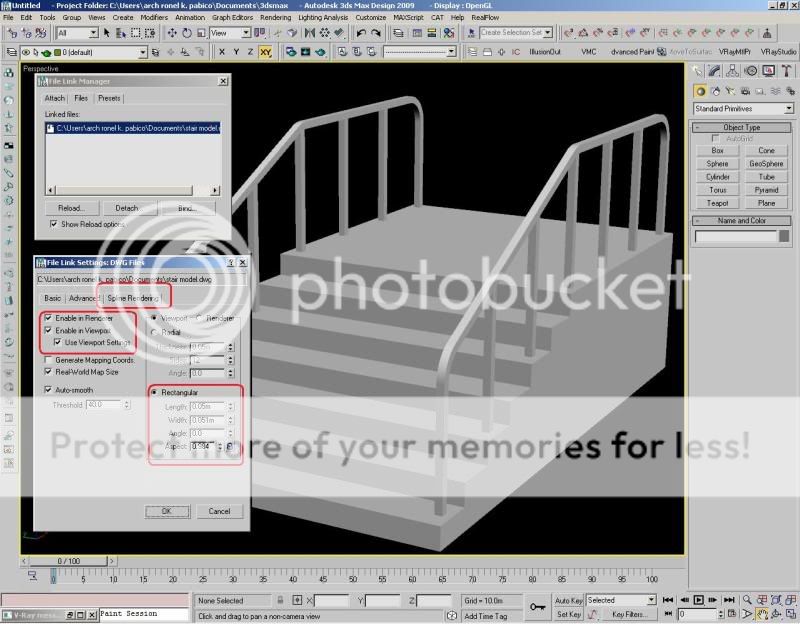
Hope it helps.
Last edited by render master on Mon May 25, 2009 4:21 am; edited 5 times in total

render master- Game Master

- Number of posts : 3274
Age : 104
Location : riyadh, saudi arabia
Registration date : 27/09/2008
 Re: Importing Autocad Models to 3D Max
Re: Importing Autocad Models to 3D Max
tanong lang po sir saa ba makikita yong file manager para maka link po ako hindi ko kasi makikita, sana matulongan po nyo ako. thanks
 Re: Importing Autocad Models to 3D Max
Re: Importing Autocad Models to 3D Max
johnolive100 wrote:tanong lang po sir saa ba makikita yong file manager para maka link po ako hindi ko kasi makikita, sana matulongan po nyo ako. thanks
its on 3D Max File Menu

render master- Game Master

- Number of posts : 3274
Age : 104
Location : riyadh, saudi arabia
Registration date : 27/09/2008
 Re: Importing Autocad Models to 3D Max
Re: Importing Autocad Models to 3D Max
newbie here..sir, ano kaya naging problema sa ginawa ko.. i just follow the flow of your intstructions, pero yung outcome eh lumobo yung mga objects ko? bakit po kaya? TIA

jasperjohn- CGP Newbie

- Number of posts : 163
Age : 38
Location : Jeddah, KSA
Registration date : 21/08/2010
 Re: Importing Autocad Models to 3D Max
Re: Importing Autocad Models to 3D Max
jasperjohn wrote:newbie here..sir, ano kaya naging problema sa ginawa ko.. i just follow the flow of your intstructions, pero yung outcome eh lumobo yung mga objects ko? bakit po kaya? TIA
Review your settings

render master- Game Master

- Number of posts : 3274
Age : 104
Location : riyadh, saudi arabia
Registration date : 27/09/2008
 Re: Importing Autocad Models to 3D Max
Re: Importing Autocad Models to 3D Max
jasperjohn wrote:newbie here..sir, ano kaya naging problema sa ginawa ko.. i just follow the flow of your intstructions, pero yung outcome eh lumobo yung mga objects ko? bakit po kaya? TIA
maybe unwanted lines,delete mo mga lines na hindi kailangan

qcksilver- CGP Guru

- Number of posts : 1940
Age : 42
Location : bahrain/pampanga
Registration date : 08/02/2010
 Re: Importing Autocad Models to 3D Max
Re: Importing Autocad Models to 3D Max
i see.. thanks mga bro

jasperjohn- CGP Newbie

- Number of posts : 163
Age : 38
Location : Jeddah, KSA
Registration date : 21/08/2010
 Re: Importing Autocad Models to 3D Max
Re: Importing Autocad Models to 3D Max
mga sir bakit po pag nagiimport po ako sa max eh puro gray po yung kulay ng building ko.newbie lang kasi mga sir,student pa lang.hehe..parang ganto po..
jaybin- CGP Newbie

- Number of posts : 42
Age : 35
Location : isabela
Registration date : 26/02/2010
 Re: Importing Autocad Models to 3D Max
Re: Importing Autocad Models to 3D Max
@ jaybin
- on file link manager, before linking the files, go first to presets, click presets you want to use. (there are only two on the list, one is for revit and the other is for autocad) select Last Used Settings, then click on modify. under Modify, go to Adavance -->> Derive Autocad Primitives by: on the list select Color. save your settings and proceed on the linking process
- on file link manager, before linking the files, go first to presets, click presets you want to use. (there are only two on the list, one is for revit and the other is for autocad) select Last Used Settings, then click on modify. under Modify, go to Adavance -->> Derive Autocad Primitives by: on the list select Color. save your settings and proceed on the linking process

render master- Game Master

- Number of posts : 3274
Age : 104
Location : riyadh, saudi arabia
Registration date : 27/09/2008
 Re: Importing Autocad Models to 3D Max
Re: Importing Autocad Models to 3D Max
yes,maraming salamat sir.godbless po..
jaybin- CGP Newbie

- Number of posts : 42
Age : 35
Location : isabela
Registration date : 26/02/2010
 Re: Importing Autocad Models to 3D Max
Re: Importing Autocad Models to 3D Max
thank you so much render master...this is what i am looking for...i am good in cad and you answers my question specifically...mali pala yung gngwa ko kaya hindi smooth mga curve...salamat po tlga..i tried it already...salamat....salamat...salamat...Godbless po...

ronzcobella- CGP Apprentice

- Number of posts : 271
Age : 40
Location : saudi arabia
Registration date : 15/09/2010
 Re: Importing Autocad Models to 3D Max
Re: Importing Autocad Models to 3D Max
Problem solved!Maraming salamat sir ronel. 


sword_fish- CGP Newbie

- Number of posts : 37
Age : 48
Location : Capas, Tarlac
Registration date : 29/10/2009
 Re: Importing Autocad Models to 3D Max
Re: Importing Autocad Models to 3D Max
tanong ko lang sir onel, sinundan ko naman yung lahat sa pag file link bakit yung model ko nagiging parang buntis siya sa 3dmax, flat naman siya sa autocad and chamfer lang yung edge.

qcksilver- CGP Guru

- Number of posts : 1940
Age : 42
Location : bahrain/pampanga
Registration date : 08/02/2010
 Re: Importing Autocad Models to 3D Max
Re: Importing Autocad Models to 3D Max
try mo dagdagan maximum surface deviation, say .05 or .1...smoothing angle 45 pa rin

render master- Game Master

- Number of posts : 3274
Age : 104
Location : riyadh, saudi arabia
Registration date : 27/09/2008
 Re: Importing Autocad Models to 3D Max
Re: Importing Autocad Models to 3D Max
render master wrote:try mo dagdagan maximum surface deviation, say .05 or .1...smoothing angle 45 pa rin
ayaw po, check - uncheck ko na lahat ayaw

qcksilver- CGP Guru

- Number of posts : 1940
Age : 42
Location : bahrain/pampanga
Registration date : 08/02/2010
 Re: Importing Autocad Models to 3D Max
Re: Importing Autocad Models to 3D Max
share mo sir ang cad files kahit iyang element lang na iyan...troubleshoot natin.

render master- Game Master

- Number of posts : 3274
Age : 104
Location : riyadh, saudi arabia
Registration date : 27/09/2008
 Re: Importing Autocad Models to 3D Max
Re: Importing Autocad Models to 3D Max
thanks a lot for sharing! 


mez- CGP Expert

- Number of posts : 2692
Location : dxb
Registration date : 24/07/2010
 Re: Importing Autocad Models to 3D Max
Re: Importing Autocad Models to 3D Max
sir onel ito po yung file, kahit po kasi sa ibang mga object basta nagchamfer ako laging lumolobo
http://www.2shared.com/photo/QzyUCR62/a_online.html
http://www.2shared.com/photo/QzyUCR62/a_online.html

qcksilver- CGP Guru

- Number of posts : 1940
Age : 42
Location : bahrain/pampanga
Registration date : 08/02/2010
 Re: Importing Autocad Models to 3D Max
Re: Importing Autocad Models to 3D Max
salamat po...... makakatulong sakin to.......... 


molar_3dx- CGP Newbie

- Number of posts : 38
Age : 40
Location : olongapo city
Registration date : 21/11/2010
 Re: Importing Autocad Models to 3D Max
Re: Importing Autocad Models to 3D Max
qcksilver wrote:sir onel ito po yung file, kahit po kasi sa ibang mga object basta nagchamfer ako laging lumolobo
http://www.2shared.com/photo/QzyUCR62/a_online.html
nacheck ko na ang files... untick mo lang sir iyong auto-smooth adjacent faces

render master- Game Master

- Number of posts : 3274
Age : 104
Location : riyadh, saudi arabia
Registration date : 27/09/2008
 Re: Importing Autocad Models to 3D Max
Re: Importing Autocad Models to 3D Max
Cool  , big help sir, thanks
, big help sir, thanks 
 , big help sir, thanks
, big help sir, thanks 

qcksilver- CGP Guru

- Number of posts : 1940
Age : 42
Location : bahrain/pampanga
Registration date : 08/02/2010
 Re: Importing Autocad Models to 3D Max
Re: Importing Autocad Models to 3D Max
thanks you for this wonderful tutorial render master.... keep on helping.

james_iha- CGP Apprentice

- Number of posts : 653
Age : 45
Location : japantukan
Registration date : 26/10/2008
Page 2 of 2 •  1, 2
1, 2
 Similar topics
Similar topics» Need Help Importing 3D AUTOCAD File to 3D Studio Max
» help in importing 3d models
» Importing 3d models..will slow my rendering
» importing autocad to 3d studio max
» importing 3ds max trees,cars and etc in autocad...
» help in importing 3d models
» Importing 3d models..will slow my rendering
» importing autocad to 3d studio max
» importing 3ds max trees,cars and etc in autocad...
Page 2 of 2
Permissions in this forum:
You cannot reply to topics in this forum






