Importing Autocad Models to 3D Max
+18
ronzcobella
jaybin
qcksilver
jasperjohn
johnolive100
charles_manson
alwin
onzki
pedio84
Yhanixes
Stryker
agent7
3D newbie
3DZONE
ERICK
cloud20
pixelburn
render master
22 posters
Page 1 of 2
Page 1 of 2 • 1, 2 
 Importing Autocad Models to 3D Max
Importing Autocad Models to 3D Max
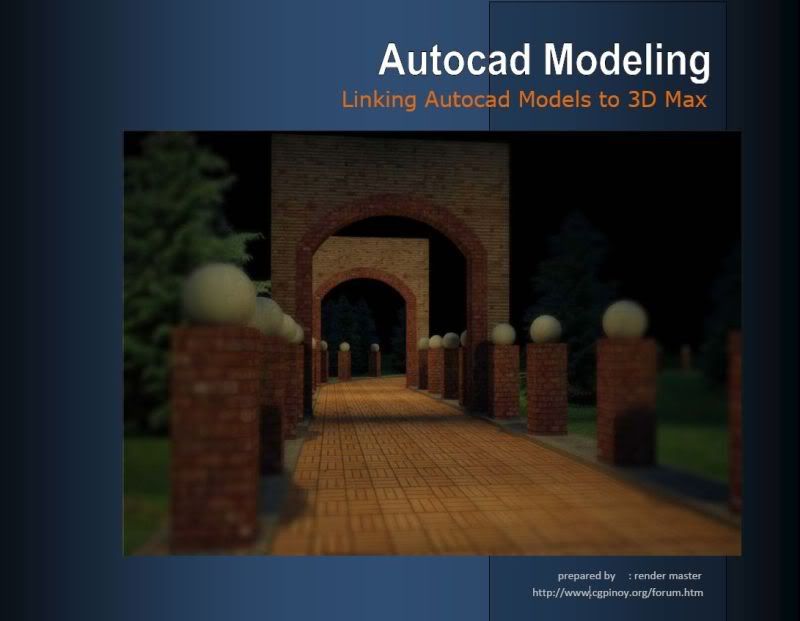
This topic was always asked eversince, so i bring it now here, my workflow on importing Autocad Models to 3d Max.
I would like to share my workflow the proper way of linking Autocad Models to 3d Max. The procedures, the pros and cons and some important issues concerning the method.
Procedure 1
1. In Autocad I must first establish the units in meters as well as in 3d max. Although in Autocad you can model in any unit and rescaled it during the file linking process. But the issue there is the memory and the regeneration of your models in modeling procedures. It is okay if you are modeling a simple objects, but when it comes to a more complicated models, it meant a lot.
Now let me show this image to explain something about smoothing curves surfaces. If you are a cad modeler, and your intention is to render it in Autocad, this two command will be familiar to you. VIEWRES and FACETRES.
First is the VIEWRES Command
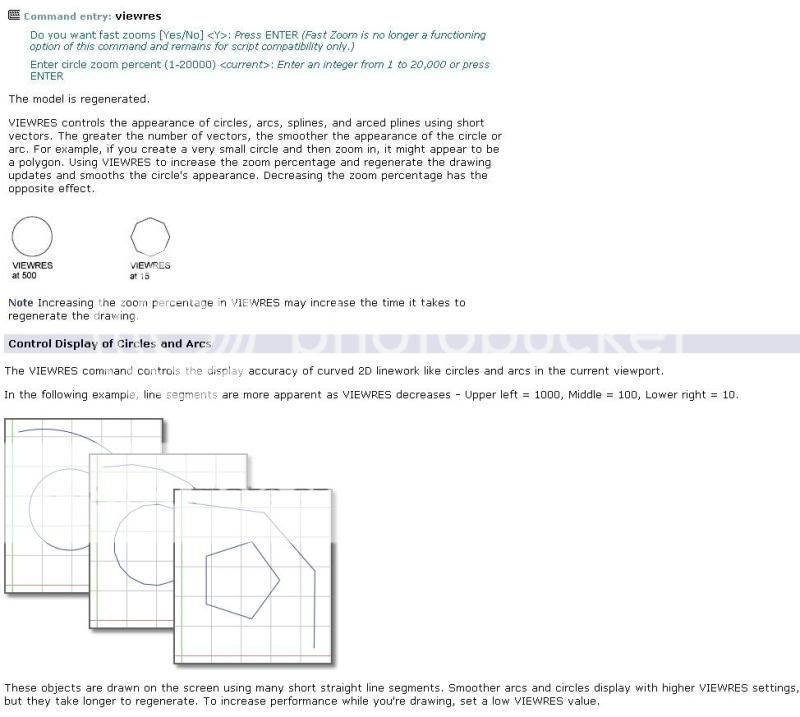
And the second is the FACETRES COMMAND
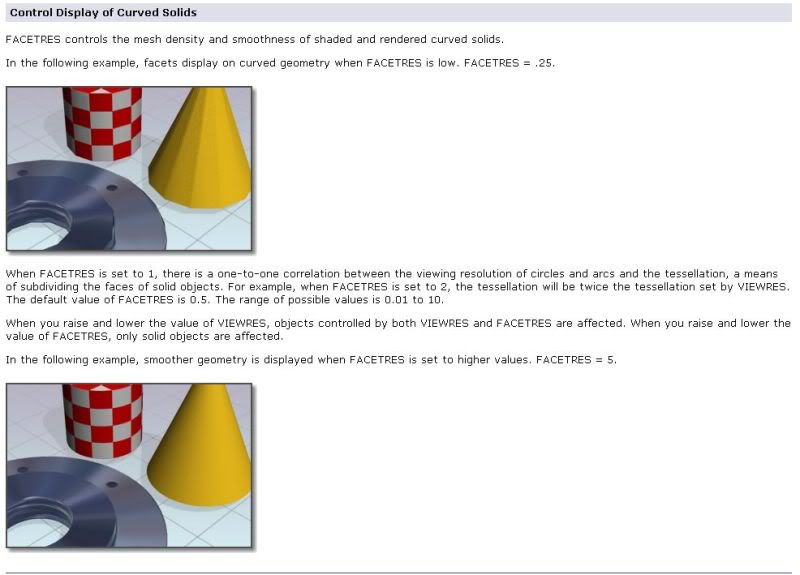
This two commands will clearly state how to manipulate all those curve and arched models you have.
You can also access it via Option commands.
Command: Options
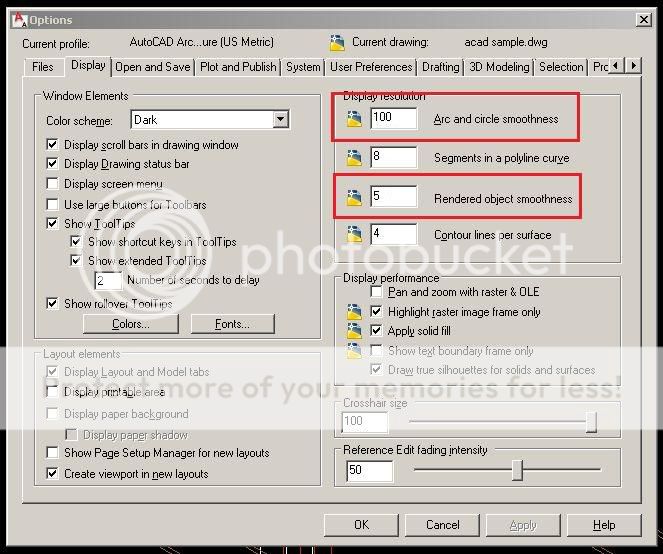
Let me now give you some illustration of the work flows.
Here are one Sample Cad Models with Low Facetres and Viewres value
As you can see, all the arch, and sphere are all segmented
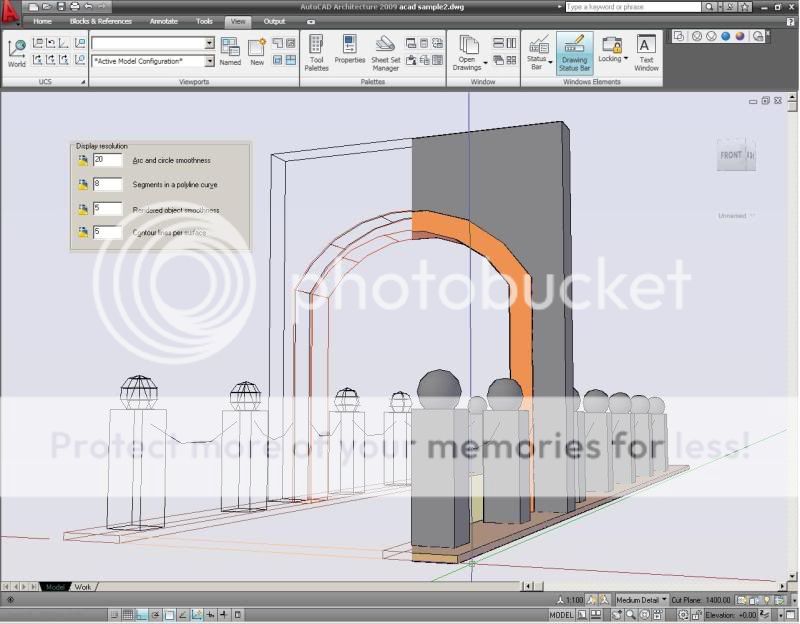
Same model with High Facetres and Viewrtes Value
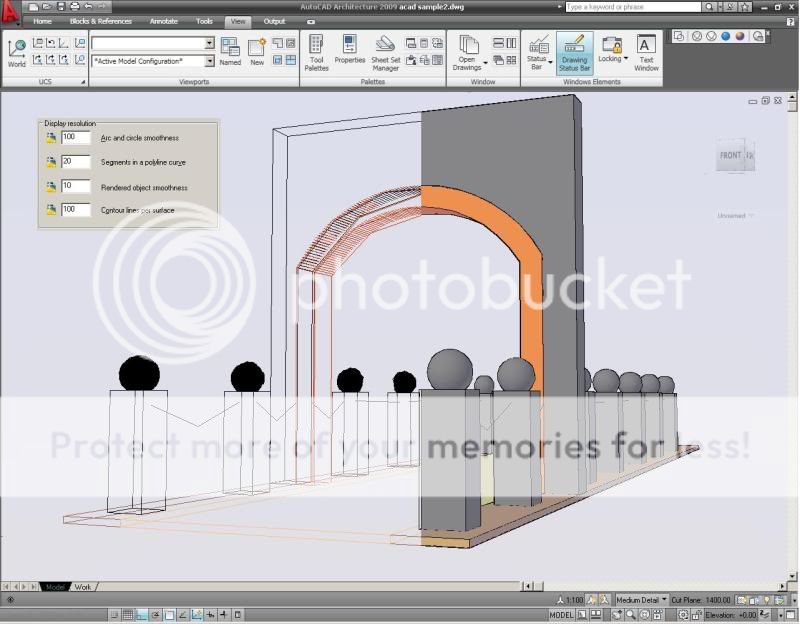
The amount of both Facetres and Viewres when adjusted will significantly smooth the surface of both
the arched and the sphere models.
The question is, Is it necessary to adjust the amount of the Facetres and Viewres value? The answer will be base on your preference in modeling. If your intention is to render it in Autocad itself, then its a must, otherwise you will have all those segmented rendered object. Now if your intention is to bring it to your 3D Max program for final rendering, I advised to make a closer look to some of the illustration and procedures that follows.
Procedure 2 - Units Settings
I will be using the samples with Low Viewres and Facetres value.
AutoCad Units = millimeter
Set my units first in 3d Max to meters
-Open 3D Max and change my unit to meter.
-Go to Customized, then to Units
-Change the Sytem Unit Settings, and Display Units Scale
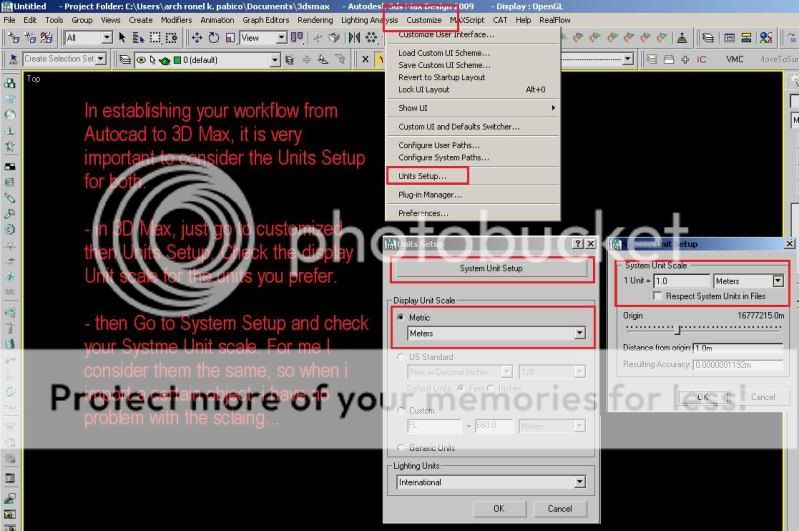
Procedure 3 - FILE LINK MAMANAGER
-Go to File Menu, then File Link Manager
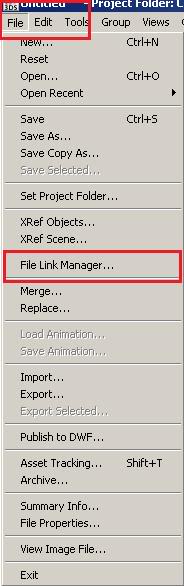
-Then look for my Autocad Files
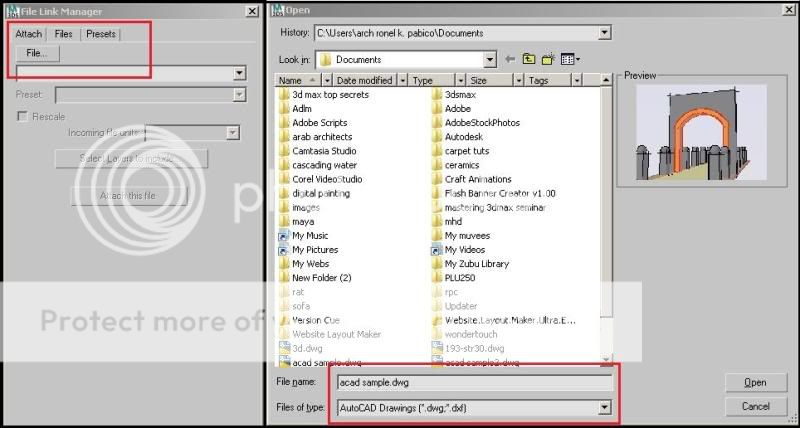
With no rescaling, i can get a result of this. All my sphere and arch model will get a smooth surface. Well its fine as I said especially if you are dealing with just simple objects, but when it comes to a more complicated ones, it meant a lots, regeneration of your drawing will takes time and the memory usage will boost up.
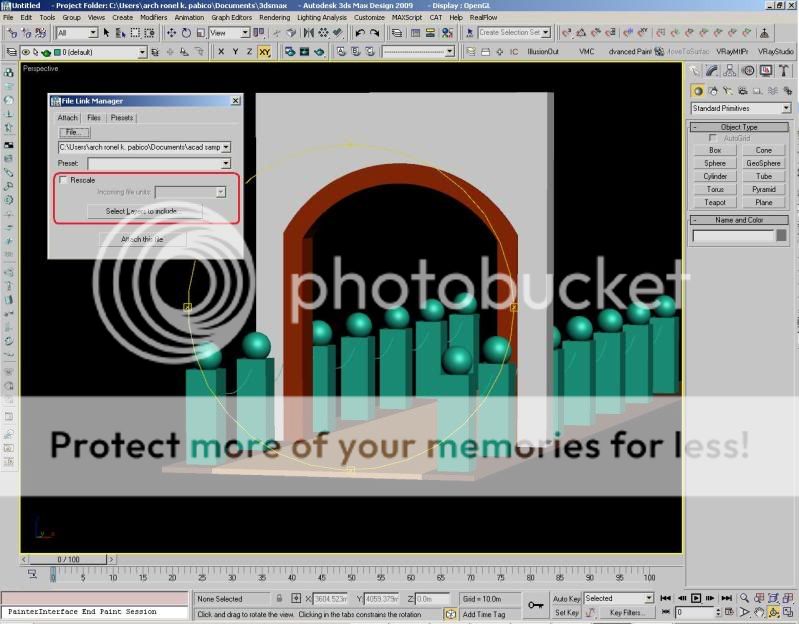
Now let us reset our 3d Max.
Or just detached your Autocad Models by hitting Detach Button.
On the File Link Manager Dialog Box go to Files and hit Detach, this will unload the models in the scene.
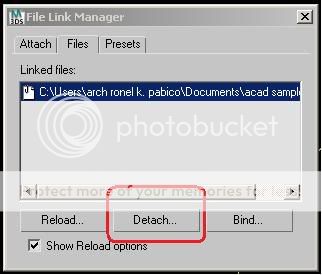
Redo the File Linking procedures, but for this time, hit rescale on dialog box shown
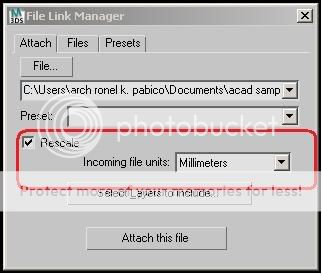
I will now get like this image

It’s okay if you have those segmented arcs and sphere, we will fixed it sooner. Regeneration of the drawing is quite faster and the memory it will take is much smaller. We will let 3D Max to do the job in smoothing the models
Procedure 4
To continue, go to Files of the File Link Manager Dialog Box. Tick the box on the Reload Option. Then press Reload. On reload option box, go to Basic then on Smooth Angle, adjust the value to 45.0, and on Maximum Surface Deviation for 3d Surface, make it 0.0m. Press ok, and all the arc and sphere model will smoothen. This is useful specially if you are dealing with large models. So you may or may not adjust both the viewres and facetres value to a higher amount that only takes so much time regenerating your models.
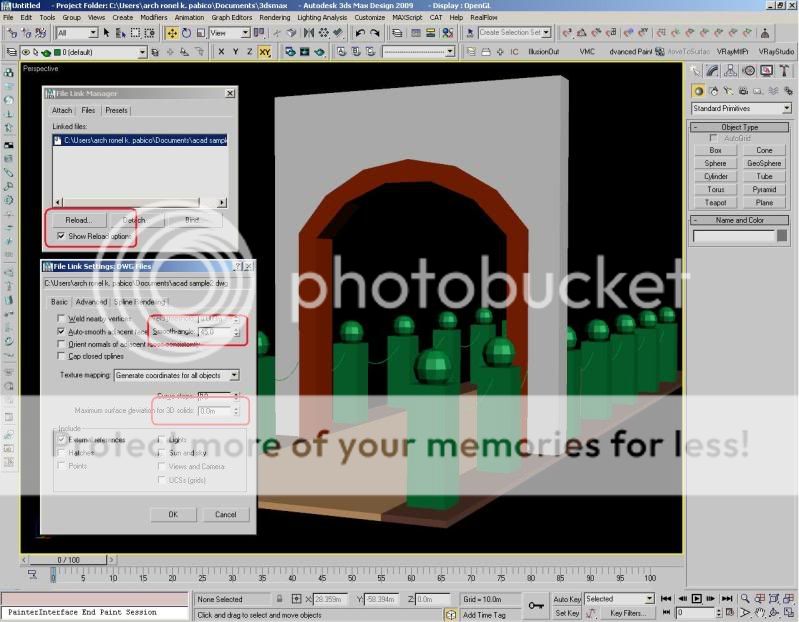
This is now the final view after adjusting the Smooth angle and Surface deviation.
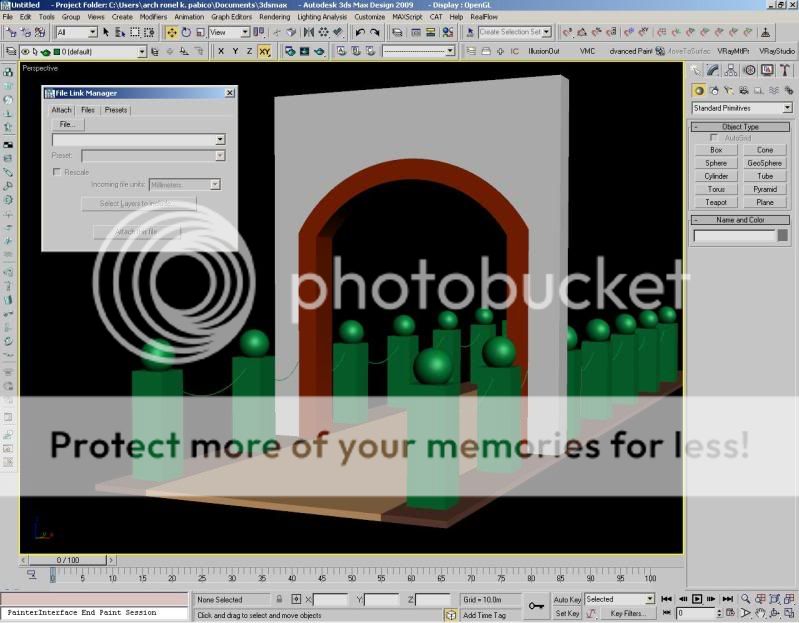
Final Composition with some Opacity Mapping for the Trees
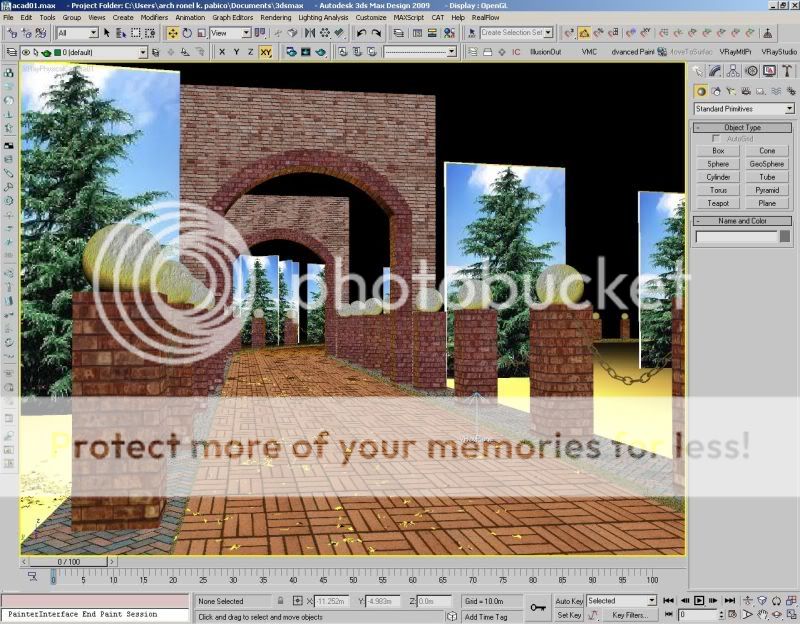
Rendered Image Sample

And another Sample

Procedure 5
Sometimes we dont have to model all in Autocad. Lines and splines are just enough. In these example, the handrail i use are just a poly lines
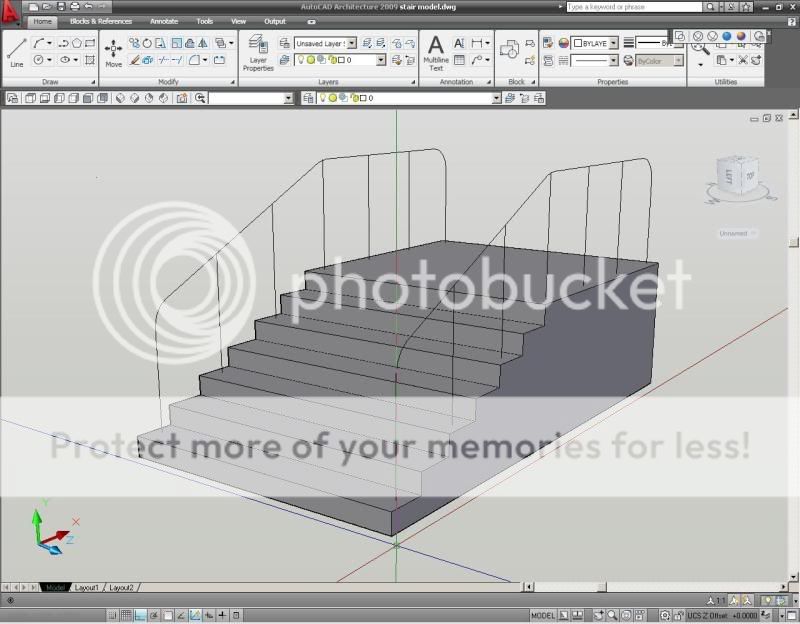
File Link to 3D Max
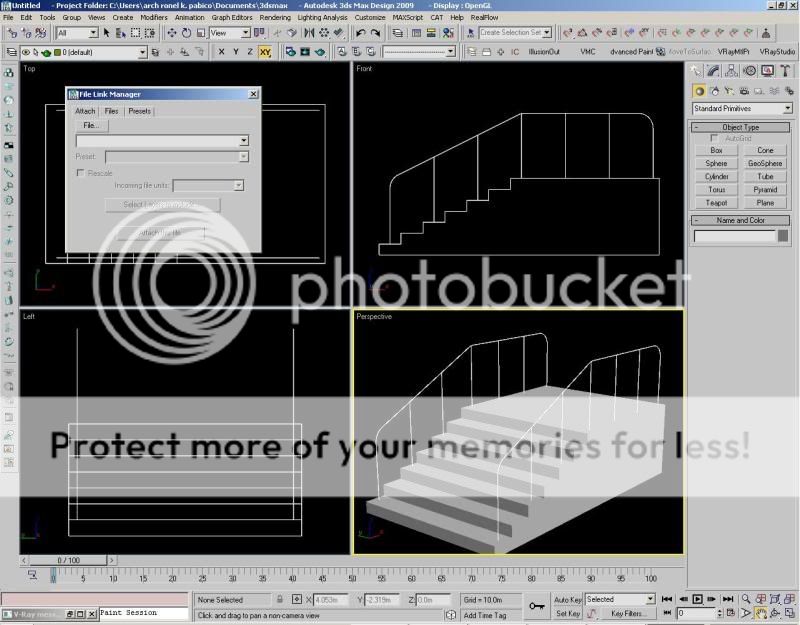
Adjust the Spline Settings on the Reload Option, and i got this tubular Handrails
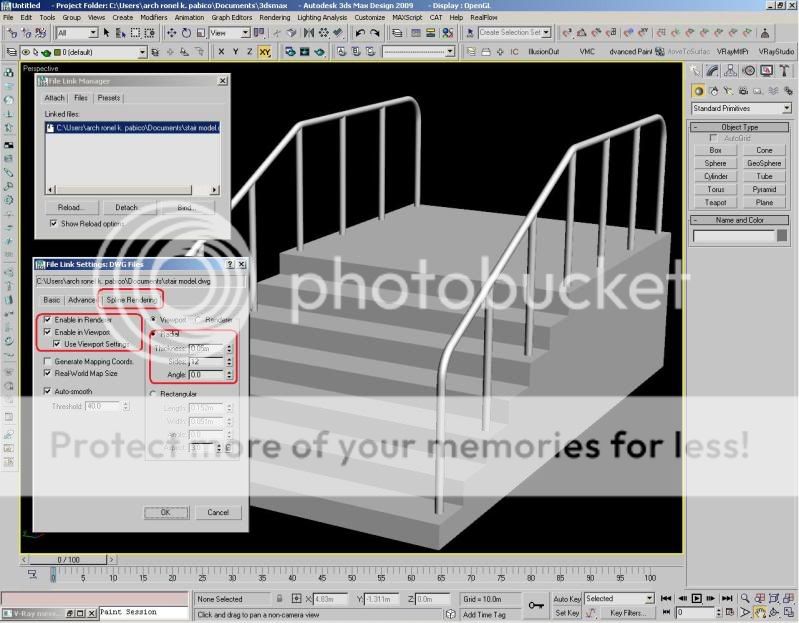
Or a rectangular handrails
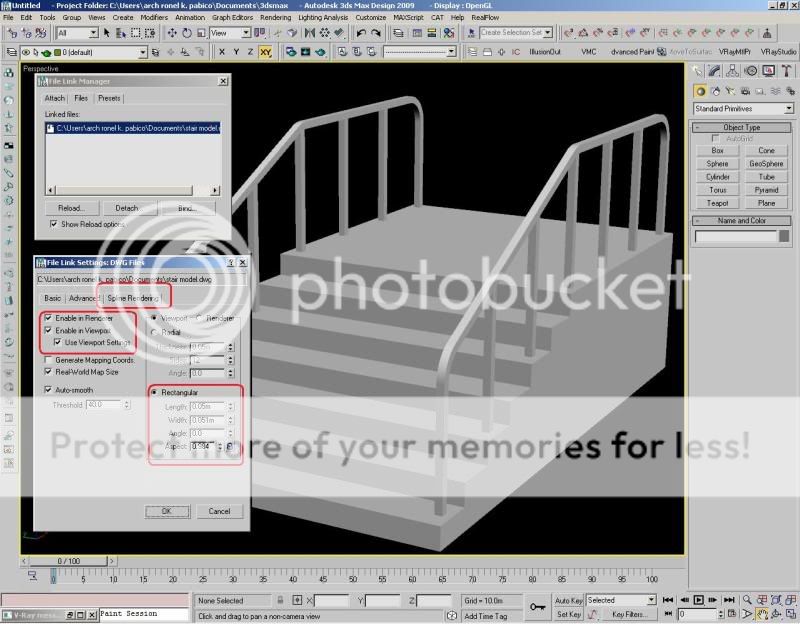
Hope it helps.
Last edited by render master on Mon May 25, 2009 4:21 am; edited 5 times in total

render master- Game Master

- Number of posts : 3274
Age : 104
Location : riyadh, saudi arabia
Registration date : 27/09/2008
 Re: Importing Autocad Models to 3D Max
Re: Importing Autocad Models to 3D Max
ayus ito sir!!!! baka may nami-miss kc ako sa mga importanteng ginagawa, bago ko gawin ito!!! wait ko sir ung important info nyo! hehehe! 


pixelburn- CGP Guru

- Number of posts : 1436
Age : 40
Location : Dubai, SAN PEDRO, LAGUNA, Brunei Darrusalam
Registration date : 09/04/2009
 Re: Importing Autocad Models to 3D Max
Re: Importing Autocad Models to 3D Max
Ako din sir!!! Aabangan ko yan!!! Baka may namimiss din ako!!! Hehehe!!! 


cloud20- CGP Senior Citizen

- Number of posts : 3372
Age : 59
Location : angeles city
Registration date : 21/09/2008
 Re: Importing Autocad Models to 3D Max
Re: Importing Autocad Models to 3D Max
same here also... hehehe... unang master ko si cloud20 jan.. hihihihi
 Re: Importing Autocad Models to 3D Max
Re: Importing Autocad Models to 3D Max
cloud20 wrote:Ako din sir!!! Aabangan ko yan!!! Baka may namimiss din ako!!! Hehehe!!!
sir ha, baka mas-expert pa kayo sa akin ah heheheeh

render master- Game Master

- Number of posts : 3274
Age : 104
Location : riyadh, saudi arabia
Registration date : 27/09/2008
 Re: Importing Autocad Models to 3D Max
Re: Importing Autocad Models to 3D Max
gusto ko to, baka nga may mali din ako sa pag-imfort ng CAD files ko sa MAX...sa Max na kasi ako gumagawa ng model at ACAD files pattern ko lang...pakitama na lang ako kung mali po ako mga bro... 


3DZONE- Cube Spinner

- Number of posts : 3834
Age : 49
Location : Abu Dhabi U.A.E.
Registration date : 20/12/2008
 Re: Importing Autocad Models to 3D Max
Re: Importing Autocad Models to 3D Max
3DZONE wrote:gusto ko to, baka nga may mali din ako sa pag-imfort ng CAD files ko sa MAX...sa Max na kasi ako gumagawa ng model at ACAD files pattern ko lang...pakitama na lang ako kung mali po ako mga bro...
ok yan, ako ganyan din ang workflow, but since marami ang nag-aask ng guidance from cad model to max, kaya eto, posting here.

render master- Game Master

- Number of posts : 3274
Age : 104
Location : riyadh, saudi arabia
Registration date : 27/09/2008
 Re: Importing Autocad Models to 3D Max
Re: Importing Autocad Models to 3D Max
ayos toh sir....aabangan ko toh...kc ako sa cad ako nag momodel...tpos ung render en ung ibang odject n idadagdag sa max ko n gnagawa....bka may mali rin ako sa cad to max...kya...mka2tulong sakin toh..salamat sir.. 

 Re: Importing Autocad Models to 3D Max
Re: Importing Autocad Models to 3D Max
render master wrote:3DZONE wrote:gusto ko to, baka nga may mali din ako sa pag-imfort ng CAD files ko sa MAX...sa Max na kasi ako gumagawa ng model at ACAD files pattern ko lang...pakitama na lang ako kung mali po ako mga bro...
ok yan, ako ganyan din ang workflow, but since marami ang nag-aask ng guidance from cad model to max, kaya eto, posting here.
Just go on sir render master, makikinig kami sa tutorial mo...


3DZONE- Cube Spinner

- Number of posts : 3834
Age : 49
Location : Abu Dhabi U.A.E.
Registration date : 20/12/2008
 Re: Importing Autocad Models to 3D Max
Re: Importing Autocad Models to 3D Max
tnx sir!laki 2long n2 sir!  da best ka sir!
da best ka sir!
 da best ka sir!
da best ka sir!
agent7- CGP Apprentice

- Number of posts : 309
Age : 40
Location : Qatar / Pangasinan
Registration date : 20/01/2009
 Re: Importing Autocad Models to 3D Max
Re: Importing Autocad Models to 3D Max
can't wait for this.... 


Stryker- The Architect

- Number of posts : 1875
Age : 46
Location : Tagaytay City
Registration date : 12/12/2008

render master- Game Master

- Number of posts : 3274
Age : 104
Location : riyadh, saudi arabia
Registration date : 27/09/2008
 Re: Importing Autocad Models to 3D Max
Re: Importing Autocad Models to 3D Max
Ayos to Sir Render Master...matagal ko na tong tanong sa isip ko eh...hmmmm...nakakatulong to sa lahat ng baguhan na kagaya ko...Salamat Sir....
Yhanixes- CGP Newbie

- Number of posts : 20
Age : 42
Location : Dubai
Registration date : 21/02/2009
 Re: Importing Autocad Models to 3D Max
Re: Importing Autocad Models to 3D Max
ayos sir nel..galing nito. ibang diskarte sa pag iimport ng dwg file 


pedio84- CGP Guru

- Number of posts : 1421
Age : 40
Location : ozamiz, dubai,ksa,doha
Registration date : 09/11/2008
 Re: Importing Autocad Models to 3D Max
Re: Importing Autocad Models to 3D Max
hi render master, ok to ah.. I'm new to 3D, tanong ko lang: pwede ba mag-import ng cad na may blocks, or dapat exploded lahat muna pero properly layered? nagtry kasi dati mag-import (with blocks) - nahirapan ako lagyan ng materials sa max kasi pati block names ay interpreted as layers.. for example- 6 lang layers ko sa cad,but since i have maybe 30 blocks.. lahat ung interpreted as geometry "VIZBLOCK".. Gusto ko sana kung ano ung layers ko sa Cad, un din lalabas sa max without exploding any blocks sa cad. Possible po ba un? here's my sample layer after importing to max..
I'm new to 3D, tanong ko lang: pwede ba mag-import ng cad na may blocks, or dapat exploded lahat muna pero properly layered? nagtry kasi dati mag-import (with blocks) - nahirapan ako lagyan ng materials sa max kasi pati block names ay interpreted as layers.. for example- 6 lang layers ko sa cad,but since i have maybe 30 blocks.. lahat ung interpreted as geometry "VIZBLOCK".. Gusto ko sana kung ano ung layers ko sa Cad, un din lalabas sa max without exploding any blocks sa cad. Possible po ba un? here's my sample layer after importing to max..

Thanks!!
 I'm new to 3D, tanong ko lang: pwede ba mag-import ng cad na may blocks, or dapat exploded lahat muna pero properly layered? nagtry kasi dati mag-import (with blocks) - nahirapan ako lagyan ng materials sa max kasi pati block names ay interpreted as layers.. for example- 6 lang layers ko sa cad,but since i have maybe 30 blocks.. lahat ung interpreted as geometry "VIZBLOCK".. Gusto ko sana kung ano ung layers ko sa Cad, un din lalabas sa max without exploding any blocks sa cad. Possible po ba un? here's my sample layer after importing to max..
I'm new to 3D, tanong ko lang: pwede ba mag-import ng cad na may blocks, or dapat exploded lahat muna pero properly layered? nagtry kasi dati mag-import (with blocks) - nahirapan ako lagyan ng materials sa max kasi pati block names ay interpreted as layers.. for example- 6 lang layers ko sa cad,but since i have maybe 30 blocks.. lahat ung interpreted as geometry "VIZBLOCK".. Gusto ko sana kung ano ung layers ko sa Cad, un din lalabas sa max without exploding any blocks sa cad. Possible po ba un? here's my sample layer after importing to max..
Thanks!!
Last edited by onzki on Mon Jun 01, 2009 4:40 pm; edited 1 time in total (Reason for editing : update)
onzki- CGP Newbie

- Number of posts : 180
Age : 54
Location : PH, HK
Registration date : 05/05/2009
 Re: Importing Autocad Models to 3D Max
Re: Importing Autocad Models to 3D Max
wow masubukan ko na nga!

alwin- CGP Expert

- Number of posts : 2176
Age : 51
Location : basurero sa cebu
Registration date : 22/01/2009
 Re: Importing Autocad Models to 3D Max
Re: Importing Autocad Models to 3D Max
onzki wrote:hi render master, ok to ah..I'm new to 3D, tanong ko lang: pwede ba mag-import ng cad na may blocks, or dapat exploded lahat muna pero properly layered? nagtry kasi dati mag-import (with blocks) - nahirapan ako lagyan ng materials sa max kasi pati block names ay interpreted as layers.. for example- 6 lang layers ko sa cad,but since i have maybe 30 blocks.. lahat ung interpreted as geometry "VIZBLOCK".. Gusto ko sana kung ano ung layers ko sa Cad, un din lalabas sa max without exploding any blocks sa cad. Possible po ba un? here's my sample layer after importing to max..

Thanks!!
Sir ask ko lang po; why do you need to import your blocks to 3dsmax?...

cloud20- CGP Senior Citizen

- Number of posts : 3372
Age : 59
Location : angeles city
Registration date : 21/09/2008
 Re: Importing Autocad Models to 3D Max
Re: Importing Autocad Models to 3D Max
tenks sir onel.. a big help! 


Stryker- The Architect

- Number of posts : 1875
Age : 46
Location : Tagaytay City
Registration date : 12/12/2008
 Re: Importing Autocad Models to 3D Max
Re: Importing Autocad Models to 3D Max
to onzki
puede naman sir i mport ang cad files na may blocks. pag-import mo, Check mo iyong Derive Autocad Primitives By... read mo full explanation sa help files with these. Kapag medyo confused ka, buzz ka ulit.
puede naman sir i mport ang cad files na may blocks. pag-import mo, Check mo iyong Derive Autocad Primitives By... read mo full explanation sa help files with these. Kapag medyo confused ka, buzz ka ulit.

render master- Game Master

- Number of posts : 3274
Age : 104
Location : riyadh, saudi arabia
Registration date : 27/09/2008
 Re: Importing Autocad Models to 3D Max
Re: Importing Autocad Models to 3D Max
render master wrote:to onzki
puede naman sir i mport ang cad files na may blocks. pag-import mo, Check mo iyong Derive Autocad Primitives By... read mo full explanation sa help files with these. Kapag medyo confused ka, buzz ka ulit.
Again; whats the purpose of importing the cad blocks too?...

cloud20- CGP Senior Citizen

- Number of posts : 3372
Age : 59
Location : angeles city
Registration date : 21/09/2008
 Re: Importing Autocad Models to 3D Max
Re: Importing Autocad Models to 3D Max
Actually there are some instances na iyong mga scene natin sa cad eh merong mga blocks na naka 3d lalo na kapag mga baguhan lang. what they do is to compile thier model ( say a chair or a sofa) into blocks kase di pa nila alam proper modelling na puede nama kahit di gawing blocks iyong model. so malamang naging ganun ang workflow nilacloud20 wrote:
Again; whats the purpose of importing the cad blocks too?...
One more thing sa autocad architecture kase maraming premade 3d blocks. mga 3d model na may kanikaniyang 3d components. so iyon....

render master- Game Master

- Number of posts : 3274
Age : 104
Location : riyadh, saudi arabia
Registration date : 27/09/2008
 Re: Importing Autocad Models to 3D Max
Re: Importing Autocad Models to 3D Max
ayos na ayos to,sa autocadd kasi ako nag mo model,hehehe,ask ko lang mas magaan ba kung sa 3ds max ka mag model? o pareho lang,parang gusto ko na kasi mag shift mag model sa 3ds max,thanx
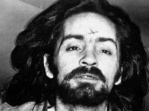
charles_manson- CGP Newbie

- Number of posts : 122
Age : 53
Location : samar,philippines
Registration date : 05/05/2009
 Re: Importing Autocad Models to 3D Max
Re: Importing Autocad Models to 3D Max
render master wrote:Actually there are some instances na iyong mga scene natin sa cad eh merong mga blocks na naka 3d lalo na kapag mga baguhan lang. what they do is to compile thier model ( say a chair or a sofa) into blocks kase di pa nila alam proper modelling na puede nama kahit di gawing blocks iyong model. so malamang naging ganun ang workflow nilacloud20 wrote:
Again; whats the purpose of importing the cad blocks too?...
One more thing sa autocad architecture kase maraming premade 3d blocks. mga 3d model na may kanikaniyang 3d components. so iyon....
Ahhhh... Yup... Autocad Architecture na dating Architectural Desktop... Yan ang gamit ko sir... Pero dapat ilayo na natin sila sa mga blocks (pangit) and instead wean them towards the premade models temporarily until they can model themselves... Personal POV lang po...

cloud20- CGP Senior Citizen

- Number of posts : 3372
Age : 59
Location : angeles city
Registration date : 21/09/2008
 Re: Importing Autocad Models to 3D Max
Re: Importing Autocad Models to 3D Max
youre right with these.cloud20 wrote:
Ahhhh... Yup... Autocad Architecture na dating Architectural Desktop... Yan ang gamit ko sir... Pero dapat ilayo na natin sila sa mga blocks (pangit) and instead wean them towards the premade models temporarily until they can model themselves... Personal POV lang po...


render master- Game Master

- Number of posts : 3274
Age : 104
Location : riyadh, saudi arabia
Registration date : 27/09/2008
 Re: Importing Autocad Models to 3D Max
Re: Importing Autocad Models to 3D Max
tanong lang po sir saa ba makikita yong file manager para maka link po ako hindi ko kasi makikita, sana matulongan po nyo ako. thanks
Page 1 of 2 • 1, 2 
 Similar topics
Similar topics» Need Help Importing 3D AUTOCAD File to 3D Studio Max
» help in importing 3d models
» Importing 3d models..will slow my rendering
» importing autocad to 3d studio max
» importing 3ds max trees,cars and etc in autocad...
» help in importing 3d models
» Importing 3d models..will slow my rendering
» importing autocad to 3d studio max
» importing 3ds max trees,cars and etc in autocad...
Page 1 of 2
Permissions in this forum:
You cannot reply to topics in this forum






