Creating Simple Curtain 2
+21
jucasti
genesisg23
juan
lei23
LadiesMan217
richardglor58
darkbeauty
sniper
quicksilver21
Yhna
chupalok
stevenylanan
lolo_anno
v_wrangler
Smashing_78
francozizm
Butz_Arki
qui gon
archie.l
Stryker
render master
25 posters
Page 1 of 2
Page 1 of 2 • 1, 2 
 Creating Simple Curtain 2
Creating Simple Curtain 2

I would like to share my workflow here on how to make a curtain through simulation process
1. First is the creation of the nurb curve, enough for the width of one window.
Or you can use spline if you want to. Extrude it up, and apply FFD Modifier for compressing and
adjustment on the rod. Then i create a rod out of sphere, and make some ring holder from torus.
Then convert it to poly
]

2. The second one was a bit complicated hehehehhee.
Set my curtain on the rod, stretch, compressed and more.
I then go to space warps and take the wind spacewarps and put it just behind the curtain.
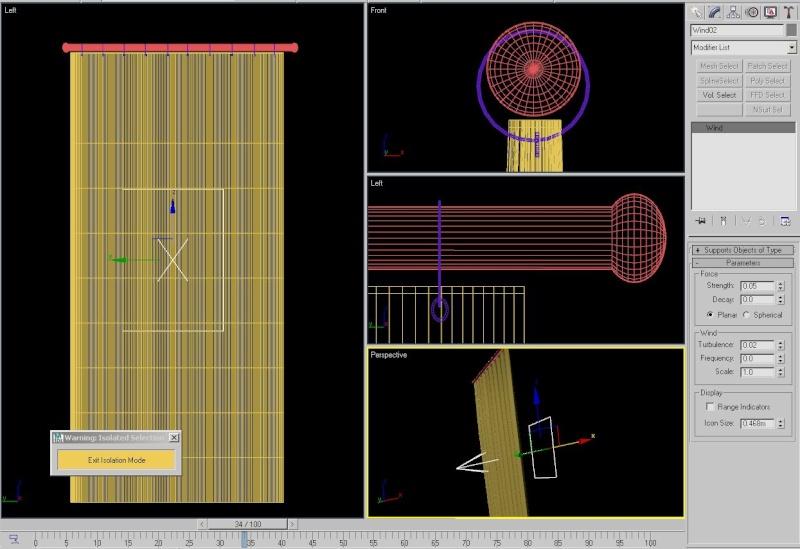
3. Select the extruded curve ( now a poly) and apply cloth modifier,
Then go to the stack area, press the positve sign to show the other properties.

4. Selecting the Goup on the stack area will highlight the vertex of the curtains.
Select the upper portion, those that will be attached to the rod, and make it one group say Node Group
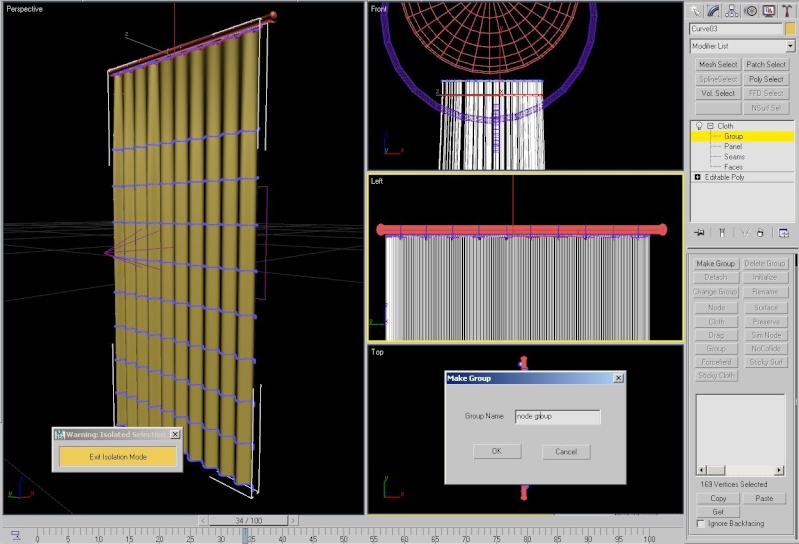
5. It will show up just a bit below on the list. Then press node on the parameters,
then select the button ring i created which will serves as the curtain hanger on the rod
( note: - i attached all this ring hanger in to one
so when i assign it to the node, they will be selected in just one time.
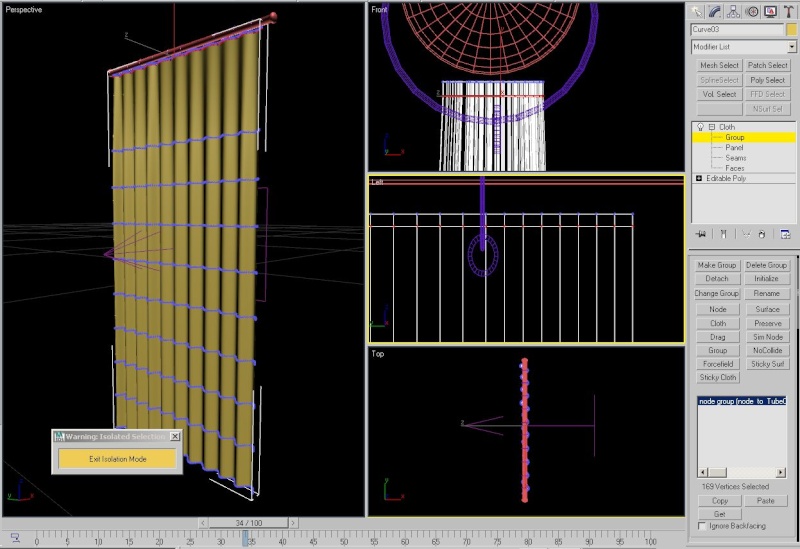
6. Select Object Properties on the list of the cloth modifier.
On object properties, select yor extruded curve ( curtain), then on cloth properties select the type of cloths you wish to assign.
(I did not tackle many things for this time on cloth properties. They are all available on my cloth tutorial ,
The Scarecrow - Cloth Tutorial Part 1, Clothes line - Cloth Tutorial part 2, and the last
was Dynamic Cloth--- heheheh advance announcement ). When your done press ok. T
hen the next thing is to simulate the wind. Press cloth forces, then on the list of the f
orces, select the wind then press the arrow going right then hit ok.
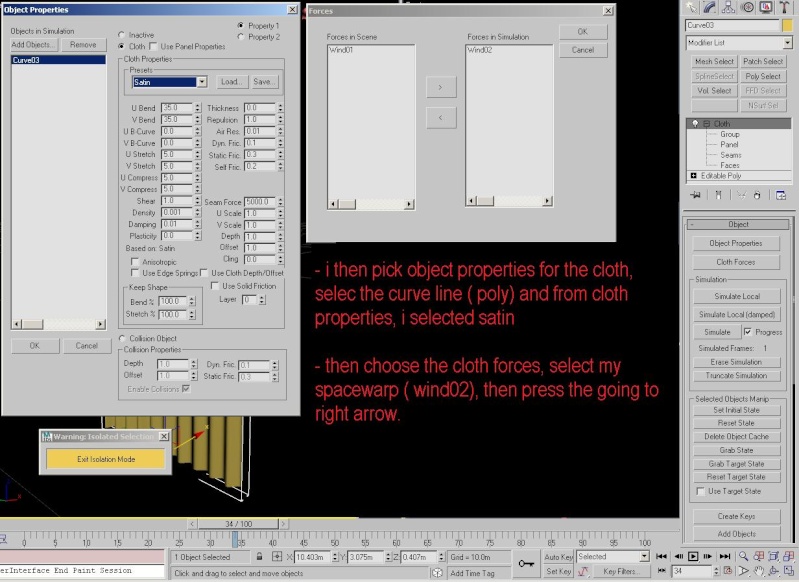
7. Now press simulate and watch the curtain as it moves.
Let them finish so you have a variety of choices for the shape of the curtains.
select which best suited to your scene.


Same procedure was done on this image, i just coppied it one by one, then assign diifirent forces amount on the wind spacewarps so they will have diifirent shape when simulated
image at frame 1

image at frame 25

image at frame 75

image at frame 100
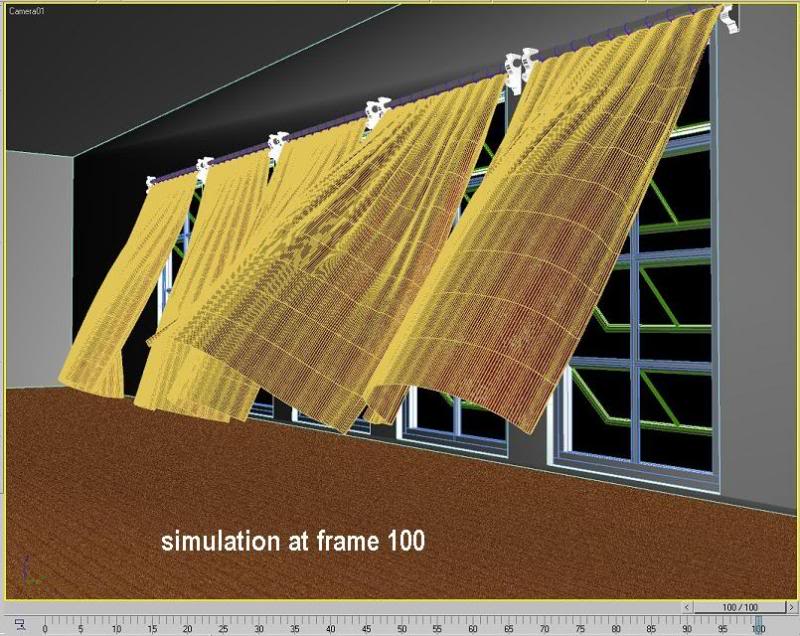
On simulation procedures, you can create a diffirent curtain shapes simulated by the wind, or even as if it falls on the floor naturally
final Image

Good luck and happy viewing. Hope it helps

render master- Game Master

- Number of posts : 3274
Age : 104
Location : riyadh, saudi arabia
Registration date : 27/09/2008
 Re: Creating Simple Curtain 2
Re: Creating Simple Curtain 2
sir nice tutorial.... post more...! 


Stryker- The Architect

- Number of posts : 1875
Age : 46
Location : Tagaytay City
Registration date : 12/12/2008
 Re: Creating Simple Curtain 2
Re: Creating Simple Curtain 2
Stryker wrote:sir nice tutorial.... post more...!
salamat sir.. oo nga sa dami di ko alam kung alin uunahin ko hehehehe

render master- Game Master

- Number of posts : 3274
Age : 104
Location : riyadh, saudi arabia
Registration date : 27/09/2008
 Re: Creating Simple Curtain 2
Re: Creating Simple Curtain 2
hahaha,ako nga rin sir ilang bese ko itong pinapractice master ko na nga yata ang mga commends knug ano ang susunod na gagawin,even ibang itsura ng curtain nagawa ko na din,ang ganda kasi pag nakikita mong hinahangin yung curtain.panalo sir ronel post more 

 Re: Creating Simple Curtain 2
Re: Creating Simple Curtain 2
salamat sir...magagamit tlga nmin 'to... 


francozizm- CGP Newbie

- Number of posts : 186
Age : 43
Location : Quezon City
Registration date : 09/11/2008
 Re: Creating Simple Curtain 2
Re: Creating Simple Curtain 2
Sir thank you po... Meron na naman akong bago natutunan... Galing nyo talaga sir.
Sir paturo sana ako mag gawa ng sala set if pde po sana padala ko sa email nyo... hehehe nahihirapan po kc me mag explain e.
Sir paturo sana ako mag gawa ng sala set if pde po sana padala ko sa email nyo... hehehe nahihirapan po kc me mag explain e.

Smashing_78- CGP Newbie

- Number of posts : 27
Age : 44
Location : KSA, Jeddah/Davao City
Registration date : 30/10/2008
 Re: Creating Simple Curtain 2
Re: Creating Simple Curtain 2
@rendermaster
mabangis talaga tanong lang sir kung paano ung method kung merong object na lalapatan ung curtain pero meron pa ring wind simulation? and isa pa... ung material nito ay dapat ba naka-assign na bago magsimulate or after? or it doesn't matter kasi susunod naman sa UV map ng curtain object ung mat? thanks in advance...
tanong lang sir kung paano ung method kung merong object na lalapatan ung curtain pero meron pa ring wind simulation? and isa pa... ung material nito ay dapat ba naka-assign na bago magsimulate or after? or it doesn't matter kasi susunod naman sa UV map ng curtain object ung mat? thanks in advance... 
mabangis talaga
 tanong lang sir kung paano ung method kung merong object na lalapatan ung curtain pero meron pa ring wind simulation? and isa pa... ung material nito ay dapat ba naka-assign na bago magsimulate or after? or it doesn't matter kasi susunod naman sa UV map ng curtain object ung mat? thanks in advance...
tanong lang sir kung paano ung method kung merong object na lalapatan ung curtain pero meron pa ring wind simulation? and isa pa... ung material nito ay dapat ba naka-assign na bago magsimulate or after? or it doesn't matter kasi susunod naman sa UV map ng curtain object ung mat? thanks in advance...
Guest- Guest
 Re: Creating Simple Curtain 2
Re: Creating Simple Curtain 2
kietsmark wrote:@rendermaster
mabangis talagatanong lang sir kung paano ung method kung merong object na lalapatan ung curtain pero meron pa ring wind simulation? and isa pa... ung material nito ay dapat ba naka-assign na bago magsimulate or after? or it doesn't matter kasi susunod naman sa UV map ng curtain object ung mat? thanks in advance...
Max and modifiers are linear. Which means, the effects of modifiers are carried upon one after the other. So if you want a state to be maintained after you apply another state or deformation, the stack should look like:
Cloth <-------top most modifier
UVW Mapping
Extrude
Edit Spline
------------------
Line
As for your other question, tatamaan - that would be deflectors, I bet the great rendermaster will walk you thru it.
 Re: Creating Simple Curtain 2
Re: Creating Simple Curtain 2
Looking at the rendermaster's example above - you'd rather lessen the subdivisions on the verticals as they are pretty much overdone. Use the polys on the horizontals.
Nakalimutan nyong buksan ang bintana!
Nakalimutan nyong buksan ang bintana!
 Re: Creating Simple Curtain 2
Re: Creating Simple Curtain 2
@vertex
thanks for the info and tips... about sa subdivs... depende sa kakayanin ng pc ko hehehe minsan kasi gusto ko ring ma-torture ang pc kung hanggang saan kaya... malamang un ang ginawa ni rendermaster... testing his pc's capabilities...
i know rendermaster is cooking for additional parts of this tutorial kaya abangers muna ako hehehe...
again... salamat ng marami...
thanks for the info and tips... about sa subdivs... depende sa kakayanin ng pc ko hehehe minsan kasi gusto ko ring ma-torture ang pc kung hanggang saan kaya... malamang un ang ginawa ni rendermaster... testing his pc's capabilities...
i know rendermaster is cooking for additional parts of this tutorial kaya abangers muna ako hehehe...
again... salamat ng marami...
Guest- Guest
 Re: Creating Simple Curtain 2
Re: Creating Simple Curtain 2
nice info keep it the good work 

lolo_anno- CGP Newbie

- Number of posts : 17
Age : 50
Location : jeddah ksa
Registration date : 28/08/2009
 Re: Creating Simple Curtain 2
Re: Creating Simple Curtain 2
galing po nito sir ah.. astig po!! 


stevenylanan- CGP Newbie

- Number of posts : 156
Age : 43
Location : dubai U.A.E
Registration date : 08/11/2008
 Re: Creating Simple Curtain 2
Re: Creating Simple Curtain 2
nice tutorial......

chupalok- CGP Newbie

- Number of posts : 27
Age : 39
Location : cebu city,philippines
Registration date : 22/10/2009
 Re: Creating Simple Curtain 2
Re: Creating Simple Curtain 2
thanks po a tutorials.... 


Yhna- Princess Gaara

- Number of posts : 1886
Age : 39
Location : Qatar ...
Registration date : 27/11/2008
 Re: Creating Simple Curtain 2
Re: Creating Simple Curtain 2
nice tutorial post ka pa ng marami!

quicksilver21- CGP Newbie

- Number of posts : 7
Age : 46
Location : Makati, Philippines
Registration date : 26/01/2010
 Re: Creating Simple Curtain 2
Re: Creating Simple Curtain 2
NICE TUTORIALS

sniper- CGP Newbie

- Number of posts : 43
Age : 48
Location : bahrain
Registration date : 22/02/2009
 Re: Creating Simple Curtain 2
Re: Creating Simple Curtain 2
galing! thanks po!

darkbeauty- CGP Newbie

- Number of posts : 65
Age : 44
Location : Dubai, UAE
Registration date : 10/02/2010
 Re: Creating Simple Curtain 2
Re: Creating Simple Curtain 2
hellow mga masters>>>
bago lang po ako sa larangan ng It design...as of now nagwo2 work po ako d2 sa riyadh as a Gypsum ceiling designer acad operator. hindi po ako tapos ng acad..I mean self study lang po ako...nakakagawa na ako ng mga interior view by using the acad rendering pero hindi ako satisfy sa output ng mga gawa ko...kung ppuwede po ay makahingi ako sa inyo ng mga tips para naman maimprove ko ang aking mga projects...specially on how to make bedsheets,curtain and furnitures in autocad.
thank you po...
richardglor58@yahoo.com
bago lang po ako sa larangan ng It design...as of now nagwo2 work po ako d2 sa riyadh as a Gypsum ceiling designer acad operator. hindi po ako tapos ng acad..I mean self study lang po ako...nakakagawa na ako ng mga interior view by using the acad rendering pero hindi ako satisfy sa output ng mga gawa ko...kung ppuwede po ay makahingi ako sa inyo ng mga tips para naman maimprove ko ang aking mga projects...specially on how to make bedsheets,curtain and furnitures in autocad.
thank you po...
richardglor58@yahoo.com
richardglor58- Number of posts : 1
Age : 53
Location : P.O.BOX. 62665 RIYADH 11595 RIYADH KSA
Registration date : 10/04/2010
 Re: Creating Simple Curtain 2
Re: Creating Simple Curtain 2
richardglor58 wrote:hellow mga masters>>>
bago lang po ako sa larangan ng It design...as of now nagwo2 work po ako d2 sa riyadh as a Gypsum ceiling designer acad operator. hindi po ako tapos ng acad..I mean self study lang po ako...nakakagawa na ako ng mga interior view by using the acad rendering pero hindi ako satisfy sa output ng mga gawa ko...kung ppuwede po ay makahingi ako sa inyo ng mga tips para naman maimprove ko ang aking mga projects...specially on how to make bedsheets,curtain and furnitures in autocad.
i would suggest, start studying parametric modelling of autocad, have a thorough knowledge on it.

render master- Game Master

- Number of posts : 3274
Age : 104
Location : riyadh, saudi arabia
Registration date : 27/09/2008
 Re: Creating Simple Curtain 2
Re: Creating Simple Curtain 2
baki half lang po nakikita ko sa mga image? or baka sa pc ko ito... 

sayang open ko lang to ulit..salamat po sa share
sayang open ko lang to ulit..salamat po sa share
 Re: Creating Simple Curtain 2
Re: Creating Simple Curtain 2
wow galing gusto ko na rin talagang magaral ng max!! 


lei23- CGP Apprentice

- Number of posts : 734
Age : 35
Location : naga city
Registration date : 15/11/2009
 Re: Creating Simple Curtain 2
Re: Creating Simple Curtain 2
grabeh ang galing..thanks sir
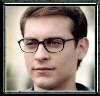
juan- CGP Newbie

- Number of posts : 108
Age : 39
Location : Cebu
Registration date : 26/05/2010
 Re: Creating Simple Curtain 2
Re: Creating Simple Curtain 2
thanks sir masubukan nga mamaya.

genesisg23- CGP Newbie

- Number of posts : 164
Age : 44
Location : tabingdagat
Registration date : 06/01/2010
Page 1 of 2 • 1, 2 
 Similar topics
Similar topics» CREATING SIMPLE CURTAIN
» Creating Simple Carpet in Vray
» Creating Simple Roof Tiles
» Curtain texture
» Curtain Problem
» Creating Simple Carpet in Vray
» Creating Simple Roof Tiles
» Curtain texture
» Curtain Problem
Page 1 of 2
Permissions in this forum:
You cannot reply to topics in this forum|
|
|








