INTERIOR LIGHTING TUTORIAL_for beginners
+44
she2
Sherwinjr
•harry•
vhychenq
Brew_ratz
qnald
Neil Joshua Rosario
adhey_13
JAYEMY_18
inasia
arki_danjads
bobpen
marcelinoiii
bitterpearl
grappy
lorhisuka
gidominik
zdesign
wyntallo
MissTrauma
ikl0k
skeedu
guhit_arte
ISTOYTISOY
gal2rz
nyop
rica
Allan Amor
meydel
eugene233
jarul
arkimere
jr_renderer
rhob24
mcgoogles
ortzak
riderman555
khiller
wangbu
jenaro
uwak
torring
wheay
nomeradona
48 posters
Page 4 of 4
Page 4 of 4 •  1, 2, 3, 4
1, 2, 3, 4
 INTERIOR LIGHTING TUTORIAL_for beginners
INTERIOR LIGHTING TUTORIAL_for beginners
First topic message reminder :
This was actually my WIP tutorial at Asgvis and would like to migrate here. I know this one will be very useful especially to the new ones who want to explore Vray sketchup. This tutorial was doen using vray Sketchup1 the old version. I hope I could update this as we go on.]
Here is
I am making an attempt to make a tutorial using simple image from displacement to bump, doing some complicated materials to hopefully playing on emissive lighting. I will also explore using double reflections to achieve good metals and other materials. so bear with this simple set up and materials which you can find on typical free sketchup.
typical screen scene.

im attaching the scene first here. rendered in clay style. In order to render achieve clay render you need to tick override materials in the global switches. this scene has been rendered using the default setting except using the viewport size of 958X619.

also im attaching the link for the model so you can do it together with me.
http://rapidshare.com/files/118748161/WIP.rar.html
This was actually my WIP tutorial at Asgvis and would like to migrate here. I know this one will be very useful especially to the new ones who want to explore Vray sketchup. This tutorial was doen using vray Sketchup1 the old version. I hope I could update this as we go on.]
Here is
I am making an attempt to make a tutorial using simple image from displacement to bump, doing some complicated materials to hopefully playing on emissive lighting. I will also explore using double reflections to achieve good metals and other materials. so bear with this simple set up and materials which you can find on typical free sketchup.
typical screen scene.

im attaching the scene first here. rendered in clay style. In order to render achieve clay render you need to tick override materials in the global switches. this scene has been rendered using the default setting except using the viewport size of 958X619.

also im attaching the link for the model so you can do it together with me.
http://rapidshare.com/files/118748161/WIP.rar.html
Last edited by nomeradona on Wed Feb 04, 2009 7:36 pm; edited 1 time in total
 Re: INTERIOR LIGHTING TUTORIAL_for beginners
Re: INTERIOR LIGHTING TUTORIAL_for beginners
Brew_ratz wrote:salamat dito idOL...' i hope lhat ng tutorial dito gnito ka detailed with matching
execises model pa..1 thing lng idol as newbie censya na,
pwde po paki guide me bout this-->
stepbystep po..di ko tlga msundan..thnks sir'"*tip2* save your Light catche, photon map or Ir map and reload them if you are experimenting with light.
once you reloaded the saved map, vray will just render your scene."
ito yan...meaning di ka na dadaan sa parsing or kung ilang pass pa kung tatlong passes ba sya or apat direct na render...ang ginagawa ko e ganito render ko muna ang scene ko sa maliit na frame resolution ex...320 x 240 para di maubos ang oras mo yan yong way ko.once na okey na at tapos na ang render.save mo ang IR and LC sa folder na madali mo tandaan..para sa next render mo same scene ha.lakihan mo na lahat pati ang mga subd and mult mo dito saka mo load ang save IR and LC mo kasi computed na ng vray ang IR and LC na load mo kaya render na lang sya makikita mo di ka na dadaan sa mahabang process nyan...try mo lang.
 Re: INTERIOR LIGHTING TUTORIAL_for beginners
Re: INTERIOR LIGHTING TUTORIAL_for beginners
zdesign wrote:
ito yan...meaning di ka na dadaan sa parsing or kung ilang pass pa kung tatlong passes ba sya or apat direct na render...ang ginagawa ko e ganito render ko muna ang scene ko sa maliit na frame resolution ex...320 x 240 para di maubos ang oras mo yan yong way ko.once na okey na at tapos na ang render.save mo ang IR and LC sa folder na madali mo tandaan..para sa next render mo same scene ha.lakihan mo na lahat pati ang mga subd and mult mo dito saka mo load ang save IR and LC mo kasi computed na ng vray ang IR and LC na load mo kaya render na lang sya makikita mo di ka na dadaan sa mahabang process nyan...try mo lang.
 wOw..gling ng tricks n to sir' nkuha ko na agad..slmat ng mrami sir zdesign..kylngan lng pala ok n yun mga sett.m
wOw..gling ng tricks n to sir' nkuha ko na agad..slmat ng mrami sir zdesign..kylngan lng pala ok n yun mga sett.mbgo mo isave si IR at LC..ksi pg ngtaas ako multi.ng sun,lights..di nya na uupdate..sa materials ok sya..
Thnks....


Brew_ratz- CGP Apprentice

- Number of posts : 281
Age : 39
Location : @ Latitude 13° 37' 0 | Longtitude 123° 10' 59
Registration date : 04/10/2010
 Re: INTERIOR LIGHTING TUTORIAL_for beginners
Re: INTERIOR LIGHTING TUTORIAL_for beginners
sir panu po gumawa ng ies lights sa vray for su?is it possible po ba?kc po alam ko sa 3ds max lang possible?? 
vhychenq- CGP Guru

- Number of posts : 1813
Age : 33
Location : BIKOL,PHILIPPINES
Registration date : 24/09/2010
 Re: INTERIOR LIGHTING TUTORIAL_for beginners
Re: INTERIOR LIGHTING TUTORIAL_for beginners
possible po yung paggmit ng ies light sa vray for versions 1.48 up...
not so sure about which version...
but 1.05 don't feature ies lighting.
1.48.66 up feature ies, just don't know if older versions than that have ies feature available.
not so sure about which version...
but 1.05 don't feature ies lighting.
1.48.66 up feature ies, just don't know if older versions than that have ies feature available.

•harry•- CGP Newbie

- Number of posts : 64
Age : 33
Location : City of Malolos
Registration date : 29/06/2010
 Re: INTERIOR LIGHTING TUTORIAL_for beginners
Re: INTERIOR LIGHTING TUTORIAL_for beginners
yeap meron 1.48.66 hanggang yung mga betas test releases
 Re: INTERIOR LIGHTING TUTORIAL_for beginners
Re: INTERIOR LIGHTING TUTORIAL_for beginners
Sir I'm trying to do this tutorial but the blue glass doesn't appear transparent. It blocks the lights from outside. I've already copied the settings you post here. I'm using SU 8 pro and VRAY 1.48.93.. many thanks for this tutorial Sir.

Sherwinjr- CGP Newbie

- Number of posts : 15
Age : 39
Location : Al Khobar, KSA
Registration date : 24/10/2010
 Re: INTERIOR LIGHTING TUTORIAL_for beginners
Re: INTERIOR LIGHTING TUTORIAL_for beginners
check your glass material. there is something wrong definitely with your glass material. (click affect shadow, and affect alpha maybe)
 Re: INTERIOR LIGHTING TUTORIAL_for beginners
Re: INTERIOR LIGHTING TUTORIAL_for beginners
nomeradona wrote:check your glass material. there is something wrong definitely with your glass material. (click affect shadow, and affect alpha maybe)
Sir nkacheck naman po yung affect shadow & alpha.. I tried to change the material also with other glass and check the settings in Matl editor. Sa preview transparent naman pero when I render it ganun pa rin.. black lang meaning the lights are not coming in..

Sherwinjr- CGP Newbie

- Number of posts : 15
Age : 39
Location : Al Khobar, KSA
Registration date : 24/10/2010
 Re: INTERIOR LIGHTING TUTORIAL_for beginners
Re: INTERIOR LIGHTING TUTORIAL_for beginners
can you make a screen grab of your glass setting. or send the vismat.
Last edited by nomeradona on Tue Nov 02, 2010 5:15 am; edited 1 time in total
 Re: INTERIOR LIGHTING TUTORIAL_for beginners
Re: INTERIOR LIGHTING TUTORIAL_for beginners
Sir Nomeradona, i am a new user to vray and i have been following your tutorials but i still have problem with my interiors, my windows do not allow light to come into the room even when i place a rectangular light behind the window, How do i place a rectangular light behind the camera as you suggest. Again how do i make my window to reflect the outside environment. Using sketchup 6 and vray 1.48.89.

she2- CGP Newbie

- Number of posts : 5
Age : 40
Location : nigeria
Registration date : 08/09/2010
 Re: INTERIOR LIGHTING TUTORIAL_for beginners
Re: INTERIOR LIGHTING TUTORIAL_for beginners
Sir Nomeradona, i am a new user to vray and i have been following yourtutorials but i still have problem with my interiors, my windows do notallow light to come into the room even when i place a rectangular light behind the window, How do i place a rectangular light behind the cameraas you suggest. Again how do i make my window to reflect the outsideenvironment. Using sketchup 6 and vray 1.48.89. This is a sample scene i did.



she2- CGP Newbie

- Number of posts : 5
Age : 40
Location : nigeria
Registration date : 08/09/2010
 Re: INTERIOR LIGHTING TUTORIAL_for beginners
Re: INTERIOR LIGHTING TUTORIAL_for beginners
without the setting of your glass material, i can't comment base on this. i need the vismat of your material.
anyway. you must have a refraction layer and click affect shadows, and affect alpha if you want the color of the glass too.
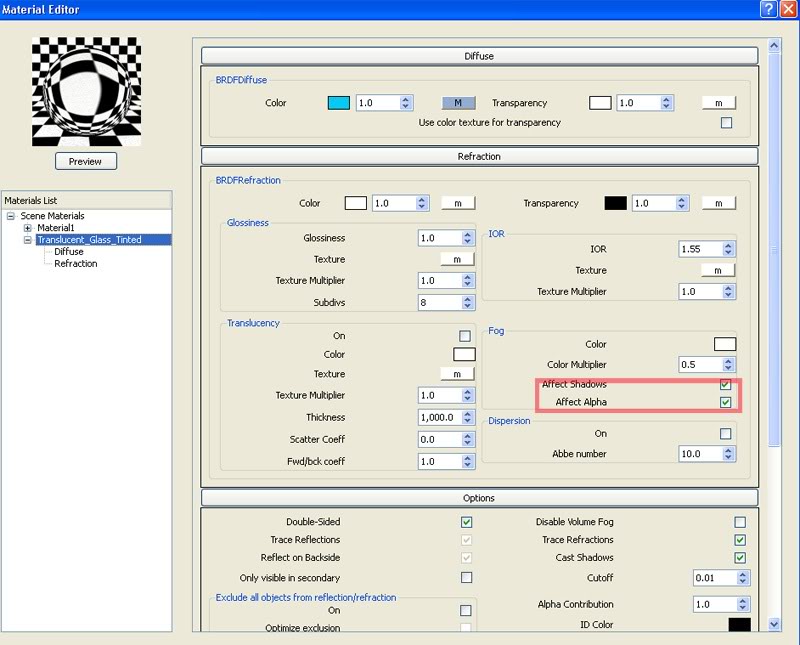
anyway. you must have a refraction layer and click affect shadows, and affect alpha if you want the color of the glass too.
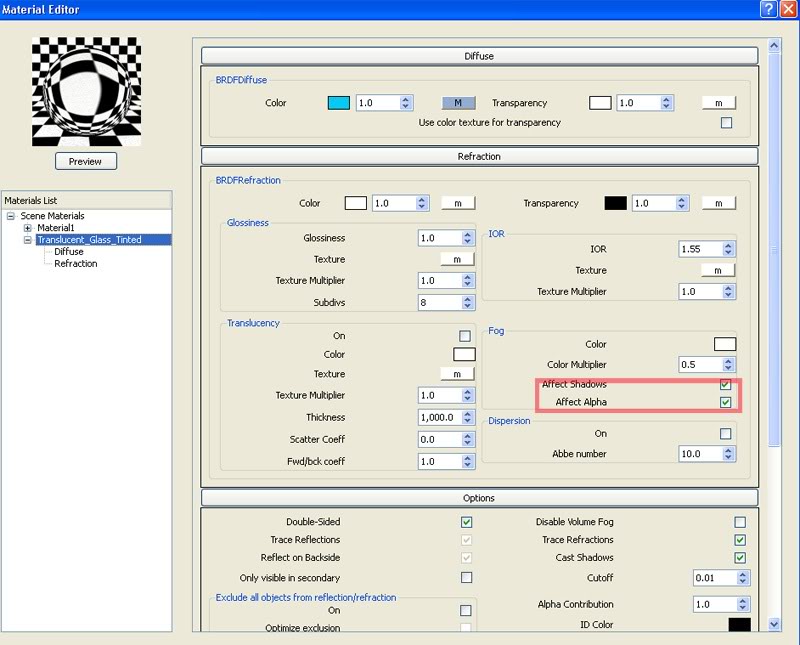
 Re: INTERIOR LIGHTING TUTORIAL_for beginners
Re: INTERIOR LIGHTING TUTORIAL_for beginners
kung wala parin.. baka ang problema nakaoverride ang material duon sa global switches. so be sure i untick ito. kung gusto mo naman na clay render an wanted to use override material. sa bagong vray may option na pwedeng mgawa ang refraction sa clay render. all you have to do is to go to the material..then option... untick effected by override material.
 Re: INTERIOR LIGHTING TUTORIAL_for beginners
Re: INTERIOR LIGHTING TUTORIAL_for beginners
Thanks for your quick response Mr. nomeradona, well i did not use a vismat material for my glass, i used a gray glass from a window component in sketchup 6. How do i apply a vismat material to my glass and what can i also do to lighten up the scene? Thanks.

she2- CGP Newbie

- Number of posts : 5
Age : 40
Location : nigeria
Registration date : 08/09/2010
 Re: INTERIOR LIGHTING TUTORIAL_for beginners
Re: INTERIOR LIGHTING TUTORIAL_for beginners
read the manual.. seems to me you have not done reading the vray manual yet. its all there. m,anual can be downloaded also in this site... look at those sticky posts.
 Re: INTERIOR LIGHTING TUTORIAL_for beginners
Re: INTERIOR LIGHTING TUTORIAL_for beginners
Thanks i have but with the new vray version everything seems to have change.

she2- CGP Newbie

- Number of posts : 5
Age : 40
Location : nigeria
Registration date : 08/09/2010
 Re: INTERIOR LIGHTING TUTORIAL_for beginners
Re: INTERIOR LIGHTING TUTORIAL_for beginners
yeap but the additional vray version manual is also there.
 Re: INTERIOR LIGHTING TUTORIAL_for beginners
Re: INTERIOR LIGHTING TUTORIAL_for beginners
"By putting another invisible Rectangular light (as fill or ambient light) with low multiplier behind the camera"
sensya na po. bago lagn ako.. pano po malalagay yung new light saan po ba nakalagay yung camera... di ko alam ko saan tamang posisyon nung invisible rectangular light na sinasabi?
sensya na po. bago lagn ako.. pano po malalagay yung new light saan po ba nakalagay yung camera... di ko alam ko saan tamang posisyon nung invisible rectangular light na sinasabi?
ryds- CGP Newbie

- Number of posts : 50
Age : 41
Location : singapore
Registration date : 23/11/2010
 Re: INTERIOR LIGHTING TUTORIAL_for beginners
Re: INTERIOR LIGHTING TUTORIAL_for beginners
thanks sir...

mhikel30- CGP Newbie

- Number of posts : 15
Age : 44
Location : Tagum City
Registration date : 28/08/2010
 Re: INTERIOR LIGHTING TUTORIAL_for beginners
Re: INTERIOR LIGHTING TUTORIAL_for beginners
ryds wrote:"By putting another invisible Rectangular light (as fill or ambient light) with low multiplier behind the camera"
sensya na po. bago lagn ako.. pano po malalagay yung new light saan po ba nakalagay yung camera... di ko alam ko saan tamang posisyon nung invisible rectangular light na sinasabi?
basta sa likod na hinid nakikita ng camera.
 Re: INTERIOR LIGHTING TUTORIAL_for beginners
Re: INTERIOR LIGHTING TUTORIAL_for beginners
nomeradona wrote:If I increased the Sky multiplier or lighten up my camera i will have alot of blotches, especially if im using IR Render engine as my primary RE. This was actually one my frustration before. Adding another Vray rectangular outside will help to fill lights inside the interior. I added a vrectangular light (invisible) with strenght of 500.
*tip1* you have to place the rectangular light a certain distance from the wall to avoid burnout of certain walls near the window.
*tip2* save your Light catche, photon map or Ir map and reload them if you are experimenting with light. once you reloaded the saved map, vray will just render your scene.
*tip3* use track mouse while rendering, and point your mouse to the areas you wanted to see first. if you dont like the result, jsut cancel rendering and adjust those things you wanted to do.
im using vray for su6, where can i find the sky multiplier?
thanks a lot sir.
geekstinkp- CGP Newbie

- Number of posts : 24
Age : 35
Location : Philippines
Registration date : 23/04/2012
 Re: INTERIOR LIGHTING TUTORIAL_for beginners
Re: INTERIOR LIGHTING TUTORIAL_for beginners
nomeradona wrote:anong version ng vray mo?
sir pno po ba icheck ung version ng vray,
ang alam ko lang is vray for su6 siya.
thanks sir.
geekstinkp- CGP Newbie

- Number of posts : 24
Age : 35
Location : Philippines
Registration date : 23/04/2012
 Re: INTERIOR LIGHTING TUTORIAL_for beginners
Re: INTERIOR LIGHTING TUTORIAL_for beginners
vray 1.49.84
geekstinkp- CGP Newbie

- Number of posts : 24
Age : 35
Location : Philippines
Registration date : 23/04/2012
 Re: INTERIOR LIGHTING TUTORIAL_for beginners
Re: INTERIOR LIGHTING TUTORIAL_for beginners
wow...nice tutorial... great help...thanks sir nomer...

dluna- CGP Newbie

- Number of posts : 51
Age : 46
Location : malate, manila
Registration date : 14/05/2012
Page 4 of 4 •  1, 2, 3, 4
1, 2, 3, 4
 Similar topics
Similar topics» EXterior Lighting Tutorials for Beginners using Vray SketchUp
» interior lighting
» help po sa interior lighting
» interior lighting
» Help po sa room interior lighting
» interior lighting
» help po sa interior lighting
» interior lighting
» Help po sa room interior lighting
Page 4 of 4
Permissions in this forum:
You cannot reply to topics in this forum|
|
|










