howl
+8
HentaiChrist
Canadium
lobsang rampa
marcelinoiii
houdini
nahumreigh
reyknow
jon2
12 posters
:: 3d Gallery :: Character
Page 2 of 2
Page 2 of 2 •  1, 2
1, 2
 howl
howl
First topic message reminder :
zbrush 3.5
photoshop cs4
Shave and a Haircut 5.1
maya 2010
hindi na kaya ng pc kaya ganito na lang muna siya,
gumawa din ako ng shader dummy para pang test sa pagaaral ko ng SSS skin sa mga susunod na project ko,
ngayon naghahanap na ko ng mga tutorials.
baby napili kong pang dummy.


zbrush 3.5
photoshop cs4
Shave and a Haircut 5.1
maya 2010
hindi na kaya ng pc kaya ganito na lang muna siya,
gumawa din ako ng shader dummy para pang test sa pagaaral ko ng SSS skin sa mga susunod na project ko,
ngayon naghahanap na ko ng mga tutorials.
baby napili kong pang dummy.


Last edited by pressure on Mon Apr 05, 2010 4:28 am; edited 6 times in total
Guest- Guest
 Re: howl
Re: howl
grabe parang si barathrum a.
westcoastwindblow- CGP Newbie

- Number of posts : 73
Age : 38
Location : hidden villige
Registration date : 11/08/2009
 Re: howl
Re: howl
\houdini wrote:pressure wrote:houdini wrote:@pressure:
I'm not sure about computer specs being the problem but when zbrush 1.55 came out around year 2002( circa maya 6.5 ?) it was already churning out hyper-realistic models and we were just using p4, a 1GB ram and 256mb video card was already a luxury. what I'm saying is, since gumagamit kanang mental ray, unless it's not your'e preference, but kung gusto mong makuha yung details from level 6 I dont think normal maps alone can do it. why not combine displacement maps, normal maps and bump maps?
With mental ray can be a bit disappointing specially with regards to computer crashing, maybe tweaking those hidden settings and bit of patience, who know you might be able to tame the beast.
salamat sir, combination na yan ng normal at displacement map. kulang na nga lang siguro ng bump.thanks sa tip.
may alam ka bang settings ng disp aprox diyan sir na ok sa mental ray?
dude! wag na sir napag halatang matanda na ako hehehefor Disp Aprox. I just use the preset "fine view high quality" then timpla timpla nalng. have you tried converting all your texture files to .mip? it will help in lessening your render time.
Usually I do this before exporting to Zbrush: try setting your UV's beyond maya's 0 - 1 uv grid, like dun sa character's face place it on one quadrant then the rest on other quadrants mas lalong mamaximize mo yung texture resolution mo since you have the whole quadrant for the the face alone, zbrush will recognize that, then you could play around polygroups in zbrush.
also I could cut off the the face down to the neck kasi di nakikita yung neck (or dayain mong maglagay ng fold sa neck para dun mo padaain yung cut) from there you have all the 6 levels of subdis for the face alone.
medyo mahirap po yang tip niyo sir, kung timpla timpla baka abutin po ako ng linggo o higit pa.
sensitibo ang mental ray lalo na sa disp o normal maps.
eto naman yung sakin ito yung pinakamagandang settings na nakuha ko,
at yung mga advance maya-zbrush user ito yung ginagamit, ok siya sa maya 2009 hanggang 2011
approx method- spatial
min 3
length 0.01
max sub 5 (depends on zbrush level)
turn off view dependent
activate fine
----------
shading group node-attribute
-->approx disp material > file attribute > off
*color balance
> activate alpha luminance
yung combination ng alpha gain at alpha offset ang pinakamahalaga sa lahat ito yung tinitimpla
may best na paraan para magawa to sa pamamagitan ng script =file#.alphaGain*-.5 papalitan niyo lang yung number sign ng number ng file ng map ,magagamit niyo yan sa
alpha offset pag naglagay ka ng value sa offset o iniba mo yun sabay niyang maaadjust yung alpha gain parang naka constraint yung value ng dalawa.
kadalasan doble ng value ng alpha gain yung alpha offset.halimbawa alpha gain = 2 ang alpha offset mo ay dapat -1(palaging negative ang value ng offset)
at ang pinakabest na file format daw para sa mga maps ay .spr ok sa render ok din para makaretain ng details.
yung sa uv naman sir ganyan din po ginagawa ko laging separate ang mukha para sa resolution,pero meron akong dagdag ang pinaka bago ngayon eh. uv master ng zbrush pwede ka dun magunwrap mas kontrolado mo yung seams(seamless) at mas accurate yung distribution ng uvs,at wala pang 1 minuto ok na uvs mo,dati gamit ko head-us,
sa umpisa di mo siya magugustuhan pero pag nakabisado mo na panu magplace ng seams na pwede mo din naman gawin sa maya eh magiging paborito mo ng gamitin.kasi di ka na mamomroblema sa seams at napakadaming oras ang mase-save.
at kung may di ka nagustuhan pwede mo iedit sa maya yung uvs, export mo from zbrush as .ma <--- sa paraang to mas
compatible na yung files mo ng maya at zbrush pwede mo siyang ipabalik balik sa dalawang software manually o pwede kang gumamit ng Goz.
salamat sir madami akong napupulot sayo at salamat po sa paglalaan ng panahon, sana ganyan din yung iba para nakakapag share lahat.
Last edited by pressure on Wed May 12, 2010 6:51 am; edited 1 time in total
Guest- Guest
 Re: howl
Re: howl
reyknow wrote:tol tip, render ka ng walang color map, may tendency kasi na di makita yung bumps at normals at disp pag may color.
tska isa pang tip, yung diba pag nilagyan mo ng texture map na yung color channel, automatic yung quadratic diffusion(?) basta quadratic, palitan mo nalang ng "off"
tnx dude,
san ko kokonek yung color map kung di ko lalagyan ng color,
hindi lang maayos pagkakagawa ng color map kaya di nakita yung details ng bumps at disp, pero may solusyon diyan(maliban sa tamang lighting at magandang render settings)
kung sa photoshop ka gagawa ng color map pwede mong gamitin yung displacement mo as base ng color map mo,usually by default naka tiff yung disp nasa sayo yun kung papalitan mo siya ng file format.
saka ka gagawa sa ibabaw ng disp map mo (natural naka grayscale yan)
sa paraang to magmamatch yung color map mo at detail ng bump at displacement map mo
kasi ginamit mo siyang guide at di na siya mahirap di ka na mahihirapan gawin.kaya mapapalabas mo lahat ng details.
yung iba naman pag sa zbrush mismo nagkukulay gumagamit ng ref photos l(totoong pic)natural di yun ganun kamatch
sa sculpt, kaya ang ginagawa ng iba yung texture map na gawa sa zbrush(color) at yung disp map eh pinagpapatong uli sa photoshop saka iniedit para magmatch.kaya mas mapapalabas yung details.
isa pang tip gamitin mong file format e .spr naprepreserve niya lahat ng details ng file.
hindi ko ginawa yang mga sinabi kasi matrabo ,pag matrabaho maraming update, pag maraming update maraming test render, masakit sa ulo. pero sigurado namang maganda ang result.
yung sa filter type naman may mga sitwasyon kung kelan ka gagamit ng filter off.
kung sa una mong render eh pixely o sharp yung texture mo kelangan mong gumamit ng filter type > quadratic
ang silbi nito ginagawa niyang smooth yung pixels ng texture map,kung tataasan mo yung setting ng pre-filter radius mas magssmooth yung pixels ng texture map. ibiblur niya yung details.
ngayon kelan naman dapat mag set ng filter type off?kapag yung texture map mo eh blurry dun mo kelangan mag filter off. ishasharpen niya ng bahagya yung pixels ng texture map mo.
sa kaso naman ng gawa ko di pantay pantay yung detalye ng color map ko yung ibang parts blurry pero mas malaking parts eh pixely kaya quadratic ginamit ko.
salamat.
Guest- Guest
 Re: howl
Re: howl
marcelinoiii wrote:pressure wrote:marcelinoiii wrote:bro galing nito!!! comment lang ako sa ribs and abdomen... yun anatomy sa part na ito alam ko mahirap talaga, but then let me just share some points for our improvement. Just correct me if I'm wrong. The things I'm about to say is based on how I draw/illustrate anatomy. The abs are quite ok, although still a bit too large for me, that's one reason the ribs became even bigger, or out of a few details... and by the size of the character, you should be able to see the muscles behind the underarms... sorry not sure what muscle part it's called... sa thigh, konti na lang perfect na!!! pero overall, hehe the best, di pa ko nakakagawa nyan ganyan kagalengcongrats pre!!!
@ marcelinoiii- thank you sir, kelangan ko pa talagang magpractice sa anatomy, noted lahat ng nasabi mo sir. hindi nga nakita yung palikpik no yung muscle sa underarm. ayusin ko to sir pag may pc na ko,thank you ulit.
hehe ok na ok ka na pre, kung tutuusin, you're already a pro, kulang lang natin reference dyan... ako noon nagstart palang ako sa illustration, medyo mapride ako kumuha ng reference, but actually, all artists started out from it... reference is our main tool, even the greatest artists from hollywood animations are using reference, we as artists need to learn to live with it.
check mo na din to bro (natawa pa ko sa laki ng MUSCLES nung isa hehe) http://www.google.com.sg/imglanding?q=muscles&imgurl=http://outhouserag.typepad.com/photos/uncategorized/huge_muscles.jpg&imgrefurl=http://www.sodahead.com/entertainment/do-you-find-huge-and-i-mean-huge-muscles-attractive/question-817897/&usg=__HDG21gqF7kn6L9okageK7ris8zE=&h=378&w=640&sz=56&hl=en&itbs=1&tbnid=AuUZGlOPu9_yrM:&tbnh=81&tbnw=137&prev=/images%3Fq%3Dmuscles%26hl%3Den%26gbv%3D2%26tbs%3Disch:1&gbv=2&tbs=isch:1&start=0
hahaha nakakatakot naman yang mga katawan niyang nasa link na yan, may mga tao palang ganyan.
Guest- Guest
 Re: howl
Re: howl
pambihira,,,tanung din ako sa hair man?
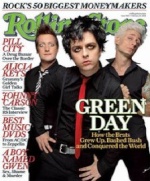
masterbytes- CGP Newbie

- Number of posts : 11
Age : 45
Location : Markushighway
Registration date : 02/05/2010
 Re: howl
Re: howl
hehehe ayos monster type tlga 

CNgarcia- CGP Apprentice

- Number of posts : 606
Age : 35
Location : tacloban city
Registration date : 18/05/2009
 Re: howl
Re: howl
anlufet ibang klase buti n lang nakita ko 2ng site na to sana maging sing galing niu rin ko tanong ko lang kung kaya pala nating gumawa ng ganyan bakit di tayo makagawa ng mga 3d movie ng tulad sa hollywood rendertime ba??
EmordNilap- CGP Newbie

- Number of posts : 5
Age : 31
Location : philippines
Registration date : 12/05/2010
 Re: howl
Re: howl
@masterbytes - hindi ako magaling sa hairs noob ako diyan sir,
@CNgarcia - salamat sir.
@EmordNilap - ang totoo hindi natin kaya,
wala namn duda sa potensiyal ng pinoy eh.
unang una magastos, pangalawa walang susugal para gumastos para sa project na walang kasiguraduhan kung matatagumpay(walang suporta).
pangatlo kakaunti lang yung artist na may kakayahan para gumawa ng ganun.
kung meron man na may potential di rin mageexel kasi hindi mabibigyan ng magandang break kung mananatili sa bansa, o walang magtetrain,.kung may patraining matagalang gastusan nanaman yun,
sa maikling salita hindi natin kaya sa ngayon kasi madaming factors na kelangan muna nating taglayin o makuha para maharap sa projects na ganyan.kaya yung magagaling nasa ibang bayan, kung aasa sila sa bansa natin baka magka apo nalang sila sa paghihintay ng magandang break.
@CNgarcia - salamat sir.
@EmordNilap - ang totoo hindi natin kaya,
wala namn duda sa potensiyal ng pinoy eh.
unang una magastos, pangalawa walang susugal para gumastos para sa project na walang kasiguraduhan kung matatagumpay(walang suporta).
pangatlo kakaunti lang yung artist na may kakayahan para gumawa ng ganun.
kung meron man na may potential di rin mageexel kasi hindi mabibigyan ng magandang break kung mananatili sa bansa, o walang magtetrain,.kung may patraining matagalang gastusan nanaman yun,
sa maikling salita hindi natin kaya sa ngayon kasi madaming factors na kelangan muna nating taglayin o makuha para maharap sa projects na ganyan.kaya yung magagaling nasa ibang bayan, kung aasa sila sa bansa natin baka magka apo nalang sila sa paghihintay ng magandang break.
Guest- Guest
Page 2 of 2 •  1, 2
1, 2
:: 3d Gallery :: Character
Page 2 of 2
Permissions in this forum:
You cannot reply to topics in this forum|
|
|








