sketchup + ruby tutorial #2
+4
aldrinv2
vincent bevskelly f. viaj
wheay
nomeradona
8 posters
:: Tutorials :: SketchUp Tutorials
Page 1 of 1
 sketchup + ruby tutorial #2
sketchup + ruby tutorial #2
ok another one here this time is using another ruby- the soap and bubble ruby which can be downloaded for free here
http://www.tensile-structures.de/sb_software.html
ok let start. i want to model an tensile roof..
1. i started using 2 arcs which i drawn along x and y axis and and another arc drawn along the z axis. i then connected them with a single line.

2. then i selected the all the lines and click "generate soap skin" tool. wait a few second until the skinning has completed. (warning: do not touch sketchup while the process is on going you might crash sketchup)
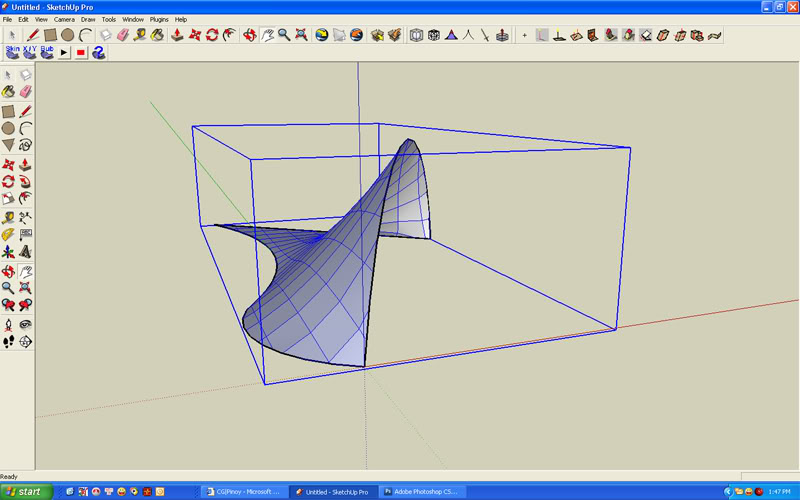
3. after the skinning process finished, you can now select the group (erase the spline/lines that you have use, its still there, but you dont need it anymore. Once the soap skin group has been selected you can bubble it. in the next picture, i have applied a pressure of 10..
 .. so the soap bubble has been done.
.. so the soap bubble has been done.
http://www.tensile-structures.de/sb_software.html
ok let start. i want to model an tensile roof..
1. i started using 2 arcs which i drawn along x and y axis and and another arc drawn along the z axis. i then connected them with a single line.

2. then i selected the all the lines and click "generate soap skin" tool. wait a few second until the skinning has completed. (warning: do not touch sketchup while the process is on going you might crash sketchup)
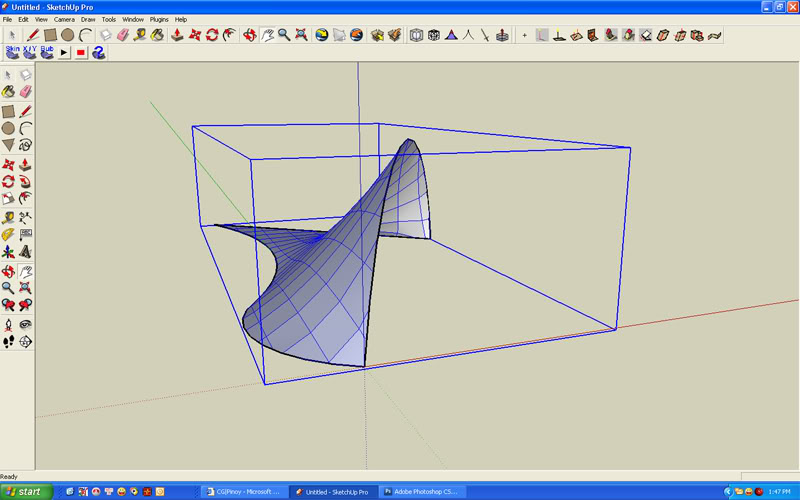
3. after the skinning process finished, you can now select the group (erase the spline/lines that you have use, its still there, but you dont need it anymore. Once the soap skin group has been selected you can bubble it. in the next picture, i have applied a pressure of 10..
 .. so the soap bubble has been done.
.. so the soap bubble has been done. Re: sketchup + ruby tutorial #2
Re: sketchup + ruby tutorial #2
this ruby was the same ruby i used to model my masks which i have shared before.
 Re: sketchup + ruby tutorial #2
Re: sketchup + ruby tutorial #2
sir link naman para makita ko. kung wala na pa post po ulit. sure ganda nun. astig talga kayo pagdating sa SU.
 Re: sketchup + ruby tutorial #2
Re: sketchup + ruby tutorial #2
anung link.. nandito naman ah. bakit kaya? anung browser gamit mo bro.
 Re: sketchup + ruby tutorial #2
Re: sketchup + ruby tutorial #2
sir ito po un sabi ko. hehe! kulang lang ako. (lagi nalng talga ako ganto. tonks! incomplete details.)nomeradona wrote:i used to model my masks which i have shared before.
cencia po,.
 Re: sketchup + ruby tutorial #2
Re: sketchup + ruby tutorial #2
eto yung isang mask na minodel ko
yung iba hindi ko na makita
http://www.cgpinoy.org/architectural-f3/my-rendering-at-3dp-t1390-15.htm
yung iba hindi ko na makita
http://www.cgpinoy.org/architectural-f3/my-rendering-at-3dp-t1390-15.htm
 Re: sketchup + ruby tutorial #2
Re: sketchup + ruby tutorial #2
somebody wants to help!! saan ako pweding mag download ng ruby plugins uu

vincent bevskelly f. viaj- CGP Newbie

- Number of posts : 39
Age : 84
Location : davao city
Registration date : 13/05/2009
 Re: sketchup + ruby tutorial #2
Re: sketchup + ruby tutorial #2
bro nasa taas yung link. click mo lang yun dadalhin ka sa download link with this particular pluggin. im doing a new thread para mas madali describing a bit of these pluggins and together with the download link. i hope many people will also do the same..
https://cgpinoy.forumtl.com/sketchup-f66/sketchup-plugins-rubies-discussion-and-download-area-t4301.htm
https://cgpinoy.forumtl.com/sketchup-f66/sketchup-plugins-rubies-discussion-and-download-area-t4301.htm
 Re: sketchup + ruby tutorial #2
Re: sketchup + ruby tutorial #2
Sir Nomer,
Thanks for sharing always your wisdom re SU dito sa forum.. The best ka talaga.. Keep it up always..
Thanks for sharing always your wisdom re SU dito sa forum.. The best ka talaga.. Keep it up always..
 Re: sketchup + ruby tutorial #2
Re: sketchup + ruby tutorial #2
thnx sir nomer for sharing! :doublethu:medyo nalilito pa ako kung pano gamitin..nadownload ko na sya pero copy paste lang ba ito sa ruby console?pano po ba sir ilalagay un?thnx!

jenaro- Peter Pran

- Number of posts : 3132
Age : 43
Location : sharjah
Registration date : 22/01/2009
 Re: sketchup + ruby tutorial #2
Re: sketchup + ruby tutorial #2
thnx sir!sensya na poh....nomeradona wrote:hindi. ilagay mo sa root file ng plugin ng su

jenaro- Peter Pran

- Number of posts : 3132
Age : 43
Location : sharjah
Registration date : 22/01/2009
 Re: sketchup + ruby tutorial #2
Re: sketchup + ruby tutorial #2
sir, i have followed the steps, but it didn't work out uu

vincent bevskelly f. viaj- CGP Newbie

- Number of posts : 39
Age : 84
Location : davao city
Registration date : 13/05/2009
 Re: sketchup + ruby tutorial #2
Re: sketchup + ruby tutorial #2
bro baka hindi close yung lay-out mo...at kung close naman at pag click mo nang skin tapos di mo na enter ng dalawang beses di xa mag work talaga...try mo press enter twice tapos mo e click ang skin....vincent bevskelly f. viaj wrote:sir, i have followed the steps, but it didn't work out uu


moothe- CGP Apprentice

- Number of posts : 489
Age : 40
Location : cebu, philippines/ kolkata,india
Registration date : 21/06/2009
 Re: sketchup + ruby tutorial #2
Re: sketchup + ruby tutorial #2
Akin po working nmn kaso dko pa alam gamitin dko pa na trtry heheh baguhan lang po sa sketchup and sariling aral lang! Nakalagay nmn dun kung panu instruction. Pag ka DL po ninyo extrack nyo lang then copy nyo lang sa Tools ng sketchup then mag appear na un sa sketchup nyo pag ka open!

bren23- CGP Newbie

- Number of posts : 17
Age : 38
Location : Tanay, Rizal
Registration date : 30/07/2009
 Re: sketchup + ruby tutorial #2
Re: sketchup + ruby tutorial #2
wow,,,galing nito,,,share ko narin sir eto,,,http://1oo1bit.com/default.html
sana makatulong din sa marami,,
sana makatulong din sa marami,,


Muggz- CGP Guru

- Number of posts : 1569
Age : 41
Location : Zaragosa City/Sazi's Bar
Registration date : 03/02/2009
 Similar topics
Similar topics» sketchup + ruby tutorial #4
» sketchup + ruby tutorial #1
» sketchup + ruby tutorial #3
» ruby scripts for sketchup users
» sketchup tutorial
» sketchup + ruby tutorial #1
» sketchup + ruby tutorial #3
» ruby scripts for sketchup users
» sketchup tutorial
:: Tutorials :: SketchUp Tutorials
Page 1 of 1
Permissions in this forum:
You cannot reply to topics in this forum







