PS Elements
+2
rangalua
ferpar
6 posters
 PS Elements
PS Elements
Hi mga ka cgp...good day,,,
tanung kulang sana pano ilagay yung is apang image (layer) na hindi natatakpan yung scene...naglalagay kasi ako ng BG sky photo pero talagang hindi ko sya magawa...nangyayari natatakpan yung scene ko,,,I also tried gradient dun sa image na may trees pero natatkapan buong image.....please help.....heto yung screen shot....thanks in advance
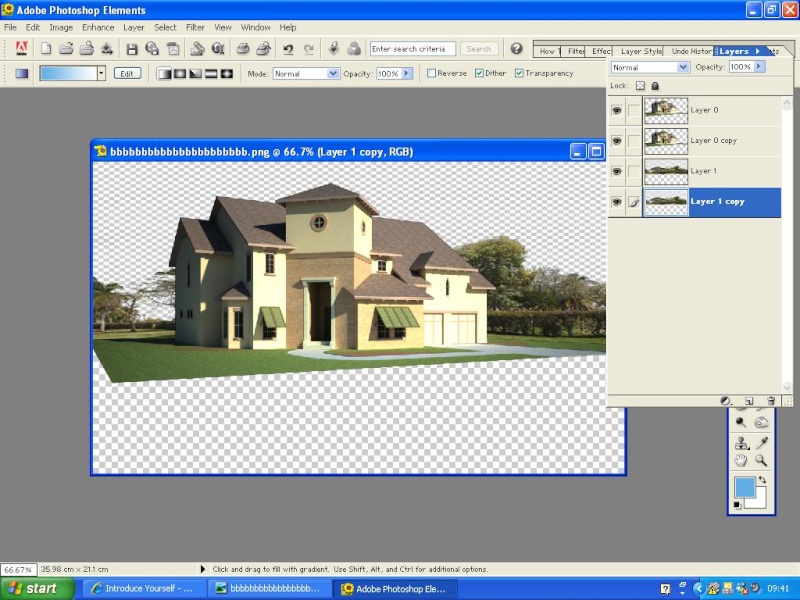
tanung kulang sana pano ilagay yung is apang image (layer) na hindi natatakpan yung scene...naglalagay kasi ako ng BG sky photo pero talagang hindi ko sya magawa...nangyayari natatakpan yung scene ko,,,I also tried gradient dun sa image na may trees pero natatkapan buong image.....please help.....heto yung screen shot....thanks in advance
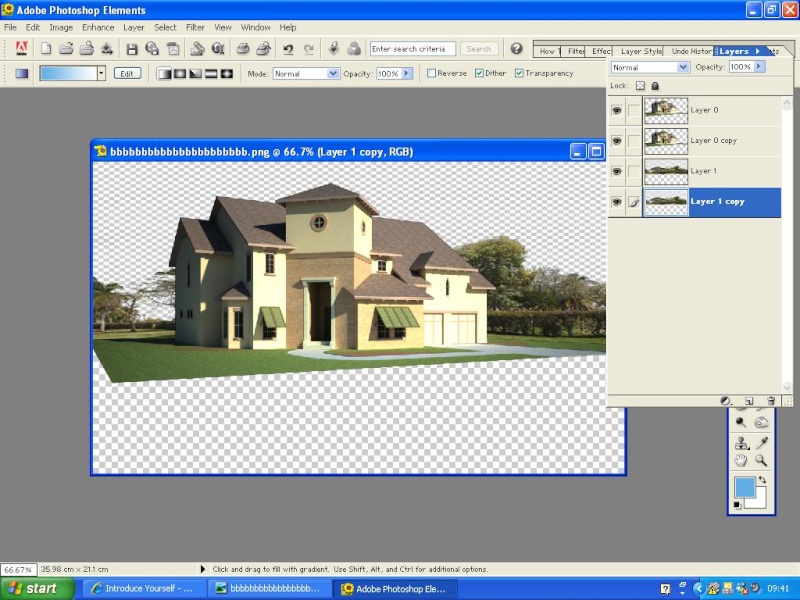

ferpar- CGP Newbie

- Number of posts : 90
Age : 36
Location : Pilipinas
Registration date : 21/01/2010
 Re: PS Elements
Re: PS Elements
Make layers in order, yung image na malapit, sa unahan, yung may mga tress sa likuran, yung sky sa pinakalikuran...
it means arrange the layers...make sky BG sa pinaka last
IMHO lang
it means arrange the layers...make sky BG sa pinaka last
IMHO lang
 Re: PS Elements
Re: PS Elements
ilipat mo lang yung layer BG sa ilalim ng image mo or select mo yung BG then "shift+[" pag pababa at "shift+]" pag pataas 
_________________
Every man's work,
whether it be literature
or music or pictures
or architecture or anything else,
is always a portrait of himself

3DZONE- Cube Spinner

- Number of posts : 3834
Age : 48
Location : Abu Dhabi U.A.E.
Registration date : 20/12/2008
 Re: PS Elements
Re: PS Elements
rangalua wrote:Make layers in order, yung image na malapit, sa unahan, yung may mga tress sa likuran, yung sky sa pinakalikuran...
it means arrange the layers...make sky BG sa pinaka last
IMHO lang
thank u rangalua...i tried it bro pero ganun parin eh...
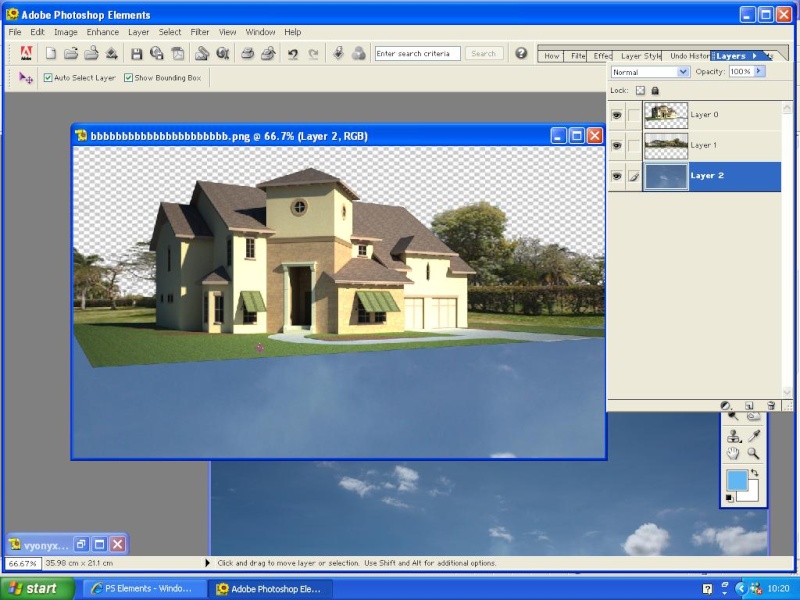

ferpar- CGP Newbie

- Number of posts : 90
Age : 36
Location : Pilipinas
Registration date : 21/01/2010
 Re: PS Elements
Re: PS Elements
drag to move mo kase ang background sky. position it right. di gagalaw yan kapag di mo imo-move.
_________________
architectural illustrator / 3d generalist

render master- Game Master

- Number of posts : 3274
Age : 103
Location : riyadh, saudi arabia
Registration date : 27/09/2008
 Re: PS Elements
Re: PS Elements
yup, hindi transparent ang image mo, kaya hindi mo malagyan ng background. save as png mo ung render mo para automatic wala ng background.
 Re: PS Elements
Re: PS Elements
render master wrote:drag to move mo kase ang background sky. position it right. di gagalaw yan kapag di mo imo-move.
i know dragging and positioning....my problem is bakit ayaw ma position nung sky image dun sa dapat nyang kalagyan...see images below


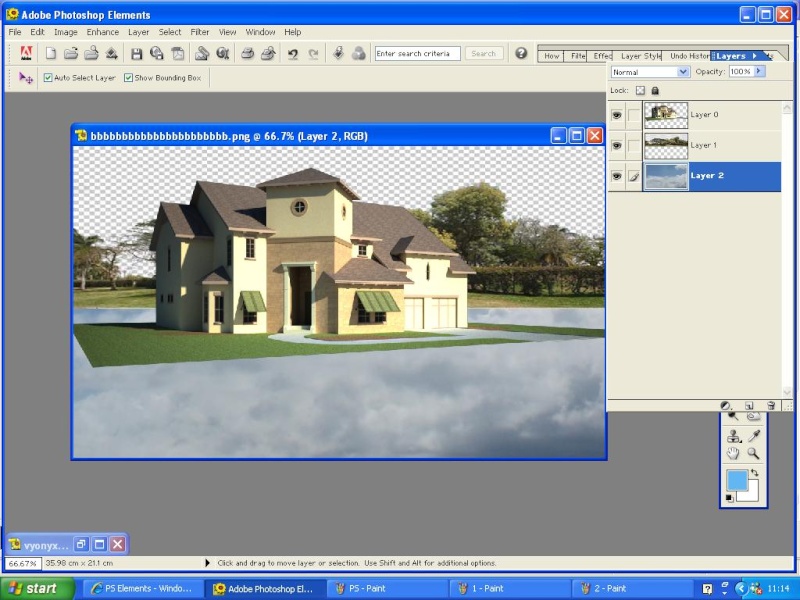

ferpar- CGP Newbie

- Number of posts : 90
Age : 36
Location : Pilipinas
Registration date : 21/01/2010
 Re: PS Elements
Re: PS Elements
ok....it looks like the background of the entourage is not transparent at all. edit mo na lang muna, bg ng entourage. the problem is matagal mag linis nyan. anyway good luck
_________________
architectural illustrator / 3d generalist

render master- Game Master

- Number of posts : 3274
Age : 103
Location : riyadh, saudi arabia
Registration date : 27/09/2008
 Re: PS Elements
Re: PS Elements
yung layer 1 mo hindi transparent. try mo i-lazzo or magic wand. or look for a transparent 1.
 Re: PS Elements
Re: PS Elements
sa pag render pa lang dapat saveas ng PNG extension ka na agad para siguradong walang BG gaya yan....
_________________
Every man's work,
whether it be literature
or music or pictures
or architecture or anything else,
is always a portrait of himself

3DZONE- Cube Spinner

- Number of posts : 3834
Age : 48
Location : Abu Dhabi U.A.E.
Registration date : 20/12/2008
 Re: PS Elements
Re: PS Elements
heto sir yung mga images na ginamit ko..paki examine nalang kung ano cause ng problem....salamat mga bossing
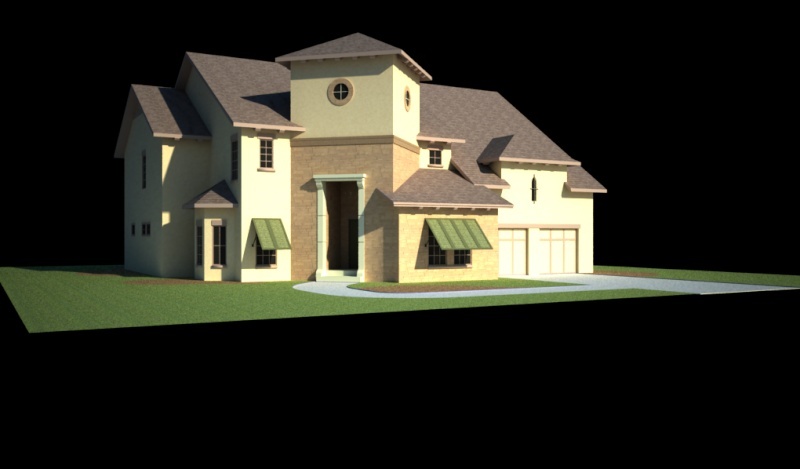


(courtesy of sir bokkins)
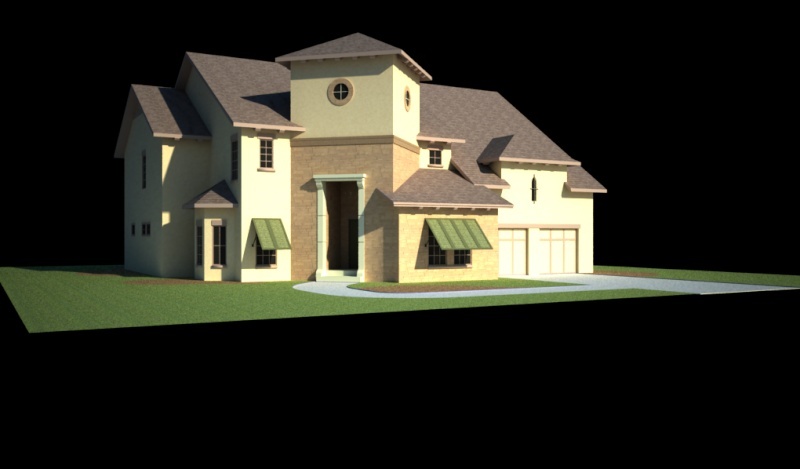


(courtesy of sir bokkins)

ferpar- CGP Newbie

- Number of posts : 90
Age : 36
Location : Pilipinas
Registration date : 21/01/2010
 Re: PS Elements
Re: PS Elements
image 1 - kailangan walang black BG yan...meaning transparent
image 2 - kailangan wala ring checkered yan like ser rangalua said
image 3 - OK na to
image 2 - kailangan wala ring checkered yan like ser rangalua said
image 3 - OK na to
_________________
Every man's work,
whether it be literature
or music or pictures
or architecture or anything else,
is always a portrait of himself

3DZONE- Cube Spinner

- Number of posts : 3834
Age : 48
Location : Abu Dhabi U.A.E.
Registration date : 20/12/2008
 Re: PS Elements
Re: PS Elements
3DZONE wrote:image 1 - kailangan walang black BG yan...meaning transparent
image 2 - kailangan wala ring checkered yan like ser rangalua said
image 3 - OK na to
i agree...

Ar_Can_EVSU- CGP Guru

- Number of posts : 1291
Age : 93
Location : An-Hawaii_Palo_Tacloban/Leyte
Registration date : 17/02/2009
 Re: PS Elements
Re: PS Elements
Ito bro, ginawan ko ng paraan using erase tool sa photoshop.
download psd file here >>> http://rapidshare.de/files/49161962/house-edit.zip.html

download psd file here >>> http://rapidshare.de/files/49161962/house-edit.zip.html

 Re: PS Elements
Re: PS Elements
3DZONE wrote:image 1 - kailangan walang black BG yan...meaning transparent
image 2 - kailangan wala ring checkered yan like ser rangalua said
image 3 - OK na to
thank you sir 3dzone sa tulong....

ferpar- CGP Newbie

- Number of posts : 90
Age : 36
Location : Pilipinas
Registration date : 21/01/2010
 Re: PS Elements
Re: PS Elements
rangalua wrote:As I notice di naedit yung layer image mo na may trees kaya di nakikita yung sky
maraming salamt sir rangalua sa tulong....

ferpar- CGP Newbie

- Number of posts : 90
Age : 36
Location : Pilipinas
Registration date : 21/01/2010
 Re: PS Elements
Re: PS Elements
[quote="render master"]ok....it looks like the background of the entourage is not transparent at all. edit mo na lang muna, bg ng entourage. the problem is matagal mag linis nyan. anyway good luck[/quote
thank you so much sir rendermaster....
thank you so much sir rendermaster....

ferpar- CGP Newbie

- Number of posts : 90
Age : 36
Location : Pilipinas
Registration date : 21/01/2010
 Re: PS Elements
Re: PS Elements
bokkins wrote:yung layer 1 mo hindi transparent. try mo i-lazzo or magic wand. or look for a transparent 1.
maraming salamat sir....so kaya pala ganun dahil hindi sya transparent (LAYER 1-bg trees from onyx)...kung i save ko sya as png,,,ma sosolve din ba problema sir?
Yung rendered image sir naka save yan as PNG...bakit kaya black yung bg nya?

ferpar- CGP Newbie

- Number of posts : 90
Age : 36
Location : Pilipinas
Registration date : 21/01/2010
 Re: PS Elements
Re: PS Elements
bokkins wrote:Ito bro, ginawan ko ng paraan using erase tool sa photoshop.
download psd file here >>> http://rapidshare.de/files/49161962/house-edit.zip.html
maraming salamat sir bokkins...heto yung lesson na natutunan ko ngayong araw nato...thank u din kina sir rendermaster,sir rangalua,sir 3dzone,arcanevsu,....thanks cgp...sa uulitin

ferpar- CGP Newbie

- Number of posts : 90
Age : 36
Location : Pilipinas
Registration date : 21/01/2010
 Re: PS Elements
Re: PS Elements
Hayun, wheewww....  nakuha din sa wakas...
nakuha din sa wakas...  gudlak ser ferpar
gudlak ser ferpar
_________________
Every man's work,
whether it be literature
or music or pictures
or architecture or anything else,
is always a portrait of himself

3DZONE- Cube Spinner

- Number of posts : 3834
Age : 48
Location : Abu Dhabi U.A.E.
Registration date : 20/12/2008
 Similar topics
Similar topics» Render Elements Help
» Photoshop Elements
» DESIGN AGAINST the ELEMENTS (DAtE)
» RENDER ELEMENTS MADE EASY
» Nature elements leves,grass,stone
» Photoshop Elements
» DESIGN AGAINST the ELEMENTS (DAtE)
» RENDER ELEMENTS MADE EASY
» Nature elements leves,grass,stone
Permissions in this forum:
You cannot reply to topics in this forum|
|
|








