somebody help me pls~~
+11
Butz_Arki
nyop
nomeradona
arkiedmund
gondulla
dickie_ilagan
pakunat
bokkins
cloud20
ronski_g
lemon84
15 posters
Page 2 of 2
Page 2 of 2 •  1, 2
1, 2
 somebody help me pls~~
somebody help me pls~~
First topic message reminder :
hi all, this is my 1st post here...nice to meet u all...hmm...i wanna make panel like this, any easier way to do that besides using line n extrude it?

here is the outcome that after i use different method...
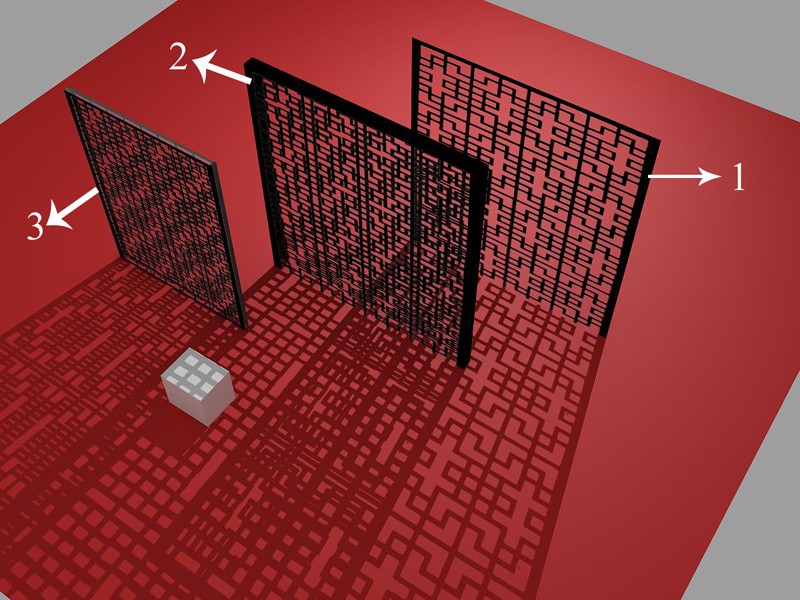
1. object- plane
used method- apply image on diffuse map.
- apply bump map on bump & opacity.
problem- no thickness.
2. object- plane
used method- use modifier -shell to give thickness.
-apply image on diffuse map.
- apply bump map on bump & opacity.
problem- eventhough got thickness, but seems like got double layer on that box.
3. object- box
used method-apply image on diffuse map.
- apply bump map on bump & opacity.
problem- got thickness, but seems like got many layers on it.
here is the material map...
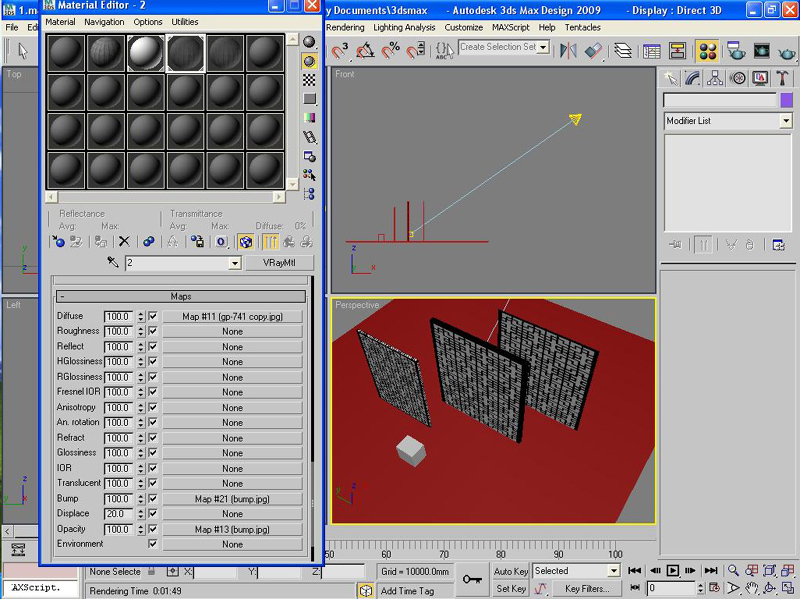
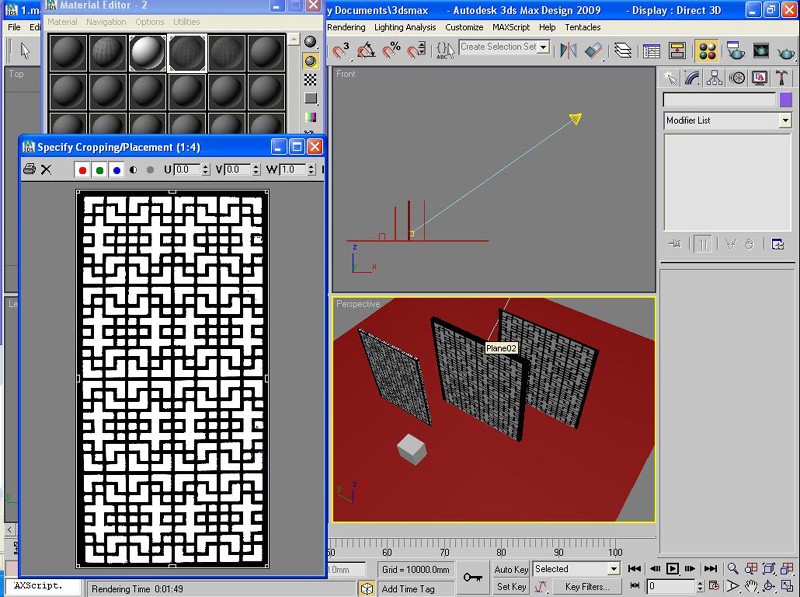
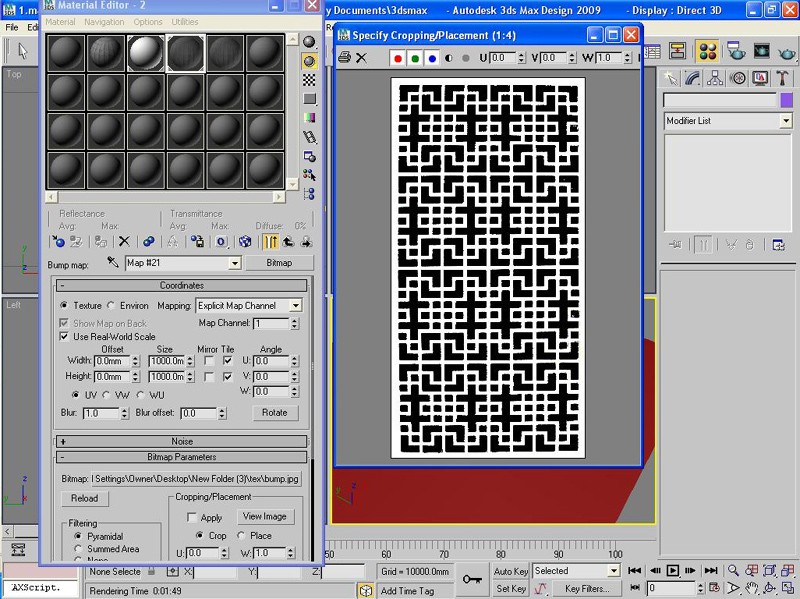
sorry guys...my english not really good...hope u all don mind ya...thanks ya...
hi all, this is my 1st post here...nice to meet u all...hmm...i wanna make panel like this, any easier way to do that besides using line n extrude it?

here is the outcome that after i use different method...
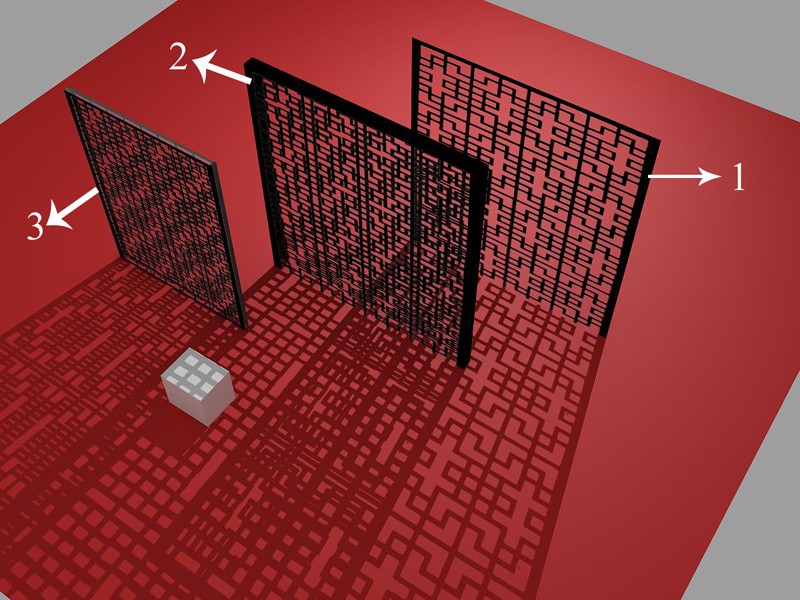
1. object- plane
used method- apply image on diffuse map.
- apply bump map on bump & opacity.
problem- no thickness.
2. object- plane
used method- use modifier -shell to give thickness.
-apply image on diffuse map.
- apply bump map on bump & opacity.
problem- eventhough got thickness, but seems like got double layer on that box.
3. object- box
used method-apply image on diffuse map.
- apply bump map on bump & opacity.
problem- got thickness, but seems like got many layers on it.
here is the material map...
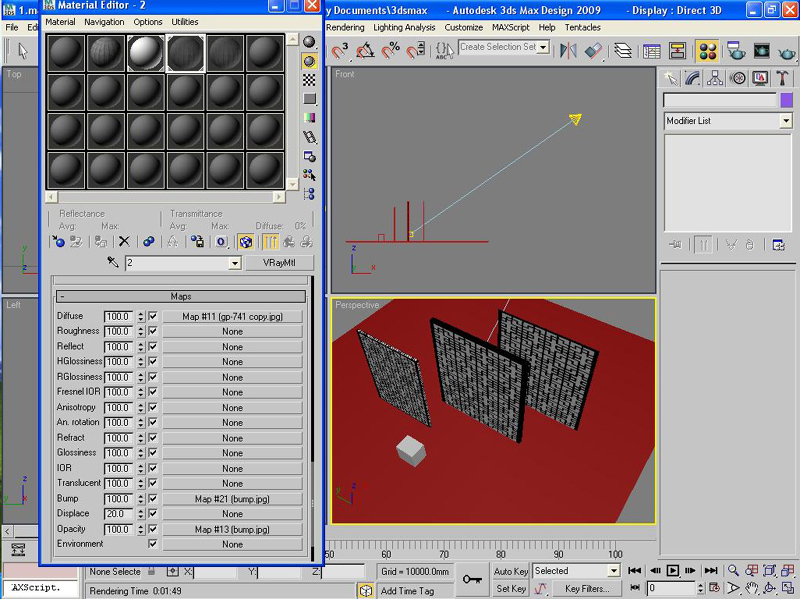
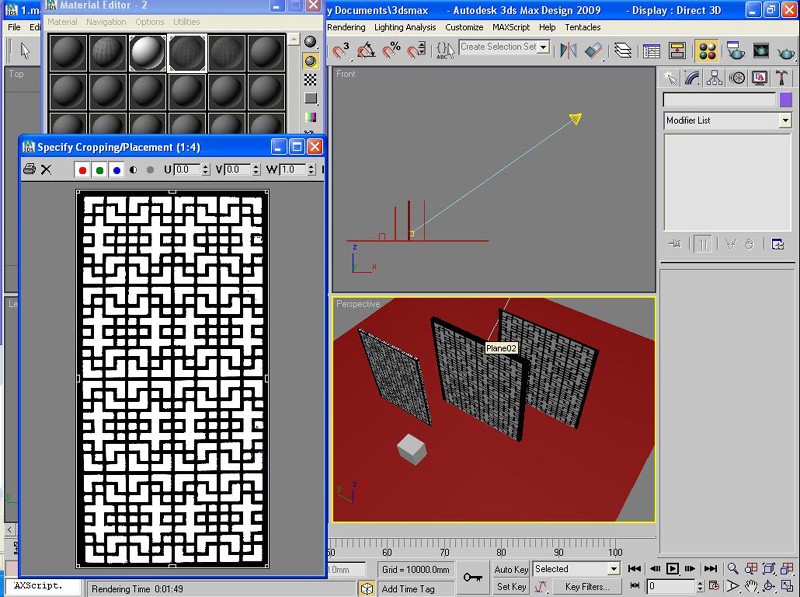
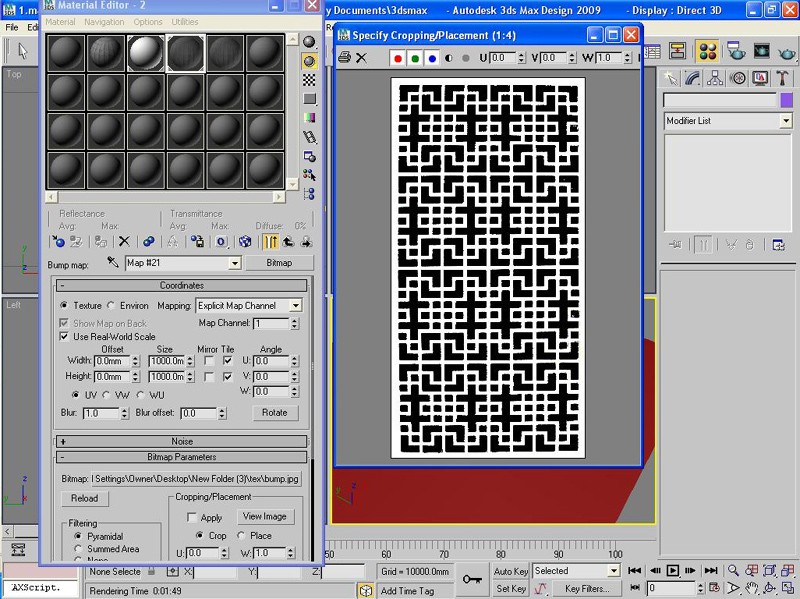
sorry guys...my english not really good...hope u all don mind ya...thanks ya...

lemon84- CGP Newbie

- Number of posts : 12
Age : 40
Registration date : 05/11/2008
 Re: somebody help me pls~~
Re: somebody help me pls~~
You're getting in there. Don't use Outline Polygon but rather use Slice tool under vertex sub-object level. Image below shows where to slice.

Having done that go to Subdivision surface of the Editable poly and check 'Use NURMS Subdivision'. You could increase the iterations to 2 if you want.

Having done that go to Subdivision surface of the Editable poly and check 'Use NURMS Subdivision'. You could increase the iterations to 2 if you want.
 Re: somebody help me pls~~
Re: somebody help me pls~~
Grafico wrote:You're getting in there. Don't use Outline Polygon but rather use Slice tool under vertex sub-object level. Image below shows where to slice.
Having done that go to Subdivision surface of the Editable poly and check 'Use NURMS Subdivision'. You could increase the iterations to 2 if you want.
really thanks a lot~~ u're so kind~~

lemon84- CGP Newbie

- Number of posts : 12
Age : 40
Registration date : 05/11/2008
 Re: somebody help me pls~~
Re: somebody help me pls~~
first time ko dito sa org... I can't comments kasi hindi ako marunong sa max ,, pero I can appriciate...nice work...

bong2x- CGP Newbie

- Number of posts : 13
Age : 46
Location : mandaue city,cebu phils.
Registration date : 04/08/2009
 Re: somebody help me pls~~
Re: somebody help me pls~~
thank you for sharing this tutorial. i've been looking all over the web for this.

mariebambi- CGP Newbie

- Number of posts : 6
Age : 44
Location : BH
Registration date : 11/01/2010
Page 2 of 2 •  1, 2
1, 2
Page 2 of 2
Permissions in this forum:
You cannot reply to topics in this forum








