somebody help me pls~~
+11
Butz_Arki
nyop
nomeradona
arkiedmund
gondulla
dickie_ilagan
pakunat
bokkins
cloud20
ronski_g
lemon84
15 posters
Page 1 of 2
Page 1 of 2 • 1, 2 
 somebody help me pls~~
somebody help me pls~~
hi all, this is my 1st post here...nice to meet u all...hmm...i wanna make panel like this, any easier way to do that besides using line n extrude it?

here is the outcome that after i use different method...
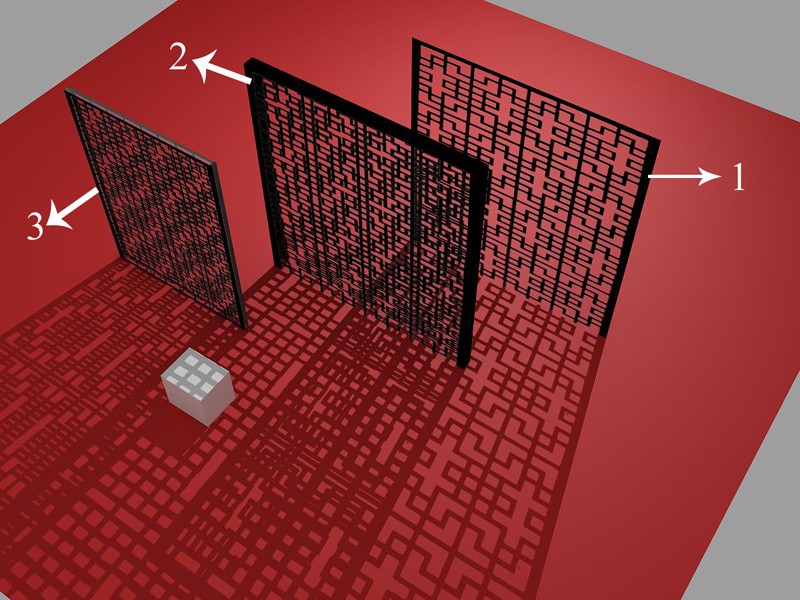
1. object- plane
used method- apply image on diffuse map.
- apply bump map on bump & opacity.
problem- no thickness.
2. object- plane
used method- use modifier -shell to give thickness.
-apply image on diffuse map.
- apply bump map on bump & opacity.
problem- eventhough got thickness, but seems like got double layer on that box.
3. object- box
used method-apply image on diffuse map.
- apply bump map on bump & opacity.
problem- got thickness, but seems like got many layers on it.
here is the material map...
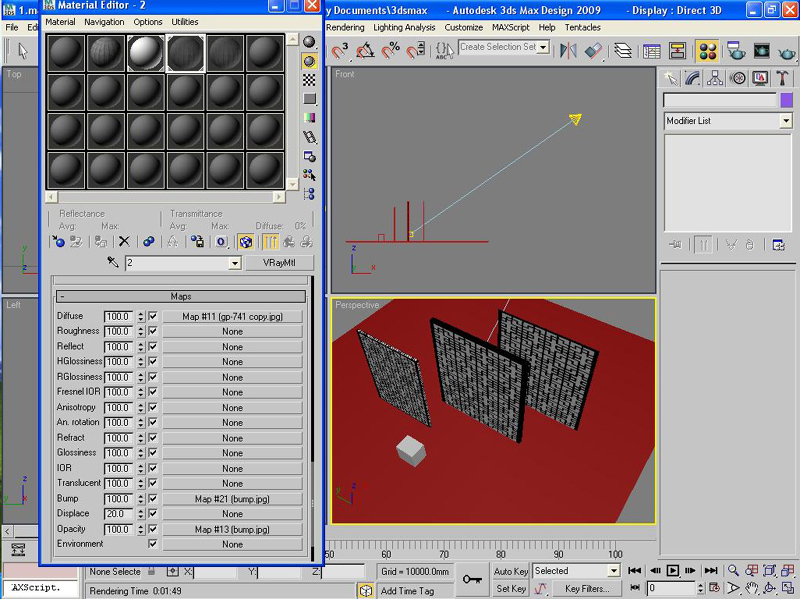
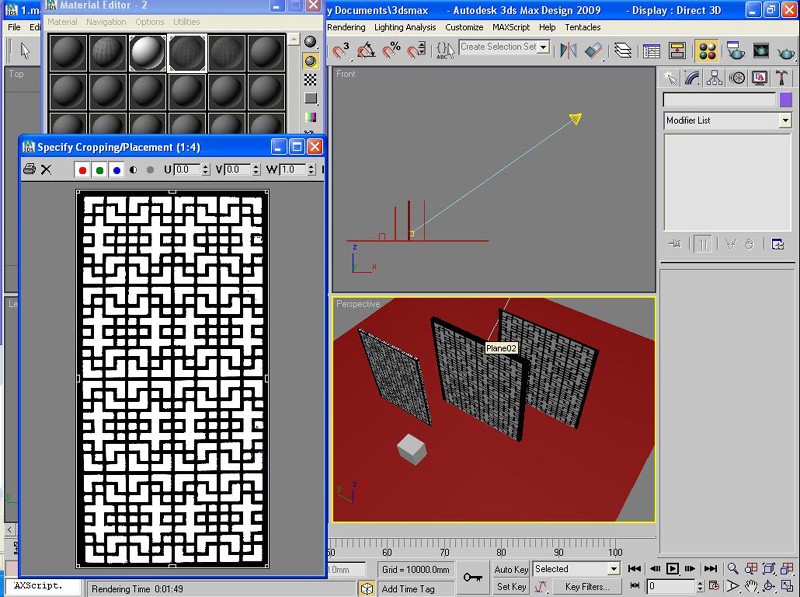
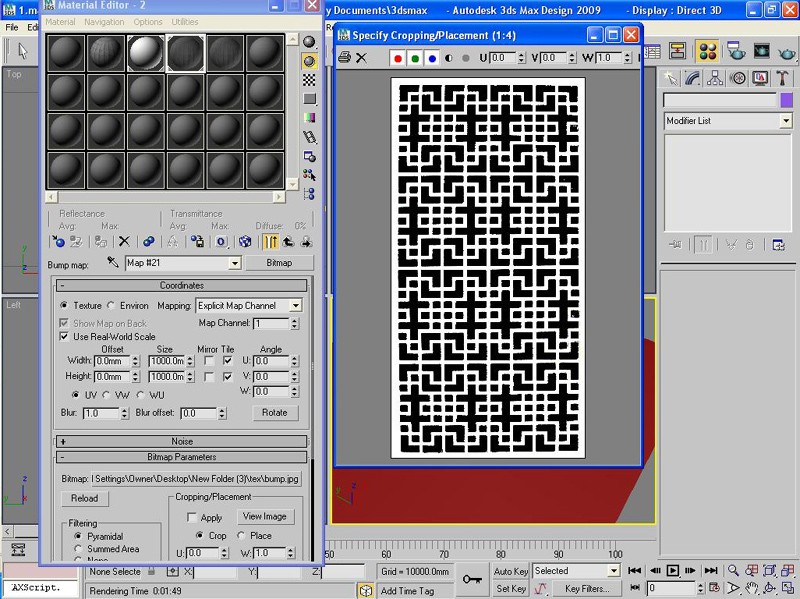
sorry guys...my english not really good...hope u all don mind ya...thanks ya...

here is the outcome that after i use different method...
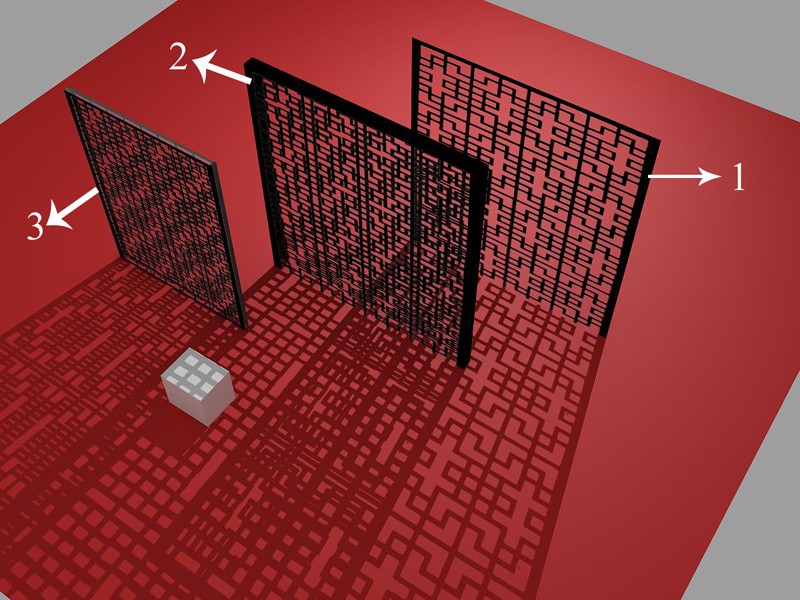
1. object- plane
used method- apply image on diffuse map.
- apply bump map on bump & opacity.
problem- no thickness.
2. object- plane
used method- use modifier -shell to give thickness.
-apply image on diffuse map.
- apply bump map on bump & opacity.
problem- eventhough got thickness, but seems like got double layer on that box.
3. object- box
used method-apply image on diffuse map.
- apply bump map on bump & opacity.
problem- got thickness, but seems like got many layers on it.
here is the material map...
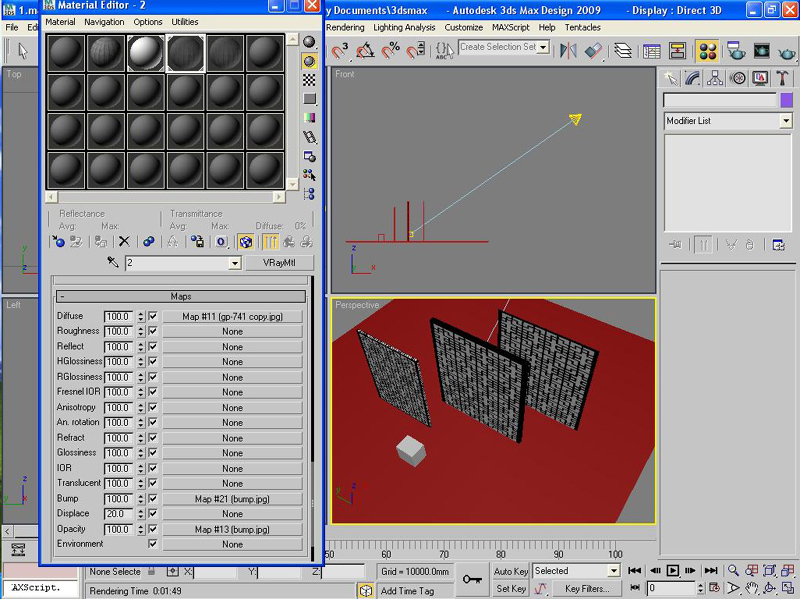
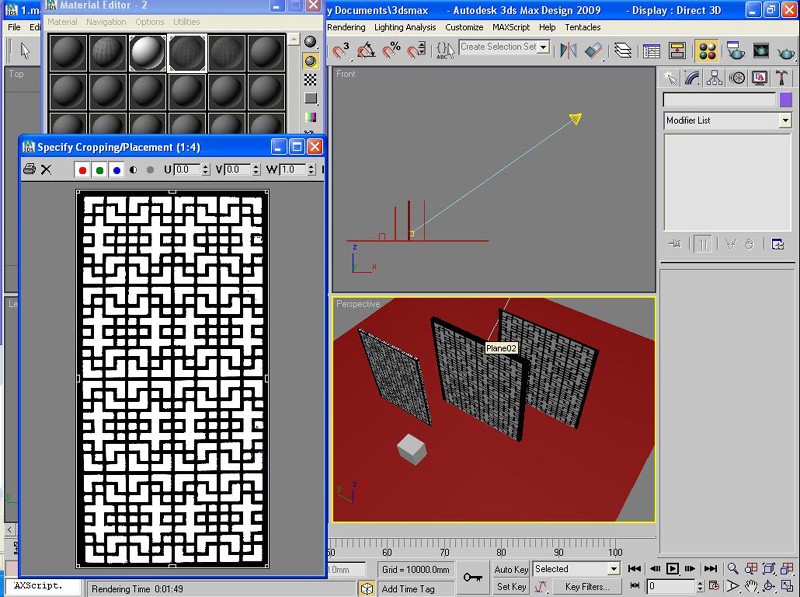
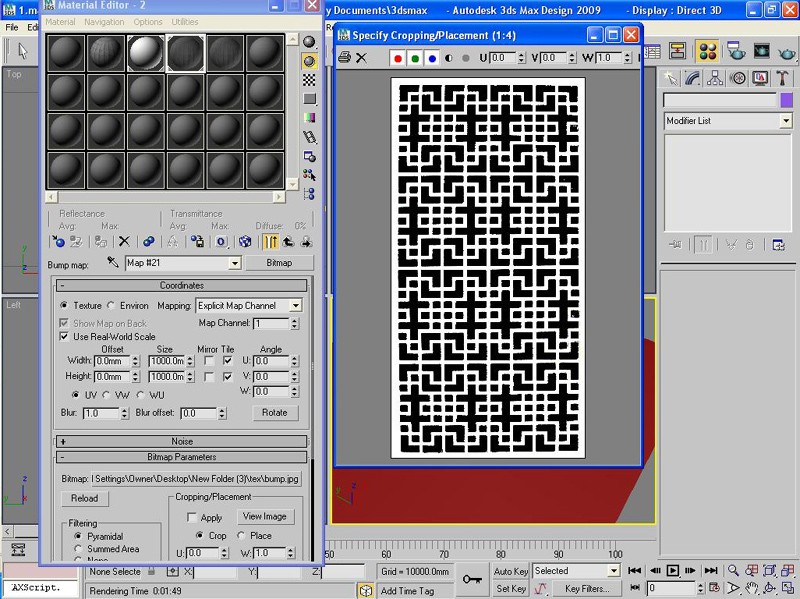
sorry guys...my english not really good...hope u all don mind ya...thanks ya...

lemon84- CGP Newbie

- Number of posts : 12
Age : 40
Registration date : 05/11/2008
 Re: somebody help me pls~~
Re: somebody help me pls~~
So whats your problem mam'sir? looks like you've answered your own question... thats right, if its too elaborate of a design, you can use opacity map. problem is, what if you need "thickness" on those details?

ronski_g- CGP Apprentice

- Number of posts : 359
Age : 52
Location : Philippines - Hong Kong
Registration date : 25/09/2008
 Re: somebody help me pls~~
Re: somebody help me pls~~
ronski_g wrote:So whats your problem mam'sir? looks like you've answered your own question... thats right, if its too elaborate of a design, you can use opacity map. problem is, what if you need "thickness" on those details?
hehehehe kuha mo master ronski... hardwork will always show and people will always appreciate it, especially the discerning ones


cloud20- CGP Senior Citizen

- Number of posts : 3372
Age : 59
Location : angeles city
Registration date : 21/09/2008
 Re: somebody help me pls~~
Re: somebody help me pls~~
are you using vray as render engine? if it is... you can try this...
1. create a plane with desirable segments
2. apply UVW mapping (planar or box will do)
3. apply vraydisplacementmod then put your map (white = profile & black = areas to be invisible) in the texmap slot under common parameters
4. drag your map in textmap to material editor (to adjust the tiling easily just in case)
4. test render it... from there play with the shift values
5. create a new vray material (no need to tweak or change any values
6. go to maps option under your new vraymat parameters then add map on opacity slot (same map in vraydisplacementmod) then tick the icon like rubix cube to see the map
7. test render... you should see thickness on your map now + opacity.
8. this depends on your camera view because it is displacement, if you intend to render on the other side you need to change the shift value to negative. and change it back again to positive on other views...
i grab your alpha map to try it and here is the output... the edges are not good because the map is lowres... you will need a good black and white map with more defined edges to have a great result...

hope this helps.
1. create a plane with desirable segments
2. apply UVW mapping (planar or box will do)
3. apply vraydisplacementmod then put your map (white = profile & black = areas to be invisible) in the texmap slot under common parameters
4. drag your map in textmap to material editor (to adjust the tiling easily just in case)
4. test render it... from there play with the shift values
5. create a new vray material (no need to tweak or change any values
6. go to maps option under your new vraymat parameters then add map on opacity slot (same map in vraydisplacementmod) then tick the icon like rubix cube to see the map
7. test render... you should see thickness on your map now + opacity.
8. this depends on your camera view because it is displacement, if you intend to render on the other side you need to change the shift value to negative. and change it back again to positive on other views...
i grab your alpha map to try it and here is the output... the edges are not good because the map is lowres... you will need a good black and white map with more defined edges to have a great result...

hope this helps.

Last edited by kietsmark on Tue Nov 18, 2008 1:17 am; edited 1 time in total
Guest- Guest
 Re: somebody help me pls~~
Re: somebody help me pls~~
thank u guys... 
i'll try the method u guys suggested on top...thx very much~~
i'll try the method u guys suggested on top...thx very much~~

lemon84- CGP Newbie

- Number of posts : 12
Age : 40
Registration date : 05/11/2008
 Re: somebody help me pls~~
Re: somebody help me pls~~
bokkins wrote:Try spline.. good luck!
And in addition to bokkins input... we can still elaborate more...
here's the steps:
1- make a copy of line ( shift + click drag) and place on the right side of the original (para may comparison tau between the two objects)
2- on the copied line, go to front view panel right mouse click over the spline and convert to editable spline
3- go to modifier stack and click the ( + ) sign beside the Line (collapsing the selections into 3 parts: vertex, segment and spline)
4- select the spline selection (or press 3 on keyboard) then select the line as your active object (see picture)

5- scroll down the roll-out and look for the Outline and give a value of .8 up to 1.2 by scrolling the parameter roller and so on (notice your line gets larger and adding more scribbling lines ( u may repeat step 4 and 5 if you need more scribbling effect )
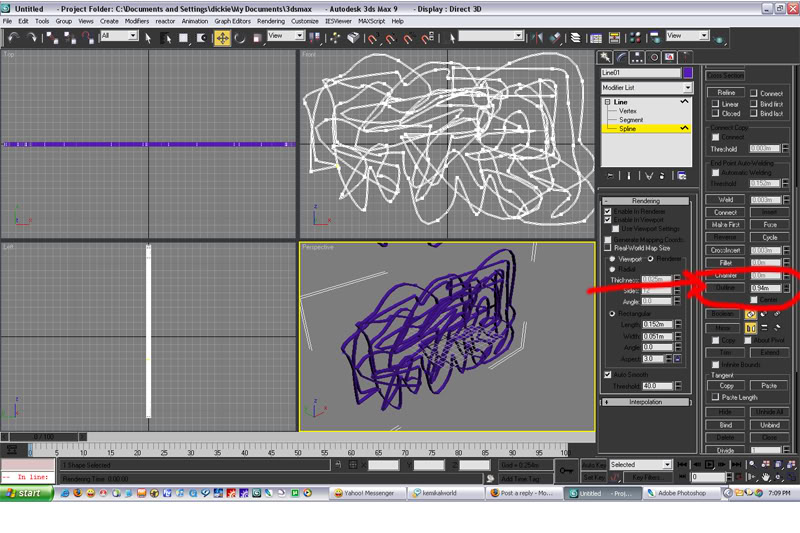
One last tip, if you really need a much precise and conservative pattern, startup your illustration program and start doing the pattern save it in eps format then import them in 3ds....
hope it helps you with a deeper modelling... cheers
Last edited by dickie_ilagan on Sat Nov 22, 2008 5:49 am; edited 3 times in total
 Re: somebody help me pls~~
Re: somebody help me pls~~

in addition pa rin po sa tutorial nina sir boks at sir dickie pwede ka rin gumamit ng lines para sa pattern na gusto mo..
lagay ka lang ng box sa i attach mo ang patern na gagawin mo para may sundan ka..
tapos after mong gawin yun first sa taas pwede mo ng i mirror cya..
gaya ng nagawa ko then,
convert it to poly para ma attach mo lahat ng lines na nagawa mo at maging isang object cya..
sori yun lang ang mashare ko i hope nkatulong din kahit papaano..


gondulla- CGP Apprentice

- Number of posts : 281
Age : 41
Location : Pampanga/Dubai
Registration date : 20/09/2008
 Re: somebody help me pls~~
Re: somebody help me pls~~
may I add, if you know CAD, you can also:
1. do the lines right there
2. make sure it is only in one layer.
3. export it to max
4. apply a renderable spline modifier, if it has to have uniform thickness (50x50, 25x25 etc). Play with the thickness, sides, and angle parameters, to get the desired look.
5. apply your material, and render away....
We should be doing this thing most often, sharing ideas with each other, without trying to outdo anyone...
@ the thread starter..hope I was also able to help you...
Welcome aboard!!
1. do the lines right there
2. make sure it is only in one layer.
3. export it to max
4. apply a renderable spline modifier, if it has to have uniform thickness (50x50, 25x25 etc). Play with the thickness, sides, and angle parameters, to get the desired look.
5. apply your material, and render away....
We should be doing this thing most often, sharing ideas with each other, without trying to outdo anyone...
@ the thread starter..hope I was also able to help you...
Welcome aboard!!

arkiedmund- Manager

- Number of posts : 3956
Age : 51
Location : Cavite
Registration date : 19/09/2008
 Re: somebody help me pls~~
Re: somebody help me pls~~
lemon. tell me if you are sketchup user cause i have some easy work around.
 Re: somebody help me pls~~
Re: somebody help me pls~~
nice post madam, yes opacity can work it. but still cgpips answer it already 

 Re: somebody help me pls~~
Re: somebody help me pls~~
nomeradona wrote:lemon. tell me if you are sketchup user cause i have some easy work around.
i'm not sketchup user...lolz...=.=''

lemon84- CGP Newbie

- Number of posts : 12
Age : 40
Registration date : 05/11/2008
 Re: somebody help me pls~~
Re: somebody help me pls~~
arkiedmund wrote:may I add, if you know CAD, you can also:
1. do the lines right there
2. make sure it is only in one layer.
3. export it to max
4. apply a renderable spline modifier, if it has to have uniform thickness (50x50, 25x25 etc). Play with the thickness, sides, and angle parameters, to get the desired look.
5. apply your material, and render away....
We should be doing this thing most often, sharing ideas with each other, without trying to outdo anyone...
@ the thread starter..hope I was also able to help you...
Welcome aboard!!
hmm hmm....this is quite a good idea for me...thanks ya~~

lemon84- CGP Newbie

- Number of posts : 12
Age : 40
Registration date : 05/11/2008
 Re: somebody help me pls~~
Re: somebody help me pls~~
thanks so much everybody here~~ u all so kind~~ 


lemon84- CGP Newbie

- Number of posts : 12
Age : 40
Registration date : 05/11/2008
 Re: somebody help me pls~~
Re: somebody help me pls~~
hey guys...i got new quetion to ask...c this link 1st...
http://www.cgarchitect.com/resources/tutorials/smoke3d/tutorial7.asp
i was trying to do the 2nd step...but i failed to do so...i donno what is the problem...i can't reduce the meshing within the patch unit...did i miss out something?
here is the pic...
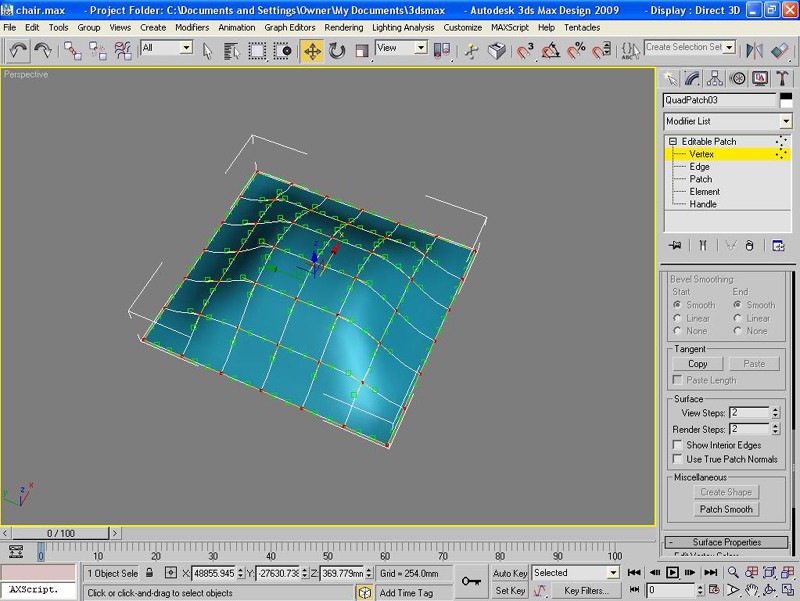
hmm...i really weak in modelling...hope can improve my modelling skill...thx ya guys~~
http://www.cgarchitect.com/resources/tutorials/smoke3d/tutorial7.asp
i was trying to do the 2nd step...but i failed to do so...i donno what is the problem...i can't reduce the meshing within the patch unit...did i miss out something?
here is the pic...
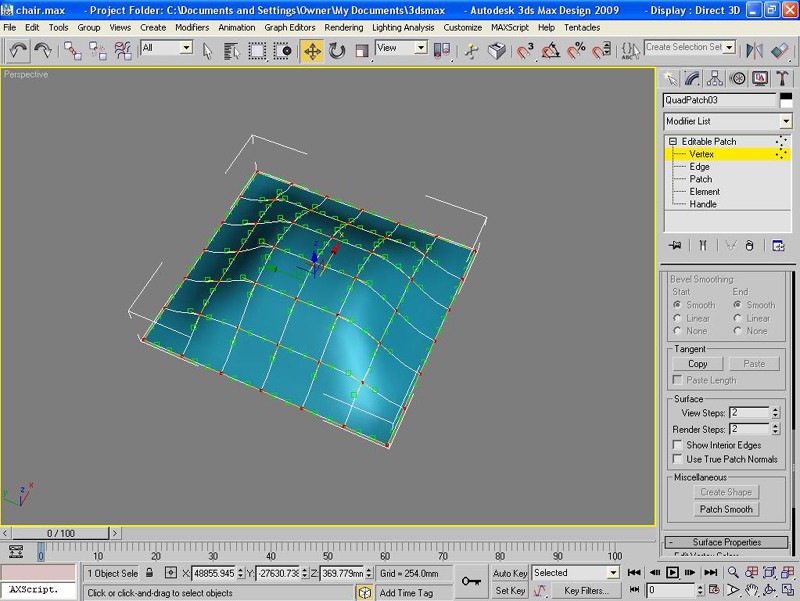
hmm...i really weak in modelling...hope can improve my modelling skill...thx ya guys~~

lemon84- CGP Newbie

- Number of posts : 12
Age : 40
Registration date : 05/11/2008
 Re: somebody help me pls~~
Re: somebody help me pls~~
if you want to put more vertex or edges try to use edit poly much easier for me
 Re: somebody help me pls~~
Re: somebody help me pls~~
ma'am kindly make a new thread for this. it will be more easier for our fellow member's to view it easily... thanks in advance 

lemon84 wrote:hey guys...i got new quetion to ask...c this link 1st...
http://www.cgarchitect.com/resources/tutorials/smoke3d/tutorial7.asp
i was trying to do the 2nd step...but i failed to do so...i donno what is the problem...i can't reduce the meshing within the patch unit...did i miss out something?
here is the pic...
hmm...i really weak in modelling...hope can improve my modelling skill...thx ya guys~~
Guest- Guest
 Re: somebody help me pls~~
Re: somebody help me pls~~
nice one sir boks! applicable yan lalo na sa mga islamic design

jaycobvargas- CGP Newbie

- Number of posts : 102
Age : 41
Location : kingdom of Saudi Arabia
Registration date : 09/11/2008
 Re: somebody help me pls~~
Re: somebody help me pls~~
lemon84 wrote:hey guys...i got new quetion to ask...c this link 1st...
http://www.cgarchitect.com/resources/tutorials/smoke3d/tutorial7.asp
i was trying to do the 2nd step...but i failed to do so...i donno what is the problem...i can't reduce the meshing within the patch unit...did i miss out something?
Yes, you missed making the Quadpatch as 3X3 segments. You must add Edit Patch modifier and not convert it to Editable Patch so as you could still go down the stack for modifications. I guess he already explained the Surface Steps as to lower or reduce the polycount. But still this modeling is unorthodox considering you could pulled this off through Editable Poly from a simple Box.

___________________________________
http://www.filipinographics.blogspot.com/
 Re: somebody help me pls~~
Re: somebody help me pls~~
ok...thanks a lot... 

lemon84- CGP Newbie

- Number of posts : 12
Age : 40
Registration date : 05/11/2008
 Re: somebody help me pls~~
Re: somebody help me pls~~
hmm..i tried to making it...but this step
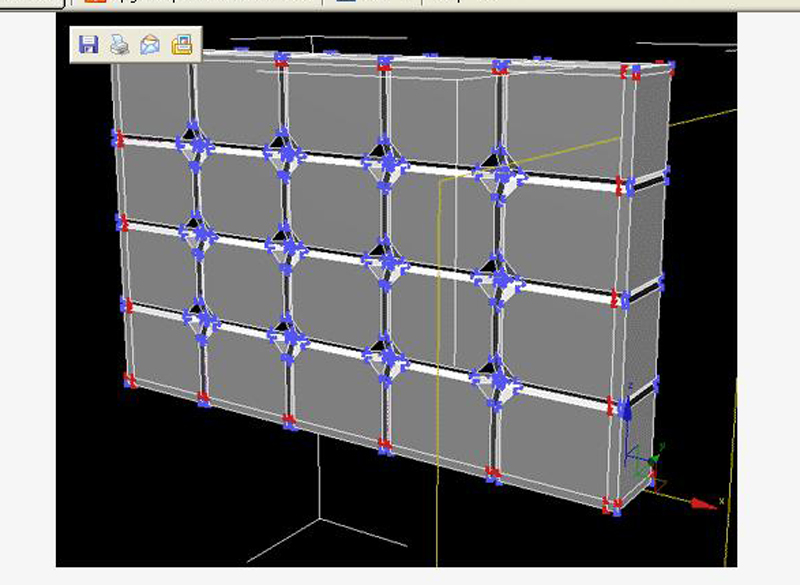
and this step
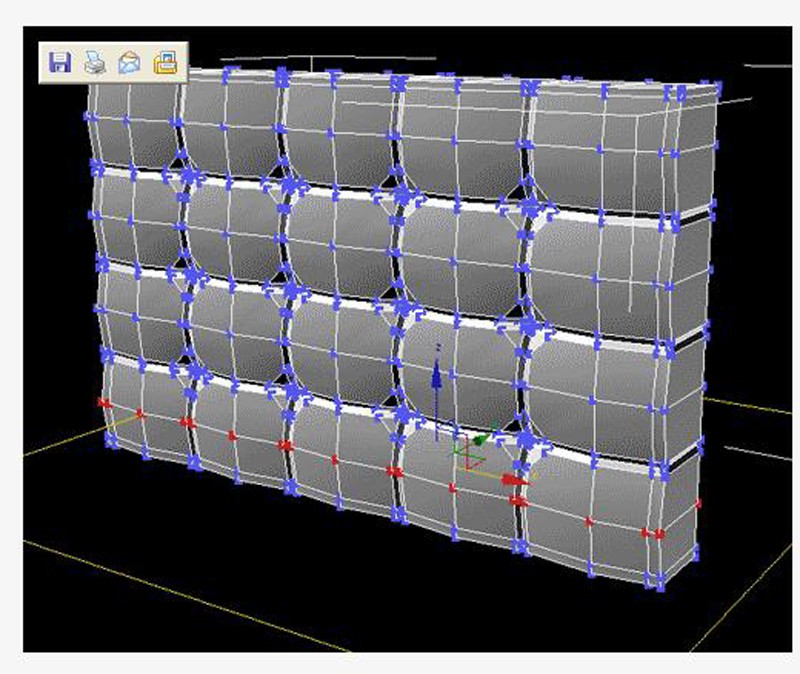
donno how to make outline n add vertex within it...
is it using polygon to do outline?
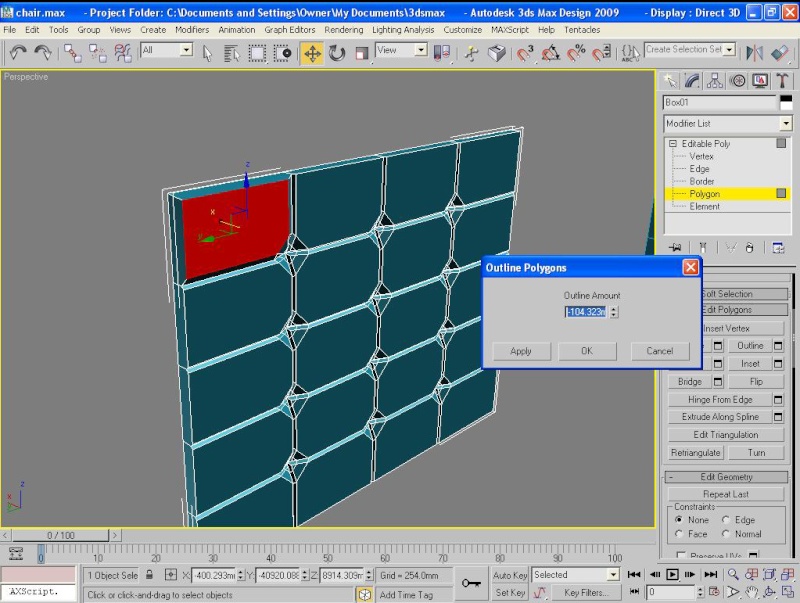
thx ya
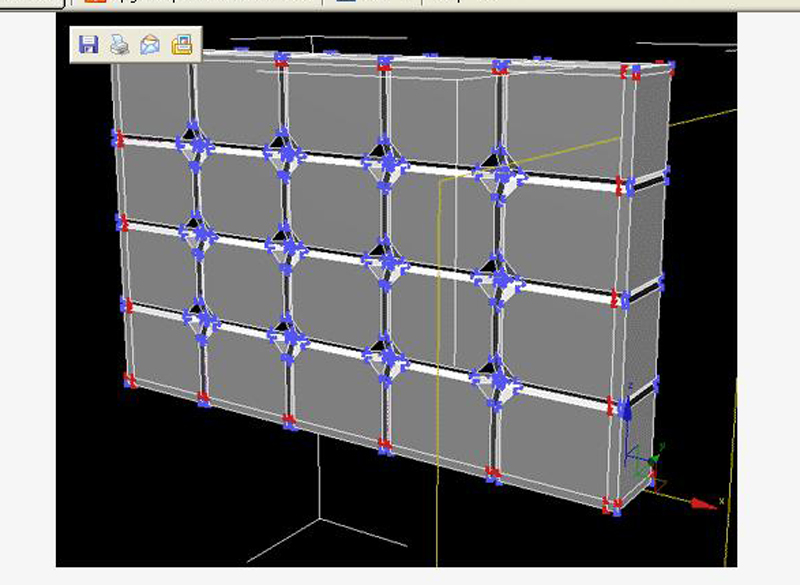
and this step
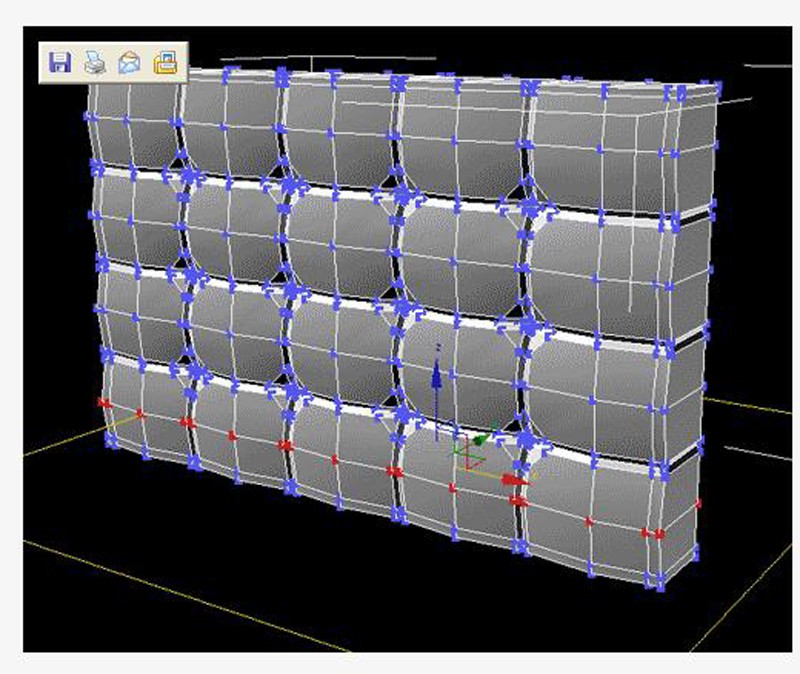
donno how to make outline n add vertex within it...
is it using polygon to do outline?
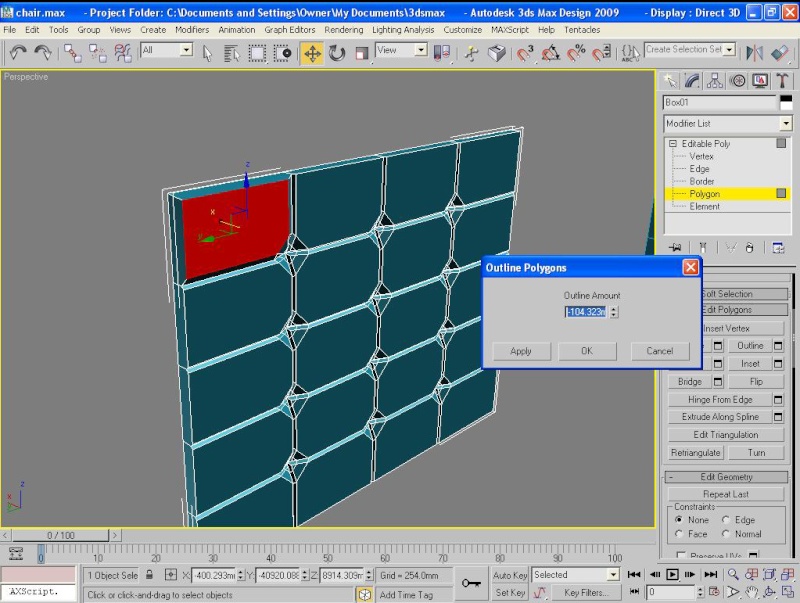
thx ya

lemon84- CGP Newbie

- Number of posts : 12
Age : 40
Registration date : 05/11/2008
 Re: somebody help me pls~~
Re: somebody help me pls~~
You're getting in there. Don't use Outline Polygon but rather use Slice tool under vertex sub-object level. Image below shows where to slice.

Having done that go to Subdivision surface of the Editable poly and check 'Use NURMS Subdivision'. You could increase the iterations to 2 if you want.

Having done that go to Subdivision surface of the Editable poly and check 'Use NURMS Subdivision'. You could increase the iterations to 2 if you want.
Page 1 of 2 • 1, 2 
Page 1 of 2
Permissions in this forum:
You cannot reply to topics in this forum









