Making of a Night Scene with HDRI (or A Sky Bitmap)
+49
petuts
LKCostales
de3t3r4
snovey
reimhedz
cadz030485
ajfox
reds
johnolive100
killerBEE
kira_01
ar_monzter
juan
osibalasi
cgil
firstrunnerup
Ar_Can_EVSU
epjarchitect
Butz_Arki
pakunat
akoy
renderbeads
aces
8t
benj.arki
keitzkoy
celes
bestheart
manex
theomatheus
ERICK
alwin
Archi.Karl
wyulethe
hitokiroy
bakugan
jefferson01
Muggz
remlex
archie.l
Zoro_Architecture
nomeradona
penzlake21
vamp_lestat
DaryL Padua
v_wrangler
pedio84
geforce
bokkins
53 posters
Page 1 of 3
Page 1 of 3 • 1, 2, 3 
 Making of a Night Scene with HDRI (or A Sky Bitmap)
Making of a Night Scene with HDRI (or A Sky Bitmap)
UPDATE:
For those who are having a hardtime with HDRI. You may substitute it with a sky bitmap.
Hi guys. I made a night scene tutorial based on my work-flow from my latest project. During my test renders, I found out that HDRI is a very powerful tool. I would like to share to you the product of my simple experiment. First we need to download an HDRI image of a sunset.
Here I used the Barcelona Rooftops
from >>> http://www.hdrlabs.com/sibl/archive.html
that was shared to us Nomeradona under free stuff section. I suggest you download it first before we start.
Next is we set up our scene. No lights yet, and just use your basic vray settings. I also found out that most of our settings for exterior will work.
Hit render and you will see something like this... A basic scene render.
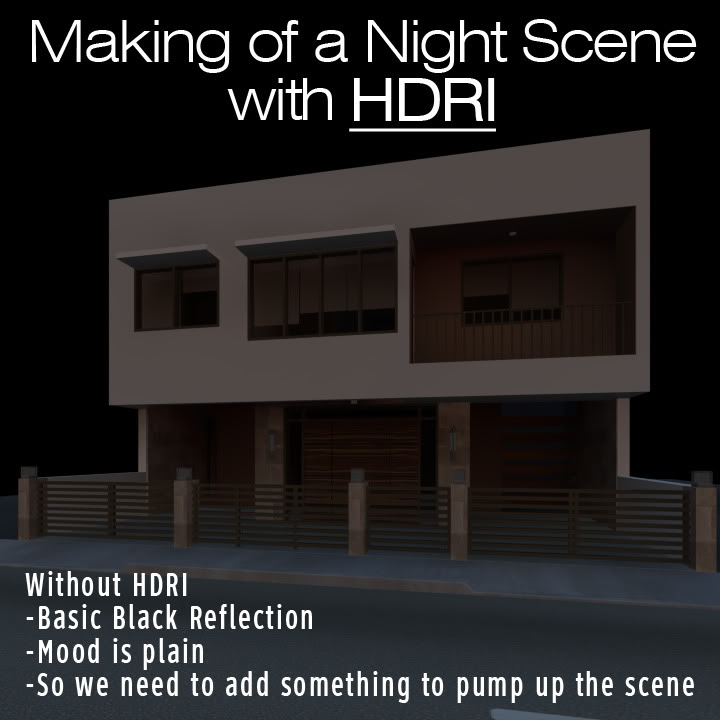
Now we just add the VrayHDRI to the Environment Override on your vray settings.
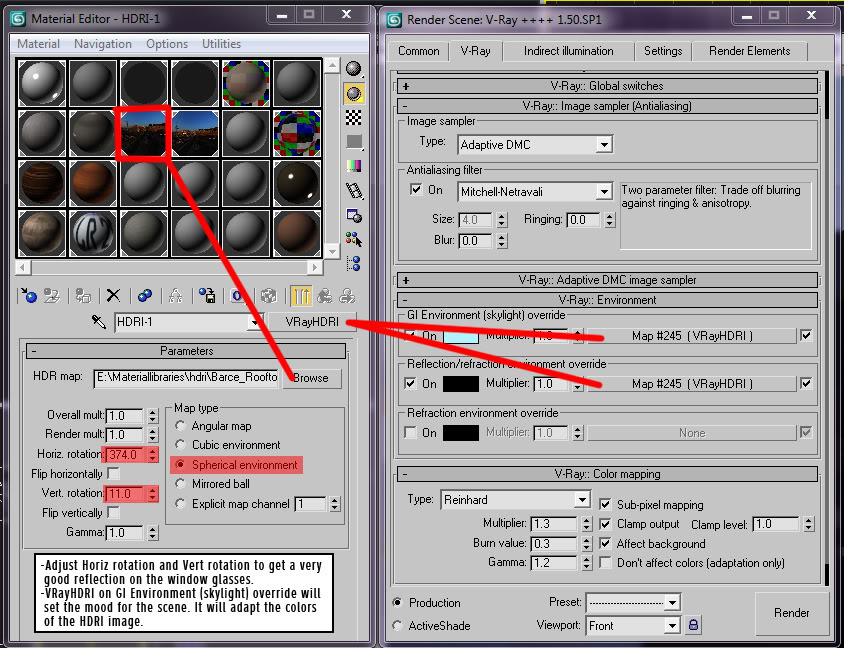
Another VrayHDRI to your Background slot (type 8)
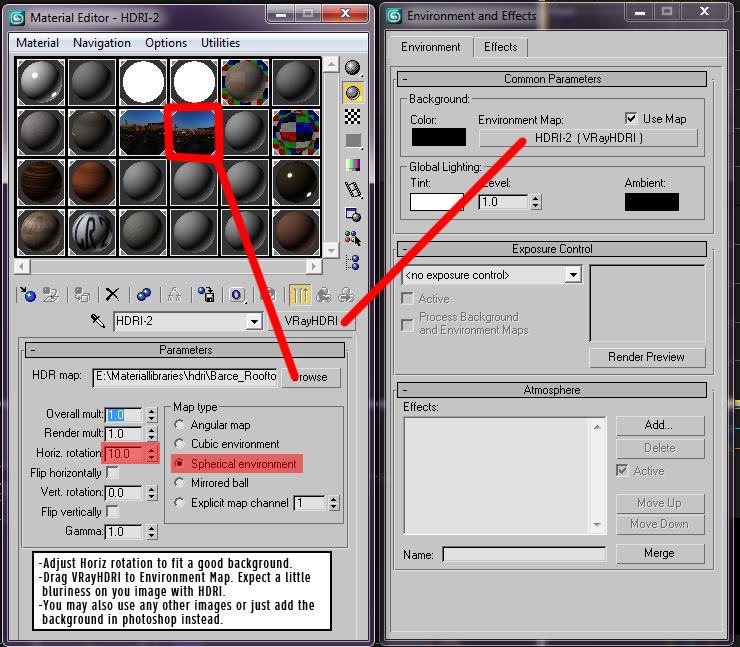
We will get something like this. Notice that the color of the scene has changed, this is due to the effect of the HDRI image to the scene. We can now feel the mood or the ambience.

Then we add lights, both fill lights and spotlights using vraylight (sphere) and IES light with web information of (ies-nice or 02).
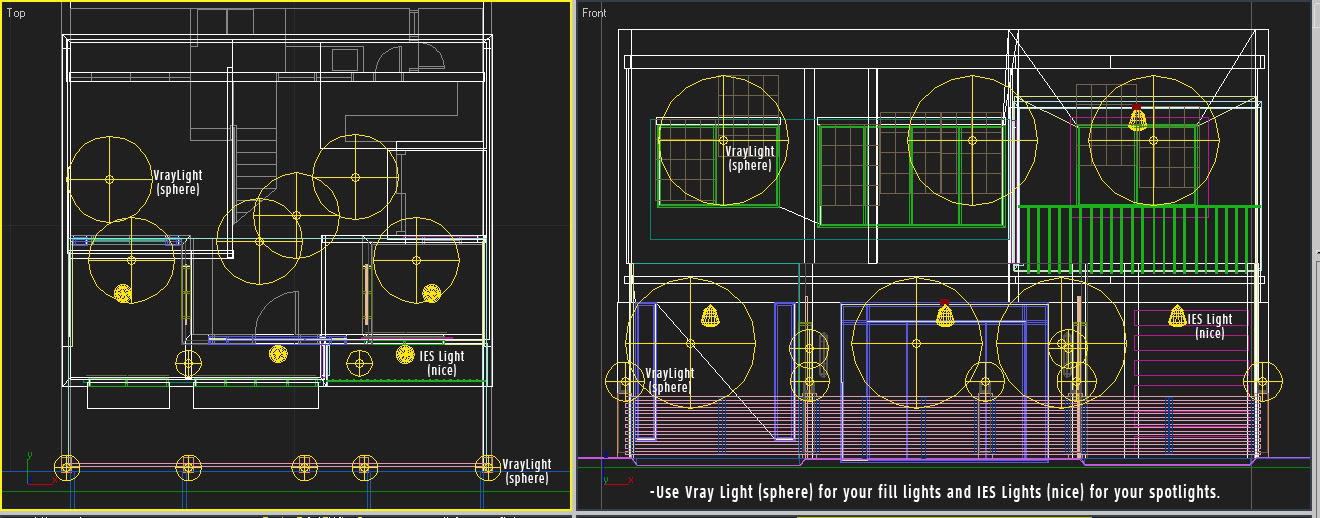
And we have this now... almost done.

And finally, Add trees, cars, etc to complete the scene. Adjust in photoshop the colors or any mood you want to achieve.

I hope you like it! Enjoy creating your very own night scenes!
For those who are having a hardtime with HDRI. You may substitute it with a sky bitmap.
Hi guys. I made a night scene tutorial based on my work-flow from my latest project. During my test renders, I found out that HDRI is a very powerful tool. I would like to share to you the product of my simple experiment. First we need to download an HDRI image of a sunset.
Here I used the Barcelona Rooftops
from >>> http://www.hdrlabs.com/sibl/archive.html
that was shared to us Nomeradona under free stuff section. I suggest you download it first before we start.
Next is we set up our scene. No lights yet, and just use your basic vray settings. I also found out that most of our settings for exterior will work.
Hit render and you will see something like this... A basic scene render.
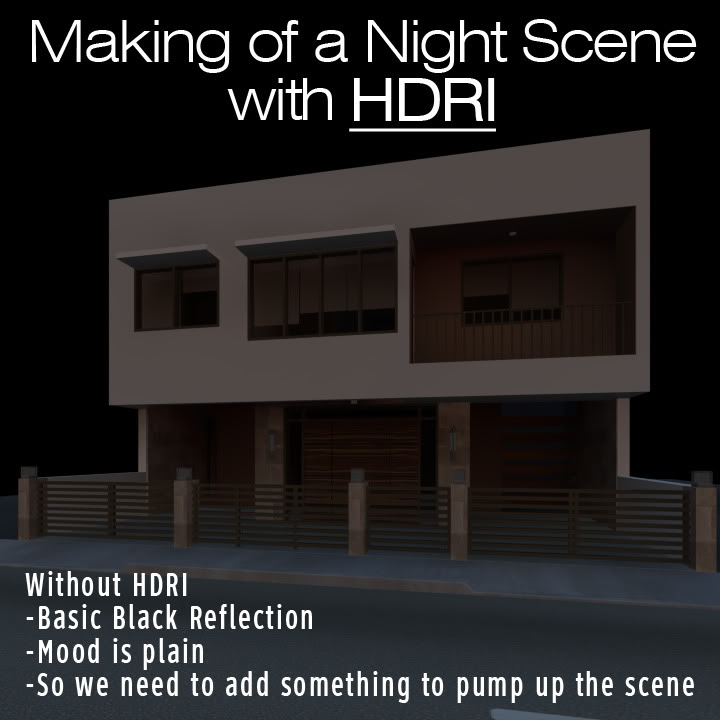
Now we just add the VrayHDRI to the Environment Override on your vray settings.
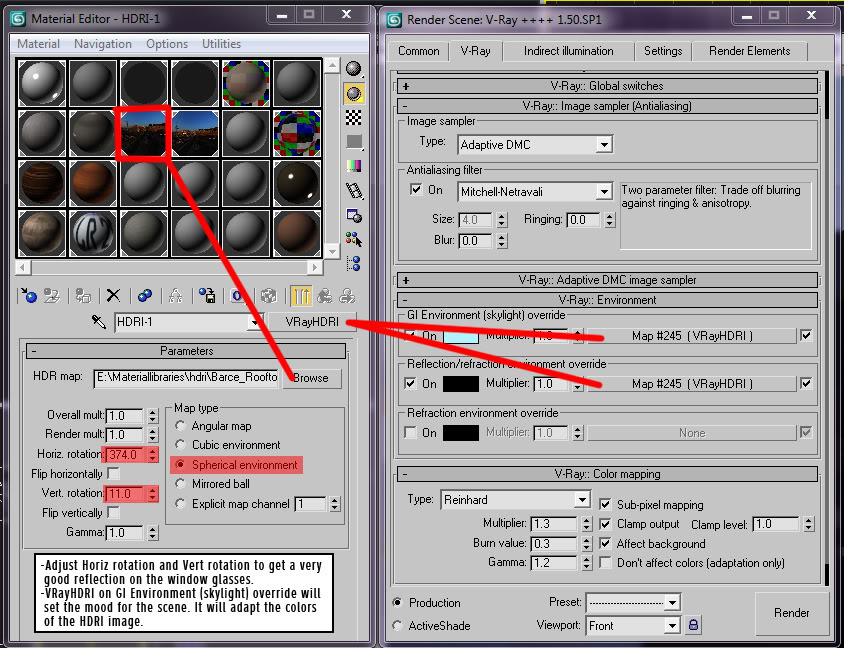
Another VrayHDRI to your Background slot (type 8)
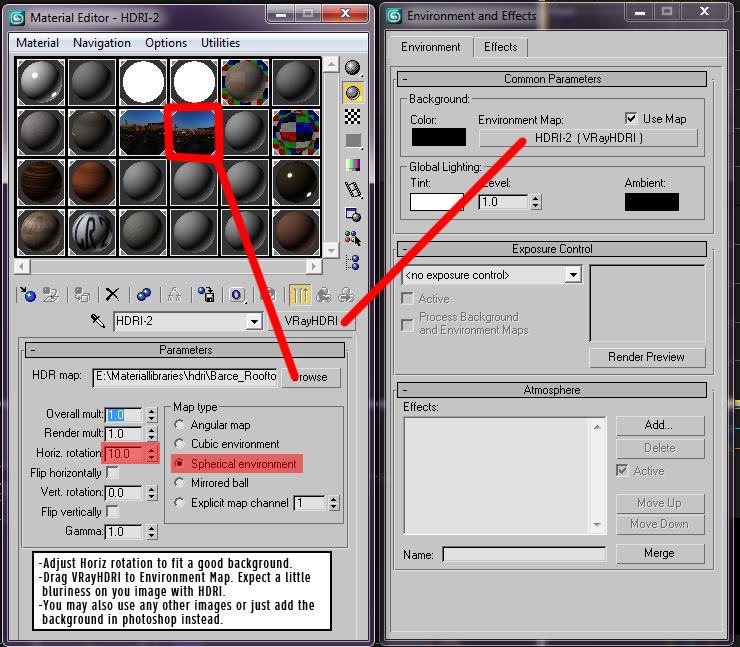
We will get something like this. Notice that the color of the scene has changed, this is due to the effect of the HDRI image to the scene. We can now feel the mood or the ambience.

Then we add lights, both fill lights and spotlights using vraylight (sphere) and IES light with web information of (ies-nice or 02).
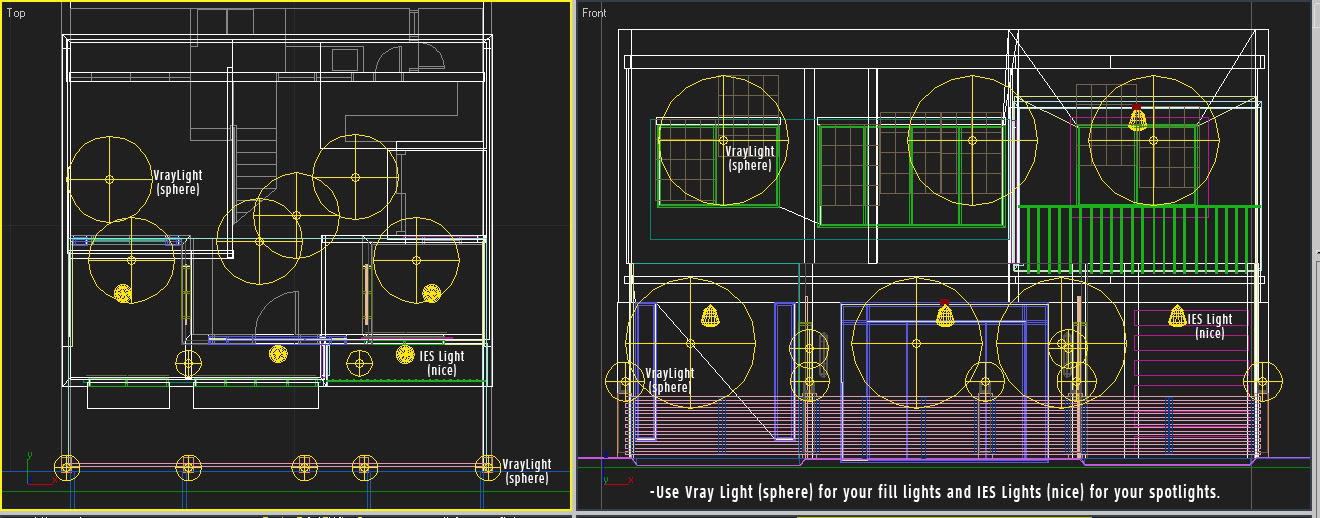
And we have this now... almost done.

And finally, Add trees, cars, etc to complete the scene. Adjust in photoshop the colors or any mood you want to achieve.

I hope you like it! Enjoy creating your very own night scenes!

Last edited by bokkins on Tue Feb 16, 2010 7:26 pm; edited 4 times in total
 Re: Making of a Night Scene with HDRI (or A Sky Bitmap)
Re: Making of a Night Scene with HDRI (or A Sky Bitmap)
thanks po sir bokkins..laking tulong po ito... 


geforce- CGP Newbie

- Number of posts : 125
Age : 41
Location : pampanga
Registration date : 04/11/2009
 Re: Making of a Night Scene with HDRI (or A Sky Bitmap)
Re: Making of a Night Scene with HDRI (or A Sky Bitmap)
wow ang bilis nyan sir bokks thanks for sharing. 

pedio84- CGP Guru

- Number of posts : 1421
Age : 40
Location : ozamiz, dubai,ksa,doha
Registration date : 09/11/2008
 Re: Making of a Night Scene with HDRI (or A Sky Bitmap)
Re: Making of a Night Scene with HDRI (or A Sky Bitmap)
Thanks sa pag-appreciate mga bro. I'm glad you like it. 
 Re: Making of a Night Scene with HDRI (or A Sky Bitmap)
Re: Making of a Night Scene with HDRI (or A Sky Bitmap)
Actually bokks, whatever image map (HDRI, plain 8 bit or 24 images, colors or 3dsmax maps) you put in the Environment slot, it will be automatically used as the GI source of illumination and reflections. That means no need to put the same in the Overrides. You only use the overrides if you want to use a different image or simply want to change the orientation or exposure of either maps separately from that of the GI image-based lighting source.
Also for Image based Lighting (use of HDRIs for GI), you don't really need them big and detailed as they will be blurred and interpolated anyways. You can always use a small (256 pix) and blurred version of the same HDRI map used as a reflection override (if there's any). By doing so, you save some memory for the other operations. Of course, if you need this to reflect - the bigger version could reside in the Reflection Overrides.
Since the topic is lighting with HDRI, it is not really beholden to GI. You can also map a vray dome light and use it to light the scene with acceptable results. Sometimes, you can get away with a non-secondary bounce look which some might think as prerequisite to photorealism work. Nay.
Also for Image based Lighting (use of HDRIs for GI), you don't really need them big and detailed as they will be blurred and interpolated anyways. You can always use a small (256 pix) and blurred version of the same HDRI map used as a reflection override (if there's any). By doing so, you save some memory for the other operations. Of course, if you need this to reflect - the bigger version could reside in the Reflection Overrides.
Since the topic is lighting with HDRI, it is not really beholden to GI. You can also map a vray dome light and use it to light the scene with acceptable results. Sometimes, you can get away with a non-secondary bounce look which some might think as prerequisite to photorealism work. Nay.
 Re: Making of a Night Scene with HDRI (or A Sky Bitmap)
Re: Making of a Night Scene with HDRI (or A Sky Bitmap)
v_wrangler wrote:Actually bokks, whatever image map (HDRI, plain 8 bit or 24 images, colors or 3dsmax maps) you put in the Environment slot, it will be automatically used as the GI source of illumination and reflections. That means no need to put the same in the Overrides. You only use the overrides if you want to use a different image or simply want to change the orientation or exposure of either maps separately from that of the GI image-based lighting source.
Also for Image based Lighting (use of HDRIs for GI), you don't really need them big and detailed as they will be blurred and interpolated anyways. You can always use a small (256 pix) and blurred version of the same HDRI map used as a reflection override (if there's any). By doing so, you save some memory for the other operations. Of course, if you need this to reflect - the bigger version could reside in the Reflection Overrides.
Since the topic is lighting with HDRI, it is not really beholden to GI. You can also map a vray dome light and use it to light the scene with acceptable results. Sometimes, you can get away with a non-secondary bounce look which some might think as prerequisite to photorealism work. Nay.
Thanks V. I actually encountered that, but I can't get my desired result. 256(blurred) hdri on environment is ok, but that would be another slot to fill in my materials editor while I already have the hi res version that I used for my reflection that I could already use for my environment. that would save me very small time but is still a savings in theory. Also, I like to use the HDRI simply because I am able to rotate it to my desired position. I admit it's a memory eater but I'm loving the results. It's quite fast too. 10mins ++ at 720px, altho I havent tried it with a larger render. Thanks V for the insight. I'm still finding solutions and this discussion is really good.
 Re: Making of a Night Scene with HDRI (or A Sky Bitmap)
Re: Making of a Night Scene with HDRI (or A Sky Bitmap)
What I would also like to add is that you can control the exposure with hdri the easy way. It just so happened that I am not able to explain that feature kasi maganda na yung exposure ng nakuha kong HDRI from the net. plus minus on the render multiplier will give different results quickly. so it's an advantages I guess.
 Re: Making of a Night Scene with HDRI (or A Sky Bitmap)
Re: Making of a Night Scene with HDRI (or A Sky Bitmap)
sir bokkinbs, wat site po ba..makakuha ng free hdri??
 Re: Making of a Night Scene with HDRI (or A Sky Bitmap)
Re: Making of a Night Scene with HDRI (or A Sky Bitmap)
dito bro. >>> http://www.hdrlabs.com/sibl/archive.html
 Re: Making of a Night Scene with HDRI (or A Sky Bitmap)
Re: Making of a Night Scene with HDRI (or A Sky Bitmap)
nice tuts sir bokkins....

vamp_lestat- CGP Guru

- Number of posts : 1930
Age : 41
Location : Davao City, Philippines
Registration date : 27/11/2008
 Re: Making of a Night Scene with HDRI (or A Sky Bitmap)
Re: Making of a Night Scene with HDRI (or A Sky Bitmap)
brow laking 2long to, salamat!

penzlake21- CGP Apprentice

- Number of posts : 826
Age : 43
Location : Manama, Bahrain
Registration date : 11/10/2008

Zoro_Architecture- CGP Apprentice

- Number of posts : 780
Age : 36
Location : Davao City, Philippines
Registration date : 23/08/2009
 Re: Making of a Night Scene with HDRI (or A Sky Bitmap)
Re: Making of a Night Scene with HDRI (or A Sky Bitmap)
nice one sir,, bali pinapraktis ko dn po mag lagay ng hdri sa environment,, matanong ko lang kung panu i adjust ung brightness nung sky?
 Re: Making of a Night Scene with HDRI (or A Sky Bitmap)
Re: Making of a Night Scene with HDRI (or A Sky Bitmap)
thank you sir bokkins..  dagdag kaalaman na naman to sa amin.
dagdag kaalaman na naman to sa amin. 
 dagdag kaalaman na naman to sa amin.
dagdag kaalaman na naman to sa amin. 

remlex- CGP Guru

- Number of posts : 1450
Age : 51
Location : Bumalik na uli sa Qatar..
Registration date : 08/07/2009
 Re: Making of a Night Scene with HDRI (or A Sky Bitmap)
Re: Making of a Night Scene with HDRI (or A Sky Bitmap)
nice tutorial sir,,boks,,actually it is very useful and ready to use,,,diko pa kasi timplado gaano pagamit ng may dome or may concaved na bg na may maps kay hdri din gamit ko,,,mabuhay ka sir 


Muggz- CGP Guru

- Number of posts : 1569
Age : 41
Location : Zaragosa City/Sazi's Bar
Registration date : 03/02/2009
 Re: Making of a Night Scene with HDRI (or A Sky Bitmap)
Re: Making of a Night Scene with HDRI (or A Sky Bitmap)
penzlake21 wrote:brow laking 2long to, salamat!
Thanks bro. you can also use basic maps as alternative to hdri.
nomeradona wrote:thanks bokks galing . malaking tulong to.
Thanks bro. kaso di ko kabisado ang para sa SU. Ikaw na bahala dun ha. hehe
Zoro_Architecture wrote:thanks sir.
Thanks din bro.
archie.l wrote:nice one sir,, bali pinapraktis ko dn po mag lagay ng hdri sa environment,, matanong ko lang kung panu i adjust ung brightness nung sky?
Thanks bro. Bale increase mo lang ang Render mult sa HDRI settings para lumiwanag ang HDRI at ang scene.
remlex wrote:thank you sir bokkins..dagdag kaalaman na naman to sa amin.
Thanks bro!
Muggz wrote:nice tutorial sir,,boks,,actually it is very useful and ready to use,,,diko pa kasi timplado gaano pagamit ng may dome or may concaved na bg na may maps kay hdri din gamit ko,,,mabuhay ka sir
Hindi ko pa natry ang dome, di ko ma-differentiate pa ang dalawa, pro aralin ko din yan at icompare ko to. thanks!
DaryL Padua wrote:huwaw! salamat sa pgtulong sir
Thanks din bro.
 Re: Making of a Night Scene with HDRI (or A Sky Bitmap)
Re: Making of a Night Scene with HDRI (or A Sky Bitmap)
nice one sir bokkins.....

jefferson01- CGP Apprentice

- Number of posts : 475
Age : 37
Location : valenzuela City
Registration date : 19/09/2008
 Re: Making of a Night Scene with HDRI (or A Sky Bitmap)
Re: Making of a Night Scene with HDRI (or A Sky Bitmap)
jefferson01 wrote:nice one sir bokkins.....
Thanks Jeff! Punta ka bukas ha.
 Re: Making of a Night Scene with HDRI (or A Sky Bitmap)
Re: Making of a Night Scene with HDRI (or A Sky Bitmap)
Salamat sa pagshare sir bokks. 


bakugan- CGP Guru

- Number of posts : 1984
Age : 49
Location : Al Ahsa, KSA / Tacloban City
Registration date : 02/04/2009
 Re: Making of a Night Scene with HDRI (or A Sky Bitmap)
Re: Making of a Night Scene with HDRI (or A Sky Bitmap)
thanks bro! will try this now! 


hitokiroy- The Renaissance Man

- Number of posts : 25
Age : 43
Location : Las Piñas
Registration date : 21/09/2008
 Re: Making of a Night Scene with HDRI (or A Sky Bitmap)
Re: Making of a Night Scene with HDRI (or A Sky Bitmap)
thanks po sir bokkins...(.n_n.)Happy valentines day... hehehe

wyulethe- CGP Newbie

- Number of posts : 14
Age : 37
Location : manaoag, pangasinan
Registration date : 28/06/2009
Page 1 of 3 • 1, 2, 3 
 Similar topics
Similar topics» Night Scene ( "making of" -this scene download the link)
» HDRI night scene render
» Two-Storey Residential_remodel (using avistudiotools_ATiles + HDRI) Updated with night scene
» One night stand renders(added HDRI practice and DOF scene)
» HDRI and Bitmap background
» HDRI night scene render
» Two-Storey Residential_remodel (using avistudiotools_ATiles + HDRI) Updated with night scene
» One night stand renders(added HDRI practice and DOF scene)
» HDRI and Bitmap background
Page 1 of 3
Permissions in this forum:
You cannot reply to topics in this forum








