Making A Winter Scene Tutorials
5 posters
Page 1 of 1
 Making A Winter Scene Tutorials
Making A Winter Scene Tutorials
Dahil papasko na kaya eto...... 
MAKING A WINTER SCENE TUTORIAL

I want to share my workflow in making a WINTER SCENE.
1. setting up the scene
display unit scale : meters
system unit scale : meter
2. Create a plane. Size varies to your scene requirements. Segments will determine the bumps for your snow landscape so its up to you how you will make your segments. For these tutorial i created the plane with the following properties
size : 10m x 10m
lenght segment : 30
width segment : 30
3. Create any object in the middle, just to to make the scene not empty. For this tutorial i put 3 teapots.
4. Create a camera, this will help in the final output of the your image rather than an ordinary perspective. Settings will be adjust later, but the angle, height elevation can be at your own preference.
5. Create lights. I put one omni light on the right with .5 intensity and color filter of 93, 96, 97, shadow has turn of, and another direct lights on the left, intensity of 1.75, color filter to white, shadow map turn on, provide far attenuation of about start=16 and end = 22m.
Initial View
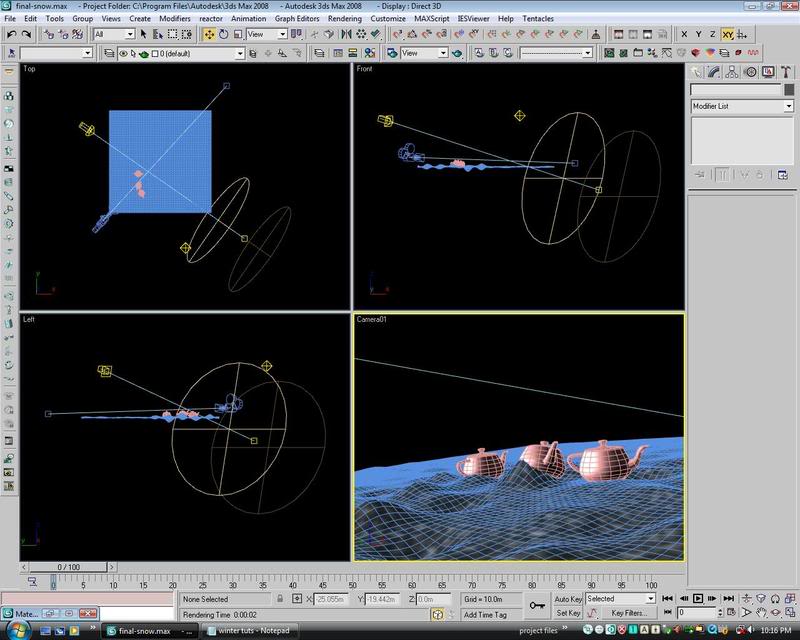
6. For snow landscape, I applied noise modifier to make it wavy and bumpy. The more the segments you provide for the plane the more it become bumpy. Although you can do these in many different ways and methods.
7.Creating materials for the snow landscape. On materials slot rename one as snow, i just make the diffuse color to white, and self illumintaion to 50, Going down to maps, make the bumps to 75, then choose smoke for the bump materials. From smoke parameters, adjust the size = 1, phase = 1, iterations = 5, for color 1 make it dark gray and color 2 make it white. Then on reflection box, make it 15 and select raytrace for the reflection map.
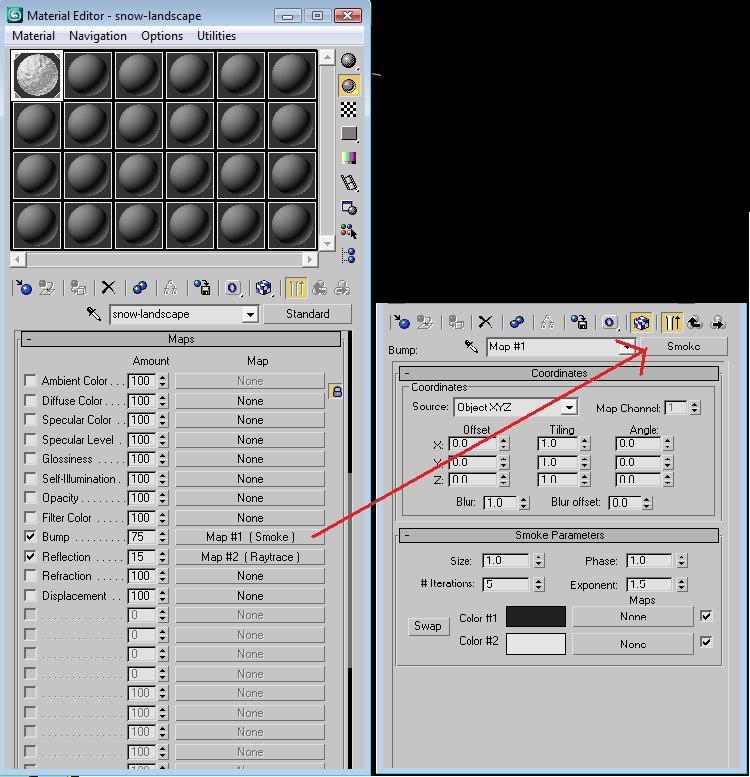
Hitting render comes my initial render as shown on figure 2.
Test render

8. For the environment. I just use gradient ramp materials. I just use gradient ramp. See figure 3
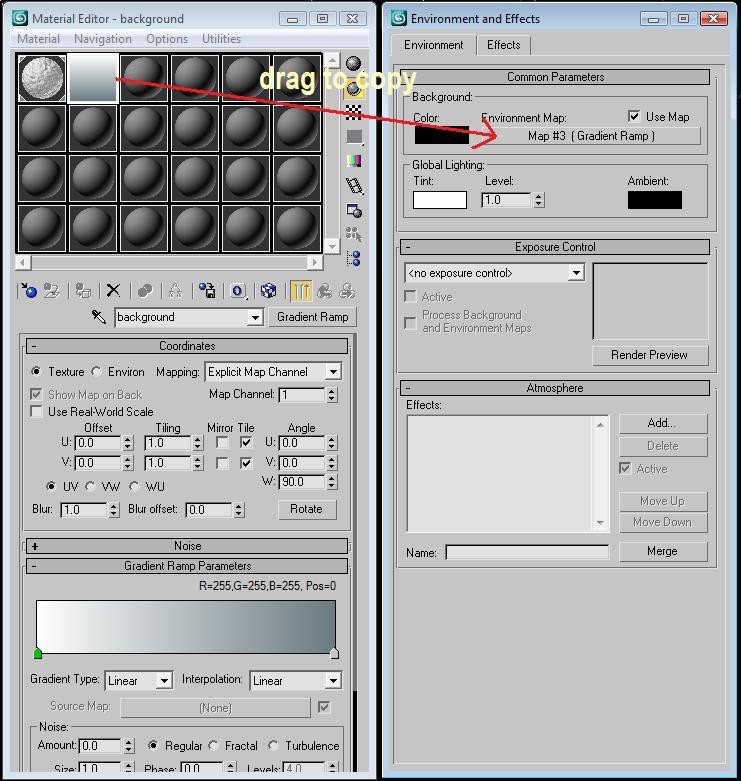
Another test Render .

Since camera and lights are already set, i just hide it for the meantime so i can see clearly what i am doing.
9. Now for the creation of the falling snow: On the creating panel, browse on PARTICLE SYSTEMS ,on object type choose BLIZZARD. Or go to tab menu, select CREATE then on the list select Particles then blizzard. On top viewport drag anywhere on the screen preferably same location where your plane was created, of about 6 x 6 m, then on front or left viewport move it vertically just enough for you to see the falling snow ( it can be adjust later).
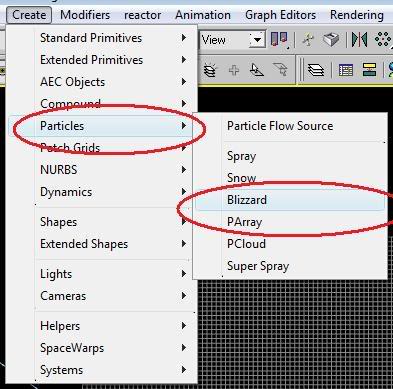
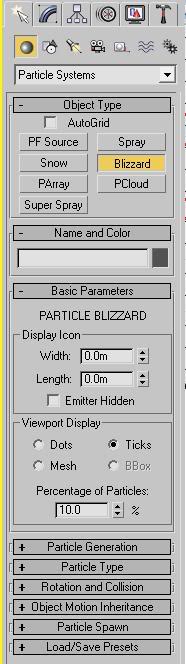
While the blizzard emitter is still highlighted, go to modify, then on Basic parameters, go to viewport display and press the radio button for your preference display (dots. mesh, ticks) then adjust the percentage of particles = say 50%. To see things of what you are doing, move the time slider on the bottom of your drawing area to 30.
On the Particle generation, on the use rate provide 50 on the box ( it can be adjust later depending on how you want the final image looks like.) Particle Motion speed = .2m, variation = 2%, on Particle Timing go to display until=100 and life to = 100, particle size = .02m, and variation to 5( approximately, adjust it later to a viewable size later) Down the items go to Particle type, select standard particles, then select sphere. This is now the shape of the snow when you rendered.
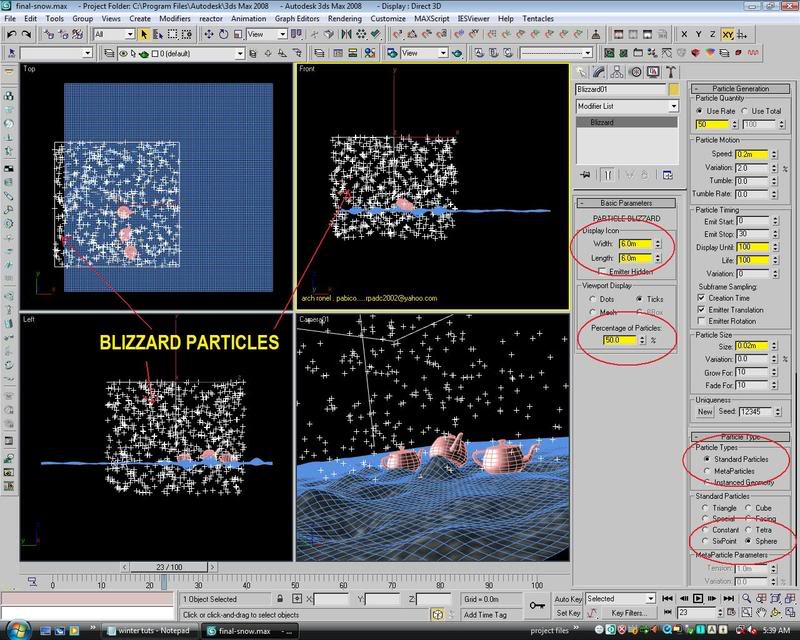
Now the setup is almost complete, apply the materials you have created and make some test render. Adjust those primary figures you provided, until you are satisfied with the result especially the particles number, and sizes.
10. You have now created the basic snow scene. To add some effect, unhide and select your camera, and click modify then enable some parameters. Now right click on the particles and go to object properties. On the general option, go to motion blur and enabled it. Then select image. make a render. Or choose object, whichever is fitted to your preference. So you now see the difference between object motion blur and object motion blur.
Motion Blur Test Render

Or Motionblur with pass blending

Or activate Pass Blending with dither strenght say .2

11. Now to finalize and make some bit action for the snow. Go to creating Panel, select Space warps then on object tye select Wind, or you may go to Tab panel, select Create, browse down and select Space warps then Forces then wind. On your left view port drag on the screen until you have created a rectangular shape with arrow on the center which is the wind emitter. see figure. Rotate, move where you want the wind might come. And on parameters, give them a strenght of .2 for the meantime..
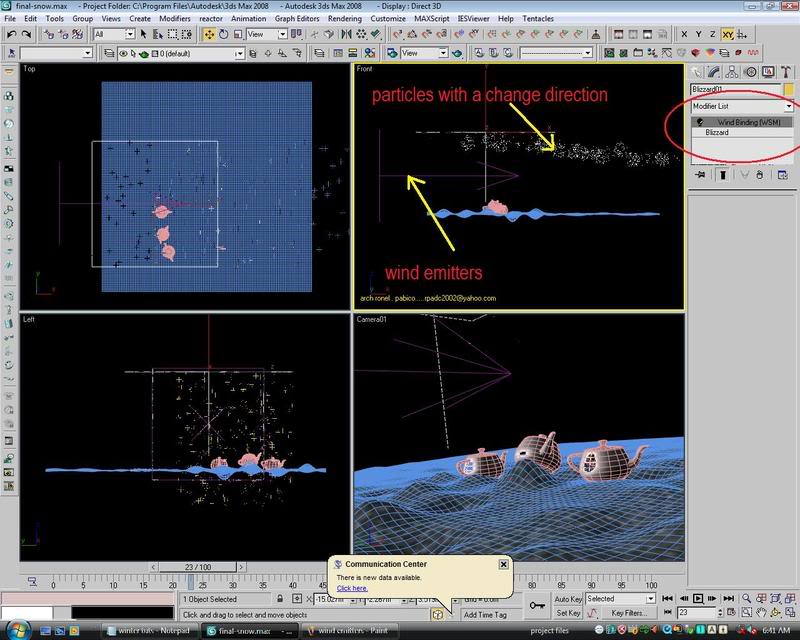
12. Then while it still selected, select bind to space from your tool bar then drag to link the wind emitter to particles, (If you cant see the bind to space warp toolbar, right click on empty area on the toolbar menu then select Link/unlink.) Now select your particles then go to modify and see if it was succesfully binded. You will see WIND Binding (WSM) on the modifier stack. and see what happen to the particles. See image samples. then adjust the wind parameters in modify panel until you are satisfied with the creation of the particles. MAKE A FINAL RENDER.

and a night scene render

To add some effects, you can copy the particles, move it a little bit farther, and change object properties, by turning off its motion blur, the effect could be something - a mixture of falling snows.
Any question and comments,
email me at rpadc2002@yahoo.com
MAKING A WINTER SCENE TUTORIAL

I want to share my workflow in making a WINTER SCENE.
1. setting up the scene
display unit scale : meters
system unit scale : meter
2. Create a plane. Size varies to your scene requirements. Segments will determine the bumps for your snow landscape so its up to you how you will make your segments. For these tutorial i created the plane with the following properties
size : 10m x 10m
lenght segment : 30
width segment : 30
3. Create any object in the middle, just to to make the scene not empty. For this tutorial i put 3 teapots.
4. Create a camera, this will help in the final output of the your image rather than an ordinary perspective. Settings will be adjust later, but the angle, height elevation can be at your own preference.
5. Create lights. I put one omni light on the right with .5 intensity and color filter of 93, 96, 97, shadow has turn of, and another direct lights on the left, intensity of 1.75, color filter to white, shadow map turn on, provide far attenuation of about start=16 and end = 22m.
Initial View
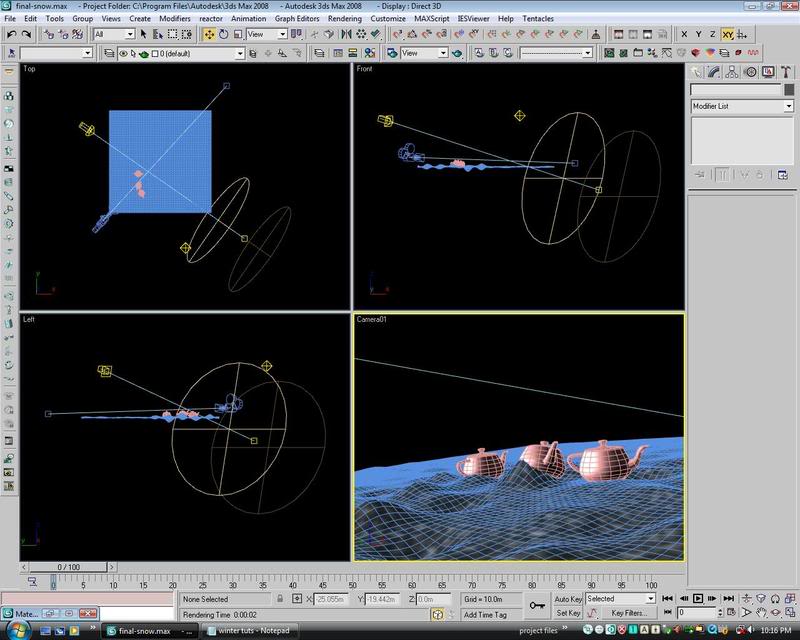
6. For snow landscape, I applied noise modifier to make it wavy and bumpy. The more the segments you provide for the plane the more it become bumpy. Although you can do these in many different ways and methods.
7.Creating materials for the snow landscape. On materials slot rename one as snow, i just make the diffuse color to white, and self illumintaion to 50, Going down to maps, make the bumps to 75, then choose smoke for the bump materials. From smoke parameters, adjust the size = 1, phase = 1, iterations = 5, for color 1 make it dark gray and color 2 make it white. Then on reflection box, make it 15 and select raytrace for the reflection map.
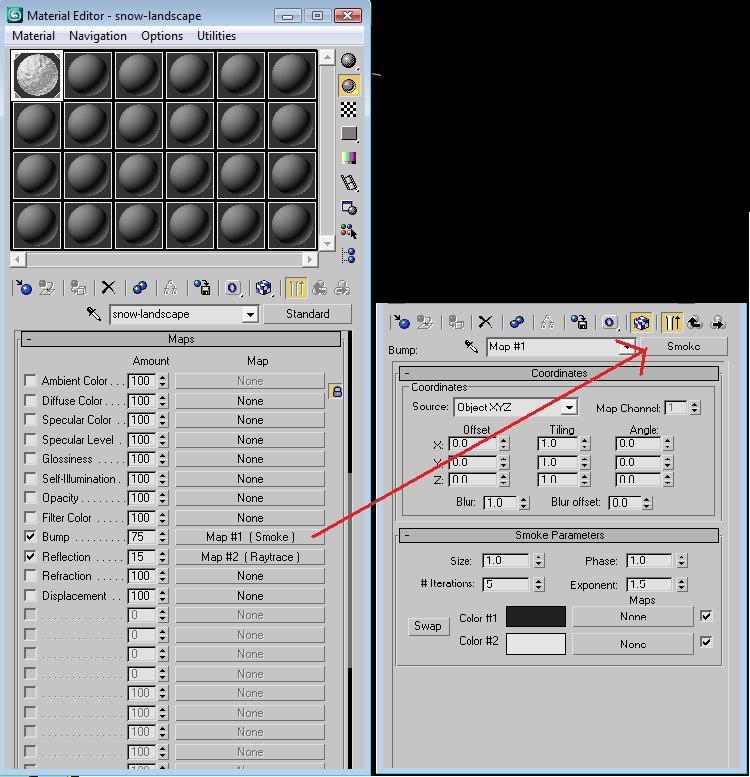
Hitting render comes my initial render as shown on figure 2.
Test render

8. For the environment. I just use gradient ramp materials. I just use gradient ramp. See figure 3
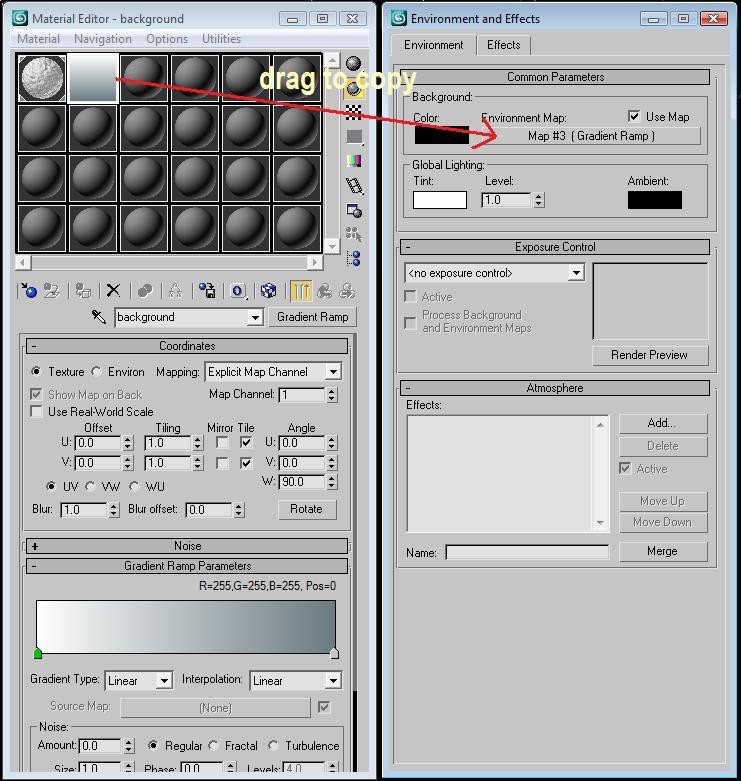
Another test Render .

Since camera and lights are already set, i just hide it for the meantime so i can see clearly what i am doing.
9. Now for the creation of the falling snow: On the creating panel, browse on PARTICLE SYSTEMS ,on object type choose BLIZZARD. Or go to tab menu, select CREATE then on the list select Particles then blizzard. On top viewport drag anywhere on the screen preferably same location where your plane was created, of about 6 x 6 m, then on front or left viewport move it vertically just enough for you to see the falling snow ( it can be adjust later).
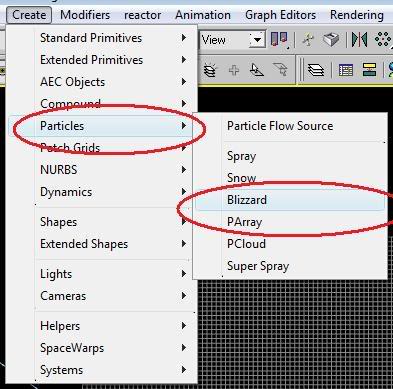
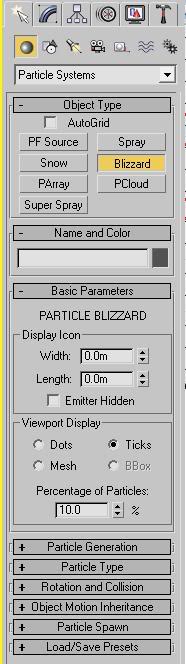
While the blizzard emitter is still highlighted, go to modify, then on Basic parameters, go to viewport display and press the radio button for your preference display (dots. mesh, ticks) then adjust the percentage of particles = say 50%. To see things of what you are doing, move the time slider on the bottom of your drawing area to 30.
On the Particle generation, on the use rate provide 50 on the box ( it can be adjust later depending on how you want the final image looks like.) Particle Motion speed = .2m, variation = 2%, on Particle Timing go to display until=100 and life to = 100, particle size = .02m, and variation to 5( approximately, adjust it later to a viewable size later) Down the items go to Particle type, select standard particles, then select sphere. This is now the shape of the snow when you rendered.
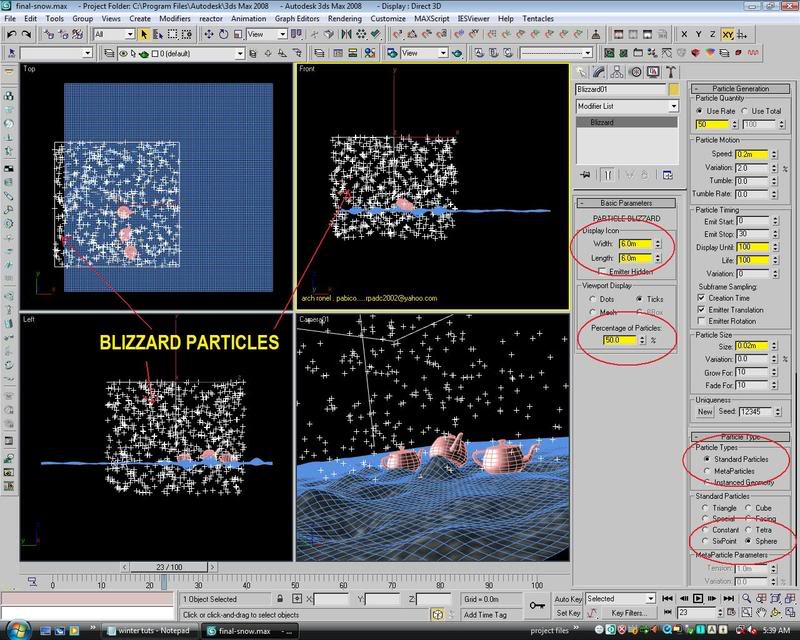
Now the setup is almost complete, apply the materials you have created and make some test render. Adjust those primary figures you provided, until you are satisfied with the result especially the particles number, and sizes.
10. You have now created the basic snow scene. To add some effect, unhide and select your camera, and click modify then enable some parameters. Now right click on the particles and go to object properties. On the general option, go to motion blur and enabled it. Then select image. make a render. Or choose object, whichever is fitted to your preference. So you now see the difference between object motion blur and object motion blur.
Motion Blur Test Render

Or Motionblur with pass blending

Or activate Pass Blending with dither strenght say .2

11. Now to finalize and make some bit action for the snow. Go to creating Panel, select Space warps then on object tye select Wind, or you may go to Tab panel, select Create, browse down and select Space warps then Forces then wind. On your left view port drag on the screen until you have created a rectangular shape with arrow on the center which is the wind emitter. see figure. Rotate, move where you want the wind might come. And on parameters, give them a strenght of .2 for the meantime..
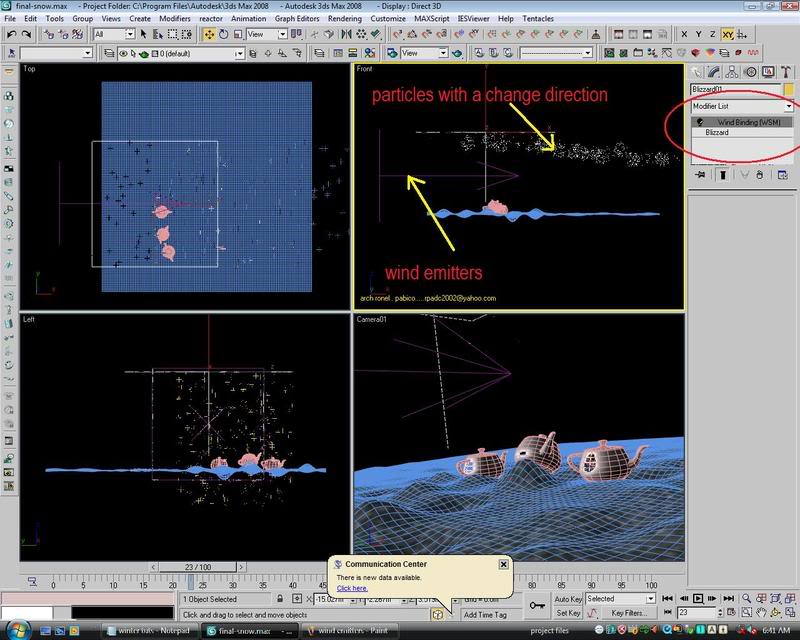
12. Then while it still selected, select bind to space from your tool bar then drag to link the wind emitter to particles, (If you cant see the bind to space warp toolbar, right click on empty area on the toolbar menu then select Link/unlink.) Now select your particles then go to modify and see if it was succesfully binded. You will see WIND Binding (WSM) on the modifier stack. and see what happen to the particles. See image samples. then adjust the wind parameters in modify panel until you are satisfied with the creation of the particles. MAKE A FINAL RENDER.

and a night scene render

To add some effects, you can copy the particles, move it a little bit farther, and change object properties, by turning off its motion blur, the effect could be something - a mixture of falling snows.
Any question and comments,
email me at rpadc2002@yahoo.com
Last edited by render master on Thu Dec 10, 2009 10:32 am; edited 2 times in total

render master- Game Master

- Number of posts : 3274
Age : 104
Location : riyadh, saudi arabia
Registration date : 27/09/2008
 Re: Making A Winter Scene Tutorials
Re: Making A Winter Scene Tutorials
Ronel,
There are some issues that I have with this tutorial of yours that I'd like to be a venue for discussion in the hopes that you could improve it for the benefit of your readers.
I do not like to be overly technical as I would like to talk about aesthetics.
In the coming days or months whenever I find time I would like to use this thread and would like to offer advices and suggestions so that this tutorial result to something close to these:
http://picasaweb.google.com/vertexwrangler/STREET_WINTER#
Would that be OK?
There are some issues that I have with this tutorial of yours that I'd like to be a venue for discussion in the hopes that you could improve it for the benefit of your readers.
I do not like to be overly technical as I would like to talk about aesthetics.
In the coming days or months whenever I find time I would like to use this thread and would like to offer advices and suggestions so that this tutorial result to something close to these:
http://picasaweb.google.com/vertexwrangler/STREET_WINTER#
Would that be OK?
Last edited by v_wrangler on Sat Nov 22, 2008 6:21 am; edited 1 time in total
Guest- Guest
 Re: Making A Winter Scene Tutorials
Re: Making A Winter Scene Tutorials
 that would be ok, no problem for me....its not just for me but for the benefit of all our reader...
that would be ok, no problem for me....its not just for me but for the benefit of all our reader... for me also, there are a lot of things to changes with these tutorials. it was made just an overnight and it was made just for one winter scene competiiton before where in almost all the participants area asking how i made my scene...and so this was the result.
Thanks for the helps, appreciate it much. Now im learning to see your helping hand and a helping heart.


render master- Game Master

- Number of posts : 3274
Age : 104
Location : riyadh, saudi arabia
Registration date : 27/09/2008
 Re: Making A Winter Scene Tutorials
Re: Making A Winter Scene Tutorials
wow naman nito pinagsamang masters sa isang tutorial topic.. this is awesome. thanks guys...
 Re: Making A Winter Scene Tutorials
Re: Making A Winter Scene Tutorials
I just made a quick scene - minus the particles just to illustrate that the illusion "can" always be improved. Its not meant to be perfect but feel free to use as a base and improvise in the meantime.
url=https://servimg.com/view/13288502/2] [/url]
[/url]
I'm tired, its late and I'm going home. Just ask if you want the maxfile.
url=https://servimg.com/view/13288502/2]
 [/url]
[/url]I'm tired, its late and I'm going home. Just ask if you want the maxfile.
Last edited by v_wrangler on Sat Nov 22, 2008 6:20 am; edited 1 time in total
Guest- Guest
 Re: Making A Winter Scene Tutorials
Re: Making A Winter Scene Tutorials
I'd like to stress that the real secret is observation. DO NOT EVER ASSUME that you know how every real thing looks from memory. Always get references or photos to use as a base to compare your initial renders. Or better yet live in Sapporo.
Its not always about how good you are at maxing. A good designer knows how to use his references.
Oyasumi.
Its not always about how good you are at maxing. A good designer knows how to use his references.
Oyasumi.
Guest- Guest
 Re: Making A Winter Scene Tutorials
Re: Making A Winter Scene Tutorials
render master wrote:that would be ok, no problem for me....its not just for me but for the benefit of all our reader...
for me also, there are a lot of things to changes with these tutorials. it was made just an overnight and it was made just for one winter scene competiiton before where in almost all the participants area asking how i made my scene...and so this was the result.
Thanks for the helps, appreciate it much. Now im learning to see your helping hand and a helping heart.
Hello ROnel,
I'M not really a bad guy really. Its just that I know anyone can do good work. And one way to start that is to always aim high and never accept anything that's below standard. I am not saying that everyone on this board is inferior and that I am better. Nope. The idea is - there is room for improvement! And it just so happened that I seem to be the only one with a troublesome talent for being a straighforward loudmouth.
Amen.
Guest- Guest
 Re: Making A Winter Scene Tutorials
Re: Making A Winter Scene Tutorials
sir vertex, ( i still remember your bentot avatar, ibalik muna kaya yun) we knew you from 3dp as such, and your opinion were always regarded as pure critique. maraming salamat sana marami pang katulad nyo para magkaruon ng ganuong paniniwala so that we value the true meaning of critique.
thanks for that additional thought for this already good tutorial, i agree that we should not dwell with mediocricy. let s all aim high and set the standard much higher...
alam ko sir onel has the same outlook, he is very mature when it comes to these things... good job guys.
thanks for that additional thought for this already good tutorial, i agree that we should not dwell with mediocricy. let s all aim high and set the standard much higher...
alam ko sir onel has the same outlook, he is very mature when it comes to these things... good job guys.
 Re: Making A Winter Scene Tutorials
Re: Making A Winter Scene Tutorials
nomeradona wrote:sir vertex, ( i still remember your bentot avatar, ibalik muna kaya yun) we knew you from 3dp as such, and your opinion were always regarded as pure critique. maraming salamat sana marami pang katulad nyo para magkaruon ng ganuong paniniwala so that we value the true meaning of critique.
thanks for that additional thought for this already good tutorial, i agree that we should not dwell with mediocricy. let s all aim high and set the standard much higher...
alam ko sir onel has the same outlook, he is very mature when it comes to these things... good job guys.
heheheh dont worry about me, my patience is not short when it comes to things like these.

render master- Game Master

- Number of posts : 3274
Age : 104
Location : riyadh, saudi arabia
Registration date : 27/09/2008
 Re: Making A Winter Scene Tutorials
Re: Making A Winter Scene Tutorials
v_wrangler wrote:
Hello ROnel,
I'M not really a bad guy really. Its just that I know anyone can do good work. And one way to start that is to always aim high and never accept anything that's below standard. I am not saying that everyone on this board is inferior and that I am better. Nope. The idea is - there is room for improvement! And it just so happened that I seem to be the only one with a troublesome talent for being a straighforward loudmouth.
Amen.
Thanks for that


render master- Game Master

- Number of posts : 3274
Age : 104
Location : riyadh, saudi arabia
Registration date : 27/09/2008
 Re: Making A Winter Scene Tutorials
Re: Making A Winter Scene Tutorials
Some hints about snow.
Its not really reflective. It does not relect UNLESS it turns to ice. It is translucent.
Also - there are no black shadows really and its not specific to snow - reflected indirect lights bounce around shadowy areas that result to the common bluish tint.
Its not really reflective. It does not relect UNLESS it turns to ice. It is translucent.
Also - there are no black shadows really and its not specific to snow - reflected indirect lights bounce around shadowy areas that result to the common bluish tint.
Guest- Guest
 Re: Making A Winter Scene Tutorials
Re: Making A Winter Scene Tutorials
v_wrangler wrote:Some hints about snow.
Its not really reflective. It does not relect UNLESS it turns to ice. It is translucent.
Also - there are no black shadows really and its not specific to snow - reflected indirect lights bounce around shadowy areas that result to the common bluish tint.
this is getting interesting...please continue the series for the benefits of those who like me, is not really knowledgeable regarding this subject matter.

arkiedmund- Manager

- Number of posts : 3956
Age : 51
Location : Cavite
Registration date : 19/09/2008
 Re: Making A Winter Scene Tutorials
Re: Making A Winter Scene Tutorials
ok itong tutorial na ito, kaya lang....pwede kaya ito sa mga projects natin dto sa saudi? hehehehehehe. shukran ulit. 


archrene- CGP Newbie

- Number of posts : 79
Age : 60
Location : ex-CGP Riyadh
Registration date : 18/11/2008
 Re: Making A Winter Scene Tutorials
Re: Making A Winter Scene Tutorials
archrene wrote:ok itong tutorial na ito, kaya lang....pwede kaya ito sa mga projects natin dto sa saudi? hehehehehehe. shukran ulit.
puede sir hehehe... gawing Sandstorm Scene nman. tweak lang mga materials.

render master- Game Master

- Number of posts : 3274
Age : 104
Location : riyadh, saudi arabia
Registration date : 27/09/2008
 Re: Making A Winter Scene Tutorials
Re: Making A Winter Scene Tutorials
I almost forgot about some pics that I took in the past, feel free to use as reference
DAYTIME
NIGHTIME
DAYTIME
 |
| SNOWY SATURDAY NOON |
 |
| STREET_WINTER |
 |
| CHITOSE TO SAPPORO TRAINVIEW |
NIGHTIME
 |
| SNOWY SUNDAY NIGHT |
Guest- Guest
 Re: Making A Winter Scene Tutorials
Re: Making A Winter Scene Tutorials
bump ko lang to para maalala ni sir vertex.. gusto ko kase makita yung method nya dito nung snow nya

eenz3- CGP Newbie

- Number of posts : 169
Age : 38
Location : Cebu
Registration date : 24/10/2008
 Re: Making A Winter Scene Tutorials
Re: Making A Winter Scene Tutorials
Alin eenz? Do you need the max file of the quick render I did a few posts above? Email me your address and I'll send it to you.
Guest- Guest
 Similar topics
Similar topics» Night Scene ( "making of" -this scene download the link)
» Making of Biped (Fight Scene)
» 3dsmax Modeling : Making of Bed Scene...
» Lakehouse ( winter scene etc )
» does anyone have tutorials for making plants,shrubs, etc, trees that can be rendered in vray?
» Making of Biped (Fight Scene)
» 3dsmax Modeling : Making of Bed Scene...
» Lakehouse ( winter scene etc )
» does anyone have tutorials for making plants,shrubs, etc, trees that can be rendered in vray?
Page 1 of 1
Permissions in this forum:
You cannot reply to topics in this forum






