Centrepoint Mall Animation
+8
xboy360
ishae_clanx
jenaro
v_wrangler
arkiedmund
mailman
mammoo_03
celes
12 posters
:: Animation :: 3d Animation
Page 1 of 1
 Centrepoint Mall Animation
Centrepoint Mall Animation
Hi guys, here's our final video for the flyby / walkthru.
Centre Point Mauritius from Celes G on Vimeo.

celes- Pogi

- Number of posts : 2958
Age : 52
Location : Singapore
Registration date : 25/11/2008
 Re: Centrepoint Mall Animation
Re: Centrepoint Mall Animation
wow  , how i wish i can do this superb work!!! congrats sir mushroom to you and your team. galing nyo sir, astig. sobrang panalo ito!!! lakas nang rig nyo. maraming salamat for sharing your extraordinary project. mabuhay po kayo!!!
, how i wish i can do this superb work!!! congrats sir mushroom to you and your team. galing nyo sir, astig. sobrang panalo ito!!! lakas nang rig nyo. maraming salamat for sharing your extraordinary project. mabuhay po kayo!!!  (applause)...
(applause)...
 (applause)...
(applause)... Re: Centrepoint Mall Animation
Re: Centrepoint Mall Animation
astig, ganda ng pagkakagawa....tnx for sharing... 

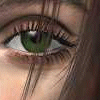
mailman- CGP Apprentice

- Number of posts : 503
Age : 45
Location : dubai
Registration date : 01/04/2009
 Re: Centrepoint Mall Animation
Re: Centrepoint Mall Animation
I love it...how i wish i can learn how to do those animations, and effects....
Thanks for sharing master mushroom..
Thanks for sharing master mushroom..

arkiedmund- Manager

- Number of posts : 3956
Age : 51
Location : Cavite
Registration date : 19/09/2008
 Re: Centrepoint Mall Animation
Re: Centrepoint Mall Animation
Bat ngayon ko lang nakita ito...
Ganda pre, anggaling ng pagkagawa ninyo ng horizon. And the clouds too.
I wish meron syang Motion Blur.
Ganda pre, anggaling ng pagkagawa ninyo ng horizon. And the clouds too.
I wish meron syang Motion Blur.
 Re: Centrepoint Mall Animation
Re: Centrepoint Mall Animation
 keep it up sir!good job!
keep it up sir!good job!
jenaro- Peter Pran

- Number of posts : 3132
Age : 43
Location : sharjah
Registration date : 22/01/2009
 Re: Centrepoint Mall Animation
Re: Centrepoint Mall Animation
thanks guys.
@vertex - now that you mentioned it - i did forget to turn on the reelsmart motion blur
@vertex - now that you mentioned it - i did forget to turn on the reelsmart motion blur

celes- Pogi

- Number of posts : 2958
Age : 52
Location : Singapore
Registration date : 25/11/2008
 Re: Centrepoint Mall Animation
Re: Centrepoint Mall Animation
Yes, that's what we generally use too. Bu tbe careful sa quick cam moves - realsmart is kind off bopol when it comes to that. One tip kahit di ka nagtatanong, we normally separate layers and MBs in AF for foregrounds/backgrounds and elements that go past beyond the cams.
Kelan mo ako padadalhan ng trabaho? Dali! Nang makapunta na dyan!
Kelan mo ako padadalhan ng trabaho? Dali! Nang makapunta na dyan!
 Re: Centrepoint Mall Animation
Re: Centrepoint Mall Animation
lapit na po. anjan na sahog - lulutuin pa  thanks for the tip btw - will try it in our next animation
thanks for the tip btw - will try it in our next animation

celes- Pogi

- Number of posts : 2958
Age : 52
Location : Singapore
Registration date : 25/11/2008
 Re: Centrepoint Mall Animation
Re: Centrepoint Mall Animation
Nicely done!

ishae_clanx- CGP Guru

- Number of posts : 1266
Age : 43
Location : Kalinga City and Baguio City
Registration date : 18/03/2009
 Re: Centrepoint Mall Animation
Re: Centrepoint Mall Animation
sir mushroom ganda ng clouds.. pano po yan? or i mean san na po gawa yun? AF na po bah? did some animation... pero ang ginawa ko is to create a dome and map it with a cloud diffuse nlng po... anyways.. all praises for your work. and a lot of things for me to learn. hope u can just share something.. tips or anything..

vamp_lestat- CGP Guru

- Number of posts : 1930
Age : 41
Location : Davao City, Philippines
Registration date : 27/11/2008
 Re: Centrepoint Mall Animation
Re: Centrepoint Mall Animation
wow as in wow..ganda sir... 

pedio84- CGP Guru

- Number of posts : 1421
Age : 40
Location : ozamiz, dubai,ksa,doha
Registration date : 09/11/2008
 Re: Centrepoint Mall Animation
Re: Centrepoint Mall Animation
thanks sirs. yung clouds it's just a seamless sky map applied to a dome. diffuse map na me 100% self illumination (standard material).
there is a fake fog - this was done by rendering a separate pass (cylindrical mesh covering the horizon with a gradient ramp na opacity - basically all white diffuse) will post some samples soon. will take snapshots of the layers in after effects.
there is a fake fog - this was done by rendering a separate pass (cylindrical mesh covering the horizon with a gradient ramp na opacity - basically all white diffuse) will post some samples soon. will take snapshots of the layers in after effects.

celes- Pogi

- Number of posts : 2958
Age : 52
Location : Singapore
Registration date : 25/11/2008
 Re: Centrepoint Mall Animation
Re: Centrepoint Mall Animation
bow ako dito.. galing... 


reggie0711- CGP Guru

- Number of posts : 1680
Age : 42
Location : palaboy laboy sa singapore
Registration date : 31/10/2008
 Re: Centrepoint Mall Animation
Re: Centrepoint Mall Animation
ok guys as promised - here're some quick tips on how the animation was composited.
base render - if you notice the horizon everything is still sharp and clear. normally at this distance the contrast should diminish.

fog layer - rendered pass applying a matte material to everything else except the fog mesh / material - normal blending mode, at 50% opacity

artificial vignette - done by applying a feathered, elliptical mask to a solid layer in AE - overlay blending mode

final comp - the rendered output

base render - if you notice the horizon everything is still sharp and clear. normally at this distance the contrast should diminish.

fog layer - rendered pass applying a matte material to everything else except the fog mesh / material - normal blending mode, at 50% opacity

artificial vignette - done by applying a feathered, elliptical mask to a solid layer in AE - overlay blending mode

final comp - the rendered output

Last edited by mushroom on Thu Jul 02, 2009 9:48 am; edited 2 times in total

celes- Pogi

- Number of posts : 2958
Age : 52
Location : Singapore
Registration date : 25/11/2008
 Re: Centrepoint Mall Animation
Re: Centrepoint Mall Animation
chromatic aberration - to simulate a crappy camera :p basically duplicate the comp 3x, apply "shift channels" effect to each with their corresponding channels turned on. (thanks to ryancoy for the tip)
green channel - as is

red channel - applied a fast blur and increased scale by 100.3% (blend mode: add)

blue channel - as is (blend mode: add)

final comp

there is an automator for this process similar to photoshop. i just chose to do it this way (manually) so i can have more control.
green channel - as is

red channel - applied a fast blur and increased scale by 100.3% (blend mode: add)

blue channel - as is (blend mode: add)

final comp

there is an automator for this process similar to photoshop. i just chose to do it this way (manually) so i can have more control.

celes- Pogi

- Number of posts : 2958
Age : 52
Location : Singapore
Registration date : 25/11/2008
 Re: Centrepoint Mall Animation
Re: Centrepoint Mall Animation
Mushroom, Great job with the camera movements! I really enjoyed it  What kind of trees did you use?
What kind of trees did you use?
 Similar topics
Similar topics» Mall Animation
» Shopping Mall Animation Stills
» sketchup animation using mover or proper animation plugin
» Shopping Mall
» mall concept
» Shopping Mall Animation Stills
» sketchup animation using mover or proper animation plugin
» Shopping Mall
» mall concept
:: Animation :: 3d Animation
Page 1 of 1
Permissions in this forum:
You cannot reply to topics in this forum






