more materials
+7
render master
bokkins
reggie0711
ARCHITHEKTHURA
v_wrangler
ERICK
keitzkoy
11 posters
Page 1 of 2 • 1, 2 
 more materials
more materials
sirs pwede po pahelp ulit..
kasi maraming materials klangan ko sa scene ko,
pano po yun kasi puno na yung material slots..
pano po ako magdadagdag ng materials?
gets nyo po ba mga sirs..thanks po ulit sa inyo in advance..
kasi maraming materials klangan ko sa scene ko,
pano po yun kasi puno na yung material slots..
pano po ako magdadagdag ng materials?
gets nyo po ba mga sirs..thanks po ulit sa inyo in advance..


keitzkoy- CGP Guru

- Number of posts : 1123
Age : 38
Location : qc diliman & pangasinan
Registration date : 27/03/2009
 Re: more materials
Re: more materials
keitzkoy wrote:sirs pwede po pahelp ulit..
kasi maraming materials klangan ko sa scene ko,
pano po yun kasi puno na yung material slots..
pano po ako magdadagdag ng materials?
gets nyo po ba mga sirs..thanks po ulit sa inyo in advance..
bro try to use Sub-Materials... good luck
 Re: more materials
Re: more materials
Although the max is 24 slots - it doesn't mean na hindi ka na pwede gumawa ng materials. Just select a used slot and make one in there.
This is pretty basic, please read your tutorials. We'll teach you but you have to do your homework.
This is pretty basic, please read your tutorials. We'll teach you but you have to do your homework.
 Re: more materials
Re: more materials
Under material editor click mo lng Condense Material Editor Slots to eliminate those material na hindi nagamit sa scene.If in case na talagang wala ng slots dont worry just click Reset material Editor slots. Dont be afraid na baka mawala yung mga material. Andyan pa din yan. Kung kailangan mong i edit ulit yung material sa scene mo and wala na sya sa mga slots just use Pick Material from object button and ma eedit mo na ulit. 


ARCHITHEKTHURA- The Groom

- Number of posts : 1122
Age : 64
Location : Dubai,United Arab Emirates
Registration date : 05/05/2009
 Re: more materials
Re: more materials
have you heared of 3ddragon super material? its a plugin for max, actually its a script sa max.... it givs u a multiple sets of material slots, kht 48 na nagamit mo, u cn view them easily... ive tried it na... pero kung konte lng nmn ang kelangn mo.. just follow sir jeff advise... eto kse pra sa mga 50 mahigit na materials lng i think useful... 
pm me ur email add if u wnt a copy...

pm me ur email add if u wnt a copy...

Last edited by reggie0711 on Wed Jun 17, 2009 2:55 am; edited 1 time in total

reggie0711- CGP Guru

- Number of posts : 1680
Age : 42
Location : palaboy laboy sa singapore
Registration date : 31/10/2008
 Re: more materials
Re: more materials
keitzkoy wrote:sirs pwede po pahelp ulit..
kasi maraming materials klangan ko sa scene ko,
pano po yun kasi puno na yung material slots..
pano po ako magdadagdag ng materials?
gets nyo po ba mga sirs..thanks po ulit sa inyo in advance..
bro kung nagamit mo na lahat ng slots... select one material then delete it (tick the X icon button sa material editor), then choose AFFECT ONLY MAT/MAP IN THE EDITOR SLOT meron ka na ulit bagong material slot... then kung gusto mo namang e-edit yung dating material na nadelete mo na sa editor slot, tick mo lang ung EYEDROP icon tapos itapat mo sa object/face na naka-apply ung material na gusto mong e-modify (make sure new material slot ang activated para safe na hindi magkakaroon ng problema ang existing materials mo) hope makatulong bro...

Guest- Guest
 Re: more materials
Re: more materials
Pwede mong itago muna ang mga materials mo, then ilabas mo nalang sila pag kailangan mo na ulit. Try "get material". It will give you a fresh blank slot to use for your new material. Ito ung steps on how it works. good luck! 
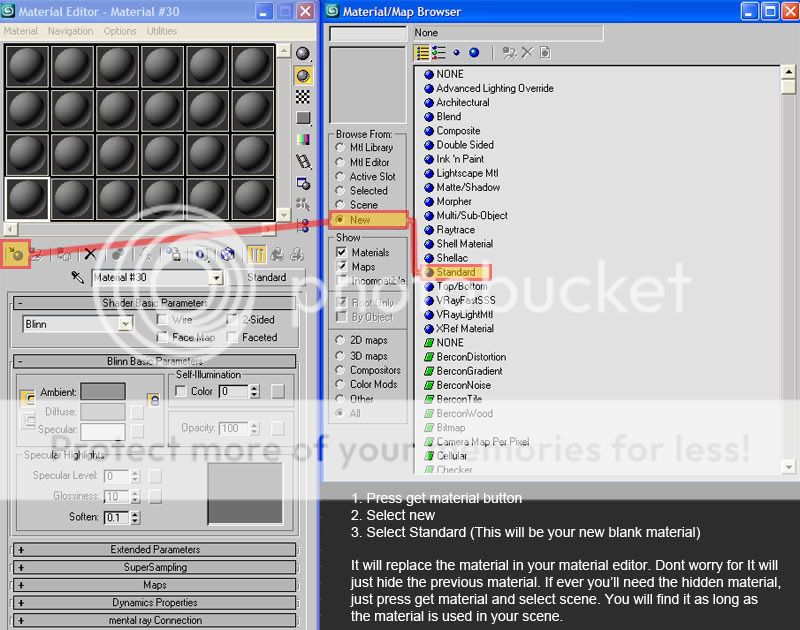
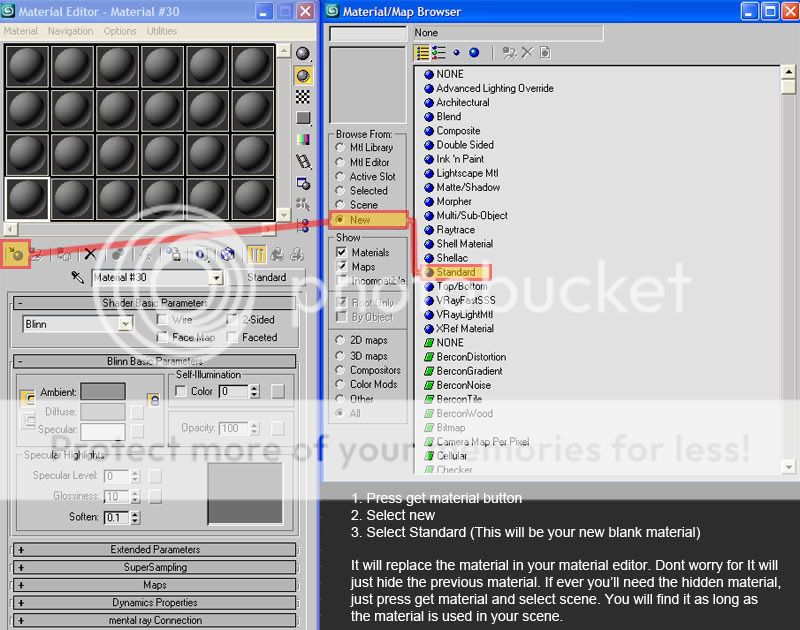
 Re: more materials
Re: more materials
eto naman iyong workflow ko, para organized
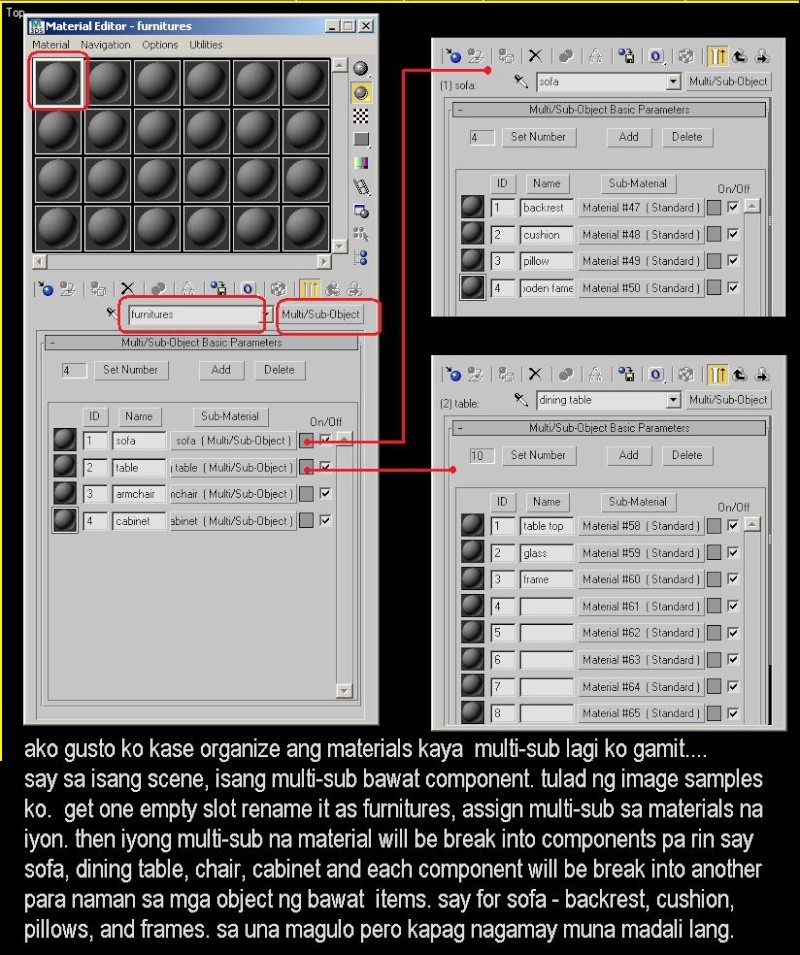
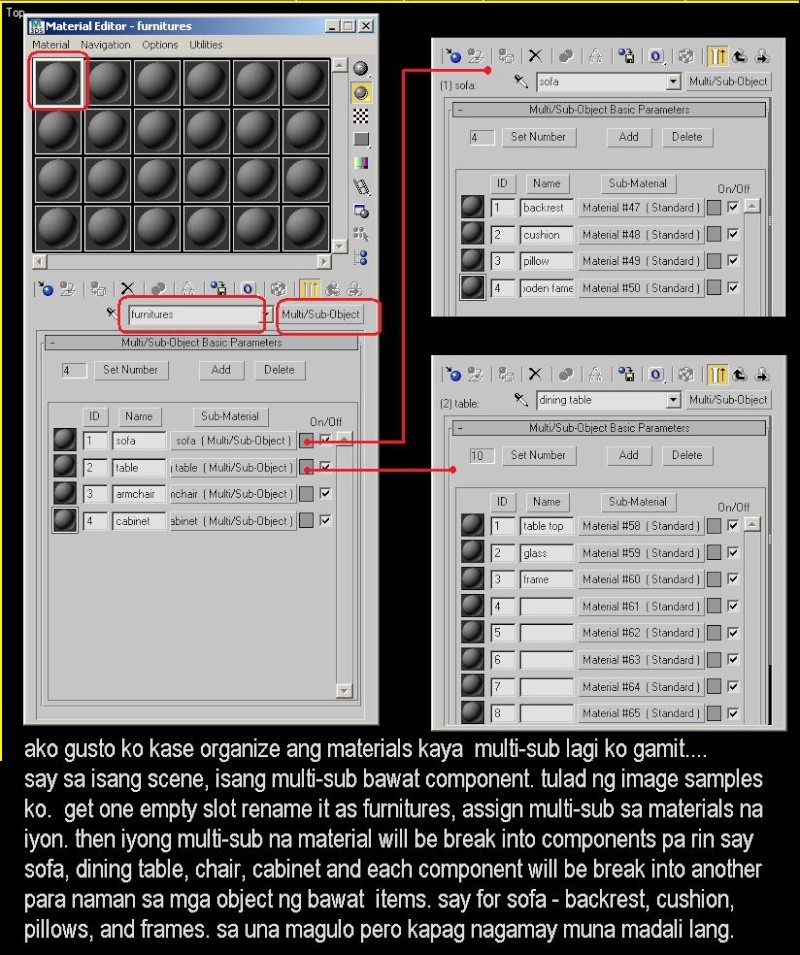

render master- Game Master

- Number of posts : 3274
Age : 104
Location : riyadh, saudi arabia
Registration date : 27/09/2008
 Re: more materials
Re: more materials
swerte mo sir keitz mga master sumagot s inquiry mo... hehehe..! goodluck !


Stryker- The Architect

- Number of posts : 1875
Age : 46
Location : Tagaytay City
Registration date : 12/12/2008
 Re: more materials
Re: more materials
wow thanks so much po mga masters..whew. 
kasi yung ginawa ko dti inoverride ko lng mats..then nung nirerender na nawala yung iba..
thanks po ulit sir,malaking tulong po ito lahat..
kasi yung ginawa ko dti inoverride ko lng mats..then nung nirerender na nawala yung iba..
thanks po ulit sir,malaking tulong po ito lahat..


keitzkoy- CGP Guru

- Number of posts : 1123
Age : 38
Location : qc diliman & pangasinan
Registration date : 27/03/2009
 Re: more materials
Re: more materials
render master wrote:eto naman iyong workflow ko, para organized
I have very strong opinions on this and it doesn't matter if it won't jibe with any other person's experiences. I hate it when designers give me objects that have multi-subs nested on another multisubmaterial. If you want to be friends with your editor, your boss, your supervisor or the next person who will be tasked to continue your work, DO NOT DO THAT. This process may be forgivable if you work alone. But it is the otherwise, if you work with a team.
It's so damn bad it causes divorce, breakups among couples and you'll even lose pogi points you won't get laid for years!
Why is it workflowy a no-no?
Because if you need to fix a texture or a material sampling, and you do not know which material it is, you'd need to find it among the stack of mats. Assuming you found the object and the top level mat with the dropper. You wil then go thru the steps of finding the particular slot in the submat. Only to find out that it is again a multisub. And then you would have to check the object for the correct Id and corresponding slot. Rinse again to three or more levels and it was buried deep down a submat. You and I could lose 3 minutes to what could have been a minute. Imagine if you have 30 of those - that's sixty minutes or one hour of unproductive time!
Multi-subs are in there for a reason, so use them wisely.
Use them if you have a single object that would have multiple materials or multiply IDs. If it's a single object - try to have the courtesy at least to give it it's own unique material. That way - it could be easily merged or it's material checked or fixed if needed, without having to go to all the unecessary routines.
Believe me - there's a million ways to do things in max, you just have to choose what's best and multisubs under a million multisubs isn't one of them!
Last edited by v_wrangler on Wed Jun 17, 2009 8:31 pm; edited 1 time in total
 Re: more materials
Re: more materials
In my case, i usually just discard one of the materials, without affecting the scene of course, and make way for a new one for another object. I think sir bokkins has already given you a hint.
In case you want to edit a material that, snot on your material editor already, just use the eye dropper, to pick that material, you will have to press F3, before picking that object or face for that matter.
Very convenient and easy to trouble shoot.
Regarding multi-sub object materials, my maximum is usually just 2 materials on the multi-sub object level, for the obvious reason, which is the convenience of trouble shooting.
Just my two cents.
In case you want to edit a material that, snot on your material editor already, just use the eye dropper, to pick that material, you will have to press F3, before picking that object or face for that matter.
Very convenient and easy to trouble shoot.
Regarding multi-sub object materials, my maximum is usually just 2 materials on the multi-sub object level, for the obvious reason, which is the convenience of trouble shooting.
Just my two cents.

arkiedmund- Manager

- Number of posts : 3956
Age : 51
Location : Cavite
Registration date : 19/09/2008
 Re: more materials
Re: more materials
Bokkins hit it right in the head. Multisub under another multisub (2 levels) may be OK. But I still would not advise it. Not if you aim for real interactivity. This becomes a pain - if you work say with a character and you have many group of faces with many ID's, and you do not know which particular ID that would be - you would then have to check the IDs via subobject face or poly (which is wasting time already).
It would be ideal if people learn to rename IDs and multisubslots - unfortunately some people are lazy.
As for a clogged editor, do not be afraid to simply use a slot and make a new mat. It isn't lost - all materials used in the scene is saved along with the max file. If you want to see all materials in the scene, go to the Material browser and select scene. All materials will then be visible for you.
One last tip to make you the pogi among your group; follow Arkitektura's advice: that is to condense the material editor to get rid of unused materials before you save the file. If you do this - you won't have the missing maps notice pop up when you load the scene again. Or when you hand the file to somebody else.
In my case, I use an old utility script from many many years ago: Put this in scripts>startup
It would be ideal if people learn to rename IDs and multisubslots - unfortunately some people are lazy.
As for a clogged editor, do not be afraid to simply use a slot and make a new mat. It isn't lost - all materials used in the scene is saved along with the max file. If you want to see all materials in the scene, go to the Material browser and select scene. All materials will then be visible for you.
One last tip to make you the pogi among your group; follow Arkitektura's advice: that is to condense the material editor to get rid of unused materials before you save the file. If you do this - you won't have the missing maps notice pop up when you load the scene again. Or when you hand the file to somebody else.
In my case, I use an old utility script from many many years ago: Put this in scripts>startup
utility load_scene_mats "LoadSceneMaterials"
(
group "About..."
(
label aaa_label01 "LoadSceneMaterials"
label aaa_label02 "Version 0.2 Beta - 2/23/99"
label aaa_label03 "(c) by Bobo's Rendert**ls"
label aaa_label04 "http://gfxcentral.com/bobo"
)
button load_mats "LOAD SCENE MATERIALS" width:146 height:30 align:#center
checkbox clear_medit "Clear All MEditor Slots" checked:false
button restore_medit "Restore MEditor Materials" width:146 align:#center
on restore_medit pressed do
(
q = querybox "LoadSceneMaterials:\nRESTORE MEdit content?"
if q then
(
for i = 1 to 24 do setMeditMaterial i old_array[i]
)
)
on load_mats pressed do
(
sel_array = selection as array
max mtledit
if sel_array.count > 0 then
(
mat_array = #()
for i in sel_array do
(
if i.material != undefined then
(
addmat = true
for j = 1 to mat_array.count do
(
if i.material.name == mat_array[j].name then addmat = false
)
if addmat then append mat_array i.material
)
)
q = true
if mat_array.count > 23 then
(
q = querybox "LoadSceneMaterials:\nThere are more than 23 materials\nin the scene selection.\nLoad first 23 materials?"
)
if q then
(
if clear_medit.checked then
(
for i = 1 to 24 do
(
newmat = standardmaterial name:("Material#"+i as string)
setMeditMaterial i newmat
)
)
for i = 1 to mat_array.count do
(
if i < 25 then setMeditMaterial i mat_array[i]
)
)
)
else
(
messagebox "LoadSceneMaterials:\nSelection Set is empty!"
)
)--end on
on load_scene_mats open do
(
max mtledit
old_array = #()
for i = 1 to 24 do
(
old_array[i] = getMeditMaterial i
)
)
on load_scene_mats close do
(
q = querybox "LoadSceneMaterials:\nRESTORE MEdit content\nbefore Closing the Utility?"
if q then
(
for i = 1 to 24 do setMeditMaterial i old_array[i]
)
)
)--end util
 Re: more materials
Re: more materials
its a case to case naman vertex. syempre kung simpleng object lang di na need ng multi-sub. it was just a presentation of what multi-sub can do .

render master- Game Master

- Number of posts : 3274
Age : 104
Location : riyadh, saudi arabia
Registration date : 27/09/2008
 Re: more materials
Re: more materials
I do not know what other case there might be. Perhaps there is something else I do not know? As I mentioned above. It really doesn't matter if my suggestions do not match somebody else's workflow. I just want to illustrate the kind of troubles such process can cause. IMHO, nesting a multisub under another multisub and so forth, while it is not technically impossible in max, is not a clever way to do it.
 Re: more materials
Re: more materials
To the thread starter:
I guess everyone has already given their insights and solutions regarding your problem. To tell you honestly, I learned to control my material editor via the built-in tutorials that came with max, and of course by using all the search engines available on the internet.
It's time to do your homework now.
I guess everyone has already given their insights and solutions regarding your problem. To tell you honestly, I learned to control my material editor via the built-in tutorials that came with max, and of course by using all the search engines available on the internet.
It's time to do your homework now.

arkiedmund- Manager

- Number of posts : 3956
Age : 51
Location : Cavite
Registration date : 19/09/2008
 Re: more materials
Re: more materials
bakit hindi ka na lang mag model sa NEW 3dmax window.. tas MERGE mo na lang sa current 3dmax window mo.. hindi ba mas madali un?
pag merge mo, USE object's material..
in case you want to change your material.. you can open your object's file then change from it.. pagbalik mo sa Current window.. napalitan na din un material mo..
simple dba?.. hindi pa masakit sa ulo ...
pag merge mo, USE object's material..
in case you want to change your material.. you can open your object's file then change from it.. pagbalik mo sa Current window.. napalitan na din un material mo..
simple dba?.. hindi pa masakit sa ulo ...
Guest- Guest
 Re: more materials
Re: more materials
thanks all, dami ko po natututunan sa inyo..
yup praktis praktis na po ulit,mraming salamat sa lahat..
sensya po kasi self study lang ako nito eh..
yup praktis praktis na po ulit,mraming salamat sa lahat..
sensya po kasi self study lang ako nito eh..


keitzkoy- CGP Guru

- Number of posts : 1123
Age : 38
Location : qc diliman & pangasinan
Registration date : 27/03/2009
 Re: more materials
Re: more materials
sir render master, regarding po sa multi-subobject material,, hindi ko po mxado gusto for one reason hindi ko magamitan ng UVW Mapping, cguro dahil hindi ko alam,, i mean pede gamitin UVW kaso sa lahat ng material IDs naiiaapply,, since multi subobject material po workflow nyo at bihasa po kau. anu pong solusyon dun sir render master?
for example, sa mga trees po, since multi subobject po un, napipilitan akong idettach mga trunks, branches at leaves para magamitan po ng UVW Mapping ang mga selected objects po, tama po ba un?
what if ayaw kong idetached trunk at gamitin pa din multi subobject material, at gagamitan ko ng UVW Mapping ung trunk lng at hindi magagalaw ibang objects, is it possible sir render master?
salamat in advance po..
for example, sa mga trees po, since multi subobject po un, napipilitan akong idettach mga trunks, branches at leaves para magamitan po ng UVW Mapping ang mga selected objects po, tama po ba un?
what if ayaw kong idetached trunk at gamitin pa din multi subobject material, at gagamitan ko ng UVW Mapping ung trunk lng at hindi magagalaw ibang objects, is it possible sir render master?
salamat in advance po..
 Re: more materials
Re: more materials
anthony_als wrote:sir render master, regarding po sa multi-subobject material,, hindi ko po mxado gusto for one reason hindi ko magamitan ng UVW Mapping, cguro dahil hindi ko alam,, i mean pede gamitin UVW kaso sa lahat ng material IDs naiiaapply,, since multi subobject material po workflow nyo at bihasa po kau. anu pong solusyon dun sir render master?
for example, sa mga trees po, since multi subobject po un, napipilitan akong idettach mga trunks, branches at leaves para magamitan po ng UVW Mapping ang mga selected objects po, tama po ba un?
what if ayaw kong idetached trunk at gamitin pa din multi subobject material, at gagamitan ko ng UVW Mapping ung trunk lng at hindi magagalaw ibang objects, is it possible sir render master?
salamat in advance po..
assuming that your trees are already converted to poly, go to its sub-selection and use face or elements then select the object or part of the object you wish to apply UVW Mapping. If you need to add more UVW Mapping to another object. Repaet the procedure should you need to add another uvw mapping.

render master- Game Master

- Number of posts : 3274
Age : 104
Location : riyadh, saudi arabia
Registration date : 27/09/2008
 Re: more materials
Re: more materials
sirs pwede po pahelp ulit..
kasi maraming materials klangan ko sa scene ko,
pano po yun kasi puno na yung material slots..
pano po ako magdadagdag ng materials?
3.gets nyo po ba mga sirs..thanks po ulit sa inyo in advance..
ito bro para mas madali... pag puno na slot ng materials... save mo sya as mat1 or cgil parang library mo n din yan for future use... tapos reset mo like arkitektura said! pag gagamitin mo na uli yung na save na mat1 just use the drop icon... thats it!!!
ito yung procedure:
1.get material icon
2.material editor
3.save as
4.[color=orange]file name: Cgil
5.utilities
6.reset material editor slots
7.done
kasi maraming materials klangan ko sa scene ko,
pano po yun kasi puno na yung material slots..
pano po ako magdadagdag ng materials?
3.gets nyo po ba mga sirs..thanks po ulit sa inyo in advance..
ito bro para mas madali... pag puno na slot ng materials... save mo sya as mat1 or cgil parang library mo n din yan for future use... tapos reset mo like arkitektura said! pag gagamitin mo na uli yung na save na mat1 just use the drop icon... thats it!!!
ito yung procedure:
1.get material icon
2.material editor
3.save as
4.[color=orange]file name: Cgil
5.utilities
6.reset material editor slots
7.done
 Re: more materials
Re: more materials
As mentioned in the same thread, do not be afraid to select any other used slot in the material editor, click the material browser and make a new material in the same way you make one. The material in that slot isn't overwritten - it is still in the scene as long as you save it.
To check back on all materials used in the scene, go to Material browser, click scene and all the materials used will be listed.
To check back on all materials used in the scene, go to Material browser, click scene and all the materials used will be listed.
 Re: more materials
Re: more materials
ah sir v_wrangler paano naman po kapag gusto ko po erase lahat ng mga nasave na materials na naiaply ko,kapag reset matls po ba erased na po lahat yun?hindi na po mkakaaffect sa rendering time?
sir cgil: thanks po, i'll try it para mas organized..
sir cgil: thanks po, i'll try it para mas organized..


keitzkoy- CGP Guru

- Number of posts : 1123
Age : 38
Location : qc diliman & pangasinan
Registration date : 27/03/2009
 Re: more materials
Re: more materials
Reset Material Editor Slot in the Utilities simply erases all materials from the Material Editor, it does not remove materials applied to the objects in the scene.
If you want to globally remove materials from your scene (from the objects and the Material Editor), just apply a new single default material to all objects (select all) to replace them, they will be as good as new.
Is that what you've been wantng to do?
If you want to globally remove materials from your scene (from the objects and the Material Editor), just apply a new single default material to all objects (select all) to replace them, they will be as good as new.
Is that what you've been wantng to do?
 Re: more materials
Re: more materials
render master wrote:anthony_als wrote:sir render master, regarding po sa multi-subobject material,, hindi ko po mxado gusto for one reason hindi ko magamitan ng UVW Mapping, cguro dahil hindi ko alam,, i mean pede gamitin UVW kaso sa lahat ng material IDs naiiaapply,, since multi subobject material po workflow nyo at bihasa po kau. anu pong solusyon dun sir render master?
for example, sa mga trees po, since multi subobject po un, napipilitan akong idettach mga trunks, branches at leaves para magamitan po ng UVW Mapping ang mga selected objects po, tama po ba un?
what if ayaw kong idetached trunk at gamitin pa din multi subobject material, at gagamitan ko ng UVW Mapping ung trunk lng at hindi magagalaw ibang objects, is it possible sir render master?
salamat in advance po..
assuming that your trees are already converted to poly, go to its sub-selection and use face or elements then select the object or part of the object you wish to apply UVW Mapping. If you need to add more UVW Mapping to another object. Repaet the procedure should you need to add another uvw mapping.
thanks sir render master, master ka tlaga
 sana hindi po kau magsawa sa pagtulong
sana hindi po kau magsawa sa pagtulong Page 1 of 2 • 1, 2 
 Similar topics
Similar topics» Pwede po bang madagdagan ang materials sa materials editor ng 3D MAX
» Mental ray materials by Mr Materials
» mix materials
» SU materials
» Materials
» Mental ray materials by Mr Materials
» mix materials
» SU materials
» Materials
Permissions in this forum:
You cannot reply to topics in this forum







