Vray Proxy Made Easy
+66
roldanulep
jaked
SueNette
archlucky743
markro010
JMO
quicklearner
Chazel
arki_xander
ryan yan
bleedingboy
zukimaru
bugoy-69
rhy214
arki.gerbz
angeloramosgonzales
killerBEE
UZUmcky
ONCIRE
Gruffin
jv_maC's
asiafurn03
jer_raigeki
jhendz_03
render master
roycristobal
symphonicmetal
sorryGM
arkitian
glenford23
archie.l
akoy
Judge
chymera14
monmon^__^
effreymm
ArchiNox
mEejan
remlex
manex
bakugan
RADZCREEPER
mammoo_03
ortzak
cadmazter
Muggz
edosayla
arkibons
CNgarcia
jovanie_
whey09
nomeradona
v_wrangler
boiling
dennisgabriel
Butz_Arki
darrelljay
JAKE
jhames joe albert infante
master_grayback
arkiangel
arki_vhin
3DZONE
nickel
pick_box
bokkins
70 posters
Page 4 of 5
Page 4 of 5 •  1, 2, 3, 4, 5
1, 2, 3, 4, 5 
 Vray Proxy Made Easy
Vray Proxy Made Easy
First topic message reminder :
Hi guys, I just wanted to share my simple process on making a vrmesh(V-ray Mesh) for my vray proxy.
1. Open/merge/import a file or files that you want to convert into a vrmesh. Make sure to ungroup the objects so that you'll have individual exports. Here I chose a tree since it's usually the heaviest(in terms of bytes) component in a scene.
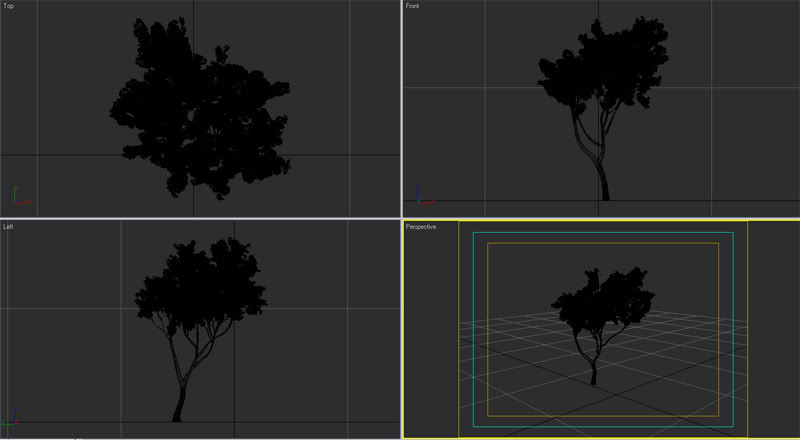
2. Select the object/s, right click over it and you'll find the "V-ray mesh export". Click on it.

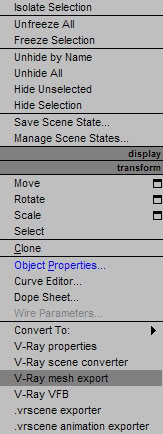
3. Export as multiple files, automatically create proxies (we used multiple files to preserve individual maps on your 3d models)

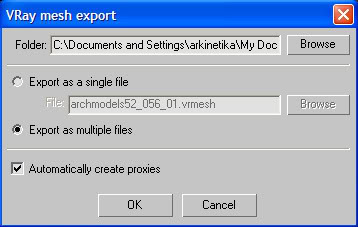
4. And group them together, then "shift drag"(copy/instance) to a desired position and sizes. That's it. Good luck!!!
After the setup, this is the final image together with the other proxies.

Hi guys, I just wanted to share my simple process on making a vrmesh(V-ray Mesh) for my vray proxy.
1. Open/merge/import a file or files that you want to convert into a vrmesh. Make sure to ungroup the objects so that you'll have individual exports. Here I chose a tree since it's usually the heaviest(in terms of bytes) component in a scene.
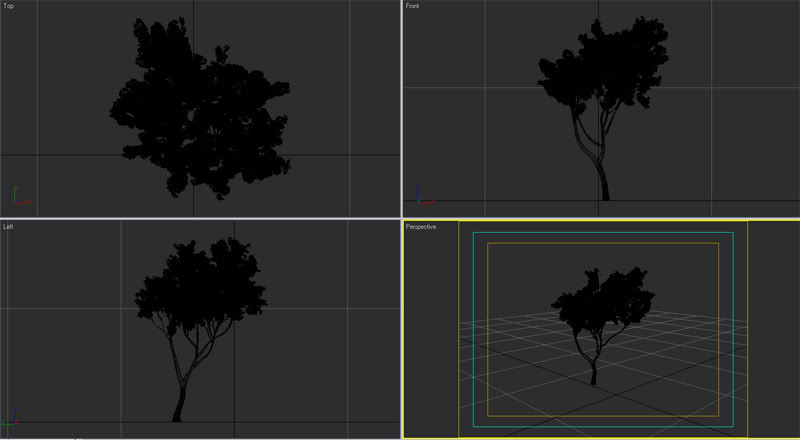
2. Select the object/s, right click over it and you'll find the "V-ray mesh export". Click on it.

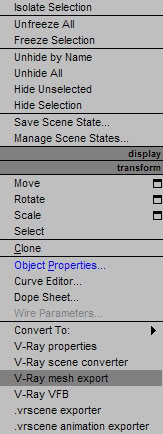
3. Export as multiple files, automatically create proxies (we used multiple files to preserve individual maps on your 3d models)

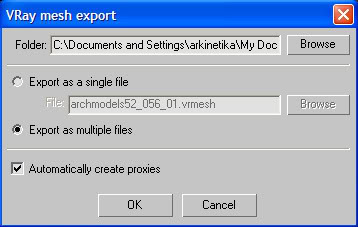
4. And group them together, then "shift drag"(copy/instance) to a desired position and sizes. That's it. Good luck!!!
After the setup, this is the final image together with the other proxies.

 Re: Vray Proxy Made Easy
Re: Vray Proxy Made Easy
hi sir paano p irelink yun mga nawala na materials after mag vray proxy? saka sir na encounter ko po minsan kapag nag vraymesk export ako nawawala yun 3d model ko lahat. kahit isave at i re open ko wala na po yun 3d model? bakit po ganun? sana po matulungan nyo ko. Thank you sir
asiafurn03- CGP Newbie

- Number of posts : 5
Age : 43
Location : Kuala Lumpur, Malaysia
Registration date : 14/03/2009
 Re: Vray Proxy Made Easy
Re: Vray Proxy Made Easy
bokkins wrote:Nakacheck ba ang automatically create proxies? Mesh ba ang object mo?
Hi sir thank you po sa reply. naka check naman po ang automatically create proxies kaso pag prinoxy ko na sya nawawala po yun 3d model. naka editable poly po yun 3d model ko dapat po ba naka editable mesh? may na encounter din po ako na kapag na render ko sya wala na yun mga materials na inapply ko sa 3d model ng building..sana po matulungan nyo ko.. pwede ko po ba isend sa inyo yun max scene na ginagawa ko para po ma check nyo? Thank you sir! Lagi ko binabasa mga tutorial nyo.. and natututo talaga ko dito sa cg pinoy!
asiafurn03- CGP Newbie

- Number of posts : 5
Age : 43
Location : Kuala Lumpur, Malaysia
Registration date : 14/03/2009
 Re: Vray Proxy Made Easy
Re: Vray Proxy Made Easy
wow.aus to..malaking tulong to sakin..tnx sir!

jv_maC's- CGP Newbie

- Number of posts : 65
Age : 37
Location : Pasig City,Philippines
Registration date : 24/01/2010
 Re: Vray Proxy Made Easy
Re: Vray Proxy Made Easy
thanks a lot sir bokkins..

Gruffin- CGP Newbie

- Number of posts : 10
Age : 44
Location : Tacloban, Riyadh
Registration date : 14/03/2010
 Re: Vray Proxy Made Easy
Re: Vray Proxy Made Easy
ito workflow ko.. just want to contribute
procedure:
1. open the file you want to make it proxy
2. select (ungroup if any) the object you want to make it proxy.
2. right click and select vray mesh export
3. choose the directory of the file you want to save it
4. choose "export each selected object in a separate file" (option 2)
5. check "automatically create proxies"
6. select "faces in preview" and type 1000 only.(for new vray)
7. click ok
8. group the created proxy and rename it (also change the wirecolor into one color only)
9. save the max file in the same location of the exported proxy. (note dont delete the proxy files)
10. thats it enjoy.
now pwede mo na imerge sa ibang scene yung nagawa mong proxy just merge the "max file"..
procedure:
1. open the file you want to make it proxy
2. select (ungroup if any) the object you want to make it proxy.
2. right click and select vray mesh export
3. choose the directory of the file you want to save it
4. choose "export each selected object in a separate file" (option 2)
5. check "automatically create proxies"
6. select "faces in preview" and type 1000 only.(for new vray)
7. click ok
8. group the created proxy and rename it (also change the wirecolor into one color only)
9. save the max file in the same location of the exported proxy. (note dont delete the proxy files)
10. thats it enjoy.
now pwede mo na imerge sa ibang scene yung nagawa mong proxy just merge the "max file"..

ONCIRE- CGP Apprentice

- Number of posts : 545
Age : 42
Location : singapore
Registration date : 04/06/2009
 Re: Vray Proxy Made Easy
Re: Vray Proxy Made Easy
mammoo_03 wrote:thanks for this one sir oncire!!!
your welcome.. now gumawa ka na ng collection mo ng vray proxy para merge ka na lang ng merge sa ibang scene..enjoy

ONCIRE- CGP Apprentice

- Number of posts : 545
Age : 42
Location : singapore
Registration date : 04/06/2009
 Re: Vray Proxy Made Easy
Re: Vray Proxy Made Easy
3DZONE wrote:sir arkhi vin....ginagawa ko "Merge" ang pag-lagay ko ng Proxy...bale-Max file pa rin after doing the proxy method...kaya hindi nawawala yung mga materials kahit gaano pa karami yan....
Sir, kaylangan bang nakasama ung mga meshes sa file ng max?or kahit i delete na mga yun?? at kapag vray ang gagamiting pang render kaylangan bang palitan ang mga raytrace na mga mats to vray? maraming samalat po lalo sa tutorial na to!!


UZUmcky- CGP Newbie

- Number of posts : 26
Age : 39
Location : quezon city
Registration date : 20/07/2010
 Re: Vray Proxy Made Easy
Re: Vray Proxy Made Easy
Kaylangan pala kasama sa folder ung mga meshes...anyways, salamat!

UZUmcky- CGP Newbie

- Number of posts : 26
Age : 39
Location : quezon city
Registration date : 20/07/2010
 Re: Vray Proxy Made Easy
Re: Vray Proxy Made Easy
tanong ko lng po sir, paano po ba ginagawa sa 3dmax yung kagaya sa autocad na may layering with this napapadali yung pag attach ng mga materials....yung
hindi mo na kailangang isa isahin para mag attach ng materials...
thanks
hindi mo na kailangang isa isahin para mag attach ng materials...
thanks

killerBEE- CGP Apprentice

- Number of posts : 321
Age : 36
Location : camarines sur
Registration date : 22/03/2010
 Re: Vray Proxy Made Easy
Re: Vray Proxy Made Easy
@v_wrangler...salamat po sir

killerBEE- CGP Apprentice

- Number of posts : 321
Age : 36
Location : camarines sur
Registration date : 22/03/2010
 Re: Vray Proxy Made Easy
Re: Vray Proxy Made Easy
Sir bokkins thanks sa Vary proxy sobra kasi bigat nang mga puno ko...buti nalang na share mo to...

angeloramosgonzales- CGP Newbie

- Number of posts : 96
Age : 43
Location : Marilao Bulacan
Registration date : 04/03/2010
 Re: Vray Proxy Made Easy
Re: Vray Proxy Made Easy
sir bokkins, maraming salamat dito ,,, oras na para gumawa ng proxy library, pero matanong lang po... wala po akong option na Vray mesh export sa max ng pc ko, sa laptop meron naman... same version of vray po, pano po 'to?
thanks
thanks

 Re: Vray Proxy Made Easy
Re: Vray Proxy Made Easy
thanks sir boks....

bugoy-69- CGP Apprentice

- Number of posts : 423
Age : 55
Location : jubail, ksa,tacloban
Registration date : 26/07/2010
 Re: Vray Proxy Made Easy
Re: Vray Proxy Made Easy
thanks po Sir

zukimaru- Number of posts : 2
Age : 43
Location : KSA
Registration date : 04/08/2010
 Re: Vray Proxy Made Easy
Re: Vray Proxy Made Easy
Sir, just a question.
How come ung material nung proxies ko, nawawala din?
what am i doing wrong?
How come ung material nung proxies ko, nawawala din?
what am i doing wrong?
 Re: Vray Proxy Made Easy
Re: Vray Proxy Made Easy
kuha ko rin sa wakas. hahaha. ang dali lang pala.
previous mistakes made (kaya walang material)
1. drag and drop (bad idea)
previous mistakes made (kaya walang material)
1. drag and drop (bad idea)
 Re: Vray Proxy Made Easy
Re: Vray Proxy Made Easy
sir boks nalito po ako kasi po nag try ako ng vray proxy kaso po ung materials mo ng plant na may flower same lamg po yng materials nya sa dahon....?????? 

ryan yan- CGP Newbie

- Number of posts : 13
Age : 38
Location : Cebu City
Registration date : 12/06/2010
 Re: Vray Proxy Made Easy
Re: Vray Proxy Made Easy
ryan yan wrote:sir boks nalito po ako kasi po nag try ako ng vray proxy kaso po ung materials mo ng plant na may flower same lamg po yng materials nya sa dahon....??????
I don't think it will matter. You may use any material. Pwedeng magpareho, pwede din mag-iba.
 Re: Vray Proxy Made Easy
Re: Vray Proxy Made Easy
mga sir matagal po ba magrender pag ang vrayproxy may opacity or bump?
sa PC ko kasi super bagal ang rendering pro pag wala naman ang bilis po.
PC core2quad,4gb,windows7-32s bits am using max09 with vraysp4a
TIA
sa PC ko kasi super bagal ang rendering pro pag wala naman ang bilis po.
PC core2quad,4gb,windows7-32s bits am using max09 with vraysp4a
TIA
arki_xander- CGP Newbie

- Number of posts : 31
Age : 37
Location : butuan city
Registration date : 17/05/2010
 Re: Vray Proxy Made Easy
Re: Vray Proxy Made Easy
very helpfull. tfs. this one is a big help. pls continue sharing your tutorials in a simple but not so spoon-feeding tips and tricks. god bless you more po master bokkkins. 


Chazel- CGP Newbie

- Number of posts : 39
Age : 37
Location : Sampaloc Manila
Registration date : 01/08/2010
 Re: Vray Proxy Made Easy
Re: Vray Proxy Made Easy
sir bokkins, saan ko makikita ang ganitong klaseng puno. tagal ko na kasing hinahanap ito eh. pedeng makahingi nito? ito email add ko.
bmaderazo_05@yahoo.com
salamat nang marami.
bmaderazo_05@yahoo.com
salamat nang marami.


quicklearner- CGP Newbie

- Number of posts : 74
Age : 40
Location : dubai, uae
Registration date : 07/02/2011
Page 4 of 5 •  1, 2, 3, 4, 5
1, 2, 3, 4, 5 
 Similar topics
Similar topics» MR Proxy made easy..
» Vray Sun and Vray Physical Camera Made Easy
» Vray IES made easy
» Ambient Occlusion with Vray Dirt Made Easy
» IES Made Easy Create one!
» Vray Sun and Vray Physical Camera Made Easy
» Vray IES made easy
» Ambient Occlusion with Vray Dirt Made Easy
» IES Made Easy Create one!
Page 4 of 5
Permissions in this forum:
You cannot reply to topics in this forum









