Vray Proxy Made Easy
+66
roldanulep
jaked
SueNette
archlucky743
markro010
JMO
quicklearner
Chazel
arki_xander
ryan yan
bleedingboy
zukimaru
bugoy-69
rhy214
arki.gerbz
angeloramosgonzales
killerBEE
UZUmcky
ONCIRE
Gruffin
jv_maC's
asiafurn03
jer_raigeki
jhendz_03
render master
roycristobal
symphonicmetal
sorryGM
arkitian
glenford23
archie.l
akoy
Judge
chymera14
monmon^__^
effreymm
ArchiNox
mEejan
remlex
manex
bakugan
RADZCREEPER
mammoo_03
ortzak
cadmazter
Muggz
edosayla
arkibons
CNgarcia
jovanie_
whey09
nomeradona
v_wrangler
boiling
dennisgabriel
Butz_Arki
darrelljay
JAKE
jhames joe albert infante
master_grayback
arkiangel
arki_vhin
3DZONE
nickel
pick_box
bokkins
70 posters
Page 3 of 5
Page 3 of 5 •  1, 2, 3, 4, 5
1, 2, 3, 4, 5 
 Vray Proxy Made Easy
Vray Proxy Made Easy
First topic message reminder :
Hi guys, I just wanted to share my simple process on making a vrmesh(V-ray Mesh) for my vray proxy.
1. Open/merge/import a file or files that you want to convert into a vrmesh. Make sure to ungroup the objects so that you'll have individual exports. Here I chose a tree since it's usually the heaviest(in terms of bytes) component in a scene.
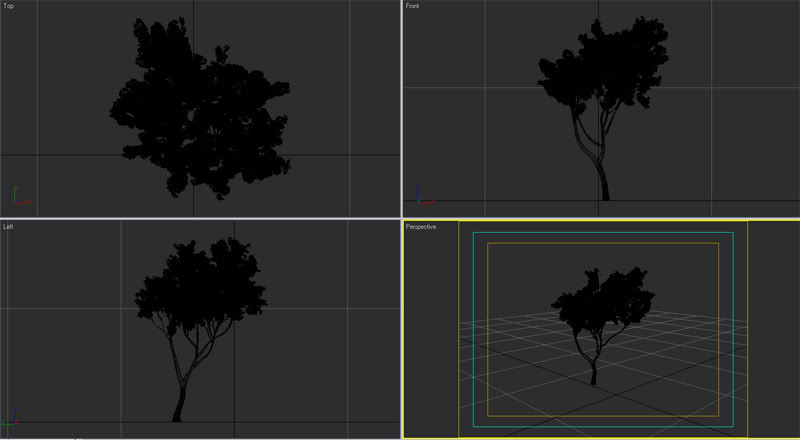
2. Select the object/s, right click over it and you'll find the "V-ray mesh export". Click on it.

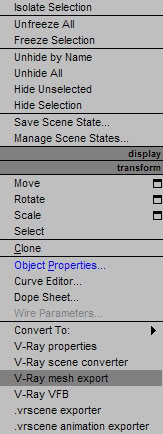
3. Export as multiple files, automatically create proxies (we used multiple files to preserve individual maps on your 3d models)

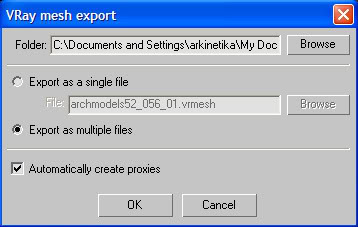
4. And group them together, then "shift drag"(copy/instance) to a desired position and sizes. That's it. Good luck!!!
After the setup, this is the final image together with the other proxies.

Hi guys, I just wanted to share my simple process on making a vrmesh(V-ray Mesh) for my vray proxy.
1. Open/merge/import a file or files that you want to convert into a vrmesh. Make sure to ungroup the objects so that you'll have individual exports. Here I chose a tree since it's usually the heaviest(in terms of bytes) component in a scene.
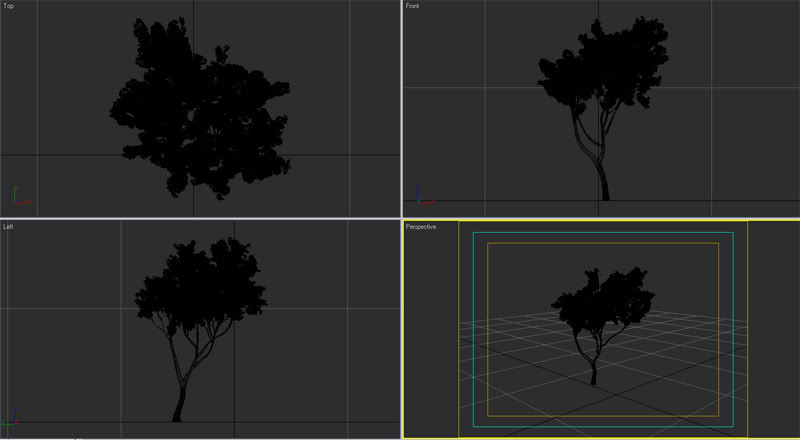
2. Select the object/s, right click over it and you'll find the "V-ray mesh export". Click on it.

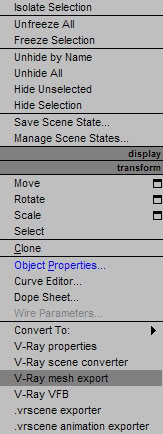
3. Export as multiple files, automatically create proxies (we used multiple files to preserve individual maps on your 3d models)

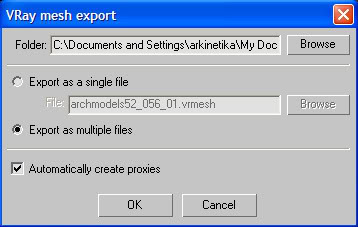
4. And group them together, then "shift drag"(copy/instance) to a desired position and sizes. That's it. Good luck!!!
After the setup, this is the final image together with the other proxies.

 Re: Vray Proxy Made Easy
Re: Vray Proxy Made Easy
akoy wrote:sir tanong ng proxy ako tree din, gumaan cya, rineset ko tapos inopen ko ulit yung mesh sa vrayproxy browse vray mesh, ng kahiwalay na ung branch and leaves???help po sir gusto ko sana max file din sana na proxy!tama ba procedure ko sa mesh!
Ang best dyan bro is open ka ng file ng tree, tapos save mo as treeproxy. Iproxy mo sya dun at i-group together after proxy then save. Now kung gagamitin mo sya. Sa new scene mo, merge mo lang yung file na treeproxy. Easier kasi ang loading nyan kaysa isa isahin mo pa via load proxy.
 Re: Vray Proxy Made Easy
Re: Vray Proxy Made Easy
sir ginawa ko proxy ko tree tpos group tpos sa as max file.tama po ba?bokkins wrote:akoy wrote:sir tanong ng proxy ako tree din, gumaan cya, rineset ko tapos inopen ko ulit yung mesh sa vrayproxy browse vray mesh, ng kahiwalay na ung branch and leaves???help po sir gusto ko sana max file din sana na proxy!tama ba procedure ko sa mesh!
Ang best dyan bro is open ka ng file ng tree, tapos save mo as treeproxy. Iproxy mo sya dun at i-group together after proxy then save. Now kung gagamitin mo sya. Sa new scene mo, merge mo lang yung file na treeproxy. Easier kasi ang loading nyan kaysa isa isahin mo pa via load proxy.

akoy- CGP Guru

- Number of posts : 1929
Age : 39
Location : aparri
Registration date : 01/09/2009
 Re: Vray Proxy Made Easy
Re: Vray Proxy Made Easy
thanks sir,triny ko po alisin yung mesh na naka save d pla pwede maalis hehehebokkins wrote:yup, sundan mo lng.
sir reply ka din sa hdri ko na tanong sa hdri night scene na tut nyo thanks ng madami


akoy- CGP Guru

- Number of posts : 1929
Age : 39
Location : aparri
Registration date : 01/09/2009
 Re: Vray Proxy Made Easy
Re: Vray Proxy Made Easy
arki_vhin wrote:minsan nwawala materials pag ganitong setup sir db?...ewan ko lang...parang attach ung natutunan ko dati d ko matandaan eh nakalimutan ko na hehehe...pero effective po ba? d po ba nawawalan ng materials?
try to use resource collector at the utilities menu to get all your materials including your max file(if max file is checked in the box) before doing your proxy method...
 Re: Vray Proxy Made Easy
Re: Vray Proxy Made Easy
sir bokkins,i try yung tutorial nyo pro pag nagvmesh na ko nawawala po yung materials.ask again sir pano ko po irerelink ung mga materials.newly lang po talaga me dito sa renering kya dami ko dinpo ask.ty.
arkitian- CGP Newbie

- Number of posts : 17
Age : 43
Location : philippines
Registration date : 10/01/2010
 Re: Vray Proxy Made Easy
Re: Vray Proxy Made Easy
sa max, under sa file, click mo yung asset tracking. also, try to read the discussions here, alam ko nabanggit din dito somewhere. like resource collector. or sa pag start mo ng max, pag open mo ng scene. browse mo lang ulit ang location ng materials. automatic na magtatanong yun. good luck.
 Re: Vray Proxy Made Easy
Re: Vray Proxy Made Easy
sir,salamat na marami ulet!!!i follow na lang step by step yung nakalagay din sa forum na to..ty po ulet
arkitian- CGP Newbie

- Number of posts : 17
Age : 43
Location : philippines
Registration date : 10/01/2010
 Re: Vray Proxy Made Easy
Re: Vray Proxy Made Easy
parang bakal yon puno pero galing mo paring po sana maging kasing galling ko po kayo
sorryGM- Number of posts : 2
Age : 37
Location : Manila
Registration date : 12/02/2010
 Re: Vray Proxy Made Easy
Re: Vray Proxy Made Easy
hello po, cnundan ko po tong tuts, kso bakit ganun? un poly count same padin? dko lam kung san nako ngkamali...thanks po.in advance.

symphonicmetal- CGP Newbie

- Number of posts : 12
Age : 40
Location : Manila-Dubai,United Arab Emirates
Registration date : 15/04/2010
 Re: Vray Proxy Made Easy
Re: Vray Proxy Made Easy
thanks sa tutorial, sir bokins pano po iopen ung vrat proxy sa model, merge mo rin ba ung max file nya sa nakaopen na irerender. tnx po

roycristobal- CGP Apprentice

- Number of posts : 306
Age : 47
Location : Doha Qatar/Isabela
Registration date : 26/04/2010
 Re: Vray Proxy Made Easy
Re: Vray Proxy Made Easy
-go to creating and modifying panel
-select vray on the list
-under vray, select object type -->> vray proxy -->>browse your file
-select vray on the list
-under vray, select object type -->> vray proxy -->>browse your file

render master- Game Master

- Number of posts : 3274
Age : 104
Location : riyadh, saudi arabia
Registration date : 27/09/2008
 Re: Vray Proxy Made Easy
Re: Vray Proxy Made Easy
salamat po render master, matry ko po, hopefully makapose nako dto ng sample ko sa vray, trying to learn pa kc.

roycristobal- CGP Apprentice

- Number of posts : 306
Age : 47
Location : Doha Qatar/Isabela
Registration date : 26/04/2010
 Re: Vray Proxy Made Easy
Re: Vray Proxy Made Easy
sir bokkin ginawa ko po ung steps nyo, pao open ko dun sa proxy separate lahat nung file,
kailangan ba iproxy each file dun, separated n kc ung sa leaves, branches n trunks, pag narender din po wala na ung mga map nya, pwede po magpose ng screen kung pano gawin na kasama ung mga map, salamat po
kailangan ba iproxy each file dun, separated n kc ung sa leaves, branches n trunks, pag narender din po wala na ung mga map nya, pwede po magpose ng screen kung pano gawin na kasama ung mga map, salamat po

roycristobal- CGP Apprentice

- Number of posts : 306
Age : 47
Location : Doha Qatar/Isabela
Registration date : 26/04/2010
 Re: Vray Proxy Made Easy
Re: Vray Proxy Made Easy
hanapin mo lang ang maps bro. click mo ang shift+T.
after mo maproxy, mas ok pag group mo agad. good luck!
after mo maproxy, mas ok pag group mo agad. good luck!
 Re: Vray Proxy Made Easy
Re: Vray Proxy Made Easy
salamat po, matry ko po maya after work, sana makuha ko na, natry ko kc merge lng ung file ng evermotion na di sya nakaproxy, pag nirender ang tagal.

roycristobal- CGP Apprentice

- Number of posts : 306
Age : 47
Location : Doha Qatar/Isabela
Registration date : 26/04/2010
 Re: Vray Proxy Made Easy
Re: Vray Proxy Made Easy
hi master boks, thanks po ng marami sa mga tuts nyo samin. sana po lahat ng mga henyo ay kagaya nyo na matulungin. malaking tulong po itong tutorial nyo samin, gamit n gamit po tlga..! question lng po. kpag inaaplay ko po sya s mga objects specially sa tree ay ok n ok nmn pro kpag sa bottle of wine (from evermotion) ko n po inaaplay, instead n ma-less ung polygon count ay nagdodoble p sya. san po kya ako ngkamali?? tnx in advance... 


jhendz_03- CGP Apprentice

- Number of posts : 211
Registration date : 06/12/2009
 Re: Vray Proxy Made Easy
Re: Vray Proxy Made Easy
I dont think magdodoble sya. parang may nakita akong post dito before na nagzezero ang polycount pag proxy. so meaning di na sya nakakacount as poly. proxies are subtitute to the real objects, parang blocks kung sa cad.
 Re: Vray Proxy Made Easy
Re: Vray Proxy Made Easy
sir nitry ko po ulit, export as multiple files, ganun po ba talaga pag naexport na lahat separated ung files nya, pano po igroup un, pag proxy ko kasi hindi na sila magkakasama. di gaya pa single file intact pa rin sila.

roycristobal- CGP Apprentice

- Number of posts : 306
Age : 47
Location : Doha Qatar/Isabela
Registration date : 26/04/2010
 Re: Vray Proxy Made Easy
Re: Vray Proxy Made Easy
roycristobal wrote:sir nitry ko po ulit, export as multiple files, ganun po ba talaga pag naexport na lahat separated ung files nya, pano po igroup un, pag proxy ko kasi hindi na sila magkakasama. di gaya pa single file intact pa rin sila.
try more here sir http://www.cgpinoy.org/vray-for-3d-studio-max-tutorials-f35/simplifying-vray-proxy-t1779.htm

render master- Game Master

- Number of posts : 3274
Age : 104
Location : riyadh, saudi arabia
Registration date : 27/09/2008
 Re: Vray Proxy Made Easy
Re: Vray Proxy Made Easy
sir idol master boks, salamat po ng marami s info...

jhendz_03- CGP Apprentice

- Number of posts : 211
Registration date : 06/12/2009
 Re: Vray Proxy Made Easy
Re: Vray Proxy Made Easy
medyo nalito po ako dito ganito po kac lumalabas na window kapag ng vvraymesh export po ako. help naman po dito

ibang iba po sa inyo. sir bokkins

ibang iba po sa inyo. sir bokkins

jer_raigeki- CGP Newbie

- Number of posts : 77
Age : 32
Location : Angeles City, Biliran Island
Registration date : 24/05/2010
 Re: Vray Proxy Made Easy
Re: Vray Proxy Made Easy
tama yan. ibang version lang pro ang idea pareho. makikita mo na export each selected file in a "separate file". mutiple din ang ibig sabihin nyan.
 Re: Vray Proxy Made Easy
Re: Vray Proxy Made Easy
hi sir.. im angel, newbie lang po ako sa 3d max.. tinatry ko po gamitin yun vray proxy tutorial nyo sa exterior building na ginagawa ko pero everytime po na matapos ko yun step na vraymesh export nawawala po yun building na ginawa ko.. kahit i render ko sya wala na sya sa scene? pano ko po yun mapalitawa ulit? thank you sir
asiafurn03- CGP Newbie

- Number of posts : 5
Age : 43
Location : Kuala Lumpur, Malaysia
Registration date : 14/03/2009
Page 3 of 5 •  1, 2, 3, 4, 5
1, 2, 3, 4, 5 
 Similar topics
Similar topics» MR Proxy made easy..
» Vray Sun and Vray Physical Camera Made Easy
» Vray IES made easy
» Ambient Occlusion with Vray Dirt Made Easy
» IES Made Easy Create one!
» Vray Sun and Vray Physical Camera Made Easy
» Vray IES made easy
» Ambient Occlusion with Vray Dirt Made Easy
» IES Made Easy Create one!
Page 3 of 5
Permissions in this forum:
You cannot reply to topics in this forum






