Vray Proxy Made Easy
+66
roldanulep
jaked
SueNette
archlucky743
markro010
JMO
quicklearner
Chazel
arki_xander
ryan yan
bleedingboy
zukimaru
bugoy-69
rhy214
arki.gerbz
angeloramosgonzales
killerBEE
UZUmcky
ONCIRE
Gruffin
jv_maC's
asiafurn03
jer_raigeki
jhendz_03
render master
roycristobal
symphonicmetal
sorryGM
arkitian
glenford23
archie.l
akoy
Judge
chymera14
monmon^__^
effreymm
ArchiNox
mEejan
remlex
manex
bakugan
RADZCREEPER
mammoo_03
ortzak
cadmazter
Muggz
edosayla
arkibons
CNgarcia
jovanie_
whey09
nomeradona
v_wrangler
boiling
dennisgabriel
Butz_Arki
darrelljay
JAKE
jhames joe albert infante
master_grayback
arkiangel
arki_vhin
3DZONE
nickel
pick_box
bokkins
70 posters
Page 1 of 5
Page 1 of 5 • 1, 2, 3, 4, 5 
 Vray Proxy Made Easy
Vray Proxy Made Easy
Hi guys, I just wanted to share my simple process on making a vrmesh(V-ray Mesh) for my vray proxy.
1. Open/merge/import a file or files that you want to convert into a vrmesh. Make sure to ungroup the objects so that you'll have individual exports. Here I chose a tree since it's usually the heaviest(in terms of bytes) component in a scene.
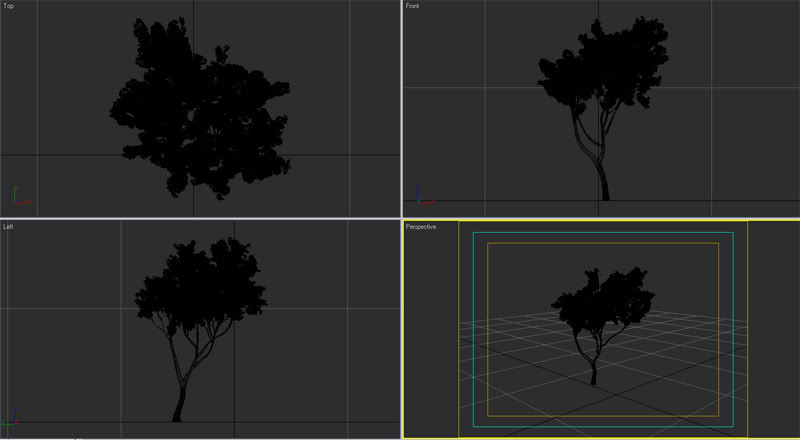
2. Select the object/s, right click over it and you'll find the "V-ray mesh export". Click on it.

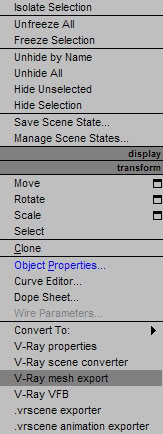
3. Export as multiple files, automatically create proxies (we used multiple files to preserve individual maps on your 3d models)

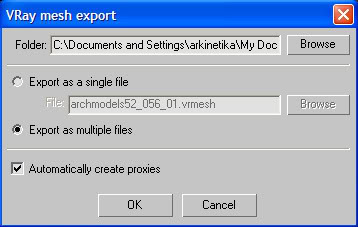
4. And group them together, then "shift drag"(copy/instance) to a desired position and sizes. That's it. Good luck!!!
After the setup, this is the final image together with the other proxies.

1. Open/merge/import a file or files that you want to convert into a vrmesh. Make sure to ungroup the objects so that you'll have individual exports. Here I chose a tree since it's usually the heaviest(in terms of bytes) component in a scene.
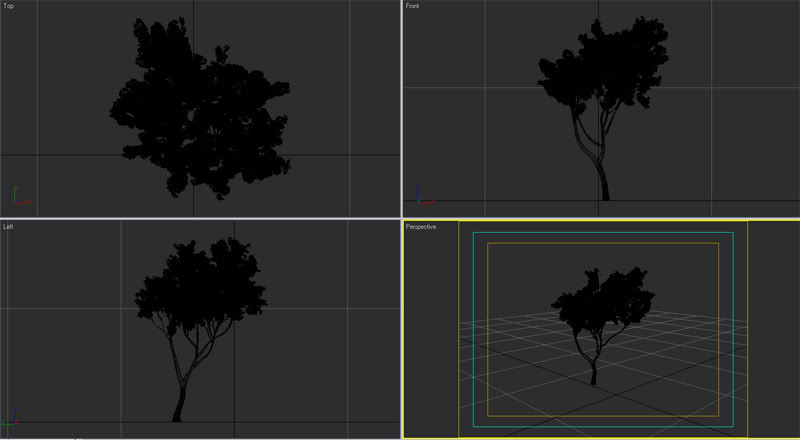
2. Select the object/s, right click over it and you'll find the "V-ray mesh export". Click on it.

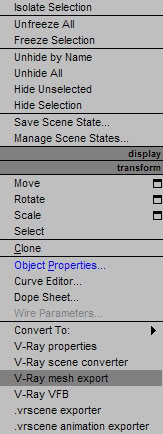
3. Export as multiple files, automatically create proxies (we used multiple files to preserve individual maps on your 3d models)

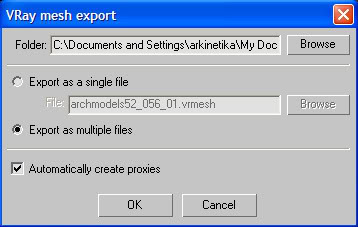
4. And group them together, then "shift drag"(copy/instance) to a desired position and sizes. That's it. Good luck!!!
After the setup, this is the final image together with the other proxies.

 Re: Vray Proxy Made Easy
Re: Vray Proxy Made Easy
newbie po ko sir bokkins! trying to self study... saktong sakto po talaga para sa kin tong tutorial na to! nahilo na ko sa kakaintindi sa ibang tutorial sa net pero dito ko rin pala makikita, very easy to understand!regular visitor po ko dito pero tahimik lang sa tabi! thank you po dito at sa iba pang tutorials mo at thank you rin sa iba pang contributors sa site na to! thank you po uli!!! 

pick_box- CGP Newbie

- Number of posts : 23
Age : 48
Location : Or. Mindoro, Sharjah, U.A.E.
Registration date : 28/04/2009
 Re: Vray Proxy Made Easy
Re: Vray Proxy Made Easy
Tanon ko lang po sir buks kung ngpr0xy ka e andun n nakasave u.pg ngopen ka ng bg0ng file e pwd mo ng merge ung pr0xy m.or same pr0cedure ult,open ka matl then gwn m ulit pr0xy

nickel- CGP Newbie

- Number of posts : 137
Age : 40
Location : pangasinan
Registration date : 29/04/2009
 Re: Vray Proxy Made Easy
Re: Vray Proxy Made Easy
Thanks bro, i'm glad you like it.pick_box wrote:newbie po ko sir bokkins! trying to self study... saktong sakto po talaga para sa kin tong tutorial na to! nahilo na ko sa kakaintindi sa ibang tutorial sa net pero dito ko rin pala makikita, very easy to understand!regular visitor po ko dito pero tahimik lang sa tabi! thank you po dito at sa iba pang tutorials mo at thank you rin sa iba pang contributors sa site na to! thank you po uli!!!
bro, di ko gaano maintindihan ang tanong mo. please rephrase. at bawal din dito ang text speak. thanks.nickel wrote:Tanon ko lang po sir buks kung ngpr0xy ka e andun n nakasave u.pg ngopen ka ng bg0ng file e pwd mo ng merge ung pr0xy m.or same pr0cedure ult,open ka matl then gwn m ulit pr0xy
 Re: Vray Proxy Made Easy
Re: Vray Proxy Made Easy
Add ko lang bro boks...kasi ang gawa ko attached ko muna each poly, like leaves, trunks, flower..etc.. then Match Material, but make sure bago mag merge na-copy na rin yung materials. Pag na-merge na sa files ko, "Instance" na lang sa pag nag-multiple copy ( Korek me na ang bro kung mali ako )

3DZONE- Cube Spinner

- Number of posts : 3834
Age : 49
Location : Abu Dhabi U.A.E.
Registration date : 20/12/2008
 Re: Vray Proxy Made Easy
Re: Vray Proxy Made Easy
3DZONE wrote:Add ko lang bro boks...kasi ang gawa ko attached ko muna each poly, like leaves, trunks, flower..etc.. then Match Material, but make sure bago mag merge na-copy na rin yung materials. Pag na-merge na sa files ko, "Instance" na lang sa pag nag-multiple copy ( Korek me na ang bro kung mali ako )
Yup bro, I find that tedious lang. lalo na yung attaching of each poly. It's another method. medyo macomplicate if we mix it together. thanks anyway bro.
 Re: Vray Proxy Made Easy
Re: Vray Proxy Made Easy
minsan nwawala materials pag ganitong setup sir db?...ewan ko lang...parang attach ung natutunan ko dati d ko matandaan eh nakalimutan ko na hehehe...pero effective po ba? d po ba nawawalan ng materials?

arki_vhin- CGP Dabarkads

- Number of posts : 2172
Age : 38
Location : batang caloocan, tinapon sa SG
Registration date : 21/09/2008
 Re: Vray Proxy Made Easy
Re: Vray Proxy Made Easy
arki_vhin wrote:minsan nwawala materials pag ganitong setup sir db?...ewan ko lang...parang attach ung natutunan ko dati d ko matandaan eh nakalimutan ko na hehehe...pero effective po ba? d po ba nawawalan ng materials?
nope. nandyan lang yan. kailangan mo lang irelink. usually kasi, before mo pa maconvert sa vrmesh, di pa narelink ang mga materials. easiest way to relink everything is save and open it again.
mas delikado pa sa linking ng materials pag iattach para sa akin. pro, let's see, baka nga mas mabilis gawin. ito kasi halos wala ka ng ginawa, right click lang ok na.
 Re: Vray Proxy Made Easy
Re: Vray Proxy Made Easy
Sir followup question lang..
minsan po kasi paggumagawa ako ng proxy (same procedure as 3D Zone) e lumalaki ung scale nung object pagkatapos, although wala naman masyadong problema.. yun nga lang ang concern ko lang is.. di na accurate ung size nya compared nung time na di ko pa napo-proxy yung object.
any solution to this?..
minsan po kasi paggumagawa ako ng proxy (same procedure as 3D Zone) e lumalaki ung scale nung object pagkatapos, although wala naman masyadong problema.. yun nga lang ang concern ko lang is.. di na accurate ung size nya compared nung time na di ko pa napo-proxy yung object.
any solution to this?..
 Re: Vray Proxy Made Easy
Re: Vray Proxy Made Easy
sir arkhi vin....ginagawa ko "Merge" ang pag-lagay ko ng Proxy...bale-Max file pa rin after doing the proxy method...kaya hindi nawawala yung mga materials kahit gaano pa karami yan....

3DZONE- Cube Spinner

- Number of posts : 3834
Age : 49
Location : Abu Dhabi U.A.E.
Registration date : 20/12/2008
 Re: Vray Proxy Made Easy
Re: Vray Proxy Made Easy
salamat sir boks hehehe...natupad request ko 
-OT meron naba tayo tutorial ng animation walkthrough?

-OT meron naba tayo tutorial ng animation walkthrough?
 Re: Vray Proxy Made Easy
Re: Vray Proxy Made Easy
hhhhoooooooowaow!! salamat sir.. dahil sa mga gantong tutorial kaya nman gusto kong galawin max e  salamat ng marami sir
salamat ng marami sir

jhames joe albert infante- CGP Expert

- Number of posts : 2733
Age : 39
Location : San Mateo Isabela/Singapore
Registration date : 18/11/2008
 Re: Vray Proxy Made Easy
Re: Vray Proxy Made Easy
ok to ser bok! maraming maraming salamat!

JAKE- CGP Apprentice

- Number of posts : 322
Age : 44
Location : Dubai
Registration date : 18/04/2009
 Re: Vray Proxy Made Easy
Re: Vray Proxy Made Easy
thanks po sir bokkins sa tutorial ...
godspeed.
godspeed.
darrelljay- CGP Newbie

- Number of posts : 181
Age : 37
Location : Lingayen, Pangasinan
Registration date : 25/01/2009
 Re: Vray Proxy Made Easy
Re: Vray Proxy Made Easy
thanks sa tutorial sir boks...

dennisgabriel- CGP Apprentice

- Number of posts : 216
Age : 50
Location : Landmarkgroup / neb-dubai / Dubai / pampanga
Registration date : 01/03/2009
 Re: Vray Proxy Made Easy
Re: Vray Proxy Made Easy
master boks maraming salamat sa tuts na to.nagamit ko po sya first post ko.
hulog ka talaga ng langit samin. sir request naman sa susunod muti-submaterial using vray.hehehe.tahnks po ulit. more power to you sir.
hulog ka talaga ng langit samin. sir request naman sa susunod muti-submaterial using vray.hehehe.tahnks po ulit. more power to you sir.


boiling- CGP Newbie

- Number of posts : 198
Age : 51
Location : Davao city, Sharjah U.A.E.
Registration date : 07/06/2009
 Re: Vray Proxy Made Easy
Re: Vray Proxy Made Easy
There is nothing so unique with multisubs in vray. They work the same way whatever renderer you use in max.
 Re: Vray Proxy Made Easy
Re: Vray Proxy Made Easy
to yugn gusto kong pagpraktisan sa max din.. la kasing ganyan sa vray sketchup.
 Re: Vray Proxy Made Easy
Re: Vray Proxy Made Easy
mga masters,,,,bakit po ng cra crash max ko kapag inaatach ko na mga polys (like sir 3d zone's way),,,,,nangyayari ito kapag yung high poly trees na i pro proxy ko,,,,

whey09- CGP Guru

- Number of posts : 1869
Age : 42
Location : Quezon City/ Pampanga
Registration date : 02/10/2008
 Re: Vray Proxy Made Easy
Re: Vray Proxy Made Easy
whey09 wrote:mga masters,,,,bakit po ng cra crash max ko kapag inaatach ko na mga polys (like sir 3d zone's way),,,,,nangyayari ito kapag yung high poly trees na i pro proxy ko,,,,
u mean po inatach mo ung vrayproxy mo? bka un po ng cause ng error.. try grouping it instead po..
mostly ksi ung mga high poly na trees is nka separate po ung mga leaves sa braches... i suggest proxy it separately works fine for me po...
 Re: Vray Proxy Made Easy
Re: Vray Proxy Made Easy
yehey laking tulong po to...
medyo nabibigatan kc pc namin sir trees ngsslomo
thnx sir bokkins
medyo nabibigatan kc pc namin sir trees ngsslomo
thnx sir bokkins


CNgarcia- CGP Apprentice

- Number of posts : 606
Age : 36
Location : tacloban city
Registration date : 18/05/2009
 Re: Vray Proxy Made Easy
Re: Vray Proxy Made Easy
sir thanks bokkins a lot this is a big help for new learner like me..

arkibons- CGP Expert

- Number of posts : 2618
Age : 50
Location : manila, makati, samar
Registration date : 20/02/2009
 Re: Vray Proxy Made Easy
Re: Vray Proxy Made Easy
sir tanong lang, sinubukan ko kasi, may nakaapply nman ng texture, pero ng iproxy ko na, wala ng texture... sana may sulusyon pa o kung san man ako nagkamali.  salamat sir
salamat sir
 salamat sir
salamat sir
jhames joe albert infante- CGP Expert

- Number of posts : 2733
Age : 39
Location : San Mateo Isabela/Singapore
Registration date : 18/11/2008
 Re: Vray Proxy Made Easy
Re: Vray Proxy Made Easy
jhames joe albert infante wrote:sir tanong lang, sinubukan ko kasi, may nakaapply nman ng texture, pero ng iproxy ko na, wala ng texture... sana may sulusyon pa o kung san man ako nagkamali.salamat sir
pwede mo ba email sakin to? ang last na experience ko with this is group ko muna bago proxy kaya nawala. dapat nakaungroup muna bago iproxy, saka igroup ulit.
Page 1 of 5 • 1, 2, 3, 4, 5 
Page 1 of 5
Permissions in this forum:
You cannot reply to topics in this forum






