Changing Colors
5 posters
:: Tutorials :: Photoshop Tutorials
Page 1 of 1
 Changing Colors
Changing Colors
 Hi bro's !, little tutorial to change color on images
Hi bro's !, little tutorial to change color on images Thanks!.


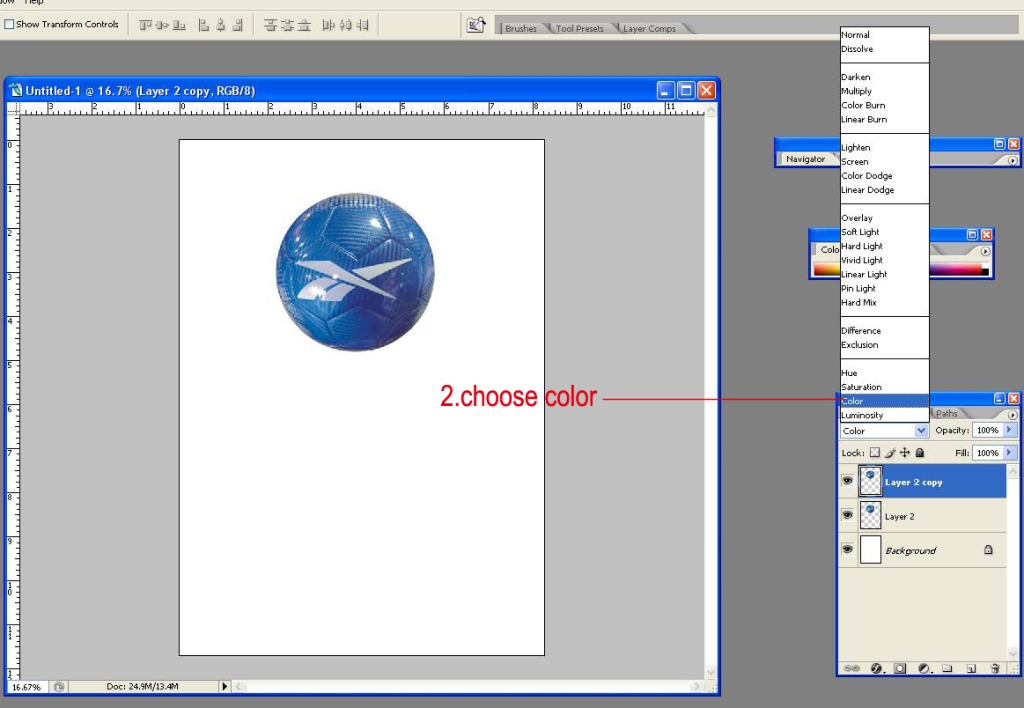
3. coffee break!..






Save as...any ......

aesonck- CGP Expert

- Number of posts : 2448
Age : 44
Location : Philippines. La Trinidad-Visayas
Registration date : 13/07/2010
 Re: Changing Colors
Re: Changing Colors
Nice dude.
What if ayaw kong maapektuhan yung white?
What if ayaw kong maapektuhan yung white?

torvicz- Sgt. Pepper

- Number of posts : 3235
Location : dubai, uae
Registration date : 01/10/2008
 Re: Changing Colors
Re: Changing Colors
Thanks Master torvicz 
Yup for the white..

Thanks!
Yup for the white..

Thanks!

aesonck- CGP Expert

- Number of posts : 2448
Age : 44
Location : Philippines. La Trinidad-Visayas
Registration date : 13/07/2010
 Re: Changing Colors
Re: Changing Colors
I suggest you try:
Image/
Adjustments/
Replace color/
Just pick the color that you want to change and play with the hue, saturation and lightness.
No need to copy layer and the lasso procedure.
I use this process most of the time.
Image/
Adjustments/
Replace color/
Just pick the color that you want to change and play with the hue, saturation and lightness.
No need to copy layer and the lasso procedure.
I use this process most of the time.

torvicz- Sgt. Pepper

- Number of posts : 3235
Location : dubai, uae
Registration date : 01/10/2008
 Re: Changing Colors
Re: Changing Colors
torvicz wrote:I suggest you try:
Image/
Adjustments/
Replace color/
Just pick the color that you want to change and play with the hue, saturation and lightness.
No need to copy layer and the lasso procedure.
I use this process most of the time.
Thanks master!...try this later on....


aesonck- CGP Expert

- Number of posts : 2448
Age : 44
Location : Philippines. La Trinidad-Visayas
Registration date : 13/07/2010
 Re: Changing Colors
Re: Changing Colors
Tfs master.. makakatulong po ito 


moomoy0101- CGP Newbie

- Number of posts : 105
Age : 38
Location : region 2
Registration date : 17/06/2012
 Re: Changing Colors
Re: Changing Colors
moomoy0101 wrote:Tfs master.. makakatulong po ito
i'm not master, your welcome bro!.

aesonck- CGP Expert

- Number of posts : 2448
Age : 44
Location : Philippines. La Trinidad-Visayas
Registration date : 13/07/2010
 Re: Changing Colors
Re: Changing Colors
thanks dito nabawasan ang paggamit ko ng lasso... 

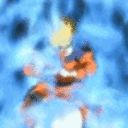
de3t3r4- CGP Apprentice

- Number of posts : 314
Age : 45
Location : tambay sa manila
Registration date : 12/11/2011
 Re: Changing Colors
Re: Changing Colors
de3t3r4 wrote:thanks dito nabawasan ang paggamit ko ng lasso...
your welcome again!....


aesonck- CGP Expert

- Number of posts : 2448
Age : 44
Location : Philippines. La Trinidad-Visayas
Registration date : 13/07/2010
 Re: Changing Colors
Re: Changing Colors
 nice
nice
reimhedz- CGP Guru

- Number of posts : 1406
Age : 44
Location : abu dhabi,bangued abra
Registration date : 20/05/2010
 Similar topics
Similar topics» Changing colors-part 2
» touch of colors
» Combine Colors.
» Mingming: Freudian Creature
» Unwated Colors during rendering
» touch of colors
» Combine Colors.
» Mingming: Freudian Creature
» Unwated Colors during rendering
:: Tutorials :: Photoshop Tutorials
Page 1 of 1
Permissions in this forum:
You cannot reply to topics in this forum






