update po dahil sa tulong ninyo mga master's...
4 posters
Page 1 of 1
 update po dahil sa tulong ninyo mga master's...
update po dahil sa tulong ninyo mga master's...
work thru..su+vray
ask ko lang po mga master kung bakit blured po ang render ko,sana matulungan po ninyo ako.
ito po ang settings ko at ung render ko,di ko pa po nilagyan ng trees pacencia na po.



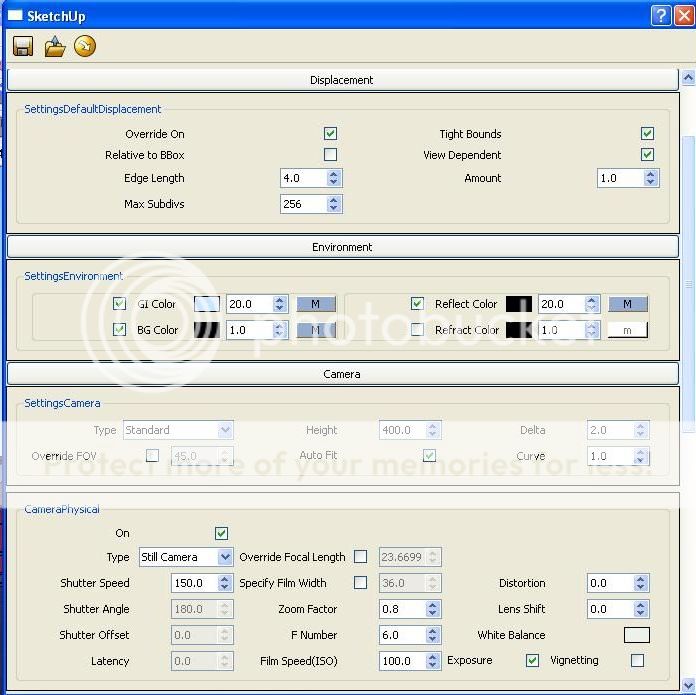




mga master salamat po sa mga turo nio,heto po ang updated ko paki comment nalang po uli at ng marami matutuhan.

salamat po mga master
ask ko lang po mga master kung bakit blured po ang render ko,sana matulungan po ninyo ako.
ito po ang settings ko at ung render ko,di ko pa po nilagyan ng trees pacencia na po.



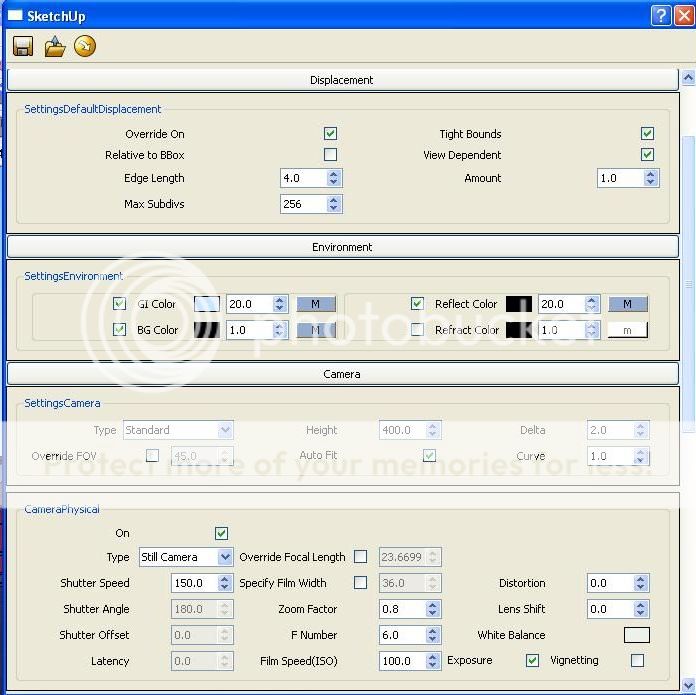




mga master salamat po sa mga turo nio,heto po ang updated ko paki comment nalang po uli at ng marami matutuhan.

salamat po mga master
Last edited by lance18 on Thu Jun 07, 2012 10:33 am; edited 2 times in total (Reason for editing : update view)

lance18- CGP Newbie

- Number of posts : 124
Age : 48
Location : pampanga
Registration date : 03/05/2012
 Re: update po dahil sa tulong ninyo mga master's...
Re: update po dahil sa tulong ninyo mga master's...
Siguro naka smooth ung output mo kapag eexport mo na ung image as JPG, kasi sa 3dsmax, meron dun option na lumalabas before exporting into JPG. Sana nakatulong..

pinksquid- CGP Newbie

- Number of posts : 37
Age : 35
Location : Philippines
Registration date : 05/04/2012
 Re: update po dahil sa tulong ninyo mga master's...
Re: update po dahil sa tulong ninyo mga master's...
pinksquid wrote:Siguro naka smooth ung output mo kapag eexport mo na ung image as JPG, kasi sa 3dsmax, meron dun option na lumalabas before exporting into JPG. Sana nakatulong..
pero nung nirerender ko blured na sia ganon pa man try ko ung sinasabi mo sir,ung sa settings sir ok lang ba?salamat sa pagdaan at tulong.

lance18- CGP Newbie

- Number of posts : 124
Age : 48
Location : pampanga
Registration date : 03/05/2012
 Re: update po dahil sa tulong ninyo mga master's...
Re: update po dahil sa tulong ninyo mga master's...
increase your light cache subdivision 800 or higher..change anti aliasing filter to catmull...try to use reinhard for your color mapping..noise tread to .003..hope it will helps.. 

arkijayr_17- CGP Apprentice

- Number of posts : 427
Age : 37
Location : Kalibo, Aklan/Caloocan
Registration date : 23/01/2011
 Re: update po dahil sa tulong ninyo mga master's...
Re: update po dahil sa tulong ninyo mga master's...
arkijayr_17 wrote:increase your light cache subdivision 800 or higher..change anti aliasing filter to catmull...try to use reinhard for your color mapping..noise tread to .003..hope it will helps..
maraming salamat sir,malaking tulong ito sa mga baguhang katulad ko.

lance18- CGP Newbie

- Number of posts : 124
Age : 48
Location : pampanga
Registration date : 03/05/2012
 Re: update po dahil sa tulong ninyo mga master's...
Re: update po dahil sa tulong ninyo mga master's...
Sir sa Image Sampler Parameter mo...yung size ng Antialiasing Filter Size mo...lower mo to either 1.0-1.5...

riel_gutchi- CGP Newbie

- Number of posts : 43
Age : 33
Location : Cebu, Philippines
Registration date : 13/11/2010
 Re: update po dahil sa tulong ninyo mga master's...
Re: update po dahil sa tulong ninyo mga master's...
riel_gutchi wrote:Sir sa Image Sampler Parameter mo...yung size ng Antialiasing Filter Size mo...lower mo to either 1.0-1.5...
salamat po sir...ung nga po ang napansin ko at sinunod ko po ang turo ng ibang mga master natin.

lance18- CGP Newbie

- Number of posts : 124
Age : 48
Location : pampanga
Registration date : 03/05/2012
 Re: update po dahil sa tulong ninyo mga master's...
Re: update po dahil sa tulong ninyo mga master's...
arkijayr_17 wrote:increase your light cache subdivision 800 or higher..change anti aliasing filter to catmull...try to use reinhard for your color mapping..noise tread to .003..hope it will helps..
salamat po sir.

lance18- CGP Newbie

- Number of posts : 124
Age : 48
Location : pampanga
Registration date : 03/05/2012
 Similar topics
Similar topics» Tulong!!!!! naman sa mga masters ng 3d max Vray
» masters bedroom update
» Nagiging tamad na ba tayo dahil sa CGP?
» Ano mood ninyo ngayung umaga?
» LIVING AREA (dahil sa hagod vaporub) ^^
» masters bedroom update
» Nagiging tamad na ba tayo dahil sa CGP?
» Ano mood ninyo ngayung umaga?
» LIVING AREA (dahil sa hagod vaporub) ^^
Page 1 of 1
Permissions in this forum:
You cannot reply to topics in this forum






