CARPET Tutorial (Vray for Sketchup)
+62
dluna
fcrcdesign
pinkrose123
rempeyeks
Dexthaddeus
sevenrich
ojing
anensan
nazzerlicyayo
maxiemas
pogiman
krstnasntos
manoygeorge
milo87
rk_tek10
jj freak
gwapito10
rhen
vhychenq
mikZ™
jaffi
chai06
garcia_davewarren
vhebz
arki_jezs
ryle88
baistosh
marcelinoiii
jm art
lord_clef
grappy
axel
ikl0k
archichard
lei23
blue011109
villch
ishae_clanx
CNgarcia
tian-tian
Norman
payat
dwingeonzon
Muggz
daryel
funkay
nheil29
jhames joe albert infante
mcgoogles
corpsegrinder
marian
darwinzzkie
vamp_lestat
riderman555
ortzak
m | 9 z
arkimarkmendoza
bokkins
jenaro
elmaz
nomeradona
ERICK
66 posters
Page 4 of 4
Page 4 of 4 •  1, 2, 3, 4
1, 2, 3, 4
 CARPET Tutorial (Vray for Sketchup)
CARPET Tutorial (Vray for Sketchup)
First topic message reminder :
good day cg peeps.. share ko naman sa inyo kung pano gumawa ng carpet...
1.insert a pillow from this link click me
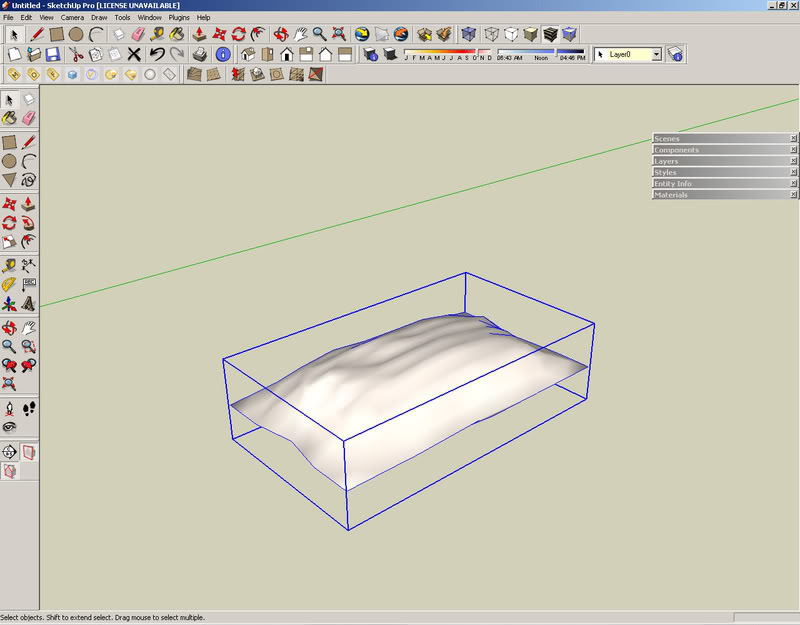
2. stretch those four edges for a carpet look
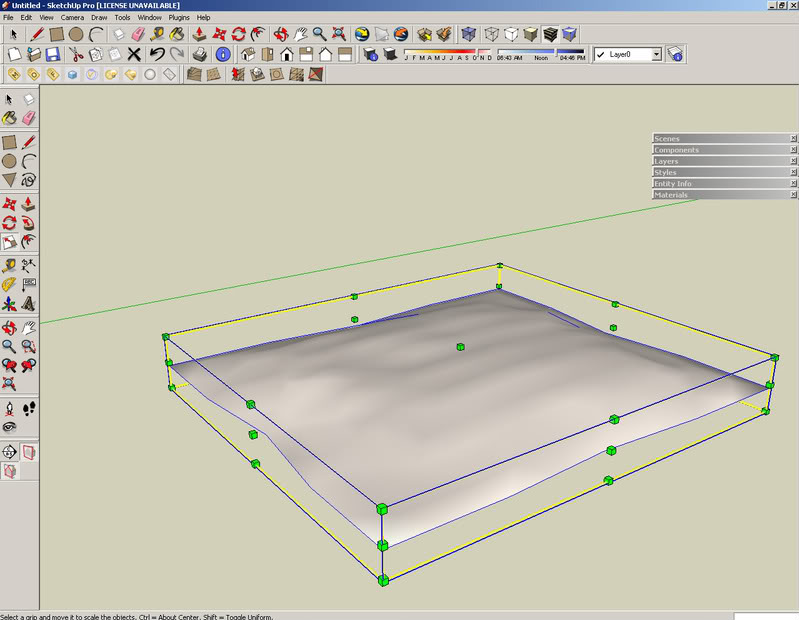
3. and then stretch down the height approximately 10mm high

4. apply your favorite carpet diffuse material (texture position as your preference scale)
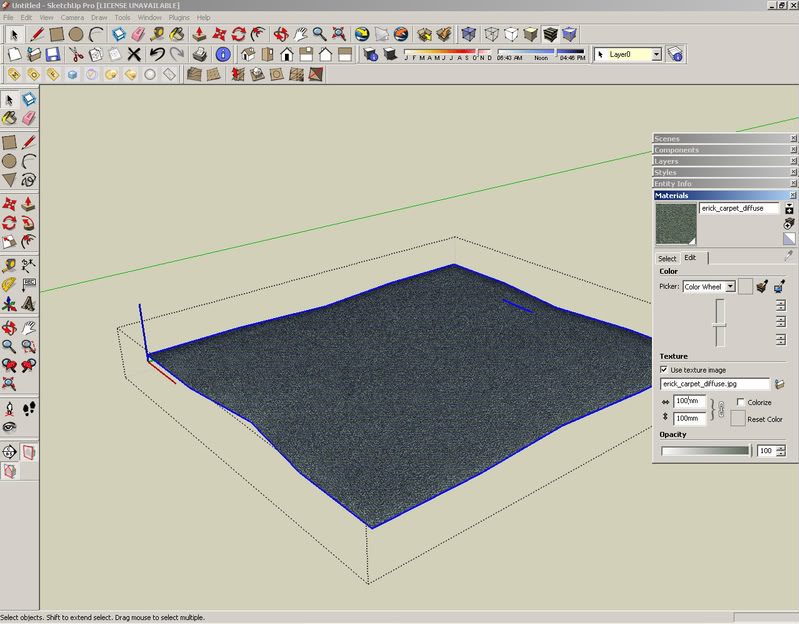
carpet diffuse map

5. open the material editor, look for the linked carpet material and check bump and displacement
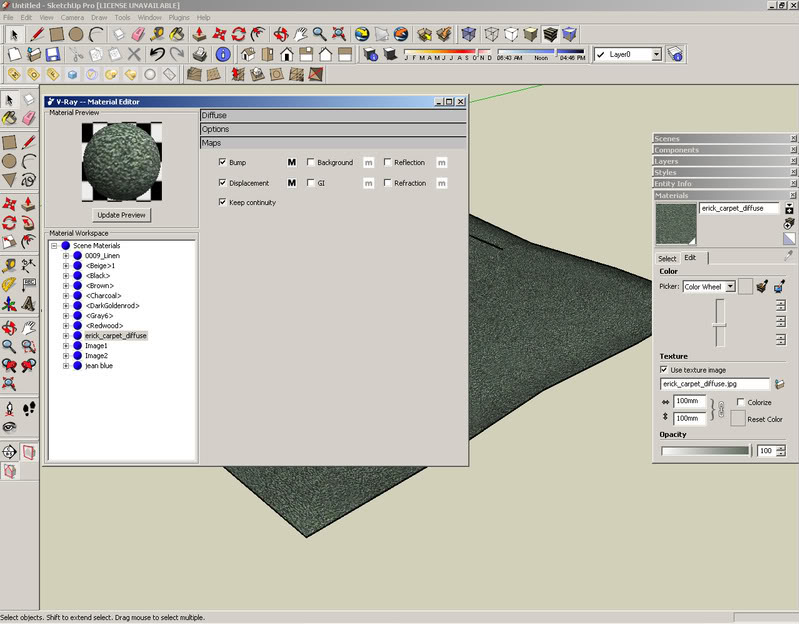
6. bump settings (multiplier = 0.6)
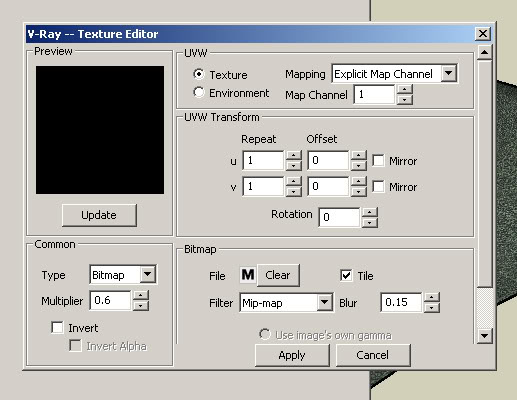
displacement settings (multiplier = 1.5)
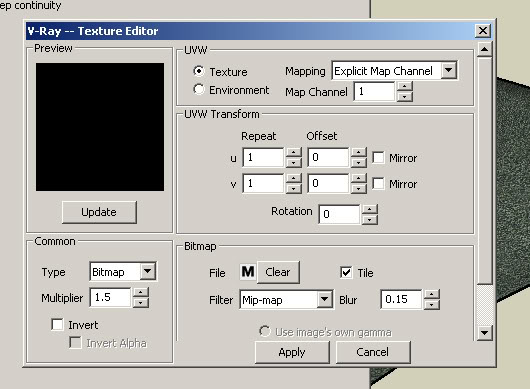
bump/displacement map
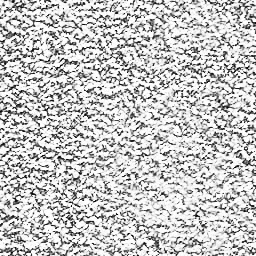
7. open the render options change the settings as per image shown (these settings where the real carpet will occur, the value 2 for the edge length (pix) should be the thickness of your carpet strands, the value 0.8 for the amount will be the length of carpet strands)
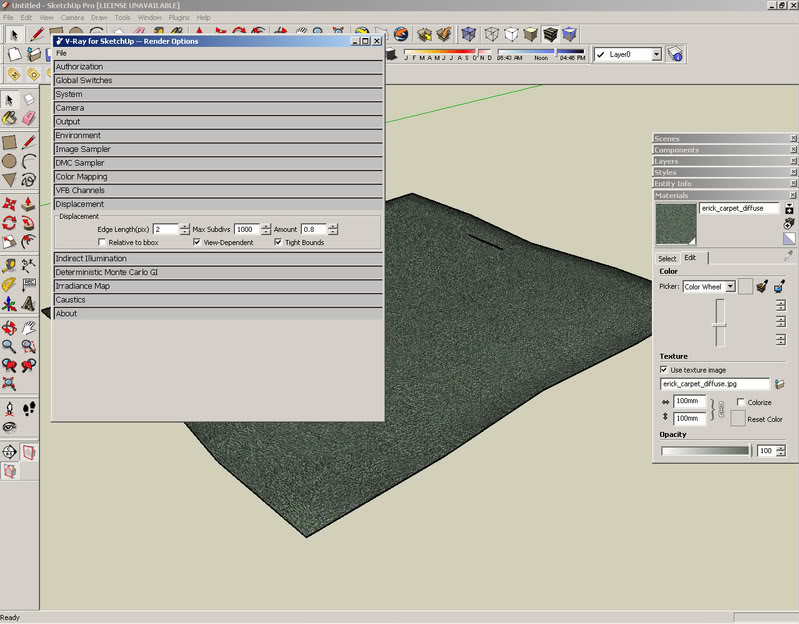
8. i made a room for this tutorial
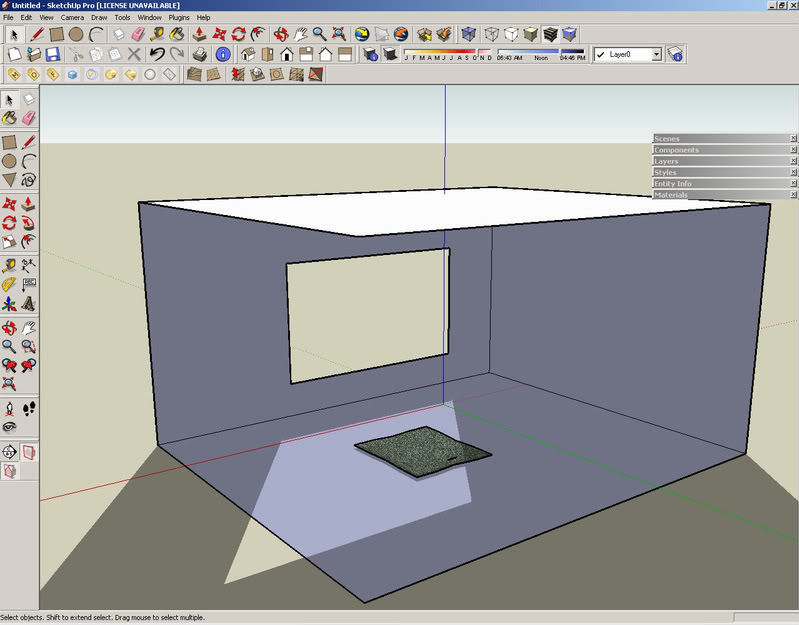
9. and apply floor and wall material (interior lighting were set-up already at this point)
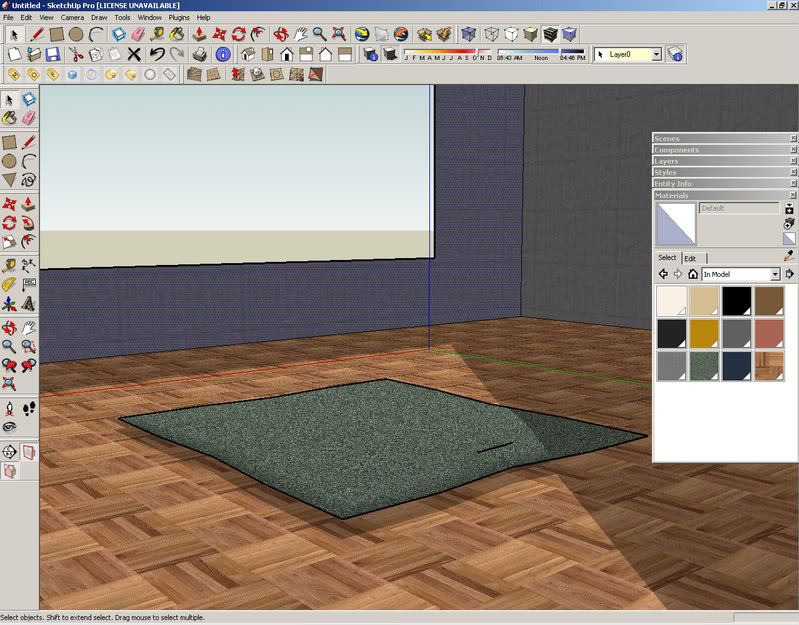
10. inserted some components
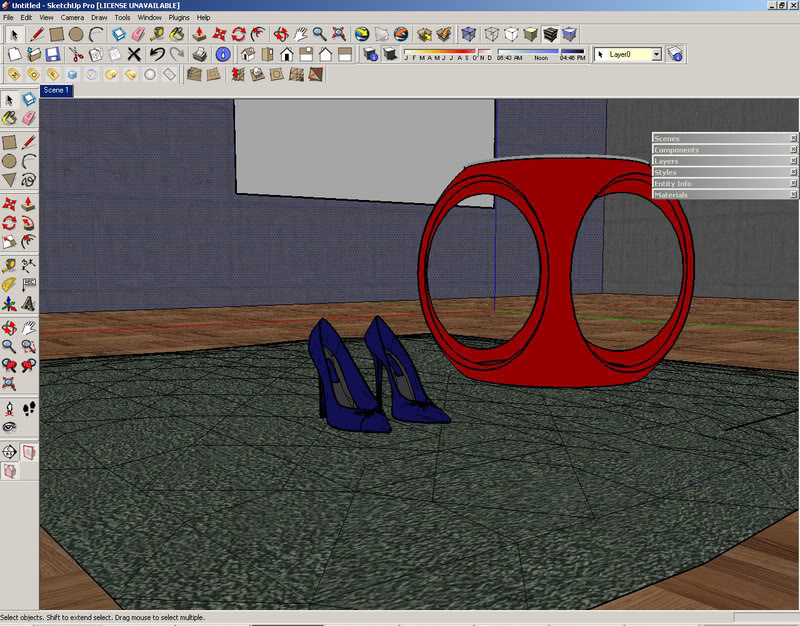
11. finished product
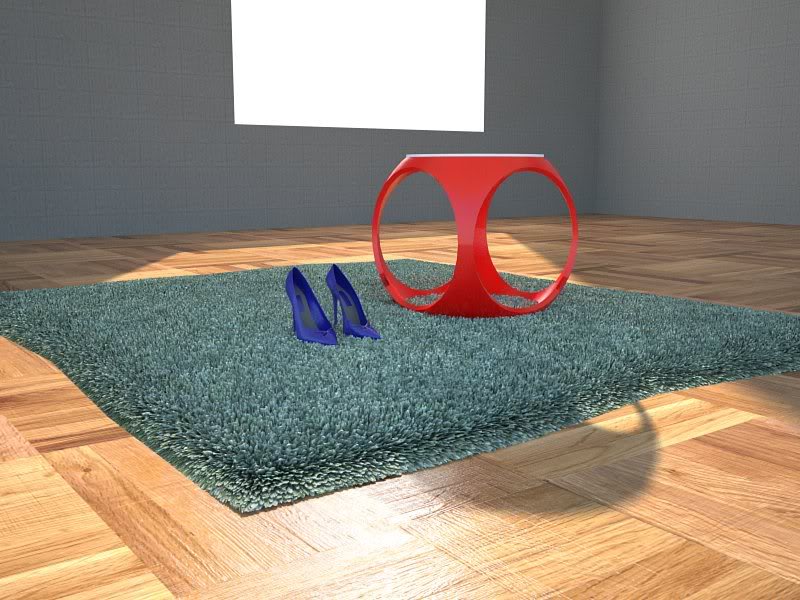
good day cg peeps.. share ko naman sa inyo kung pano gumawa ng carpet...
1.insert a pillow from this link click me
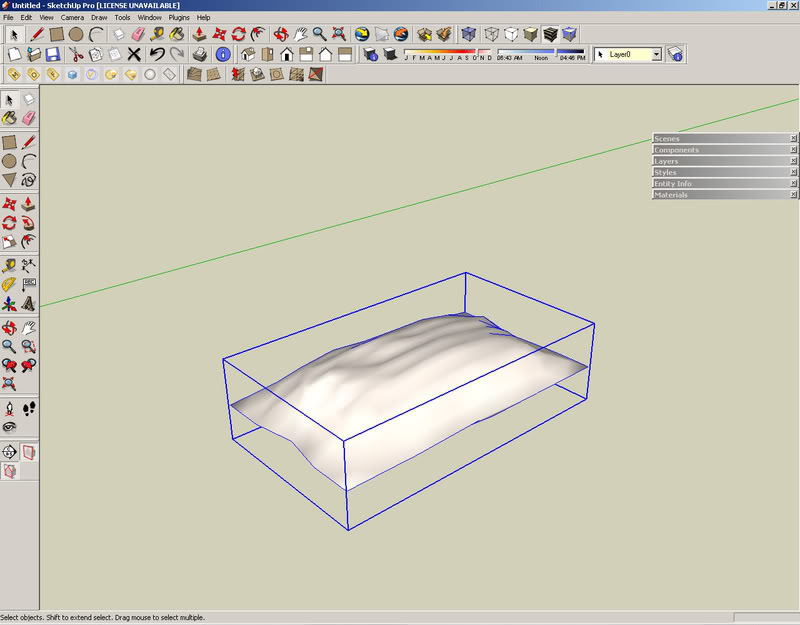
2. stretch those four edges for a carpet look
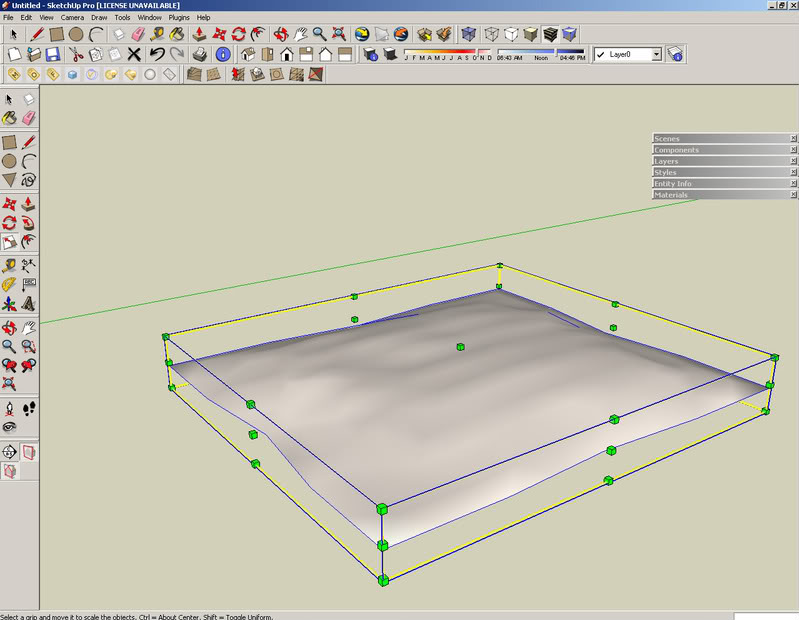
3. and then stretch down the height approximately 10mm high

4. apply your favorite carpet diffuse material (texture position as your preference scale)
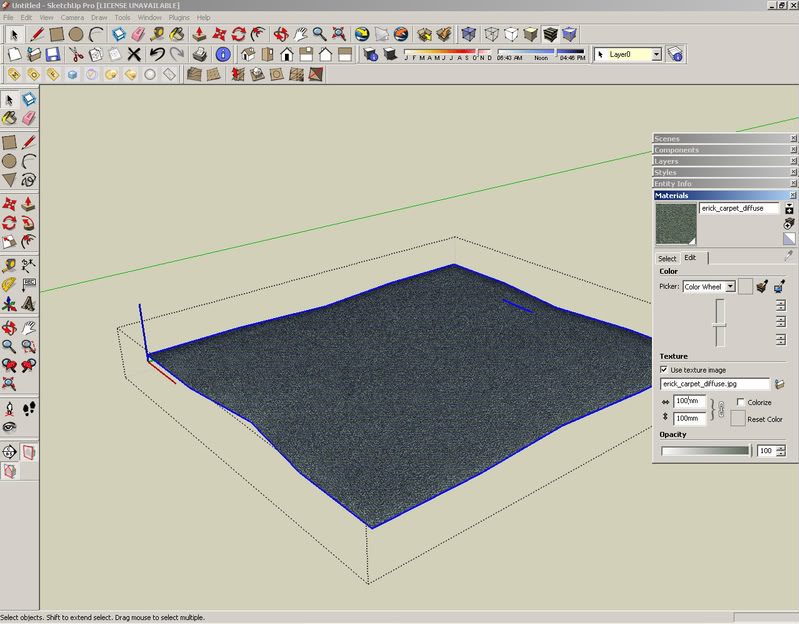
carpet diffuse map

5. open the material editor, look for the linked carpet material and check bump and displacement
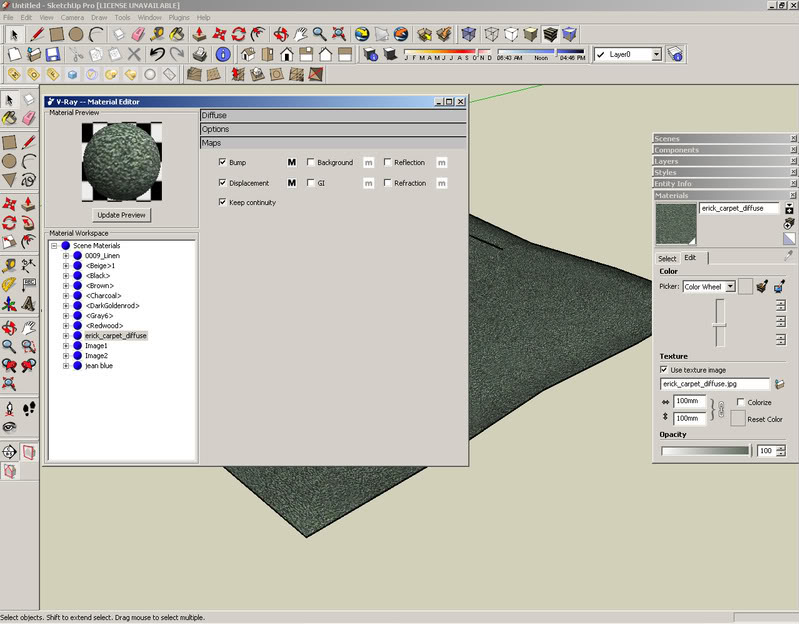
6. bump settings (multiplier = 0.6)
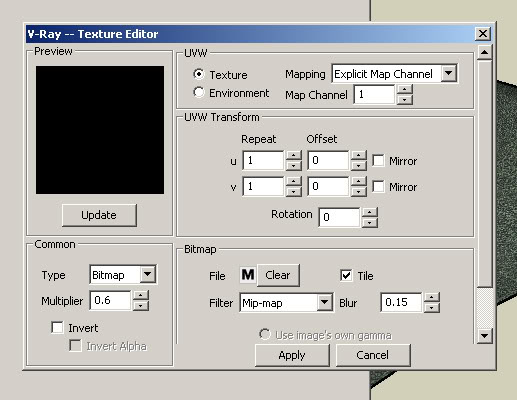
displacement settings (multiplier = 1.5)
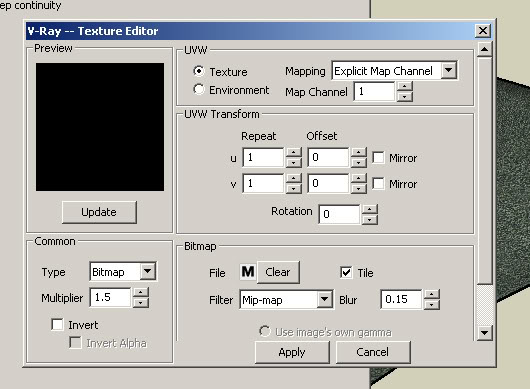
bump/displacement map
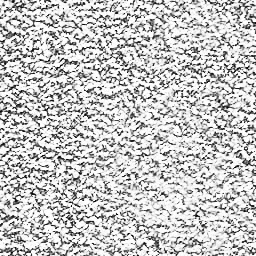
7. open the render options change the settings as per image shown (these settings where the real carpet will occur, the value 2 for the edge length (pix) should be the thickness of your carpet strands, the value 0.8 for the amount will be the length of carpet strands)
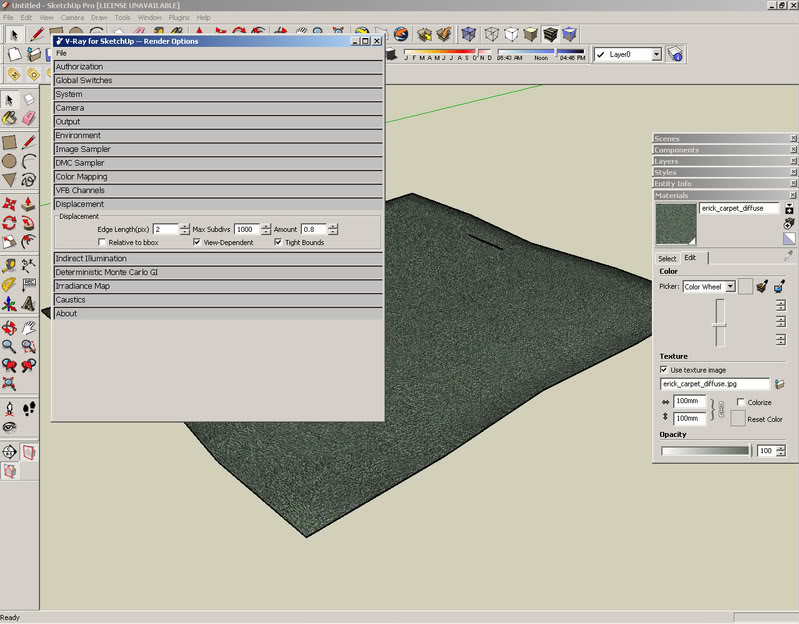
8. i made a room for this tutorial
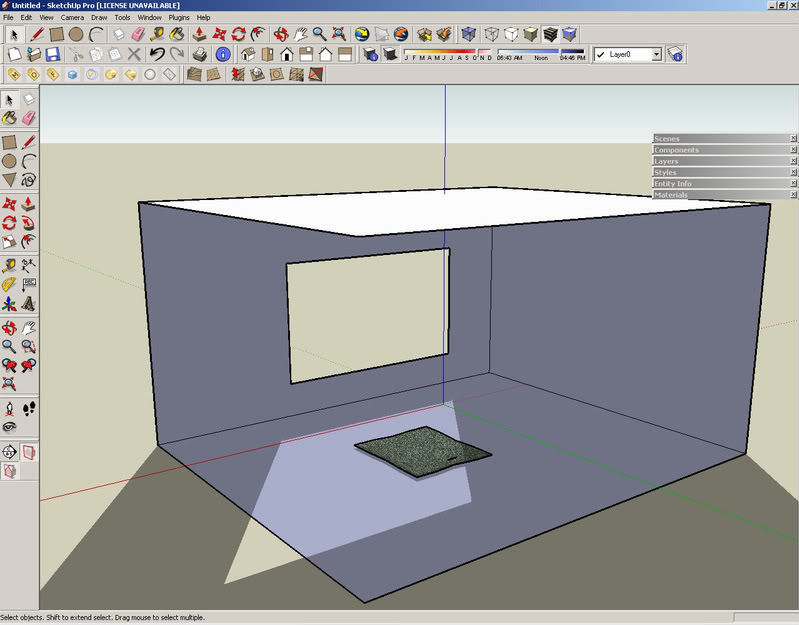
9. and apply floor and wall material (interior lighting were set-up already at this point)
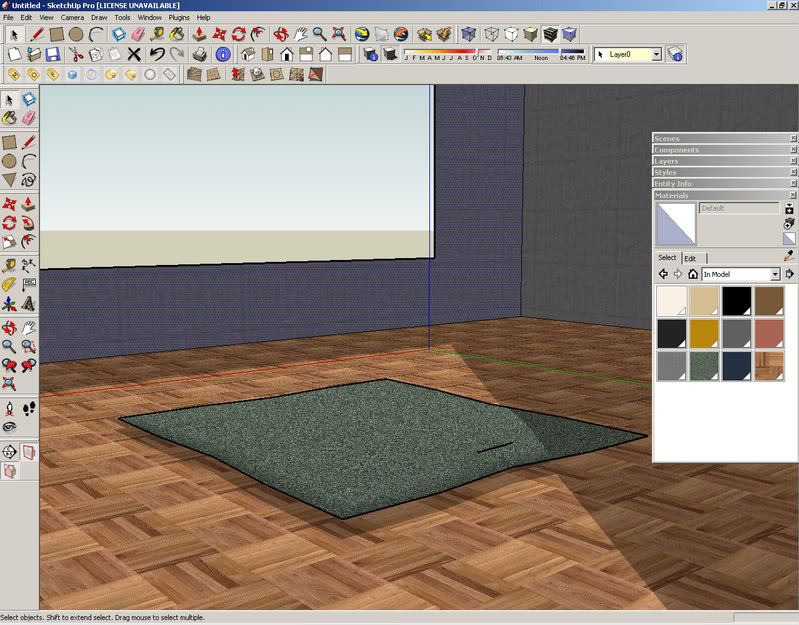
10. inserted some components
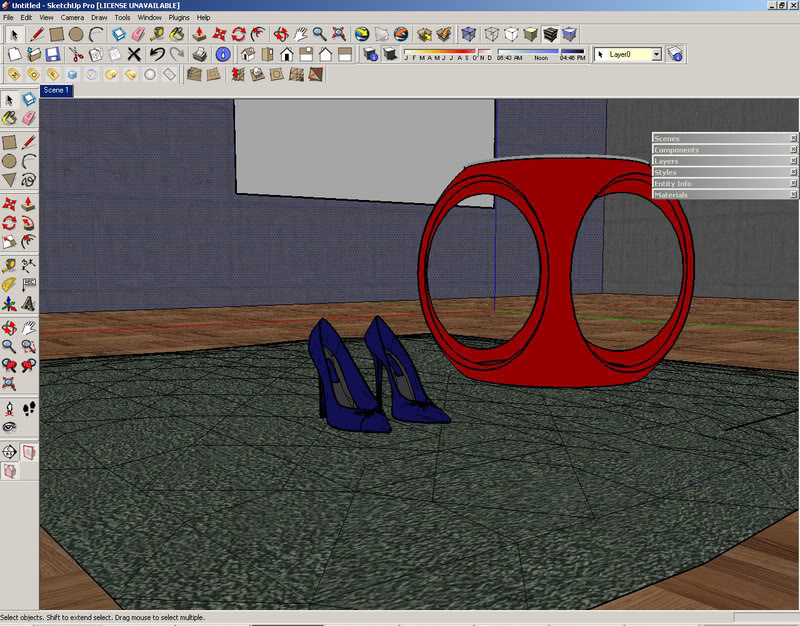
11. finished product
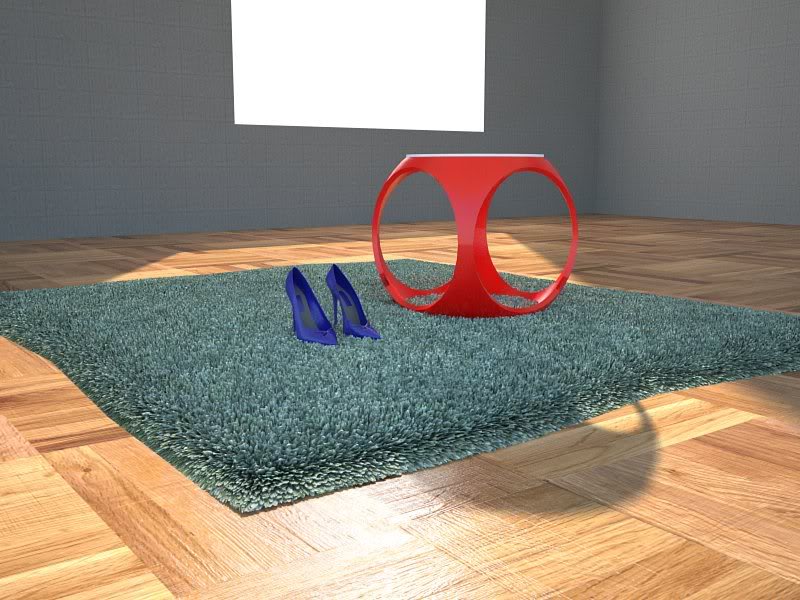
 Re: CARPET Tutorial (Vray for Sketchup)
Re: CARPET Tutorial (Vray for Sketchup)
ah need ko p b mag apply ng materials sa diffuse????...or only displacement lng aapplyan..????ask lng po..thnx
 Re: CARPET Tutorial (Vray for Sketchup)
Re: CARPET Tutorial (Vray for Sketchup)
galing nito....  ...sir erick salamat sa tutorial..nasundan ko..
...sir erick salamat sa tutorial..nasundan ko.. 

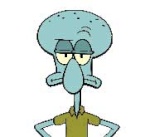
rk_tek10- CGP Newbie

- Number of posts : 34
Age : 43
Location : KSA
Registration date : 10/01/2010
 Re: CARPET Tutorial (Vray for Sketchup)
Re: CARPET Tutorial (Vray for Sketchup)
wow..galing ni2ng tuts mo sir.. di lang xa pang carpet, pwede rin xa sa grass, change lng ng kaunti ang mga settings sa bumps and displcemnt at ska multiplier.... ty sa tuts po sir.

milo87- Number of posts : 4
Age : 37
Location : davao
Registration date : 22/11/2010
 Re: CARPET Tutorial (Vray for Sketchup)
Re: CARPET Tutorial (Vray for Sketchup)
gandang araw po sa inyo mga master,bakit po ba ayaw maging carpet ang ginagawa ko kahit ginaya ko na lahat ng sinabi dito sa tutorial?ano po kaya ang problema?sana po matulungan nyo po ako,bago lang po ako dito,first join mo lang po sa forum pero tanong na kaagad ang na i post..sana po ma tulungan nyo po
manoygeorge- Number of posts : 1
Age : 39
Location : cebu
Registration date : 15/12/2010
 Re: CARPET Tutorial (Vray for Sketchup)
Re: CARPET Tutorial (Vray for Sketchup)
Hi! I'm new here.. and I'm also into SKETCHUP.. question Sir Erick... do i really need to put a pillow para pag render ko is magmukha talaga sya real carpet? and...everytime mag-import ako ng ibang texture material, (instead of putting your material inside sketchup) it doesn't look like a real carpet once rendered. Please help.. Thanks! 

krstnasntos- CGP Newbie

- Number of posts : 12
Age : 38
Location : Manila
Registration date : 20/12/2010
 Re: CARPET Tutorial (Vray for Sketchup)
Re: CARPET Tutorial (Vray for Sketchup)
4. apply your favorite carpet diffuse material (texture position as your preference scale)
ano po ba ibig sabihin ng "diffuse material" ? iba pa po ba ito sa default materials sa sketch up?
(newbie here, sorry)
ano po ba ibig sabihin ng "diffuse material" ? iba pa po ba ito sa default materials sa sketch up?
(newbie here, sorry)
pogiman- Number of posts : 1
Age : 36
Location : marikina
Registration date : 25/02/2011
 Re: CARPET Tutorial (Vray for Sketchup)
Re: CARPET Tutorial (Vray for Sketchup)
Hello po... anong version po ang gamit nyo?
gustong gusto ko matuto nito...
gustong gusto ko matuto nito...
maxiemas- Number of posts : 1
Age : 40
Location : bulacan
Registration date : 03/03/2011
 Re: CARPET Tutorial (Vray for Sketchup)
Re: CARPET Tutorial (Vray for Sketchup)
thank you po sa tutorial....may bago po matutunan...=)galing!!!

nazzerlicyayo- CGP Newbie

- Number of posts : 40
Age : 35
Location : Baguio City
Registration date : 23/07/2010
 Re: CARPET Tutorial (Vray for Sketchup)
Re: CARPET Tutorial (Vray for Sketchup)
to all masters especially to sir erick
here is my rendition of the carpet from this tutorial.
workflow: SU + vray

tried to enhanced in PS CS2

...naging grayish mga sir yung naging outcome ng carpet ko...ano kaya naging problema sa settings ko? pls. help naman po.
sa mga newbies na tulad ko lalo na dun sa mga di pa makuha yung tutorial na ito, kelangan pong naka-link yung .jpg material na ginamit nyo para mag effect ung bump/displacement...paki-correct na lng po ako mga bossing.
here is my rendition of the carpet from this tutorial.
workflow: SU + vray

tried to enhanced in PS CS2

...naging grayish mga sir yung naging outcome ng carpet ko...ano kaya naging problema sa settings ko? pls. help naman po.
sa mga newbies na tulad ko lalo na dun sa mga di pa makuha yung tutorial na ito, kelangan pong naka-link yung .jpg material na ginamit nyo para mag effect ung bump/displacement...paki-correct na lng po ako mga bossing.

anensan- CGP Apprentice

- Number of posts : 479
Age : 49
Location : brunei
Registration date : 30/06/2011
 Re: CARPET Tutorial (Vray for Sketchup)
Re: CARPET Tutorial (Vray for Sketchup)
here's another try...pasensya na po kung medyo makulit....
tried with interior lighting

tried to enhance in PS CS2

mukhang lighting ang kulang ko sa first 2 images sa taas...mga master, i need your comments and suggestions please.
tried with interior lighting

tried to enhance in PS CS2

mukhang lighting ang kulang ko sa first 2 images sa taas...mga master, i need your comments and suggestions please.

anensan- CGP Apprentice

- Number of posts : 479
Age : 49
Location : brunei
Registration date : 30/06/2011
 Re: CARPET Tutorial (Vray for Sketchup)
Re: CARPET Tutorial (Vray for Sketchup)
Sir, pasensya na po bakit po pag binuksan ko yung material editor ko lang lumalabas ni isang material kundi yun lang default_vray_material kahit nag apply na po ako ng material s object using this steps nyo po. thanks po.

ojing- CGP Newbie

- Number of posts : 12
Age : 38
Location : Davao City
Registration date : 24/08/2011
 carpet
carpet
the carpet
hi! ask ko lng how to manipulate or adjust the material editor (bump or displacement) and/or render option to achieve realistic carpet..i am using sketchup8 vray and lahat ng mkita ko na tutorial ang appearance nila don't look the same with the one i am currently using.. for instance, where can i find or is there other term for "multiplier" since in the tutorials na nakikita ko big factor ang multiplier sa effects you want to achieve?
need ur guide po..i am just starting on my tutorial with sketchup vray..thank you very much
hi! ask ko lng how to manipulate or adjust the material editor (bump or displacement) and/or render option to achieve realistic carpet..i am using sketchup8 vray and lahat ng mkita ko na tutorial ang appearance nila don't look the same with the one i am currently using.. for instance, where can i find or is there other term for "multiplier" since in the tutorials na nakikita ko big factor ang multiplier sa effects you want to achieve?
need ur guide po..i am just starting on my tutorial with sketchup vray..thank you very much

sevenrich- CGP Newbie

- Number of posts : 8
Age : 36
Location : davao city
Registration date : 07/10/2011
 Re: CARPET Tutorial (Vray for Sketchup)
Re: CARPET Tutorial (Vray for Sketchup)
the carpet
hi! ask ko lng how to manipulate or adjust the material editor (bump or displacement) and/or render option to achieve realistic carpet..i am using sketchup8 vray and lahat ng mkita ko na tutorial ang appearance nila don't look the same with the one i am currently using.. for instance, where can i find or is there other term for "multiplier" since in the tutorials na nakikita ko big factor ang multiplier sa effects you want to achieve?
need ur guide po..i am just starting on my tutorial with sketchup vray..thank you very much
hi! ask ko lng how to manipulate or adjust the material editor (bump or displacement) and/or render option to achieve realistic carpet..i am using sketchup8 vray and lahat ng mkita ko na tutorial ang appearance nila don't look the same with the one i am currently using.. for instance, where can i find or is there other term for "multiplier" since in the tutorials na nakikita ko big factor ang multiplier sa effects you want to achieve?
need ur guide po..i am just starting on my tutorial with sketchup vray..thank you very much

sevenrich- CGP Newbie

- Number of posts : 8
Age : 36
Location : davao city
Registration date : 07/10/2011
 Re: CARPET Tutorial (Vray for Sketchup)
Re: CARPET Tutorial (Vray for Sketchup)
sevenrich wrote:the carpet
hi! ask ko lng how to manipulate or adjust the material editor (bump or displacement) and/or render option to achieve realistic carpet..i am using sketchup8 vray and lahat ng mkita ko na tutorial ang appearance nila don't look the same with the one i am currently using.. for instance, where can i find or is there other term for "multiplier" since in the tutorials na nakikita ko big factor ang multiplier sa effects you want to achieve?
need ur guide po..i am just starting on my tutorial with sketchup vray..thank you very much
ah baka ang vray mo eh 1.48 or latest.. iba na kasi sa bagong vray.. yung multiplier eh yun yung nasa tabi ng material editor ng bump or displacement..
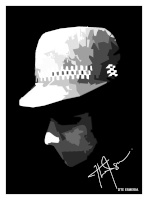
Dexthaddeus- CGP Newbie

- Number of posts : 31
Age : 36
Location : manila
Registration date : 11/05/2010
 Re: CARPET Tutorial (Vray for Sketchup)
Re: CARPET Tutorial (Vray for Sketchup)
yung multiplier eh yun yung nasa tabi ng material editor ng bump or displacement..
thank you Dexthaddeus
thank you Dexthaddeus

sevenrich- CGP Newbie

- Number of posts : 8
Age : 36
Location : davao city
Registration date : 07/10/2011
 Re: CARPET Tutorial (Vray for Sketchup)
Re: CARPET Tutorial (Vray for Sketchup)
i have learn so much, from this forum.. thank sir for the nice tutorial
rempeyeks- Number of posts : 4
Age : 34
Location : indonesia
Registration date : 07/02/2012
 Re: CARPET Tutorial (Vray for Sketchup)
Re: CARPET Tutorial (Vray for Sketchup)
Sir, question po yung Alpha Multiplier po ba yung ichange sa .6?.. thank You
pinkrose123- Number of posts : 1
Age : 35
Location : Marikina
Registration date : 19/03/2012
 Re: CARPET Tutorial (Vray for Sketchup)
Re: CARPET Tutorial (Vray for Sketchup)
galing po nito maraming salamat ...
fcrcdesign- CGP Newbie

- Number of posts : 17
Age : 44
Location : Philippines
Registration date : 23/11/2008
 Re: CARPET Tutorial (Vray for Sketchup)
Re: CARPET Tutorial (Vray for Sketchup)
wow... im inspired.... salamat po sa mga tips...

dluna- CGP Newbie

- Number of posts : 51
Age : 47
Location : malate, manila
Registration date : 14/05/2012
 Re: CARPET Tutorial (Vray for Sketchup)
Re: CARPET Tutorial (Vray for Sketchup)
astig to!!! ^_^ ganda po sir salamat dami ko na tututunan sa mga post nyo mga pros! keep posting pa po para ma enhance ko vray render ko thnx
bren26- CGP Newbie

- Number of posts : 21
Age : 38
Location : rizal
Registration date : 22/05/2012
 Re: CARPET Tutorial (Vray for Sketchup)
Re: CARPET Tutorial (Vray for Sketchup)
thank you for this one ! amazing ! 


jaffisan- CGP Newbie

- Number of posts : 58
Age : 31
Location : Davao City
Registration date : 09/05/2012
 Re: CARPET Tutorial (Vray for Sketchup)
Re: CARPET Tutorial (Vray for Sketchup)
wow..!!! ang galing...salamat sa share po.! makakatulong to sa gaya ko na beginner...
More power po..!!!
More power po..!!!
 Re: CARPET Tutorial (Vray for Sketchup)
Re: CARPET Tutorial (Vray for Sketchup)
matutu ako dito salamat
alcatraz10- Number of posts : 2
Age : 41
Location : quezon city
Registration date : 17/01/2013
Page 4 of 4 •  1, 2, 3, 4
1, 2, 3, 4
 Similar topics
Similar topics» Tutorial: Animation Vray SketchUp
» VRAY Sketchup Basic Tutorial Series
» Mini-the-Making Series using GOogle Sketchup and VRAY SketchUp
» Tutorial: Virtual Enviroment using Vray and SketchUP
» Interior rendering Vray For Sketchup Tutorial by Andeciuala
» VRAY Sketchup Basic Tutorial Series
» Mini-the-Making Series using GOogle Sketchup and VRAY SketchUp
» Tutorial: Virtual Enviroment using Vray and SketchUP
» Interior rendering Vray For Sketchup Tutorial by Andeciuala
Page 4 of 4
Permissions in this forum:
You cannot reply to topics in this forum







