CARPET Tutorial (Vray for Sketchup)
+62
dluna
fcrcdesign
pinkrose123
rempeyeks
Dexthaddeus
sevenrich
ojing
anensan
nazzerlicyayo
maxiemas
pogiman
krstnasntos
manoygeorge
milo87
rk_tek10
jj freak
gwapito10
rhen
vhychenq
mikZ™
jaffi
chai06
garcia_davewarren
vhebz
arki_jezs
ryle88
baistosh
marcelinoiii
jm art
lord_clef
grappy
axel
ikl0k
archichard
lei23
blue011109
villch
ishae_clanx
CNgarcia
tian-tian
Norman
payat
dwingeonzon
Muggz
daryel
funkay
nheil29
jhames joe albert infante
mcgoogles
corpsegrinder
marian
darwinzzkie
vamp_lestat
riderman555
ortzak
m | 9 z
arkimarkmendoza
bokkins
jenaro
elmaz
nomeradona
ERICK
66 posters
Page 3 of 4
Page 3 of 4 •  1, 2, 3, 4
1, 2, 3, 4 
 CARPET Tutorial (Vray for Sketchup)
CARPET Tutorial (Vray for Sketchup)
First topic message reminder :
good day cg peeps.. share ko naman sa inyo kung pano gumawa ng carpet...
1.insert a pillow from this link click me
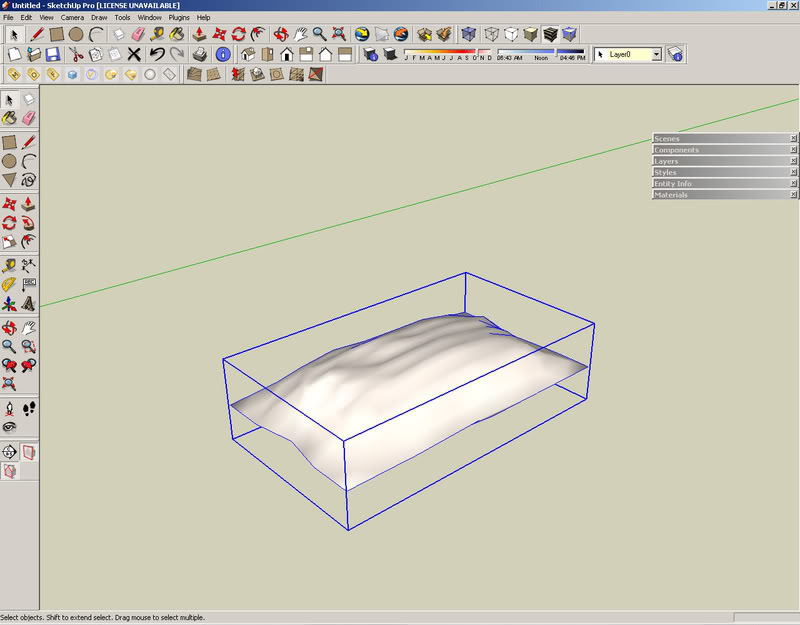
2. stretch those four edges for a carpet look
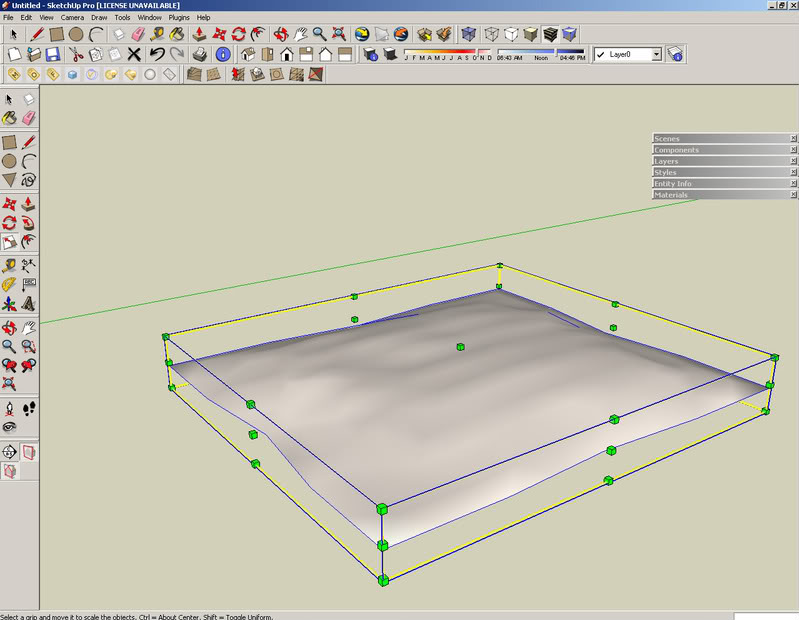
3. and then stretch down the height approximately 10mm high

4. apply your favorite carpet diffuse material (texture position as your preference scale)
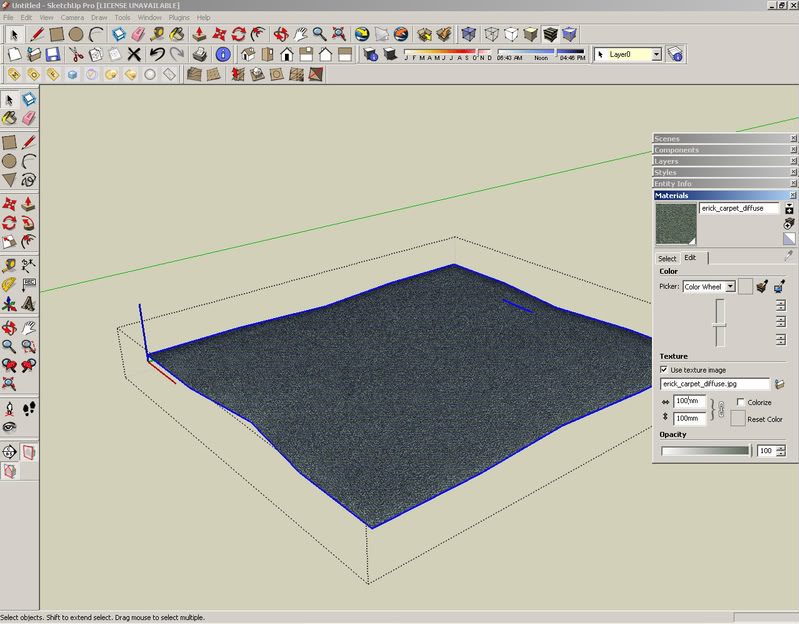
carpet diffuse map

5. open the material editor, look for the linked carpet material and check bump and displacement
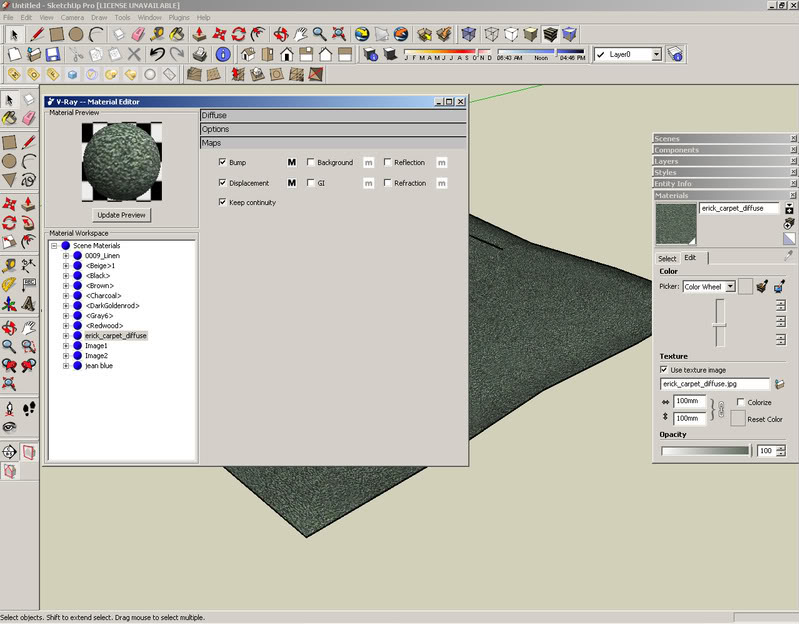
6. bump settings (multiplier = 0.6)
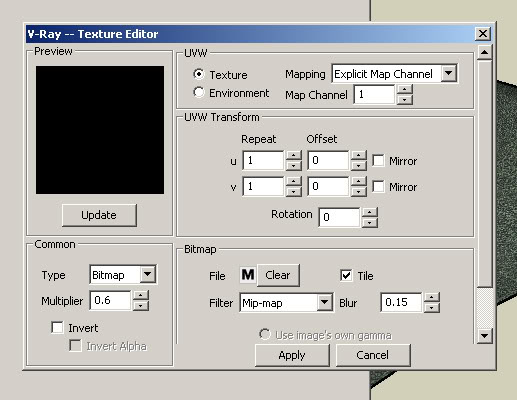
displacement settings (multiplier = 1.5)
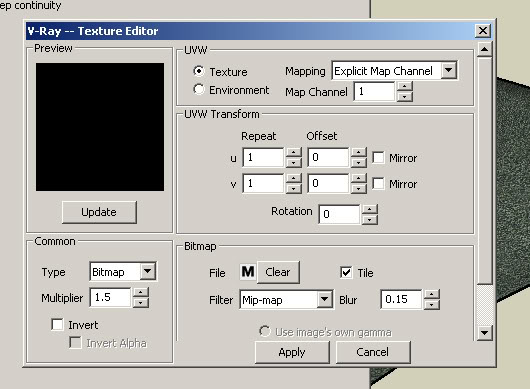
bump/displacement map
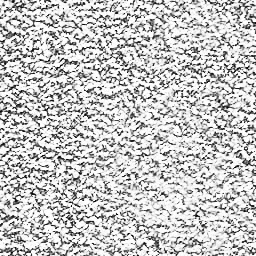
7. open the render options change the settings as per image shown (these settings where the real carpet will occur, the value 2 for the edge length (pix) should be the thickness of your carpet strands, the value 0.8 for the amount will be the length of carpet strands)
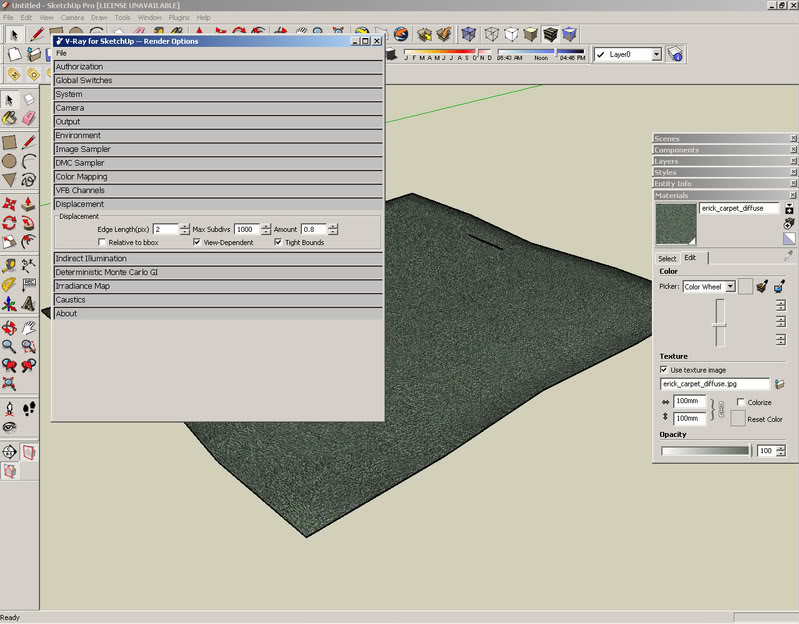
8. i made a room for this tutorial
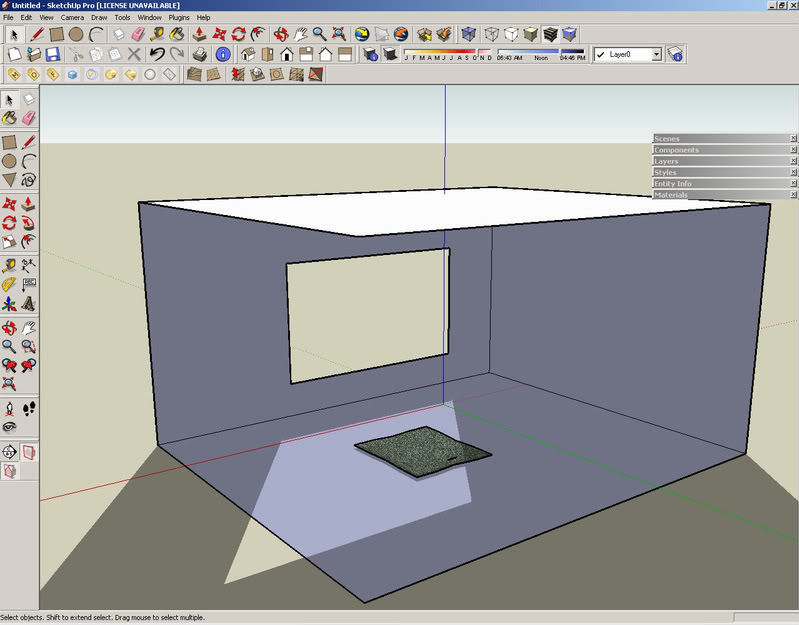
9. and apply floor and wall material (interior lighting were set-up already at this point)
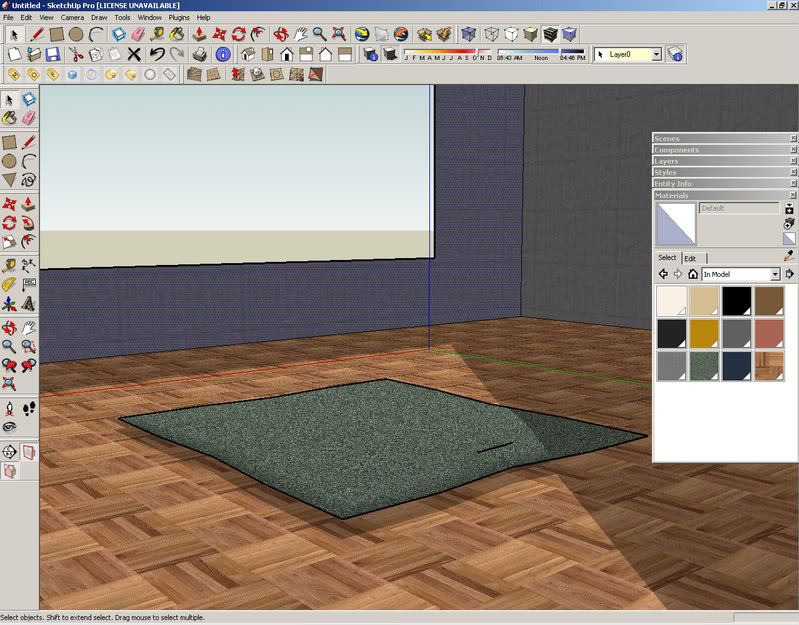
10. inserted some components
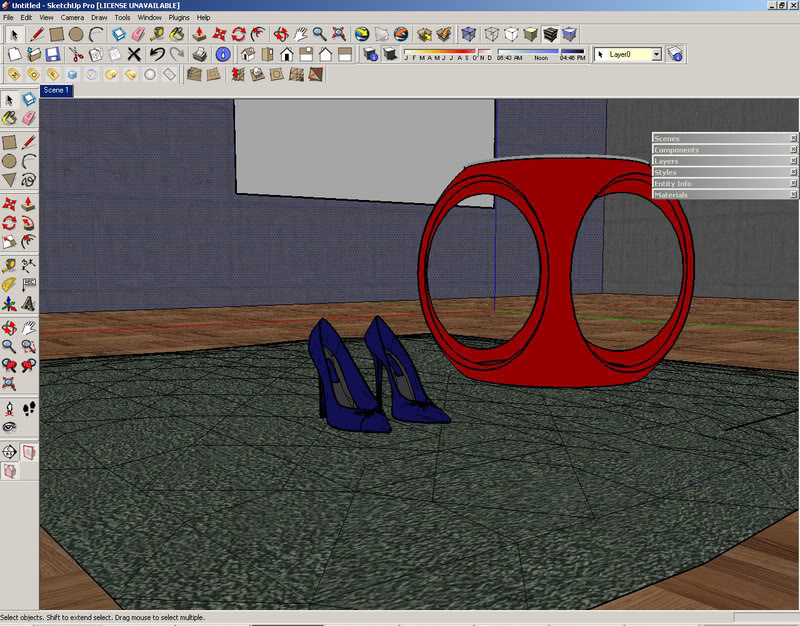
11. finished product
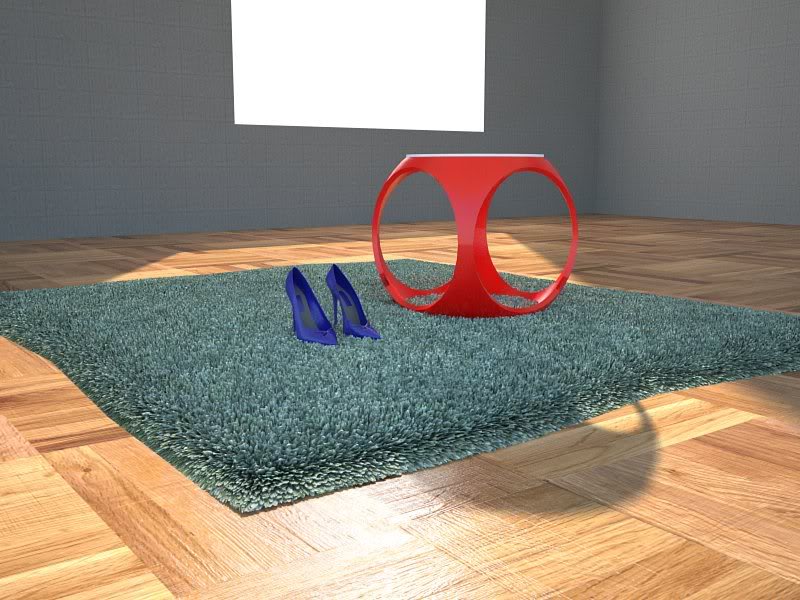
good day cg peeps.. share ko naman sa inyo kung pano gumawa ng carpet...
1.insert a pillow from this link click me
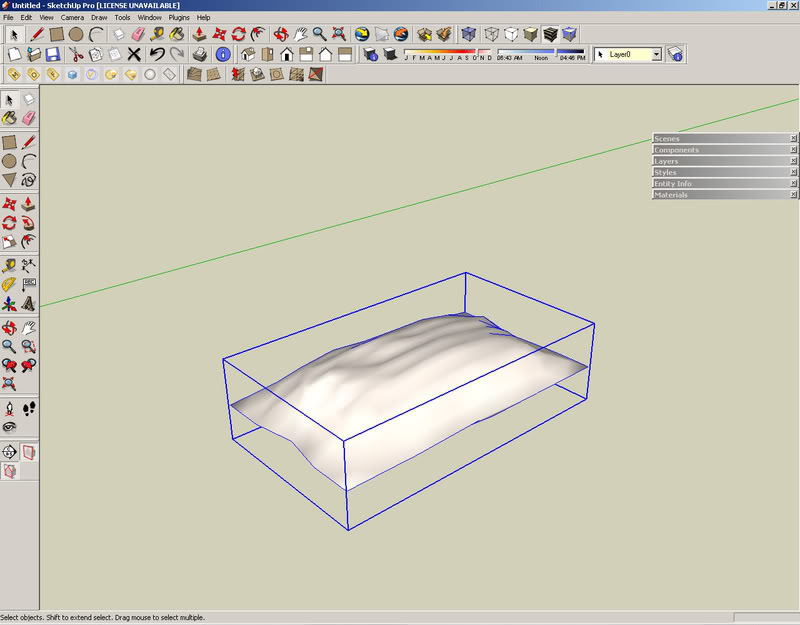
2. stretch those four edges for a carpet look
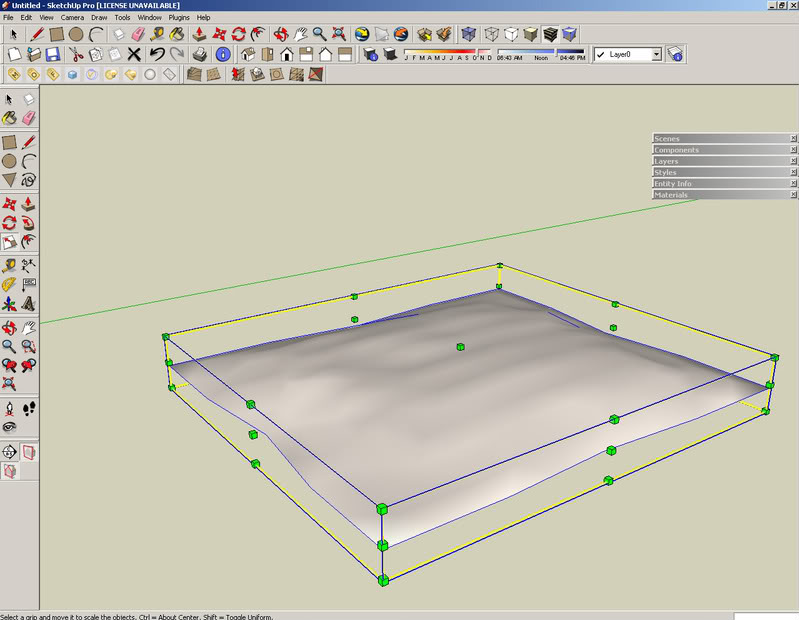
3. and then stretch down the height approximately 10mm high

4. apply your favorite carpet diffuse material (texture position as your preference scale)
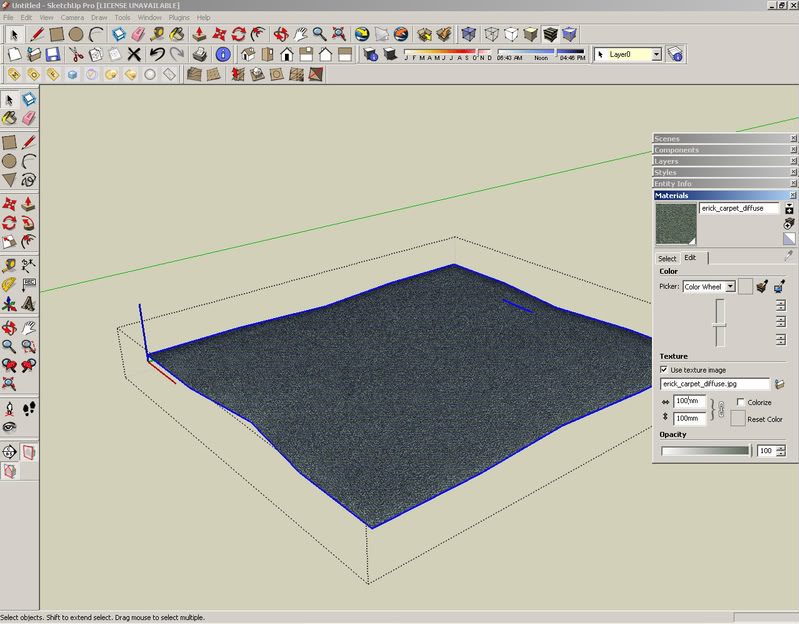
carpet diffuse map

5. open the material editor, look for the linked carpet material and check bump and displacement
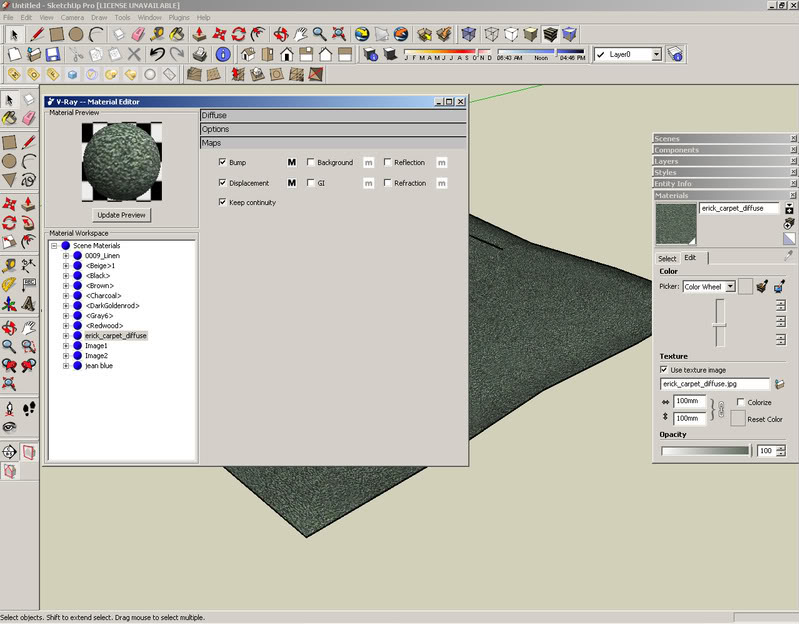
6. bump settings (multiplier = 0.6)
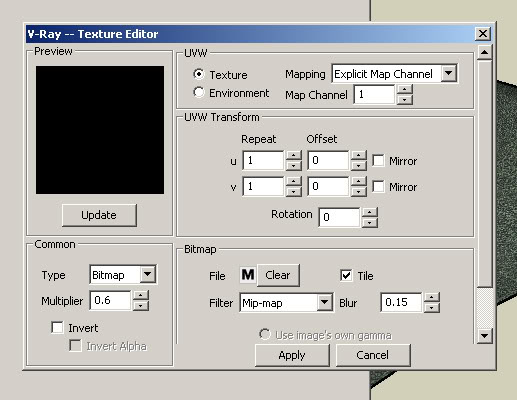
displacement settings (multiplier = 1.5)
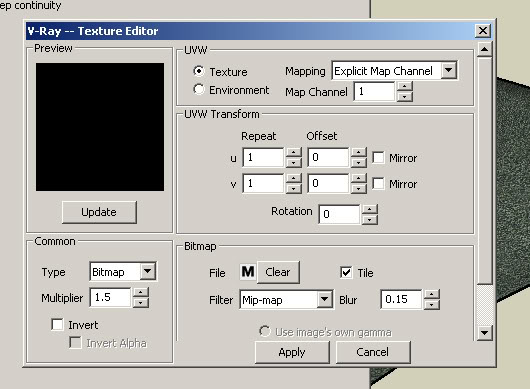
bump/displacement map
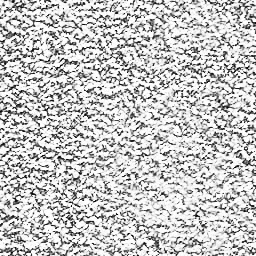
7. open the render options change the settings as per image shown (these settings where the real carpet will occur, the value 2 for the edge length (pix) should be the thickness of your carpet strands, the value 0.8 for the amount will be the length of carpet strands)
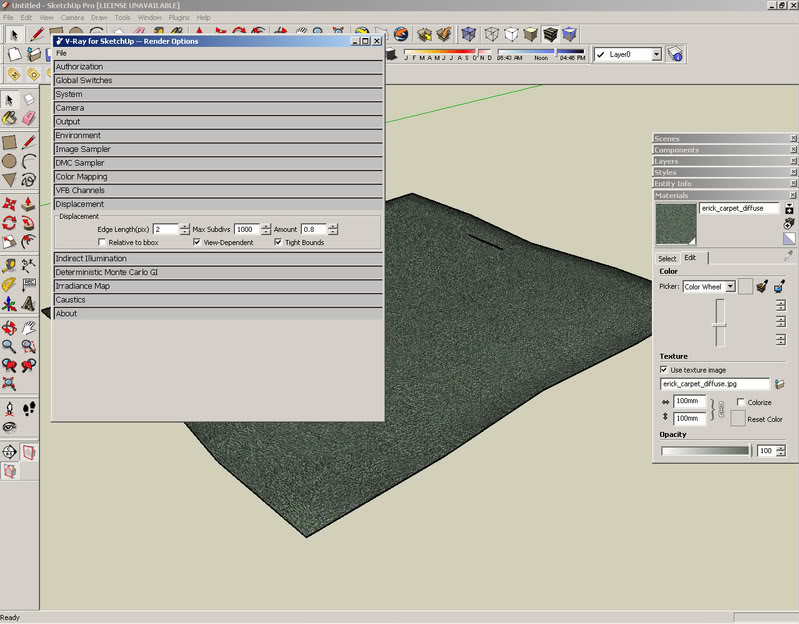
8. i made a room for this tutorial
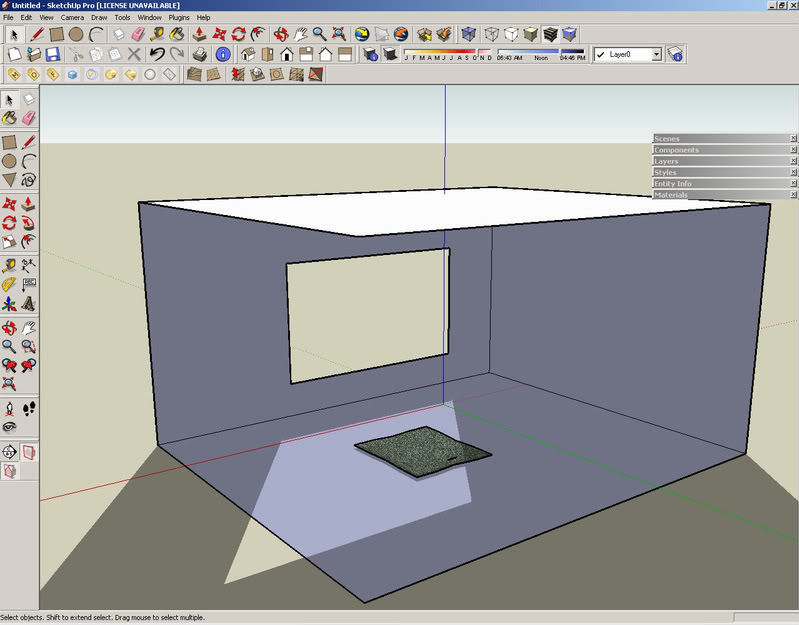
9. and apply floor and wall material (interior lighting were set-up already at this point)
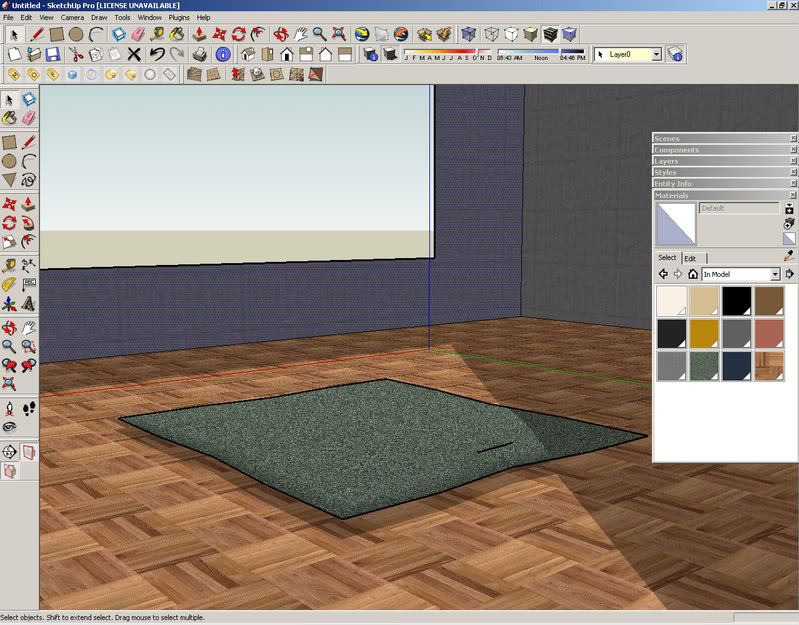
10. inserted some components
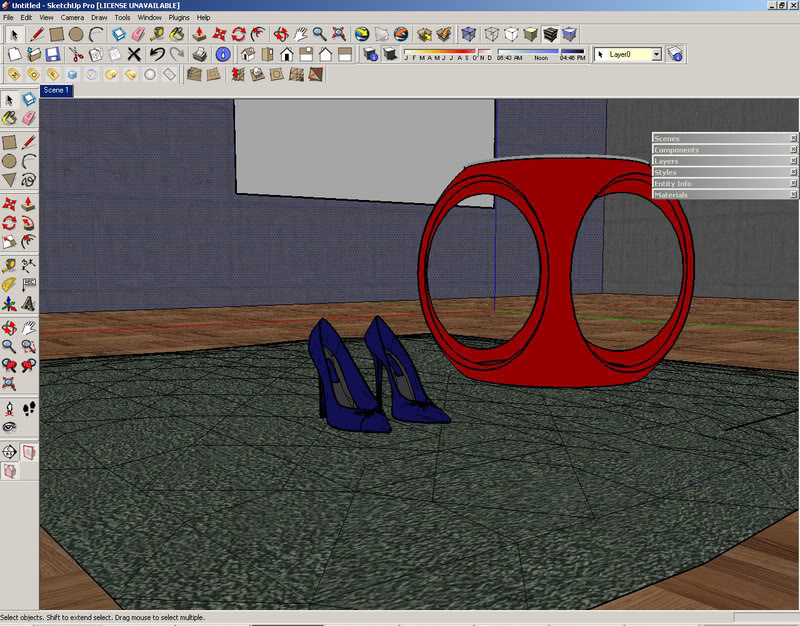
11. finished product
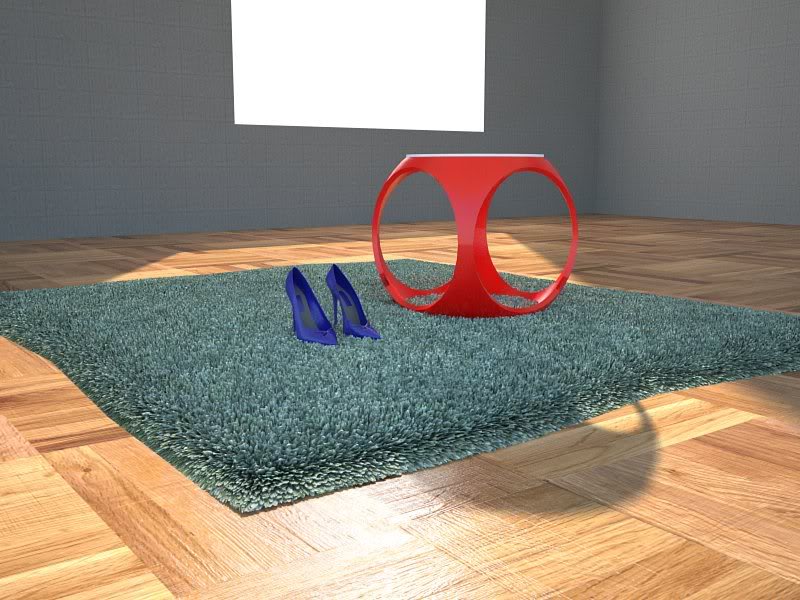
 Re: CARPET Tutorial (Vray for Sketchup)
Re: CARPET Tutorial (Vray for Sketchup)
ikl0k wrote:mga sir, panu po pag malakihang carpet?? para po sa office. panu po gagawin dun?
ung mapping scale mo sir,liitan mo lang,kung hlimbawang ung isang buong office ang may carpet,at depende rin sa diffuse m at sa bump,babaan m lang.
axel- CGP Apprentice

- Number of posts : 256
Registration date : 13/12/2008
 Re: CARPET Tutorial (Vray for Sketchup)
Re: CARPET Tutorial (Vray for Sketchup)
TNX SIR. =)

ikl0k- CGP Newbie

- Number of posts : 90
Age : 36
Location : Cavite, PH
Registration date : 13/12/2009
 Re: CARPET Tutorial (Vray for Sketchup)
Re: CARPET Tutorial (Vray for Sketchup)
Hello masters!
Thanks for this tutorial, I've been trying to recreate all the tutorials here since I have just started using sketchup and vray. Ask ko about materials, I think medyo off topic ang question ko, but it seems dito siya malapit so please move it to the correct thread if it is...
My question is how do you get that light effect that I saw from this tutorial...
I placed a map in the reflection layer and then made reflection glossiness to 0.85... All I'm getting is this bluish reflection...
If you can help me with this Sir Erick or anyone who has the time? I would greatly appreciate it.
Thanks for this tutorial, I've been trying to recreate all the tutorials here since I have just started using sketchup and vray. Ask ko about materials, I think medyo off topic ang question ko, but it seems dito siya malapit so please move it to the correct thread if it is...
My question is how do you get that light effect that I saw from this tutorial...
I placed a map in the reflection layer and then made reflection glossiness to 0.85... All I'm getting is this bluish reflection...
If you can help me with this Sir Erick or anyone who has the time? I would greatly appreciate it.

grappy- CGP Newbie

- Number of posts : 65
Age : 47
Location : Philippines
Registration date : 04/03/2010
 Re: CARPET Tutorial (Vray for Sketchup)
Re: CARPET Tutorial (Vray for Sketchup)
seems to its using reflection or specular map. if you have a specular map t=you can just put it on the white (perpendicular) slot of the fresenel map in reflection layer
 Re: CARPET Tutorial (Vray for Sketchup)
Re: CARPET Tutorial (Vray for Sketchup)
nomeradona wrote:seems to its using reflection or specular map. if you have a specular map t=you can just put it on the white (perpendicular) slot of the fresenel map in reflection layer
Hi sir nomeradona!
I tried what you said, sana tama pagkaka-intindi ko... here's what I did...
I also put a rec light outside the window, it turned out to be better, but still, bluish pa din yung color and still looked like a wet floor...
It seems to be reflecting the sky, but I don't know how to change the color of it except for GI environment which did not have an effect. Also kalikot the anisotropic, blinn and some others I could think of... same result.
Thank you for assisting me Sir! Hope with everyone's help I can make it work... will try some other things in the meanwhile, lots of tutorial here.


grappy- CGP Newbie

- Number of posts : 65
Age : 47
Location : Philippines
Registration date : 04/03/2010
 Re: CARPET Tutorial (Vray for Sketchup)
Re: CARPET Tutorial (Vray for Sketchup)
yeap what you are doing is correct. make the reflection multiplier a bit lower if you dont want much reflection.
 Re: CARPET Tutorial (Vray for Sketchup)
Re: CARPET Tutorial (Vray for Sketchup)
@ grappy - i did not use any reflection map here... as far as i remember, i just lowered down the glossines, and applied fresnel...
 Re: CARPET Tutorial (Vray for Sketchup)
Re: CARPET Tutorial (Vray for Sketchup)
ayos na ayos yo bosing.....tose for this dude...

lord_clef- CGP Newbie

- Number of posts : 192
Age : 40
Location : palo alto ca./makati city
Registration date : 16/08/2009
 Why?
Why?
Wow! This is so good. Thanks for this!
But, how come I can never get the same effect as the sample of the tutorial was? Here is what I got, no matter how I zoom in to the image. Also, I tried adjusting the Edge length and so.. it became blurry, instead of longer fibers protruding out.
Thank you!

- JM the beginner
But, how come I can never get the same effect as the sample of the tutorial was? Here is what I got, no matter how I zoom in to the image. Also, I tried adjusting the Edge length and so.. it became blurry, instead of longer fibers protruding out.
Thank you!

- JM the beginner


jm art- CGP Newbie

- Number of posts : 10
Age : 41
Location : Philippines
Registration date : 13/04/2010
 Re: CARPET Tutorial (Vray for Sketchup)
Re: CARPET Tutorial (Vray for Sketchup)
I think I did it???

Wow. Thanks again.
- JM the beginner

Wow. Thanks again.

- JM the beginner

jm art- CGP Newbie

- Number of posts : 10
Age : 41
Location : Philippines
Registration date : 13/04/2010
 Re: CARPET Tutorial (Vray for Sketchup)
Re: CARPET Tutorial (Vray for Sketchup)
galing na tutorial mo master!!! nakapulot na naman ako ng great idea! salamat sa yo sir eric! 


marcelinoiii- CGP Guru

- Number of posts : 1125
Age : 42
Location : Singapore
Registration date : 29/07/2009
 Re: CARPET Tutorial (Vray for Sketchup)
Re: CARPET Tutorial (Vray for Sketchup)
thx. magandang tutorial po
baistosh- Number of posts : 2
Age : 39
Location : Quezon City
Registration date : 24/04/2010
 Re: CARPET Tutorial (Vray for Sketchup)
Re: CARPET Tutorial (Vray for Sketchup)
sir erick. tungkol poh sa carpet tutorial na gnawa nyo..pano po nyo gawin sa new version ng v ray d ko kasimkita kng panu gawin ang displacement don.. tnx sir

ryle88- CGP Newbie

- Number of posts : 62
Age : 36
Location : davao city
Registration date : 14/04/2010
 Re: CARPET Tutorial (Vray for Sketchup)
Re: CARPET Tutorial (Vray for Sketchup)
ERICK wrote:good day cg peeps.. share ko naman sa inyo kung pano gumawa ng carpet...
1.insert a pillow from this link click me
2. stretch those four edges for a carpet look
3. and then stretch down the height approximately 10mm high
4. apply your favorite carpet diffuse material (texture position as your preference scale)
carpet diffuse map
5. open the material editor, look for the linked carpet material and check bump and displacement
6. bump settings (multiplier = 0.6)
displacement settings (multiplier = 1.5)
bump/displacement map
7. open the render options change the settings as per image shown (these settings where the real carpet will occur, the value 2 for the edge length (pix) should be the thickness of your carpet strands, the value 0.8 for the amount will be the length of carpet strands)
8. i made a room for this tutorial
9. and apply floor and wall material (interior lighting were set-up already at this point)
10. inserted some components
11. finished product
master san po b pede magdownload ng mga bumps maps? di pa kasi ako maxado expert sa
SU+VRAY kaya medyo nangangapa pa ako.. thanks po in advance.
arki_jezs- CGP Newbie

- Number of posts : 28
Age : 38
Location : manila
Registration date : 14/06/2010
 Re: CARPET Tutorial (Vray for Sketchup)
Re: CARPET Tutorial (Vray for Sketchup)
applicanle po ba to kahit anong scale ang gamit???? like 1:1000mm??? or kpg 1:100 lng po??? or 1:1?? thanks po newbie lng po me eh heheh... salamt marami.. 
vhebz- Number of posts : 4
Age : 37
Location : taguig city,manila/ olongapo city
Registration date : 13/08/2010
 Re: CARPET Tutorial (Vray for Sketchup)
Re: CARPET Tutorial (Vray for Sketchup)
sir pano mo ginawa ung bump image.. salamat.
garcia_davewarren- CGP Newbie

- Number of posts : 84
Age : 40
Location : quezon city, philippines
Registration date : 15/08/2010
 Re: CARPET Tutorial (Vray for Sketchup)
Re: CARPET Tutorial (Vray for Sketchup)
galing po ahh...ty..

chai06- Number of posts : 3
Age : 45
Location : UAE
Registration date : 22/08/2010
 Re: CARPET Tutorial (Vray for Sketchup)
Re: CARPET Tutorial (Vray for Sketchup)
thanks a lot sir!

jaffi- CGP Newbie

- Number of posts : 86
Age : 30
Location : Davao City
Registration date : 05/08/2010
 Re: CARPET Tutorial (Vray for Sketchup)
Re: CARPET Tutorial (Vray for Sketchup)
wow, great carpet! thanks sir eric. 

mikZ™- CGP Newbie

- Number of posts : 19
Age : 43
Location : Pasig
Registration date : 09/10/2010
 Re: CARPET Tutorial (Vray for Sketchup)
Re: CARPET Tutorial (Vray for Sketchup)
thank you sir!this is really helpful lalo na sa aming mga SU-vray users!!Godbless 

vhychenq- CGP Guru

- Number of posts : 1813
Age : 34
Location : BIKOL,PHILIPPINES
Registration date : 24/09/2010
 Re: CARPET Tutorial (Vray for Sketchup)
Re: CARPET Tutorial (Vray for Sketchup)
bakit di ko po to makuha..ginya ko naman lahat ng step by step. pero ayaw gumana skin..flat parin pagnarender na.

rhen- CGP Apprentice

- Number of posts : 342
Age : 36
Location : marikina city
Registration date : 02/10/2010
 Re: CARPET Tutorial (Vray for Sketchup)
Re: CARPET Tutorial (Vray for Sketchup)
baka hindi nakagroup. siplacement wont happen with ungroup objects.
 Re: CARPET Tutorial (Vray for Sketchup)
Re: CARPET Tutorial (Vray for Sketchup)
mga master vismat b ung gnmit nyo jan... tntry ko d ko mgawa bago lng po ako..
 Re: CARPET Tutorial (Vray for Sketchup)
Re: CARPET Tutorial (Vray for Sketchup)
mga sir..just want 2 ask po pano gawin ito sa bagong version ng vray iba na po kc xa..wen i tried it naapek2han lahat objct khit d bnago global un material lng gnalaw q.. 
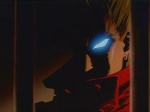
jj freak- CGP Newbie

- Number of posts : 19
Age : 37
Location : taga isla
Registration date : 02/09/2010
 Re: CARPET Tutorial (Vray for Sketchup)
Re: CARPET Tutorial (Vray for Sketchup)
use the displacement ng material lang hinid yung overall displacement.
 Re: CARPET Tutorial (Vray for Sketchup)
Re: CARPET Tutorial (Vray for Sketchup)
ah need ko p b mag apply ng materials sa diffuse????...or only displacement lng aapplyan..????ask lng po..thnx
Page 3 of 4 •  1, 2, 3, 4
1, 2, 3, 4 
 Similar topics
Similar topics» Tutorial: Animation Vray SketchUp
» VRAY Sketchup Basic Tutorial Series
» Mini-the-Making Series using GOogle Sketchup and VRAY SketchUp
» Tutorial: Virtual Enviroment using Vray and SketchUP
» Interior rendering Vray For Sketchup Tutorial by Andeciuala
» VRAY Sketchup Basic Tutorial Series
» Mini-the-Making Series using GOogle Sketchup and VRAY SketchUp
» Tutorial: Virtual Enviroment using Vray and SketchUP
» Interior rendering Vray For Sketchup Tutorial by Andeciuala
Page 3 of 4
Permissions in this forum:
You cannot reply to topics in this forum








