3dsmax Tutorial : Vray Proxy as Requested (New Version)
+15
nino
jamesalbert
JVT_Ltd
artp24
quel
kened
jaymer
arlodesign
Neil Joshua Rosario
herald_101683
oyie
wcdesignstudio
ARNEL_PRO
arkijayr_17
edosayla
19 posters
Page 2 of 2
Page 2 of 2 •  1, 2
1, 2
 3dsmax Tutorial : Vray Proxy as Requested (New Version)
3dsmax Tutorial : Vray Proxy as Requested (New Version)
First topic message reminder :
Hello mga kapatid.. good day po sa inyo lahat .. share ko lang po ang kunting tutorial ko about Vray Proxy ... meron na po ditong ganitong tutorial , ito naman po ay bagong approach lang .. hope maka tulong .. if you like it just say thanks
Hello mga kapatid.. good day po sa inyo lahat .. share ko lang po ang kunting tutorial ko about Vray Proxy ... meron na po ditong ganitong tutorial , ito naman po ay bagong approach lang .. hope maka tulong .. if you like it just say thanks
 Re: 3dsmax Tutorial : Vray Proxy as Requested (New Version)
Re: 3dsmax Tutorial : Vray Proxy as Requested (New Version)
-=VJR=- wrote:Sir, ano po kaya ang problema sa 3ds max ko kasi sinundan ko naman po lahat nung instructions niyo sa video, pagdating dun sa export to vraymesh na part nag eerror yung 3ds max ko. Bale po ang prino-proxy ko ay yung isang tree sa Evermotion. Ok naman po sa mga unang stages ng pagpo-proxy dun lang talaga sa pag export to vraymesh nagkakaproblema.
creating proxy sometimes a bit buggy.. at also memory is a factor .. try to update your version of max or vray .. and test it again..
 Re: 3dsmax Tutorial : Vray Proxy as Requested (New Version)
Re: 3dsmax Tutorial : Vray Proxy as Requested (New Version)
Thanks sa lahat na dumaan.. upload ko lang ibang tutorials ko hintay lang kayo ng kunti 
 Re: 3dsmax Tutorial : Vray Proxy as Requested (New Version)
Re: 3dsmax Tutorial : Vray Proxy as Requested (New Version)
edosayla wrote:Fuctmix wrote:Thank you sa tutorial sir!Pero question lang, sinunod ko naman yung procedures, kaso nga lang, di sya nase-save as (*.vrmesh). Yung file type nya is "File". Pero pag ni-render naman, ok naman sya, or baka di ko lang napansin yung difference? Meron ba difference yun? or dapat (*.vrmesh) talaga yung file type nya?
depends po yan. anong version ba ng vray gamit mo?
Vray 2.10.01 sir. Nase-save naman sya as (*.vrmesh) sometimes, pero most of the time yung file type nya is "File". Kaya pag kini-click ko na yung VrayProxy, walang lumalabas na mga files na (*.vrmesh) kaya ginagawa ko sine-set ko sa "All files" yung sa drop down para lumabas yung proxy na "File" yung type. Pero pag nirender naman sya sir, ok din naman. May difference ba dun sir?

Fuctmix- CGP Newbie

- Number of posts : 26
Age : 34
Location : Manila
Registration date : 17/04/2010
 proxy_problem
proxy_problem
sir ask ko lng pwede bang mag proxy ng mga object(evermotion) habang nasa scene ko n sya.
kc ginawa ko ng set muna ako ng scene saka ko ng proxy.
ng work naman ung proxy problema naman pag nagrender na ako
ng ccrush n sya..!
thanks sir.
kc ginawa ko ng set muna ako ng scene saka ko ng proxy.
ng work naman ung proxy problema naman pag nagrender na ako
ng ccrush n sya..!
thanks sir.
banz24- Number of posts : 1
Age : 43
Location : malaysia
Registration date : 28/06/2012
 Re: 3dsmax Tutorial : Vray Proxy as Requested (New Version)
Re: 3dsmax Tutorial : Vray Proxy as Requested (New Version)
Sir Eric maraming salamat for this very important tutorial! 
Bukod na natutunan ko yung VRayProxy, may introduction din sa Railclone at SolidRock. Pati yung techniques sa photoshop meron din.
Bukod na natutunan ko yung VRayProxy, may introduction din sa Railclone at SolidRock. Pati yung techniques sa photoshop meron din.


Onix- CGP Apprentice

- Number of posts : 426
Age : 37
Location : Pasig
Registration date : 15/03/2013
Page 2 of 2 •  1, 2
1, 2
 Similar topics
Similar topics» 3dsmax Tutorial : Vray RT in 3dsmax Design 2013
» Vray Proxy
» 3dsmax Tutorial : Exterior Backdoor Kitchen - 3dsmax Design 2013 render in Iray 2.1
» Vray HDRI for exterior : as requested
» Scattering Grass (proxy) in Sketchup: Mini Tutorial
» Vray Proxy
» 3dsmax Tutorial : Exterior Backdoor Kitchen - 3dsmax Design 2013 render in Iray 2.1
» Vray HDRI for exterior : as requested
» Scattering Grass (proxy) in Sketchup: Mini Tutorial
Page 2 of 2
Permissions in this forum:
You cannot reply to topics in this forum







