Activating 3Ds Max Offline Help
Page 1 of 1
 Activating 3Ds Max Offline Help
Activating 3Ds Max Offline Help
On higher version of 3ds Max, help files can be online. If you have a slow internet connection, sounds annoying isnt it. To get rid of this, follow this instruction. Note: do this while your still online.
1. On your 3Ds Max, go to Customize Menu -->> Preferences then Help. You will see there that the default location of your help files is on Autodesk Web Site. Select Local Computer / Network instead then press Dowload to download the Offline Help Files. This will redirect you to Autodesk Offline Help Files to download.

2. I prefer to save it, then install.
3. Go back to Preferences and redirect the location of the installed help Files. Hit Ok and enjoy
1. On your 3Ds Max, go to Customize Menu -->> Preferences then Help. You will see there that the default location of your help files is on Autodesk Web Site. Select Local Computer / Network instead then press Dowload to download the Offline Help Files. This will redirect you to Autodesk Offline Help Files to download.

2. I prefer to save it, then install.
3. Go back to Preferences and redirect the location of the installed help Files. Hit Ok and enjoy
_________________
architectural illustrator / 3d generalist

render master- Game Master

- Number of posts : 3274
Age : 103
Location : riyadh, saudi arabia
Registration date : 27/09/2008
 Similar topics
Similar topics» Activating Autocad Offline Help Files
» Activating Revit Offline Help Files
» Activating Production Shader in Mental Ray
» Sino ang mga taga Pampanga? gusto nyo paguwi ko offline tayo.
» Activating Revit Offline Help Files
» Activating Production Shader in Mental Ray
» Sino ang mga taga Pampanga? gusto nyo paguwi ko offline tayo.
Page 1 of 1
Permissions in this forum:
You cannot reply to topics in this forum|
|
|







