LWF Practice with open EXR
+12
michael.vincent60
julcab
aesonck
princedaguz13
reimhedz
destijl_art
scanline
mez
xtianatix
bokkins
leslie1023
rajie20
16 posters
:: 3d Gallery :: Exteriors
Page 2 of 2
Page 2 of 2 •  1, 2
1, 2
 LWF Practice with open EXR
LWF Practice with open EXR
First topic message reminder :
Pashare mga masters ng practice ko ng LWF. gamma 1.6 with open exr environment. c&c are welcome.
By rajie20 at 2011-07-17
noon scene
Pashare mga masters ng practice ko ng LWF. gamma 1.6 with open exr environment. c&c are welcome.
By rajie20 at 2011-07-17
noon scene

rajie20- CGP Apprentice

- Number of posts : 202
Age : 37
Location : cebu
Registration date : 05/04/2010
 Re: LWF Practice with open EXR
Re: LWF Practice with open EXR
julcab wrote:Very nice! (Hindi ko pa na-try ng below 1.8).
looking good! Dagdagan mo nalang ng warm tsaka cool tones(light) sa scene mo mismo para kumalat at magplay ng maganda sa mga textures at mesh mo. Mas maganda siya kaysa sa dinadaya sa PS. Konting adjustment nalang sa PS.
salamat idol julcabs i will try it master. 1.6 kasi dahil check ko yung linear work flow at dont affect colors adaptive only..
rajie20- CGP Apprentice

- Number of posts : 202
Registration date : 05/04/2010
 Re: LWF Practice with open EXR
Re: LWF Practice with open EXR
1.6 kasi dahil check ko yung linear work flow at dont affect colors adaptive only
ah ok. Kaya pala. Color mapping (linear workflow dialog box) ka nagbuburn ng gamma hindi sa system gamma mismo. Hindi siya nasasama sa GI computation.
Kaya pala. Color mapping (linear workflow dialog box) ka nagbuburn ng gamma hindi sa system gamma mismo. Hindi siya nasasama sa GI computation. 
ah ok.

julcab- CGP Apprentice

- Number of posts : 556
Age : 41
Location : dubai-laoag
Registration date : 27/04/2011
 Re: LWF Practice with open EXR
Re: LWF Practice with open EXR
julcab wrote:1.6 kasi dahil check ko yung linear work flow at dont affect colors adaptive only
ah ok.Kaya pala. Color mapping (linear workflow dialog box) ka nagbuburn ng gamma hindi sa system gamma mismo. Hindi siya nasasama sa GI computation.

oo ganon nga master..

rajie20- CGP Apprentice

- Number of posts : 202
Age : 37
Location : cebu
Registration date : 05/04/2010
 Re: LWF Practice with open EXR
Re: LWF Practice with open EXR
rajie20 wrote:julcab wrote:Very nice! (Hindi ko pa na-try ng below 1.8).
looking good! Dagdagan mo nalang ng warm tsaka cool tones(light) sa scene mo mismo para kumalat at magplay ng maganda sa mga textures at mesh mo. Mas maganda siya kaysa sa dinadaya sa PS. Konting adjustment nalang sa PS.
salamat idol julcabs i will try it master. 1.6 kasi dahil check ko yung linear work flow at dont affect colors adaptive only..
Nalilito pa din ako dito. Merong LWF option, kaso overburn kaya mo ginamitan ng 1.6 ano? Try ko nga yan. Hindi ko kasi nacheck yung sa test ko.
 Re: LWF Practice with open EXR
Re: LWF Practice with open EXR
madilim kasi sir boks kapag naka gamma 2.2 yung texture ay itim. kapag nakacheck yung dont affect colors.bokkins wrote:rajie20 wrote:julcab wrote:Very nice! (Hindi ko pa na-try ng below 1.8).
looking good! Dagdagan mo nalang ng warm tsaka cool tones(light) sa scene mo mismo para kumalat at magplay ng maganda sa mga textures at mesh mo. Mas maganda siya kaysa sa dinadaya sa PS. Konting adjustment nalang sa PS.
salamat idol julcabs i will try it master. 1.6 kasi dahil check ko yung linear work flow at dont affect colors adaptive only..
Nalilito pa din ako dito. Merong LWF option, kaso overburn kaya mo ginamitan ng 1.6 ano? Try ko nga yan. Hindi ko kasi nacheck yung sa test ko.

rajie20- CGP Apprentice

- Number of posts : 202
Age : 37
Location : cebu
Registration date : 05/04/2010
 Re: LWF Practice with open EXR
Re: LWF Practice with open EXR
nice raj.... galing 


michael.vincent60- CGP Apprentice

- Number of posts : 381
Age : 40
Location : zambales
Registration date : 30/01/2011
 Re: LWF Practice with open EXR
Re: LWF Practice with open EXR
bokkins wrote:rajie20 wrote:julcab wrote:Very nice! (Hindi ko pa na-try ng below 1.8).
looking good! Dagdagan mo nalang ng warm tsaka cool tones(light) sa scene mo mismo para kumalat at magplay ng maganda sa mga textures at mesh mo. Mas maganda siya kaysa sa dinadaya sa PS. Konting adjustment nalang sa PS.
salamat idol julcabs i will try it master. 1.6 kasi dahil check ko yung linear work flow at dont affect colors adaptive only..
Nalilito pa din ako dito. Merong LWF option, kaso overburn kaya mo ginamitan ng 1.6 ano? Try ko nga yan. Hindi ko kasi nacheck yung sa test ko.
Halos nasubukan ko na lahat ng form ng LWF(alternative or real). Yung ginawa ni Sir rajie(LWF tickbox sa color mapping considered alternative LWF in short color mapping preset lang to mimic the effect of real LWF(incorrect and inaccurate)). Yung real gamma boss nasa system preference nakatick para kasama siya sa GI computation at direct na siya nakapreserve sa float image unlike sa LWF tickbox(color mapping preset) na ibuburn lang niya after the computation of GI kaya inaccurate yung result at magiiba yung image info.
Real gamma 2.2 inputoutput 1:1(2.2,1 depende sa method na comfortable kayo.) color mapping 1:1:1 openexr 32bit= para mapreserve lahat ng image info(srgb exposure etc).

julcab- CGP Apprentice

- Number of posts : 556
Age : 41
Location : dubai-laoag
Registration date : 27/04/2011
 Re: LWF Practice with open EXR
Re: LWF Practice with open EXR
Nice job TS; post process na lang para umangat as some members mentioned.
Pa-add sa comment ni master Julcab; why save in open exr kung di naman pala full-on gamma ang ginawa mo at di ka rin naman pala magpo-post process? Saving in open exr gives you way more latitude in post, mas makakalkal mo ng maige ang image ibig sabihin, madaming options. Wasted lang ang pagsave mo ng open exr. And as far as I know Guthrie doesn't save in open exr cause he's a bit averse to post process. Sabi nga niya "photoshop is cheating". Super dami ng paraan sa LWF-gamma workflow na yan. Bertrand Benoit even adjusts the hdri gamma itself, binababa niya from 2.2 to 1.5 (anywhere between that) to boost shadows. Sir Julcab's is the proper & correct one, kaya lang ang hirap dakpin nito lalo na kung nasanay ka sa trad way of seeing colors, so sanayan din na makitang maputla ang mga colors (kudos to sir Julcab at nakapa niya). I myself use Guthrie's "shortcut" way.
Pa-add sa comment ni master Julcab; why save in open exr kung di naman pala full-on gamma ang ginawa mo at di ka rin naman pala magpo-post process? Saving in open exr gives you way more latitude in post, mas makakalkal mo ng maige ang image ibig sabihin, madaming options. Wasted lang ang pagsave mo ng open exr. And as far as I know Guthrie doesn't save in open exr cause he's a bit averse to post process. Sabi nga niya "photoshop is cheating". Super dami ng paraan sa LWF-gamma workflow na yan. Bertrand Benoit even adjusts the hdri gamma itself, binababa niya from 2.2 to 1.5 (anywhere between that) to boost shadows. Sir Julcab's is the proper & correct one, kaya lang ang hirap dakpin nito lalo na kung nasanay ka sa trad way of seeing colors, so sanayan din na makitang maputla ang mga colors (kudos to sir Julcab at nakapa niya). I myself use Guthrie's "shortcut" way.

cloud20- CGP Senior Citizen

- Number of posts : 3372
Age : 59
Location : angeles city
Registration date : 21/09/2008
 Re: LWF Practice with open EXR
Re: LWF Practice with open EXR
cloud20 wrote:Nice job TS; post process na lang para umangat as some members mentioned.
Pa-add sa comment ni master Julcab; why save in open exr kung di naman pala full-on gamma ang ginawa mo at di ka rin naman pala magpo-post process? Saving in open exr gives you way more latitude in post, mas makakalkal mo ng maige ang image ibig sabihin, madaming options. Wasted lang ang pagsave mo ng open exr. And as far as I know Guthrie doesn't save in open exr cause he's a bit averse to post process. Sabi nga niya "photoshop is cheating". Super dami ng paraan sa LWF-gamma workflow na yan. Bertrand Benoit even adjusts the hdri gamma itself, binababa niya from 2.2 to 1.5 (anywhere between that) to boost shadows. Sir Julcab's is the proper & correct one, kaya lang ang hirap dakpin nito lalo na kung nasanay ka sa trad way of seeing colors, so sanayan din na makitang maputla ang mga colors (kudos to sir Julcab at nakapa niya). I myself use Guthrie's "shortcut" way.
daming nalilito sa at interpretation ng LWF na ito.. I use David Fleet workflow.. i save my output to png (as far as memory na kinakain niya maliit lang compared to exr, if you compare them side by side na output halos walang pinagkaiba)... maybe i can use exr for bigger resolution use for billboard.. anyway as long na it looks good to your eyes linear or non-linear WF, it's still a good render.. i dont think there is a perfect render (i mean raw render), kasi i always love post processing in photoshop..

mokong- CGP Guru

- Number of posts : 1926
Age : 41
Location : Nagoya, Japan
Registration date : 02/03/2009
 Re: LWF Practice with open EXR
Re: LWF Practice with open EXR
Rajie, if you dont mind.. I edit your image sa PS.. Play with the exposure, curves, levels, brightness & contrast... dahil my light papasok sa loob nilagyan ko ng konting bloom effect.. Sana makatulong ito..



mokong- CGP Guru

- Number of posts : 1926
Age : 41
Location : Nagoya, Japan
Registration date : 02/03/2009
 Re: LWF Practice with open EXR
Re: LWF Practice with open EXR
Galing mo na bro. Keep it up...

effreymm- CGP Guru

- Number of posts : 1617
Age : 45
Location : Sunshine City Laoag/Ilocos Norte/Doha Qatar
Registration date : 17/07/2009
 Re: LWF Practice with open EXR
Re: LWF Practice with open EXR

By rajie20 at 2011-07-18
Render same method

By rajie20 at 2011-07-18

rajie20- CGP Apprentice

- Number of posts : 202
Age : 37
Location : cebu
Registration date : 05/04/2010
 Re: LWF Practice with open EXR
Re: LWF Practice with open EXR
effreymm wrote:Galing mo na bro. Keep it up...
thanks bro..practice lang ng practice bro para maging kagaya mo.

rajie20- CGP Apprentice

- Number of posts : 202
Age : 37
Location : cebu
Registration date : 05/04/2010
 Re: LWF Practice with open EXR
Re: LWF Practice with open EXR
mokong wrote:Rajie, if you dont mind.. I edit your image sa PS.. Play with the exposure, curves, levels, brightness & contrast... dahil my light papasok sa loob nilagyan ko ng konting bloom effect.. Sana makatulong ito..
oo bro try ko update to

rajie20- CGP Apprentice

- Number of posts : 202
Age : 37
Location : cebu
Registration date : 05/04/2010
 Re: LWF Practice with open EXR
Re: LWF Practice with open EXR
zdesign wrote:nice ng LWF mo...
thanks master..

rajie20- CGP Apprentice

- Number of posts : 202
Age : 37
Location : cebu
Registration date : 05/04/2010
Page 2 of 2 •  1, 2
1, 2
:: 3d Gallery :: Exteriors
Page 2 of 2
Permissions in this forum:
You cannot reply to topics in this forum








